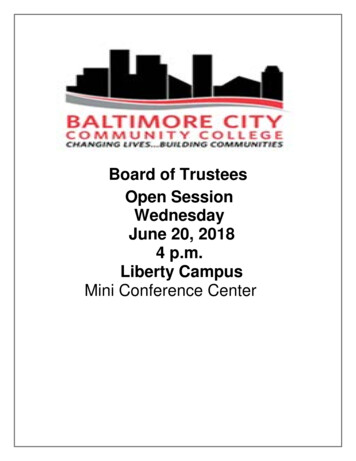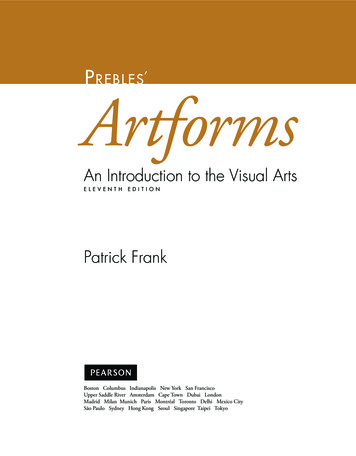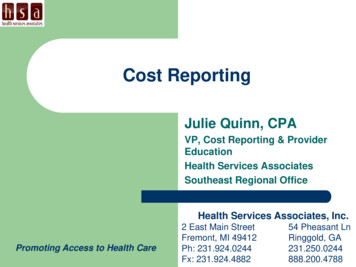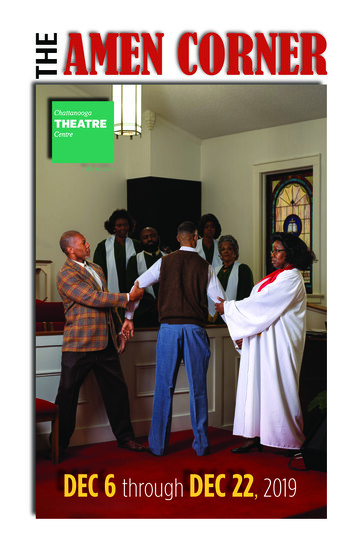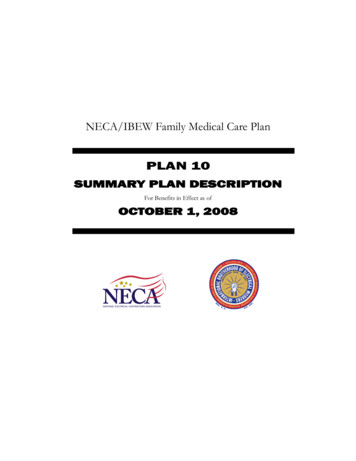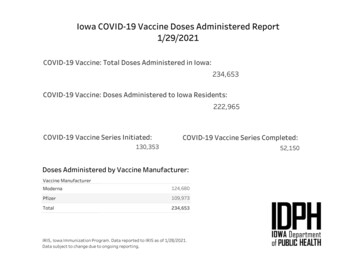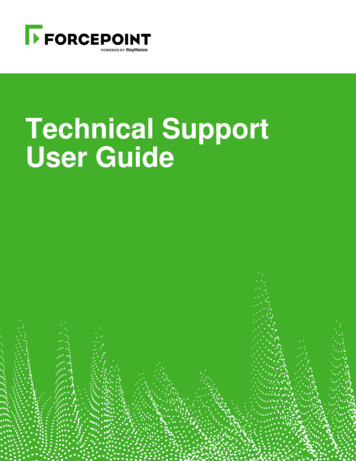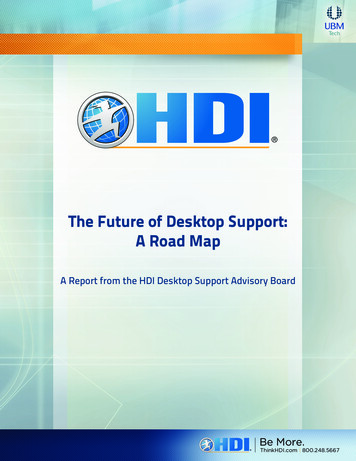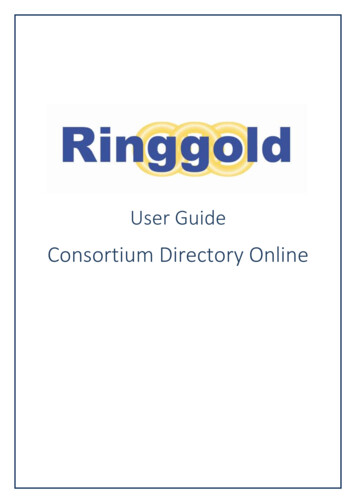
Transcription
User GuideConsortium Directory Online
ContentsWhat is the Consortium Directory Online? . 3What will it do for me? . 3Brief overview of CDO content . 3What if I need more help? . 3Getting started . 4Search options . 5by geographic area:. 6by vendor: . 7by consortium activity:. 7by subject specialism: . 8by consortia membership type: . 8Search results . 9Consortium record detail . 10Exporting and viewing PDF consortium profiles . 11To view PDF onscreen . 11To save PDF on your computer . 11Exporting results to Excel . 12To export consortia members:. 12To export consortia contacts: . 14Analysis tools . 15Analysis tools – Search results . 20Appendix A – Glossary . 21Appendix B – How To . 23 Ringgold Inc, November 2015Page 2
What is the Consortium Directory Online?Consortium Directory Online (or CDO) is Ringgold’s fully-searchable, comprehensive database ofmore than 400 library consortia world-wide, which allows publishers to confidently approach theconsortia market armed with authoritative data.The most comprehensive resource covering library consortia, the CDO is continually updated byRinggold’s international team of research experts with consortium changes, member lists, contactdetails, and new consortia as they emerge. The CDO is integrated with Ringgold’s Identify Database,streamlining the analysis process for clients of both services.What will it do for me?CDO helps you to understand and explore the consortia market like no other single resource.Search: Geographically, by member institution name or acronym, or by vendors licensed.Analyse: Consortia licensing competing or similar content, create gap analysed andexportable prospect lists.Negotiate: Armed with authoritative membership lists, understand the scope of a potential deal.Ensure a greater chance of success with access to licenses and preferred terms.Brief overview of CDO contentThe principal aim of the Consortium Directory Online is to provide a tool that explains the libraryconsortium market and provides publishers with the information, insight and contacts to negotiatewith the library consortia that actively procure online content.CDO editorial policy is to include consortia that actively licence, intend to licence, participate inlicensing or have strong influence over the licensing of online information content from more thanone publisher or vendor.Consortia are added as they are developed or discovered by Ringgold staff or on the request ofcustomers, according to Editorial Policy.What if I need more help?If you require clarification on any aspects of CDO please do not hesitate to contact us for friendlyadvice. Alternatively, extra training can be provided online or in person.Email your enquiries to giselle.rawlins@ringgold.com, or Skype giselle.rawlinsTechnical queries should be emailed to cdo.support@ringgold.comIf you are aware of consortia which are not listed in the directory or would like us to updateinformation please complete the dedicated Feedback form on the CDO site. Ringgold Inc, November 2015Page 3
Getting startedLogin:Go to: http://cdo.ringgold.com Enter user name and password Click loginUsernames and passwords are provided for remote access.Alternatively, you may have auto IP access and can login without entering your details.You will now be presented with the main CDO page Ringgold Inc, November 2015Page 4
Search optionsSearching the database allows you to find a consortium record.Access the main search page:To access the search page, login as previously instructed or Clicklocated on the bar at the side of the page from within anywhere in CDOAll search options can be run in conjunction with each other.To perform a search by name:Type a consortium or member, part of a name or its acronym into the search boxClickTry “CAUL” If you know the RinggoldIdentifier you can alsosearch here Ringgold Inc, November 2015Page 5
Search options (cont.)To perform a search by geographic area:Select optional region, country or state/province (USA & CAN only) Search by regionSearch bycountrySearch bystate/province Ringgold Inc, November 2015Page 6
Search options (cont.)To perform a search by vendor:Find consortia that have licensed your competitor’s products.*Vendor: A publisher or vendor of online information content, primarily scholarly, academic andprofessional or reference information sources, although more general content providers are listed.Select vendor Tip: if you want to restrict a vendor search to a certain country or region youcan also select the region, country or state in conjunction with this searchTo perform a search by consortium activity:Select activity type eg Licensing – Opt-in See Glossary forexplanation ofclassification terms Ringgold Inc, November 2015Page 7
Search options (cont.)To perform a search by subject specialism:Find consortia which specialize in acquiring content in a particular subject area.Select subject area To perform a search by consortia membership type:Find consortia that contain a specific type of institution within their membership, eg that containuniversities among the membership.Select membership type Ringgold Inc, November 2015Page 8
Search resultsThe Results screen will show a summary list of consortia that have met your search criteria.Results are listed by region; Europe, North America and Rest of the World. In each region thecountries are listed alphabetically and the consortia appear below, with their Acronym, Name, State(if applicable), City and Ringgold ID.In the example here, the database has given us every record in CDO that contains the word ‘med’somewhere in the consortia record name.InternationalRegionExport resultsbuttonsCountryAcronym ofConsortiumClick forConsortium Ringgold Inc, November 2015record detailConsortiumNameState (US &CAN only)Consortiumdocument linkRinggold ID &link to IdentifyPage 9
Consortium record detailAfter performing a search, click on the Record Detail icon to view basic consortium detailsDirectwebsite linkLink toIdentifySales contactinformationLive links toconsortium memberwhich lists consortiaof which it is amemberLive links tovendorsdisplays consortia licensingcontent from that vendor.displays institution selected and lists theconsortia of which it is a member Ringgold Inc, November 2015Page 10
Exporting and viewing PDF consortium profilesA detailed profile is provided for every consortium found during a search or linked around thedirectory.Via search result:Via record detail:To view PDF onscreen: Click PDF PDF will load in your browser windowTo save PDF on your computer: Right-Click PDF Select ‘Save Link As’ Ringgold Inc, November 2015Page 11
Exporting results to ExcelFrom a list of search results: Select the consortia for which you wish to download detailsTo export consortia members: Click Members buttonYou will be taken to a screen which summarises which consortia you have selected.You can make alterations by clicking the back button in your browser. Ringgold Inc, November 2015Page 12
Exporting results to Excel (cont.) Click Output as file to your PC and Save Open your saved fileConsortiumAcronym Ringgold Inc, November 2015NameMembersRinggold IDPage 13
Exporting results to Excel (cont.)To export consortia contacts: Click Contacts buttonYou will be taken to a screen which summarises which consortia you have selected.You can make alterations by clicking the back button in your browser. Click Output as file to your PC and Save Open your saved contacts fileDetailed consortia contact address,phone, fax, name, job title, email,direct line, web information, etc Ringgold Inc, November 2015Page 14
Analysis toolsAnalysis Tools enable you to find consortia that licence selected vendor’s content using a Booleansearch. This means that you can find consortia that licence products from up to four vendors, fromany of four selected vendors, or that licence products from selected vendors, but not others.From the results of an analysis you can: Click on any consortium and be taken to the consortium details record for thatconsortium.Click on any Ringgold ID and be taken to the Identify record for that consortium (loginrequired)Download the PDF profile for the consortia in the results list.Download the membership lists or contact details for the consortia in the results list.To access Analysis Tools, ClickYou may choose to receive results from thewhole CDO (All) or select a region of theworld from the first drop down box. Ringgold Inc, November 2015Page 15
Analysis tools (cont.)To perform a search for consortia which licence products from ALL the selected vendors:Results will show consortia which have licensed products from both or ALL of the vendors selected. Select the first vendor that consortia have licensed from the drop down box. Select AND in the Boolean drop down box. Select the second vendor that consortia have licensed. Click Submit for analysis Ringgold Inc, November 2015Page 16
Analysis tools (cont.)To perform a search for consortia that licence products from any one of the selected vendors:Results will show consortia which have licensed products from ANY of the vendors selected. Select the first vendor that consortia may have licensed from the drop down box. Select OR in the Boolean drop down box. Select the second vendor that consortia have licensed. Click Submit for analysis Ringgold Inc, November 2015Page 17
Analysis tools (cont.)To perform a search for consortia that licence products from some vendors but NOT others:Results will show consortia which have licensed products from the first vendor but NOT the secondvendor selected. Enables creation of target lists based on consortia licensing from competitors butnot your own content. Select the first vendor that consortia may have licensed from the drop down box. Select NOT in the Boolean drop down box. Select vendor that those consortia have NOT licensed. Click Submit for analysis Ringgold Inc, November 2015Page 18
Analysis tools (cont.)To perform a more complex search (example):Vendor 4Vendor 1Vendor 2Vendor 3Results will show consortia which have licensed products from the first vendor AND second vendorOR the third vendor but NOT the fourth vendor selected. Select the vendor 1 that consortia may have licensed from the drop down box. Select AND in the Boolean drop down box. Select the vendor 2 that those consortia have licensed. Select OR in the Boolean drop down box Select vendor 3 that those consortia may have licensed Select NOT in the Boolean drop down box Select vendor 4 that those consortia have NOT licensedSelect vendors Click Submit for analysis Ringgold Inc, November 2015Page 19
Analysis tools – Search resultsResults of a complex search (example):4Vendor 1AND Vendor 2OR Vendor 3NOT Vendor 412RESULTS3Vendor 1:RoyalCollege ofPhysiciansVendor 2:AmericanMedicalAssociationVendor 3:Mass.MedicalSocietyVendor 4:OvidTechnologiesIncExport contactsor membersLive links toconsortium details Ringgold Inc, November 2015Links to IdentifyPDF ProfilePage 20
Appendix A – GlossaryConsortium - An organization usually consisting of a number of libraries, which may be of the sameor different types, that have organised either formally or informally to undertake collective activitiessuch as collective purchasing of online content or to share resources, training or a union catalogue.Consortium Classification - Type of consortium, describing its basic structure for online contentacquisition or other activities. Types of consortium classifications: Cataloguing Consortium: An organisation where cataloguing and other technical servicestasks may be accomplished centrally and possibly for a fee. Shared cataloguing practicesand/or a joint online union catalogue, cataloguing may or may not tie in with Interlibraryloan. Interlibrary Loan Consortium: Systematic consortium-wide Interlibrary loan arrangements,with or without supporting a union catalogue. Library Management System: Collaborative purchase of library management software andsystems which may or may not be a shared system for the whole consortium. Often called anautomation consortium. Often an automation consortium will have consortial licenses forother electronic resources and software, such as book reviews, readers advisory content,authentication software etc. Licensing – Closed: A consortium which purchases content for all its members, providing allmembers with access to all licensed content. Procurement of information resources is notdependent on how the costs are apportioned, which is decided upon within the consortium,this is relayed to vendors in the cases where they are required to invoice institutionsseparately. While the closed consortium means that all members are included in a productpurchase, it does not mean that new members cannot join the consortium. Sometimeslibraries might organize around a single resource. Licensing – Opt-In: A consortium which obtains special offers from vendors or publishers fortheir content, members may then choose whether to opt-in to the purchase or not. Resource Sharing Consortium: May include the following activities: non-systemacticInterlibrary loan, a union catalogue, cooperative collection development, sharing of ownedspecial collections, sharing staff time, joint storage of material. Training: Consortia which provide library training and professional developmentprogrammes for all members and staff.Consortium Member - A member of a consortium, although the active member is a library, theparent institution is considered to be a member.Ringgold Identifier – A unique number (Ringgold ID) for each institution, to unambiguously identifyeach institution, consortium or vendor. Ringgold Inc, November 2015Page 21
Appendix A – Glossary (cont.)Vendor - A publisher or vendor of online information content, primarily scholarly, academic andprofessional or reference information sources, although many general content providers are listed.What is available in the PDF Profiles – Key Contacts: Key personnel within the library consortium, the director, manager orcoordinator and/or those who negotiate with publishers and vendors to secure deals ononline content. National licenses: Online information products for which the consortium has obtained anational licence, e.g. everyone in that country with access to the internet can access thecontent. Regional licenses: Online information products for which the consortium has obtained aregional, state-wide, or province-wide licence, e.g. everyone in the defined area with accessto the internet can access the content. Trials: Online information products that the consortium has trialled. Vendors/Products Licensed: Supplying vendors or their online products licensed by theconsortium for all or select members. It is limited to a listing of the vendor providingproducts to the consortium, including multiple databases rather than a listing of eachindividual database as information is not always available at a granular level. It is anindication of a relationship that exists between the consortium and the providing vendor.Sometimes the vendor is providing special pricing for members to opt-in. Ringgold Inc, November 2015Page 22
Appendix B – How To Common customer requests and how to fulfil them:You know the name of the consortium you are looking forType the name of the consortium or its acronym in the search box, select Consortium and click onsearch. Alternatively you can use the Ringgold Identifier of the consortium in the Ringgold ID boxand click search.You want a list of consortia in a particular geographic areaSelect a region, country, and/or state from the drop down boxes under Location and click on search.You want to find consortia of which one of your key customers is a memberType the name, or part of the name, of the institution in the search box, select Consortium Memberfrom the drop down box and click on search. Alternatively you can use the Ringgold Identifier of theinstitution in the Ringgold ID box and click search.You want to see which consortia have licensed your competitor’s productsSelect the vendor or publisher from the Vendor drop down box and click on search.If you want to restrict this search to a certain country or a region you can select the region, countryor state in conjunction with this search.You want to find closed consortia, those that licence online informationproducts for all their members (i.e. non opt-in deals)Select Closed Consortium from the Consortium Activity drop down box and click search.If you want to restrict this search to a certain country or a region you can select the region, countryor state in conjunction with this search.If you want to restrict this search to consortia that have licensed a competitor’s product, you canselect the publisher or vendor from the Vendor drop down box in conjunction with this search. Youcan also combine this search with the others below.You want to find consortia which specialise in a particular subject areaSelect the subject from the Subject Specialists drop down box and click search.You want to find consortia that have a certain type of membersSelect the type of institution from the Membership Type drop down box and click search.Your search returns no resultsIf your search returns no results it is likely that there are no consortia with the criteria you havechosen, please try an alternative search. Ringgold Inc, November 2015Page 23
Consortium Classification - Type of consortium, describing its basic structure for online content acquisition or other activities. Types of consortium classifications: Cataloguing Consortium: An organisation where cataloguing and other technical services tasks may be accomplished centrally and possibly for a fee. Shared cataloguing practices