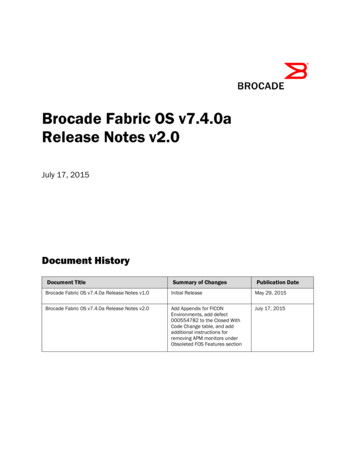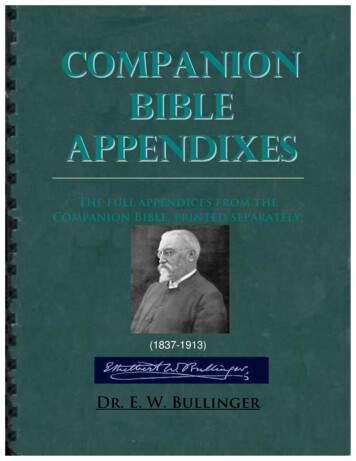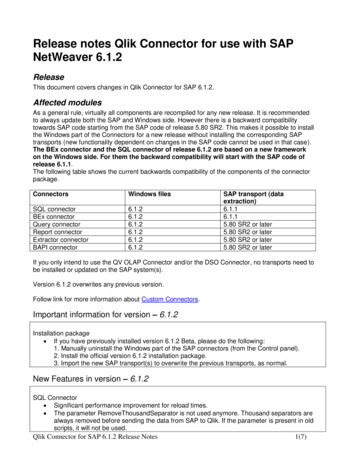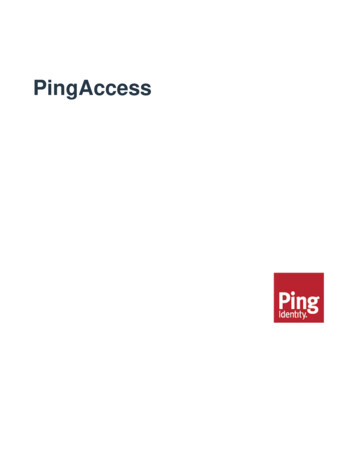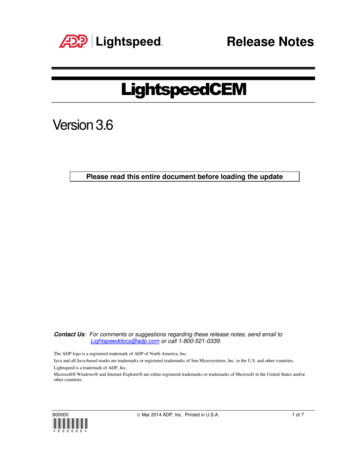Transcription
9/6/13 - Release NotesSimplifying your work flow starts in the new Bill.com App Center!We’re very excited to announce our new App Center! We’re working to create business solutionsbeyond Payables, Receivables, and Cash Management by encouraging other great services tointegrate with Bill.com. Now you can connect your Bill.com account with apps developed by ourpartners and approved by us, to get rid of double data entry, and keep your information up-to-dateacross all of your business tools.Meet our partner apps!TallieStreamline your expense reporting and eliminate double data entry! Reimburse employeesusing the same process you use to pay vendors, by bringing your detailed expense reports intoBill.com as bills, retaining all your receipts and documents.Earth Class MailStop spending time manually sorting and handling paper mail! Earth Class Mail provides youwith a P.O. Box where your vendors and other correspondents can send bills, invoices, andmore. With the Bill.com app, the mail is opened, scanned, and uploaded directly to yourBill.com Inbox – without you ever touching it.Salesforce.com - BetaBill.com now has a beta integration with Salesforce.com, allowing you to invoice yourcustomers once you close a won Opportunity. Your Opportunities turn into invoices inBill.com, along with any attachments, without additional manual data entry.
Receivables – Notes are more intuitive, and easier to useSending messages to customers is now a part of Notes. We’ve redesigned Notes and Messages,combining them into one elegant solution for making internal notes, and communicating with yourcustomers. Choose whether you’d like to leave a private note for yourself and your team, or send apublic note directly to a customer, by choosing the appropriate icon. Additionally, you can view yourentire notes and correspondence history in one location - just hover your cursor over Vendor Details,and click Notes.View details with ease, without opening a new page or tabQuickly see the most important information about vendors, customers, bills, invoices, and payments,simply by hovering your cursor over the name, invoice number, or payment confirmation number.
Improved Payment History pageThe Payment History page is cleaner and easier to navigate - and loads faster, too! Now hover yourcursor over a Payment Confirmation number to see which bill(s) that payment paid.Real-time vendor and customer balancesYou no longer need to run a report to see your vendor and customer balances – now those numbersare readily available. You can sort your vendor and customer lists by balance, and you can also vieweach vendor’s or customer’s balance on their Summary page.
Your most recently used records at your fingertipsEasily access the things you’ve most recently created, updated, viewed, or deleted - just click thenew compass icon in your Menu bar.Simplified merging saves you timeWe've just made merging in Bill.com much easier! Now you can use our Side-By-Side Selector toselect the vendors or customers you’d like to merge – just select the first vendor or customer fromthe first drop-down menu, and select the duplicate from the second!Customize your Bill.com home pageRearrange the elements displayed on your company’s Bill.com home page, and hide any that yourcompany doesn’t use. This customized home page will be the default home page for all users in theaccount, except for those with the Approver role. Only users with “Manage Company Info” permissionin their user role (usually Administrators) can make these changes.A new permission gives you greater controlWe turned on a new permission in the Administrator role, allowing Administrators to pay bills thathaven’t been assigned to an approver. You can also choose to turn this permission on or off whencreating custom roles, giving your approvals process more flexibility than ever.
AccountantsA change in the Receivables Online Payments SetupCompanies wishing to receive payments via Bill.com will now fill out an application as a part ofOnline Payments setup. To keep the process simple and straightforward, we put the applicationdirectly into your Start-Up Checklist. No more paper applications or PDF's - you can fill out andsubmit the application online.Find the right price for your clientsWe’ve added some resources for you to use in onboarding new clients to Bill.com – use our newpricing module to create value pricing that is profitable for both you and your clients!API Users/DevelopersAccess the Bill.com API with greater easeAPI access has been turned on for all accounts, so accessing the Bill.com API is much easier. You nolonger need to have a Bill.com user turn on API access for you - now all you need are logincredentials or a new sync token!
Tallie Streamline your expense reporting and eliminate double data entry! Reimburse employees using the same process you use to pay vendors, by bringing your detailed expense reports into Bill.com as bills, retaining all your receipts and documents. Earth Class Mail Stop spending time manually sorting and handling paper mail!