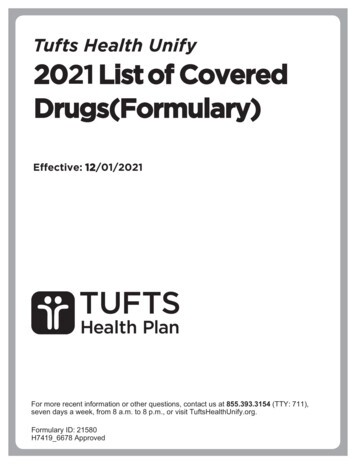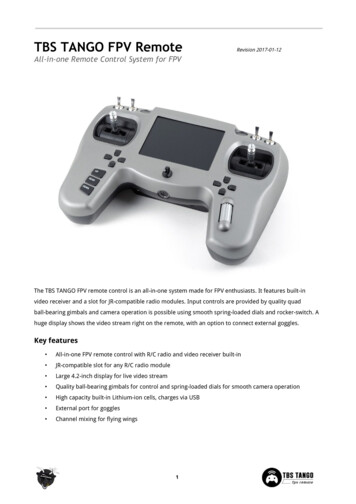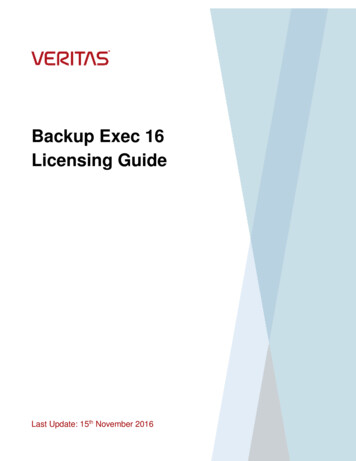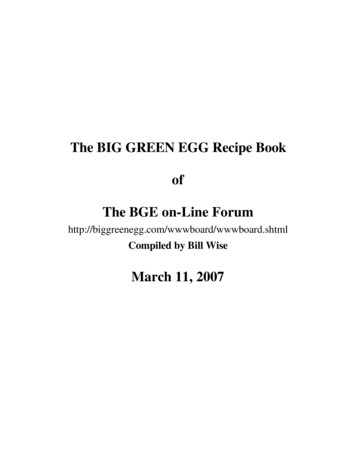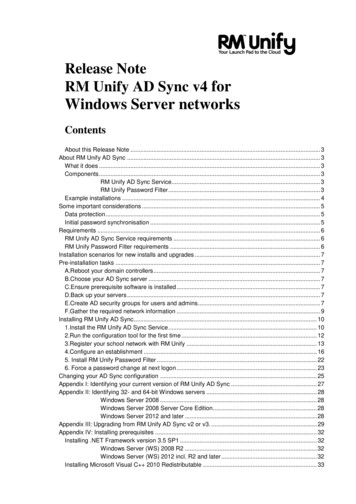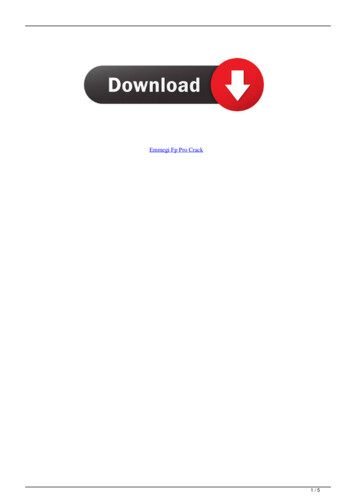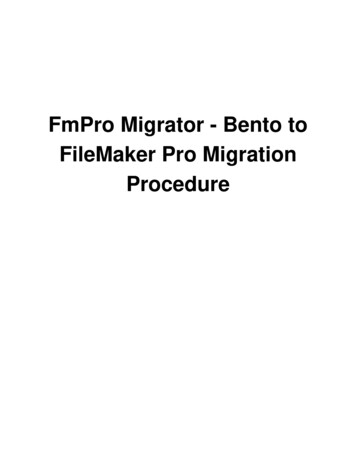Transcription
TBS UNIFY PRO 5G8 (HV)Video TransmitterHigh quality, license-free, ultra-tiny, race ready vtxRevision 2018-10-01The TBS UNIFY is a new line of video transmitters, optimized for compatibility across multiple “platforms”and reduced to a small form factor, completely redesigned and tailored for FPV use. Perfect for smallmultirotor platforms where flight times are critical.Key features World’s lightest 37ch video transmitter line (unlimited channels via smartaudio) Extremely powerful - with integrated heatsink 25mW (up to 800mW with HAM license*) One button frequency and power setup OSD configuration using TBS SmartAudio (via PNP PRO OSD) SMA connector with frame mounting holes integrated 5V input or 2-6S input with 5V output versions available Solder-on module dimensions available on request (Unify PRO 5G8 V3) NEW: improved noise filtering on HV version (Batch 1004) NEW: optimized heat dissipation on HV version (Batch 1004) NEW (Q3 2018): 7-pin connector for dedicated audio channel and smartaudio (data) NEW (Q3 2018): Separated GND for Vin and for Camera NEW (Q3 2018): Screw secured U.FL connector1
SpecificationsTBS UNIFY PRO nanoInputvoltage:TBS UNIFY PRO V2 5G8TBS UNIFY PRO 5G8 HVRegulated 5VVoltage peaks max 6.0V!!!(Unify PRO V3 max. 13V peaks)TBS UNIFY PRO HV RACE6V to 28V (2S - 6S) VBat, peak max 31VPlease connect directly to battery voltage!(Only use DCDC converter with proper LC filtering!Example: PNP25/PNP50/PNP PRO)PowerOutputNone5V for Camera @ 0.5A rCleanSwipePitModeSmartAudio V2.0 LITE( requires 3.3V leveland soft- orhardware pull low ) ,Batch No 2xxx: SmartAudioV1.0SmartAudio V2.0Batch No 2xxx: SmartAudioV2.014dBm (25mW)17dBm (50mW*)14dBm (25mW)23dBm (200mW*)14dBm (25mW)23dBm (200mW*)27dBm (500mW*)29dBm (800mW*)Activate: press buttonduring powered up.LED: redPit modeActivate: press button during powered up.LED: in menu for channel settingDeactivate: press buttonduring powered up.LED: blue( red & blue when unlocked)Deactivate: automatic with next power up(without pressed button)Pit mode- flightmodeAfter boot up, press buttonfor 8secReboot VTXBand A (8ch), B (8ch), E(5ch)Fatshark 8chRace Band 8chLow Race Band 8ch **Channels:Band A (8ch), B (8ch), E (5ch)Fatshark 8chRace Band 8chAudio on6.5MHzNoPowerconsumption25mW: 250mA50mW: 300mA25mW: 250mA200mW: 320mA500mW: 460mA800mW: 600mA25mW: 250mA200mW: 320mA1kmUp to 4 km with omnidirectional RHCP antennasUp to 2 kmRange:Antennaconnector:U.FL high strengthYesSMARP-SMASMA2SMAorMMCX
PortconnectorCastellated holes,2mm pitchJST-SH socket, 4 pinDimensions:14.5(H) x 13(W) x 3(D)mm18(H) x 25(W) x 4(D) mm22 (H) x 30 (W) x 4 (D) mm1g5g excluding antenna7g excluding antennaWeight:SpecialConnections:5V output filtered forCameraKitcontents:U.FL AntennaSilicon Cables pretinnedJST-GH, 7 pin(5pin until June 2018)SMA: JST-GH, 7 pinMMCX: JST-GH, 5 pinNew: Audio, connect to Microphone or other audio sourceNew: Data, connect to Smartaudio serial control source1x TBS UNIFY 5G8, 1x 5Vcable1x TBS UNIFY 5G8 HV, 1x VTx/Cam cable* requires HAM license, special unlocking procedure!** only for RACE version where authorization has been granted3
Table of ContentsSpecificationsTable of ContentsButton menu controlChannel select modeBand select modeUnlock & power select modePitModeSave and exitButton menu structureLED Flash Codes for Channel, Band and PowerInstallation / MountingMenu TableFrequency TableOSD control via CORE PROChannel, Band and Power controlVideo transmitter pinoutTBS UNIFY PRO 5G8TBS UNIFY PRO 5G8 HV (RACE)Connection to DIY drone buildConnection to TBS CORE productsTBS UNIFY PRO 5G8 nanoThe UNIFY PRO 5G8 nano comes with pre tinned silicon wires for easy installation in your build.Technology showcasePitModeCleanSwitchSmartAudioSmartAudio LITEDeclaration of ConformityGood practices4
Button menu controlThere are categories in the menu, and settings. Pressing the button for 3 seconds will toggle betweencategories, pressing it for a short (1 second) press toggles between settings. To enter the menu, hold thebutton for 3 seconds. LED colors will signal the state of the menu, for an overview see the following table.Channel select modeEnter menu by pressing the button for 3s. Red LED will flash 1 time. Select channels by simple shortpresses.Band select modePress button for an additional 3s. Red LED will flash 2 times. Select band by simple short presses.Unlock & power select mode(FOR HAM USERS ONLY!) Press button for 20 to 25 seconds. The Red LED will flash 3 times to confirm. Youhave unlocked the video transmitter for use with all frequencies (see frequency table below).NOTE : Unlock only works if you are inside the band selection menuThe power select mode is now accessible. Once unlocked, you can select the power level according to thetable below. To lock the transmitter, go back into band select menu and press the button for 20 to 25seconds again.PitModeWhile in PitMode you can change channels and set power levels without affecting other pilots signal.Pit mode function explained HERESave and exitPress button for 3 seconds. Blue LED will turn on, settings are saved and it will exit the menu.5
Button menu structureLED Flash Codes for Channel, Band and PowerThe TBS UNIFY PRO 5G8 signals selected channel, band and power levels using a startup sequence of LEDcodes. The same sequence is also repeated in the menu to make it unified. First the RED LED flashes toindicate the item being shown. One flash for channel, two flashes for band, three flashes for power level.Subsequently, the BLUE LED will indicate the value.Red LED:Indicate item - Channel, band or power settingBlue LED:Indicate valueFor example, Channel 6, Band B, Power of 500mW, will have the following startup LED code: 1x Red and 6x Blue Channel, 6 2x Red and 2x Blue Band, 2 ( B) 3x Red and 3x Blue Power, 3 ( 500mW)Once the Video transmitter has successfully booted up, it will show a constant BLUE f or locked state, and aconstant RED BLUE for unlocked state.For reference, see the following menu table.6
Installation / MountingWhen installing the Unify Pro, please ensure adequate airflow and - most importantly - heat transfer. Thismeans mounting the Unify Pro with a bit of pressure against a flat piece of carbon will give you the bestresults. Proper mounting will allow the video transmitter to run for extended periods of time while sittingon the ground, both with 25mW and 200mW power levels. On 500mW / 800mW power levels, werecommend to start flying after a maximum of 1 minute, so that the airflow can begin to provide adequatecooling.When video transmitters heat up they start transmitting with less output power. There is also chance ofthe power supply circuit overheating. Don’t worry, the Unify Pro will detect excess heat and shut downuntil it recovers. But that will also mean the video transmitter will not transmit. If you are experiencingthat the video transmitter shuts down, check your installation. Ensure that heat can be drained well andmake sure that there is a bit of airflow access to your VTx.7
Menu TableRED LEDBLUE veRaceLow Race3xPower Level25200500800Frequency TableChannel12345678Band A58655845582558055785576557455725MHzBand B57335752577157905809582858475866MHzBand 0578058005820584058605880MHzRace Band56585695573257695806584358805917MHzLow Race 25200500800mWThe selections in orange requires HAM license to operate legally. Black selections are only available onspecial request (custom firmware for large events with prior legal body approval). The video transmitterensures that you cannot select illegal channels or power levels by accident: When controlled by the push button, you will need to confirm having a HAM license by followingthe steps described above to unlock your video transmitter Through the CORE PRO, you are required to enter your HAM license number under the “Callsign”menu before you can access the high power transmission settings and the locked out channels* Unify PRO HV Race Special Edition only8
OSD control via CORE PROThe TBS UNIFY PRO was built with the TBS CORE PRO in mind. Controlling your drone via the R/C joystickwas a concept first introduced by the BrainFPV FC. TBS has extended this functionality to the entirePOWERCUBE, allowing you to change not only the flight controller settings but also the UNIFY videotransmitter channels and output power.In order for the CORE PRO to detect the video transmitter, the CORE PRO must be equipped with TBSSmartAudio technology. You are most likely in luck and as we have rolled this out on the CORE PRO longbefore we ever made the video transmitters. Unfortunately, there is no real way to know if your CORE PROis compatible. The first batch, 3rd batch and all subsequent batches are compatible, but it is hard to knowif your CORE PRO supports TBS SmartAudio without plugging in the video transmitter. If your CORE PROdoes not support TBS SmartAudio, you can either get a new one or open up a ticket with us to have it sentto one of our service stations around the globe to have it revised for free.Channel, Band and Power controlIf your CORE PRO supports TBS SmartAudio andThe menu itself is very straightforward, allowingthe TBS UNIFY PRO is plugged in, you will see theyou to choose Channel, Band and Output power. A“VIDEO TRANSMITTER” setting in the main OSDHAM Callsign is required to enter high powermenu:modes or use frequencies outside the ISM band.9
The video frequency does not change instantly. Itwill wait for you to exit the menu and then changeto the new frequency as indicated in the last line.10
Video transmitter pinoutTBS UNIFY PRO 5G8Despite being plug and play with the TBS CORE , TBS CORE PNP PRO , PNP25, PNP50 - the UNIFY PRO canalso be directly soldered to cameras or custom power distribution boards.See the pin-out below:TBS UNIFY PRO 5G8 HV (RACE)The UNIFY PRO 5G8 HV comes with wires ready to be assembled into your own projects. Should you wantto connect it to TBS products such as the TBS CORE , TBS CORE PNP PRO, PNP25/PNP50, etc, you will needto modify the camera pin-out to match the UNIFY VTx input socket. You will also need to remove the redwire (5V) from the connector, to avoid voltage supplies fighting each other.Connection to DIY drone buildConnection to TBS CORE products11
TBS UNIFY PRO 5G8 HV (RACE) Q3 2018-7V-26V (red cable) - Connect directly toBattery voltage, 2S to 6S LIPO-GND (black) - Ground connection-5V out (orange) - Supply for your camera.Never connect to Battery or it willpermanently damage your VTX!-GND (black) - Ground connection forcamera-Video (yellow) - Video input. Make surevideo cable is short and not routed nearany noisy source like ESC, motor cables orRX Receiver which has a back channel (thiscauses video distortion).-Audio (green) - connect to microphone orany other audio source.-Data (white) - Smartaudio VTX remotecontrol input.12
TBS UNIFY PRO 5G8 nanoThe UNIFY PRO 5G8 nano comes with pre tinned silicon wires for easy installation in your build.There is a filtered 5V input with a 5V output for your camera.The ideal camera for this VTX is: http://team-blacksheep.com/products/prod:tbs tiny camThis Camera is able to supply 5V to the VTX which is required for any 1S Setup.*Please take care when soldering to the tabs, do not solder with temperatures higher than 350 C for morethan 3-5sec.*The optional tactile switch installation is optional and not required in any case.On the side there is a touch surface which works with slightly humid finger surface. However much easieris to solder on the switch or solder it to any remote location using two wires.For max. flexibility we did not install it by default.For remote control the VTX channels we suggest to use smartaudio interface13
Technology showcasePitModeA new feature introduced with the TBS UNIFY PRO 5G8 HV is PitMode. It allows racers to power up theirvideo transmitters during race events without interfering with other racers and still having the ability tochange VTX settings or do some testing.There are two types of PitMode supported: In-Band PitMode: Range is limited to 2-3m, but transmission happens on the selected frequency Out-Band PitMode: Range is limited to 2-3m, transmission is on 5584MHz until leaving PitMode.Only available in custom firmware for large events, with prior legal body approval.There are three subcategories: Unify Pro HV RACE using push-button:Activate PitMode : push-button needs to be hold while the Unify Pro RACE is powered up. This willpermanently enable PitMode even during power cycle. Powering up the Unify pro RACE in PitModeis indicated by a solid red LED only.Activate VTX to fly : wait until it’s up and running and press the push-button for 8 seconds . TheUnify Pro RACE will set the output power according to the power settings and is ready to fly.Deactivate PitMode: push-button needs to be hold while the Unify Pro RACE is powered up. Thiswill permanently disable PitMode even during power cycle. The LED will show blue in case theUnify Pro RACE is locked and blue and red in case it’s unlocked Unify Pro HV and 5V supporting SmartAudioV2 using push-button:Activate PitMode : push-button needs to be pressed and hold the Unify Pro RACE is powered up.This will temporarily put the Unify Pro into PitMode. The Unify Pro is now inside the menu and allsettings can be changed.Activate VTX to fly : just power cycle the system without pressing the push-button on the nextpower up Unify Pro HV, 5V and RACE supporting SmartAudioV2 used with TBS CORE PRO:The TBS CORE PRO, it will provide you with full access to PitMode functionality using the OSDmenu. By default the VTX is locked and only In-Band PitMode can be selected. To select Out-BandPitMode the call sign need to be changed to a custom one and show time need to be set to always.Using the TBS CORE PRO the PitMode is permanently enabled or disabled (even during powercycle)To fly power up the system, wait until the OSD has booted and hold your roll stick right for 3seconds. A timer will appear on the screen counting up to 3 before enabling your VTx according to14
your power settings.CleanSwitchA new feature introduced with the TBS UNIFY PRO 5G8 HV is CleanSwitch. When video transmitters powerup or change frequency, they usually send a burst across the entire band which disturbs fellow flyingpilots. All UNIFY PRO 5G8 video transmitters will remain in their lowest power output (25mW for UNIFYPRO 5G8, less than 0.1mW for TBS UNIFY PRO 5G8 HV) while changing channels and powering up. Thisensures interruption-free racing, even with multiple video transmitters changing channels, or powering up.SmartAudioSmartAudio is a protocol developed by TBS for OSD to VTx communication. All newer generation OSDs atTBS, and all UNIFY PRO series VTX support SmartAudio V1.0, with the UNIFY PRO HV line we have launchedSmartAudio V2.0. The new version supports control for the new features (e.g. PitMode). SmartAudio is asingle-wire UART protocol, running over the Audio-wire. If you are a OSD or VTx developer interested inadding support for SmartAudio, please create a support ticket with us so we can supply you with thetechnical documentation: http://team-blacksheep.freshdesk.com/SmartAudio LITESmartAudio LITE is used on the tiny Unify PRO nano. The software protocol is the exact same as onSmartaudio V2.However there are two limitations/caveats: It requires 3.3V level. The standard SmartAudio accepts 0.9V audio level. This means SA Lite is notcompatible with TBS CORE PRO, but compatible with all FC and other devices. Some FC targets have hardware incompatibility which does not sufficiently pull logic to zero on idleor start of SA commands. According to the SA specification, each command has to start with logiczero. The Unify Pro Nano is more susceptible to incompatibility with SA standard due to differenthardware layout15
Declaration of Conformity16
17
18
19
Good practicesWe have compiled a list of all of practices which have been tried and tested in countless environments andsituations by the TBS crew and other experienced FPV pilots.Follow these simple rules, even if rumors on the internet suggest otherwise, and you will have success inFPV. Start with the bare essentials and add equipment one step at a time, after each new equipmentwas added to proper range- and stress tests. Do not fly with a video system that is capable of outperforming your R/C system in terms of range. Do not fly with a R/C frequency higher than the video frequency (e.g. 2.4GHz R/C, 900MHz video). Monitor the vitals of your plane (R/C link and battery). Flying with a digital R/C link without RSSI isdangerous. Do not use 2.4GHz R/C unless you fly well within its range limits, in noise-free environments andalways within LOS. Since this is most likely never the case, it is recommended to not use 2.4GHzR/C systems for longer range FPV. Do not fly at the limits of video, if you see noise in your picture, turn around and buy a higher-gainreceiver antenna before going out further. Shielded wires or twisted cables only, anything else picks up RF noise and can cause problems. When using powerful R/C transmitters, make sure your groundstation equipment is properlyshielded. Adding Return-To-Home (RTH) to an unreliable system does not increase the chances of gettingyour plane back. Work on making your system reliable without RTH first, then add RTH as anadditional safety measure if you must. Avoid powering the VTx directly from battery, step-up or step-down the voltage and provide aconstant level of power to your VTx. Make sure your VTx runs until your battery dies. Do not power your camera directly unless it works along the complete voltage range of yourbattery. Step-up or step-down the voltage and provide a constant level of power to your camera.Make sure your camera runs until your battery dies. A single battery system is safer than using two dedicated batteries for R/C and FPV. Two batteriesin parallel even further mitigate sources of failure. For maximum video range and “law compatibility”, use 2.4GHz video with high-gain antennas. When flying with R/C buddies that fly on 2.4GHz, or when flying in cities, it is perfectly possible touse 2.4GHz video provided you stick to the channels that do not lie in their band (CH5 to CH8 forLawmate systems, available from TBS). Do not use diversity video receivers as a replacement for pointing your antennas, diversity shouldbe used to mitigate polarization issues. Improving the antenna gain on the receiver end is better than increasing the output power (except20
in RF-noisy areas). More tx power causes more issues with RF on your plane. 500mW is plenty ofpower! Try to achieve as much separation of the VTx and R/C receiver as possible to lower the RF noisefloor and EMI interference. Do not buy the cheapest equipment unless it is proven to work reliably (e.g. parts falling off,multitudes of bug fix firmware updates, community hacks and mods are a good indicator of poorquality and something you do NOT want to buy for a safe system). Do due diligence and someresearch before sending your aircraft skyward.Manual designed by ivc.no, written by TBS and ivc.no.21
T BS U NI F Y PR O n a n o T BS U NI F Y PR O V 2 5 G8 T BS U NI F Y PR O 5 G8 HV TBS UNIFY PRO HV RACE I n p u t vol ta g e: Regulated 5V Voltage peaks max 6.0V!!! (Unify PRO V3 max. 13V peaks) (Only use DCDC converter with proper L C filtering! Example: PNP25/PNP50/PNP PRO)