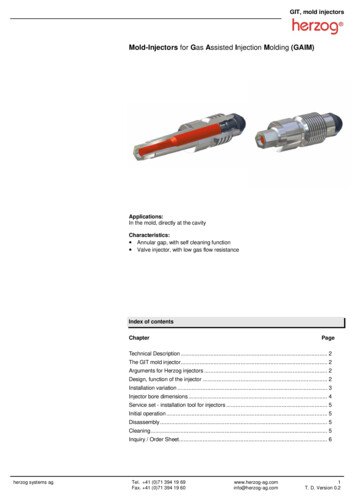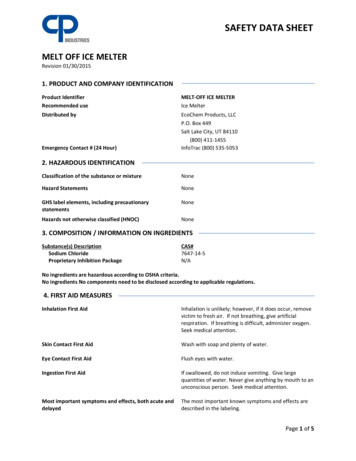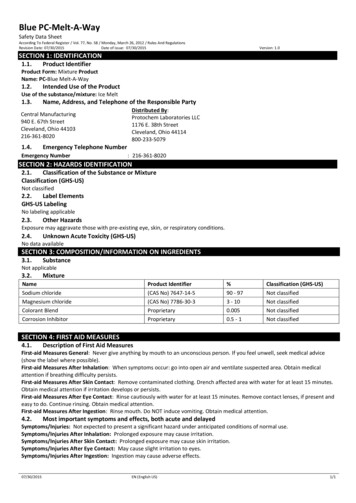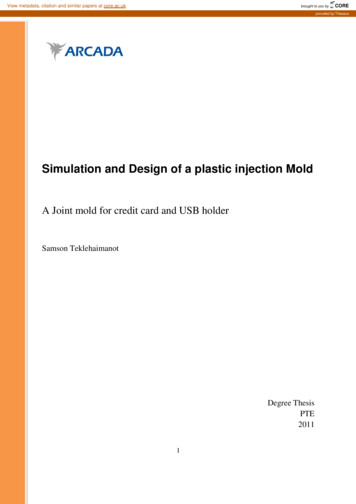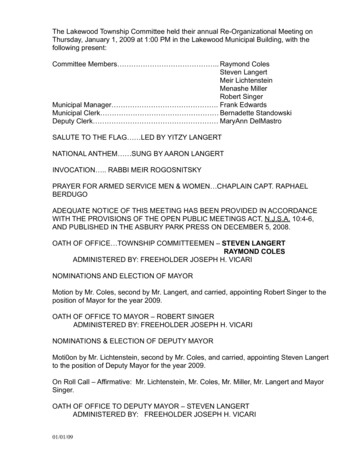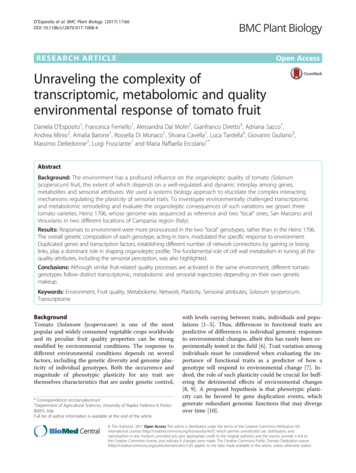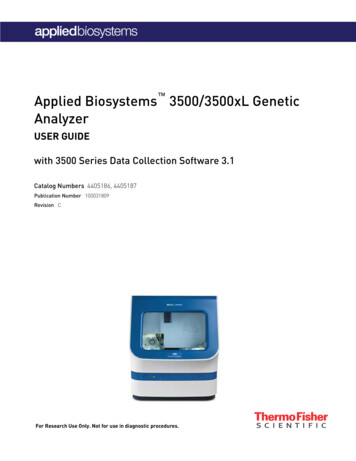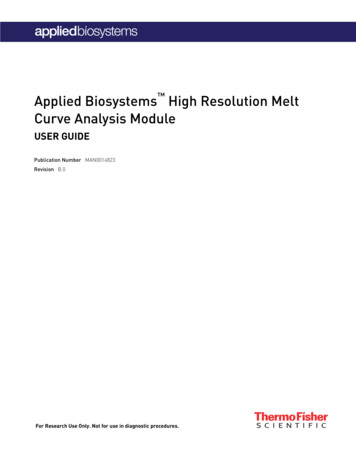
Transcription
Applied Biosystems High Resolution MeltCurve Analysis ModuleUSER GUIDEPublication Number MAN0014823Revision B.0For Research Use Only. Not for use in diagnostic procedures.
The information in this guide is subject to change without notice.DISCLAIMERTO THE EXTENT ALLOWED BY LAW, LIFE TECHNOLOGIES AND/OR ITS AFFILIATE(S) WILL NOT BE LIABLE FOR SPECIAL, INCIDENTAL, INDIRECT,PUNITIVE, MULTIPLE, OR CONSEQUENTIAL DAMAGES IN CONNECTION WITH OR ARISING FROM THIS DOCUMENT, INCLUDING YOUR USE OF IT.REVISION HISTORY: History of Pub. no. MAN0014823RevisionDateB.0March 2015A.0September 2015DescriptionSoftware user interface updatesDocument releaseNOTICE TO PURCHASER: DISCLAIMER OF LICENSE: Purchase of this software product alone does not imply any license under any process,instrument or other apparatus, system, composition, reagent or kit rights under patent claims owned or otherwise controlled by Life TechnologiesCorporation, either expressly, or by estoppel.Corporate entity: Life Technologies Corporation Carlsbad, CA 92008 USA Toll Free in USA 1 800 955 6288TRADEMARKS: All trademarks are the property of Thermo Fisher Scientific and its subsidiaries unless otherwise specified. 2016 Thermo Fisher Scientific Inc. All rights reserved.
Contents CHAPTER 1 Getting Started . . . . . . . . . . . . . . . . . . . . . . . . . . . . . . . . . . . . . . . . . . . . . 6About the software . . . . . . . . . . . . . . . . . . . . . . . . . . . . . . . . . . . . . . . . . . . . . . . . . . . . . . . . . . . . . . 6Analysis workflows . . . . . . . . . . . . . . . . . . . . . . . . . . . . . . . . . . . . . . . . . . . . . . . . . . . . . . . . . . . . . . 8Compatible Real-Time PCR System Data . . . . . . . . . . . . . . . . . . . . . . . . . . . . . . . . . . . . . . . . . . . 9System requirements . . . . . . . . . . . . . . . . . . . . . . . . . . . . . . . . . . . . . . . . . . . . . . . . . . . . . . . . . . . 10About the software interface . . . . . . . . . . . . . . . . . . . . . . . . . . . . . . . . . . . . . . . . . . . . . . . . . . . . . 11Best practices and tips for using the software . . . . . . . . . . . . . . . . . . . . . . . . . . . . . . . . . . . . . 11 CHAPTER 2 Manage experiment data . . . . . . . . . . . . . . . . . . . . . . . . . . . . . . . . 12Create a project and add experiment data . . . . . . . . . . . . . . . . . . . . . . . . . . . . . . . . . . . . . . . . . 12Manage projects and experiment data . . . . . . . . . . . . . . . . . . . . . . . . . . . . . . . . . . . . . . . . . . . . 13Share experiments, folders, and projects . . . . . . . . . . . . . . . . . . . . . . . . . . . . . . . . . . . . . . . . . 14About experiment data/files . . . . . . . . . . . . . . . . . . . . . . . . . . . . . . . . . . . . . . . . . . . . . . . . . . . . . 16 CHAPTER 3 Set up the project . . . . . . . . . . . . . . . . . . . . . . . . . . . . . . . . . . . . . . . . . 17Manage samples and targets . . . . . . . . . . . . . . . . . . . . . . . . . . . . . . . . . . . . . . . . . . . . . . . . . . . . 17Manage HRM controls . . . . . . . . . . . . . . . . . . . . . . . . . . . . . . . . . . . . . . . . . . . . . . . . . . . . . . . . . . 18HRM controls . . . . . . . . . . . . . . . . . . . . . . . . . . . . . . . . . . . . . . . . . . . . . . . . . . . . . . . . . . . . . 18High-resolution melt (HRM) dyes . . . . . . . . . . . . . . . . . . . . . . . . . . . . . . . . . . . . . . . . . . . . . . . . . 18Custom HRM dyes . . . . . . . . . . . . . . . . . . . . . . . . . . . . . . . . . . . . . . . . . . . . . . . . . . . . . . . . . 19High-Resolution Melt (HRM) reagents and controls . . . . . . . . . . . . . . . . . . . . . . . . . . . . . . . . . 19 CHAPTER 4 Edit experiment properties . . . . . . . . . . . . . . . . . . . . . . . . . . . . . . 20Review and edit the plate setups . . . . . . . . . . . . . . . . . . . . . . . . . . . . . . . . . . . . . . . . . . . . . . . . . 21Apply samples and targets . . . . . . . . . . . . . . . . . . . . . . . . . . . . . . . . . . . . . . . . . . . . . . . . . . . . . . 21Specify and assign tasks . . . . . . . . . . . . . . . . . . . . . . . . . . . . . . . . . . . . . . . . . . . . . . . . . . . . . . . . 22Import an HRM calibration from an external file . . . . . . . . . . . . . . . . . . . . . . . . . . . . . . . . . . . 23Apply plate setup information using a template file . . . . . . . . . . . . . . . . . . . . . . . . . . . . . . . . . 23Set the PCR stage for an experiment . . . . . . . . . . . . . . . . . . . . . . . . . . . . . . . . . . . . . . . . . . . . . 24Template files . . . . . . . . . . . . . . . . . . . . . . . . . . . . . . . . . . . . . . . . . . . . . . . . . . . . . . . . . . . . . . . . . 25Applied Biosystems High Resolution Melt Curve Analysis Module3
Contents CHAPTER 5 Analyze the project . . . . . . . . . . . . . . . . . . . . . . . . . . . . . . . . . . . . . . . 27Configure the analysis settings . . . . . . . . . . . . . . . . . . . . . . . . . . . . . . . . . . . . . . . . . . . . . . . . . . 27Review the quality data . . . . . . . . . . . . . . . . . . . . . . . . . . . . . . . . . . . . . . . . . . . . . . . . . . . . . . . . . 28Review HRM genotyping data . . . . . . . . . . . . . . . . . . . . . . . . . . . . . . . . . . . . . . . . . . . . . . . . . . . .Analysis workflow for HRM genotyping . . . . . . . . . . . . . . . . . . . . . . . . . . . . . . . . . . . . . . .Review the controls and replicate populations for outliers . . . . . . . . . . . . . . . . . . . . . .Review and adjust the pre- and post-melt regions . . . . . . . . . . . . . . . . . . . . . . . . . . . . .Confirm the genotype calls . . . . . . . . . . . . . . . . . . . . . . . . . . . . . . . . . . . . . . . . . . . . . . . . . .3031313334Review HRM mutation detection data . . . . . . . . . . . . . . . . . . . . . . . . . . . . . . . . . . . . . . . . . . . . .Analysis workflow for HRM mutation detection . . . . . . . . . . . . . . . . . . . . . . . . . . . . . . . .Review and adjust the pre- and post-melt regions . . . . . . . . . . . . . . . . . . . . . . . . . . . . .Review the controls and replicate populations for outliers . . . . . . . . . . . . . . . . . . . . . .Review the Difference Melt Curves Plot for outliers . . . . . . . . . . . . . . . . . . . . . . . . . . . .Confirm the software calls . . . . . . . . . . . . . . . . . . . . . . . . . . . . . . . . . . . . . . . . . . . . . . . . . .353536373838Review HRM methylation data . . . . . . . . . . . . . . . . . . . . . . . . . . . . . . . . . . . . . . . . . . . . . . . . . . .Analysis workflow for HRM methylation study . . . . . . . . . . . . . . . . . . . . . . . . . . . . . . . . .Review the controls and replicate populations for outliers . . . . . . . . . . . . . . . . . . . . . .Review and adjust the pre- and post-melt regions . . . . . . . . . . . . . . . . . . . . . . . . . . . . .Review the Difference Plot for outliers . . . . . . . . . . . . . . . . . . . . . . . . . . . . . . . . . . . . . . . .Confirm the software calls . . . . . . . . . . . . . . . . . . . . . . . . . . . . . . . . . . . . . . . . . . . . . . . . . .393940414242Review the Multicomponent plot . . . . . . . . . . . . . . . . . . . . . . . . . . . . . . . . . . . . . . . . . . . . . . . . . 43Review the Amplification Plot . . . . . . . . . . . . . . . . . . . . . . . . . . . . . . . . . . . . . . . . . . . . . . . . . . . . 44Perform manual calls . . . . . . . . . . . . . . . . . . . . . . . . . . . . . . . . . . . . . . . . . . . . . . . . . . . . . . . . . . 45Omit wells from the analysis . . . . . . . . . . . . . . . . . . . . . . . . . . . . . . . . . . . . . . . . . . . . . . . . . . . . 46 CHAPTER 6 Export the results . . . . . . . . . . . . . . . . . . . . . . . . . . . . . . . . . . . . . . . . 47Export the analyzed data from a project . . . . . . . . . . . . . . . . . . . . . . . . . . . . . . . . . . . . . . . . . . . 47Export project data as a slide presentation . . . . . . . . . . . . . . . . . . . . . . . . . . . . . . . . . . . . . . . . 48Export plots for presentation and publication . . . . . . . . . . . . . . . . . . . . . . . . . . . . . . . . . . . . . . 49Export data for use in other projects . . . . . . . . . . . . . . . . . . . . . . . . . . . . . . . . . . . . . . . . . . . . . . 50 CHAPTER 7 Screens and plots . . . . . . . . . . . . . . . . . . . . . . . . . . . . . . . . . . . . . . . . . 51Aligned Melt Curve Plot . . . . . . . . . . . . . . . . . . . . . . . . . . . . . . . . . . . . . . . . . . . . . . . . . . . . . . . . . 51Amplification Plot . . . . . . . . . . . . . . . . . . . . . . . . . . . . . . . . . . . . . . . . . . . . . . . . . . . . . . . . . . . . . . 53Derivative Melt Plot . . . . . . . . . . . . . . . . . . . . . . . . . . . . . . . . . . . . . . . . . . . . . . . . . . . . . . . . . . . . 54Difference Melt Plot . . . . . . . . . . . . . . . . . . . . . . . . . . . . . . . . . . . . . . . . . . . . . . . . . . . . . . . . . . . . 55Multicomponent Plot . . . . . . . . . . . . . . . . . . . . . . . . . . . . . . . . . . . . . . . . . . . . . . . . . . . . . . . . . . . 56Raw Melt Curve Plot . . . . . . . . . . . . . . . . . . . . . . . . . . . . . . . . . . . . . . . . . . . . . . . . . . . . . . . . . . . . 57Well Table . . . . . . . . . . . . . . . . . . . . . . . . . . . . . . . . . . . . . . . . . . . . . . . . . . . . . . . . . . . . . . . . . . . . . 584Applied Biosystems High Resolution Melt Curve Analysis Module
Contents CHAPTER 8 Quality flags . . . . . . . . . . . . . . . . . . . . . . . . . . . . . . . . . . . . . . . . . . . . . . . 60AMPNC (Amplification in negative control) quality flag . . . . . . . . . . . . . . . . . . . . . . . . . . . . . . 61AMPSCORE (Low signal in linear phase) quality flag . . . . . . . . . . . . . . . . . . . . . . . . . . . . . . . . 61BADROX (Bad passive reference signal) quality flag . . . . . . . . . . . . . . . . . . . . . . . . . . . . . . . . 62BLFAIL (Baseline algorithm failed) quality flag . . . . . . . . . . . . . . . . . . . . . . . . . . . . . . . . . . . . . 62CQCONF (Calculated confidence in the Cq value is low) quality flag . . . . . . . . . . . . . . . . . . . 63CTFAIL (Cq algorithm failed) quality flag . . . . . . . . . . . . . . . . . . . . . . . . . . . . . . . . . . . . . . . . . . 63DRNMIN (Detection of minimum ΔRn due to abnormal baseline) quality flag . . . . . . . . . . . 63EXPFAIL (Exponential algorithm failed) quality flag . . . . . . . . . . . . . . . . . . . . . . . . . . . . . . . . . 64HIGHSD (High standard deviation in replicate group) quality flag . . . . . . . . . . . . . . . . . . . . . 65MTP (Multiple Tm peaks for HRM) quality flag . . . . . . . . . . . . . . . . . . . . . . . . . . . . . . . . . . . . . 66NOAMP (No amplification) quality flag . . . . . . . . . . . . . . . . . . . . . . . . . . . . . . . . . . . . . . . . . . . . 66NOISE (Noise higher than others in plate) quality flag . . . . . . . . . . . . . . . . . . . . . . . . . . . . . . . 67NOSAMPLE (No sample assigned to well) quality flag . . . . . . . . . . . . . . . . . . . . . . . . . . . . . . . 67NOSIGNAL (No signal in well) quality flag . . . . . . . . . . . . . . . . . . . . . . . . . . . . . . . . . . . . . . . . . 67OFFSCALE (Fluorescence is offscale) quality flag . . . . . . . . . . . . . . . . . . . . . . . . . . . . . . . . . . . 68OUTLIERRG (Outlier in replicate group) quality flag . . . . . . . . . . . . . . . . . . . . . . . . . . . . . . . . . 68PRFDROP (Passive reference signal changes significantly near the Cq/Ct) quality flag . . 69PRFLOW (Average passive reference signal is below the threshold) quality flag . . . . . . . . 69SPIKE (Noise spikes) quality flag . . . . . . . . . . . . . . . . . . . . . . . . . . . . . . . . . . . . . . . . . . . . . . . . . 70THOLDFAIL (Thresholding algorithm failed) quality flag . . . . . . . . . . . . . . . . . . . . . . . . . . . . . 70 APPENDIX A Documentation and support . . . . . . . . . . . . . . . . . . . . . . . . . . . . 72Customer and technical support . . . . . . . . . . . . . . . . . . . . . . . . . . . . . . . . . . . . . . . . . . . . . . . . . 72Limited product warranty . . . . . . . . . . . . . . . . . . . . . . . . . . . . . . . . . . . . . . . . . . . . . . . . . . . . . . . 72Glossary . . . . . . . . . . . . . . . . . . . . . . . . . . . . . . . . . . . . . . . . . . . . . . . . . . . . . . . . . . . . . . . . . . . 73References . . . . . . . . . . . . . . . . . . . . . . . . . . . . . . . . . . . . . . . . . . . . . . . . . . . . . . . . . . . . . . . . 76Applied Biosystems High Resolution Melt Curve Analysis Module5
1Getting Started About the software . . . . . . . . . . . . . . . . . . . . . . . . . . . . . . . . . . . . . . . . . . . . . . . . . . . . 6Analysis workflows . . . . . . . . . . . . . . . . . . . . . . . . . . . . . . . . . . . . . . . . . . . . . . . . . . . 8Compatible Real-Time PCR System Data . . . . . . . . . . . . . . . . . . . . . . . . . . . . . . . . . 9System requirements . . . . . . . . . . . . . . . . . . . . . . . . . . . . . . . . . . . . . . . . . . . . . . . . . 10About the software interface . . . . . . . . . . . . . . . . . . . . . . . . . . . . . . . . . . . . . . . . . . . 11Best practices and tips for using the software . . . . . . . . . . . . . . . . . . . . . . . . . . . . . 11The Applied Biosystems Analysis Software is a secure web application for analysisof data generated on Thermo Fisher Scientific real-time PCR instruments. Thesoftware provides project-based analysis of real-time and end-point data for a varietyof quantitative and qualitative PCR applications.About the softwareThe High Resolution Melt (HRM) module of the Applied Biosystems AnalysisSoftware performs high-resolution melt analysis of experiments run on Thermo FisherScientific real-time qPCR instruments. The HRM analysis is a post-PCR analysismethod used for identifying genetic variation in nucleic acid sequences. Simple andfast, this method is based on PCR melt (dissociation) curve techniques and is enabledby the recent availability of improved double-stranded DNA (dsDNA)–binding dyesalong with next-generation real-time PCR instrumentation and analysis software.HRM analysis can discriminate DNA sequences based on their composition, length,GC content, or strand complementarity.The Applied Biosystems Analysis Software can perform: Mutation scanning experiments – Screen DNA samples for new single-basechanges, insertions/deletions, or other unknown mutations. The mutationscanning experiment product can be used for subsequent sequencing reactions. Methylation studies – Determine the percentage of methylated DNA inunknown samples. Genotyping experiments – Determine the genotype of a DNA sample. For alltypes of experiments, the software compares the melt curves of unknownsamples against the melt curves of positive controls to identify groups of variants.6Applied Biosystems High Resolution Melt Curve Analysis Module
Chapter 1 Getting StartedAbout the software1Required experiment componentsThe following components are required to perform an analysis and must be presenton all experiments added to the project: Samples – A sample in which the genotype, variant content, or percentagemethylation is unknown. Replicates – The total number of identical reactions containing identical samples,components, and volumes. Positive Controls – A sample that contains a known genotype, target sequence,or standard. The type of samples used as positive controls depends on the type ofexperiment:– Mutation scanning experiments – One or more samples with the wild typesequence are used as the control. For unknowns, the call is either “wild type”(if it matches the control) or “variant X”.– Methylation studies – Methylated DNA standards that contain from 0% to100% methylated DNA are used as the positive controls. The softwareidentifies the percentage methylation of the variants based on theircomparison to the standards.– Genotyping experiments – Three samples are used as controls: onehomozygous for Allele 1, one homozygous for Allele 2, and oneheterozygous for both alleles (Allele 1 and Allele 2). The software identifiesthe genotypes of the unknown variants. Negative Controls – Wells that contain water or buffer instead of sampletemplate. No amplification of the target should occur in negative control wells.Applied Biosystems High Resolution Melt Curve Analysis Module7
1Chapter 1 Getting StartedAnalysis workflowsAnalysis workflowsThe following figure shows the general workflow for analyzing high resolution meltprojects using the Applied Biosystems Analysis Software.STARTqCreate a projectqImport and add experiment dataq(Optional) Add and define samples, targets, and controlsqReview/edit the sample, target, task, and control configurations of theexperimentsqReview the results of the analysis and adjust the settings (if necessary)qPublish the project dataqFINISH8Applied Biosystems High Resolution Melt Curve Analysis Module
Chapter 1 Getting StartedCompatible Real-Time PCR System Data1Compatible Real-Time PCR System DataThe Applied Biosystems Analysis Software can import and analyze data generatedby any of the supported instruments listed in the following table. The softwareversions listed in the table represent only those tested for use with the AppliedBiosystems Software. Data generated by versions other than those listed can beimported and analyzed by the software, but are not supported by Thermo FisherScientific.IMPORTANT! The Applied Biosystems Analysis Software can import and analyzedata from unsupported versions of the instrument software; however, we cannotguarantee the performance of the software or provide technical support for theanalyses.Real-Time PCR SystemApplied Biosystems 7500 and 7500 Fast RealTime PCR SystemApplied Biosystems StepOne and StepOnePlus Real-Time PCR SystemApplied Biosystems ViiA 7 Real-Time PCRSystemApplied Biosystems QuantStudio 12K Flex RealTime PCR SystemApplied Biosystems QuantStudio 3 Real-TimePCR SystemApplied Biosystems QuantStudio 5 Real-TimePCR SystemApplied Biosystems QuantStudio 6 Flex RealTime PCR SystemApplied Biosystems QuantStudio 7 Flex RealTime PCR SystemApplied Biosystems High Resolution Melt Curve Analysis ModuleSupported softwareversion(s)Fileextensionv2.0.5 or laterv2.0.1, v2.1, or laterv1.1 or laterv1.1.1 or later.edsv1.0 or laterv1.0 or later9
1Chapter 1 Getting StartedSystem requirementsSystem requirementsThe following table summarizes the system requirements for the user environment.Applied Biosystems Analysis Software performance may vary based on your systemconfiguration.CategoryWeb BrowserRequirement Apple Safari 8 Browser Google Chrome Browser Version 21 or later Microsoft Internet Explorer Browser Version 10 or later Mozilla Firefox Browser Version v10.0.12 or laterOperatingSystemNetworkConnectivity Windows XP, Vista, 7, or 8 Macintosh OS 8 or laterAn internet connection capable of 300kbps/300kbps (upload/download)or better.If your network employs a firewall that restricts outbound traffic, itmust be configured to allow outbound access toapps.lifetechnologies.com on HTTPS-443.10Applied Biosystems High Resolution Melt Curve Analysis Module
Chapter 1 Getting StartedAbout the software interface1About the software interfaceThe Applied Biosystems Software features a simple interface for analyzingexperiment data and includes the following buttons/icons in many of the screens andplots:45678931021211112345Analysis Modules – Click to analyze the current projectusing the selected module.(Data Manager) – Click to view the Data Manager,which can be used to view, add, or remove data from thecurrent project.(Project Manager) – Click to view the ProjectManager, which can be used to modify the current projector open another.(Account Management Menu) – Click to manage yourapplication licenses or storage.Project name – The name of the current project.Note: Clickto close the project.Project tabs – Click to view the settings, data, or plot(s)for the current project.7(Notifications) – Click to view important informationand notifications for the current project. The digit withinthe icon indicates the number of messages.(Help) – Click to access help topics relevant to thecurrent settings, data, or plot that you are viewing.9(Profile Menu) – Click to change your profile settingsor to log out of the Applied Biosystems Software.10 Analyze – Click to analyze the project after you havemade a change.11(Zoom) – Click to magnify the related table or plot tofill the screen.8Note: Once expanded, click(Close) to collapse theplot or table to its original size.12 Actions – Click to select from a list of actions that pertainto the related table or plot.6Best practices and tips for using the softwareThe Applied Biosystems Analysis Software provides a variety of useful userinterface elements that will enable you to better organize your data for analysis andpresentation. This topic describes the essentials of the user interface and how to bestuse them.Perform the following actions to help ensure optimal performance of the AppliedBiosystems Software: Refresh your browser regularly Clear your browser cacheApplied Biosystems High Resolution Melt Curve Analysis Module11
2Manage experiment data Create a project and add experiment data . . . . . . . . . . . . . . . . . . . . . . . . . . . . . . . . 12Manage projects and experiment data . . . . . . . . . . . . . . . . . . . . . . . . . . . . . . . . . . . 13Share experiments, folders, and projects . . . . . . . . . . . . . . . . . . . . . . . . . . . . . . . . . 14About experiment data/files . . . . . . . . . . . . . . . . . . . . . . . . . . . . . . . . . . . . . . . . . . . 16Use the Data Manager screen to add and remove experiments to and from yourproject. The screen displays all experiments associated with the current project. Youcan also use the Data Manager to upload new .eds and .sds files or view the details ofindividual experiments already added to the project.Create a project and add experiment data1. Click(Manage Projects) to view the Dashboard.2. Create the project:New Project.a. Clickb. In the Create Project dialog box, enter a name for the project, select thefolder within which you want to place the project, then click OK.Note: The project name cannot exceed 50 characters and cannot include anyof the following characters: / \ * ? " : ; & % @ ( ) !12Applied Biosystems High Resolution Melt Curve Analysis Module
Chapter 2 Manage experiment dataManage projects and experiment data23. From the Manage Data screen, add any additional experiment data to the project.To importexperiment datastored on Action1. Click Import from local.2. From the Open dialog box, select one or more experimentfiles (.sds or .eds), then click Open.Your computerNote: Ctrl- or Shift-click to select multiple files.Wait for the Applied Biosystems Software to upload theselected data.3. Click Close prompted that the import is complete.1. Click Import from Thermo Fisher Cloud.Thermo FisherCloud2. Select one or more experiment files (.sds or .eds) fromthe table, then click Add.3. When you are done adding files to the queue, click OK.4. Click Close prompted that the import is complete.4. Repeat step 3 until your project contains all of the desired experiment data.5. Click the appropriate analysis module on the left side of the screen to begin theanalysis.Manage projects and experiment dataUse the Manage Data screen to add and remove experiment data to/from your project: Add experiment data to your project:a. While viewing your project, clickside of the screen.(Manage Data) from the bar on the leftb. From the Manage Data screen, add any additional experiment data to theproject.To importexperiment datastored on Action1. Click Import from local.Your computer2. From the Open dialog box, select one or moreexperiment files (.sds or .eds), then click Open.Note: Ctrl- or Shift-click to select multiple files.1. Click Import from Thermo Fisher Cloud.Thermo FisherCloud2. Select one or more experiment files (.sds or .eds)from the table, then click Add.3. When you are done adding files to the queue, click OK.Applied Biosystems High Resolution Melt Curve Analysis Module13
2Chapter 2 Manage experiment dataShare experiments, folders, and projectsc. Wait for the Applied Biosystems Software to import the selected data.When you are prompted that the upload is complete, click Close. Delete projects, experiments, or folders:a. Select the experiments from the Files in this project table that you want toremove.b. From the Manage Data screen, select Actions4Delete.c. When prompted, click OK to remove the experiment(s) from your project.Note: Click the appropriate analysis module on the left side of the screen to return tothe analysis.Share experiments, folders, and projectsThe Applied Biosystems Analysis Software allows you to share any data(experiments, folders, and projects) with other users that have access to the software.Sharing data with other users grants them different access to the data depending onthe type of object shared: Projects – Sharing a project with other users grants them read/write access to theunlocked project.IMPORTANT! A project is locked (preventing access) when it is open (in use) byany user with shared access to the project. For example, User A shares a projectwith two colleagues (User B and User C), User B opens the project and beginsdata analysis (the project is locked and unavailable to Users A and C) until User Bcloses the project at which time it is available again to all three users. Experiments – Sharing experiment files with other users grants them full accessto the data, allowing them to import the data to their own projects or downloadthe experiment data file. Folders – Sharing a folder with another user grants access to the contents of thefolder (projects, experiments, and subfolders).To share projects, experiments, and subfolders with another user: Share an experiment, folder, or project:(Home), then clickAll Files to view your data.a. Clickb. From the Home Folder screen, select the check box to the left of the object(display(project, experiment, or folder) that you want to share, then clickdetails).14Applied Biosystems High Resolution Melt Curve Analysis Module
Chapter 2 Manage experiment dataShare experiments, folders, and projects2c. Enter the email address of the user with whom you want to share theselected object, then click .The user is notified via email that you have shared with them and the shared itemwill appear in their Home Folder.IMPORTANT! To share multiple files:1. Select the desired objects (projects, experiments, and subfolders) from theHome Folder screen, then click Actions4Share.2. In the Share Files dialog box, enter the email address of the user with whomyou want to share the selected objects, then click Share. Un-share a file, folder, or project:(Home), then clicka. ClickAll Files to view your data.b. Select the shared object, then click the display detailsicon.c. In the details pane, select the Shared With tab, then click un-share adjacentto the email address of the user from which you want to remove sharingprivileges.The selected users are notified via email that you are no longer sharing thespecified file with them and the shared file(s) will no longer appear in theirHome Folder.Applied Biosystems High Resolution Melt Curve Analysis Module15
2Chapter 2 Manage experiment dataAbout experiment data/filesAbout experiment data/filesThe Applied Biosystems Analysis Software can import and analyze experiment files(.eds and .sds) that are generated by a variety of Thermo Fisher Scientific real-timeqPCR instruments. Every consumable run on a Thermo Fisher Scientific real-timeqPCR instrument requires the creation of one or more experiment files that store theassociated data. Each experiment file is a virtual representation of a specificconsumable (plate, array, or chip) that contains data for all aspects of the qPCRexperiment.Experiment files contain the following information: Target information and arrangement on the plate Sample information and arrangement on the plate Method parameters for the runFile compatibilityThe Applied Biosystems Software can import data the following experiment fileformats generated by Applied Biosystems real-time qPCR instruments:IMPORTANT! The Applied Biosystems Analysis Software can import and analyzedata from unsupported versions of the instrument software; however, we cannotguarantee the performance of the software or provide technical support for theanalyses.Real-Time PCR SystemApplied Biosystems 7500 and 7500 Fast RealTime PCR SystemApplied Biosystems StepOne and StepOnePlus Real-Time PCR SystemApplied Biosystems ViiA 7 Real-Time PCRSystemApplied Biosystems QuantStudio 12K Flex RealTime PCR SystemApplied Biosystems QuantStudio 3 Real-TimePCR SystemApplied Biosystems QuantStudio 5 Real-TimePCR SystemApplied Biosystems QuantStudio 6 Flex RealTime PCR SystemApplied Biosystems QuantStudio 7 Flex RealTime PCR System16Supported softwareversion(s)Fileextensionv2.0.5 or laterv2.0.1, v2.1, or laterv1.1 or laterv1.1.1 or later.edsv1.0 or laterv1.0 or laterApplied Biosystems High Resolution Melt Curve Analysis Module
3Set up the project Manage samples and targets . . . . . . . . . . . . . . . . . . . . . . . . . . . . . . . . . . . . . . . . . . . 17Manage HRM controls . . . . . . . . . . . . . . . . . . . . . . . . . . . . . . . . . . . . . . . . . . . . . . . . 18High-resolution melt (HRM) dyes . . . . . . . . . . . . . . . . . . . . . . . . . . . . . . . . . . . . . . 18High-Resolution Melt (HRM) reagents and controls . . . . . . . . . . . . . . . . . . . . . . . 19After importing one or more experiments (.eds or .sds files) into your HRM project,use the Overview scr
Software performs high-resolution melt analysis of experiments run on Thermo Fisher Scientific real-time qPCR instruments. The HRM analysis is a post-PCR analysis method used for identifying genetic variation in nucleic acid sequences. Simple and . Applied Biosystems 7500 and 7500 Fast Real-