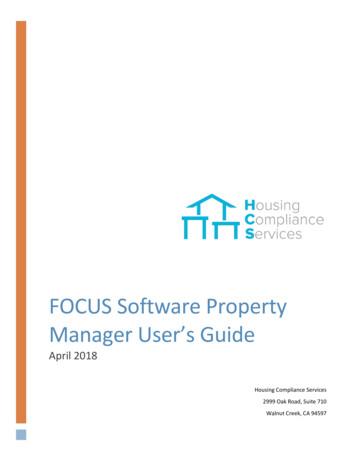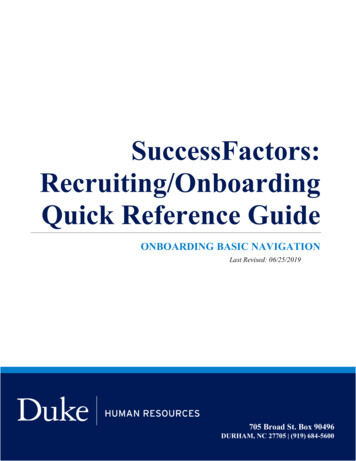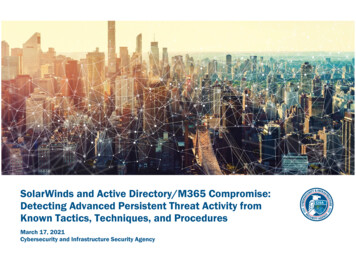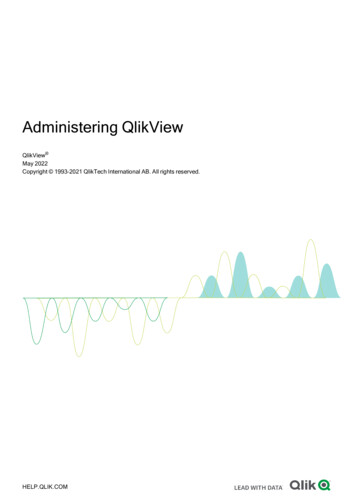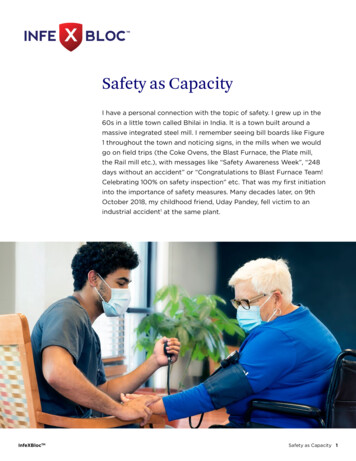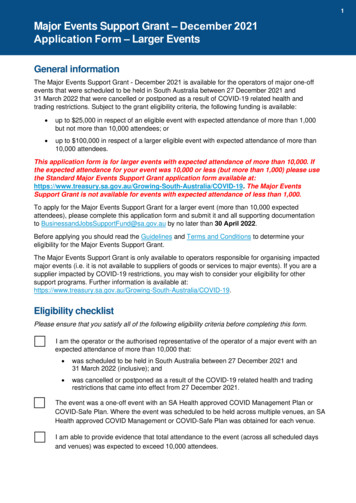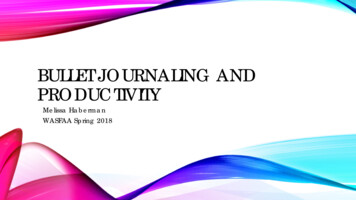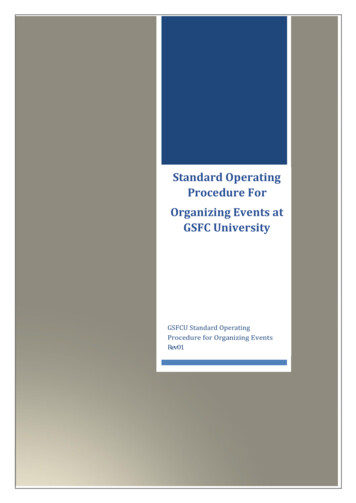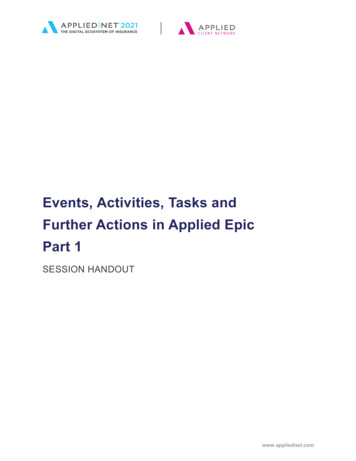
Transcription
Events, Activities, Tasks andFurther Actions in Applied EpicPart 1SESSION HANDOUTwww.appliednet.com
SESSION HANDOUTEvents, Activites, Tasks inApplied Epic Part 1Prepared for Applied Client Network and AppliedSystemsApplied Client Network330 N. Wabash Ave., Suite 2000Chicago, IL 60611Phone: 312-321-6833Fax: 312-673-6645Applied Systems, Inc.200 Applied ParkwayUniversity Park, IL 60484Phone: 708-534-5575Fax: 708-534-8016Copyright by Applied Client Network, Inc., 330 N. Wabash Ave., Suite 2000 Chicago, IL 60611. . Protection claimed in all formsand matters of copyrightable material and information now allowed by law or hereafter granted including both electronic andconventional distribution of herein products. Reproduction or transmission unless authorized by Applied Client Network in writing. Allrights reserved. Specific product information regarding Applied TAM, Applied Vision , Applied Epic and related products andservices, including any related manuals, documentation, and/or materials prepared by Applied Systems for purposes of Applied Net2018 or otherwise are the exclusive property of Applied Systems, Inc. Applied Systems retains all right, title, and interest therein,including copyright interests and other intellectual property rights. Information relating to products and services owned or licensed bythird parties (ex: Microsoft, Excel, etc.) and all interests therein are the property of the respective owners, and no endorsement orownership of third party products or services should be implied by their mention and use. All workflows are suggested and commonworkflows. Users of this material agree that neither Applied Client Network nor Applied Systems can be held liable for any omissionsor errors within the guide.Events, Activities, Tasks in Applied Epic Part 1 // PAGE 2www.appliednet.com
SESSION HANDOUTEvents, Activites, Tasks inApplied Epic Part 1Original Author:Name:Organization Affiliation:Date Updated:Name:Organization Affiliation:Date Updated:Maureen Boeing, CIC, CISRMaureen Boeing Consulting, LLCAug 2014, 2015,2016, 2017, 2018,2019, 2020, 2021Applied SystemsUpdated By:Target tionsClaimsSalesCustomer ServiceUnderwritingHuman ResourcesALLITOther: (describe)LegalEvents, Activities, Tasks in Applied Epic Part 1 // PAGE 3www.appliednet.com
SESSION HANDOUTEvents, Activites, Tasks inApplied Epic Part 1Table of ContentsPrepared for Applied Client Network and Applied Systems .2Original Author: .3Updated By: .3Target Audience:.3Seminar Type:.5Seminar Level: .5Class Description: .5Learning Outcomes: .5Events, Activities, Tasks and Further Actions .6Configuration Basics . 6Configuration Detail . 7Additional Activity Configuration Options .10Servicing Your Clients Efficiently .11Accessing Activities, Attachments and Notes .11APPENDIX.13Applied Epic Activity Reports .13Activity Commission Report .13Activity Declination Report .14Activity Exceptions .15Activity Report .16Activity Summary Analysis .18Events, Activities, Tasks in Applied Epic Part 1 // PAGE 4www.appliednet.com
SESSION HANDOUTEvents, Activites, Tasks inApplied Epic Part 1Seminar Type:Servicing and WorkflowsSeminar Level:Basic: An introductory level course is basic in nature and addresses fundamentalconcepts. We expect attendees to have a basic level of insurance knowledge, havebeen oriented to an agency or brokerages’ processes. For functional courses, it is notnecessary for the attendee or participant to have previous knowledge of the agency orbrokerage management system or software program.Class Description:Learn how to use Applied Epic more effectively by configuring Events, Activities, Tasksand Further Actions to build your workflows. In Part 1 of this two part series, we will diveinto the details of setting up Events and Activities properly. We’ll focus on explainingtheir connection to and independence from each other. All the while focusing on the endresult: agency workflows.Learning Outcomes:1. Identify the connection between Events and Activities2. Learn how to make Activities work for you Maximize efficiency Mitigate risk of E&O Manage employee workload and/or performance Reduce training time Improve the client experience3. Learn how to develop your workflows and procedures by effectively configuring Eventsand ActivitiesAssumptions: This seminar is based on the followingApplied Epic 2021Events, Activities, Tasks in Applied Epic Part 1 // PAGE 5www.appliednet.com
SESSION HANDOUTEvents, Activites, Tasks inApplied Epic Part 1Events, Activities, Tasks and Further ActionsConfiguration BasicsEvents Events are actions or steps a user takes within Applied Epic. Events are hard coded in the system, they cannot be added or deleted. Each Event can be configured to require activities or not, driving workflows. Activities tied to Events can only be used when that Event takes place, allowing forconsistent use of activities. Events can generate activities in the Background, meaning the user doesn’t interactwith the activity at the time of it being added into the system.Activities Documents something that has occurred (E&O prevention), “tells the story” Provides opportunity to follow-up in the future Can trigger letters and other further actions (discussed in Part 2) Provides ability to report on work performed Serves as a point of attachment Can be marked as Hidden, meaning they will not be seen on the account where theyhave been added unless they are searched for.Owner Type The person responsible for follow-up on the activity Types of Owners: servicing roles; specific person; user ID; commissionable producer(note: order # is important consideration), and workgroups Workgroups allow you to setup a team approach to who should follow up on activitiesEvents, Activities, Tasks in Applied Epic Part 1 // PAGE 6www.appliednet.com
SESSION HANDOUTEvents, Activites, Tasks inApplied Epic Part 1Configuration DetailEvents Decision to generate an Activity or not – allows for creating consistency as well asestablishing workflow steps Difference between Required/Not Required Associating more than one Activity code to the same system event Making an Activity code be the default when more than one option exists – pros/cons Event associated activity code vs. “manual” user generated activity code Events marked as “Background” generate the default Activity with no interaction from theuser. (Those activities must be defined so that no interaction is needed. If they aren’t,then the activity will appear for the user to complete it.)Events, Activities, Tasks in Applied Epic Part 1 // PAGE 7www.appliednet.com
SESSION HANDOUTEvents, Activites, Tasks inApplied Epic Part 1Activity Codes - Descriptions Code format - suggested formats for consistency, for example: all Personal Lines activitycodes begin with a “P” allows for multiple activities per Event and yet are easilyidentifiable for the user, i.e.: PNEW, CNEW, BNEW Align the code to the workflow not the Action/Event for example: Add Policy – don’tuse APOL, but rather use PNEW, CNEW, etc. (since adding a policy typically signifiesnew business) Use description variables to create consistencyo Consider whether you should “Allow default description to be edited”. Especiallyafter configuring a specific description. Note: description lines that are editableare always editable, so ensure E&O related information is kept in activity notes.Events, Activities, Tasks in Applied Epic Part 1 // PAGE 8www.appliednet.com
Activity Codes – Basic Settings Event or User generated Who owns the activity – can choose a Servicing Role, Specific Person, User, orCommissionable Producer (note: order number can be indicated) or Workgroup Days until follow up, how an activity should be closed Hidden activity option allows you to create activities that remain visible until closed; butonce closed, they do not appear on the activity list, unless searched for; are reportableNOTE: Further Actions, 2nd and 3rd Further Actions and Tasks will be covered in Part 2Activity Codes – Time/Cost Allows for identifying if an activity falls into a particular cost category:o Overhead, Primary, Secondary Can report on Actual Time in Hours, minutes and Actual Costo These are manually entered at the time the activity is addedo Can configure a time in the Activity Code to represent an average but the usercan overwrite that at the time of working with the activityActivity Codes – Categories Activities can be connected to Categories for ease of reporting and for use when addinga user generated activity (see Additional Configurations below)www.appliednet.com
Additional Activity Configuration OptionsAccess Levels Can have up to 20 levels Can be used to apply security around activity notes to Add, Edit,and View Must align with security access for each user/groupAmount Qualifiers Identify the way the amount field in an activity can be used – i.e.: Hours/DollarsCategories Create groupings of activities for reporting and for ease ofuse in identifying activities used in a particular workflow Allows for users to select a default category when settingup their User Options Field Defaults Add Activityworkflow; also can be used even without setting it as a defaultProcess Activities Can schedule per agency/branch structure combination Triggers Further ActionsUnsuccessful Reasons Used when an Activity is closed “unsuccessfully” Think outside the box with these – knowing in your workflows where an activity couldpotentially be marked unsuccessful – have the right reasons availableWorkgroups Allow you to create a group that would be responsible for certain activities/processes.For example: Certificate Processing Group create the group, indicate whichemployees are members of the group and those employees will now see activities forthe Workgroup on their Home screen. As defined by the agency, employees of thatWorkgroup will take ownership of the activity in order to complete the work.www.appliednet.com
SESSION HANDOUTEvents, Activities, Tasks andFurther Actions in Applied Epic Part 1Servicing Your Clients EfficientlyAccessing Activities, Attachments and Notes“Quicklinks” (from the Locate screen)“Access” (from the Options bar)Events, Activities, Tasks in Applied Epic Part 1 // PAGE 11www.appliednet.com
SESSION HANDOUTEvents, Activities, Tasks andFurther Actions in Applied Epic Part 1“Search Where” – (from within all “listviews”)Column Header “Quick Sort”View All NotesEvents, Activities, Tasks in Applied Epic Part 1 // PAGE 12www.appliednet.com
SESSION HANDOUTEvents, Activities, Tasks andFurther Actions in Applied Epic Part 1APPENDIXApplied Epic Activity ReportsActivity Commission ReportThis report links activities for a client with the premium and commission of the policiesthose activities are associated to. To evaluate the amount of commission generated by an employee, choose Who/Owneras the major sort option in Layouts. This report can also be run for a specific client to see how much work is done on theiraccount by modifying the criteria and entering a specific client code.NOTE: if multiple activities are associated to the same policy, the premium/commission isreplicated on the report, be cautious not to total amounts.Events, Activities, Tasks in Applied Epic Part 1 // PAGE 13www.appliednet.com
SESSION HANDOUTEvents, Activities, Tasks andFurther Actions in Applied Epic Part 1Activity Declination ReportThe Activity Declination report is used to view all activity entries that have been closedunsuccessfully for a given period of time or account. It can be used to find patterns indeclinations to help determine the reasons they occurred. The report provides insight into thechanges necessary to enhance the agency's effectiveness by listing the reasons the effortswere ineffective. This report helps to analyze and track submissions, which helps in creating amarketing strategy. The default report output includes the details of activity notes and tasks associated withthe activity. To not see them on the report, do one of two things:o Modify Criteria and set Activity Notes to “Exclude all activity notes” and setActivity Tasks to “Exclude tasks”o Go to Layouts. Remove the Detail sections on Tasks, Tasks notes, and Activitynotes. You can sort this report by servicing role or who entered the activity. Do this in one oftwo ways:o Modify Criteria and set the Who/Owner to the CSR or multiple CSRs you wanto Add a Criteria for Servicing Role (add criteria Account Servicing Roles orLine Servicing Roles), then select the servicing role(s) you want to includeEvents, Activities, Tasks in Applied Epic Part 1 // PAGE 14www.appliednet.com
SESSION HANDOUTEvents, Activities, Tasks andFurther Actions in Applied Epic Part 1Activity ExceptionsThe Exceptions Report lists activities that are still open past their follow-up date. This helpsto keep track of items that have not been tended to within a reasonable timeframe. It enablesyou to view patterns in entries that are exceptions to the norm and identify possible problems inthe agency's workflow. The Detail Layout can be used to obtain a list of all activities that were or will beprocessed by the system using the Process Activities procedure because the activitiesremained open past their system action dates.Events, Activities, Tasks in Applied Epic Part 1 // PAGE 15www.appliednet.com
SESSION HANDOUTEvents, Activities, Tasks andFurther Actions in Applied Epic Part 1Activity ReportThe Activity Report is used to view all activities for a specific employee, given period of time orfor a specific account. It allows you to analyze the effectiveness of the activity workflows on anactivity-by-activity basis. The default settings for this report show all activities (open and closed),but with minor criteria changes, this report can be turned into a listing of items to be followed upon in the near future. The default report output includes the details of activity notes and tasks associated withthe activity. To not see them on the report, do one of two things:o Modify Criteria and set Activity Notes to “Exclude all activity notes” and setActivity Tasks to “Exclude tasks”.o Go to Layouts, remove the Detail sections on Tasks, Tasks notes, and Activitynotes. You can sort this report by servicing role or who entered the activity. Do this in one oftwo ways:o Modify Criteria and set the Entered By to the CSR you want to include.o Add a Criteria for Servicing Role (add criteria Account Servicing Roles orLine Servicing Roles), then select the servicing role(s) you want to include. You can modify this report to be a productivity report of all your CSRs. Modify Criteria and set the Date Entered for the time range for the period you want toexamine . Modify Criteria and set the Entered By to the employee(s) you want to include. Go to Layouts, delete the current Major Sort sections, then drag and drop theEntered By Code into the Major Sorts field. Go to Layouts, insert a Total function into the Major Sort Footer to calculate totalactivities by each Entered By code.Events, Activities, Tasks in Applied Epic Part 1 // PAGE 16www.appliednet.com
SESSION HANDOUTEvents, Activities, Tasks andFurther Actions in Applied Epic Part 1Events, Activities, Tasks in Applied Epic Part 1 // PAGE 17www.appliednet.com
SESSION HANDOUTEvents, Activities, Tasks andFurther Actions in Applied Epic Part 1Activity Summary AnalysisUse the Activity Summary Analysis report to view—by account (Client, Company, Employee,etc.) or by Employee—a summary of all the activity codes for that account or entered by thatemployee.It allows you to quickly analyze the number, type, duration and success of the activities for theaccount. To analyze the effectiveness of each employee, choose Entered By as the major sortoption. In Layouts, delete the current Major Sort sections, then drag and drop Entered Byinto the Major Sorts field. In Layouts, insert a Total function into the Major Sort Footer to calculate totalactivities.Events, Activities, Tasks in Applied Epic Part 1 // PAGE 18www.appliednet.com
Systems Applied Client Network 330 N. Wabash Ave., Suite 2000 . Chicago, IL 60611 . Phone: 312- 321- 6833 . Fax: 312 -673- 6645 . Applied Systems, Inc. . Specific product information regarding Applied TAM, Applied Vision , AppliedEpic and related products and services, including any related manuals, documentation, and/or materials prepared .