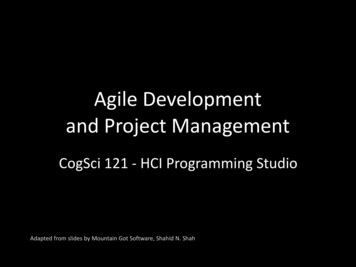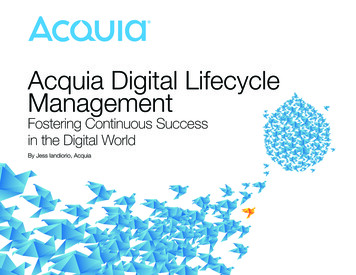Transcription
Agile Product Lifecycle Management for ProcessProduct Quality Scorecard User GuideRelease 6.0.0.3.0Part No. E18529-01September 2010
Agile Product Lifecycle Management for ProcessCopyrights and TrademarksAgile Product Lifecycle Management for Process, Release 6.0.0.3.0E18529-01Copyright 1995, 2010, Oracle and/or its affiliates. All rights reserved.This software and related documentation are provided under a license agreement containing restrictions on use and disclosureand are protected by intellectual property laws. Except as expressly permitted in your license agreement or allowed by law, youmay not use, copy, reproduce, translate, broadcast, modify, license, transmit, distribute, exhibit, perform, publish, or displayany part, in any form, or by any means. Reverse engineering, disassembly, or decompilation of this software, unless required bylaw for interoperability, is prohibited.The information contained herein is subject to change without notice and is not warranted to be error-free. If you find anyerrors, please report them to us in writing.If this software or related documentation is delivered to the U.S. Government or anyone licensing it on behalf of the U.S.Government, the following notice is applicable:U.S. GOVERNMENT RIGHTSPrograms, software, databases, and related documentation and technical data delivered to U.S. Government customers are“commercial computer software” or “commercial technical data” pursuant to the applicable Federal Acquisition Regulationand agency-specific supplemental regulations. As such, the use, duplication, disclosure, modification, and adaptation shall besubject to the restrictions and license terms set forth in the applicable Government contract, and, to the extent applicable bythe terms of the Government contract, the additional rights set forth in FAR 52.227-19, Commercial Computer SoftwareLicense (December 2007). Oracle USA, Inc., 500 Oracle Parkway, Redwood City, CA 94065.This software is developed for general use in a variety of information management applications. It is not developed or intendedfor use in any inherently dangerous applications, including applications which may create a risk of personal injury. If you usethis software in dangerous applications, then you shall be responsible to take all appropriate fail-safe, backup, redundancy, andother measures to ensure the safe use of this software. Oracle Corporation and its affiliates disclaim any liability for anydamages caused by use of this software in dangerous applications.Oracle is a registered trademark of Oracle Corporation and/or its affiliates. Other names may be trademarks of their respectiveowners.This software and documentation may provide access to or information on content, products, and services from third parties.Oracle Corporation and its affiliates are not responsible for and expressly disclaim all warranties of any kind with respect tothird-party content, products, and services. Oracle Corporation and its affiliates will not be responsible for any loss, costs, ordamages incurred due to your access to or use of third-party content, products, or services.September 2010iiProduct Quality Scorecard User Guide
D OCUMENT C ONTROLChange RecordDateAuthorVersionChange acleOracleOracleOracleOracle1.02.03.04.05.0Initial release, Part No. TPPR-0041-5.1A2nd release, Part No. E11001-013rd release, Part No. E12386-014th release, Part No. E12386-015th release, Part No. E18529-01iii
Agile Product Lifecycle Management for ProcessivProduct Quality Scorecard User Guide
ContentsC ONTENTSAbout This ManualAgile Product Lifecycle Management for Process Documentation . . . . . . . . . . . . . . . . . . . . . . . . . . . . . . . . . . . . . . . . . . . viiTTY Access to Oracle Support Services . . . . . . . . . . . . . . . . . . . . . . . . . . . . . . . . . . . . . . . . . . . . . . . . . . . . . . . . . . . . . . viiAgile Training Aids . . . . . . . . . . . . . . . . . . . . . . . . . . . . . . . . . . . . . . . . . . . . . . . . . . . . . . . . . . . . . . . . . . . . . . . . . . . . . . viiAccessibility of Code Examples in Documentation . . . . . . . . . . . . . . . . . . . . . . . . . . . . . . . . . . . . . . . . . . . . . . . . . . . . viiAccessibility of Links to External Web Sites in Documentation . . . . . . . . . . . . . . . . . . . . . . . . . . . . . . . . . . . . . . . . . . viiAudience . . . . . . . . . . . . . . . . . . . . . . . . . . . . . . . . . . . . . . . . . . . . . . . . . . . . . . . . . . . . . . . . . . . . . . . . . . . . . . . . . . . . . . . . . viiiVariability of Installations . . . . . . . . . . . . . . . . . . . . . . . . . . . . . . . . . . . . . . . . . . . . . . . . . . . . . . . . . . . . . . . . . . . . . . . . . . . viiiWhere to Find Information . . . . . . . . . . . . . . . . . . . . . . . . . . . . . . . . . . . . . . . . . . . . . . . . . . . . . . . . . . . . . . . . . . . . . . . . . . viiiDocument Conventions . . . . . . . . . . . . . . . . . . . . . . . . . . . . . . . . . . . . . . . . . . . . . . . . . . . . . . . . . . . . . . . . . . . . . . . . . . . . . . .ixChapter 1Introduction to Product Quality ScorecardOverview . . . . . . . . . . . . . . . . . . . . . . . . . . . . . . . . . . . . . . . . . . . . . . . . . . . . . . . . . . . . . . . . . . . . . . . . . . . . . . . . . . . . . . . . . .Touch Points with Other Agile Applications . . . . . . . . . . . . . . . . . . . . . . . . . . . . . . . . . . . . . . . . . . . . . . . . . . . . . . . . .Global Specification Management . . . . . . . . . . . . . . . . . . . . . . . . . . . . . . . . . . . . . . . . . . . . . . . . . . . . . . . . . . . . .Supply Chain Relationship Management . . . . . . . . . . . . . . . . . . . . . . . . . . . . . . . . . . . . . . . . . . . . . . . . . . . . . . . .Reporting . . . . . . . . . . . . . . . . . . . . . . . . . . . . . . . . . . . . . . . . . . . . . . . . . . . . . . . . . . . . . . . . . . . . . . . . . . . . . . . . . .Getting Started with Product Quality Scorecard. . . . . . . . . . . . . . . . . . . . . . . . . . . . . . . . . . . . . . . . . . . . . . . . . . . . . . . . . .Accessing Product Quality Scorecard . . . . . . . . . . . . . . . . . . . . . . . . . . . . . . . . . . . . . . . . . . . . . . . . . . . . . . . . . . . . . . .Chapter 21-11-21-21-21-21-31-3Using Product Quality ScorecardOverview . . . . . . . . . . . . . . . . . . . . . . . . . . . . . . . . . . . . . . . . . . . . . . . . . . . . . . . . . . . . . . . . . . . . . . . . . . . . . . . . . . . . . . . . . . 2-1Creating Samples . . . . . . . . . . . . . . . . . . . . . . . . . . . . . . . . . . . . . . . . . . . . . . . . . . . . . . . . . . . . . . . . . . . . . . . . . . . . . . . . . . . 2-2Sample Section . . . . . . . . . . . . . . . . . . . . . . . . . . . . . . . . . . . . . . . . . . . . . . . . . . . . . . . . . . . . . . . . . . . . . . . . . . . . . 2-5Attachments Section . . . . . . . . . . . . . . . . . . . . . . . . . . . . . . . . . . . . . . . . . . . . . . . . . . . . . . . . . . . . . . . . . . . . . . . . . 2-5Defining Sessions . . . . . . . . . . . . . . . . . . . . . . . . . . . . . . . . . . . . . . . . . . . . . . . . . . . . . . . . . . . . . . . . . . . . . . . . . . . . . . . . . . . 2-7Working with Action Items . . . . . . . . . . . . . . . . . . . . . . . . . . . . . . . . . . . . . . . . . . . . . . . . . . . . . . . . . . . . . . . . . . . . . . . 2-9Searching for a Session. . . . . . . . . . . . . . . . . . . . . . . . . . . . . . . . . . . . . . . . . . . . . . . . . . . . . . . . . . . . . . . . . . . . . . . . . . 2-10Pending Sessions Tab . . . . . . . . . . . . . . . . . . . . . . . . . . . . . . . . . . . . . . . . . . . . . . . . . . . . . . . . . . . . . . . . . . . . . . . 2-10Testing Samples . . . . . . . . . . . . . . . . . . . . . . . . . . . . . . . . . . . . . . . . . . . . . . . . . . . . . . . . . . . . . . . . . . . . . . . . . . . . . . . . . . . 2-11Using Action Items . . . . . . . . . . . . . . . . . . . . . . . . . . . . . . . . . . . . . . . . . . . . . . . . . . . . . . . . . . . . . . . . . . . . . . . . . 2-11Using the Lot Samples Page . . . . . . . . . . . . . . . . . . . . . . . . . . . . . . . . . . . . . . . . . . . . . . . . . . . . . . . . . . . . . . . . . . 2-13Summary Information Section . . . . . . . . . . . . . . . . . . . . . . . . . . . . . . . . . . . . . . . . . . . . . . . . . . . . . . . . . . . . . . . 2-16Sample Section . . . . . . . . . . . . . . . . . . . . . . . . . . . . . . . . . . . . . . . . . . . . . . . . . . . . . . . . . . . . . . . . . . . . . . . . . . . . 2-16Attachments Section . . . . . . . . . . . . . . . . . . . . . . . . . . . . . . . . . . . . . . . . . . . . . . . . . . . . . . . . . . . . . . . . . . . . . . . . 2-17Scorecard Information Section . . . . . . . . . . . . . . . . . . . . . . . . . . . . . . . . . . . . . . . . . . . . . . . . . . . . . . . . . . . . . . . 2-17Using Scorecards . . . . . . . . . . . . . . . . . . . . . . . . . . . . . . . . . . . . . . . . . . . . . . . . . . . . . . . . . . . . . . . . . . . . . . . . . . . . . . . . . . 2-19Sensory - Blind . . . . . . . . . . . . . . . . . . . . . . . . . . . . . . . . . . . . . . . . . . . . . . . . . . . . . . . . . . . . . . . . . . . . . . . . . . . . 2-19Blind Sensory - 9 point scale . . . . . . . . . . . . . . . . . . . . . . . . . . . . . . . . . . . . . . . . . . . . . . . . . . . . . . . . . . . . . . . . . 2-19Testing Protocols . . . . . . . . . . . . . . . . . . . . . . . . . . . . . . . . . . . . . . . . . . . . . . . . . . . . . . . . . . . . . . . . . . . . . . . . . . . . . . . . . . 2-19Reporting in PQS . . . . . . . . . . . . . . . . . . . . . . . . . . . . . . . . . . . . . . . . . . . . . . . . . . . . . . . . . . . . . . . . . . . . . . . . . . . . . . . . . . 2-19v
Agile Product Lifecycle Management for ProcessviProduct Quality Scorecard User Guide
A BOUT T HIS M ANUALAgile Product Lifecycle Management for Process DocumentationThe Agile Product Lifecycle Management (PLM) for Process documentation setincludes Adobe Acrobat PDF files. The Oracle Technology Network (OTN)Web site: le.htmlcontains the latest versions of the Agile Product Lifecycle Management forProcess PDF files. You can view or download these manuals from the Web site, oryou can ask your Agile administrator if there is an Agile Product LifecycleManagement for Process Documentation folder available on your network fromwhich you can access the Agile PLM for Process documentation (PDF) files.NoteTo read the PDF files, you must use the free Adobe Reader version 7.0 orlater. This program can be downloaded from the Adobe Web site: http://www.adobe.com/.If you need additional assistance or information, please go to http://metalink.oracle.com or phone 1.800.233.1711 for assistance.Before calling Oracle Support about a problem with an Agile PLM for Process manual, pleasehave the full part number, which is located on the title page.TTY Access to Oracle Support ServicesOracle provides dedicated Text Telephone (TTY) access to Oracle SupportServices within the United States of America 24 hours a day, 7 days a week. ForTTY support, call 800.446.2398. Outside the United States, call 1.407.458.2479.Agile Training AidsGo to the Oracle University Web page try new.html for more information on Agile Trainingofferings.Accessibility of Code Examples in DocumentationScreen readers may not always correctly read the code examples in this document.The conventions for writing code require that closing braces should appear on anotherwise empty line; however, some screen readers may not always read a line oftext that consists solely of a bracket or brace.Accessibility of Links to External Web Sites in DocumentationThis documentation may contain links to Web sites of other companies ororganizations that Oracle does not own or control. Oracle neither evaluates normakes any representations regarding the accessibility of these Web sites.vii
Agile Product Lifecycle Management for ProcessAudienceThis guide is intended for end users who are responsible for creating andmanaging information in Agile Product Lifecycle Management for Process.Information about administering the system resides in the Agile Product LifecycleManagement for Process Administrator User Guide.Variability of InstallationsDescriptions and illustrations of the Agile Product Lifecycle Management forProcess user interface included in this manual may not match your installation.The user interface of Agile Product Lifecycle Management for Processapplications and the features included can vary greatly depending on suchvariables as: Which applications your organization has purchased and installed Configuration settings that may turn features off or onCustomization specific to your organizationSecurity settings as they apply to the system and your user account Where to Find InformationConsult the table below to find specific information from the relevant Agile PLMfor Process information source.Table 1: Agile PLM for Process documentation topics, by sourceInformation typePQSUserGuidePLMAdmin.GuideAdministering Agile PLMfor Process Cache management Core data management Custom data management Release AgileHelpNotestraining Desk Feature requestsInstalling Agile PLM forProcess Resolved issuesSamples Scorecards Sessions System-based roles Technical support User managementWorkflow managementviii Known issuesUsing the PQS application Group managementReportingAgilesales rep Product Quality Scorecard User Guide
About This ManualDocument ConventionsThe following formatting elements appear in Agile PLM for Processdocumentation.ElementMeaningHelvetica Condensed,9 pt. bold typeA user interface (UI) element that a procedure is instructingyou to click, select, or type into. For example, buttons or textentry fields.9 pt. monospace font Code samples10 pt. monospacefontFile names or directory namesBlue italic fontThe linked portion of a cross-reference. Click it to go to thereferenced heading, table, or figure.Minion Typeface,Title CaseA named UI element that a procedure is describing but notinstructing you to click, select, or type into.Alerts you to supplemental information.NoteMinion 11.5 pt,with faint bluebar over & underCaution!Minion11.5 pt, withfaint red barover & underImportantMinion11.5 pt, withthick red barover & underAlerts you to possible data loss, breaches of security, or othermore serious problems.Alerts you to supplementary information that is essential tothe completion of a task.ix
Agile Product Lifecycle Management for ProcessxProduct Quality Scorecard User Guide
C HAPTER 1Introduction to Product QualityScorecardThis chapter provides an overview of the Agile Product Lifecycle for Process Product Quality Scorecardapplication. Topics in this chapter include: Overview Getting Started with Product Quality ScorecardOverviewProduct Quality Scorecard (PQS) provides your company with a tool for: Quality session management to organize and manage evaluation sessions Quality scorecarding based on testing protocols defined in GlobalSpecification Management (GSM)Sample management with the ability to track supply source 1-1
Agile Product Lifecycle Management for ProcessTouch Points with Other Agile ApplicationsThe Product Quality Scorecard application interfaces with several other AgileProduct Lifecycle for Process applications.Global Specification ManagementGlobal Specification Management (GSM) serves as a tool to create and modifyyour products, including finished products and manufacturing processes. Thedata found in GSM is used by other Agile Product Lifecycle Management forProcess applications as well as other systems in your company to support manydifferent business processes. PQS uses testing protocols, which must beconfigured in GSM.Supply Chain Relationship ManagementSupply Chain Relationship Management (SCRM) provides a collaborativebusiness process for managing supply chain relationships and sourcing approvalsacross product suppliers, distributors, and all other supply chain participants.You can use SCRM to build a view of the relationships between participants in asupply chain. Agile Product Lifecycle Management for Process can leverage theinformation that you provide in other applications such as GSM and SCRM.In PQS, users create samples or participate in testing sessions. These samples andsessions can be associated with sourcing and receiving facilities created andmanaged in SCRM.ReportingPQS uses the Agile Product Lifecycle for Process Reporting application (RPT)framework for creating custom reports.1-2Product Quality Scorecard User Guide
Chapter 1Introduction to Product Quality ScorecardGetting Started with Product Quality ScorecardAccessing Product Quality ScorecardTo access the Product Quality Scorecard application, select PQS from the leftnavigation panel as shown in figure 1-1 below or select PQS from theApplications menu of the top menu bar, as shown in figure 1-2.Figure 1-1: The PQS menu from the left navigation panelFigure 1-2: The PQS menu from the Applications menu on the top menu barFor general information on using Agile Product Lifecycle for Process software,see the Agile Product Lifecycle Management for Process Getting Started Guide.1-3
Agile Product Lifecycle Management for Process1-4Product Quality Scorecard User Guide
C HAPTER 2Using Product Quality ScorecardThis chapter presents basic information about using the Product Quality Scorecard application.Topics in this chapter include: Creating Samples Defining Sessions Testing Samples Using Scorecards Testing Protocols Reporting in PQSOverviewProduct Quality Scorecard (PQS) can help you to track and manage productnonconformance, to remediate the root cause, to prevent nonconformance, andto continuously improve quality. Using the flexible, user-defined PQS scorecardarchitecture, you can specify criteria to use in evaluating incoming raw materialor finished goods. Use Product Quality Scorecard to monitor quality at any phaseof the product lifecycle.Users with the following business functions use PQS: Quality administrators—Create quality sessions and product samples. Theymonitor PQS sessions, assign product samples and testers to PQS sessions,and can also run reports. Evaluators—Test PQS samples and score them according to the assignedprotocol. Management—Customers write custom reports to analyze quality data.2-1
Agile Product Lifecycle Management for ProcessCreating SamplesUse Product Quality Scorecard to create sample records based on actual samplematerial. Samples can be created only for specifications that are in GlobalSpecification Management (GSM).To create a new sample:1 Select PQS Lot Samples from the left navigation panel. The Search Samplespage displays, as figure 2-1 shows below:Figure 2-1: Search Samples page2Click Create Sample at the top right corner of the page (as shown in figure 21 above). Product Quality Scorecard displays the Enter Code Date /SampleID page, as figure 2-2 shows below.Figure 2-2: Enter Code Date/Sample ID page32-2Type the name of the sample to create in the Code Date or Sample ID field.Product Quality Scorecard User Guide
Chapter 2Using Product Quality Scorecard4Click Next or press Enter. If a sample with the name that you typed alreadyexists, PQS displays it in a table, as shown in figure 2-3 below:Figure 2-3: Existing samples matching the name entered5If a sample with that name does not exist, the Select Specification pagedisplays, as shown in figure 2-4. Use this page to create a sample using thefollowing sections: Code Date Specification—Associate the sample with a specification in GSM Source Facility—Associate the sample with a sourcing facility Receiving Facility—Associate the sample with a receiving facilityFigure 2-4: Select Specification pageSource Facility and ReceivingFacilities are not mandatory andcan be added to the sample later.2-3
Agile Product Lifecycle Management for Process6In the Specification section, search for a particular specification. The field tothe left of the Find link in this section is a required field. You can search inany of the following ways: Click the Specification link and select a specification using thespecification search page. Search for a specification by cross-reference. Select a system ID from theCross Reference drop-down list, enter an equivalent number for thespecification, and click the Find link. Enter Source and receiving facilities entered in the same manner. Ifsourcing approvals exist for the specification that you have chosen, PQSpopulates possible source and receiving facilities for you.If found, the specification that you selected will display in the Specificationfield.7Click the next page icon (). The Sample Summary page displays. Thispage consists of the following sections: Summary Information Sample AttachmentsNote2-4In the Summary Information section you can define the sourcing andreceiving facility by clicking the field label and selecting facilities from theFacility Search page.Product Quality Scorecard User Guide
Chapter 2Using Product Quality ScorecardSample SectionThe Sample section, shown in figure 2-5 below, displays general informationabout the sample.Figure 2-5: Sample sectionKey fields include:Sample # —A system-created unique identifier. This field cannot be changed.Sample Type —A business-defined selection field. The system administratordefines this field.Location —Use this field to search the SCRM facilities to identify where to usethis sample.Manufacture Date —Date on which the sample was manufactured.Use-Through Date —Expiration date of the sample (required).Date Received —Date on which the sample was received.Scheduled Evaluation —Date on which the sample is expected to be tested.Attachments SectionUse the Attachments Section to attach any documents that are related to thesample to be tested.To add an attachment:1 If the Sample Summary page is not already in edit mode, click Edit at theupper right of the page. PQS reloads the page in editable form.2 Under the Attachments section, click Add New. The Attachments/Commentsdialog box opens.3 Click Browse to navigate to and select one or more local files to upload.2-5
Agile Product Lifecycle Management for Process456Click Upload.Enter any comments in the Comments field.Click Done at the top right of the dialog box. Figure 2-6 shows the Add Newbutton. Figure 2-7 shows the Attachments/Comments dialog box.Figure 2-6: Attachments sectionFigure 2-7: Attachments/Comments dialog boxThis file size limit of the files you can upload isdetermined by a configuration setting.72-6Once you have entered all the information, click Save & Close to save thesample details. You can then create a session for testing the sample.Product Quality Scorecard User Guide
Chapter 2Using Product Quality ScorecardDefining SessionsProduct Quality Scorecard sessions establish the following: The relationship between the samples to be tested The users who will test the samplesThe testing protocolThe scorecard type that will be used Typically, sessions are used for organized testing in which multiple testers testmultiple samples sequentially. A quality administrator creates a PQS sessionusing the Session Information page.To create a session:1 Click Sessions from the left navigation panel. Product Quality Scorecarddisplays the Search Sessions page. For more information on searching for anexisting session, see Searching for a Session on page 2-10.2 Click Create Session. The Session Information page displays, as figure 2-8shows below.NoteThe ability to create sessions is role-based and is not available to allusers.2-7
Agile Product Lifecycle Management for ProcessFigure 2-8: Session Information page3Enter information in the applicable key fields.Session # —A system-created unique identifier. This field cannot bechanged.Session Name —A free-text field (required).Status —Select “Pending” or “Complete” from the drop-down list. Pendingsessions show up in the Action Items list; completed session do not.Location —Facility where the testing session will take place (required). Clickthe field link to use the Facility Search page to select a facility.Evaluation Date —Date on which the session will take place. Click the fieldlink to use the Calendar dialog box to select a date.Session Leader —By default, the value of this field is the creator of thesession in PQS. A session leader can be any other user as well. Click the fieldlink to use a search page to select a user.Testing Protocol —Defines the scorecard to use (scorecards are createdbased on testing protocols in GSM). This field is required. Click the field linkto use a search page to select a protocol.2-8Product Quality Scorecard User Guide
Chapter 2Using Product Quality ScorecardScorecard Type —Defines the layout of the scorecard. Select a type from thedrop-down list.Users —A list of testers for this session. Click the field link to use a searchpage to select users.Samples —A list of samples to test in this session. Click the field link to usea search page to select samples.4Once you have entered all the information, click Save & Close to save thesession. Each user defined as a tester (in the Users field) will receive an actionitem for the session in his or her Action Items list. Inside that session actionitem, a separate sub-action is created for each sample that is in the session.Working with Action ItemsView action items assigned to you by selecting PQS Action Items from the leftnavigation panel. Figure 2-9 shows the Action Items page.Figure 2-9: Action Items pageClick a field to view thesamples and scorecardstatus.This page lists all the pending sessions for which you are associated as a user.Clicking the session number displays the samples and the status of scorecards. Asmentioned earlier, you will see one scorecard for each sample in the session. Oncea session is complete, scorecards related to that session cannot be accessed fromthe action items.2-9
Agile Product Lifecycle Management for ProcessSearching for a SessionUse the Search Sessions page to search for a session in the same way that youperform other searches in Agile Product Lifecycle for Process. The page consistsof two tabs: Search and Pending Sessions.Pending Sessions TabAs shown in figure 2-10, the Pending Sessions tab consists of two lists of sessions:Session Leader—Includes all sessions for which you are the session leader.Session Participant—Includes all sessions for which you are a participant(tester).Click the hyperlinked session number in the Session # column to open thesession.Figure 2-10: Pending Sessions tab2-10Product Quality Scorecard User Guide
Chapter 2Using Product Quality ScorecardTesting SamplesYou can navigate to sample scorecards that you need by: Selecting a session from the Action Items page Searching for and then selecting a sample using the Lot Samples searchpage (see Using the Lot Samples Page on page 2-13)Using Action ItemsIf you are assigned as a tester for a particular session, your Action Items listincludes an item to create a scorecard for each sample in the session. On theAction Items page, click the hyperlinked number in the Session # column. PQSdisplays the Session Scorecard(s) page.For each sample, click the View Scorecard link in the Scorecard column to viewan existing scorecard or the Create Scorecard link to create a new scorecard. TheScorecard Observation dialog box opens.You can partially complete a scorecard and then save it for later completion.Figure 2-11 shows the Session Scorecard(s) page:Figure 2-11: Session Scorecard(s) pageWhen you click the View Scorecard or Create Scorecard link, the ScorecardObservation page displays the scorecard, as shown in figure 2-12 below. Thecontents of this page can vary, depending on which testing protocol and whichscorecard was selected for the session.2-11
Agile Product Lifecycle Management for ProcessFigure 2-12: Scorecard Observation page2-12Product Quality Scorecard User Guide
Chapter 2Using Product Quality ScorecardUsing the Lot Samples PageYou can also test a sample by clicking Lot Samples in the left navigation pane andusing the Search Samples page to select the sample to test. Figure 2-13 shows theSearch Samples page with returned results.Figure 2-13: Search Samples page with returned samplesClick this field to viewdetails of this sampleRefer to Searching for a Session on page 2-10 for more information on searching.Click the hyperlinked number in the Sample # column to open the sample.NoteTypically, if one sample is being tested by one person, there is no need tocreate a session. Instead, navigate directly to the sample and score thesample there.2-13
Agile Product Lifecycle Management for ProcessFigure 2-14 shows the Sample Summary page of the selected sample.Figure 2-14: Sample Summary for selected sample2-14Product Quality Scorecard User Guide
Chapter 2Using Product Quality ScorecardTo create a new scorecard for the sample, click Add New under the Scorecardssection. Product Quality Scorecard displays the Scorecard Summary page, asshown in figure 2-15 below.Figure 2-15: Scorecard Summary page2-15
Agile Product Lifecycle Management for ProcessThe Scorecard Summary page consists of the following sections: Summary Information Sample Attachments Scorecard InformationSummary Information SectionAs shown in figure 2-16 below, the Summary Information section displays thecore information about the session: Specification Sourcing facility Originator Creation date Receiving facilityFigure 2-16: Summary Information sectionSample SectionAs shown in figure 2-17 below, the Sample section displays information aboutthe sample in the following fields: Sample #, Sample
Chapter 1 Introduction to Product Quality Scorecard 1-3 Getting Started with Product Quality Scorecard Accessing Product Quality Scorecard To access the Product Quality Scorecard application, select PQS from the left navigation panel as shown in figure 1-1 below or select PQS from the Applications menu of the top menu bar, as shown in figure 1-2.