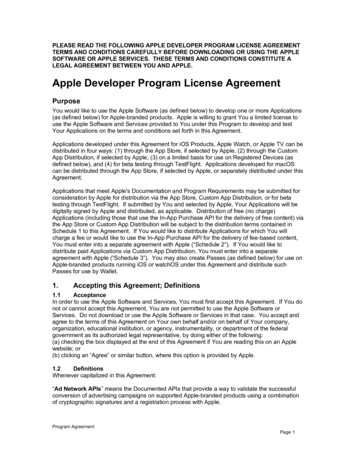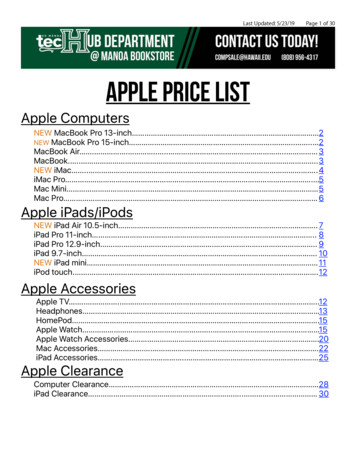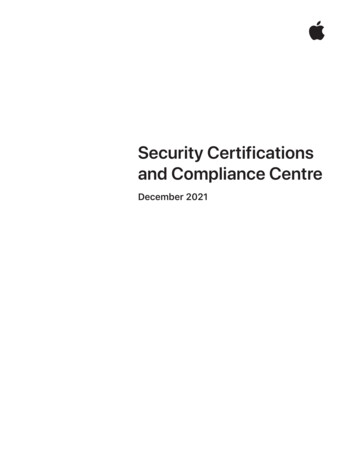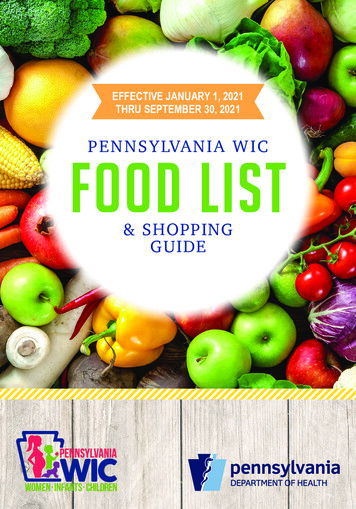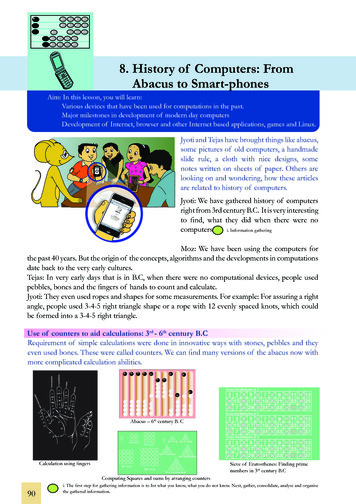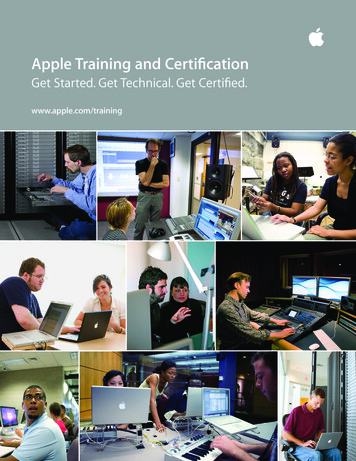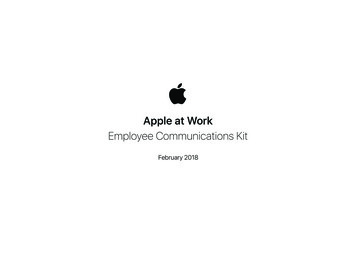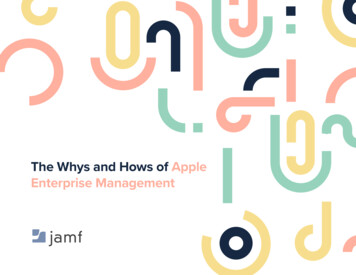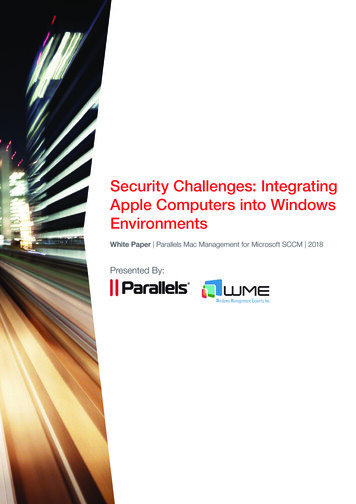
Transcription
Security Challenges: IntegratingApple Computers into WindowsEnvironmentsWhite Paper Parallels Mac Management for Microsoft SCCM 2018Presented By:
Table of ContentsSecurity Challenges: Integrating Mac into Windows Environments. 3Requirements for Managing Mac Natively in Microsoft SCCM . 3Complete Mac Management via Parallels Mac Management . 4Solution Overview: Leverage What You Know . 5Components Overview . 5About Parallels . 6About Windows Management Experts, Inc. . 6Security Challenges:Integrating Mac into Windows2
Security Challenges: Integrating Mac into Windows EnvironmentsApple Mac devices are growing in corporate popularity by the day. It’s up to IT departments to make surethat these devices utilize all resources in the environment, as well as ensure they’re visible and managed.This can be a challenge, as Mac and Windows are very different, and Mac devices remain a minority inWindows-dominant environments. Determining how to incorporate Mac into a Windows infrastructure includesa number of factors, such as: the number of devices that need support; what type of access they require; andwhat tools and systems an organization already has. IT departments also need to figure out how to integrateMac with existing Windows and Active Directory domains.In Windows-centric organizations, managing Mac is not the highest priority on the IT project list for a variety ofreasons. Few IT teams have expertise in managing Mac. Familiar techniques for managing PCs don’t help, andthe best practices for dealing with Mac in a complex enterprise infrastructure can be convoluted and are notwidely known.Having unmanaged devices with macOS in your environment is a big security risk. End users are accessingyour network via both Windows machines and Mac computers—as well as downloading and sharingdocuments—making management of these devices critical. These days, the “bad guys” don’t care if you’reon a Mac or a PC. The Intel central processing unit (CPU) in Mac computers is similar to those in PCs, and assuch both are vulnerable to many common attacks. If your Mac isn’t up to date with macOS patches, it couldbe vulnerable. How do you centrally automate these updates to make sure Mac computers are safe andprotected?IT teams take four main approaches when trying to accommodate Mac devices:1. Incorporate Mac devices into the Active Directory (AD) domain using existing tools meant for Windowscomputers.2. Use special third-party tools to manage Mac devices in the AD domain.3. Manage Mac like mobile devices.4. Manage both Mac and PC computers in Microsoft SCCM.Enterprise IT departments can no longer treat Mac computers as an afterthought. Unmanaged Mac devicesleave corporate IT infrastructures open to malware downloads and attacks, as hackers target OS vulnerabilitiesbeyond Windows. Traditionally focused exclusively on managing PCs, IT has spent countless resources to setup, maintain, and properly secure a Windows-centric infrastructure. Microsoft System Center ConfigurationManager (SCCM) is the most widely used management system for PCs and can now natively manage yourMac environment. But it does have limitations and cannot easily manage Mac computers. This paper willexplore these limitations and offer an alternative that allows IT admins to leverage their existing MicrosoftSCCM deployment to control and manage Mac computers.Requirements for Managing Mac Natively in Microsoft SCCMMicrosoft SCCM allows for the following: Setting up support and enrolling macOS clients Deploying settings to your macOS clients Performing hardware inventory of your macOS clients Deploying applications to your macOS clientsWhile SCCM is capable of managing these devices, additional items need to be installed and configured tosupport Mac: You will need to implement a public key infrastructure (PKI) for Active Directory Certificate Servicesto enable Mac support. These certificates are used to communicate with SCCM through SSLcommunications. Each Mac with an SCCM client installed acts like an Internet-based client. Since the Mac devices are acting like Internet-based clients, you will need to have an SCCM site serverwith a fully qualified domain name, and a minimum of one HTTPS-enabled management point and oneHTTPS-enabled distribution point.Security Challenges:Integrating Mac into Windows3
You will need to configure the enrollment point and enrollment proxy point features in SCCM. This will allowyour macOS clients to be enrolled in the SCCM environment after the client is installed.You will need to configure custom client settings to enable the management of these macOS clients.SCCM’s built-in support for the Mac operating system does work great, but there are certain limitations to thefeatures and functionality of this support.To be able to manage Max OS X clients, you must have PKI infrastructure and additional SCCM site systems.If you are not planning on enabling HTTPS communications for your entire corporate environment, you willneed to have multiple management points and distribution points. One management point will be configuredfor HTTP communications, and one will be configured for HTTPS communications, as is the same for themultiple distribution points. With SCCM support for macOS clients, there is no automatic enrollment of devices. With MicrosoftWindows devices, you can discover them in Active Directory and automatically install the client onthem. With macOS clients, you will need to manually install the client and manually enroll them in theenvironment. This is a time-consuming task for corporations that have a large number of macOS devices. While SCCM offers compliance settings management on macOS, those settings are limited and availableonly through scripts, not through OS X profiles. SCCM can’t enable or manage device encryption on macOS devices. SCCM can only push software through the new application model to macOS devices. SCCM has limited ability to patch macOS devices. It does not support operating system deployment on macOS devices. SCCM does not support remote control from the console for macOS devices. It cannot lock or wipe macOS devices remotelyThe extra required items and the limited management features and functions of macOS clientsnotwithstanding, managing macOS clients with Microsoft SCCM is still something for your corporation toconsider. It provides basic management of your macOS devices out of the box. For administrators who wantor need complete Mac management and still want to leverage their existing Microsoft SCCM console, there isan alternative.Complete Mac Management via Parallels Mac ManagementControl and manage Mac computers under the same corporate requirements you have for PCs. Parallels Mac Management for Microsoft SCCM plugs right into Microsoft SCCM and offers these key managementfeatures:Discovery and EnrollmentEnrollment via network and SCCM AD system discoveriesAutomatic client installation and enrollmentManual client installation and enrollmentAsset InventoryZero-touch enrollment via Apple Device Enrollment Program (DEP)Gather hardware and software inventory of your Mac computersLeverage native Microsoft SCCM reports for details on Mac computersSecurityReport information about user log-onsAutomated macOS patch management: Provides automated OS X patchmanagement via SCCM to thousands of Mac computersSecure your corporate data by enforcing FileVault 2 full- disk encryptionusing a personal or institutional keyLock or wipe a Mac remotelySecurity Challenges:Integrating Mac into Windows
CompliancemacOS configuration pro les and shell scriptsAdminister FileVault 2 full-disk encryption to secure corporate dataGain visibility into patch compliance with flexible, real-time monitoring andreporting via SCCM reporting dashboardSoftware andImage DeploymentSupport for reporting applications usage stats to SCCM Software MeteringSupport for deployment of a wide range of software packages: .dmg, .pkg,.iso, .app, scripts, and stand-alone lesSupport for package and application deployment modelsSelf-service application portalSupport for silent deployment and deployment with user interactionDeploy macOS images to Mac via SCCM using task sequencesSolution Overview: Leverage What You KnowManaging Mac is not the highest priority on the IT project list for various reasons. One of the real problemsis that few IT teams have expertise in managing Mac. Familiar techniques for managing PCs don’t help, andthe best practices for dealing with Mac in a complex enterprise infrastructure can be convoluted and are notwidely known.Parallels Mac Management for Microsoft SCCM is a software plug-in that extends SCCM 2012 and 2012 R2with the ability to fully manage macOS systems. With Parallels Mac Management, you can manage Mac andWindows computers, using SCCM as your only management system. In fact, according to a Windows IT Prosurvey1, 66% of IT pros said that using a single management system would streamline their operations, and58% determined they would also benefit through cost savings for their organization.New features of Parallels Mac Management include Remote Lock and Wipe, a data-security compliancefeature that allows IT managers to lock a Mac or erase all data in the event it is lost or stolen.Slide 20, MacTrendsSummary May2016.pdf1Components OverviewSecurity Challenges:Integrating Mac into Windows
Parallels Mac Management consists of the following components: Parallels Configuration Manager Proxy: A Windows service application that acts as a proxy between SCCMand Mac computers. The application must be installed on a computer running Windows Server 2008 SP2or later. Parallels Configuration Manager Console Extensions: A set of dynamic libraries that extends theConfiguration Manager console to provide a graphical user interface, enabling you to manage OS Xcomputers. This component must be installed on the computer where the Configuration Manager consoleis installed. Parallels NetBoot Server: NetBoot is a technology from Apple that enables Mac computers to boot from anetwork. You must install this component if you plan to deploy OS X images on Mac computers. Parallels OS X Software Update Point: Allows you to manage Apple software updates (patches) for macOSusing the native SCCM functionality. The component requires Windows Server Update Services (WSUS)and must be installed on the same server as WSUS. Parallels Mac Client: A client application that enables communication between a Mac computer on whichit is installed and Parallels Configuration Manager Proxy. The client inventories hardware and softwareinstallation information, enables the automated installation of software packages and security patches, andis used to apply compliance policies.Parallels Mac Management can be deployed in a matter of minutes, and because it integrates into SCCM,it requires no special training. Just manage Mac computers alongside PCs via the same console. MicheleBleser, the managing director of technology at consultancy Slalom, Inc, said, “Parallels Mac Management isan awesome and unique tool for helping primarily PC-based organizations like Slalom cost-effectively supporttheir ever-growing Mac user base.”With more and more Mac computers entering the Windows-based enterprise, Parallels Mac Managementensures that IT discovers and manages them easily, leverages existing processes for PCs, and allows forextension of compliance requirements to Mac, all from the SCCM console.About ParallelsParallels software helps businesses support, control, and manage how employees use their favorite devicesand preferred technology. IT teams can benefit from solutions created for cross-platform environments,including: seamless delivery of virtual desktops and applications to any device; enterprise deployments ofWindows on Mac; leveraging existing Microsoft SCCM to manage Mac; and remote access from any device.More information is available at parallels.com, or speak to one of our team members by calling 1 425 2826448.About Windows Management Experts, Inc.Windows Management Experts, Inc. (WME) is a leading system integrator for Microsoft Infrastructureand Cloud solutions. A Microsoft Certified Partner with gold competency in datacenter, device, anddeployment, WME has over 30 years of combined experience and passion for transforming IT operationsthrough the development of solutions and products that make the job of their customers easier. WME’sStrategic Services division concentrates on strategic talent strategies, partnerships, and acquisitions,partnering with organizations to assess and solve information technology challenges leveraging digitaltechnologies—cloud, mobile, security, infrastructure, and data. Schedule a free consultation by visitingwindowsmanagementexperts.com or by calling 1 888 307-0133.Security Challenges:Integrating Mac into Windows
1. Incorporate Mac devices into the Active Directory (AD) domain using existing tools meant for Windows computers. 2. Use special third-party tools to manage Mac devices in the AD domain. 3. Manage Mac like mobile devices. 4. Manage both Mac and PC computers in Microsoft SCCM. Enterprise IT departments can no longer treat Mac computers as an .