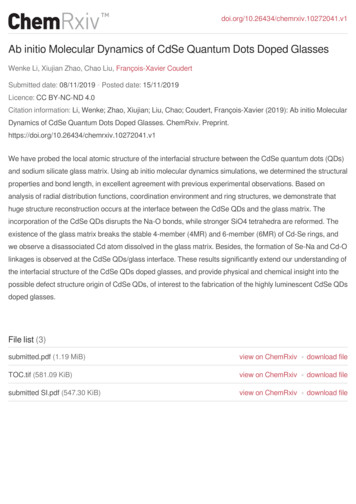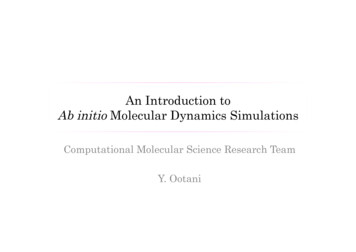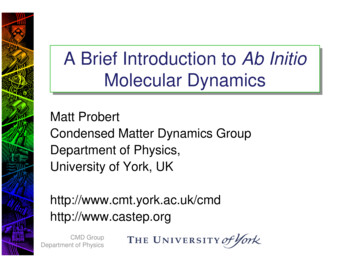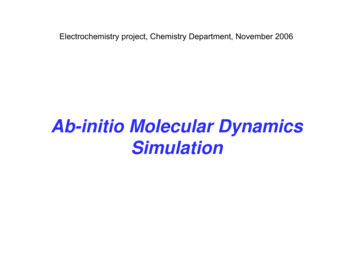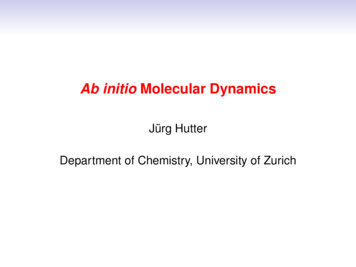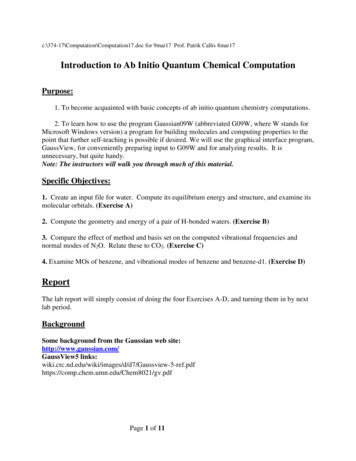
Transcription
c:\374-17\Computation\Computation17.doc for 9mar17 Prof. Patrik Callis 8mar17Introduction to Ab Initio Quantum Chemical ComputationPurpose:1. To become acquainted with basic concepts of ab initio quantum chemistry computations.2. To learn how to use the program Gaussian09W (abbreviated G09W, where W stands forMicrosoft Windows version) a program for building molecules and computing properties to thepoint that further self-teaching is possible if desired. We will use the graphical interface program,GaussView, for conveniently preparing input to G09W and for analyzing results. It isunnecessary, but quite handy.Note: The instructors will walk you through much of this material.Specific Objectives:1. Create an input file for water. Compute its equilibrium energy and structure, and examine itsmolecular orbitals. (Exercise A)2. Compute the geometry and energy of a pair of H-bonded waters. (Exercise B)3. Compare the effect of method and basis set on the computed vibrational frequencies andnormal modes of N2O. Relate these to CO2. (Exercise C)4. Examine MOs of benzene, and vibrational modes of benzene and benzene-d1. (Exercise D)ReportThe lab report will simply consist of doing the four Exercises A-D, and turning them in by nextlab period.BackgroundSome background from the Gaussian web site:http://www.gaussian.com/GaussView5 age 1 of 11
Hardcopy References (in the Lab):1. GaussView reference.2. Gaussian09 user reference3. Gaussian 09W reference4. Exploring Chemistry with Electronic Structure Methods, 2nd editionby J.B. Foresman and A. FrischGaussian 09W can be used to model many properties: Energies using a wide variety of methods, including Hartree-Fock, Density FunctionalTheory, MP2, Coupled Cluster, and high accuracy methods like G3, CBS-QB3 and W1U.Geometries of equilibrium structures and transition states (optimized in redundantinternal coordinates for speed), including QST2 transition structure searching.Vibrational spectra, including IR, non-resonant and pre-resonance Raman intensities,anharmonic vibrational analysis and vibration-rotation coupling.Magnetic properties, including NMR chemical shifts and spin-spin coupling constants.Spectra of chiral molecules: optical rotations, VCD and ROA.G tensors and other contributions to hyper-fine spectra.Gaussian 09W can be used to study compounds and reactions under a wide range ofconditions: In the gas phase and in solution.In the solid state, using the Periodic Boundary Conditions facility.Excited states can be studied with several methods: CASSCF and RASSCF, TimeDependent DFT and SAC-CI.The Atom Centered Density Matrix Propagation (ADMP) method can be used to performmolecular dynamics simulations in order to study reaction paths and product statedistributions.Brief Description of Principles (see Appendix A of ref. 4 )Ab initio calculations solve the Schrödinger equation for a system of nuclei and electrons byuse of the variation principle, which states that the "best" wavefunction for the ground state isthe one that has the lowest energy when the "shape" of the wavefunction is varied. The basis setof atomic orbitals (AOs) chosen is one key to increasing accuracy, because the more AOs used,the more finely the wavefunction can be varied to give the lowest energy.A list of common basis sets and methods are listed on p. 102 of ref. (4) and a truncated version isprovided below.A common simple basis is 3-21G. The G stands for Gaussian functions (not the companyGaussian Inc., which produces the program). The first number is the number of Gaussians usedto make the inner shell AOs. The 21 means that two different sized AOs are used for each of thePage 2 of 11
basis valence shell AOs (for carbon, two different 2s, two different 2px, 2py, and 2pz, etc.). Onewill be made from 2 Gaussians and other with only 1.The second main key to accuracy is the level of electron correlation that is included.Brief Overview of MethodsSome common choices of methods are listed below in order of increasing CPU time:1) Hartree-Fock (self consistent field): pretend the electrons are clouds instead of particles thatdodge each other because of their immense repulsion. This is the "no correlation" base line.Each electron occupies a molecular orbital (MO) that is affected by the other electrons only bythe average electric field of the other electrons combined.Example:HF/3-21g2) Configuration Interaction (CI): CIS, CISD, CISDT, etc.For excited states and creating electron correlation.Example CIS/3-21g (a first approximation for describing excited states)3) MP2, MP4: include CI by Moeller-Plesset perturbation theoryExample MP2/6-31G(d) Note: better basis sets are necessary to capitalize on better electroncorrelation techniques.4) Density Functional Theory: B3LYP, etc. Here the density, i.e., the square of thewavefunction, is directly varied instead of the wavefunction. This has become the method ofchoice because of the combination of speed and accuracy. (considerable electron correlation isincorporated efficiently)Example: B3LYP/6-31g(d)A Short GlossaryInput File. ( .gjf or .com extension) gjf means gaussian job fileGeneral: specify only the atom atomic numbers or symbols, their coordinates, the charge,and how the electrons are coupled, i.e. spin multiplicity (see below). (Note that one does notindicate bonds or where the electrons reside; that comes from the quantum mechanics. Theprogram applies the variation principle by varying the electron density and atom positions toreach the lowest energy it can with a particular method and basis set of atomic orbitals)Page 3 of 11
The essential ingredients of this file come in the following order: the route section (or “routecard”) begins with #, and contains the method/basis (e.g., hf/6-31g) and other key words(separated by any number of spaces, in any order, case insensitive (non-ambiguous abbreviationsare allowed). The route section may contain any number of lines, terminated by a blank line.Following the route section comes a title of any number of lines followed by a blank line.Next is the net charge and multiplicity. (multiplicity degeneracy of the total electron spin state 2S 1. Total ANY angular momentum squared S(S 1)(h/2π)2 . For a singlet state (closedshell ground state is always singlet) S 0, 2S 1 1. For a doublet, S 1/2, i.e., (1 unpairedelectron), 2S 1 2; and for triplet 2S 1 3 (2 unpaired electrons with z component electronspin quantum numbers, ms -1, 0, 1).Next is a list of atom symbols or atomic numbers and coordinates given as either a set of x,y,zvalues or by a Z-matrix. Important: numerical coordinates must have decimal points, withspaces between. Exact positioning does not matter.The list of atoms and coordinates must end with a blank line.Example input file for H2O: h2o-1.gjf%chk mydirectory/h2o-1.chk# hf/3-21g opt pop fulltitle informationblank lines mark the different sections of input01o 0. 0. 0.h 1. 0. 0.h 0. 0. 0.Output File (.out or .log extension) This is perhaps most challenging to read at first, but onesoon learns how to find the few things you want out of what can be several thousand lines ofoutput.)Checkpoint File (.chk if binary or .fchk if converted to ascii)This is optional, but necessary if you want to visualize the MOs, vibrational modes, etc. It isrequested by a line such as %chk directory/filename.chk coming before the route cardThis contains all information generated, in a compact form (but not readable). It can be used asthe starting point for a restart or succeeding calculation. It can be converted to a readable formatwith formchk.Page 4 of 11
Some Useful Information:Energy units are atomic units (or Hartrees). 1 a.u. is the potential energy of 1 proton when 1bohr radius (atomic unit of distance) from another proton. The average potential energy of the Hatom is therefore -1.000 a.u. and the total kinetic energy is therefore (from the virial theorem) 0.5 a.u., and the total E is -0.5 a.u. 1 Hartree 627.51 kcal/mol or 2625.5 kJ/mol.Recall that chemical accuracy is about 1 kcal/mol (a change of 1.4 kcal/mol 5.7 kJ/mol 0.0022 a.u. in Gibbs free energy means a 10-fold change in equilibrium constant, or a 10-foldchange in calculated rate, if we are calculating an activation energy).Single point calculation: A "single point" calculation just calculates the energy andwavefunction at the geometry given in the input and then stops.(geometry) optimization: using the key word, opt tells the program to compute the forces on theatoms at completion of a single point calculation, and then move the atoms a small amountdownhill in energy according to those forces, do another single point calculation, follow theforces . iteratively until the forces are effectively negligible (i.e., the system has reached alocal minimum in energy. (Note: if you want the global minimum, it is up to you to locate thecorrect starting point that will lead there.)ProceduresGeneral1. Click on the GaussView icon to run GaussView, the graphical interface which facilitatessetting up the input file and the viewing of results. This interface is completely unnecessary forobtaining the results from G09, which is completely independent of GaussView. The input filescan be generated by any text editor, and the numerical output can be read in the editor. NOTE:the .gjf or .com file MUST be a txt file, but must end with extension .gjf (a .txt, or .doc filecannot will not run)2. Generate the molecule graphically on the screen in the (rough) form you want for startingcoordinates. This is done using a combination of iconsand save. (z-matrix is thedefault but you can select Cartesian coordinates by checking the box when you save the file.)Click on Results on menu bar or the View File icon,complete the input details.and view the file. Edit the file toOn your desktop or under programs, click on the G09W icon to start G09W. In its File menu,open the input file you just made. You may make any further modifications at this point ifneeded. When it is ready you should save the file; then click the Run button.Page 5 of 11
View the results in the .out file in Notepad by simply clicking the magnifying glass iconinthe upper right corner, or go back to GaussView and open the .out file (or .chk file if viewingMOs is desired). Analyze the structure, vibrations, MOs, etc.Specific tasks:A. Energy, geometry, and molecular orbitals of the water molecule1. Run GaussView2. Click the element button and select O3. Select the --O-- fragment from the submenu and click the blank window. (control-z will undoand control-y will redo)4. Save the file as h2o1 (it will actually end up as h2o1.gjf (Gaussian Job File)5. View the file and make it conform to the example given for h2o above.Note: often the default is set to include the “geom connectivity” keyword. Then the lastsection of the input gives for each atom the atoms connected to it and the bond order of theconnection bond. This is in no way influences the calculation and can be deleted (or not); it isprimarily used for graphical viewing and by the "clean" command, and for renumbering if youopen an existing .gjf file as a starting point for a new calculation.6. Save the file again following any changes.Run Gaussian09W (G09W) as follows:7. open the input file you just saved using the file menu8. at this point you can again edit and save the input if needed.9. hit the run button. This calculation should take only a few seconds.To view the molecular orbitals :10. in GaussView, open h2o1.chk. (file open select .chk as the file type)11. Click on the MO editor button (red & green orbital), select the filled orbitals, click onvisualize and click the update button. After a few seconds, the MOs are displayed.Clicking the box beside the energy level will display that MO.12. view the h2o1.out file (recall, GaussView is not really necessary)The .out (.log) file is easy to read—if you know what to look for. Most of the output willnot be of interest. We will have a guided tour of the log file in class, but here are some tips onhow to find key information using the “find” command control-f in your editor:a. search for scf done to see the HF-SCF energies at each stage of an optimization. Notice howthe values get more negative at stage of the optimization. When the improvement becomessmaller than a certain value, the optimization ceases, and the stationary point found will beprinted.b. search for predicted change in energy to observe the progress toward reaching optimizationcriteria.Page 6 of 11
c. to view the MOs energies (eigenvalues) and MOs (eigenvectors atomic orbital coefficients),search for “molec” to find Molecular Orbital Coefficients:Try to imagine how each MO would look from these coefficients.Appendix: Z-matrix input file%chk h2o1.chk# hf/3-21g opt pop reg 109.50000006The 3 lines following the charge and multiplicity (0 1) comprise what is called a Z-matrix,which is a way of entering the positions of the atoms using bond lengths, angles, and dihedralangles. In this case the bond lengths (B1, B2) and bond angle (A1) are included in the Z-matrixas variables instead of numbers. When this is done, the initial values are specified following ablank line.Exercise A1. Make rough freehand drawings of the filled MOs2. Classify each as sigma or pi, primarily bonding, non-bonding, or antibonding, and core orvalence. (bonding orbitals have electron density in the bonds, and antibonding MOs have nodesin the bonds.)B. Finding the geometry of the water dimer and the H-bond energy.1. In GaussView, open a new window and place two waters in the window. By holding the altand shift keys down, click one of the molecules with the left mouse button and drag it to positionthe two O atoms roughly 3 Angstroms apart. Check the distance with the Modify bond button.Doing the same, but using the Alt key only, allows you to rotate one of the molecules so that itsH is pointing roughly to the O of the other molecule. Don’t make it too perfect.Page 7 of 11
2. Save the file as dimer after editing the route line to read as it did for the h2o1 file. Here it isnice to add the nosym keyword so that your input geometry is maintained. Otherwise Gaussianwill change the output geometry to its “standard orientation”, making the molecules appear tojump around as you visualize successive stages of optimization.3. Run Gaussian09. It will take about 1 minute to run and will not usually reach a true minimumbefore reaching the maximum number of iterations. (If so, there will be an error message, but itjust means the program gave up; (if it did finish gracefully, that might mean it got stuck in asymmetrical conformation. In that case, you will have to use a different starting geometry andstart again.) Even if it exits with the error, the energy and structure will be very close to theenergy minimum for the basis set used).4. Open the dimer.out file in GaussView with the “Read Intermediate Geometries” boxchecked. Then click the green circle to start a movie of the optimization steps. Click the X tostop it. Click on the step boxes to see individual steps.6. View the dimer.out file and record the final energy given in Hartrees (also known as atomicunits).Exercise B:1. Draw a rough picture and describe the structure of the water dimer.2. Calculate the energy required to break the H-bond in kcal/mol from twice the energy of H2Ominus – the energy of the dimer. Compare to the observed energy of 5 kcal/mole.C. Normal vibrational modes and frequencies for N2O: Effect of basis set and electroncorrelation.1. Using Notepad make an input file, n2osto3g.gjf, for N2O, this time manually enteringCartesian coordinates by editing one of your existing .gjf files.a. delete all the lines of the Z-matrix or coordinates, i.e., all below the charge andmultiplicity line: 0 1b. type the following to create a perfectly linear NNO molecule: (otherwise the program willcrash trying to get to the linear state because some trigonometry functions will blow up)n0. 0. 0.n1. 0. 0.o2. 0. 0.c. make sure you leave at least one blank line following the Cartesian coordinatesd. make the route: # hf/sto-3g opt freq pop rege. add the %chk line with the n2osto3g.chk name and destination directory path2. after running G09W, open the .out file in GaussView and click on vibrations in the resultsmenu.Page 8 of 11
3. run another job, n2ob3, differing from this one only in replacing hf/sto-3g withB3LYP/6-311 G(d,p) ; this combines a large, versatile basis set with quite goodcorrelation (from the B3LYP method). The adds some larger atomic orbitals, and d,p meansthat d orbitals are included for the used for the heavy atoms and p orbitals are included for Hatoms, when present. This allows for orbital distortions due to the bonding in the molecules.Exercise C:1. Open n2ob3.out in GaussView and compare the vibrational modes and frequencies to the sto3g result, and compare the frequencies to experiment.2. Modify the n2ob3 file to make co2ob3 for the CO2 molecule, making sure it is exactly linearand the C is in the middle. Compare with the NNO vibrational modes.3. Discuss any obvious differences in the vibrational behavior in the 3 cases, focusing inparticular on the apparent difference in bond stretching force constants (single, double, triplebond) in the 3 cases.4. Given that the center of mass does not change in the course of normal mode motion, why doesthe C move so much during the symmetric stretch compared to the middle N for NNO?D. MOs and Normal Modes of Benzene and Benzene-d11. click on Ring Fragment and pick benzene2. Save as benzene.gjf and run G09 after editing the the route card to:# hf/3-21g opt freq pop reg3. In GaussView, open benzene.chk, and examine the 2 degenerate homos and lumos, and look atthe vibrations.4. You will note that the degenerate HOMO and LUMO MOs do not look symmetrical. Checkthe C-C bond lengths. Are they all exactly the same. Even if they were, because they aredegenerate, any two linear combinations of a degenerate pair will still have the same energy andbe legitimate MOs. (exactly as any two choice of directions for x and y axes can be used todescribing two vectors)Next, We will make "pretty" looking MOs by making sure all bonds are precisely the samelength except for two C-H bonds para to one another:5. Click on benzene, and then on clean (whisk broom icon). Under View, select label to see theatom numbers. Check to make sure all equivalent C-C and C-H bonds are exactly the same.Then make the C1-H7 and C4-H10 bond lengths 1.08. (The others should be 1.07) ThePage 9 of 11
symmetry is now reduced to D2h , (symmetrical for reflection in the plane that contains C1 andC4 and is perpendicular to the ring plane). The MOs will not be changed significantly by such asmall perturbation, but the degenerate ones will be symmetric about the axis containing theperturbed bonds. Save as benzene-D2h.gjf, and run a single point calculation by using the routecard: # hf/3-21g pop reg. Note the difference in the degenerate HOMOs and LUMOs.5. Effect of deuteration: Benzene-d1: Open the file benzene.gjf and save it as benzene-d1.gjf.Make just one change: in the list of coordinates, replace the first H with H(iso 2).Now, that bond will be C-D.Save the file as benzene-d1.gjf and run it.In GaussView, open benzene-d1.outExercise D.1. Comment on the difference in appearance of the MOs for the two calculations in which themolecule was symmetrized and not symmetrized. Did this difference have any significant effecton the MO energies?2. a. Compare the 6 C-H stretching normal modes of benzene and benzene-d1 and note themodes for which the frequencies changed significantly. What do you notice about these modes?b. Particularly, there are pairs of double degenerate modes (modes with exactly the samefrequency) just as for the HOMO and LUMO pairs pi MOs which have exactly the same MOenergies. This is because of the D6h (planar hexagon) symmetry of benzene.What always happens to the frequencies and modes of the degenerate pairs you examine.c. Likewise, compare and contrast the two lowest frequency modes, and comment on theeffect of the deuteration. What kind of vibrations are these and why do they have such --------------------------------------------Page 10 of 11
Reference material for your possible future use (not part of this lab report):E. Making a large, complex molecule input fileThis is just to show what can be done with Gaussview.You need not include the chloride ion.Rhodamine 6G Laser dye1. click on Ring Fragment and start with anthracene2. Change the center C into O using the Element Fragment.2a Delete the H on the O using the delete atom button3. Use Element Fragment to select the amino and click on the appropriate H atoms to add theamino. Use the Modify bond to make a partial double bond.4. Use Modify dihedral to make the amino groups planar and the plane of the phenyl grouptwisted about 70degrees relative to the xanthene group if necessary after using the cleancommand.5. Similarly, finish the structure.Page 11 of 11
To become acquainted with basic concepts of ab initio quantum chemistry computations. 2. To learn how to use the program Gaussian09W (abbreviated G09W, where W stands for . Microsoft Windows version) a program for building molecules and computing properties to the point that further self-teaching is possible if desired. We will use the .