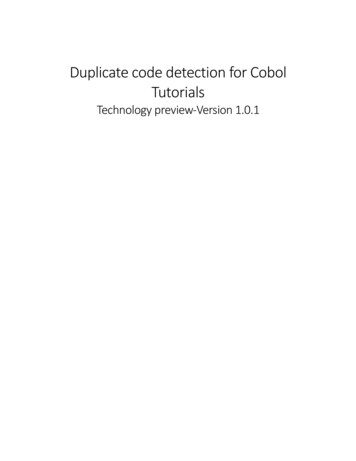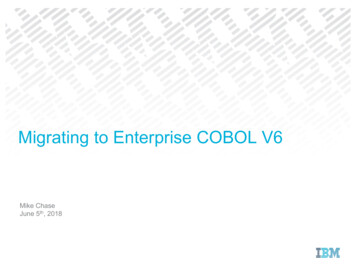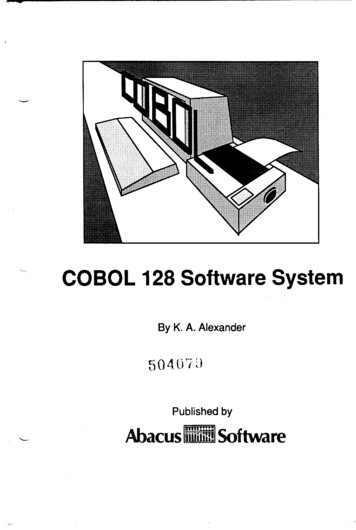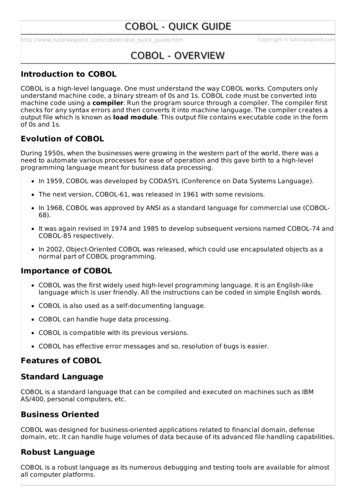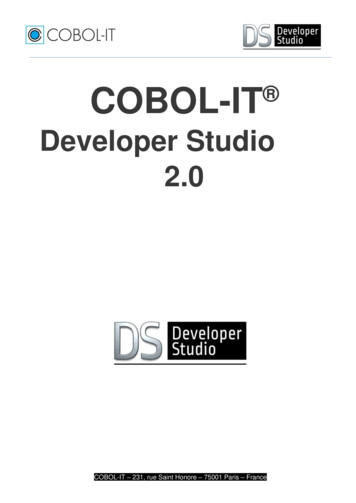
Transcription
COBOL-ITDeveloper Studio2.0COBOL-IT – 231, rue Saint Honore – 75001 Paris – France
COBOL-IT Developer Studio is COBOL-IT’s IntegratedDevelopment Environment.The Developer Studio allows you to develop, debug and maintain your legacyCOBOL applications in a highly configurable project-oriented environment.The COBOL-IT Developer Studio is integrated with the Eclipse framework.THE ADVANTAGES OF OPEN SOURCE IN COBOL-IT AND ECLIPSEThe COBOL-IT Developer Studio is an Eclipse-based development environment.Eclipse is the most widely-used Open Source development environment framework and benefits from a maturetoolset, a very well-developed knowledge base and broad portability.Using the Eclipse development framework, the COBOL-IT Developer Studio provides the ability to manage projectson every Windows/Linux/Unix platform on which the COBOL-IT Compiler Suite Enterprise Edition is available.With the Developer Studio, you can create COBOL Projects which you can Build, Run and Debug, both on localhost machines and on remote host machines.AVAILABILITY ON WINDOWS AND LINUXCOBOL-IT provides the Developer Studio on all the major Windows and Linux platforms.With the addition of the Remote System Explorer, your COBOL projects can be located on any Unix, Linux orWindows platform, provided you have a COBOL-IT Compiler Suite Enterprise Edition installed on that platform.The Developer Studio will locate the COBOL-IT setup script on the host platform and use the host Compiler Suitefor the key Build, Run and Debug functions.COBOL-AWARE CODE EDITORWith its COBOL-aware Code Editor and its integrated Debugger, the Developer Studio enhances your ability todevelop and maintain your Legacy COBOL applications.The COBOL-IT Code Editor allows for the Colorization and Capitalization of Reserved Words.Configurable hot keys, pre-defined code fragments that can be inserted into the source by pressing a hot key, tabsettings, line numbers, support for ANSI and terminal source formats and more.The COBOL-IT Code Editor will reduce the number of errors you make while coding and reduce the time it takes tocorrect them.The COBOL-IT Code Editor automatically produces an Outline View of your code which provides an easy clickableinterface to your code at the level of the Division, Section, Variables and Paragraph.COBOL-IT – 231, rue Saint Honore – 75001 Paris – France
POWERFUL DEBUGGERThe COBOL-IT Debugger provides for step into, step over, step return, run, terminate and disconnect functions.In a source-level interface, it also provides for the ability to manage conditional breakpoints, view the values ofvariables in Hex or ASCII format as well as monitor variables.The COBOL-IT Debugger can be configured to run with specific environment variables Including File Traceinformation and Memory Dumps.When debugging code that has been pre-compiled, the Developer Studio can be configured to debug either theoriginal source code or the source code generated by the pre-compiler.The COBOL-IT Debugger can be set to attach to a running process. With this capability, COBOLprograms that arecalled from other applications, such as transactional monitors, can be opened in the COBOL-IT Debugger. TheCOBOL-IT Debugger can then be detached from the running process when the debugging is complete.The COBOL-IT Debugger can switch between the host machine’s “C” debugger and the COBOL-IT COBOLdebugger. This can be very useful when interoperating with programs written in “C”.REMOTE SYSTEM PERSPECTIVEYou may need to compile and test your application on multiple platforms.The COBOL-IT Developer Studio allows you to create Projects on remote machines. You can add existing sourceand data directories to your Remote Project, either by linking to the existing directory location directly, or byimporting the directories into your Remote Project structure.Interfaces exist for initializing the COBOL-IT Compiler Suite Enterprise Edition installed on the remote machine, sothat you can access the local resources in the same manner as if all the resources were located on your own localdesktop.DATA DISPLAYER PERSPECTIVEAllows you to browse and edit data in indexed, relative, and sequential files using ASCII and Hex editors.The COBOL-IT Developer Studio provides the ability to open data files and display the contents in either Read-Onlymode or in Read-Write mode. When open in Read-Write mode, the contents of the files maybe edited using either anASCII or a Hex editor. The Data Displayer uses a data dictionary (XDD file) generated at compile-time to interpretthe data contained in a file. Data Displayer can be opened on either a local or a remote host, and supports multiplerecord formats.CODE COVERAGEAllows you to validate that all paths of code have been tested in a single, or series of run unitsCode Coverage records which parts of your COBOL code are executed during a particular program launch.Programs compiled with the code coverage compiler flag produce coverage information that is presented in theCoverage view. Source Code in the COBOL Code Editor is automatically decorated to demonstrate whether lines ofCOBOL-IT – 231, rue Saint Honore – 75001 Paris – France
source were executed or missed in the run.PROFILERAllows you to view real-time memory and CPU usage, as well as statistical data on where your run unitspends elapsed time and CPU time.Programs compiled with the profiling compiler flag produce profiling data that is presented in the Profiler View whichincludes Runtime and Paragraph tabs. In the Runtime tab, you have access to Memory and CPU usage, displayedin real time. In the Paragraph tab, you have access to paragraph-oriented statistical data, including number of timesentered, time elapsed, CPU time elapsed, external calls, and time elapsed in external calls.GIT PERSPECTIVEProvides access the full range of functionality provided by the Git Source Code Control System.The Git Perspective provides the ability to create a source code repository locally, or to access an existing sourcecode repository hosted on the web. In addition to being the most widely-used open-source source code controlsystem, Git provides mechanisms to set triggers for automated test servers such as Jenkins operating in the DevOpsdelivery cycle.RSEGIT PERSPECTIVEAllows you to work with existing Git repositories when operating in your Remote System Explorer Perspective.Requires an RSE connection and an existing Git repository on the remote machine. Users then have access to Gitfunctionailities from within their RSE connection.MYLYN TASK MANAGERAllows you to manage tasks locally, or using web-based incident management systems.Mylyn is the task and application lifecycle management (ALM) framework for Eclipse.With connectors to popular issue management tools, Mylyn integrates other ALM tools into the DeveloperStudio as well, allowing it to greatly enrich the developer’s experience.NEW INTERFACE FOR COMPILER FLAGSProvides access to more compiler flags, while presenting related compiler flags together.Developer Studio 2.0.0 also includes an updated interface for managing compiler flags.Updates have been made to the Window Preferences COBOL Compiler, andProject Properties COBOL Properties dialog screens. Select the Enable source settings checkbox toenable compiler flag and script settings.COBOL-IT – 231, rue Saint Honore – 75001 Paris – France
COBOL-IT WEB SERVICES PERSPECTIVEProvides Development Tools to expose COBOL functions as Web Services accessible through the Linkage SectionThe COBOL-IT Web Services Perspective allows the Developer to map the POST, GET, PUT and DELETEmethods to COBOL functions and generate the intermediate components needed by a Client to accessthe functions as COBOL-IT Web Services. Intermediate components include an API string for use by theClient and a bridge program designed to capture the API string, and CALL the COBOL-IT WebService. Bridge programs are generated from templates, and as a result, the solution is highly adaptable.COBOL-IT – 231, rue Saint Honore – 75001 Paris – France
COBOL-IT DEVELOPER STUDIO FEATURES AND BENEFITSFEATUREBENEFITEclipse-based DevelopmentEnvironmentHighly Configurable Work EnvironmentCOBOL-Aware Code EditorRemote Systems PerspectiveAccess External UtilitiesPowerful String Search functions thatcan be operated on the level or theWorkspace from a selected directoryincluding its subdirectories.Outline View automatically generatedfrom source code.Includes a Developer Studio Perspective for work on local projects, a DebuggerPerspective for Debugging Tasks and a Remote System Explorer Perspectivefor working on projects located on remote machines. The COBOL-IT DeveloperStudio is certified on Linux and Microsoft Windows platforms.Configure your workspace, populate your projects, set compiler flags andenvironment variables, build, and run the programs in your application. COBOLCompiler Flags and Environment Configuration can be done at the Workspace,Project, or Program level providing maximum flexibility.Create programming templates, program hot keys, colorize reserved words,operate in free, or ANSI source format. Easily identify and correct compiler errors.Operate with files and folders on local or remote platforms. The Code Assistfeatures include support for folding and unfolding code at the Section and Divisionlevels as well as the capitalization of reserved words.Allows for the use of COBOL-IT Compiler Suites installed on remote machines.Allows for the use of Eclipse to create COBOL Workspaces, Projects andPrograms on remote machines.Maximizes the flexibility and adaptability of the Development environment to thespecific needs of the user.Allows programmer to quickly identify, and if necessary, modify all theoccurrences of a given string, improving productivity.Allows programmer to refactor, so that when a variable name is changed, allusages of the variable name will automatically be changed as well.Provides clickable entry points to specific points in the program. Increasesefficiency with which the programmer can navigate the full body of source code,increasing productivity.Provides a very familiar view on the workings of the compiler, allowing for easyA Compiler Console View showing theaccess to information about the state of the compile operation.output from the BuildEnhances debugging capabilities. Makes full functionality of the newly licensedDual-modeCOBOL-IT Compiler Suite Enterprise Edition available in theDebugger support for EBCDIC-encodedDeveloper Studio.programsDebugger support for UTF-8 protocolDebugger support for conditionalbreakpointsEnhances debugging capabilities. Provides the ability to display values in Hex,and in UTF-8 in the Variable and Monitor windows.Reduces the time to isolate an error and correct it by allowing for breakpoints tobe executed only when described conditions are met.COBOL-IT – 231, rue Saint Honore – 75001 Paris – France
Available for use with the Kepler andNeon builds of EclipseThe Kepler build requires the JRE 6 and later. The Neon build requires theJRE 8 and later.Data Displayer PerspectiveSupports the browsing of relative, line sequential and binary sequentialfiles, and the browsing and editing of indexed sequential files. Supportsmultiple KEYs, multiple RECORD formats, multiple START options.Code CoverageRecords which parts of your COBOL code are executed during a programlaunch. Source Code in the COBOL Code Editor is automatically decoratedto show whether lines of source were executed or not in the run.ProfilerProfiling data provides access to Memory and CPU usage, displayed in realtime and to paragraph-oriented statistical data such as number of timesentered, time elapsed, CPU time elapsed, time elapsed in external calls.Provides access to the full range of Git functionality. One of the mostwidely used source code control system, Git provides mechanisms to driveDevOps delivery with triggers for test automation servers like Jenkins.Requires an RSE connection and an existing Git repositoryon the remote machine. Users then have access to Git functionailities intheir RSE connection.Git PerspectiveRSEGit PerspectiveMyLyn Task ManagerMylyn is the task and application lifecycle management (ALM) framework forEclipse. With connectors to popular issue management tools, Mylynintegrates other ALM tools into the Developer Studio as well.New interface for compiler flagsUpdates have been made to the Window Preferences COBOL Compiler,and Project Properties COBOL Properties dialog screens. Select theEnable source settings checkbox to enable compiler flag s ettings.COBOL-IT Web Services PerspectiveWeb Services sample applicationsWeb Services listener for InternetBrowser applicationsGenerate Web Services BridgePrograms from CustomizabletemplatesAdaptable spring-resteasy.war file forthe WildFly solution.Allows the Developer to map the POST, GET, PUT and DELETEmethods to COBOL functions and generate the intermediate componentsneeded by a Client to access the functions as COBOL-IT Web Services.Intermediate components include an API string for use by the Client and abridge program designed to capture the API string, and CALL the COBOL-ITWeb Service. Bridge programs are generated from templates, and as aresult, the solution is highly adaptable.Web Services sample applications exist for the WildFly, Apache and InternetBrowser solutions.xbind is a listener that can bew configured to listen on a port, receive an APIstring from an Internet Browser, and launch a COBOL-IT Bridge program.The COBOL-IT bridge program is designed to decode the API string, and callthe COBOL-IT function selected for the API string.Templates used to generate the Web Services Bridge Program arecustomizable. As a consequence, it is easy to accommodate debugginginformation, or company-specific function calls.The WildFly solution requires the deployment of a spring-resteasy.war filewhich can be adapted for your needs.COBOL-IT – 231, rue Saint Honore – 75001 Paris – France
PLATFORM SUPPORTFor the most recent information about Platform Support for the COBOL-IT Developer Studio, please reference theCOBOL-IT Port List.About COBOL-ITCOBOL-IT: From legacy to modernityCOBOL-IT provides innovative and scalable solutions to enable enterprises to modernize their legacy COBOLapplications. Founded in 2008, this combination of products, processes and partners enables companies to supportevolving needs and embrace continuous modernization. A leader in the global COBOL community, COBOL-ITtechnology has migrated hundreds of customers, hundreds of thousands of users and hundreds of millions of lines ofCOBOL code.The COBOL-IT Solution todayCOBOL-IT supports the wider COBOL community with a comprehensive offering, including a robust and compactproduct suite, a high-quality, professional compiler, and a proven migration process – all created to preserve thefunctionality of strategic COBOL applications. Endorsed by the globe’s most experienced migration partners, COBOL-IThas a strong track record in re-hosting mission-critical COBOL applications to open systems, and the Cloud. COBOL-ITcustomers modernize legacy COBOL applications, and utilize best-of-breed open source solutions, cloud computing, bigdata and cognitive technology to maximize the benefits of DevOps practices.Partnership agreements between COBOL-IT and leading platform vendors, legacy modernization specialists, andsoftware solutions in open systems ensure that moving to COBOL-IT can be accomplished rapidly, at low-risk,everywhere in the world.For more information, visit www.cobol-it.comFollow COBOL-IT on Twitter: https://twitter.com/cobol itClick here to learn more about COBOL-IT products and services.COBOL-IT – 231, rue Saint Honore – 75001 Paris – France
www.cobol-it.comCOBOL-IT – 231, rue Saint Honore – 75001 Paris – France
AVAILABILITY ON WINDOWS AND LINUX COBOL-IT provides the Developer Studio on all the major Windows and Linux platforms. With the addition of the Remote System Explorer, your COBOL projects can be located on any Unix, Linux or Windows platform, provided you have a COBOL-IT Compiler Suite Enterprise Edition installed on that platform.