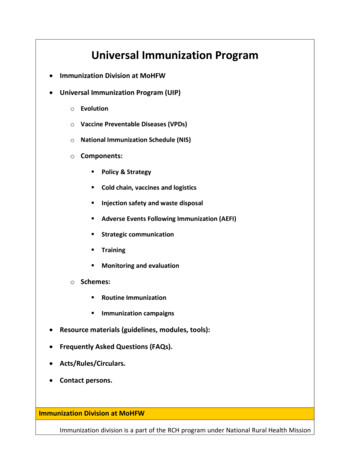Transcription
Defining Functional Requirements forImmunization Information SystemsSeptember 2012
Defining Functional Requirements for Immunization Information SystemsAcknowledgmentsThe following Immunization Information System (IIS) experts participated in this project: Amy Metroka and Kristen Forney,* Citywide Immunization Registry, New York City Department ofHealth and Mental HygieneBeatrice Salada, Michigan Care Improvement Registry (MCIR), Michigan Department of CommunityHealthBelinda Baker, Child Profile, Washington State Department of HealthCameron Minich,** Indiana Children and Hoosiers Immunization Registry Program (CHIRP), IndianaState Department of HealthHeather Gatewood, Kentucky Immunization Registry, Kentucky Cabinet for Health and Family Services– Department of Public HealthJenne McKibben and Michelle Barber,* Oregon ALERT Immunization Information System, OregonHealth Authority – Division of Public HealthLisa McKeown, Kids Immunization Database/Tracking System (KIDS), Philadelphia Department ofPublic HealthMary Burmeister, Immunization Registry, Arkansas Department of HealthNathan Bunker, Dandelion Software & Research Inc.Tammy LeBeau,* Immunization Registry, South Dakota Department of HealthThomas Maerz,* Wisconsin Immunization Registry (WIR), Wisconsin Department of Health Services* Members of the Onboarding workgroup** Participated in both the IIS Requirements and Onboarding workgroupsSpecial thanks to the participants listed above, as well as to our partners from the American ImmunizationRegistry Association (AIRA) and the IIS Support Branch of CDC. Without the contributions of everyoneinvolved, this project would not have attained its level of success. Finally, we gratefully acknowledge thesupport of the Health Resources and Services Administration, Maternal and Child Bureau, and our ProjectOfficer, Mary Kay Kenney.The Public Health Informatics Institute (the Institute) wishes to acknowledge the invaluable sources ofcollective knowledge contained in the various guidance documents from the Modeling of ImmunizationRegistry Operations Workgroup (MIROW), and from other past and present CDC and AIRA workgroups. Thematurity and sophistication of the products of these collaborative efforts provided critical input into thisproject.The Institute welcomes comments on this document and related issues. Please send all correspondence viaemail or phone using the contact information listed at the Public Health Informatics Institute web site(www.phii.org).Copyright 2012 by the Public Health Informatics InstituteAll rights reserved.Published byPublic Health Informatics Institute325 Swanton WayDecatur, GA 30030The Public Health Informatics Institute works to improve health outcomes worldwideby transforming health practitioners’ ability to apply information effectively.
Defining Functional Requirements for Immunization Information SystemsTable of ContentsIntroduction . 1What Is In This Document. 1How to Use This Document . 2Business Process Tools and Terms. 2Business Processes for Immunization Information Systems . 4Immunization Information Systems Framework . 5Create Newborn Record . 6Vital Record Amendments . 10Facility/Organization Registration . 13Administer Vaccine/Determine Vaccine Funding Source (Sub‐process of Administer Vaccine) . 17Query, Add, and/or Update Patient Record . 24Patient De‐Duplication . 29Vaccine De‐Duplication . 33Manage Inventory . 37Public Purchase Vaccine Ordering . 42Manage Forecasting Rules . 46“Read Only” Data Exchange . 49Data Exchange Response/Output. 53User Report Generation . 57Patient Reminder/Recall . 60EHR Vendor/Data Submitter Testing, Approval, and Reapproval forBidirectional IIS Data Exchange . 65Provider Approval/Reapproval for Bidirectional IIS Data Exchange. 72Provider Ongoing Data Quality Monitoring for Bidirectional IIS Data Exchange . 84Appendix A ‐ The Collaborative Requirements Development Methodology . 90Appendix B ‐ Functional Standard – Business Process Crosswalk for IIS . 91Appendix C ‐ Provider Registration Data Elements . 99Appendix D ‐ EHR‐HIE‐IIS Data Exchange Business Process. 100Appendix E ‐ Example Business Process Matrix, Task Flow Diagram, and Requirements Document . 109The Public Health Informatics Institute works to improve health outcomes worldwideby transforming health practitioners’ ability to apply information effectively.
Defining Functional Requirements for Immunization Information SystemsAppendix F ‐ Request for Proposal . 113Appendix G ‐ General System Assessment . 115Appendix H ‐ Vendor Assessment . 117Appendix I ‐ Glossary . 120Appendix J ‐ Explanation of Terminology . 124The Public Health Informatics Institute works to improve health outcomes worldwideby transforming health practitioners’ ability to apply information effectively.
Defining Functional Requirements for Immunization Information SystemsIntroductionThis document contains the products of three workgroup sessions to collaboratively and rigorously define afull range of important IIS functions, referred to here as business processes. This detailed documentation forseventeen such business processes is intended to establish best practice for how an IIS should function in anincreasingly e‐health world. The IIS experts who participated in this effort represent local, state and federallevel health agencies (see the preceding Acknowledgments page).This documentation can be used by your IIS program to: Examine and challenge your current workflows and “ways of doing business.” Identify enhancements for your IIS application to make it more functionally robust. Decide if it is time to migrate to a new system. Develop a Request for Proposal to procure a new system.What Is In This DocumentFor each business process addressed by the expert workgroup, three interrelated work products were created,each a useful tool for your program: Business Process Matrix: A table that outlines the components that describe a business process. Like aLogic Model, it captures elements like the goal, desired outcomes, inputs, outputs, and other factors thatcomprise a process. Task Flow: A graphical model that illustrates the activities of a business process and the entity thatperforms the activities. The task flow provides a “story” for the diagrammed process. System Requirements: Statements that describe the functionality needed for an information system tosupport the business process. Requirements answer the question: “How would you see informationsystems supporting activity X?”In addition, this document includes a number of helpful appendices: Appendix A: A summary of the Collaborative Requirements Development Methodology used by theInstitute for this and other requirements gathering projects. Appendix B: A listing of the IIS functional standards mapped to the relevant business processes detailed inthis project. Appendix C: Recommended data elements to collect when enrolling a new provider site or organization. Appendix D: EHR‐HIE‐IIS Data Exchange business process matrix and task flow. This business processdemonstrates what immunization data exchange might look like using a Health Information Exchange(HIE)/Health Information Organization (HIO) as an intermediary; a model in which the HIE/HIO does nottransform the message but simply passes it through. Appendix E: Example Business Process Matrix, Task Flow Diagram, and Requirements Document. Appendix F: Recommendations for preparing a Request for Proposal (RFP) and a RFP table of contentstemplate. Appendix G: General System Assessment (attachment to the RFP). Appendix H: Vendor Assessment (attachment to the RFP). Appendix I: A glossary of key IIS terms used in this document. Appendix J: Explanation of terminology used in this document.The Public Health Informatics Institute works to improve health outcomes worldwideby transforming health practitioners’ ability to apply information effectively.1
Defining Functional Requirements for Immunization Information SystemsHow to Use This DocumentYou and your team may use the work products described above in several ways: Review the Business Process Matrices to identify areas where your current activities and system functionsmay not be as comprehensive as best practices require. Utilize a blank Business Process Matrix template to create a new business process or programmaticfunction, supporting comprehensive and thoughtful initial planning. Review the task flow diagrams for guidance to make your own workflows more efficient or effective, anduse them to create Standard Operating Procedures to ensure consistency across your program. Compare the functionality of your current IIS against the list of system requirements to identify possibleenhancements for new or improved functionality. Evaluate whether it is more cost‐effective to migrate to a new system or to enhance an existing system byusing the system requirements. Compare the features of available systems using the system requirements as a benchmark. Utilize the system requirements to help craft a Request for Proposal for an information system.You are invited to adopt and modify the information in this document as needed to address specific or uniquerequirements. For example, you may want to remove business processes and/or requirements that do notaddress a specific need or refine and customize the templates presented in this document to better serve yourparticular needs.Please note these requirements describe what is needed from an information system to support a businessprocess; we do not attempt to identify existing software or systems that might meet those needs in thisdocument. Whether you develop a custom software solution or purchase a commercial, off‐the‐shelf (COTS)product is a determination only you can make based on your own programmatic and organizational needs.Business Process Tools and TermsAppendix E contains an example of each business process tool with explanatory text.Business Process MatrixThe business process matrix is a table that outlines the components that describe the process (objective,business rules, trigger, inputs, outputs, and outcome). The business process matrix is designed to be used as aquick reference for groups who are analyzing business processes. It is useful as a reference when developinggraphical models, such as the task flow diagrams, to focus everyone on the same objectives.Components of a business process matrixProcess Name: The title given to a business processObjective: A concrete statement describing what the business process is trying to achieveBusiness Rule: A set of criteria that defines or constrains some aspect of the business processTrigger: An event, action or state that initiates the first course of action in a business processTask Set: The key activities that are carried out in a business processThe Public Health Informatics Institute works to improve health outcomes worldwideby transforming health practitioners’ ability to apply information effectively.2
Defining Functional Requirements for Immunization Information SystemsInput: Information or tangible items needed for the business processOutput: Information or tangible items produced by the business processOutcome: The resulting output that indicates the objective has been metTask Flow DiagramThe task flow diagram is a graphical model that illustrates the activities of a business process, as well as whoperforms those activities. The task flows provide a “story” for the process being diagrammed.Components of a task flow diagramPool: A group, department, organization or unit that contains multiple functional swim lanesSwim Lanes: A functional individual or group; these are entities that perform or are accountable fordesignated activities in the process.Start Event: A process‐mapping shape used to define the “start” of the processActivity: An action performed by the functional individual or groupDecision: A decision needed to move the process forward; these are typically approvals or resolutionsSub‐Process: A process‐mapping shape used as a call out to another processEnd Event: A process‐mapping shape used to define the “end” of the processActivity Details / Narrative: The supporting information for each processRequirementsRequirements are the statements that describe the functionality needed for an information system to supportthe business process. Requirements answer the question: “How would you see information systemssupporting activity X?” The requirements associated with each business process are not intended to suggestany physical implementation strategy for an information system.The Public Health Informatics Institute works to improve health outcomes worldwideby transforming health practitioners’ ability to apply information effectively.3
Defining Functional Requirements for Immunization Information SystemsBusiness Processes for Immunization Information SystemsThis section contains the work products developed by the workgroup. First, an overall framework for the IISbusiness processes is provided. Then, each individual business process is defined with a business processmatrix, a task flow diagram, and a requirements document. The business processes included in this documentare as follows: Create Newborn RecordVital Record AmendmentsFacility/Organization RegistrationAdminister VaccineDetermine Vaccine Funding Source (Sub‐process of Administer Vaccine)Query, Add, and/or Update Patient RecordPatient De‐DuplicationVaccine De‐DuplicationManage InventoryPublic Purchase Vaccine OrderingManage Forecasting Rules“Read Only” Data ExchangeData Exchange Response/OutputUser Report GenerationPatient Reminder/RecallEHR Vendor/Data Submitter Testing, Approval, and Reapproval for Bidirectional IIS Data ExchangeProvider Approval/Reapproval for Bidirectional IIS Data ExchangeProvider Ongoing Data Quality Monitoring for Bidirectional IIS Data ExchangeThe Public Health Informatics Institute works to improve health outcomes worldwideby transforming health practitioners’ ability to apply information effectively.4
Immunization Information System FrameworkDataCollection &Exchange Create NewbornRecord “Read“R d Only”O l ” DataD tExchange Data ExchangeResponse/ Output Facility/OrganizationRegistrationData Quality Vaccine De‐Duplication PatientPatient DeDe‐Duplication EHRVendor/DataSubmitterTesting,Approval, andReapprovalppforBidirectional IISData Exchange ProviderApproval/Reapproval forBidirectional IISData Exchange ProviderOngoing DataQualityMonitoring forBidirectional IISData ExchangeVaccineManagement &AccountabilityVaccine RecordQuery,Consolidation, &Decision Support AdministerVaccine Public PurchaseVaccineOrdering ManageInventoryReporting ManageForecastingRules Query, Add,and/or UpdatePatient Record Vital RecordAmendmentsData QualityCompletenessTimeliness5Accuracy User ReportGenerationData Use PatientReminder/ Recall
IIS Collaborative Requirements Development ProjectBusiness Process MatrixCreate Newborn RecordOBJECTIVESBUSINESS RULES To create an initialrecord in the IISsystem followingthe birth of anewborn Office of VitalRecords protocol State/jurisdictionalrules andregulations Birth facilityprotocol IIS protocolTRIGGER A baby is bornTASK SETINPUTSOUTPUTSMEASURABLEOUTCOMES1. Receive andRegister Birth2. Extract Data3. Transmit Data4. Receive BirthData5. Does RecordAlready Exist?6. Create a NewRecord7. Query, Add,and/or UpdatePatient Record Newborn birthrecordst 1 dose ofvaccines (i.e.hepatitis B) HBV/HBIG Core dataelements Newbornscreeningresults Newbornhearing results(EHDI) Newborn birth isregistered in theOffice of VitalRecords Newbornelectronic birthrecord is addedto the IIS system 1st doses ofvaccinationsrecorded Percentage ofnewbornelectronic birthrecords arecreated/updatedin the IIS systemwithin twoweeks of birth Percentage ofnewborn recordsin IIS with Hep Bor HBIG Percentage ofnewborn recordscreated in the IISfrom vitalrecords, birthinghospital, orother source Percentage ofnewborn recordscreated in the IISby source withinspecifiedtimeframe Percentage ofnewborn recordscreated in the IIS6
OBJECTIVESBUSINESS RULESTRIGGERTASK SETINPUTSOUTPUTSMEASURABLEOUTCOMESthat wererecorded in vitalrecords, i.e.: #newborn recordscreated in IISdivided by #newborn recordsrecorded in vitalrecords7
Create Newborn RecordIIS Collaborative RequirementsDevelopment Project1 of 17Query, Add, and/or UpdatePatient RecordIIS System/StaffYes4Receive BirthData5Does RecordAlready Exist?No6Create a NewRecordPatient RecordCreated or EditExisting RecordOffice ofVital RecordsBirth RecordDataBirth RecordReceived1Receive andRegister BirthActivity Details /NarrativeGeneral Process NotesObjective:To create an initial record in the IISsystem following the birth of a newbornMeasurable Outcomes:Percentage of newborn electronic birthrecords are created/updated in the IISsystem within two weeks of birthPercentage of newborn records in IISwith Hep B or HBIGPercentage of newborn records createdin the IIS from vital records, birthinghospital, or other sourcePercentage of newborn records createdin the IIS by source within specifiedtimeframePercentage of newborn records createdin the IIS that were recorded in vitalrecords, i.e.: # newborn recordscreated in IIS divided by # newbornrecords recorded in vital records2Extract Data3Transmit DataGeneral Notes:Births can be registered directly with theVital Record Office or via an ElectronicBirth Registry System (EBRS) andtransmitted to the Office of Vital RecordsThe State and Territorial Exchange ofVital Events (STEVE) system is a messagingsystem used by some vital records officesto facilitate electronic exchange of vitalevent data between jurisdictions andsystemsImmunization providers may includePhysicians, Nurses, Pharmacists, NursePractitioners, Physician’s Assistants, DoDParaprofessionals, Medical Students, etc.Activity Description:1. Receive and Register BirthThe Vital Records Office receives the newbirth record and registers the birth within5 days of receipt82. Extract Data; 3. Transmit DataVital records information including childname, gender, date of birth, mother’s fullname (including maiden), mother’s race/ethnicity, birth certificate number, andaddress are extracted from the vital recorddata repository on a scheduled basis andtransmitted to the IIS4. Receive Birth DataThe Office of Vital Records extracts thenewborn data and sends it to the IIS5. Does Record Already Exist?The IIS compares the birth data against therecords in their system to determine if it is anew record or a match/update to an existingrecord or a duplicateIf an existing record is located, then a newrecord is not created6. Create a New RecordThe IIS staff initializes a new record for thebaby with a unique identification number,the baby’s name, date of birth, mother’smaiden name, address, parents’ names andaddresses, birth state, birthing facility, andbirth registration number7. Query, Add, and/or Update Patient RecordPredefined process
Functional Requirements for IIS Collaborative Requirements Development ProjectIDBUSINESS PROCESSACTIVITY1Create Newborn RecordReceive Birth DataAbility to receive "real-time" records from vitalrecords birth certificatesREQUIREMENT (The system must or should )Flat file, HL7, etc.2Create Newborn RecordReceive Birth DataHave ability to accept files from vital records inmultiple formatsFlat file, HL7, etc.3Create Newborn RecordDoes Record AlreadyExist?Have ability to detect if a newborn record is a newrecord, a match/update to an existing record, or aduplicate4Create Newborn RecordDoes Record AlreadyExist?Have ability to display possible duplicate recordsAs allowed by local policy5Create Newborn RecordCreate a New RecordAllow system administrator to create a new patientrecordSee appendix for recommended data elements6Create Newborn RecordCreate a New RecordHave ability to prevent a record from being savedunless required data elements are completedEx. First name, last name, DOB, gender7Create Newborn RecordCreate a New RecordHave ability to prompt user to confirm creation of a The End User is presented possible matches andnew patient record after possible matches aredetermines if they are not the person they arefoundsearching for8Create Newborn RecordCreate a New RecordHave ability to flag new patient records wherepossible matches are found9Create Newborn RecordCreate a New RecordHave ability to generate a unique patient ID10Create Newborn RecordCreate a New RecordHave the ability to create error file reports11Create Newborn RecordCreate a New RecordHave ability to automatically identify new patientrecords as possible duplicates12Create Newborn RecordCreate a New RecordHave the ability to create a possible duplicatereport13Create Newborn RecordQuery, Add, and/orUpdate Patient RecordSEE QUERY, ADD, AND/OR UPDATE PATIENTRECORD REQUIREMENTS9COMMENTSCreate Newborn Record
IIS Collaborative Requirements Development ProjectBusiness Process MatrixVital Record AmendmentsOBJECTIVES To determine thetype of recordchange required To update orreplace record To delete or sealrecordBUSINESS RULES Security protocol IIS protocol Other state andlocal rules andregulations Vital registrationlaws TRIGGERTASK SETINPUTSOUTPUTSMEASURABLEOUTCOMESPatient deathAdoptionName changeRecordcorrection1. Type ofChange?2. Seal OriginalRecord andIssueReplacement3. Name or BirthRecordChanged4. Record Death5. Match Records6. Delete OriginalRecord andReplace7. Match andUpdate PatientRecord8. PermanentlyInactivateRecord Death record Birth record Adoptionrecord Name/demographicchange record Updated patientrecord Delete/sealpatient record Number ofpatient recordsupdated orreplaced within acertaintimeframe Number ofpatient recordsdeleted/sealedwithin a certaintimeframe10
Vital Record AmendmentsIIS Collaborative RequirementsDevelopment Project1 of 1IIS Staff/SystemOffice ofVital Records7Match andUpdate PatientRecordReplacementRecordAdoptionVital Event1Type ofChange?Legal Name Change orBirth Record CorrectionDeathPatient cord2Seal OriginalRecord and IssueReplacement3Name or BirthRecord Changed4Record DeathActivity Details /Narrative6Delete OriginalRecord andReplace5Match RecordsNotification of DeathGeneral Process Notes3. Name or Birth Record Changed, cont.6. Delete Original Record and ReplaceActivity Description:Objective:The updated birth record is transmitted toThe original record is deleted, or in someTo determine the type of record change 1. Type of Change?the IISstates, changed to “permanently inactive” & isrequiredreplaced with data from the adoptive recordChanges in the original birth record orTo update or replace recordand deidentified historical vaccine informationnotification of a death require modification 4. Record DeathTo delete or seal recordUpon receipt of notification of death, theof the data stored in the vital records7. Match and Update Patient Recordvital records office registers the death,system & transmission of the updates toMeasurable Outcomes:matches the birth certificate and deathThe corrected record from the vital recordsaffected partiesNumber of patient records updated orcertificate, and marks the birth certificatesystem is matched to the existing record in thereplaced within a certain timeframe“deceased”IIS using patient identifiers (ID, date of birth,2. Seal Original Record and Issue ReplacementNumber of patient records deleted/etc.)Once the IIS receives the updated birthUpon legal adoption, the baby’s originalsealed within a certain timeframecertificate information indicating the deathOnce the record is matched, the data isbirth record is sealed in the vital recordof the patient, the record is then updatedcorrected to match the vital record datasystem and a replacement record is issuedGeneral Notes:Inability to match the record may result in ashowing the adoptive name and adoptiveThe IIS must maintain an accurateduplicate record being created in the IIS5. Match Recordsparents’ information as indicated in theregistry of patient information. ThisThe IIS matches the replacement record withcourt ordermeans that changes in vital recordsthe original record using the state file8. Permanently Inactivate RecordKey data from the replacement record istransmitted to the IIS must be recordednumber, a unique identifier that remainsThe IIS receives notification of death from thetransmitted to the IIStimely and accuratelyunchangedvital records office and updates the patient’sOther events may require changes in IISIf an original record is not found, theimmunization record status to “permanently3. Name or Birth Record Changedrecords but only updates to the originalreplacement record from vital recordinactive”Addition of a birth name is typicallybirth record are addressed in this processinformation is forwarded to Query, Add,While the record will still be viewablepermitted at a fee. Other changes (e.g.Typically, the changes described hereand/or Update Patient Recorddepending on the jurisdiction, no furthername change due to marriage) are treatedrequire system administrator privileges tonotifications or forecasts will be generated foras amendments requiring a court orderminimize the number of authorized usersthis patient11
Functional Requirements for IIS Collaborative Requirements Development ProjectIDBUSINESS PROCESSACTIVITYREQUIREMENT (The system must or should )Have ability to prevent duplicate records from beingcreatedCOMMENTS1Vital RecordAmendmentsMatch Records2Vital RecordAmendmentsDelete Original Record Have ability to delete a recordand ReplaceNecessary to protect privacy in adoption cases3Vital RecordAmendmentsDelete Original Record Have ability to create a new recordand ReplaceNecessary to protect privacy in adoption cases4Vital RecordAmendmentsDelete Original Record Have ability to copy selected data elements from the Wanted data: Gender, DOB, shot date, and type ofand Replacerecord to be deleted into a newly created recordvaccine -- Unwanted Data: last name at birth, birthmother's name. Necessary to protect privacy in adoptioncases5Vital RecordAmendmentsMatch and UpdatePatient RecordHave ability to match an existing record with incoming Using birth record number or other demographicvital record datainformation6Vital RecordAmendmentsMatch and UpdatePatient RecordHave ability to use new vital record data to updatepatient demographic dataName, DOB, gender, and other core data elements7Vital RecordAmendmentsPermanently InactivateRecordHave ability for user to select patient record statusindicatorPermanently inactivate refers to the death of the patient8Vital RecordAmendmentsPermanently InactivateRecordHave the ability to display patient status indicator9Vital RecordAmendmentsPermanently InactivateRecordHave ability to capture date of death from vitalrecords data10 Vital RecordAmendmentsPermanently InactivateRecordPrevent access and updates to
Appendix D: EHR‐HIE‐IIS Data Exchange business process matrix and task flow. Thisess busin process demonstrates what immunization data exchange might look like using a Health Information Exchange (HIE)/Health Information Organization (HIO) as an intermediary; a model in which the HIE/HIO does not