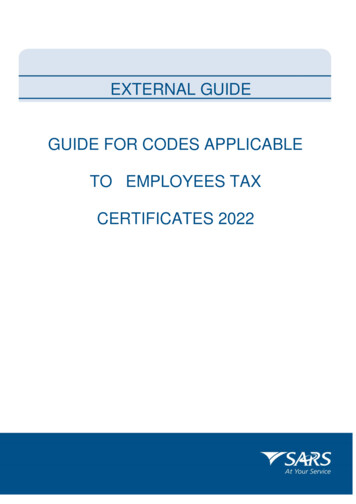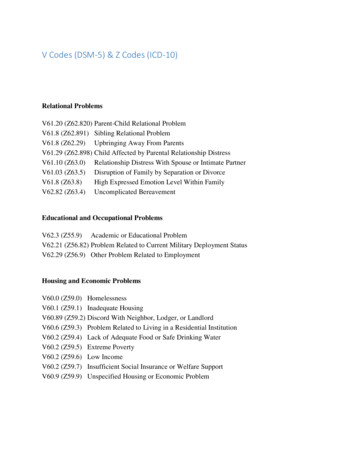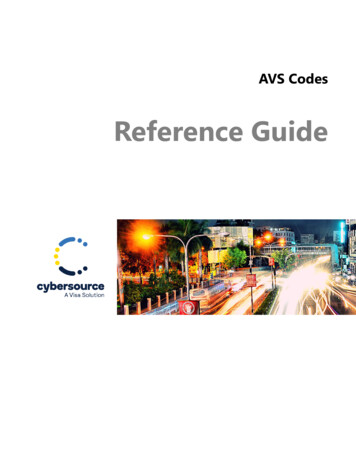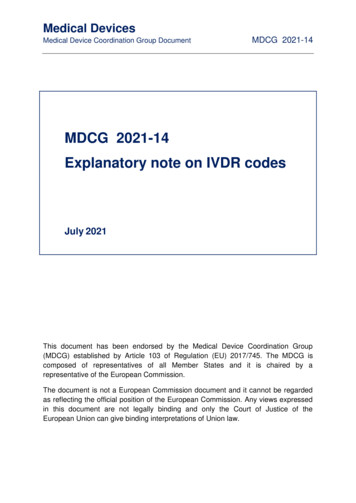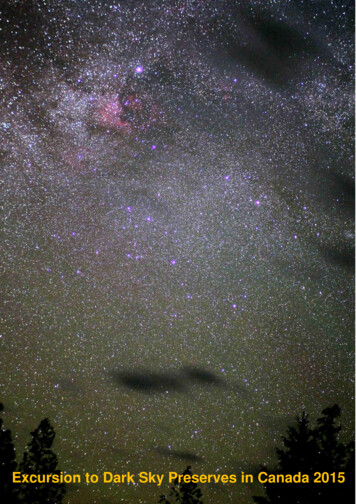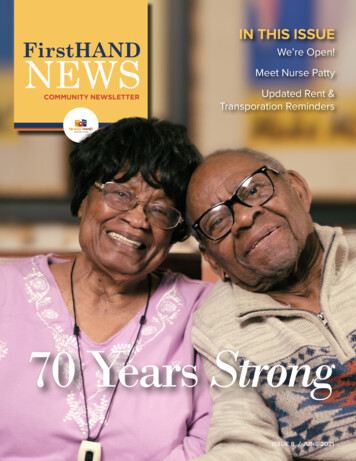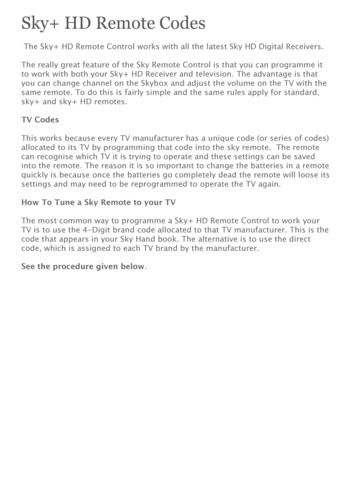
Transcription
Sky HD Remote CodesThe Sky HD Remote Control works with all the latest Sky HD Digital Receivers.The really great feature of the Sky Remote Control is that you can programme itto work with both your Sky HD Receiver and television. The advantage is thatyou can change channel on the Skybox and adjust the volume on the TV with thesame remote. To do this is fairly simple and the same rules apply for standard,sky and sky HD remotes.TV CodesThis works because every TV manufacturer has a unique code (or series of codes)allocated to its TV by programming that code into the sky remote. The remotecan recognise which TV it is trying to operate and these settings can be savedinto the remote. The reason it is so important to change the batteries in a remotequickly is because once the batteries go completely dead the remote will loose itssettings and may need to be reprogrammed to operate the TV again.How To Tune a Sky Remote to your TVThe most common way to programme a Sky HD Remote Control to work yourTV is to use the 4-Digit brand code allocated to that TV manufacturer. This is thecode that appears in your Sky Hand book. The alternative is to use the directcode, which is assigned to each TV brand by the manufacturer.See the procedure given below.
Option A – Using 4-Digit Brand code (Default)1. Look up the 4-Digit Code for your brand of TV in the ‘Table of TV codes’below.2. Turn on your TV and Skybox.3. Press ‘TV’ on your Sky Remote.4. Hold down the ‘Select’ & ‘red’ buttons together till the red LED on your remoteblinks twice.5. Press ‘TV’ on your Sky Remote and enter the 4-Digit Code for your TV brand.6. The light on the remote should blink twice.7. Press the ‘Standby’ button on your remote.8. If your TV switches off, press ‘Select’ to save the setting in your remote.9. If the TV does not switch off, press ‘TV’ and then press ‘Standby’, repeatinguntil the TV switches off and then press ‘Select’ to save.10. Switch your TV back on and press the ‘TV Guide’ button – if it brings up theTV Guide list on your TV screen, the programming is successful.Option B – Using 3-Digit Direct Code as an alternative1. Look up the 3-Digit Direct Code for your TV brand in the ‘Table of TV Codes’below.2. Switch on your TV and Skybox.3. Press ‘TV’ on your Sky Remote.4. Hold down the ‘Select’ and ‘Red’ buttons together till the red LED on yourremote blinks twice.5. Enter the 3-Digit Direct Code.6. The light on the remote should blink twice.7. If it only blinks once, go to step 1 and repeat for the next number.8. Press the ‘Standby’ button on your remote.9. If the TV switches off, press ‘Select’ to save the setting in your remote.10. Switch your TV back on and press the ‘TV Guide’ button – if it brings up theTV Guide list on your TV screen, the programming is successful.If you followed the steps correctly, but it did not work, try this1.2.3.4.5.Check if you entered the right code for your TV.Did you go through all the possible codes for that TV?The list below does not include my make of TVTry a Google Search for the TV brand with the keywords “tv code”.If your TV is very new or is not a well-known brand, then the codes for the TVmay not yet be part of Sky’s Remote Control software and it may not bepossible.6. If you are using a generic (unofficial) Sky Remote – the TV codes are oftendifferent.Table of TV Codes For Programming a sky RemoteBelow we have listed 2 tables to assist you to tune the Sky Remote to operateyour TV: Table of most common Brand Codes from Sky Manual Comprehensive list of Brand & Direct codes
The Most Common Sky Remote Codes
Comprehensive Sky Remote Codes SAAsbergAsukaAtlanticAudiosonicAutovoxBairdBang tBlue SkyBlue aBritanniaBrunsBSRBTCBrand 630070007708940014089500940896010301080117Direct 7,292,239,389064037,065065065115,241,275
9398246191,389,585
neisselKorpelKortingKoyodaLeycoLiesenk 100,544096065,191, 275, 389, 540, 585, 470452046104620467012804710472Matsui04770206, 1206, 1293, 0851, 0857, 1665, 1174, 1176,0065, 0244, 0405, 0318, 0037, 0398, 0191, 04590245, 0584,0137, 1219, 1280,0634Also see Goldstar above (LG Lucky ,065,515,239,245,382,322,461,300,
054,065,040OttoVersand rPrandoniPrinceProfexProline
lliRank 054246,363065
tsonWatt 0348,244,06508400843292,065,245,459234,391,245
How To Tune a Sky Remote to your TV The most common way to programme a Sky HD Remote Control to work your TV is to use the 4-Digit brand code allocated to that TV manufacturer. This is the code that appears in your Sky Hand book. The alternative is to use the direct code, which is assigned to each TV brand by the manufacturer.