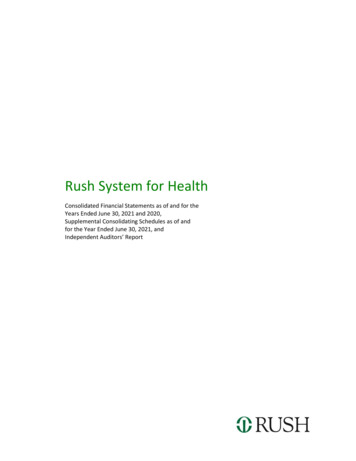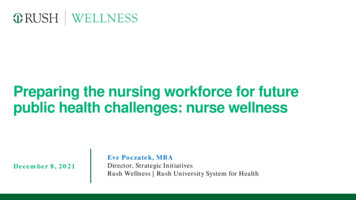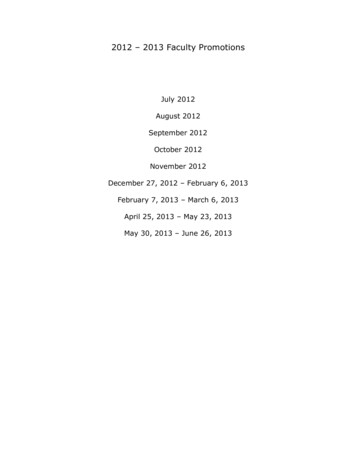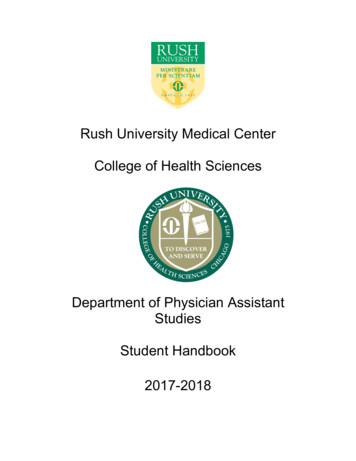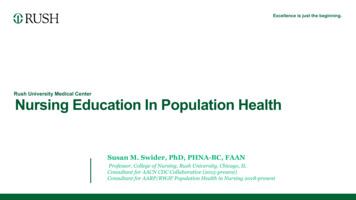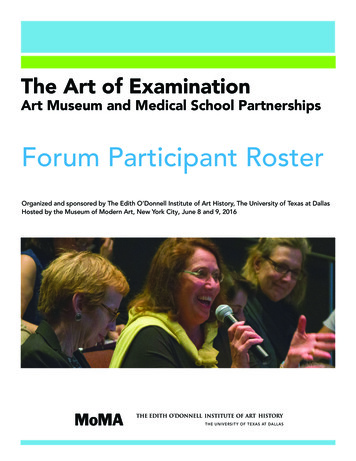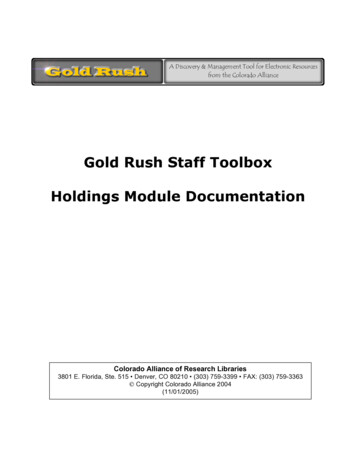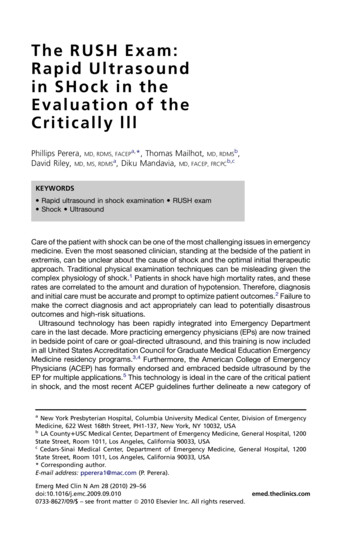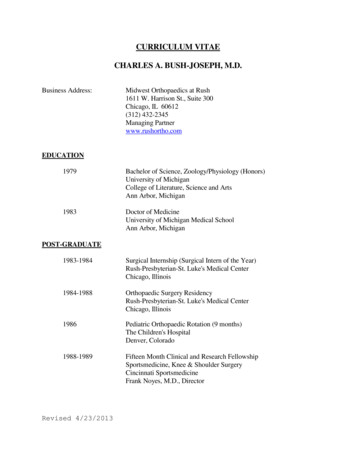Transcription
Rush University Medical CenterOnCore Subject ManagementSummer 2021OnCore Training TeamOnCore Team@rush.edu
OnCore Subject ManagementCourse Description:This course will provide information needed to successfully complete subject enrollment, update consent/statustracking, and subject visit tracking processes in the OnCore Clinical Trial Management System (CTMS).Studies that have a Coverage Analysis issued, are required to track subjects in OnCore. The required prerequisite course is OnCore 101.Target Audience:Clinical Research staff responsible for subject enrollment, consenting, status and visit tracking for humanresearch subjects.Course Objectives: Understand subject registration and status tracking Review the OP-661 Mandatory Subject Enrollment in Clinical Trial Management System (CTMS) Policy Understand how to document Subject Identifiers Understand how to use Subject Visit Tracking to document outcomes of a research visit Understand the Rescreening process Understand how additional / unscheduled visits are tracked Understand how to switch calendar versions for a research subject Conduct Subject SearchesRush University Medical Center 9/1/20212
1 Overview2 Subject Registration3 Subject Consenting4 Subject Identifiers5 Subject Visit Tracking6 Re-screening Subjects7 Additional Visits and Procedures8 Calendar Version Control9 Subject Searches10 Session Wrap-UpRush University Medical Center 9/1/20213
1Overview
Overview: Subject ManagementThe diagram below provides a high-level overview of Subject Management within OnCore. A Releasedcalendar (specification) in OnCore allows coordinators and nurses to track research visits according to theprotocol calendar.CalendarReleasedCentral OfficeOpen toAccrualRegisterSubjectConsentSubject inOnCorewithin 24hoursStudy TeamStudy TeamStudy TeamTrack SubjectStatuses andVisits onSubjectCalendarStudy TeamRush University Medical Center 9/1/20215
Overview: CRA and Subject ConsolesThere are two main consoles used in Subject Management, CRA Console and Subject Console.Both consoles work together to maintain subject enrollment within OnCore.The CRA Console provides information about allsubjects enrolled to a protocol.CRA Console Register New Subjects Enrolled Subject List / Total Accrual Mass switch calendar versionThe Subject Console provides information aboutindividual subject enrollments.Subject Console Subject Demographics Subject Status Tracking Subject Calendar: Subject Visit TrackingRush University Medical Center 9/1/20216
Test Your KnowledgeA Released Calendar allows study teams to track subjectresearch visits according to the protocol calendar. What is thisprocess called?a. Status Trackingb. Subject Visit Trackingc. Coverage Analysis TrackingRush University Medical Center 9/1/20217
Test Your KnowledgeIn what console will you find the subject calendar to beginSubject Visit Tracking?a. CRA Consoleb. Specification Consolec. Subject ConsoleRush University Medical Center 9/1/20218
2CRA ConsoleSubject Registration
CRA Console: Subject RegistrationTo begin the subject registration process: (1) Click Register Subject1Rush University Medical Center 9/1/202110
CRA Console: Subject Registration from EpicUse the Find Subject box to link the subject to Epic. (1) Select a study site from the Study Site dropdown,(2) Enter MRN, Last Name and/or Birth Date, (3) Click Find The Study Site field is the location where the research subject is enrolled123The primary Study Sites are: Rush Main – Ambulatory Clinic Rush Main – Inpatient HospitalRush University Medical Center 9/1/202111
CRA Console: Subject Registration from EpicThe Results table shows all subjects matching the search criteria. (1) Click the hyperlink in the “MRN” columnto select the subject.1Rush University Medical Center 9/1/202112
CRA Console: Subject Registration from Epic(1) Validate the information automatically populated in the Subject Details box. (2) If the Race field is notautomatically populated, click to select the subject’s race(s) Note: This race selection will not update Epic.(3) Click Add to register the subject to the protocol213Rush University Medical Center 9/1/202113
CRA Console: Subject Registration – Non Rush Patient or No MRNIf the subject is not found using the Find Subject box and they do not exist in Epic, (1) click Create New, (2)select a study site from the Study Site dropdown and (3) click Generate to create a “R” identifier for thesubject, and manually enter information in all the required * fields. (4) Click Add to register the subject to theprotocol23You must exhaust ALL effortsto confirm there is not an EpicMRN for the subject prior togenerating a “R” Identifier(OnCore ID)14Rush University Medical Center 9/1/202114
What if I am having the following issues?Unable to find patient’s Epic MRN in OnCore:If a subject hasn’t been seen at Rush for a long time period (greater than 3 years), there may be issues pulling their information over to OnCore.Step 1: Email OnCore Team@rush.edu with the ORA# and MRN. The OnCore and Epic team will work together to trigger therequested patient within Epic to come throughStep 2: A confirmation email will be sent to the requestor to immediately enroll the patient in OnCore to stay within the 24 hourcompliance requirementPatient does not have an Epic MRN at the time of OnCore Registration:Patient does not have an Epic MRN at the time of registration in OnCore, but receives an MRN later. How are the two merged?Step 1: Ensure the patient “R” Identifier has been created in OnCore within the 24 hour compliance requirementStep 2: Update the Subject Console Demographics MRN or OnCore ID field with the newly created Epic MRNPatient was added to study in error and needs to be removed:How is the patient deleted?Step 1: Email OnCore Team@rush.edu with the ORA# and MRN. The OnCore team will delete the subject from the studyStep 2: A confirmation email will be sent to the requestor confirming removal of the patient from the studyRush University Medical Center 9/1/202115
Added SubjectOnce you’ve registered a subject to the protocol, the Subject Console automatically opens on theDemographics tabInformation from theRegistration pageNOTE: Epic is the sourceof truth for thisdemographic information.If the subject is Epiclinked and you updatethese fields in OnCore,Epic will override yourchanges. This informationmust be updated in Epicso it flows to OnCore.Rush University Medical Center 9/1/202116
Test Your KnowledgeIn what console does subject registration take place?a. CRA Consoleb. PC Consolec. Subject ConsoleRush University Medical Center 9/1/202117
Test Your KnowledgeIf you’re unable to find a known Epic MRN in the CRAConsole, what should you do?a. Email Research Administrator@rush.edub. Email OnCore Team@rush.educ. Email CRA Console@rush.eduRush University Medical Center 9/1/202118
3Subject Consenting
Subject Console: Subject StatusesSubject Statuses are used to track the progression of a subject through the study. Each time a subject’s statuschanges, the status information is automatically transferred to Epic to the subject’s research record.RefOnCore Subject StatusDefinitionEpic ResearchStatus1CONSENTEDThe subject has completed the informed consent process and signed the ICF.Active2ELIGIBILEThe subject is eligible and can enroll on the study.Active3NOT ELIGIBLENot Active4ON STUDYThe subject has screen failed.The subject has begun the study. OnCore considers the subject “accrued” tothe study.Active5ON TREATMENTWhen a subject begins treatment, meaning receives the first dose. Note: youmust also populate an On-Arm Date, which may be the same date as the OnTreatment date.6OFF TREATMENTThe subject has completed the final treatment, as indicated by the protocol.Active7ON FOLLOW-UPThe treatment is complete, and the subject comes for first follow-up visit. Thisis the date of the first follow up visit.Active8OFF STUDYThe subject has completed the study.Not Active9EXPIREDThe subject is no longer alive.Not Active10WITHDRAWNThe subject has chosen to revoke further participation in the study and is nolonger active or subject was added to a study in errorNot ActiveActiveRush University Medical Center 9/1/202120
Subject Console: Subject Consent(1) Click the Consent tab to record the subject’s acceptance or refusal of consent forms that have beenapproved by the IRB. Subjects consent must be recorded within OnCore within 24 hours of signing.To document consent: (2) Enter the Signed Date, (3) Click Select Consents231Rush University Medical Center 9/1/202121
Subject Console: Subject ConsentIn the Available Consents pop-up, (1) Click the radio button in the Status column for each consent the subjectAccepted or Refused, (2) Click Save1All consents forms that have beenapproved by the IRB are sent toOnCore and are located in PCConsole Reviews IRBThe subject must accept a consentfor their status to change toCONSENTED and for Epic statuslinking to begin2Rush University Medical Center 9/1/202122
Subject Consent – Multiple Consents VersionsFor multiple versions of the same consenttype:1) If you know the exact version of theconsent form the subject consented to,please use this version.2) Fill in the Signed Date as the initial datethat the subject signed the consent form.3) Select the consent status as Accepted ifsubject signed.4) Click SaveRush University Medical Center 9/1/202123
Subject Console: Subject ConsentThe consent is now listed in the Existing Consents box and the Subject Status is CONSENTED. Epic willreceive this information and update the subject’s research record to an “active” research state.Rush University Medical Center 9/1/202124
Subject Console – Subject Consent UploadAfter the subject consentis documented in OnCore,the signed ICF should beuploaded directly into theSubject Console. Clickthe Documents/Info tab.Click Attachments.Click AddRush University Medical Center 9/1/202125
Subject Console – Subject Consent Upload(1) Click the dropdown arrow and select the Document Type. (2) Enter the Version Date. Attach a documentby clicking on the File hyperlink. (3) Enter the Description of the attached file. Click Add .123Rush University Medical Center 9/1/202126
Subject Console – Subject Consent EditAfter the consent form is uploaded, it will now appear in the Attachments tab of the Subject Console. Ifthere is a need to edit, click the Edit hyperlink. Only the Document Type, Version Date and Descriptioncan be changed; and not the consent.Rush University Medical Center 9/1/202127
Subject Console – Subject Consent DeleteTo delete a subject consent, check the box in the Delete column. Click Submit. Of Note: Submit is onlyclicked when deleting an uploaded consent. Click OK.Rush University Medical Center 9/1/202128
Test Your KnowledgeWhat is the first status to document when tracking subjects inOnCore? Hint: This status activates the research record inEpic.a. Consentb. Eligiblec. On StudyRush University Medical Center 9/1/202129
Test Your KnowledgeSubject consents, for all studies, must be documented anduploaded in OnCore within 24 hours.a. Trueb. FalseRush University Medical Center 9/1/202130
4Subject Identifiers
Study Specific Subject IdentifiersSubject Identifiers help the Central Office with identifying subjects and communication with sponsors. Allsubject related identifiers must be captured in the Subject Console On Study tab of the subject.Pre-Screening Identifier (Optional) Identifying a “Potential” subject for the study The subject has not completed the informed consent process Entered in the Subject Console On Study tab Sequence No. fieldStudy Subject Identifier Entered in OnCore after a Subject has been provided a Study Subject ID and is the most commonidentifier used for the subject Entered in the Subject Console On Study tab Sequence No. fieldAdditional Identifier Entered in OnCore after additional identifiers have been provided by the sponsor Located in the Subject Console On Study tab Additional Protocol Subject IdentifiersdropdownRush University Medical Center 9/1/202132
Pre-Screening Identifier (Optional)The Pre-Screening status is assigned to potential subjects who have not yet signed a consent but arepotentially eligible for the study. After a subject is registered and while the subject is on the watchlist forprescreening: (1) Enter PRE-SCREENING in the Sequence No. field, scroll to the bottom of the screen, ClickSubmit to save your changes1Note: The Sequence No. must beunique within the protocol subject listso you may need to include a number.This field is required to communicatewhy a subject is registered in OnCorewithout a status.Rush University Medical Center 9/1/202133
Pre-Screening Identifier (Optional)Once the Sequence No. update is submitted, it appears in both the Subject Console header and the CRAConsole subject list.Note: The Sequence No. can also beexported in a Subject Search. SeeOnCore News: Subject Search formore information about how tocomplete a search to generate ascreening log from OnCore.Rush University Medical Center 9/1/202134
Pre-Screening Identifier (Optional)After the subject completes the Pre-Screening process, (1) The Sequence No. field should be updated to PRESCREEN FAIL with the date or updated to be blank if the subject is consented. Click Submit to save yourchanges1Pre-Screen Fail1If subject passes “Pre-Screening” erasethe data and continue with the consentingprocess in OnCore.Completed prescreening & signedconsentRush University Medical Center 9/1/202135
Study Subject Identifier – Subject ID (Required)Enrollment specific identifiers assigned at any point in the study should also be recorded in the On Study Sequence No. field. This is the main identifier for the subject that will be used in communications with theSponsor.Sequence No. whenthe subject goes OnStudy. This field iseditable at any time.Study Subject ID, is thecommon identifier.Rush University Medical Center 9/1/202136
Additional Study Specific Subject Identifiers (Required)Additional subject specific identifiers are recorded using Additional Protocol Subject Identifiers.123Rush University Medical Center 9/1/202137
Test Your KnowledgeWhat are three types of Study Specific Subject Identifiers?a. Pre-Screening, Study Subject and Additionalb. Study Subject, Additional and Screeningc. Screening, Study Subject and RegistrationRush University Medical Center 9/1/202138
Test Your KnowledgeWhat is the most commonly used Study Subject Identifier?a. Drug Kit IDb. Study Subject IDc. OnCore IDRush University Medical Center 9/1/202139
5Subject ConsoleSubject Visit Tracking
What is Subject Visit Tracking?Subject Visit Tracking is a process in OnCore that allows information regarding a research subject’s visitto be tracked and recorded. When a Specification is Released by Central Office, a calendar that wasreviewed and approved becomes available for study teams to track their subject’s research visits.Documenting the outcomes for research subjects’ visits will streamline financial related activities andprovide detailed information on subjects who are seen at Rush.CalendarReleasedCentral OfficeOpen toAccrualRegisterSubjectStudy TeamStudy TeamConsentSubject inOnCorewithin 24hoursTrack SubjectStatuses andVisits onSubjectCalendarStudy TeamAnytime a calendar hasbeen released (start-up oramendment), a new subjectcalendar is made available.Rush University Medical Center 9/1/202141
Calendar HyperlinksEach time a subject visit occurs, the visit should be logged in their calendar in OnCore. (1) Click the Calendartab to view the subject’s schedule of events. Note: The Calendar tab is only available once a calendar has beenReleased.1Footnotes are listed here A hyperlink means the visitis available for data entry Visits are scheduled toappear based on differentsubject statuses In this calendar, only the“Screening” visit isscheduled to appear basedon the CONSENTEDsubject statusRush University Medical Center 9/1/202142
Subject Calendar: What is a Planned Date?(1) Click the hyperlink of the visit name to complete data entry for the visit. (N) Note: The Planned Date iscalculated based on the calendar build and the status date of the subject.1NThe Planned Date is based onthe calendar build completedby the Coverage Analyst in theSpecifications Console,which are pre-determineddates based on the protocol.Dates are customized persubject based on the subjectstatus entry dates (ex: Datesubject signed consent)Rush University Medical Center 9/1/202143
Subject Visit Update: Date of ServiceIn the Subject Visit Update screen, (1) Update the Visit Date (as needed) to the date of service that the visitoccurred on.Rush University Medical Center 9/1/202144
Subject Visit Update: Visit Status Options(1) Click the radio button in the Visit Status box to set the status of the entire visit.Planned: the visit is expected to occurOccurred: the visit happenedMissed: the entire visit was missedN/A: the entire visit was not applicableRush University Medical Center 9/1/202145
Subject Visit Update: Submitted Date (Date of EDC Submission)(1) Enter the date the visit was documented in the EDC under the “Submitted Date” field.Submitted Date Date of the EDCentry. If there is no EDC, populate thesubmitted date with the date the visitoccurred.Rush University Medical Center 9/1/202146
Subject Visit Update: Clinical Comments(1) Use the Clinical Comments to communicate useful information about the entire visit.Use the Clinical Comments tocommunicate what happened duringthe visit and noteworthy informationassociated teams should know.Rush University Medical Center 9/1/202147
Subject Visit Update: Procedure Documentation(1) Update the Procedure Date (as needed) if the specific procedure occurred on a date other than Visit DateDid the procedure occur on the Visit Date? Yes No action required No Enter Procedure DateRush University Medical Center 9/1/202148
Subject Visit Update: Procedure DocumentationIf a specific procedure did not occur: (1) Click the checkbox in the Missed or N/A column. This will trigger apop up so you can (2) Record why the specific procedure was N/A or Missed in the Reason for Change field,(3) Click OKMissed: Any procedure, item or service notperformed at the visitN/A: Any procedure, item or service notapplicable to the subject. Ex: Pregnancy testfor males231Include your initials and phoneextension in the commentRush University Medical Center 9/1/202149
Subject Visit TrackingAfter you’re satisfied with all changes to the Subject Visit Update, (1) Click Submit and Close to save allchanges and return to the Subject Calendar screen.Rush University Medical Center 9/1/202150
Subject Visit TrackingThe visit is now checked in with a Visit Status of “Occurred”Rush University Medical Center 9/1/202151
Update Remaining Subject StatusesSubject Statuses are used to track the progression of a subject through the study. Now that the subject has been marked“Consented”, it is important to track the remaining subject statuses in OnCore and track their corresponding research visits.RefSubject StatusDefinitionEpic Billing Status1CONSENTEDThe subject has completed the informed consent process and signed the ICF.Active2ELIGIBILEThe subject is eligible and can enroll on the study.Active3NOT ELIGIBLENot Active4ON STUDYThe subject has screen failed.The subject has begun the study. OnCore considers the subject “accrued” to thestudy.Active5ON TREATMENTWhen a subject begins treatment, meaning receives the first dose. Note: you mustalso populate an On-Arm Date, which may be the same date as the On Treatmentdate.6OFF TREATMENTThe subject has completed the final treatment, as indicated by the protocol.Active7ON FOLLOW-UPThe treatment is complete, and the subject comes for first follow-up visit. This isthe date of the first follow up visit.Active8OFF STUDYThe subject has completed the study.Not Active9EXPIREDThe subject is no longer alive.Not Active10WITHDRAWNThe subject has chosen to revoke further participation in the study and is nolonger active or subject was added to a study in errorNot ActiveActiveRush University Medical Center 9/1/202152
Subject Eligibility(1) Click the Eligibility tab to record the subject’s eligibility information. (2) Select the subject’s EligibilityStatus from the dropdown (Eligible or Not Eligible), (3) Enter the Status Date, (4) Add Comments (ifapplicable), (5) Click Submit23415Rush University Medical Center 9/1/202153
Subject Eligibility: Screen Failure Not EligibleAfter Eligibility is submitted, additional fields become available. If the Subject is Not Eligible (1) Select theReason Not Eligible and (2) Click Submit12Not Eligible indicates the subject is a Screen Fail. No additional statuses arerequired for Screen Fails.Rush University Medical Center 9/1/202154
Subject On StudyClick the On Study tab to record the subject’s on study information. (2) Enter the sponsor assigned subjectidentifier in the Sequence No. field, (3) Enter the On Study Date to flip the status to ON STUDY. Enter anyComments (if applicable), scroll to the bottom of the page. Click Submit12Rush University Medical Center 9/1/202155
Subject On StudyRecord subject specific staff in the Subject Staff box. (1) Select the staff role from the Role dropdown,(2) Select the Staff Name, (3) Enter the Start Date, and (4) Click AddRequired RoleEnrollingPhysicianTreating PhysicianNote: A single staff member may belisted more than once (e.g. the samephysician may be listed for both theEnrolling and Treating Physician roles)Clinical ResearchCoordinator/Nurse1DescriptionThe individual who should be given credit for the clinicalresearch subject enrollment into a clinical research study.The physician responsible for the care and oversight of thesubject while following the protocol of the clinical researchstudy under the direction of the PI. This individual may bethe PI.Coordinator or Nurse assigned to tracking the subject .234Rush University Medical Center 9/1/202156
Subject Treatment(1) Click the Treatment tab to record the subject’s on treatment information, (2) Click Add21Rush University Medical Center 9/1/202157
Subject Treatment(1) Select the Arm, (2) Enter the On Arm Date, (3) Enter the On Treatment Date (if applicable), (4) Click theSave hyperlink1234The On Treatment Date and On Arm Datemay be the same dateThe On Treatment Date is when the subjectreceives the first doseRush University Medical Center 9/1/202158
Subject TreatmentAfter entering the dates of treatment in the Treatment tab, an associated hyperlink will appear in the SubjectCalendar. Clicking the hyperlink will allow you to update the status of the treatment visit.Reminder: A hyperlinkmeans the treatment visitis available for data entryRush University Medical Center 9/1/202159
Subject Follow-Up: Off Treatment(1) Click the Follow-Up tab to record the subject’s follow-up information. If the subject went On Treatment,their Off Treatment information must be recorded: (2) Enter the Off Treatment Date, (3) Select the OffTreatment Reason, (4) Click Submit231Rush University Medical Center 9/1/202160
Subject Follow-Up: Follow-UpIf the subject goes on follow-up, (1) Enter the date of the first follow-up visit in the Follow-Up Start Date field,(2) Click Submit12Rush University Medical Center 9/1/202161
Subject Follow-Up: Off StudyWhen the subject completes all study related activities, record their Off Study information: (1) Enter the OffStudy Date, (2) Select the Off Study Reason, (3) Click Submit12Rush University Medical Center 9/1/202162
Expired (Death)If the subject dies and they do not have an Epic linked record, record their date of death information: (1) Enterthe Expired Date, Click Submit1Rush University Medical Center 9/1/202163
Withdrawn: Consent TabAfter a subject has consented to the study, if they decide to Withdraw from the study at any time, Withdrawninformation must be recorded. To record a subject withdrawal: (1) Select Withdrawn from the Status dropdownin the Other Consent Status box, (2) Enter a Status Date, (3) Record information about the withdrawal in theComments box, (4) Click Submit Withdrawn:The subject has chosen to revokefurther participation in the studyThe subject is no longer active orsubject was added to a study in error3214Rush University Medical Center 9/1/202164
Test Your KnowledgeIf a procedure does not take place on the date of the plannedvisit, what should you do?a. Enter the date the procedure occursb. No action is requiredc. Enter the date of the planned visitRush University Medical Center 9/1/202165
Test Your KnowledgeIf a subject must discontinue participation on a study due to afamily emergency, what status should be updated in OnCore?a. Withdrawnb. Off Studyc. ExpiredRush University Medical Center 9/1/202166
6Re-Screening
Re-Screening a Screen Failed SubjectThere are instances when a subject should be re-screened/re-enrolled to a protocol. To enroll a subject again:(1) Access your protocol in the CRA Console (Menu Subjects CRA Console), (2) Click Register Subject12In this example, TEST SUBJECT 4, originallyNOT ELIGIBLE, will be re-enrolled.Rush University Medical Center 9/1/202168
Re-Screening a Screen Failed Subject(1) Search for the subject in the Find Subject box the subject and In the Results box: (2) Click the hyperlink inthe “MRN or OnCore ID” column to select the subject, (3) Click Add to register the subject to the protocol132Rush University Medical Center 9/1/202169
Re-Screening a Screen Failed Subject(1) Click Continue in the warning message box then proceed with the standard subject registration processRush University Medical Center 9/1/202170
Re-Screening a Screen Failed SubjectThe subject will now appear in the subject list twice. The previous enrollment is now greyed.Previous EnrollmentEnrollment just createdRush University Medical Center 9/1/202171
Test Your KnowledgeYou’re interested in re-screening a subject who previouslyscreen failed. In what console can you confirm the subject’sstatus before enrolling him/her on the study?a. PC Consoleb. CRA Consolec. Specification ConsoleRush University Medical Center 9/1/202172
Test Your KnowledgeAfter re-screening/re-enrolling a subject on a study, both theprevious enrollment status and the current enrollment statuswill appear in the CRA Console.a. Trueb. FalseRush University Medical Center 9/1/202173
7Unscheduled/AdditionalVisits
What is an Unscheduled / Additional Visit?An Unscheduled Visit is defined as a visit that is not scheduled within theprotocol or schedule of events. OnCore allows you to capture an unscheduledvisit by documenting it as a “Additional Visit” in the Subject Console.The Coverage Analyst will create a procedure at the bottom of every calendar toinclude specific footnotes of what “could” happen at that unscheduled visit. Makesure to review any footnotes prior to documenting the Additional Visit.Rush University Medical Center 9/1/202175
Additional/Unscheduled VisitsThe “Unscheduled Visit Procedure” is documented at the bottom of the calendar.Unscheduled Visitprocedure is located atthe bottom of thecalendar, not scheduledto any timepointsLook at thefootnotes formore informationon theUnscheduled VisitProcedureRush University Medical Center 9/1/202176
Additional/Unscheduled VisitsTo record an Unscheduled Visit, an Additional Visit must be created. To create an Additional Visit: (1) Click theAdditional Visits tab, (2) Click New21Rush University Medical Center 9/1/202177
Additional/Unscheduled Visit Update(1) Enter the Visit Date (2) Enter a Visit Description (3) Clinical Comments recording what occurred at theUnscheduled Visit, (4) and enter the Submitted Date. Click Submit.Rush University Medical Center 9/1/202178
Additional/Unscheduled VisitsOnce a visit has been checked in, Additional Procedures may be added to the visit. To add these procedures:(1) Click Additional Procedures1Rush University Medical Center 9/1/202179
Additional/Unscheduled Visits(1) Click the boxes in the “Select?” column to choose the procedures to add to the visit, (2) Click SubmitSelect any additionalprocedures that occurredon the visit.12For Unscheduled Visits,click the UnscheduledVisit procedureRush University Medical Center 9/1/202180
Additional/Unscheduled Visits(1) Record why the specific procedure(s) was added in the Reason for adding field, (2) Click OK12Include your initials and phoneextension in the commentRush University Medical Center 9/1/202181
Additional/Unscheduled VisitsAfter you’re satisfied with all changes to the Subject Visit Update, (1) Click Submit and Close to save allchanges and return to the Additional Visits tabRush University Medical Center 9/1/202182
Test Your KnowledgeWhy is it important to review footnotes before documenting anAdditional Visit?a. To know what visits have already occurredb. To know what could happen during the visitc. Both a & bRush University Medical Center 9/1/202183
Test Your KnowledgeWhen will the Additional Procedures button show up at thebottom of the Subject Visit Update page?a. After entering a visit descriptionb. After entering clinical commentsc. After clicking SubmitRush University Medical Center 9/1/202184
8Updating CalendarVersions
Protocol Calendars Versions (Specifications Console)Calendars are always built in the Specifications Console. Everyone has “View” access to this console to seethe progression of the calendar. Anytime a new calendar is Released in the Specifications Console, a ne
Rush University Medical Center 9/1/2021 11 Use the Find Subject box to link the subject to Epic. (1) Select a study site from the Study Site dropdown, (2) Enter MRN, Last Name and/or Birth Date, (3) Click Find The Study Site field is the location where the research subject is enrolled CRA Console: Subject Registration from Epic