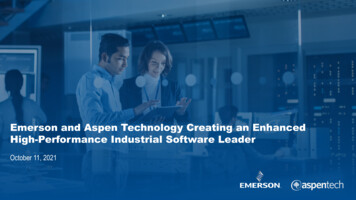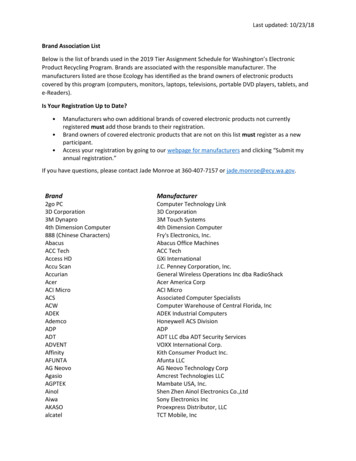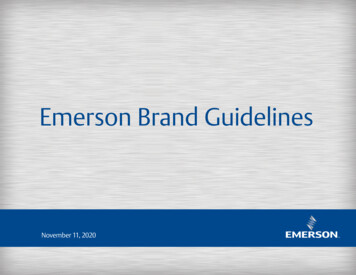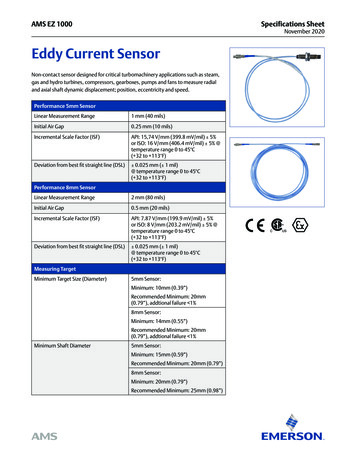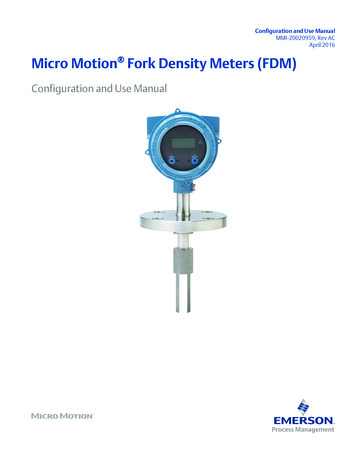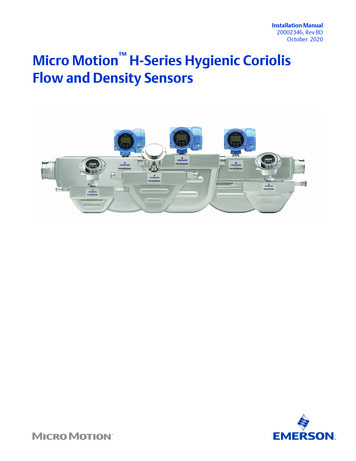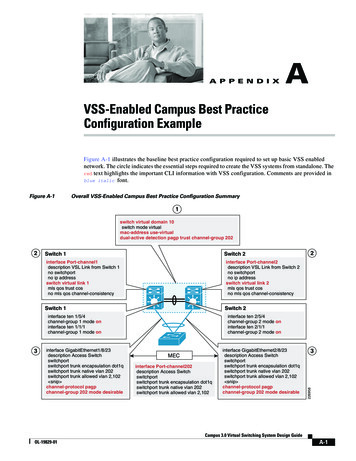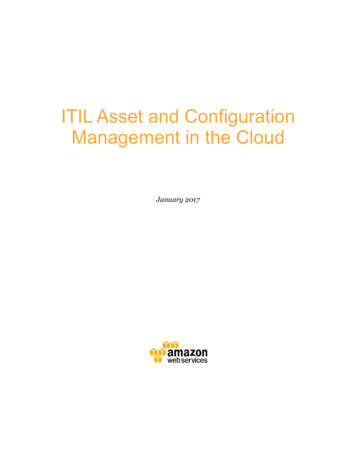Transcription
Configuration and Use ManualMMI-20025166, Rev AHOctober 2021Micro Motion 5700 Transmitters withConfigurable Inputs and OutputsConfiguration and Use Manual
Safety messagesSafety messages are provided throughout this manual to protect personnel and equipment. Read each safety message carefullybefore proceeding to the next step.Safety and approval informationThis Micro Motion product complies with all applicable European directives when properly installed in accordance with theinstructions in this manual. Refer to the EU declaration of conformity for directives that apply to this product. The following areavailable: the EU declaration of conformity, with all applicable European directives, and the complete ATEX Installation Drawingsand Instructions. In addition the IECEx Installation Instructions for installations outside of the European Union and the CSAInstallation Instructions for installations in North America are available on the internet at www.emerson.com or through your localMicro Motion support center.Information affixed to equipment that complies with the Pressure Equipment Directive, can be found on the internet atwww.emerson.com. For hazardous installations in Europe, refer to standard EN 60079-14 if national standards do not apply.Other informationFull product specifications can be found in the product data sheet. Troubleshooting information can be found in the configurationmanual. Product data sheets and manuals are available from the Micro Motion web site at www.emerson.com.Return policyFollow Micro Motion procedures when returning equipment. These procedures ensure legal compliance with governmenttransportation agencies and help provide a safe working environment for Micro Motion employees. Micro Motion will not acceptyour returned equipment if you fail to follow Micro Motion procedures.Return procedures and forms are available on our web support site at www.emerson.com, or by phoning the Micro MotionCustomer Service department.Emerson Flow customer serviceEmail: Worldwide: flow.support@emerson.com Asia-Pacific: APflow.support@emerson.comTelephone:2North and South AmericaEurope and Middle EastAsia PacificUnited States800-522-6277U.K. and Ireland0870 240 1978Australia800 158 727Canada 1 303-527-5200The Netherlands 31 (0) 70 4136666New Zealand099 128 804Mexico 52 55 5809 5010France 33 (0) 800 917901India800 440 1468Argentina 54 11 4809 2700Germany0800 182 5347Pakistan888 550 2682Brazil 55 15 3413 8000Italy 39 8008 77334China 86 21 2892 9000Chile 56 2 2928 4800Central & Eastern 41 (0) 41 7686111Japan 81 3 5769 6803Peru 51 15190130Russia/CIS 7 495 995 9559South Korea 82 2 3438 4600Egypt0800 000 0015Singapore 65 6 777 8211Oman800 70101Thailand001 800 441 6426Qatar431 0044Malaysia800 814 008Kuwait663 299 01South Africa800 991 390Saudi Arabia800 844 9564UAE800 0444 0684
Configuration and Use ManualMMI-20025166ContentsOctober 2021ContentsChapter 1Before you begin. 91.1 About this manual. 91.2 Hazard messages. 91.3 Related documents.101.4 Communications tools and protocols. 10Chapter 2Quick start. 112.1 Power up the transmitter. 112.2 Check meter status.112.3 Commissioning wizards. 122.4 Make a startup connection to the transmitter.122.5 Set the transmitter clock.132.6 Set the transmitter addresses and tags. 132.7 View the licensed features. 142.8 Set informational parameters. 142.9 Characterize the meter (if required).152.10 Verify mass flow measurement.182.11 Verify the zero. 18Chapter 3Introduction to configuration and commissioning.213.1 Security and write protection.213.2 Work with configuration files. 26Chapter 4Configure process measurement.334.1 Configure Sensor Flow Direction Arrow . 334.2 Configure mass flow measurement. 344.3 Configure volume flow measurement for liquid applications. 394.4 Configure Gas Standard Volume (GSV) flow measurement. 434.5 Configure density measurement.484.6 Configure temperature measurement. 514.7 Configure Pressure Measurement Unit .524.8 Configure Velocity Measurement Unit . 54Chapter 5Configure process measurement applications. 555.1 Set up the API Referral application . 555.2 Set up concentration measurement.725.3 Configure the batching application.92Chapter 6Configure advanced options for process measurement. 976.1 Configure Response Time . 976.2 Detect and report two-phase flow. 97Configuration and Use Manual3
ContentsOctober 2021Configuration and Use ManualMMI-200251666.3 Configure Flow Rate Switch .996.4 Configure events. 1006.5 Configure totalizers and inventories. 1026.6 Configure logging for totalizers and inventories. 1066.7 Configure Process Variable Fault Action . 106Chapter 7Configure device options and preferences. 1117.1 Configure the transmitter display. 1117.2 Configure the transmitter response to alerts.1177.3 Control button sensitivity on the display.126Chapter 8Integrate the meter with the control system. 1278.1 Configure the transmitter channels. 1278.2 Configure an mA Output.1298.3 Configure an mA Input.1388.4 Configure a Frequency Output.1418.5 Configure a Frequency Input.1478.6 Configure a Discrete Output. 1508.7 Configure a Discrete Input. 154Chapter 9Configure digital communications. 1579.1 Configure HART communications . 1579.2 Configure Modbus communications. 163Chapter 10Configure, wire, and use a printer for tickets. 16710.1 Ticket types. 16710.2 Wire the printer. 16810.3 Configure the printer. 16910.4 Configure a Discrete Input or discrete event. 17110.5 Print a standard ticket.17210.6 Print a batch ticket.17210.7 Print a transfer ticket. 173Chapter 11Complete the configuration. 17711.1 Test or tune the system using sensor simulation. 17711.2 Enable or disable software write-protection.178Chapter 12Transmitter operation.18112.1 View process and diagnostic variables. 18112.2 View and acknowledge status alerts. 18212.3 Read totalizer and inventory values.18312.4 Start, stop, and reset totalizers and inventories. 184Chapter 13Operation using the batcher.18713.1 Run a batch.18713.2 Perform AOC calibration. 1904Micro Motion 5700 Transmitters with Configurable Inputs and Outputs
Configuration and Use ManualMMI-20025166Chapter 14ContentsOctober 2021Measurement support.19314.1 Use Smart Meter Verification. 19314.2 Advanced Phase Measurement software.20314.3 Piecewise linearization (PWL) for calibrating gas meters. 20414.4 Zero the meter. 20414.5 Set up pressure compensation.20714.6 Validate the meter.21314.7 Perform a (standard) D1 and D2 density calibration. 21514.8 Adjust concentration measurement with Trim Offset .21814.9 Adjust concentration measurement with Trim Slope and Trim Offset . 21914.10 Energy flow.221Chapter 15Maintenance. 22315.1 Install a new transmitter license.22315.2 Upgrade the transmitter firmware. 22415.3 Reboot the transmitter. 22515.4 Battery replacement. 226Chapter 16Log files, history files, and service files.22716.1 Generate history files. 22716.2 Generate service files.233Chapter 17Troubleshooting. 23917.1 Status LED and device status.23917.2 API Referral troubleshooting.23917.3 Batch troubleshooting. 24017.4 Concentration measurement troubleshooting. 24117.5 Alert when connecting a core processor to a remote 5700 transmitter. 24217.6 Density measurement troubleshooting. 24317.7 Discrete Input troubleshooting.24517.8 Discrete Output troubleshooting.24617.9 Flow measurement troubleshooting.24717.10 Frequency Input troubleshooting. 25017.11 Frequency Output troubleshooting. 25117.12 mA Input troubleshooting. 25217.13 mA Output troubleshooting. 25317.14 Status alerts, causes, and recommendations. 25617.15 Perform a core processor resistance test.27917.16 Check batch total against scale reading. 28117.17 Check the cutoffs.28117.18 Check the direction parameters.28217.19 Check the drive gain. 28217.20 Check for internal electrical problems.283Configuration and Use Manual5
ContentsOctober 2021Configuration and Use ManualMMI-2002516617.21 Check Frequency Output Fault Action . 28317.22 Check the scaling of the Frequency Output.28417.23 Check Frequency Output Mode .28417.24 Check HART burst mode. 28417.25 Check HART communications.28417.26 Locate a device using the HART 7 Squawk feature.28617.27 Check grounding. 28717.28 Perform loop tests. 28717.29 Check Lower Range Value and Upper Range Value .29317.30 Check mA Output Fault Action .29417.31 Trim mA Output. 29417.32 Check the pickoff voltage. 29517.33 Check power supply wiring. 29617.34 Check for radio frequency interference (RFI). 29717.35 Check sensor-to-transmitter wiring. 29717.36 Check the sensor coils.29817.37 Using sensor simulation for troubleshooting. 29917.38 Check the printing. 30017.39 Check for two-phase flow (slug flow). 30017.40 Temperature measurement troubleshooting. 30117.41 Velocity measurement troubleshooting. 30217.42 Wi-Fi troubleshooting.303Appendix AUsing the transmitter display. 305A.1 Components of the transmitter display. 305A.2 Access and use the display menus. 307A.3 Display menu tree. 309Appendix BUsing ProLink III with the transmitter. 311B.1 Basic information about ProLink III . 311B.2 Connect with ProLink III .312Appendix CConfigure Wi-Fi. 329C.1 Enable Wi-Fi.329C.2 Wi-Fi status LED. 330C.3 Connect to the 5700 Wi-Fi display. 330C.4 Change Wi-Fi settings.331C.5 Cybersecurity. 333C.6 Add a hidden network for Android and iOS tablets.333C.7 View Spectrum approvals. 334Appendix DUsing a field communicator with the transmitter. 335D.1 Basic information about field communicators. 335D.2 Connect with a field communicator .3366Micro Motion 5700 Transmitters with Configurable Inputs and Outputs
Configuration and Use ManualMMI-20025166Appendix EContentsOctober 2021Channel combinations.343E.1 Rules for channel combinations. 343E.2 Valid combinations for channel configuration. 343Appendix FConcentration measurement matrices. 347F.1 Standard matrices for the concentration measurement application.347F.2 Derived variables and calculated process variables.348Appendix GEnvironmental compliance.351G.1 RoHS and WEEE. 351Appendix HExample tickets.353H.1 Print examples. 353Appendix IDefault values and ranges. 357Configuration and Use Manual7
ContentsOctober 20218Configuration and Use ManualMMI-20025166Micro Motion 5700 Transmitters with Configurable Inputs and Outputs
Configuration and Use ManualMMI-20025166Before you beginOctober 20211 Before you begin1.1 About this manualThis manual helps you configure, commission, use, maintain, and troubleshoot Micro Motion 5700transmitters with configurable inputs and outputs.ImportantThis manual assumes that: The transmitter has been installed correctly and completely according to the instructions in thetransmitter installation manual Users understand basic transmitter and sensor installation, configuration, and maintenance concepts andprocedures1.2 Hazard messagesThis document uses the following criteria for hazard messages based on ANSI standards Z535.6-2011(R2017).DANGERSerious injury or death will occur if a hazardous situation is not avoided.WARNINGSerious injury or death could occur if a hazardous situation is not avoided.CAUTIONMinor or moderate injury will or could occur if a hazardous situation is not avoided.NOTICEData loss, property damage, hardware damage, or software damage can occur if a situation is not avoided.There is no credible risk of physical injury.Physical accessNOTICEUnauthorized personnel can potentially cause significant damage and/or misconfiguration of end users'equipment. Protect against all intentional or unintentional unauthorized use.Physical security is an important part of any security program and fundamental to protecting your system.Restrict physical access to protect users' assets. This is true for all systems used within the facility.Configuration and Use Manual9
Before you beginOctober 2021Configuration and Use ManualMMI-200251661.3 Related documentsYou can find all product documentation on the product documentation DVD shipped with the product or atwww.emerson.com.See any of the following documents for more information: Micro Motion 5700 Product Data Sheet Micro Motion 5700 Transmitters with Configurable Inputs and Outputs: Installation Manual Coriolis Flow Meter with Micro Motion 5700 Transmitters Safety Manual for Safety Instrumented Systems (SIS) Micro Motion Oil and Gas Production Supplement Micro Motion Model 5700 Transmitter Net Oil Calculations Multiwell Supplement Micro Motion Advanced Phase Measurement Application Manual Micro Motion 5700 Transmitters with a Marine Bunker Transfer Package: Application Manual Retrofit a Micro Motion 5700 Configurable Inputs and Outputs Display with a Wi-Fi Display ReplacementInstruction Replacing the Junction Box for the 4200 Transmitter and the 5700 Transmitter Replacing the Sensor Cable for the 4200 Transmitter and the 5700 Transmitter Sensor installation manual1.4 Communications tools and protocolsYou can use several different communications tools and protocols to interface with the transmitter, usedifferent tools in different locations, or use different tools for different tasks.ToolSupported protocolsDisplayNot applicable ProLink III HART /Bell 202 HART/RS-485 Modbus /RS-485 Service port Modbus TCP Android tablet, iOS tablet, and PC support for Wi-FiField communicatorHART/Bell 202For information about how to use the communication tools, see the appendices in this manual.TipYou may be able to use other communications tools, such as AMS Suite: Intelligent Device Manager, or theSmart Wireless THUM Adapter. Use of AMS or the Smart Wireless THUM Adapter is not discussed in thismanual. For more information on the Smart Wireless THUM Adapter, refer to the documentation available atwww.emerson.com.10Micro Motion 5700 Transmitters with Configurable Inputs and Outputs
Configuration and Use ManualMMI-20025166Quick startOctober 20212 Quick start2.1 Power up the transmitterThe transmitter must be powered up for all configuration and commissioning tasks, or for processmeasurement.Procedure1. Follow appropriate procedures to ensure that a new device in the control system does not interferewith existing measurement and control loops.2. Verify that the cables are connected to the transmitter as described in the installation manual.3. Verify that all transmitter and sensor covers and seals are closed.WARNINGTo prevent ignition of flammable or combustible atmospheres, ensure that all covers and seals aretightly closed. For hazardous area installations, applying power while housing covers are removed orloose can cause an explosion resulting in injury or death.4. Turn on the electrical power at the power supply.The transmitter will automatically perform diagnostic routines. During this period, the TransmitterInitializing alert is active. The diagnostic routines should complete in approximately 30 seconds.PostrequisitesAlthough the sensor is ready to receive process fluid shortly after power-up, the electronics can take up to10 minutes to reach thermal equilibrium. Therefore, if this is the initial startup, or if power has been off longenough to allow components to reach ambient temperature, allow
Follow Micro Motion procedures when returning equipment. These procedures ensure legal compliance with government transportation agencies and help provide a safe working environment for Micro Motion employees. Micro Motion will not accept your returned equipment if you fail to follow Micro Motion procedures.