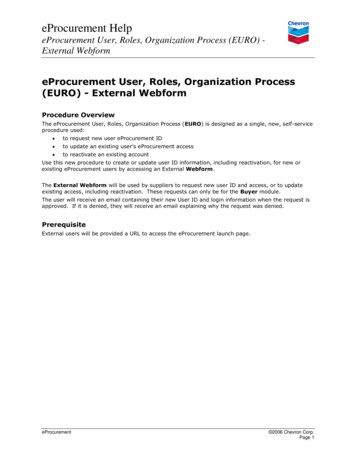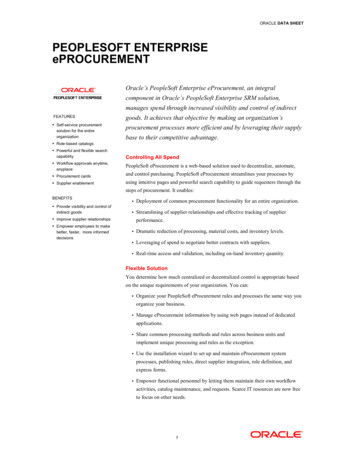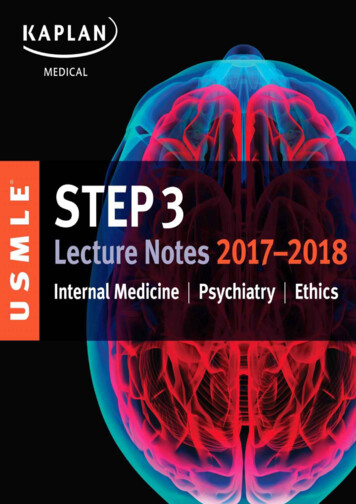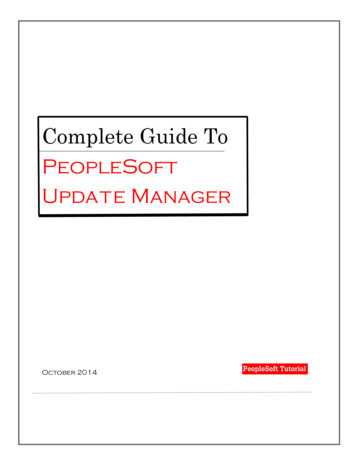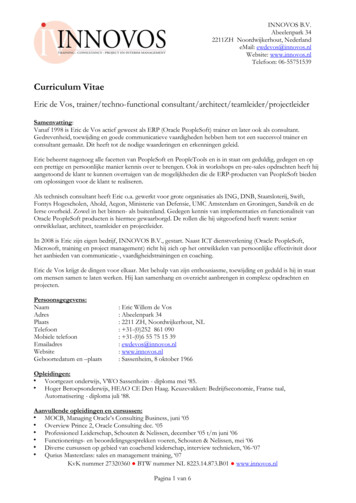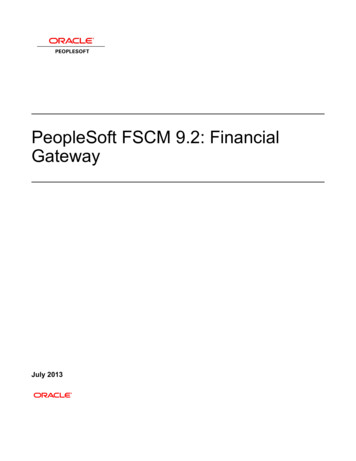Transcription
PeopleSoft 8.4eProcurementTraining Participant GuideforPeopleSoft FinancialsVersion 8.4June 2004
Copyright 2004 Cedar Enterprise Solutions, Inc. and Case Western Reserve University. All rightsreserved, including the right to reproduce this manual or any part of it.Restricted RightsThe information contained in this document is proprietary and confidential to Cedar Enterprise Solutions,Inc. and Case Western Reserve University.No part of this document may be reproduced or transmitted in any form or by any means, electronic ormechanical, including photocopying and recording, for non-education purposes to any user or employeeoutside of Case Western Reserve University, without the express written permission of Cedar EnterpriseSolutions, Inc. or Case Western Reserve University.Cedar Enterprise Solutions, Inc. has made every effort to ensure that the information in this guide iscomplete, concise, and current. Cedar Enterprise Solutions, Inc. assumes no responsibility for theconsequences of any errors beyond its control. The examples, sample screens, and reports usedthroughout this guide are for illustrative purposes only and may not conform to your systemrequirements. Cedar Enterprise Solutions, Inc. makes no implied warranties or merchantability or fitnessfor a particular purpose, and such implied warranties are hereby specifically disclaimed.PeopleSoft, PeopleTools, PeopleCode, and PS/n Vision are registered trademarks of PeopleSoft, Inc.Windows is a registered trademark of Microsoft Corp.All other product and company names are trademarks of their respective owners.Documentation AssistanceTo obtain additional documentation assistance, contact:Cedar Enterprise Solutions, Inc.2727 Paces Ferry RoadSuite 2-380Atlanta, Georgia 30339Attention: Training AssistancePhone: (404) 816-6672Fax: (404) 816-9968PeopleSoft AssistanceTo obtain additional help with your PeopleSoft functionality, contact 368-HELP (368-4357) orhelp@case.edu.
Table of ContentsBefore you begin . viiIntended Audience. viiHow This Guide Is Organized. viiSymbols and Conventions . viiiChapter 1 Introducing PeopleSoft eProcurement. 1-1Lesson 1: Course Overview. 1-2Course Objectives . 1-2Chapter Structure . 1-3Lesson 2: eProcurement Overview . 1-4Benefits Provided by PeopleSoft eProcurement. 1-4Procurement Matrix . 1-5Lesson 3: eProcurement “Circle of Life”. 1-7eProcurement Home Page . 1-7“Circle of Life” . 1-7Requisition Types . 1-9Approvals. 1-9Receiving. 1-10Review Questions . 1-11Chapter 2 Creating a Special Request Requisition. 2-1Lesson 1: Overview of Special Requests. 2-2Required Information . 2-2New Requisition Page . 2-3Requisition Summary Page . 2-3Special Request Page . 2-53/17/2005Proprietary and Confidential to Caseand Cedar Enterprise Solutions, Inc.iii
Table of ContentsPeopleSoft 8.4 Financials OverviewLesson 2: Special Request for Goods . 2-6Special Request – Goods Page . 2-6Lesson 3: Specifying Shipping Information. 2-8Requisition Summary Page. 2-8Shipping Information Page . 2-10Lesson 4: Setting Up Cost Distribution . 2-12Cost Distribution Information . 2-12Lesson 5: Creating a Special Request for Goods. 2-15Procedure – Creating a Special Request for Goods. 2-15Lesson 6: Creating a Special Request for Services. 2-26Special Request – Service Page . 2-26Special Request – Fixed Cost Service Page . 2-26Procedure – Creating a Special Request for Services Using aFixed Cost Template . 2-28Special Request – Variable Cost Page . 2-38Procedure – Creating a Special Request for Services Using aVariable Cost Template. 2-39Special Request – Time and Material Pages . 2-45Procedure – Creating a Special Request for Services Using aTime and Materials Template. 2-47Lesson 7: Managing Requisitions . 2-54Manage Requisitions Search and Sort . 2-54Manage Requisitions Summary . 2-56Procedure – Inquiring on a Requisition . 2-58Lesson 8: Working with an Item Template. 2-61Creating a Special Request Item Template. 2-61Using an Item Template . 2-61Procedure – Creating an Item Template . 2-62Procedure – Using an Item Template. 2-64Review Questions. 2-65Chapter 3 Creating a Catalog Requisition . 3-1Chapter Objectives. 3-1ivProprietary and Confidential to Caseand Cedar Enterprise Solutions, Inc.3/17/2005
PeopleSoft 8.4 Financials OverviewTable of ContentsChapter Lessons . 3-1Lesson 1: Catalog Requisition Overview . 3-2Steps for Entering a Catalog Requisition . 3-2Key Requisition Elements. 3-2Lesson 2: Creating a New Requisition . 3-4New Requisition Page . 3-5Requisition Summary Page . 3-6Lesson 3: Searching the Catalog . 3-9Lesson 4: Specifying Shipping Information . 3-11Selecting Ship To Locations . 3-11Lesson 5: Setting Up Cost Distribution and Line Details. 3-13Cost Distribution Information . 3-13Reviewing Line Details Information . 3-16Line Details Page . 3-16Procedure – Creating a Catalog Requisition. 3-18Lesson 6: Changing a Requisition . 3-22Manage Requisitions . 3-22Procedure – Changing a Requisition . 3-22Review Questions . 3-24Chapter 4 Approval and Budget Checking . 4-1Lesson 1: Approval Workflow . 4-2Requisition Approval Status Page . 4-3Workflow Rules. 4-4Lesson 2: Performing Approvals . 4-6Worklist Page . 4-7Requisition Approval Page . 4-8Procedure – Approving a Requisition . 4-11Assigning Approver Duties . 4-12Lesson 3: Performing Budget Checking. 4-13Manage Requisitions Page. 4-133/17/2005Proprietary and Confidential to Caseand Cedar Enterprise Solutions, Inc.v
Table of ContentsPeopleSoft 8.4 Financials OverviewProcedure – Budget Checking a Requisition. 4-14Review Questions. 4-15Chapter 5 Receiving Items . 5-1Lesson 1: Overview of Receiving . 5-2“Circle of Life” and Item Receipt. 5-2Lesson 2: Receiving Items. 5-3Select Items to Receive Page . 5-4Receive Page . 5-4Procedure – Receiving Items . 5-5Review Questions. 5-7Appendix A Review Questions and Answers . A-1Chapter 1: Introducing PeopleSoft eProcurement . A-2Chapter 2: Creating a Special Request Requisition. A-3Chapter 3: Creating a Catalog Requisition . A-4Chapter 4: Approval and Budget Checking. A-5Chapter 5: Receiving Items . A-6viProprietary and Confidential to Caseand Cedar Enterprise Solutions, Inc.3/17/2005
Before you begin You will use this guide during class to follow the topics as your instructorpresents them. The instructor may also provide you with additionalmaterials to support the training outlined in this guide.After class, use this guide as a reference document for completing taskswithin the PeopleSoft system.Intended AudienceThis guide is intended for personnel who are responsible for entering andprocessing data in the PeopleSoft system.We assume that you are familiar with Microsoft Windows. If you are new tothe Windows environment, you should complete a Windows Tutorial priorto working in the PeopleSoft environment.How This Guide Is OrganizedThis guide is organized into modules and lessons to correspond with thetopics your instructor will cover in class. Each module contains practiceexercises that your instructor will walk you through, and individualexercises for you to complete on your own. There are review questions atthe end of each module to recap the major points of the module.03/17/05Proprietary and Confidential to Casevii
Before you beginPeopleSoft 8.4 eProcurementSymbols and ConventionsThe following conventions are used in this guide to help you distinguishbetween various types of information:ElementHow It Is Usedbold textCommand and toolbar buttons that you click.Text you type.Menus, text and radio buttons that you select.Check boxes you turn on or off. bold text Function keys on your keyboard that you press.Procedural information.Warnings and cautions that require careful attention.Term definition—appears in the page margin.Noteworthy comments or important additionalinformation—generally about the item immediatelypreceeding the note. Appears in the main body of thedocument.Noteworthy comments or important additionalinformation—generally additional information about aseries of steps or the topic being discussed. Appears inthe page margin.viiiProprietary and Confidential to Case03/17/05
Chapter 1Introducing PeopleSoft eProcurementThe purpose of this one-half day class is to provide you with the skills youneed to effectively use the PeopleSoft eProcurement (ePro) application.Chapter ObjectivesThis chapter explains: The agenda and objectives for this course. The PeopleSoft eProcurement application.Chapter LessonsThis chapter contains the following lessons:Lesson 1: Course Overview.1-2Lesson 2: eProcurement Overview.1-4Lesson 3: eProcurement “Circle of Life” .1-7Review Questions .1-113/17/2005Proprietary and Confidential to Caseand Cedar Enterprise Solutions, Inc.1-1
Chapter 1: Introducing PeopleSoft eProcurementPeopleSoft 8.4 eProcurementLesson 1:Course OverviewThe eProcurement Training Participants Guide includes four chapters andtwo appendices: Chapter 1, “Introducing PeopleSoft eProcurement,” explains theobjectives for the course and provides an agenda for the training. ThisChapter also introduces you to the components of PeopleSofteProcurement and the eProcurement life cycle. Chapter 2, “Creating a Special Request Requisition,” describes how toenter special requests for goods and services. Chapter 3, “Creating a Catalog Request,” learn how to use the catalogto make purchases. Chapter 4, “Approving and Budget Checking Requisitions,” describeshow to set up approvers to approve, budget check and reviewrequisitions. Chapter 5, “Receiving Items,” instructs you on how to use thereceiving functions to receive items in excess of 5,000 within theeProcurement life cycle. Appendix A, “Review Questions and Answers,” provides answers toreview questions found at the end of each chapter. Appendix B, “Requisition Form Cross-Reference,” provides therequisition form and shows the details on where to enter theinformation in PeopleSoft.Course ObjectivesThis course on PeopleSoft eProcurement teaches you how to: Explain the basic elements of the eProcurement life cycle. Create requisitions for special request goods and services. Approve and budget check requisitions. Receive line items in excess of 5,000 as they are shipped to you.1-2Proprietary and Confidential to Caseand Cedar Enterprise Solutions, Inc.3/17/2005
PeopleSoft 8.4 eProcurementChapter 1: Introducing PeopleSoft eProcurementChapter StructureMost Chapters are structured the same way and generally consist of thefollowing: Objectives. The objectives are found at the beginning of the Chapterand define what you will learn in the Chapter.You areencouraged to askyour instructorquestions throughoutthe entire course. Lessons. Each Chapter has several lessons that explain the variousconcepts. Some lessons contain practices and exercises. Practices are step-by-step instructions for completing aprocedure that the instructor and class participants walk-throughtogether. Exercises are scenarios for you to work through on your ownduring class time. Review Questions. You will find review questions at the end of theChapter that recap material covered in the Chapter. The answers tothe questions will be discussed among class participants and theinstructor.3/17/2005Proprietary and Confidential to Caseand Cedar Enterprise Solutions, Inc.1-3
Chapter 1: Introducing PeopleSoft eProcurementPeopleSoft 8.4 eProcurementLesson 2:eProcurement OverviewThe PeopleSoft eProcurement application provides a complete web-basedsolution for the activities associated with requesting and receiving goodsand services from external suppliers and internal service departments.eProcurement will be the central point for entering all purchasing requests(requisitions). This module integrates with other PeopleSoft modules toconsolidate information and avoid duplication of effort across thePeopleSoft Financial Management System. eProcurement integrates firstwith the Purchasing application to create and manage purchase orders(POs). From Purchasing, the information integrates with: General Ledger to facilitate management of funding and commitmentcontrol. Accounts Payable to ensure payments to suppliers.Benefits Provided by PeopleSofteProcurementThe primary benefits to be provided by PeopleSoft eProcurement include: One place to enter all requests for purchases of items from outsidesuppliers and internal services and goods. An easy method to locate common high-usage items and supplierswho provide these items. Data to make it easier to negotiate money-saving contracts withsuppliers based on the aggregate spending of the institution. Ability to use commitment control to encumber nearly all purchasingtransactions.1-4Proprietary and Confidential to Caseand Cedar Enterprise Solutions, Inc.3/17/2005
PeopleSoft 8.4 eProcurementChapter 1: Introducing PeopleSoft eProcurement Creation of favorites and templates to facilitate entry of repeatedorders. Split funding for each line of the requisition. Addition of comments and different “Ship To” locations to send to thesupplier with the purchase order. Assignment of additional reviewers and approvers as needed duringthe approval cycle. Ability to receive from your desktop. Ability to see the status of a requisition from entry in the systemthrough payment.Procurement MatrixPurchases may be made through several methods. These include: Online ordering P-Card purchases RequisitionsIn an effort to help you determine how you should purchase your goodsand services, the Material Supplies department has provided aProcurement Matrix to guide your decision. You can find the matrix on theweb at the following tm or by using thefollowing navigation:Menu GroupMenu3/17/2005eProcurementProcurement MatrixProprietary and Confidential to Caseand Cedar Enterprise Solutions, Inc.1-5
Chapter 1: Introducing PeopleSoft eProcurementPeopleSoft 8.4 eProcurementThis is the procurement matrix page.1-6Proprietary and Confidential to Caseand Cedar Enterprise Solutions, Inc.3/17/2005
PeopleSoft 8.4 eProcurementChapter 1: Introducing PeopleSoft eProcurementLesson 3:eProcurement “Circle of Life”The eProcurement Home Page gives you access to various eProcurementfunctions. This page is found on the menu using the following navigationpath:Menu GroupMenueProcurementeProcurement Home PageeProcurement Home PageThis is the eProcurement Home Page:Go to ManageRequisitions toaccess the“Circle of Life”TheManage Requisitionspage can also beaccessed directlyfrom theeProcurement menugroup on the left-handnavigation menu.From the eProcurement Home Page, the Manage Requisitions hyperlinktakes you to the Manage Requisitions page where you can view specificrequisitions that you have created for yourself or on behalf of others. Youcan narrow down your results by entering a date range.“Circle of Life”From the Manage Requisitions page, you can access the RequisitionCycle, or “Circle of Life” to see the status of your requests for goods andservices.On the Manage Requisitions page, click(Requisition Cycle icon) forany requisition in the list to display the “Circle of Life”.3/17/2005Proprietary and Confidential to Caseand Cedar Enterprise Solutions, Inc.1-7
Chapter 1: Introducing PeopleSoft eProcurementPeopleSoft 8.4 eProcurementThis is the Requisition Cycle page:The ePromodule is used for theRequest, Approval,Receive, and Returnssteps.The Purchasingmodule is used for thePO, PO Approval,Dispatch, andChange Order steps.The AccountsPayable modulehandles the Invoiceand Payment steps.The “Circle of Life” tells you at a glance where your requisition is in relationto this cycle. The corresponding icon is illuminated as the requisitionprogresses through the purchasing process.These are the steps in the “Circle of Life”: Request – places your requisition for goods or services into thesystem. Approve – requisition in the Approval Workflow is reviewed andsubjected to budgetary approvals. Inventory –request is compared to in stock inventory. PO –purchase order has been created from the requisition. PO Approval –additional review and approval step prior to dispatch. Dispatch – actual release of the purchase order to the supplier. Change Request –submits a change to a requisition alreadyconverted to a purchase order and dispatched. Receive – receipt of the ordered goods or services. Returns – documents the return of items to the supplier. Invoice – input and receipt of a supplier’s request for payment ofgoods and services. Payment – paying for the item.1-8Proprietary and Confidential to Caseand Cedar Enterprise Solutions, Inc.3/17/2005
PeopleSoft 8.4 eProcurementChapter 1: Introducing PeopleSoft eProcurementRequisition TypesWithin PeopleSoft eProcurement, there are two types of transactions –requisitions and purchase orders. A requisition, or “Req”, is used torequest a purchase, no matter what type of good or service needs to bepurchased. A purchase order, or “PO”, is used to order the goods orservices from the supplier.The term,“special,” is aPeopleSoft term fornon-catalogrequisitions. In a laterphase, catalogrequisitions will beavailable and“special” will be usedfor non-catalog items.At CASE Western Reserve University, you will use the Special Requesttype of requisition for goods or services.External RequisitionsEventually, in a later phase, these are the external requisitions where thevendor or supplier for the requested good or service is external to CASEWestern Reserve University: Catalog Request Special RequestCatalog RequestA catalog request is a requisition for items that are selected through anelectronic catalog. You can search the catalog for commonly used items,add them to your shopping cart, and then check out. The catalog is alwaysup-to-date because various external suppliers daily maintain the items inthe catalog at pricing which has been negotiated for the entire university.The PeopleSoft Catalog Request functionality will be part of Phase II atCASE Western Reserve University.Special RequestA Special Request is used to requisition items not found in the catalog.When entering this type of requisition, you provide a description only of theneeded good or service. For a Special Request for service, three itemtemplates are available to help you create the requisition.ApprovalsOnce the requisition is saved and submitted, it begins an automated cycleof workflow approvals. Rules have been set up to incorporate:Approvalinformation is coveredin further detail inChapter 3, “Approvingand Budget CheckingRequisitions”.3/17/2005 Dollar-level approval Commodity type approval Addition of comments and justifications for approver’s benefit Assignment of additional reviewers and approvers as needed duringthe approval cycleProprietary and Confidential to Caseand Cedar Enterprise Solutions, Inc.1-9
Chapter 1: Introducing PeopleSoft eProcurementPeopleSoft 8.4 eProcurement Ability of the requestor to see where the requisition is in regards to theapproval cycleReceivingReceiving is made easier to monitor. Features of receiving ineProcurement include: Ability to receive from your desktop. Provision of 2-way matching method for most items (PO invoice),and a 3-way matching method (PO receipt invoice) if the line itemis in excess of 5,000. Special pages to process items for Return to Vendor (RTV).1-10Proprietary and Confidential to Caseand Cedar Enterprise Solutions, Inc.3/17/2005
PeopleSoft 8.4 eProcurementChapter 1: Introducing PeopleSoft eProcurementReview Questions1.The eProcurement module interfaces with what other PeopleSoft module?2.What modules interface with Purchasing?3.What is the first point of entry into the eProcurement system?5.How are requisitions approved?3/17/2005Proprietary and Confidential to Caseand Cedar Enterprise Solutions, Inc.1-11
Chapter 2Creating a Special Request RequisitionIn this chapter you will learn how to enter special request requisitions forgoods and services.Chapter ObjectivesAfter completing this Chapter you will be able to: Create a special request for goods. Create a special request for services using a fixed cost template. Create a special request for services using a variable cost template. Create a special request for services using a time and materialstemplate. Create a special request item template.Chapter LessonsThis Chapter contains the following lessons:Lesson 1: Overview of Special Requests .2-2Lesson 2: Special Request for Goods .2-6Lesson 3: Specifying Shipping Information.2-8Lesson 4: Setting Up Cost Distribution .2-12Lesson 5: Creating a Special Request for Goods.2-15Lesson 6: Creating a Special Request for Services.2-26Lesson 7: Managing Requisitions .2-54Lesson 8: Working with an Item Template.2-61Review Questions .2-6503/17/05Proprietary and Confidential to Caseand Cedar Enterprise Solutions, Inc.2-1
Chapter 2: Creating a Special Request RequisitionPeopleSoft 8.4 eProcurementLesson 1:Overview of Special RequestsA special request is the method of entering a “description only” requisition.It is used for ordering items not found in the ePro catalogs or directconnect web sites.Required InformationWhen you enter a Special Request for goods or services, you shouldinclude the following required information: Item description Category Quantity Unit of Measure Price Vendor BuyerCategory CodesThe Category code selected determines the default Purchasing Buyer.Vendor CodesYou can use the Vendor Lookup feature to help locate the appropriatevendor. To assign a vendor, the vendor must be already entered in thevendor table within PeopleSoft 8.4 FMS. If you do not select a vendor,your requisition may require additional processing time.If you cannot locate a vendor in the PeopleSoft vendor table, you mayrequest that the vendor be added. A Vendor Maintenance Team will begiven the authority to enter vendors into the PeopleSoft system.Purchasing and Accounting will implement a procedure to periodicallyreview new vendors that are added to the system.BuyerThe Buyer follows the purchase order throughout the process and will bedetermined by the Category code selected for each line item on therequisition.2-2Proprietary and Confidential to Caseand Cedar Enterprise Solutions, Inc.03/17/05
PeopleSoft 8.4 eProcurementChapter 2: Creating a Special Request RequisitionSpeedTypesForadditional informationon ChartFields referto the PeopleSoft 8.4Financials Overviewcourse materials.Most of the distribution information will be filled in when you select aSpeedType. Select a SpeedType from the list or enter the SpeedTypevalue to use. This will be equivalent to the project number.When you enter the SpeedType, all ChartField information (Department,Fund, Project, Class) will be assigned. You will only need to change theAccount and the Event, if applicable. If you are tracking the purchase to aspecific event, you can also enter that information.NavigationTo create a Special Request requisition, use the following navigation path:Menu GroupMenuMenu ItemeProcurementeProcurement Home PageCreate RequisitionRequisition Summary PageWhen you click Create Requisition, the Requisition Summary pageappears.T
Chapter 1: Introducing PeopleSoft eProcurement PeopleSoft 8.4 eProcurement 1-4 Proprietary and Confidential to Case 3/17/2005 and Cedar Enterprise Solutions, Inc. Lesson 2: eProcurement Overview The PeopleSoft eProcurement application provides a complete web-based solution for the activities associated with requesting and receiving goods