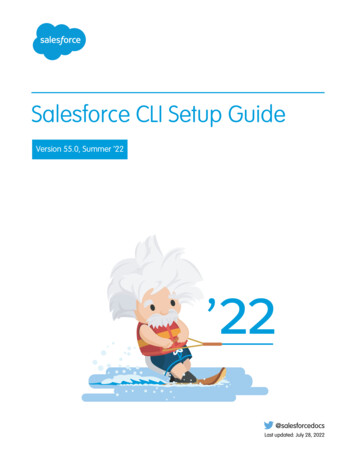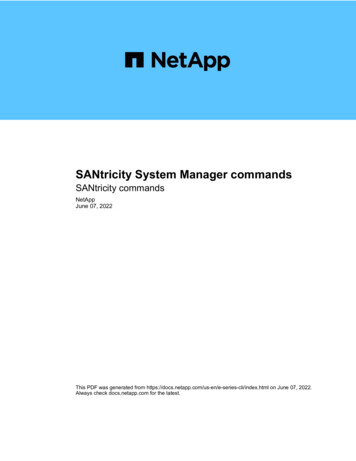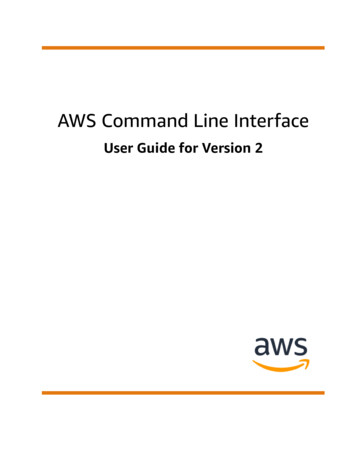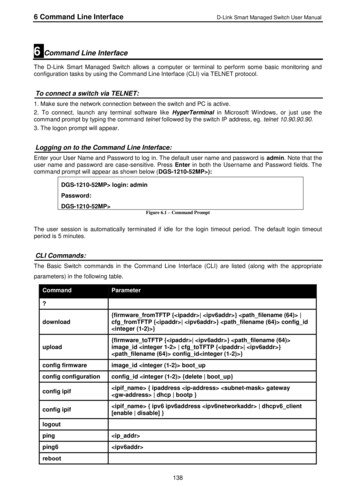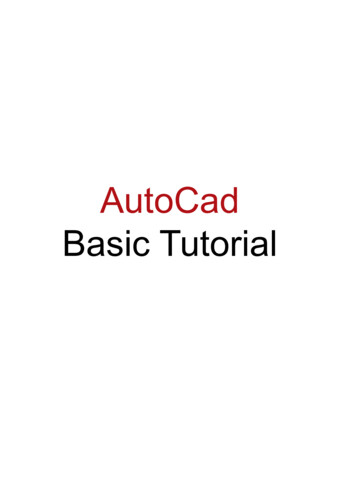Transcription
M5300, M6100, and M7100 SeriesProSAFE Managed SwitchesCLI Command Reference ManualSof tware Version 11.0.0April 2015202-11526-02350 East Plumeria DriveSan Jose, CA 95134USA
M5300, M6100, and M7100 Series ProSAFE Managed SwitchesSupportThank you for selecting NETGEAR products.After installing your device, locate the serial number on the label of your product and use it to register your product athttps://my.netgear.com. You must register your product before you can use NETGEAR telephone support. NETGEARrecommends registering your product through the NETGEAR website. For product updates and web support, visithttp://support.netgear.com.Phone (US & Canada only): 1-888-NETGEAR.Phone (Other Countries): Check the list of phone numbers at .aspx.Contact your Internet service provider for technical support.ComplianceFor regulatory compliance information, visit http://www.netgear.com/about/regulatory.See the regulatory compliance document before connecting the power supply.Trademarks NETGEAR, Inc. NETGEAR and the NETGEAR Logo are trademarks of NETGEAR, Inc. Any non-NETGEAR trademarks areused for reference purposes only.Revision HistoryPublicationPart NumberPublish DateComments202-11526-01March 2015Added the following chapter and section: Chapter 5, Stacking Commands Switch Port CommandsAdded the following main commands: ip management snmp-server port and show snmp-server show fiber-ports optics-diag exception dump ftp-server, exception dump compression, exception dumpstack-ip-address protocol, exception dump stack-ip-address add, andexception dump stack-ip-address remove exception nmi show msg-queue sw reset and show sw reset peer detection interval system-mac system-priority debug vpc peer-link data-message set igmp header-validation show igmpsnooping querier set mld proxy-querier and show mldsnooping proxy-querierMade changes and corrections to other commands.202-11457-02September 2014Corrected the syntax of the {deny permit} (IPv6) command.Added a note to all debug commands.202-11457-01August 2014Initial publication of this manual.2
ContentsChapter 1About the NETGEAR Managed Switch SoftwareScope. . . . . . . . . . . . . . . . . . . . . . . . . . . . . . . . . . . . . . . . . . . . . . . . . . . . . . . . . . . . . . . 9Product Concept . . . . . . . . . . . . . . . . . . . . . . . . . . . . . . . . . . . . . . . . . . . . . . . . . . . . . 9Chapter 2Using the Command-Line InterfaceCommand Syntax . . . . . . . . . . . . . . . . . . . . . . . . . . . . . . . . . . . . . . . . . . . . . . . . . . .Command Conventions . . . . . . . . . . . . . . . . . . . . . . . . . . . . . . . . . . . . . . . . . . . . . .Common Parameter Values . . . . . . . . . . . . . . . . . . . . . . . . . . . . . . . . . . . . . . . . . . .unit/slot/port Naming Convention . . . . . . . . . . . . . . . . . . . . . . . . . . . . . . . . . . . . .Using the No Form of a Command . . . . . . . . . . . . . . . . . . . . . . . . . . . . . . . . . . . . .Executing Show Commands. . . . . . . . . . . . . . . . . . . . . . . . . . . . . . . . . . . . . . . . . . .CLI Output Filtering. . . . . . . . . . . . . . . . . . . . . . . . . . . . . . . . . . . . . . . . . . . . . . . . . .Chapter 3NETGEAR Managed Switch Software ModulesCommand Modes . . . . . . . . . . . . . . . . . . . . . . . . . . . . . . . . . . . . . . . . . . . . . . . . . . .Command Completion and Abbreviation . . . . . . . . . . . . . . . . . . . . . . . . . . . . . . . .CLI Error Messages . . . . . . . . . . . . . . . . . . . . . . . . . . . . . . . . . . . . . . . . . . . . . . . . . .CLI Line-Editing Conventions . . . . . . . . . . . . . . . . . . . . . . . . . . . . . . . . . . . . . . . . .Using CLI Help . . . . . . . . . . . . . . . . . . . . . . . . . . . . . . . . . . . . . . . . . . . . . . . . . . . . . .Accessing the CLI. . . . . . . . . . . . . . . . . . . . . . . . . . . . . . . . . . . . . . . . . . . . . . . . . . . .Chapter 427363739Stacking CommandsDedicated Port Stacking Commands . . . . . . . . . . . . . . . . . . . . . . . . . . . . . . . . . . .Stack Port Commands . . . . . . . . . . . . . . . . . . . . . . . . . . . . . . . . . . . . . . . . . . . . . . .Stack Firmware Synchronization Commands . . . . . . . . . . . . . . . . . . . . . . . . . . . .Nonstop Forwarding Commands for Stack Configuration. . . . . . . . . . . . . . . . . .Chapter 6172222232425Chassis CommandsGeneral Chassis Commands . . . . . . . . . . . . . . . . . . . . . . . . . . . . . . . . . . . . . . . . . . .Backplane Port Commands . . . . . . . . . . . . . . . . . . . . . . . . . . . . . . . . . . . . . . . . . . .Chassis Firmware Synchronization Commands . . . . . . . . . . . . . . . . . . . . . . . . . . .Nonstop Forwarding Commands for Chassis Configuration . . . . . . . . . . . . . . . .Chapter 51111121314141444556163Management CommandsConfigure the Switch Management CPU . . . . . . . . . . . . . . . . . . . . . . . . . . . . . . . . 69CPU Queue Commands. . . . . . . . . . . . . . . . . . . . . . . . . . . . . . . . . . . . . . . . . . . . . . . 713
M5300, M6100, and M7100 Series ProSAFE Managed SwitchesNetwork Interface Commands . . . . . . . . . . . . . . . . . . . . . . . . . . . . . . . . . . . . . . . . 72Console Port Access Commands . . . . . . . . . . . . . . . . . . . . . . . . . . . . . . . . . . . . . . . 78Telnet Commands . . . . . . . . . . . . . . . . . . . . . . . . . . . . . . . . . . . . . . . . . . . . . . . . . . . 81Secure Shell Commands . . . . . . . . . . . . . . . . . . . . . . . . . . . . . . . . . . . . . . . . . . . . . . 86Management Security Commands . . . . . . . . . . . . . . . . . . . . . . . . . . . . . . . . . . . . . 88Management Access Control List Commands . . . . . . . . . . . . . . . . . . . . . . . . . . . . 89Hypertext Transfer Protocol Commands . . . . . . . . . . . . . . . . . . . . . . . . . . . . . . . . 94Access Commands. . . . . . . . . . . . . . . . . . . . . . . . . . . . . . . . . . . . . . . . . . . . . . . . . . 101User Account Commands . . . . . . . . . . . . . . . . . . . . . . . . . . . . . . . . . . . . . . . . . . . . 103Per-Command Authorization . . . . . . . . . . . . . . . . . . . . . . . . . . . . . . . . . . . . . . 107Exec Authorization . . . . . . . . . . . . . . . . . . . . . . . . . . . . . . . . . . . . . . . . . . . . . . . 107SNMP Commands . . . . . . . . . . . . . . . . . . . . . . . . . . . . . . . . . . . . . . . . . . . . . . . . . . 133RADIUS Commands . . . . . . . . . . . . . . . . . . . . . . . . . . . . . . . . . . . . . . . . . . . . . . . . . 145TACACS Commands . . . . . . . . . . . . . . . . . . . . . . . . . . . . . . . . . . . . . . . . . . . . . . . 160Configuration Scripting Commands . . . . . . . . . . . . . . . . . . . . . . . . . . . . . . . . . . . 165Prelogin Banner, System Prompt, and Host Name Commands. . . . . . . . . . . . . 167Chapter 7 Utility CommandsAutoInstall Commands . . . . . . . . . . . . . . . . . . . . . . . . . . . . . . . . . . . . . . . . . . . . . . 171CLI Output Filtering Commands . . . . . . . . . . . . . . . . . . . . . . . . . . . . . . . . . . . . . . 175Dual Image Commands . . . . . . . . . . . . . . . . . . . . . . . . . . . . . . . . . . . . . . . . . . . . . . 177System Information and Statistics Commands . . . . . . . . . . . . . . . . . . . . . . . . . . 178Switch Services Commands . . . . . . . . . . . . . . . . . . . . . . . . . . . . . . . . . . . . . . . . . . 207Logging Commands. . . . . . . . . . . . . . . . . . . . . . . . . . . . . . . . . . . . . . . . . . . . . . . . . 209Email Alerting and Mail Server Commands . . . . . . . . . . . . . . . . . . . . . . . . . . . . . 217System Utility and Clear Commands . . . . . . . . . . . . . . . . . . . . . . . . . . . . . . . . . . 223Simple Network Time Protocol Commands . . . . . . . . . . . . . . . . . . . . . . . . . . . . . 235Time Zone Commands . . . . . . . . . . . . . . . . . . . . . . . . . . . . . . . . . . . . . . . . . . . . . . 241DHCP Server Commands . . . . . . . . . . . . . . . . . . . . . . . . . . . . . . . . . . . . . . . . . . . . 245DNS Client Commands . . . . . . . . . . . . . . . . . . . . . . . . . . . . . . . . . . . . . . . . . . . . . . 258IP Address Conflict Commands . . . . . . . . . . . . . . . . . . . . . . . . . . . . . . . . . . . . . . . 263Serviceability Packet Tracing Commands . . . . . . . . . . . . . . . . . . . . . . . . . . . . . . 264Support Mode Commands . . . . . . . . . . . . . . . . . . . . . . . . . . . . . . . . . . . . . . . . . . . 302Cable Test Command . . . . . . . . . . . . . . . . . . . . . . . . . . . . . . . . . . . . . . . . . . . . . . . 305Power Management Commands . . . . . . . . . . . . . . . . . . . . . . . . . . . . . . . . . . . . . . 306USB commands . . . . . . . . . . . . . . . . . . . . . . . . . . . . . . . . . . . . . . . . . . . . . . . . . . . . 310sFlow Commands. . . . . . . . . . . . . . . . . . . . . . . . . . . . . . . . . . . . . . . . . . . . . . . . . . . 311Switch Database Management Template Commands . . . . . . . . . . . . . . . . . . . . 318Green Ethernet Commands . . . . . . . . . . . . . . . . . . . . . . . . . . . . . . . . . . . . . . . . . . 322Remote Monitoring Commands . . . . . . . . . . . . . . . . . . . . . . . . . . . . . . . . . . . . . . 331Statistics Application Commands . . . . . . . . . . . . . . . . . . . . . . . . . . . . . . . . . . . . . 347Chapter 8 Switching CommandsPort Configuration Commands . . . . . . . . . . . . . . . . . . . . . . . . . . . . . . . . . . . . . . . 357Spanning Tree Protocol Commands . . . . . . . . . . . . . . . . . . . . . . . . . . . . . . . . . . . 364VLAN Commands. . . . . . . . . . . . . . . . . . . . . . . . . . . . . . . . . . . . . . . . . . . . . . . . . . . 3954
M5300, M6100, and M7100 Series ProSAFE Managed SwitchesSwitch Port Commands . . . . . . . . . . . . . . . . . . . . . . . . . . . . . . . . . . . . . . . . . . . . . 408Double VLAN Commands . . . . . . . . . . . . . . . . . . . . . . . . . . . . . . . . . . . . . . . . . . . . 413Private VLAN Commands . . . . . . . . . . . . . . . . . . . . . . . . . . . . . . . . . . . . . . . . . . . . 416Voice VLAN Commands . . . . . . . . . . . . . . . . . . . . . . . . . . . . . . . . . . . . . . . . . . . . . 418Provisioning (IEEE 802.1p) Commands . . . . . . . . . . . . . . . . . . . . . . . . . . . . . . . . 422Asymmetric Flow Control. . . . . . . . . . . . . . . . . . . . . . . . . . . . . . . . . . . . . . . . . . . . 422Protected Ports Commands . . . . . . . . . . . . . . . . . . . . . . . . . . . . . . . . . . . . . . . . . . 424Private Group Commands . . . . . . . . . . . . . . . . . . . . . . . . . . . . . . . . . . . . . . . . . . . 426GARP Commands. . . . . . . . . . . . . . . . . . . . . . . . . . . . . . . . . . . . . . . . . . . . . . . . . . . 428GVRP Commands . . . . . . . . . . . . . . . . . . . . . . . . . . . . . . . . . . . . . . . . . . . . . . . . . . . 430GMRP Commands . . . . . . . . . . . . . . . . . . . . . . . . . . . . . . . . . . . . . . . . . . . . . . . . . . 432Port-Based Network Access Control Commands . . . . . . . . . . . . . . . . . . . . . . . . 434802.1X Supplicant Commands . . . . . . . . . . . . . . . . . . . . . . . . . . . . . . . . . . . . . . . 456Storm-Control Commands. . . . . . . . . . . . . . . . . . . . . . . . . . . . . . . . . . . . . . . . . . . 460Link Local Protocol Filtering Commands . . . . . . . . . . . . . . . . . . . . . . . . . . . . . . . 467MRP Commands . . . . . . . . . . . . . . . . . . . . . . . . . . . . . . . . . . . . . . . . . . . . . . . . . . . 468MMRP Commands. . . . . . . . . . . . . . . . . . . . . . . . . . . . . . . . . . . . . . . . . . . . . . . . . . 469MVRP Commands . . . . . . . . . . . . . . . . . . . . . . . . . . . . . . . . . . . . . . . . . . . . . . . . . . 473Port-Channel/LAG (802.3ad) Commands . . . . . . . . . . . . . . . . . . . . . . . . . . . . . 476VPC Commands . . . . . . . . . . . . . . . . . . . . . . . . . . . . . . . . . . . . . . . . . . . . . . . . . . . . 495Port Mirroring Commands . . . . . . . . . . . . . . . . . . . . . . . . . . . . . . . . . . . . . . . . . . . 509Static MAC Filtering Commands . . . . . . . . . . . . . . . . . . . . . . . . . . . . . . . . . . . . . . 512DHCP L2 Relay Agent Commands. . . . . . . . . . . . . . . . . . . . . . . . . . . . . . . . . . . . . 516DHCP Client Commands . . . . . . . . . . . . . . . . . . . . . . . . . . . . . . . . . . . . . . . . . . . . . 523DHCP Snooping Configuration Commands . . . . . . . . . . . . . . . . . . . . . . . . . . . . . 525Dynamic ARP Inspection Commands . . . . . . . . . . . . . . . . . . . . . . . . . . . . . . . . . . 535MVR Commands . . . . . . . . . . . . . . . . . . . . . . . . . . . . . . . . . . . . . . . . . . . . . . . . . . . 542IGMP Snooping Configuration Commands . . . . . . . . . . . . . . . . . . . . . . . . . . . . . 549IGMP Snooping Querier Commands . . . . . . . . . . . . . . . . . . . . . . . . . . . . . . . . . . . 558MLD Snooping Commands. . . . . . . . . . . . . . . . . . . . . . . . . . . . . . . . . . . . . . . . . . . 563MLD Snooping Querier Commands . . . . . . . . . . . . . . . . . . . . . . . . . . . . . . . . . . . 571Port Security Commands . . . . . . . . . . . . . . . . . . . . . . . . . . . . . . . . . . . . . . . . . . . . 576LLDP (802.1AB) Commands . . . . . . . . . . . . . . . . . . . . . . . . . . . . . . . . . . . . . . . . . 581LLDP-MED Commands. . . . . . . . . . . . . . . . . . . . . . . . . . . . . . . . . . . . . . . . . . . . . . 589Denial of Service Commands. . . . . . . . . . . . . . . . . . . . . . . . . . . . . . . . . . . . . . . . . 597MAC Database Commands. . . . . . . . . . . . . . . . . . . . . . . . . . . . . . . . . . . . . . . . . . . 607ISDP Commands . . . . . . . . . . . . . . . . . . . . . . . . . . . . . . . . . . . . . . . . . . . . . . . . . . . 609UniDirectional Link Detection Commands . . . . . . . . . . . . . . . . . . . . . . . . . . . . . . 617Link Debounce Commands. . . . . . . . . . . . . . . . . . . . . . . . . . . . . . . . . . . . . . . . . . . 620Chapter 9Data Center CommandsData Center Bridging Exchange Protocol Commands . . . . . . . . . . . . . . . . . . . . 624Enhanced Transmission Selection and Traffic Class Group . . . . . . . . . . . . . . . . 631FIP Snooping Commands . . . . . . . . . . . . . . . . . . . . . . . . . . . . . . . . . . . . . . . . . . . . 636Priority-Based Flow Control Commands . . . . . . . . . . . . . . . . . . . . . . . . . . . . . . . 6555
M5300, M6100, and M7100 Series ProSAFE Managed SwitchesChapter 10 Routing CommandsAddress Resolution Protocol Commands . . . . . . . . . . . . . . . . . . . . . . . . . . . . . . . 661IP Routing Commands. . . . . . . . . . . . . . . . . . . . . . . . . . . . . . . . . . . . . . . . . . . . . . . 667Routing Policy Commands . . . . . . . . . . . . . . . . . . . . . . . . . . . . . . . . . . . . . . . . . . . 691Router Discovery Protocol Commands . . . . . . . . . . . . . . . . . . . . . . . . . . . . . . . . 715Virtual LAN Routing Commands . . . . . . . . . . . . . . . . . . . . . . . . . . . . . . . . . . . . . . 719Virtual Router Redundancy Protocol Commands . . . . . . . . . . . . . . . . . . . . . . . . 722DHCP and BootP Relay Commands. . . . . . . . . . . . . . . . . . . . . . . . . . . . . . . . . . . . 731IP Helper Commands. . . . . . . . . . . . . . . . . . . . . . . . . . . . . . . . . . . . . . . . . . . . . . . . 733Open Shortest Path First Commands . . . . . . . . . . . . . . . . . . . . . . . . . . . . . . . . . . 741General OSPF Commands . . . . . . . . . . . . . . . . . . . . . . . . . . . . . . . . . . . . . . . . . 741OSPF Interface Commands . . . . . . . . . . . . . . . . . . . . . . . . . . . . . . . . . . . . . . . . 762IP Event Dampening Commands. . . . . . . . . . . . . . . . . . . . . . . . . . . . . . . . . . . . 768OSPF Graceful Restart Commands . . . . . . . . . . . . . . . . . . . . . . . . . . . . . . . . . . . . 770OSPFv2 Stub Router Commands . . . . . . . . . . . . . . . . . . . . . . . . . . . . . . . . . . . 773OSPF Show Commands . . . . . . . . . . . . . . . . . . . . . . . . . . . . . . . . . . . . . . . . . . . 775Routing Information Protocol Commands . . . . . . . . . . . . . . . . . . . . . . . . . . . . . . 796ICMP Throttling Commands. . . . . . . . . . . . . . . . . . . . . . . . . . . . . . . . . . . . . . . . . . 804Chapter 11 Captive Portal CommandsCaptive Portal Global Commands . . . . . . . . . . . . . . . . . . . . . . . . . . . . . . . . . . . . . 808Captive Portal Configuration Commands . . . . . . . . . . . . . . . . . . . . . . . . . . . . . . 813Captive Portal Status Commands . . . . . . . . . . . . . . . . . . . . . . . . . . . . . . . . . . . . . 822Captive Portal Client Connection Commands . . . . . . . . . . . . . . . . . . . . . . . . . . . 824Captive Portal Interface Commands. . . . . . . . . . . . . . . . . . . . . . . . . . . . . . . . . . . 827Captive Portal Local User Commands . . . . . . . . . . . . . . . . . . . . . . . . . . . . . . . . . 829Captive Portal User Group Commands. . . . . . . . . . . . . . . . . . . . . . . . . . . . . . . . . 836Chapter 12 Border Gateway Protocol CommandsBGP Commands . . . . . . . . . . . . . . . . . . . . . . . . . . . . . . . . . . . . . . . . . . . . . . . . . . . . 839Routing Policy Commands . . . . . . . . . . . . . . . . . . . . . . . . . . . . . . . . . . . . . . . . . . . 916Chapter 13 IPv6 CommandsIPv6 Management Commands . . . . . . . . . . . . . . . . . . . . . . . . . . . . . . . . . . . . . . . 923Tunnel Interface Commands . . . . . . . . . . . . . . . . . . . . . . . . . . . . . . . . . . . . . . . . . 929Loopback Interface Commands. . . . . . . . . . . . . . . . . . . . . . . . . . . . . . . . . . . . . . . 931IPv6 Routing Commands . . . . . . . . . . . . . . . . . . . . . . . . . . . . . . . . . . . . . . . . . . . . 932OSPFv3 Commands . . . . . . . . . . . . . . . . . . . . . . . . . . . . . . . . . . . . . . . . . . . . . . . . 967Global OSPFv3 Commands . . . . . . . . . . . . . . . . . . . . . . . . . . . . . . . . . . . . . . . . 967OSPFv3 Interface Commands . . . . . . . . . . . . . . . . . . . . . . . . . . . . . . . . . . . . . . 983OSPFv3 Graceful Restart Commands . . . . . . . . . . . . . . . . . . . . . . . . . . . . . . . 988OSPFv3 Stub Router Commands . . . . . . . . . . . . . . . . . . . . . . . . . . . . . . . . . . . 992OSPFv3 Show Commands . . . . . . . . . . . . . . . . . . . . . . . . . . . . . . . . . . . . . . . . . 993DHCPv6 Commands . . . . . . . . . . . . . . . . . . . . . . . . . . . . . . . . . . . . . . . . . . . . . . .1010DHCPv6 Snooping Configuration Commands. . . . . . . . . . . . . . . . . . . . . . . . . .10236
M5300, M6100, and M7100 Series ProSAFE Managed SwitchesChapter 14Quality of Service CommandsClass of Service Commands. . . . . . . . . . . . . . . . . . . . . . . . . . . . . . . . . . . . . . . . .1035Differentiated Services Commands . . . . . . . . . . . . . . . . . . . . . . . . . . . . . . . . . .1043DiffServ Class Commands . . . . . . . . . . . . . . . . . . . . . . . . . . . . . . . . . . . . . . . . . .1044DiffServ Policy Commands . . . . . . . . . . . . . . . . . . . . . . . . . . . . . . . . . . . . . . . . .1053DiffServ Service Commands . . . . . . . . . . . . . . . . . . . . . . . . . . . . . . . . . . . . . . . .1060DiffServ Show Commands. . . . . . . . . . . . . . . . . . . . . . . . . . . . . . . . . . . . . . . . . .1061MAC Access Control List Commands . . . . . . . . . . . . . . . . . . . . . . . . . . . . . . . . .1067IP Access Control List Commands . . . . . . . . . . . . . . . . . . . . . . . . . . . . . . . . . . . .1073IPv6 Access Control List Commands . . . . . . . . . . . . . . . . . . . . . . . . . . . . . . . . .1087Time Range Commands for Time-Based ACLs . . . . . . . . . . . . . . . . . . . . . . . . .1094Auto-Voice over IP Commands . . . . . . . . . . . . . . . . . . . . . . . . . . . . . . . . . . . . . .1097iSCSI Optimization Commands . . . . . . . . . . . . . . . . . . . . . . . . . . . . . . . . . . . . . .1102Chapter 15IP Multicast CommandsMulticast Commands . . . . . . . . . . . . . . . . . . . . . . . . . . . . . . . . . . . . . . . . . . . . . .1110DVMRP Commands . . . . . . . . . . . . . . . . . . . . . . . . . . . . . . . . . . . . . . . . . . . . . . . .1117PIM Commands . . . . . . . . . . . . . . . . . . . . . . . . . . . . . . . . . . . . . . . . . . . . . . . . . . .1122Internet Group Message Protocol Commands . . . . . . . . . . . . . . . . . . . . . . . . .1137IGMP Proxy Commands . . . . . . . . . . . . . . . . . . . . . . . . . . . . . . . . . . . . . . . . . . . .1145Chapter 16IPv6 Multicast CommandsIPv6 Multicast Forwarder. . . . . . . . . . . . . . . . . . . . . . . . . . . . . . . . . . . . . . . . . . .1153IPv6 PIM Commands. . . . . . . . . . . . . . . . . . . . . . . . . . . . . . . . . . . . . . . . . . . . . . .1157IPv6 MLD Commands . . . . . . . . . . . . . . . . . . . . . . . . . . . . . . . . . . . . . . . . . . . . . .1171IPv6 MLD-Proxy Commands . . . . . . . . . . . . . . . . . . . . . . . . . . . . . . . . . . . . . . . .1177Chapter 17Power over Ethernet CommandsAbout PoE . . . . . . . . . . . . . . . . . . . . . . . . . . . . . . . . . . . . . . . . . . . . . . . . . . . . . . . .1184PoE Commands . . . . . . . . . . . . . . . . . . . . . . . . . . . . . . . . . . . . . . . . . . . . . . . . . . .1185Chapter 18NETGEAR Managed Switch Software Log MessagesCore . . . . . . . . . . . . . . . . . . . . . . . . . . . . . . . . . . . . . . . . . . . . . . . . . . . . . . . . . . . . .1196Utilities . . . . . . . . . . . . . . . . . . . . . . . . . . . . . . . . . . . . . . . . . . . . . . . . . . . . . . . . . .1198Management . . . . . . . . . . . . . . . . . . . . . . . . . . . . . . . . . . . . . . . . . . . . . . . . . . . . .1201Switching . . . . . . . . . . . . . . . . . . . . . . . . . . . . . . . . . . . . . . . . . . . . . . . . . . . . . . . .1204QoS . . . . . . . . . . . . . . . . . . . . . . . . . . . . . . . . . . . . . . . . . . . . . . . . . . . . . . . . . . . . .1212Routing/IPv6 Routing . . . . . . . . . . . . . . . . . . . . . . . . . . . . . . . . . . . . . . . . . . . . . .1213Multicast . . . . . . . . . . . . . . . . . . . . . . . . . . . . . . . . . . . . . . . . . . . . . . . . . . . . . . . . .1215Chassis. . . . . . . . . . . . . . . . . . . . . . . . . . . . . . . . . . . . . . . . . . . . . . . . . . . . . . . . . . .1220Technologies. . . . . . . . . . . . . . . . . . . . . . . . . . . . . . . . . . . . . . . . . . . . . . . . . . . . . .1221O/S Support . . . . . . . . . . . . . . . . . . . . . . . . . . . . . . . . . . . . . . . . . . . . . . . . . . . . . .1223Command List7
1.About the NETGEAR ManagedSwitch Software1The NETGEAR Managed Switch software has two purposes: Assist attached hardware in switching frames, based on Layer 2, 3, or 4 informationcontained in the frames. Provide a complete device management portfolio to the network administrator.This chapter contains the following sections: Scope Product ConceptNote: For more information about the topics covered in this manual, visit thesupport website at support.netgear.com.Note: Firmware updates with new features and bug fixes are madeavailable from time to time at downloadcenter.netgear.com. Someproducts can regularly check the site and download new firmware, oryou can check for and download new firmware manually. If thefeatures or behavior of your product does not match what isdescribed in this guide, you might need to update your firmware.8
M5300, M6100, and M7100 Series ProSAFE Managed SwitchesScopeNETGEAR Managed Switch software encompasses both hardware and software support.The software is partitioned to run in the following processors: CPU. This code runs the networking device management portfolio and controls theoverall networking device hardware. It also assists in frame forwarding, as needed andspecified. This code is designed to run on multiple platforms with minimal changes fromplatform to platform. Networking device processor. This code does the majority of the packet switching,usually at wire speed. This code is platform dependent, and substantial changes mightexist across products.Product ConceptFast Ethernet and Gigabit Ethernet switching continues to evolve from high-end backboneapplications to desktop switching applications. The price of the technology continues todecline, while performance and feature sets continue to improve. Devices that are capable ofswitching Layers 2, 3, and 4 are increasingly in demand. NETGEAR Managed Switchsoftware provides a flexible solution to these ever-increasing needs.The exact functionality provided by each networking device on which the NETGEARManaged Switch software base runs varies depending upon the platform and requirementsof the NETGEAR Managed Switch software.NETGEAR Managed Switch software includes a set of comprehensive managementfunctions for managing both NETGEAR Managed Switch software and the network. You canmanage the NETGEAR Managed Switch software by using one of the following threemethods: Command-line interface (CLI) Simple Network Management Protocol (SNMP) Web-basedAbout the NETGEAR Managed Switch Software9
2.Using the Command-Line Interface2The command-line interface (CLI) is a text-based way to manage and monitor the system. Youcan access the CLI by using a direct serial connection or by using a remote logical connectionwith telnet or SSH.This chapter describes the CLI syntax, conventions, and modes. It contains the followingsections: Command Syntax Command Conventions Common Parameter Values unit/slot/port Naming Convention Using the No Form of a Command Executing Show Commands CLI Output Filtering10
M5300, M6100, and M7100 Series ProSAFE Managed SwitchesCommand SyntaxA command is one or more words that might be followed by one or more parameters.Parameters can be required or optional values.Some commands, such as show network and clear vlan, do not require parameters.Other commands, such as network parms, require that you supply a value after thecommand. You must type the parameter values in a specific order, and optional parametersfollow required parameters. The following example describes the network parmscommand syntax:Formatnetwork parms ipaddr netmask [gateway] network parms is the command name. ipaddr and netmask are parameters and represent required values that you must enterafter you type the command keywords. [gateway] is an optional keyword, so you are not required to enter a value in place ofthe keyword.This command line reference manual lists each command by the command name andprovides a brief description of the command. Each command reference also contains thefollowing information: Format shows the command keywords and the required and optional parameters. Mode identifies the command mode you must be in to access the command. Default shows the default value, if any, of a configurable setting on the device.The show commands also contain a description of the information that the command shows.Command ConventionsThe parameters for a command might include mandatory values, optional values, or keywordchoices. Parameters are order-dependent. The following table describes the conventions thisdocument uses to distinguish between value types.Table 1. Parameter ConventionsSymbolExampleDescriptionitalic fontvalue or [value]Indicates a variable value. You must replace theitalicized text, which can be placed within curlybrackets or square brackets, with an appropriatevalue, which might be a name or number.[ ] square brackets[keyword]Indicates an optional parameter.{ } curly braces{choice1 choice2}Indicates that you must select a parameter from thelist of choices.Using the Command-Line Interface11
M5300, M6100, and M7100 Series ProSAFE Managed SwitchesTable 1. Parameter Conventions (continued)SymbolExampleDescription Vertical barschoice1 choice2Separates the mutually exclusive choices.[{ }] Braces withinsquare brackets[{choice1 choice2}]Indicates a choice within an optional element. Thisformat is used mainly for complicated commandsCommon Parameter ValuesParameter values might be names (strings) or numbers. To use spaces as part of a nameparameter, enclose the name value in double quotes. For example, the expression “SystemName with Spaces” forces the system to accept the spaces. Empty strings (““) are not validuser-defined strings. The following table describes common parameter values and valueformatting.Table 2. Parameter DescriptionsParameterDescriptionipaddrThis parameter is a valid IPv4 address. You can enter the IP address in thefollowing formats: a (32 bits) a.b (8.24 bits) a.b.c (8.8.16 bits) a.b.c.d (8.8.8.8)In addition to these formats, the CLI accepts decimal, hexadecimal and octalformats through the following input formats (where n is any valid hexadecimal, octalor decimal number): 0xn (CLI assumes hexadecimal format.) 0n (CLI assumes octal format with leading zeros.) n (CLI assumes decimal format.)ipv6-addrThis parameter is a valid IPv6 address. You can enter the IP address in thefollowing formats: FE80:0000:0000:0000:020F:24FF:FEBF:DBCB FE80:0:0:0:20F:24FF:FEBF:DBCB FE80::20F24FF:FEBF:DBCB FE80:0:0:0:20F:24FF:128:141:49:32For additional information, refer to RFC 3513.Interface orunit/slot/portValid slot and port number separated by a forward slash. For example, 0/1represents slot number 0 and port number 1.Logical InterfaceRepresents a logical slot and port number. This is applicable in the case of aport-channel (LAG). You can use the logical unit/slot/port to configure theport-channel.Character stringsUse double quotation marks to identify character strings, for example, “SystemName with Spaces”. An empty string (“”) is not valid.Using the Command-Line Interface12
350 East Plumeria Drive San Jose, CA 95134 USA April 2015 202-11526-02 M5300, M6100, and M7100 Series ProSAFE Managed Switches CLI Command Reference Manual