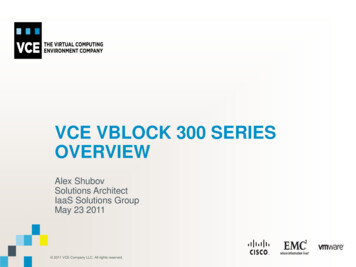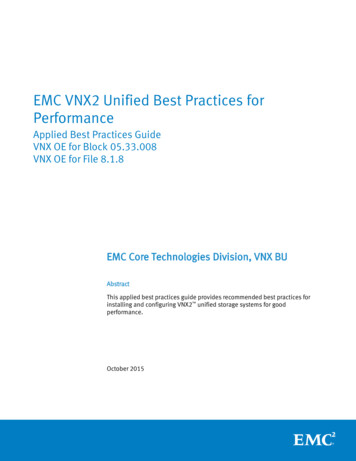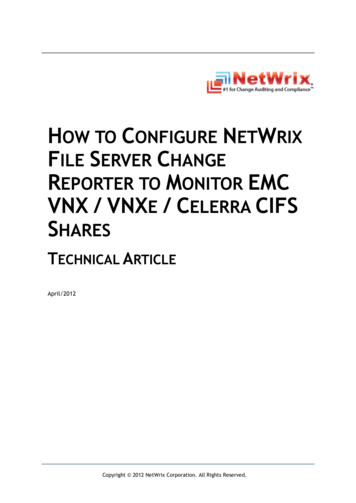Transcription
EMC VNX Replication TechnologiesAn OverviewAbstractThis white paper highlights the VNX replication technologies. It providesinformation on EMC MirrorView , VNX Replicator, RecoverPoint,Replication Manager, Symmetrix Remote Data Facility (SRDF), andVPLEX .November 2015
Copyright 2015 EMC Corporation. All Rights Reserved.EMC believes the information in this publication is accurate asof its publication date. The information is subject to changewithout notice.The information in this publication is provided “as is.” EMCCorporation makes no representations or warranties of any kindwith respect to the information in this publication, andspecifically disclaims implied warranties of merchantability orfitness for a particular purpose.Use, copying, and distribution of any EMC software described inthis publication requires an applicable software license.For the most up-to-date listing of EMC product names, see EMCCorporation Trademarks on EMC.com.VMware is a registered trademark of VMware, Inc. All othertrademarks used herein are the property of their respectiveowners.Part Number h12079.3VNX Replication Technologies2
Table of ContentsExecutive summary. 4Audience . 4Terminology . 4Introduction . 6Supported Replication Technologies . 6Replication Technologies Overview . 7RecoverPoint . 7RecoverPoint Topologies . 7Unisphere for RecoverPoint . 10RecoverPoint Integration with VNX Unisphere . 10Virtual RecoverPoint Appliance (vRPA) . 11RecoverPoint for Virtual Machines . 11Benefits of RecoverPoint . 12VNX Replicator. 12Virtual Data Mover. 14Advanced Topologies . 14Checkpoints and Incremental Attaches . 15Benefits of VNX Replicator . 15MirrorView . 15MirrorView/Synchronous . 16VDM MetroSync . 16MirrorView/Asynchronous . 17Benefits of MirrorView . 18Symmetrix Remote Data Facility (SRDF). 19SRDF Replication Modes . 19VNX Gateway . 20Unisphere Link and Launch . 22VPLEX . 22Benefits of VPLEX . 24Replication Manager. 25Benefits of Replication Manager . 26Use Cases . 27Use Case 1: Big Telecommunications Company . 27Use Case 2: Retail Distribution Company . 28Use Case 3: Small School district . 30Use Case 4: Financial Firm . 31Conclusion . 33References . 34VNX Replication Technologies3
Executive summaryThe amount of data being generated across the world is increasing exponentially.Data generated by various organizations is being stored, mined, transformed, andused continuously. Data is a critical component in the operation and function oforganizations. Implementing data protection methodologies enables data centers toavoid disruptions in business operations. In every data center, there is a need toreplicate data for disaster recovery (DR) and redundancy. To protect data fromdisasters, there is a need to implement replication technologies that enable you tosecurely store multiple copies of data.There are many factors involved in choosing the correct replication solution. Forexample, amount of data that can be lost, time taken to recover, distance betweenthe sites, and so on. VNX systems support various replication technologies developedby EMC which provide a solution to protect your data from disasters. When choosing areplication technology, it is important to choose the appropriate solution that best fitsyour environment.This paper provides information about the following replication technologiessupported by the VNX series: RecoverPoint VNX Replicator MirrorView SRDF VPLEX Replication ManagerNote: This paper does not cover data migrations. Please contact EMC professionalservices for guidance on choosing the best solution for migration.AudienceThis white paper is intended for EMC customers, partners, and employees who wantto evaluate and choose a replication solution that best fits their VNX implementation.TerminologyAsynchronous Replication – A replication mode that enables you to replicate dataover long distance while maintaining a write consistent copy of data at the remotesite.Bandwidth – The amount of data that can be transferred in a given period of time.Bandwidth is usually represented in bytes per second (Bps) or MB/s.Common Internet File System (CIFS) – An access protocol that allows data accessfrom Windows/Linux hosts located on a network.VNX Replication Technologies4
Data Mover – A Data Mover is a component that runs its own operating system. Itretrieves data from a storage device and makes it available to a network client.iSCSI Protocol – The iSCSI (internet small computer system interface) protocolprovides a mechanism for accessing block-level data storage over networkconnections. The iSCSI protocol is based on a network-standard client/server modelwith iSCSI initiators (hosts) acting as storage clients and iSCSI targets acting asstorage servers.Network Attached storage (NAS) – File-based storage for a wide range of clients andapplications that access storage over IP connectivity.Network File System (NFS) – An access protocol that allows data access fromLinux/UNIX hosts located on a networkRecovery Point Objective (RPO) – RPO is a defined period of time in which data can belost but still allow an organization to continue operations. For example, if anorganization determined that it could handle an RPO of 30 minutes, the businesswould be able to experience a disaster, lose 30 minutes of data, and still be able toperform operations normally.Recovery Time Objective (RTO) – RTO is the duration of time within which a businessprocess must be restored after a disaster. For example, an RTO of 1 hour means thatin case of a disaster, the data and business process needs to be restored in 1 hour.Round Trip Time (RTT) – RTT is the length of time it takes for a signal to be sent plusthe length of time it takes for an acknowledgment of that signal to be received.Synchronous Replication – A replication mode in which the host initiates a write tothe system at local site and the data must be successfully stored in both local andremote sites before an acknowledgement is sent back to the host.Standby Data Mover – A data mover held in reserved state, waiting to assume thestate and roles of a failed active partner.Unisphere – A Web-based EMC management interface for creating storage resources,configuring and scheduling protection for stored data. Unisphere is also used formanaging and monitoring other storage operations.Throughput – The rate at which data is transmitted in a given amount of time and isusually represented in IOPs.VNX Replication Technologies5
IntroductionTo protect against events that may disrupt availability to production data, it isessential for that data to have a redundant copy. The use of various replicationtechnologies can aid in this task. Choosing the proper replication technology for yourbusiness will depend on your Recovery Point Objective and Recovery Time Objective.Having the proper replication technology in place for your business will result inminimized downtime and simplified recovery.VNX series systems are available in the following configurations: VNX Block, VNX File,VNX Unified, and VNX Gateway. EMC provides a variety of different replicationsolutions depending on which VNX series system you are leveraging.Supported Replication TechnologiesFigure 1 provides a high level overview of the replication/mirroring technologiessupported by the VNX storage systems.Figure 1 –Supported Replication Technologies with VNX SystemsVNX Unified systems combine File and Block capabilities. You can choose thereplication technology for a unified system based on the data type that needs to bereplicated.MirrorView, RecoverPoint, and SRDF replicate at a block level and provide protectionfor the entire NAS system. For file system or Virtual Data Mover (VDM) levelreplication, use can use VNX Replicator or VDM MetroSync.Note: This white paper focuses on the information about the replication technologiessupported by the VNX series. The same replication technologies may also supportlegacy EMC Celerra (File) and EMC CLARiiON (Block) systems. Please refer to the E-LabInteroperability Matrix on the EMC Online Support Website for more information.VNX Replication Technologies6
Replication Technologies OverviewRecoverPointThe EMC RecoverPoint family provides appliance-based, continuous data protectionsolutions designed to ensure the integrity of production data at local and/or remotesites. RecoverPoint provides the ability to recover data to any point in time usingjournaling technology.RecoverPoint provides synchronous and asynchronous replication over InternetProtocol (IP) or Fibre Channel networks. With RecoverPoint, you can create point-intime, Fibre Channel/iSCSI LUN copies at local or remote sites using one or morestorage systems.The RecoverPoint splitter is proprietary software that is embedded on storagesubsystems, and is built-into VNX, Symmetrix, and VPLEX storage systems. TheRecoverPoint splitter is used to “split” the application writes. It splits the writes andsends a copy of the write to the RecoverPoint Appliance (RPA). The splitter carries outthis activity efficiently, with little perceivable impact on host performance, since allCPU-intensive processing necessary for replication is performed by the RPA.In RecoverPoint, volumes are protected by consistency groups. If two data sets aredependent on one another (such as a database and a database log), they should bepart of the same consistency group. This will ensure that both data sets areconsistent with each other and have the same write-order.RecoverPoint also supports replication with VNX File and VNX Gateway systems forFile replication. RecoverPoint replicates at a block level and provides protection forthe entire NAS system. For file system or VDM level replication granularity, use VNXReplicator.RecoverPoint TopologiesRecoverPoint supports four cabinet-level topologies of replication which aredescribed below:RecoverPoint Local ReplicationRecoverPoint Local Replication provides the ability to replicate LUNs locally within anarray or arrays within a local cluster. It is important to keep in mind that a local copywill not be accessible if the local system goes down.RecoverPoint Remote ReplicationRecoverPoint Remote Replication provides the ability to replicate LUNs to a remotearray(s) or cluster(s). RecoverPoint Remote Replication is available in synchronousand asynchronous modes, which can be modified based on user-defined policies.RecoverPoint Remote Replication also provides the ability to perform bi-directionalreplication.VNX Replication Technologies7
RecoverPoint Concurrent Local and Remote ReplicationRecoverPoint Concurrent Local and Remote Replication provides the ability toreplicate LUNs locally and remotely. It provides simultaneous block-level local andremote replication for the same LUNs. Recovery of one copy can occur withoutaffecting the other copy. It also supports bi-directional replication and any-point-intime recovery capability.Figure 2 – RecoverPoint Local, Remote and Local Remote ReplicationRecoverPoint Multi-Site ReplicationRecoverPoint Multi-Site Replication provides the ability to protect data acrossmultiple sites. It reduces infrastructure vulnerability and enables replication of aprimary data center to more than one remote site. It is available in synchronous andasynchronous modes.The RecoverPoint splitter is proprietary software that is embedded on storagesubsystems, and is built-into the VNX, Symmetrix, and VPLEX storage systems. TheRecoverPoint splitter is used to “split” the application writes. It splits the writes andsends a copy of the write to the RecoverPoint Appliance (RPA). The splitter carries outthis activity efficiently, with little perceptible impact on host performance, since allCPU-intensive processing necessary for replication is performed by the RPA.For data recovery, you can make the local or remote secondary copy read/write, andproduction can continue from the local or remote copy. When the primary copybecomes available, incremental changes at the secondary copy are used to resynchronize the primary copy.VNX Replication Technologies8
Figure 3 illustrates how you can use RecoverPoint for replication. Using theRecoverPoint Concurrent Local and Remote Replication, a local copy and remote copyof the production data can be created.Figure 3 – RecoverPoint Local and Remote ReplicationRecoverPoint Licensing: RecoverPoint/SE is targeted for VNX and CLARiiON series systems. It supportsreplication to one array in a single RP cluster for local replication or two arrays,one in each RP cluster, for remote replication. It only supports one array per datacenter for replication and license is based per storage system (full capacity).RecoverPoint/SE can be installed using the Deployment Manager.RecoverPoint/EX is targeted for VNX, VNXe3200, VNX-F, Symmetrix, and VPLEXsystems. It can be used for replication between multiple systems located indifferent data centers. The licensing is per storage system for the VNX/VNXe2 andper registered capacity on the VMAX/VPLEX. It supports up to five RPA clusters.RecoverPoint/CL is targeted for VNX, Symmetrix, VPLEX, and third party systemsvia VPLEX systems. It can be used for replication between multiple systemslocated in different data centers. The licensing is per replicated capacity, and localand remote licenses require separate licenses. It also supports up to five RPclusters.RecoverPoint/VE is targeted for VMware vSphere environments. It is licensed pervRPA cluster. Note that vRPA clusters cannot span multiple ESXi clusters.RecoverPoint for VMs provides local replication of a VM within the same ESXicluster which will require one license, local replication of a VM between two ESXiclusters which will require two licenses, and remote replication of a VM betweentwo ESXi clusters which will require two licenses.Table 1 represents the various features associated with the RecoverPoint productfamily.Table 1 Comparison of the RecoverPoint productsVNX Replication Technologies9
FeaturesRecoverPoint/SERecoverPoint/EXSupported StorageSystemsVNX, CLARiiON, CX and NSseriesVNX, VNXe, CLARiiON, CXand NS series, VMAX, andVPLEXSplitter TypeArrayArrayLicensingPer array at each siteNumber of appliancesTwo to eight per siteBandwidth reductionJournal compressionRecoverPoint/CLRecoverPoint/VEEMC storage systems andthird party storagesystems via VPLEXEMC storage systems andArrayESXi hypervisorPer replicated capacityPer vRPA clusterTwo to eight per siteTwo to eight per siteTwo to eight per siteBuilt inBuilt inBuilt inBuilt inNot supportedBuilt inBuilt inBuilt inVirtualization supportHyper-V, VMware vCentermonitoring, VMware SRMHyper-V, VMware vCentermonitoring, VMware SRMHyper-V, VMware vCentermonitoring, VMware SRMVMware vCentermonitoringCapacityUp to 2 Peta Bytes (PB)Up to 2 Peta Bytes (PB)Up to 2 Peta Bytes (PB)8 Tera Bytes (TB) per VMVirtual RecoverPointAppliance (vRPA)SupportedSupportedSupportedRequiredPer registered capacity perarraythird party storage systemsvia VMware vSphereUnisphere for RecoverPointUnisphere for RecoverPoint is a built-in version of Unisphere that provides the abilityto manage replication between VNX systems from a central graphical user interface(GUI).Figure 4 – Unisphere for RecoverPointRecoverPoint Integration with VNX UnisphereVNX Unisphere is designed to accept plug-ins that will extend its managementcapabilities. Unisphere provides a plug-in for RecoverPoint which enables monitoringand managing replication between VNX systems with RecoverPoint from a centrallocation.VNX Replication Technologies10
Figure 5 – RecoverPoint Integration with VNX UnisphereVirtual RecoverPoint Appliance (vRPA)RecoverPoint 4.0 introduced Virtual RecoverPoint Appliance (vRPA) for the EMC VNXseries. This software-only replication solution supports the advanced capabilitiesRecoverPoint customers depend on and is packaged to run on a virtual machine.vRPA runs on a VMware virtual machine (VM) which is ideal in environments that havea virtualized infrastructure using VMware technologies. vRPA works similar to thephysical RecoverPoint appliances (RPA) with some limitations. Instead of Host BusAdapters (HBA) and Fibre Channel, the vRPA uses iSCSI over a standard IP network;therefore, there are no hardware requirements for the vRPA other than a standard ESXserver. vRPA supports synchronous and asynchronous replication over IP.Figure 6 – vRPA with RecoverPoint/SERecoverPoint for Virtual MachinesRecoverPoint for VMs is a software-only data protection solution for protectingVMware VMs enabling replication from any storage type to any storage type,leveraging Virtual RecoverPoint Appliances (vRPAs) integrated in the VMware ESXihosts as part of a VMware High Availability cluster. This is achieved via aRecoverPoint write-splitter embedded in the ESXi hypervisor.VNX Replication Technologies11
RecoverPoint for VMs simplifies operational recovery and disaster recovery with builtin orchestration and automation capabilities accessible via VMware vCenter.vAdministrators can manage the protection lifecycle of VMs via the RecoverPoint forVMs plug-in through the VMware vSphere Web Client.RecoverPoint for VMs provides local replication of a VM within the same ESXi cluster,local replication of a VM between two ESXi clusters, and remote replication of a VMbetween two ESXi clusters. The vRPA clusters cannot span multiple ESXi clusters.Benefits of RecoverPointRecoverPoint solutions provide the following benefits: Any point in time recovery – For recovery to the millisecond using a unique DVRlike rollback mechanism.Any application – Support for the applications in your datacenter and applicationconsistency for application data stored across multiple systems.Global reach – Synchronous and asynchronous continuous local and remotereplication.Protect data on any system – RecoverPoint with VPLEX protects data for anyvendor’s storage.Reduce Total Cost of Ownership using software only Virtual RecoverPointAppliance (vRPA).Reduce bandwidth costs – With write-folding, compression, and de-duplication,RecoverPoint can reduce the overall data on the network and associated WANcosts by up to 90%.Multi-site replication – Enhances protection by replicating data to and frommultiple sites.VNX ReplicatorVNX Replicator is an asynchronous file system level replication technology thatcomplies with customer-specified RPO. Replicator is included in the RemoteProtection Suite and the Total Protection Pack for VNX systems.When disastrous events occur, access to the NAS storage objects that containproduction data can be lost. VNX Replicator provides organizations with the ability tohandle disastrous events by transferring the NFS and/or CIFS responsibilities todisaster recovery site.The Data Mover Interconnect is the communication channel used to transfer databetween the source and destination. VNX Replicator works by sending periodicupdates to the target file system. Configure the source and target VNX systems forcommunication by creating a relationship between the systems, and then creating thedata interconnects between participating data movers.VNX Replication Technologies12
Figure 7 represents the replication session and Data Mover interconnect configurationbetween a source and destination file system.Figure 7 – Replication Session Between Two File Systems (FS)After communication is established, you can then set up a remote replication sessionto create and periodically update the destination file system at a remote destinationsite.VNX Replicator provides a manual failover capability to remedy a disaster affecting aproduction file system or an entire VNX system in the event that it becomes unusableor unavailable. After failover, target file systems are changed from read only toread/write mode. You can then use the target file systems to provide access to thedata. Failover may cause data loss, but it is managed by the user configurable RPOpolicy which is known as 'max time out of sync'. The default RPO for Replicator is 10minutes.There are three types of replication sessions supported with VNX Replicator: Loopback Replication – Replication of a source object occurs within the sameData Mover on the VNX system. Communication is established by using apredefined Data Mover interconnect, which is the communication channel used totransfer data between the source and destination file system.Local Replication – Replication occurs between two Data Movers within the sameVNX system. Both Data Movers must be configured to communicate with oneanother using Data Mover interconnects.Remote Replication – Replication occurs between a local Data Mover and a remoteData Mover on a remote system. Both systems must be configured tocommunicate with one another by Data Mover interconnects. After communicationis established, you can set up a remote replication session to create andperiodically update a destination object at a destination site. You can make aninitial copy of the source file system over an IP network.Because of the size of data transfers between the replication pairs and that networkenvironmental conditions can fluctuate greatly, VNX Replicator dynamically monitorsthe rate of data change and allocates resources to ensure that file systems arereplicated in compliance with customer-configurable RPOs.VNX Replication Technologies13
Virtual Data MoverA Virtual Data Mover (VDM) is a VNX software feature that enables the grouping ofCIFS or NFS file systems and servers into virtual containers. By using VDMs, it ispossible to separate CIFS or NFS servers from each other and from the associatedenvironment. VDMs allow the replication or movement of CIFS or NFS environments toanother local or remote Data Mover. They also support disaster recovery by isolatingand securing independent CIFS or NFS server configurations on the same Data Mover.VDMs are implemented for several reasons: They enable replication of segregated CIFS environments. They enable you to separate or isolate CIFS or NFS servers to provide a higher levelof security. They allow a physical system to appear as many virtual servers for simplifiedconsolidation. You can move VDMs from one Data Mover to another in the same system to helpload balance Data Mover resources.Advanced TopologiesOne-To-ManyIn one-to-many replication, a single source object may be replicated to a maximum ofthree destinations. Each replication destination object uses a separate andindependent replication session with its own RPO. For example, A- B, A- C, and A- D.CascadingIn a cascading topology, a file system can be replicated from a source file system to adestination file system and have that destination file system act as a source toanother replication session. For example, A- B- C.Figure 8 illustrates that the local DR site acts as both a destination and a source forreplication. Similar to the one-to-many topology, each hop uses a separate andindependent replication session with its own RPO. It is common to see a higher RPOused for the second hop. Two hops are supported and those hops may be loopback,local, or remote.VNX Replication Technologies14
Figure 8 – Example of VNX Replicator cascading topologyCheckpoints and Incremental AttachesCheckpoints are a logical point-in-time view of a file system that is maintained usingpointers and copies of any data that was modified since the establishment of thecheckpoint. VNX Replicator uses checkpoints to establish the common base andsubsequent delta sets, and to maintain consistency on the destination object duringdata transfer.Incremental attach is a software feature that provides an enhancement to the VNXReplicator functionality. Incremental attach allows you to use user-createdcheckpoints as a common base pool for a replication pair, but more importantly inadvanced replication topologies, such as cascading and one-to-many.You can leverage user-created checkpoints to start a replication session between filesystems in the advanced topologies that did not have a prior replication relationshipby transferring a differential copy for an initial synchronization.Benefits of VNX ReplicatorReplicator solutions provide the following benefits: VNX Replicator replicates file systems and VDMs.Supports Loopback, Local, and Remote replication.Advanced topologies such as one-to-many, cascading, and incremental attach areavailable.In a one-to-many replication, a single source object may be replicated up to threedestinations.Data Mover interconnects support bandwidth scheduling and throttlingcapabilities.MirrorViewEMC MirrorView offers two remote mirroring modes—MirrorView/Synchronous(MirrorView/S) and MirrorView/Asynchronous (MirrorView/A). For the VNX series,both MirrorView products are included in the Remote Protection Suite and the TotalProtection Pack. MirrorView is a VNX technology that mirrors an active block data setto a remote VNX system, which is usually located at a disaster recovery location.VNX Replication Technologies15
MirrorView is LUN centric. It provides end-to-end data protection by replicating thecontents of a primary LUN to a secondary remote LUN that resides on a different VNXsystem.MirrorView can be used in the following modes:MirrorView/SynchronousMirrorView/S provides synchronous replication over short distances and is bestsuited for VNX systems where the Round Trip Time (RTT) between the two VNXsystems is equal to or less than 10 ms. With MirrorView/S being a synchronoussolution, the Recovery Point Objective (RPO) will be zero. In a failure scenario,MirrorView/S enables you to perform a manual failover from a source site to adestination site, and then restore operations on the source site following a failover.MirrorView/S with VNX offers a cabinet-level disaster recovery solution for File,Unified, and Gateway systems.With MirrorView/S replication, each host write on the primary side remainsunacknowledged to the host until the host write is written to the secondary side. Theprimary benefit of this is that the RPO is zero. The data flow of MirrorView/Sreplication is as follows:1. Host attached to the primary VNX system initiates a write.2. The primary VNX system replicates the data to the secondary VNX system.3. The secondary VNX acknowledges the write as complete back to the primary VNX.4. The primary VNX acknowledges the write as complete back to the host.VDM MetroSyncVDM MetroSync is a Disaster Recovery
solutions depending on which VNX series system you are leveraging. Supported Replication Technologies Figure 1 provides a high level overview of the replication/mirroring technologies supported by the VNX storage systems. Figure 1 -Supported Replication Technologies with VNX Systems VNX Unified systems combine File and Block capabilities.