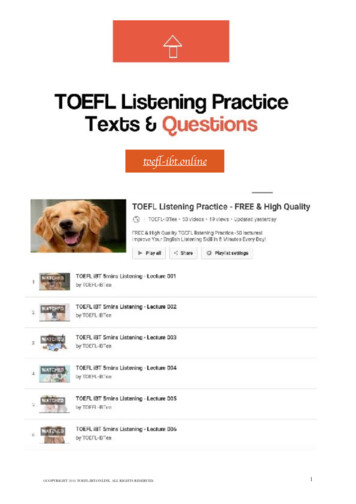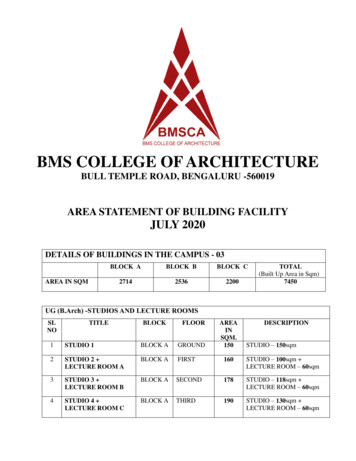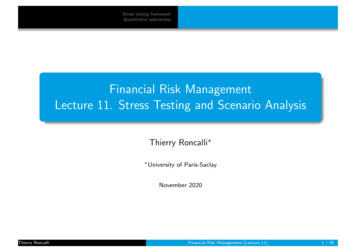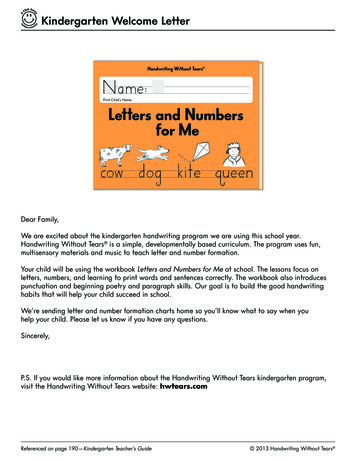Transcription
Stanford CS193pDeveloping Applications for iOSSpring 2020Lecture 13
TodayPersistenceStoring stuff between application launches UserDefaultsCodable/JSONUIDocument (UIKit feature worth mentioning)Core DataCloud KitFile systemCS193pSpring 2020
PersistenceUserDefaultsSimple. Limited (Property Lists only). Small.Codable/JSONClean way to turn almost any data structure into an interoperable/storable format.UIDocumentIntegrates the Files app and “user perceived documents” into your application.This is really the way to do things when you have a true document like EmojiArt has.Is UIKit-based (no SwiftUI interface to it yet) so UIKit compatibility code is required.Probably not something you’ll use for your final project (since this is a SwiftUI course).Core DataPowerful. Object-Oriented. Elegant SwiftUI integration.CS193pSpring 2020
PersistenceCloud KitStoring data into a database in the cloud (i.e. on the network).That data thus appears on all of the user’s devices.Also has its own “networked UserDefaults-like thing”.And plays nicely with Core Data (so that your data in Core Data can appear on all devices).We’ll go over the basics of this via slides (insufficient time to do a demo though, sorry!).An ambitious final project API to choose, but doable.FileManager/URL/DataStoring things in the Unix file system that underlies iOS.We’ll demo this by storing EmojiArt documents in the file system instead of UserDefaults.CS193pSpring 2020
Cloud KitCloud KitA database in the cloud. Simple to use, but with very basic “database” operations.Since it’s on the network, accessing the database could be slow or even impossible.This requires some thoughtful (i.e. asynchronous) programming.No time for demo this quarter, but check Spring of 2015-16’s iTunesU for full demo.Important ComponentsRecord Type - like a class or structFields - like vars in a class or structRecord - an “instance” of a Record TypeReference - a “pointer” to another RecordDatabase - a place where Records are storedZone - a sub-area of a DatabaseContainer - collection of DatabasesQuery - a Database searchSubscription - a “standing Query” which sends push notifications when changes occurCS193pSpring 2020
Cloud KitYou must enable iCloud in your Project SettingsUnder Capabilities tab, turn on iCloud (On/Off switch).Then, choose CloudKit from the Services.You’ll also see a CloudKit Dashboard button which will take you to the Cloud Kit Dashboard.CS193pSpring 2020
Cloud KitCloud Kit DashboardA web-based UI to look at everything you are storing.Shows you all your Record Types and Fields as well as the data in Records.You can add new Record Types and Fields and also turn on/off indexes for various Fields.CS193pSpring 2020
Cloud KitDynamic Schema CreationBut you don’t have to create your schema in the Dashboard.You can create it “organically” by simply creating and storing things in the database.When you store a record with a new, never-before-seen Record Type, it will create that type.Or if you add a Field to a Record, it will automatically create a Field for it in the database.This only works during Development, not once you deploy to your users.CS193pSpring 2020
Cloud KitWhat it looks like to create a record in a databaselet db baselet tweet CKRecord(“Tweet”)tweet[“text”] “140 characters of pure joy”let tweeter CKRecord(“TwitterUser”)tweet[“tweeter”] CKReference(record: tweeter, action: .deleteSelf)db.save(tweet) { (savedRecord: CKRecord?, error: NSError?) - Void inif error nil {// hooray!} else if error?.errorCode CKErrorCode.NotAuthenticated.rawValue {// tell user he or she has to be logged in to iCloud for this to work!} else {// report other errors (there are 29 different CKErrorCodes!)}}CS193pSpring 2020
Cloud KitWhat it looks like to query for records in a databaselet predicate NSPredicate(format: “text contains %@“, searchString)let query CKQuery(recordType: “Tweet”, predicate: predicate)db.perform(query) { (records: [CKRecord]?, error: NSError?) inif error nil {// records will be an array of matching CKRecords} else if error?.errorCode CKErrorCode.NotAuthenticated.rawValue {// tell user he or she has to be logged in to iCloud for this to work!} else {// report other errors (there are 29 different CKErrorCodes!)}}CS193pSpring 2020
Cloud KitStanding Queries (aka Subscriptions)One of the coolest features of Cloud Kit is its ability to send push notifications on changes.All you do is register an NSPredicate and whenever the database changes to match it, boom!Unfortunately, we don’t have time to discuss push notifications this quarter.If you’re interested, check out the UserNotifications framework.CS193pSpring 2020
File SystemYour application sees iOS file system like a normal Unix filesystemIt starts at /.There are file protections, of course, like normal Unix, so you can’t see everything.In fact, you can only read and write in your application’s “sandbox”.Why sandbox?Security (so no one else can damage your application)Privacy (so no other applications can view your application’s data)Cleanup (when you delete an application, everything it has ever written goes with it)So what’s in this “sandbox”?Application directory — Your executable, .jpgs, etc.; not writeable.Documents directory — Permanent storage created by and always visible to the user.Application Support directory — Permanent storage not seen directly by the user.Caches directory — Store temporary files here (this is not backed up).Other directories (see documentation) CS193pSpring 2020
File SystemGetting a path to these special sandbox directoriesFileManager (along with URL) is what you use to find out about what’s in the file system.You can, for example, find the URL to these special system directories like this .let url: URL FileManager.default.url(for directory: FileManager.SearchPathDirectory.documentDirectory, // for examplein domainMask: .userDomainMask // always .userDomainMask on iOSappropriateFor: nil, // only meaningful for “replace” file operationscreate: true // whether to create the system directory if it doesn’t already exist)Examples of SearchPathDirectory values.documentDirectory, .applicationSupportDirectory, .cachesDirectory, etc.CS193pSpring 2020
URLBuilding on top of these system pathsURL methods:func appendingPathComponent(String) - URLfunc appendingPathExtension(String) - URL// e.g. “jpg”Finding out about what’s at the other end of a URLvar isFileURL: Bool // is this a file URL (whether file exists or not) or something else?func resourceValues(for keys: [URLResourceKey]) throws - [URLResourceKey:Any]?Example keys: .creationDateKey, .isDirectoryKey, .fileSizeKeyCS193pSpring 2020
File SystemDataReading binary data from a URL init(contentsOf: URL, options: Data.ReadingOptions) throwsThe options are almost always [].Notice that this function throws.Writing binary data to a URL func write(to url: URL, options: Data.WritingOptions) throws - BoolThe options can be things like .atomic (write to tmp file, then swap) or .withoutOverwriting.Notice that this function throws.CS193pSpring 2020
File SystemFileManagerProvides utility operations.e.g., fileExists(atPath: String) - BoolCan also create and enumerate directories; move, copy, delete files; etc.Thread safe (as long as a given instance is only ever used in one thread).Also has a delegate you can set which will have functions called on it when things happen.And plenty more. Check out the documentation. And check out the demo CS193pSpring 2020
DemoEmojiArt DocumentsProbably the best way to store EmojiArt documents would be using UIDocument.That’s a UIKit thing and beyond the scope of this SwiftUI courseBut let’s at least take a look at storing EmojiArt documents in the file system.(Which will be much more reasonable than UserDefaults!)CS193pSpring 2020
Spring 2020. Cloud Kit. Cloud Kit. A database in the cloud. Simple to use, but with very basic "database" operations. Since it's on the network, accessing the database could be slow or even impossible. This requires some thoughtful (i.e. asynchronous) programming. No time for demo this quarter, but check Spring of 2015-16's iTunesU for .