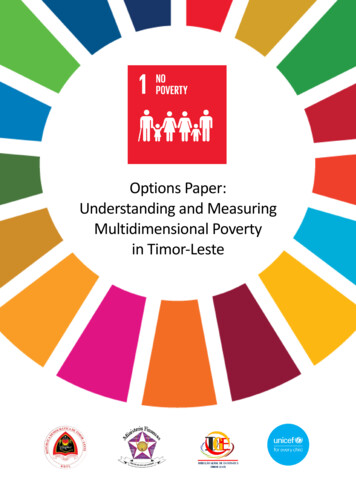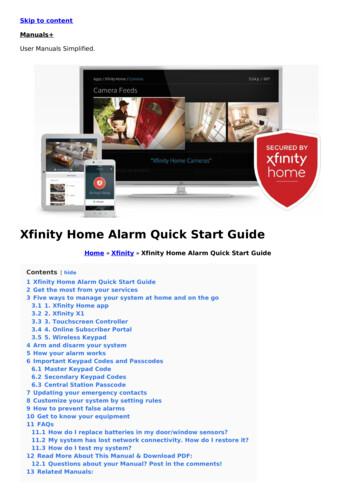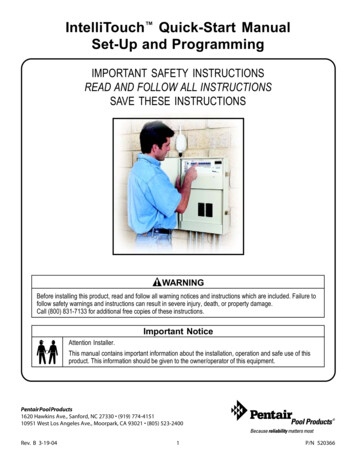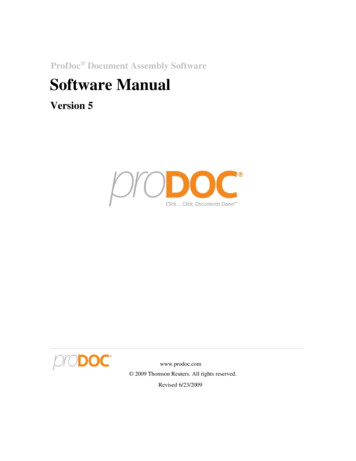Transcription
MULTIDIMENSIONAL REVERBERATORQUICK START GUIDE
CONTROLSVALUE: Turn for fine adjustment of Decay time when timeis displayed. Scrolls through presets when bank or name isdisplayed. Push to access the PARAMETER menu, hold toaccess the GLOBAL menu.DECAY: Controls the Decaytime of the reverberated signal.The range can depend on theselected reverb machine.PRE-DELAY: Adjusts the time between the drysignal and the onset of the reverb, from 0 to 1.5seconds. For the Nonlinear and Magneto machines,this knob controls the amount of Feedback.CAB FILTER (rear panel): When directrecording or using a full-range PAsystem, switch ON for a sophisticatedspeaker response curve.MIX: Controls the balance of youranalog dry signal and your wet signal,from 100% dry at minimum to 100%wet at maximum. 50/50 mix occurswhen the Mix knob is set to 3:00.TYPE: Turn to select desired reverbmachine. Push to toggle the display toshow Decay time or the current bank.Hold to save current preset.MOD: Adds modulation to thereverberated signal. Lower settingsmodulate the delay lines lightly for asubtle and natural movement, highersettings tastefully add strongermodulation.TONE: Adjusts the high end contentof the reverb. Lower settings createdarker, warmer reverberation, highersettings are bright and crisp. Set at12:00 for a nicely balanced top end.A, B, & C LEDS: Green if active. Amber if thepreset has been edited. Off if bypassed.A, B, & C FOOTSWITCHES: Press to engage or bypass presetof the current bank. Hold for Infinite Sustain or Freeze(selectable via PARAMETER menu). Press A & B to select alower bank. Press B & C to select a higher bank.PARAM 1 & 2: Assignable toparameters for the current reverbmachine. To assign, choose thedesired parameter, press andhold value encoder while turning aPARAM knob.
REVERB MACHINESROOM A versatile room algorithm that creates environments ranging fromwell-tuned studio ambience to larger night club acoustics. The Tone knob,Diffusion and Low End parameters adjust damping and scattering effects.CLOUD A gorgeously big, ambient reverb that draws from techniques developedin the late ‘70s. Using processing power not dreamed of in those days, theCloud machine obscures the distinction between reality and fantasy.HALL Diffused reflections and slower-building density are the hallmarks of thisbeautiful and versatile reverb. The Concert size is well-balanced, spaciousand warm, while the Arena size is huge, enveloping and booming.CHORALE A vocal choir accompanies your music. Choose vowel ranges andintensities to customize your choir as it sings in venues that vary with theDecay knob.PLATE A rich, fast-building reverb that creates depth without early reflection cuesto a specific environment. Plate reverbs are suitable for any instrument,vocal or percussion to augment the soundscape.SHIMMER Two tunable voices add pitch-shifted tones to the reverberated signal, forresplendent, unearthly ambience. The voices are carefully created from thereverberated signal itself to generate maximum radiance and beauty.SPRING Our Spring Machine allows for complete customization from warm andmellow to splashy and dripping with its Tone and Mix Controls, Dwellparameter, and selectable number of springs.SWELL The Swell machine brings in the reverb gradually behind the dry signal forsubtle evolving textures, like having a volume pedal on the wet signal. Youcan also choose to have the dry signal swelled into the reverb.BLOOM A classic ‘90s style reverb with a slowly building envelope that ‘blooms’,resulting in big ambient sounds that sit nicely with the dry signal even athigh mix settings.MAGNETO A classic multi-head echo (three, four or six heads) with all headsactivated. Pre-Delay adds feedback from the last head, while the Diffusionparameter blurs the line between delay and reverb.NONLINEAR A variety of physics-defying reverb shapes are available for special effectsand unique textures. Choose from three ‘backwards’ shapes, a gate, andmore. A vast array of time-warping possibilities.REFLECTIONS A psycho-acoustically accurate small-space reverb that allows you to moveyour amp anywhere in the room. Precisely calculates 250 reflections basedon the source position within the chosen room shape.GLOBAL SETTINGSGlobal settings affect BigSky regardless of what preset is currently active. To access the GLOBAL menu, push and hold the VALUE encoder.Turn to select the global setting. Push again to edit the selected global setting. Hold again to exit the GLOBAL menu.BYPASS — Select TRUEBYP to bypass using true bypass relays. Select BUFBYP tobypass using our high quality analog buffer.SPLOVR — Allows reverb trails to spill over into the next selected preset.NAMES — Set to ON to show the first six characters of the preset name. Set toSCROLL to scroll the preset name across the display when it is first selected. Setto OFF to only display bank number.The full list of GLOBAL settings are detailed in the user manual.
PARAMETERSEach Reverb machine features both UNIQUE and COMMON parameters in the PARAMETER menu to tweak and customize your sound.All can be saved per preset. Several COMMON parameters are shown below.NAME — Allows editing the name of current preset. Use TYPE encoder to select acharacter. Use VALUE encoder to change the selected character. Exit by pressingthe VALUE encoder. Hold the TYPE encoder to save the name.BOOST — Set up a /- 3dB level boost/cut per preset.PRSIST — Allows reverb trails to persist after a preset has been bypassed.EP SET — Set up knobs to be controlled by an expression pedal. While HEEL isdisplayed, turn knobs to select minimum settings to be controlled. While TOE isdisplayed, turn knobs to select the maximum settings to be controlled.HOLD — Assigns the press and hold function of the A, B, and C footswitches. Setto FREEZE for reverb freeze or INFNTE for infinite sustain.EP — Configure the Expression pedal input to be ON or OFF.The full list of parameters are detailed in the user manual.EDITING PARAMETERSWhile displaying BANK,NAME, or TIMEpush theVALUE encoderto enter PARAMSmenuturn theVALUE encoderto select the desiredPARAMETERpush theVALUE encoderand turn to edit theselected PARAMETERSAVING PRESETSSave a preset to the current location:Save a preset to a new location:orhold theTYPE encoderpush the TYPE encoderto save your settingshold theTYPE encoderturn theVALUE encoderto select the bank tosave to Download the complete user manual: strymon.net/support/bigsky push the TYPE encoder orthe A, B, or C footswitchto save your settings
strymon.net
CLOUD A gorgeously big, ambient reverb that draws from techniques developed . NONLINEAR A variety of physics-defying reverb shapes are available for special effects and unique textures. Choose from three 'backwards' shapes, a gate, and . NAMES — Set to ON to show the fi rst six characters of the preset name. Set to