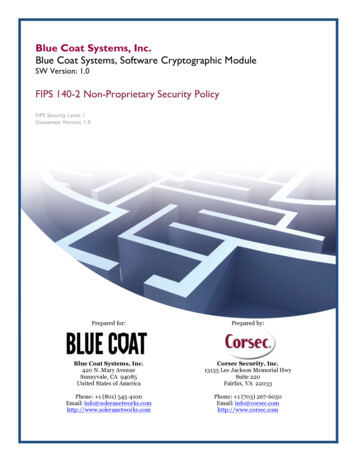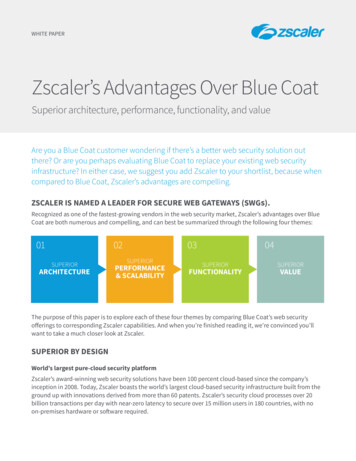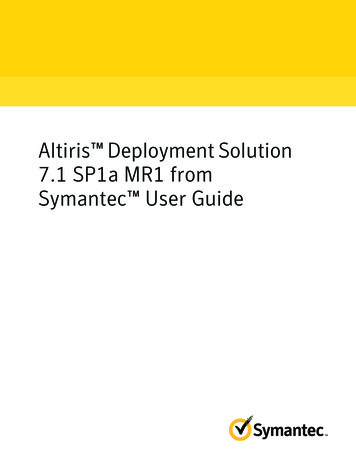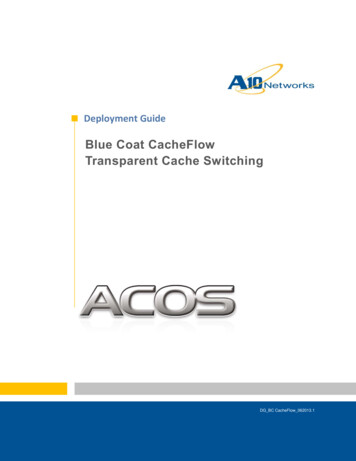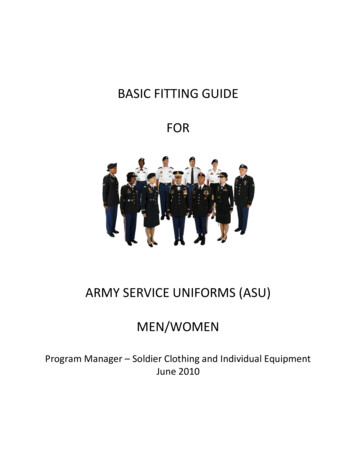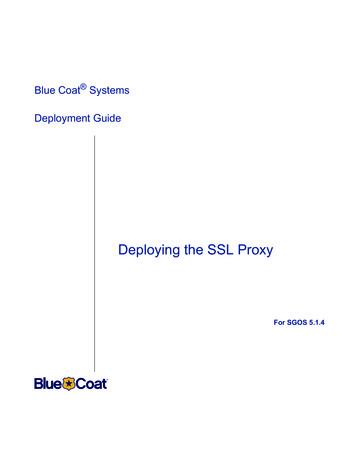
Transcription
Blue Coat SystemsDeployment GuideDeploying the SSL ProxyFor SGOS 5.1.4
Contact InformationBlue Coat Systems Inc.420 North Mary AveSunnyvale, CA r concerns or feedback about the documentation: documentation@bluecoat.comCopyright 1999-2007 Blue Coat Systems, Inc. All rights reserved worldwide. No part of thisdocument may be reproduced by any means nor modified, decompiled, disassembled,published or distributed, in whole or in part, or translated to any electronic medium or othermeans without the written consent of Blue Coat Systems, Inc. All right, title and interest in andto the Software and documentation are and shall remain the exclusive property of Blue CoatSystems, Inc. and its licensors. ProxyAV , CacheOS , SGOS , SG , Spyware Interceptor ,Scope , RA Connector , RA Manager , Remote Access are trademarks of Blue CoatSystems, Inc. and CacheFlow , Blue Coat , Accelerating The Internet , ProxySG ,WinProxy , AccessNow , Ositis , Powering Internet Management , The Ultimate InternetSharing Solution , Permeo , Permeo Technologies, Inc. , and the Permeo logo are registeredtrademarks of Blue Coat Systems, Inc. All other trademarks contained in this document and inthe Software are the property of their respective owners.BLUE COAT SYSTEMS, INC. DISCLAIMS ALL WARRANTIES, CONDITIONS OR OTHERTERMS, EXPRESS OR IMPLIED, STATUTORY OR OTHERWISE, ON SOFTWARE ANDDOCUMENTATION FURNISHED HEREUNDER INCLUDING WITHOUT LIMITATION THEWARRANTIES OF DESIGN, MERCHANTABILITY OR FITNESS FOR A PARTICULARPURPOSE AND NONINFRINGEMENT. IN NO EVENT SHALL BLUE COAT SYSTEMS, INC.,ITS SUPPLIERS OR ITS LICENSORS BE LIABLE FOR ANY DAMAGES, WHETHER ARISINGIN TORT, CONTRACT OR ANY OTHER LEGAL THEORY EVEN IF BLUE COAT SYSTEMS,INC. HAS BEEN ADVISED OF THE POSSIBILITY OF SUCH DAMAGES.Document Number: 231-02909Document Revision: SSL Proxy Deployment Guide—SGOS 5.1.4ii
Table of ContentsIntroduction to the Blue Coat SSL ProxyWhat the SSL Proxy DoesIncreasing Control56SSL Proxy OverviewUnderstanding SSL7Using an SSL Proxy for Privacy, Authentication, and Data IntegritySSL Proxy Versus HTTPS Reverse Proxy89Best Practices and Deployment: An FAQQuestion: What Do I Need to Know Before Deploying the SSL Proxy?Question: How Do I Fix Server Certificate Errors?1112Question: How Do I Selectively Intercept SSL Traffic?14Question: Can the SG Appliance Help in Distributing Issuer Certificates toClient Desktops? 16Question: In addition to the warnings from individual browsers, I want to usea Webpage to more explicitly warn users of invalid certificates andallow them the choice of ignoring the error and continuing to thecontent. Can I do this with SSL Proxy? 19Question: How Do I Protect End-User Privacy and Avoid AccidentalExposure of Sensitive Information When Intercepting SSLTraffic? 22Question: How do I set up SSL Proxy in Explicit Mode?24Question: How Do I Deploy SSL Proxy in Transparent Mode?25Question: How Do I Deploy the SSL Proxy in a Proxy Chain?26Question: I am Using a Transparent Proxy Deployment. How Do I Allow NonSSL Traffic on Port 443 to Certain Servers While Still Enabling theSSL Proxy for the Rest of the Port 443 Traffic? 28Question: Windows Updates Fail When I Use the SSL Proxy to Intercept allSSL Connections. 29iii
Table of ContentsQuestion: I have CA Hierarchy in Place in My Enterprise. Can I Use it forCertificate Emulation? 29Question: How Does the HTTP Proxy Securely Process the CONNECTMethod? 30Troubleshooting TipsProblem: Can’t Reach an HTTPS Site33Upgrading and Using SSL Client Certificates with Internet ExplorerLoggingMicrosoftSKYPE34343536iv
Introduction to the Blue Coat SSL ProxyHTTPS traffic poses a major security risk to enterprises. Because SSL (SecureSocket Layer) content is encrypted, it can’t be intercepted by normal means.Users can bring in viruses, access forbidden sites, and leak businessconfidential information over an HTTPS connection, which uses port 443.Because IT organizations have no visibility into SSL sessions, they are blindto any potential security threats sent over HTTPS.In addition to the security threat, encrypted traffic makes it difficult for IT toassess bandwidth usage and apply intelligent content control policies toensure maximum user productivity.Prior to the SSL Proxy, the only solution for managing HTTPS traffic was todeny HTTPS altogether or severely limit its usage.What the SSL Proxy DoesHTTPS traffic is thesame as HTTP trafficexcept that it isencapsulated so thatthe content is hidden.The SSL Proxy can be used to tunnel or intercept HTTPS traffic. The SSLProxy tunnels all HTTPS traffic by default unless there is an exception, suchas a certificate error or a policy denial. In such cases the SSL Proxy interceptsthe SSL connection and sends an error page to the user. The SSL Proxyallows interception of HTTPS traffic even when there are no errors. Suchinterception enables the application of various security policies to HTTPScontent.Some HTTPS traffic, such as financial information, should not beintercepted. The SSL proxy can do the following operations while tunnelingHTTPS traffic. Validate server certificates, including revocation checks using CertificateRevocation Lists (CRLs). Check various SSL parameters such as cipher and version. Log useful information about the HTTPS connection.When the SSL Proxy is used to intercept HTTPS traffic, it can also: Cache HTTPS content. Apply HTTP-based authentication mechanism.5
Introduction to the Blue Coat SSL Proxy Do virus scanning and URL filtering. Apply granular policy (such as validating mime type and filenameextension).The Blue Coat SSL proxy allows you to: Determine what HTTPS traffic to intercept through existing policyconditions, such as destination IP address and port number. You can alsouse the hostname in the server certificate to make the intercept versustunnel decision. Validate the server certificate to confirm the identity of the server, andcheck Certificate Revocation Lists (CRLs) to be sure the server certificatehas not been revoked. Apply caching, virus scanning and URL filtering policies to interceptedHTTPS traffic.Increasing ControlThe SSL proxy allows you to increase control by: Distinguishing between SSL and non-SSL traffic on the same port. Distinguishing HTTPS from other protocols over SSL. Categorizing sites by their SSL server certificate hostname. Security is increased through: Server certificate validation, including checking CRLs. Virus scanning and URL filtering of HTTPS content.Visibility and improved system performance is due to SSL logs and caching(which is enabled by default when using the SSL proxy).6
SSL Proxy OverviewSSL and tunneling protocols are closely tied together. To understand SSL,you must first understand how tunneling applications work.This chapter discusses: “Understanding SSL” on page 7 “Using an SSL Proxy for Privacy, Authentication, and Data Integrity” onpage 8 “SSL Proxy Versus HTTPS Reverse Proxy” on page 9Understanding SSLAt the lowest level, SSL is layered on top of TCP/IP. SSL uses the SSLHandshake Protocol to allow the server and client to authenticate each otherand to negotiate the encryption cipher before the application protocoltransmits or receives its first byte of data.SSL has emerged as the de facto standard protocol for establishing a secure,encrypted link between a remote application server and the client Webbrowser on the local user’s desktop.SSL is a proven technology with strong appeal to IT organizations becauseeach secure session link is automatically established “on demand” usingstandards-based protocols, encryption techniques, and certificate exchange –all without the need for any IT administration.The process of setting up the private connection is automatically initiated bythe server communicating directly with the browser. The result is a private,encrypted tunnel used to move information between the server and clientdesktop. When the session is over, the connection is automaticallyterminated.However, SSL sessions are rapidly becoming a conduit for a variety ofenterprise security threats – including spyware, viruses, worms, phishing,and other malware.7
SSL Proxy OverviewUsing an SSL Proxy for Privacy, Authentication,and Data IntegrityThe SSL proxy can manage the SSL sessions in such a way as to prevententerprise security threats while at the same time allowing you to determinethe level of control.If the HTTPS traffic contains financial information, you probably do not wantto intercept that traffic.However, many other kinds of traffic should and can be intercepted by theSSL proxy.Determining What HTTPS Traffic to InterceptThe default mode of operation for the SSL Proxy is to intercept HTTPS trafficonly if there is an exception, such as a certificate error. It tunnels all HTTPStraffic otherwise.To intercept HTTPS traffic for reasons other than error reporting manyexisting policy conditions, such as destination IP address and port number,can be used.Additionally, the SSL proxy allows the hostname in the server certificate tobe used to make the decision to intercept or tunnel the traffic. The servercertificate hostname can be used as is to make intercept decisions forindividual sites, or it can be categorized using any of the various URLdatabases supported by Blue Coat. Categorization of server certificatehostnames can help place the intercept decision for various sites into a singlepolicy rule.Recommendations for intercepting traffic include: Intercept Intranet traffic. Intercept suspicious Internet sites, particularly those that are categorizedas none in the server certificate. Intercept sites that provide secure web based e-mail, such as Gmail overHTTPS.Managing Decrypted TrafficAfter the HTTPS connection is intercepted, you can do: Anti-virus scanning over ICAP. URL filtering (on box and off-box). Blue Coat recommends on box URL/Content filtering if you use transparent proxy. When the URL is sent offbox for filtering, only the hostname or IP address of the URL (not the fullpath) is sent for security reasons.8
SSL Proxy Deployment Guide Filtering based on the server certificate hostname. Caching.HTTPS applications that require browsers to present client certificates tosecure Web servers do not work if you are intercepting traffic. Suchapplications should not be intercepted by creating a policy rule.If you intercept HTTPS traffic, be aware that local privacy laws might requireyou to notify the user about interception or obtain consent prior tointerception. You can use the HTML Notify User object to notify users afteranticipation. You can use consent certificates to obtain consent prior tointerception. The HTML Notify User is easier; however, note that the SGappliance has to decrypt the first request from the user before it can issue anHTML notification page.Digital Certificates and Certificate AuthoritiesServer certificates are used to authenticate the identity of a server. Acertificate is an electronic confirmation that the owner of a public key is whohe or she really claims to be and thus holds the private key corresponding tothe public key in the certificate. The certificate contains other information,such as its expiration date.The association between a public key and a particular server is done bygenerating a certificate signing request using the server's public key. Acertificate signing authority verifies the identity of the server and generates asigned certificate. The resulting certificate can then be offered by the server toclients who can recognize the CA's signature and trust that the server is whoit claims to be. Such use of certificates issued by CAs has become the primaryinfrastructure for authentication of communications over the Internet.SG appliances come with many popular CA certificates already installed.You can review these certificates using the Management Console or the CLI.You can also add certificates for your own internal certificate authorities.SG appliances trust all root CA certificates trusted by Internet Explorer andFirefox. The list is updated periodically to be in sync with the latest versionsof IE and Firefox.CA certificates installed on the SG appliance are used to verify the certificatespresented by HTTPS servers and the client certificates presented by browsers(when browsers are configured to do so).Certificate Revocation Lists (CRLs) allow checking server certificates againstlists provided and maintained by CAs that show certificates that have beenrevoked.9
SSL Proxy OverviewSSL Proxy Versus HTTPS Reverse ProxyDepending on your needs, you can use the SG appliance as either an SSLproxy or an HTTPS reverse proxy. SSL proxy functionality enables the SGappliance to act as forward proxy for HTTPS requests.This deployment guidediscusses the HTTPSforward proxy. Toconfigure the SGappliance as an HTTPSreverse proxy, refer to theBlue Coat ProxySGConfiguration andManagement Guidedocumentation suite. An SSL proxy is a client-side proxy typically used for applying securityand performance features such as authentication, URL filtering, andcaching. An HTTPS reverse proxy is a server-side proxy typically used to offloadSSL processing from server to the proxy. Reverse proxies are deployed inproximity to the server. The communication between the HTTPS reverseproxy and server might or might not use SSL. The SG appliance can beused as an HTTPS reverse proxy with the help of the existing HTTPSReverse Proxy service. Performance is usually the only objective.10
Best Practices and Deployment: An FAQQuestion: What Do I Need to Know Before Deploying theSSL Proxy?A: With SGOS 4.2.2, the default mode of operation for the SSL proxy is"intercept on exception, tunnel otherwise". Common examples of exceptionsfor which the SSL Proxy intercepts traffic in this default mode are certificateerrors and policy based denials. To intercept HTTPS traffic for purposesother than error reporting (such as antivirus scanning or caching), you mustcreate additional policy.The SSL proxy can detect the following certificate errors for both interceptedand tunneled traffic: The certificate has expired (or is valid at a future date) The certificate issuer is untrusted; that is, the SG appliance does notrecognize or trust the issuer of the certificate. The certificate has been revoked. The SG appliance does a revocationcheck using Certificate Revocation Lists (CRLs) to determine if theissuer of the certificate has revoked the certificate.Recommendation: Do an audit of all internal HTTPS servers and verifythat they use valid certificates before upgrading the SG appliance to SGOS5.x. This ensures that internal HTTPS sites accessed through the SGappliance do not break after enabling the SSL Proxy.A: After the SSL proxy starts intercepting traffic, it also verifies that thecommon-name (CN) in the certificate matches with the request URL, anddenies data exchange between client and server when a mismatch isdetected.11
Best Practices and Deployment: An FAQA: In case of server certificate errors, the SSL proxy intercepts theconnection in default mode and sends an exception page to the browser withthe cause of the error. In addition, from the SSL access logs, you can monitorthe following fields to know which servers present certificates with errorsand what the SG appliance is doing: x-rs-certificate-observed-errors: Shows all the actual error(s)detected with the certificate except hostname-mismatch error. Detectederrors include untrusted-issuer, expired, and revoked. x-rs-certificate-validate-status: Shows the certificate validationstatus after following policy rules. If policy ignores a specific certificatevalidation error, this field shows the status as CERT VALID although thecertificate presented by a server has the error.Recommendation: Leave the SSL proxy in its default mode. In thismode, the SSL proxy intercepts the connection in case of errors and reportsan exception to the browser. If no errors are found, traffic is tunneled. Thisallows you to get a better understanding of the SSL traffic in your networkand helps you write suitable interception policy.Question: How Do I Fix Server Certificate Errors?A: The following certificate errors can be detected by SSL Proxy: untrusted-issuer expired revoked hostname mismatch (intercepted connections only)The most secure way to fix any of these errors is to get a new certificate thatdoes not have the detected error. Many times, however, the sites presenting abad certificate are not in administrative control. In this case, the SSL proxyprovides a way to ignore certificate errors for certain sites through policy.Recommendation: If you have internal HTTPS servers that usecertificates issued by an internal Certificate Authority (CA), the SSL proxyflags such certificates with the "untrusted-issuer" error. To avoid such errors,import the internal CA certificate onto the SG appliance as a trustedcertificate. Do not ignore untrusted-issuer errors through policy, because anuntrusted-issuer error means that nothing from the certificate can be trusted.Do not disable certificate validation globally. Make the determination ofignorable certificate errors on a case-by-case basis, as discussed below.12
SSL Proxy Deployment GuideProcedure: To ignore certificate errors for specific sitesFor detailed informationon using the Visual PolicyManager, refer toVolume 7of the Blue Coat SGAppliance Configurationand Managementdocumentation suite.1.Launch the Visual Policy Manager from Configuration Policy VisualPolicy Manager.2.Add an SSL Access Layer by selecting Policy Add SSL Access Layer fromthe menu bar.A policy row is added by default when you create a layer.3.Right click the Destination field; select Set.4.Click New, then:a.Add a condition for Destination Host/Port or Server URL.b. Add the IP address and the port.c.Click Close.d. Click OK.5.Right click the Action field; select Set.6.Click New.7.Select Set Server Certificate Validation.a.Select the certificate errors to ignore for the specific destinationselected in Step 4.b. Click OK.8.Click OK.9.Apply the policy by clicking Install Policy in the upper-right-hand corner.13
Best Practices and Deployment: An FAQQuestion: How Do I Selectively Intercept SSL Traffic?A: In order to selectively intercept SSL traffic using the most preferredmethod, you must configure a URL filter database.Using the Blue Coat Web Filter as an example, the following steps illustratesetting up a rule to intercept selected categories.1.Launch the Visual Policy Manager from Configuration Policy VisualPolicy Manager.2.Add an SSL Intercept Layer by selecting Policy Add SSL Intercept Layer.from the menu bar.A policy row is added by default when you create a layer.3.Right click the Destination field; select Set, then New.4.Select the Server Certificate Category and expand the Blue Coat category.Select the categories to intercept. Examples include weapons, Spyware/Malware sources, secure web based e-mail, and the like.14
SSL Proxy Deployment Guide5.Expand the System category; select none to intercept Web sites whosecategorization is unknown.This allows you to treat unrated sites as suspicious and apply securitypolicies to the data transferred to and from such sites.6.Click OK.7.Click OK.8.Right click the Action field; select Set, then New.15
Best Practices and Deployment: An FAQFor additional details onthe SSL Forward Proxyobject refer to Volume 3of the Blue Coat SGAppliance Configurationand Managementdocumentation suite.9.Select SSL Forward Proxy Object10. Enable Intercept as HTTPS and Issuer Keyring. Make sure that theIntercept only on exception checkbox is NOT selected.11. Click OK.12. Click OK.13. Apply the policy by clicking Install Policy in the upper-right-hand corner.Question: Can the SG Appliance Help in DistributingIssuer Certificates to Client Desktops?A: When the SSL Proxy intercepts an SSL connection, it presents anemulated server certificate to the client browser. The client browser issues asecurity pop-up to the end-user because the browser does not trust the issuerused by the SG appliance. This pop-up does not occur if the issuer certificateused by SSL Proxy is imported as a trusted root in the client browser'scertificate store.The SG appliance makes all configured certificates available for downloadvia its management console. You can ask end users to download the issuercertificate through Internet Explorer or Firefox and install it as a trusted CAin their browser of choice. This eliminates the certificate popup for emulatedcertificates.To download the certificate through Internet Explorer, see "To download acertificate through Internet Explorer". To download a certificate throughFirefox, see “To download a certificate through Firefox” on page 18.16
SSL Proxy Deployment GuideProcedure: To download a certificate through Internet ExplorerYou can e-mail the consoleURL corresponding to theissuer certificate to endusers so that the end-usercan install the issuercertificate as a trusted CA.1.Go to Statistics Advanced.2.Select SSL.3.Click Download a ProxySG Certificate as a CA Certificate; the list ofcertificates on the system display.4.Click a certificate (it need not be associated with a keyring); the FileDownload Security Warning displays asking what you want to do withthe file.5.Click Save. When the Save As dialog box displays, click Save; the filedownloads.6.Click Open to view the Certificate properties; the Certificate windowdisplays.17
Best Practices and Deployment: An FAQ7.Click the Install Certificate button to launch the Certificate ImportWizard.8.Make sure the Automatically select the certificate store based on the typeof certificate radio button is enabled before completing the wizard; thewizard announces when the certificate is imported.9.(Optional) To view the installed certificate, go to Internet Explorer, SelectTools Internet Options Contents Certificates, and open either theIntermediate Certification Authorities tab or the Trusted Root CertificationAuthorities tab, depending on the certificate you downloaded.Procedure: To download a certificate through FirefoxYou can e-mail theconsole URLcorresponding to theissuer certificate to endusers so that the enduser can install the issuercertificate as a trustedCA.1.Go to Statistics Advanced.2.Select SSL.3.Click Download a ProxySG Certificate as a CA Certificate; the list ofcertificates on the system display.4.Click a certificate (it need not be associated with a keyring); theDownload Certificate dialog displays.18
SSL Proxy Deployment Guide5.Enable the checkboxes needed. Note that you should view the certificatebefore trusting it for any purpose.6.Click OK; close the Advanced Statistics window.Question: In addition to the warnings from individualbrowsers, I want to use a Webpage to moreexplicitly warn users of invalid certificates andallow them the choice of ignoring the error andcontinuing to the content. Can I do this with SSLProxy?Description: Some servers may have invalid certificates, which triggerwarnings from browsers for instances such as self-signed certificates(untrusted issuer), expired certificates, and hostname mismatches with thecertificate. Users’ connected to these sites through the SG appliance with theSSL proxy enabled can receive an additional error page explaining the reasonwhy users could not access the page.Solution: You can present a warning message to users and allow them toconnect to the HTTPS site by clicking on a link. This requires twocomponents: policy and modified exception pages.You must Ensure SSL traffic is in intercept mode:In VPM, create an SSL Intercept layer policy; intercept only the URLs youwant to apply to the Certificate Not Valid policy. Modify the built-in exceptions: ssl domain invalid ssl server cert expired ssl server cert untrusted issuer.See “Certificate Not Valid Exception” on page 20.19
Best Practices and Deployment: An FAQ Install the Certificate Not Valid Policy.See “Certificate Not Valid Policy” on page 21.Certificate Not Valid ExceptionThis exception needs to be placed in your local policy.(exception.ssl domain invalid(contact)(details "Your request contacted a host which presented acertificate with a Common Name that did not match the domainrequested.")(format --eof-Your request contacted a host which presented a certificatewith a Common Name that did not match the domain requested. br br form method "post" action " (url)" input type "submit" style "width:400;height:24;"value "Click here if you have a legitimate reason to accessthis site" /form br --eof-)(help "This is typically caused by a Web Site presenting anincorrect or invalid certificate, but could be because of aconfiguration error.")(summary "Network Error")(http(code exception.ssl server cert expired(contact)(details "Your request contacted a host which presented anexpired or Invalid certificate")(format --eof-Your request contacted a host which presented an expired orInvalid certificate. br br form method "post" action " (url)" input type "submit" style "width:400;height:24;"value "Click here if you have a legitimate reason to accessthis site" /form br --eof-)(help "This is typically caused by a Web Site presenting anincorrect or invalid certificate, but could be because of aconfiguration error. ")20
SSL Proxy Deployment Guide(summary "Network Error")(http(code exception.ssl server cert untrusted issuer(contact)(details "Your request contacted a host which presented acertificate signed by an untrusted issuer.")(format --eof-Your request contacted a host which presented a certificatesigned by an untrusted issuer. br br form method "post" action " (url)" input type "submit" style "width:400;height:24;"value "Click here if you have a legitimate reason to accessthis site" /form br --eof-)(help "This is typically caused by a Web Site presenting anincorrect or invalid certificate, but could be because of aconfiguration error.")(summary "Network Error")(http(code ertificate Not Valid Policy exception condition sslexceptionaction.mycookie(yes) proxy condition sslallow request.header.cookie kie "sslallow" action.red(yes) ssl condition sslallow server.certificate.validate(no)21
Best Practices and Deployment: An FAQ proxy define action sslallow")enddefine action rewtohttpsrewrite(url," https://(.*)\/xyzallow","https:// (1)")enddefine action redredirect(302,"https://(.*)","https:// (1)/xyzallow")enddefine condition sslallowurl.regex "\/xyzallow "url.regex "\/xyzallow/ "enddefine condition sslexceptionexception.id ssl server cert untrusted issuerexception.id ssl server cert expiredexception.id ssl domain invalidendNotes: For an invalid certificate, the xyzallow value is appended to the URLafter user clicks on Accept. This is expected behavior.Question: How Do I Protect End-User Privacy and AvoidAccidental Exposure of Sensitive InformationWhen Intercepting SSL Traffic?A: For intercepted SSL traffic, potentially sensitive information is availablein cleartext in the following locations: If ICAP scanning is enabled for intercepted HTTPS traffic, such data issent without encryption to the ICAP server. You can log request and response headers containing sensitiveinformation to the access log and event log. If you use an off-box URL filtering solution, part of the URL may be sentin cleartext to the URL database service point. Note that such a servicepoint can be located on the internet. Intercepted HTTPS content that is cacheable is also available on the diskin the clear.Recommendation: Take the following measures to avoid accidentalexposure of sensitive information: Use care in determining which sites to intercept. Avoid interceptingwell-known banking and financial sites. On-box URL databases andserver certificate categories can be used in determining which sitesto intercept.22
SSL Proxy Deployment GuideFor information on HTLMNotification, refer toChapter 6 of the Blue CoatSG ApplianceConfiguration andManagementdocumentation suite.For information on ClientConsent Certificates, referto Chapter 6 of the BlueCoat SG ApplianceConfiguration andManagementdocumentation suite. Use on-box URL databases, such as Blue Coat Web Filter or a thirdpart content filtering vendor, to avoid transmitting URLs in cleartext. Implement HTML notification for intercepted sites. This can be usedto inform end-users that their HTTPS traffic will be monitored andthat they can opt-out if they do not want their traffic to beintercepted. HTML notification is also helpful if a site is accidentallyintercepted. If you use ICAP scanning for intercepted HTTPS content, make surethe network link between the SG appliance and the ICAP servercannot be snooped. Do not log URL or header information for intercepted HTTPS traffic.(By default, the SSL log does not log this information.)The SG appliance allows you to set up notification two ways, HTMLnotification and client consent certificatesSetting up HTML NotificationProcedure: Set up HTML notification only for HTTPS sites:1.Launch the Visual Policy Manager from Configuration Policy VisualPolicy Manager.2.Add a new rule to the Web Access layer.a.Right click the Action field; select Set.b. Click New, then select the Notify User object.c.Customize the Notify User object as needed.d. Click OK.e.Click OK.f.Right click the Service field; select Set.g. Click New, then select the Client Protocol object.23
Best Practices and Deployment: An FAQh. Select HTTPS from the drop-down list in the top field; make sure ALLHTTPS is selected from the drop-down list in the lower field.i.Click OK.3.Click OK.4.Apply the policy by clicking Install Policy in the uppe
Introduction to the Blue Coat SSL Proxy 6 Do virus scanning and URL filtering. Apply granular policy (such as validating mime type and filename extension). The Blue Coat SSL proxy allows you to: Determine what HTTPS traffic to intercept through existing policy conditions, such as destination IP a ddress and port number.