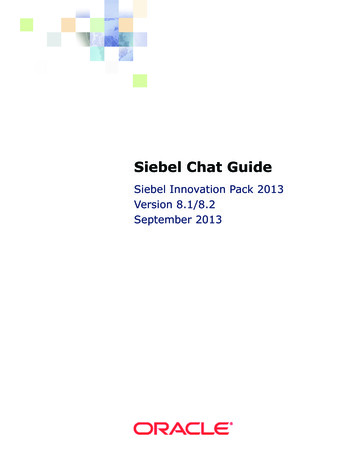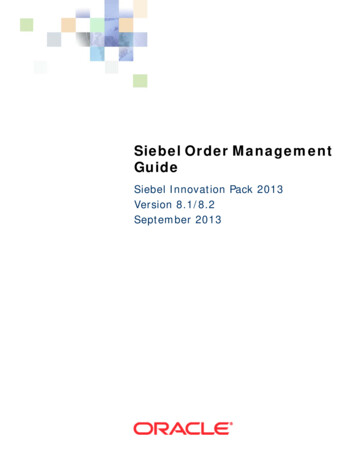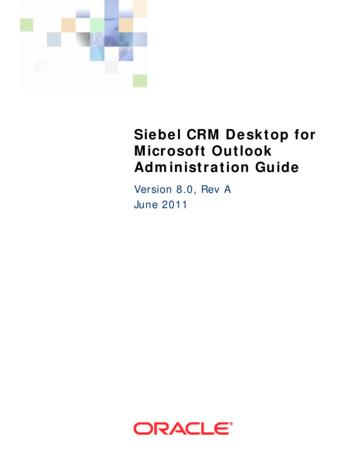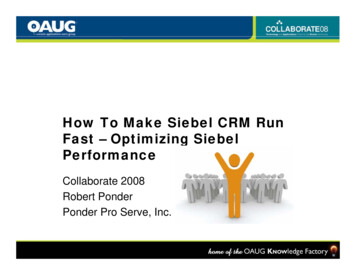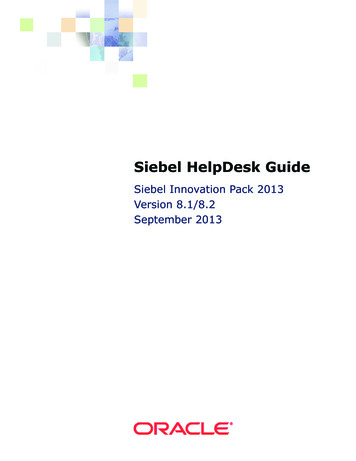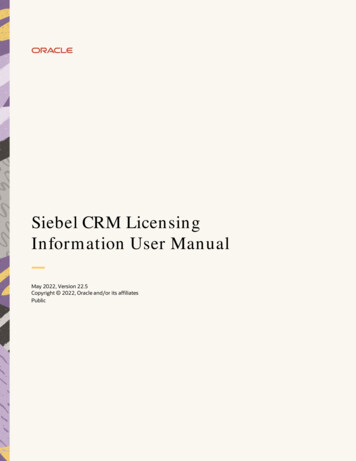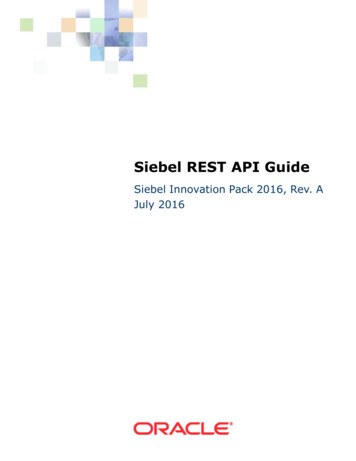
Transcription
Siebel REST API GuideSiebel Innovation Pack 2016, Rev. AJuly 2016
Copyright 2005, 2016 Oracle and/or its affiliates. All rights reserved.This software and related documentation are provided under a license agreement containing restrictionson use and disclosure and are protected by intellectual property laws. Except as expressly permitted inyour license agreement or allowed by law, you may not use, copy, reproduce, translate, broadcast,modify, license, transmit, distribute, exhibit, perform, publish, or display any part, in any form, or by anymeans. Reverse engineering, disassembly, or decompilation of this software, unless required by law forinteroperability, is prohibited.The information contained herein is subject to change without notice and is not warranted to be errorfree. If you find any errors, please report them to us in writing.If this is software or related documentation that is delivered to the U.S. Government or anyone licensingit on behalf of the U.S. Government, the following notice is applicable:U.S. GOVERNMENT END USERS: Oracle programs, including any operating system, integrated software,any programs installed on the hardware, and/or documentation, delivered to U.S. Government end usersare “commercial computer software” pursuant to the applicable Federal Acquisition Regulation andagency-specific supplemental regulations. As such, use, duplication, disclosure, modification, andadaptation of the programs, including any operating system, integrated software, any programs installedon the hardware, and/or documentation, shall be subject to license terms and license restrictionsapplicable to the programs. No other rights are granted to the U.S. Government.This software or hardware is developed for general use in a variety of information managementapplications. It is not developed or intended for use in any inherently dangerous applications, includingapplications that may create a risk of personal injury. If you use this software or hardware in dangerousapplications, then you shall be responsible to take all appropriate fail-safe, backup, redundancy, andother measures to ensure its safe use. Oracle Corporation and its affiliates disclaim any liability for anydamages caused by use of this software or hardware in dangerous applications.Oracle and Java are registered trademarks of Oracle and/or its affiliates. Other names may betrademarks of their respective owners.Intel and Intel Xeon are trademarks or registered trademarks of Intel Corporation. All SPARC trademarksare used under license and are trademarks or registered trademarks of SPARC International, Inc. AMD,Opteron, the AMD logo, and the AMD Opteron logo are trademarks or registered trademarks of AdvancedMicro Devices. UNIX is a registered trademark of The Open Group.This software or hardware and documentation may provide access to or information about content,products, and services from third parties. Oracle Corporation and its affiliates are not responsible for andexpressly disclaim all warranties of any kind with respect to third-party content, products, and servicesunless otherwise set forth in an applicable agreement between you and Oracle. Oracle Corporation andits affiliates will not be responsible for any loss, costs, or damages incurred due to your access to or useof third-party content, products, or services, except as set forth in an applicable agreement between youand Oracle.Documentation AccessibilityFor information about Oracle's commitment to accessibility, visit the Oracle Accessibility Program websiteat http://www.oracle.com/pls/topic/lookup?ctx acc&id docacc.Access to Oracle SupportOracle customers that have purchased support have access to electronic support through My OracleSupport. For information, visit http://www.oracle.com/pls/topic/lookup?ctx acc&id info or visithttp://www.oracle.com/pls/topic/lookup?ctx acc&id trs if you are hearing impaired.
ContentsSiebel REST API Guide 1Chapter 1:What’s New in This ReleaseChapter 2:Overview of Using the Siebel REST APIAbout Siebel CRM REST API7About Siebel REST API Architecture8About Siebel CRM REST API Requests and ResponsesAbout Siebel CRM REST API URI FormatsAbout URI Parameters101112About Siebel CRM REST API Supported ResourcesAbout Supported HTTP Methods1314About Supported HTTP Header Fields14About Standard HTTP Status Codes and Error MessagesAbout Siebel CRM REST API Response LinksAbout User Authentication1617About Configuring OAuth 2.0 for AuthenticationChapter 3:1517Getting Started with the Siebel REST APIAbout Setting Up the Siebel CRM REST API23Configuring the Siebel Java Web Container24Configuring the worker.properties File for Load BalancingConfiguring the Reverse Proxy2728Configuring Business Service Methods for RESTful Access28Configuring Integration Objects for REST API Data Access30Enabling REST Services30Configuring Siebel Clinical UsersChapter 4:31Using the Siebel REST APIAbout Using the Siebel REST API33Siebel REST API Guide Siebel Innovation Pack 2016, Rev. A3
Contents Using the Siebel REST API to Access Siebel Repository ResourcesQuerying for a Siebel CRM Parent Repository Resource 34Inserting a Siebel CRM Child Repository Resource37Upserting a Siebel CRM Parent Repository Resource 38Upserting a Siebel CRM Child Repository Resource 39Deleting a Siebel CRM Repository Resource 40Using the Siebel REST API to Access Siebel Business Objects40Querying for a Siebel CRM Parent Business Object 40Upserting Siebel CRM Parent Business Object 43Inserting a Siebel CRM Parent Business Object44Inserting a Siebel CRM Child Business Object 44Upserting a Siebel CRM Child Business Object 45Deleting a Siebel CRM Business Object 46Using the Siebel REST API to Access Siebel Business ServicesQuerying for a Siebel CRM Business Service47Using the Siebel REST API with Siebel ClinicalCreating a Siebel Clinical User 50Synchronizing a Siebel Clinical UsersDeleting a Siebel Clinical User 52475051Index4Siebel REST API Guide Siebel Innovation Pack 2016, Rev. A34
1What’s New in This ReleaseWhat’s New in Siebel REST API Guide, Siebel Innovation Pack 2016,Rev. ATable 1 lists the changes described in this version of the documentation to support this release of thesoftware.Table 1.New Product Features in Siebel REST API Guide, Siebel Innovation Pack 2016, Rev. ATopicDescription“About Configuring OAuth 2.0 forAuthentication” on page 17New topic. Describes how to configure the OAuth 2.0 protocolfor authentication with the Siebel REST API.What’s New in Siebel REST API Guide, Siebel Innovation Pack 2016Table 2 lists the changes described in this version of the documentation to support this release of thesoftware.Table 2.New Product Features in Siebel REST API Guide, Siebel Innovation Pack 2016TopicDescription“Overview of Using the SiebelREST API” on page 7New Chapter. This chapter provides an overview of the SiebelCRM Representational State Transfer (REST) applicationprogramming interface (API).“Getting Started with the SiebelREST API” on page 23New Chapter. This chapter describes how to get started withusing the Siebel REST API.“Using the Siebel REST API” onpage 33New Chapter. This chapter describes the Siebel REST APIrequests and responses for REST API calls to access Siebel CRMresources.Siebel REST API Guide Siebel Innovation Pack 2016, Rev. A5
What’s New in This Release 6Siebel REST API Guide Siebel Innovation Pack 2016, Rev. A
2Overview of Using the SiebelREST APIThis chapter provides an overview of the Siebel CRM Representational State Transfer (REST)application programming interface (API). It includes the following topics: About Siebel CRM REST API on page 7 About Siebel REST API Architecture on page 8 About Siebel CRM REST API Requests and Responses on page 10 About Siebel CRM REST API URI Formats on page 11 About URI Parameters on page 12 About Siebel CRM REST API Supported Resources on page 13 About Supported HTTP Methods on page 14 About Supported HTTP Header Fields on page 14 About Standard HTTP Status Codes and Error Messages on page 15 About Siebel CRM REST API Response Links on page 16 About User Authentication on page 17 About Configuring OAuth 2.0 for Authentication on page 17About Siebel CRM REST APIREST (Representational State Transfer) is a software architecture style that provides a convenientand consistent approach to requesting and modifying data. In the Siebel CRM RESTful system,resources are stored on the Siebel Server; a client sends a request using an HTTP verb (such as GET,POST, PUT, or DELETE) that the Siebel Server perform a particular action (such as querying,inserting, upserting, or deleting a Siebel CRM resource), and the Siebel Server performs the actionand sends a response.The Siebel REST API is implemented as part of the existing EAI component group, so enabling theEAI component group will enable the REST related components on the Siebel Server. The Siebel RESTAPI exposes Siebel Business Objects, Siebel Business Services, and Siebel Repository Objects. Formore information about Siebel Business Objects, Siebel Business Services, and Siebel RepositoryObjects see Configuring Siebel Business Applications.The following are the salient aspects of the Siebel REST API that are aligned with general bestpractices of REST APIs: A base URI to access Siebel Server resources, for example:http://Server Name:port/siebel-rest/ Support for JSON resource representations.Siebel REST API Guide Siebel Innovation Pack 2016, Rev. A7
Overview of Using the Siebel REST API About Siebel REST API Architecture Operations on Siebel CRM resources are mapped to semantically similar HTTP methods, such asGET, PUT, POST, AND DELETE. Hypertext links to Siebel CRM Child Business Components in the case of the Data API resourcesin the REST API response.About Siebel REST API ArchitectureThe Siebel CRM REST API services are deployed as a WAR file (siebel-rest.war) on the Siebel JavaWeb Container. The Java Web Container is embedded inside the Siebel CRM server. Siebel REST APIrequests flow through the Siebel Java Web Container. The Siebel Java Web Container routes the RESTAPI requests to the appropriate Siebel CRM Server or Siebel Application Object Manager session.TheSiebel REST Proxy Object Manger proxies for the Java Web Container, allowing management as aSiebel Component. The Java Web Container is managed by the Siebel Rest Proxy Object Manager,which uses the Server Management Infrastructure to manage the Java Web Containers. The Java WebContainer hosts the Siebel CRM REST API infrastructure and provides the Siebel CRM REST APIinterface.If you plan to expose access for all Siebel channels under a single Web domain, then a reverse proxycan be configured in front of both the pre-existing Siebel Web Server and the new Siebel Java WebContainer. Also, if more than one Java Web Container is provisioned, then the Java Web Containerswould need to be load balanced, and that can be done by configuring a Web Server with loadbalancing capability. For more information about reverse proxy and load balancing, see SiebelInstallation Guide for the operating system you are using, Siebel Deployment Planning Guide, andSiebel System Administration Guide.8Siebel REST API Guide Siebel Innovation Pack 2016, Rev. A
Overview of Using the Siebel REST API About Siebel REST API ArchitectureFigure 1.Siebel REST API ArchitectureFigure 1 shows the high-level architecture of implementation REST support on the Siebel Server. Application UI Client/EAI SOAP Client. The SOAP client used to access the Siebel CRM Server. REST Client. The REST API client used to access the Siebel CRM Server. Reverse Proxy (Optional). The Siebel REST API uses a different Web server than the existingSiebel User Interface and SOAP Enterprise Application Integration channels. If you plan to exposeaccess for all Siebel channels under a single Web domain, then a reverse proxy can be configuredin front of both the pre-existing Siebel Web Server and the new Siebel Java Web Container. Formore information about configuring a reverse proxy, see “Configuring the Reverse Proxy” onpage 28 Siebel Web Server. The existing Siebel Web Server that hosts Siebel CRM.Siebel REST API Guide Siebel Innovation Pack 2016, Rev. A9
Overview of Using the Siebel REST API About Siebel CRM REST API Requests andResponses Application Object Managers. The existing object managers serving the Siebel User Interfaceand SOAP Enterprise Application Integration sessions. REST Web Server. The server that hosts the Siebel REST API. Server Manager. The server manager serves the Siebel REST Proxy Object Manager. Java Web Container. The Java Web Container routes the REST API requests to the appropriateSiebel Application Object Manager session. Siebel Rest Proxy Object Manager. The Siebel Rest Proxy Object Manager is a backgroundSiebel Server component used to manage the Java Web Container instances so that theexisting Siebel Server Management Infrastructure can start, stop, and restart the instances. Stateless Sessions and Connection Pooling. User Sessions are stateless and reusable. A poolof connections to the Siebel CRM server sessions are maintained by the Java Web Container.To optimize response times, session connections to the Siebel CRM server are held by theJava Web Container for a user until the Siebel Server session times out due to inactivity oris pre-empted by a request from another user when the Connection Pool reaches themaximum size configured. Siebel EAI Object Manager. The Siebel Object Manager serves Siebel CRM REST API requestsas well as legacy SOAP requests.About Siebel CRM REST API Requestsand ResponsesA request can include the following information: A request URI. For more information about URI formats, see “About Siebel CRM REST API URIFormats” on page 11. The request URI contains the base URI signifying what category of Siebel resources to invoke.Siebel resources include: Business Objects, Repository Objects, and Business Services. The request URI contains the object type of the invoked Siebel CRM resource. For example,Account Business Component under Account Business Object. For more information aboutthe supported Siebel CRM resources, “About Siebel CRM REST API Supported Resources” onpage 13. The HTTP method that you use to perform a REST API operation (query, insert, upsert, or delete)on the Siebel CRM Server. For more information about supported HTTP methods, see “AboutSupported HTTP Methods” on page 14 Header information to define the parameters of the interaction with the Siebel CRM Server andthe information and format you want in the response. For more information about supportedHTTP headers, see “About Supported HTTP Header Fields” on page 14.After the Siebel CRM Server processes the request, the server sends back a response. The responsebody contains the results of the REST API call and also additional information based on what wasspecified in the request.The response can include the following information:10Siebel REST API Guide Siebel Innovation Pack 2016, Rev. A
Overview of Using the Siebel REST API About Siebel CRM REST API URI Formats A HTTP status code that indicates whether the request was successful or failed. For moreinformation about HTTP status codes, see “About Standard HTTP Status Codes and Error Messages”on page 15 A list of Siebel proprietary field and value pairs. If the request failed, then the response body includes additional information about the error. Foradditional information about HTTP error status codes, see “About Standard HTTP Status Codes andError Messages” on page 15. Hypertext links to Siebel CRM child resources, in the REST API response, such as links to ChildBusiness Components in the case of the Data API. For more information about links, see “AboutSiebel CRM REST API Response Links” on page 16.About Siebel CRM REST API URI FormatsThe Siebel CRM REST API exposes Siebel CRM Business Objects, Business Services, and RepositoryObjects.Siebel CRM REST API executes resource requests for each resource category using the following HTTPURI formats: Siebel CRM REST API basic URI for Siebel Business Objects:http://Server Name:port/siebel-rest/version/data/ Siebel CRM REST API basic URI for Siebel Business Services:http://Server Name:port/siebel-rest/version/service/ Siebel CRM REST API URI for a Siebel Repository n/workspace/Where: Server Name:port: Indicates the name of the server and port hosting the Siebel REST APIservices. siebel-rest: Indicates the product name for the REST API. version: Indicates the current version number, 1.0, of the REST API. data: Indicates the requested resource is a Siebel Business Object. For more information aboutSiebel Business Objects, see Configuring Siebel Business Applications. service: Indicates the request resource is a Siebel Business Service. For more information aboutSiebel Business Services, see Configuring Siebel Business Applications. workspace: Indicates the request resource is Siebel Repository Data. For more information aboutworkspaces, see Using Siebel Tools. For more information about Siebel Repository Objects seeConfiguring Siebel Business Applications.Siebel REST API Guide Siebel Innovation Pack 2016, Rev. A11
Overview of Using the Siebel REST API About URI ParametersAbout URI ParametersWhen constructing a URI, there are a number of optional parameters available to manage responseresults. Some parameters are described in Table 3.Table 3.URI ParametersParameterDescriptionPageSizeInteger that tells the Siebel Server how many records to return. If youquery for all the Siebel contacts whose last name starts with the letter Aand you do not want to get too many records (for performance reasons),then you can restrict the number of records returned. You restrict thenumber of records returned by setting the PageSize parameter to areasonable number. All records that match the search criteria are returned.For example, PageSize 20 returns only twenty contact records, even ifmore exist in the Siebel database. If fewer records exist that match thatsearch criteria, then all records are returned (but no more than twenty).NOTE: It is recommended that you retrieve the lowest number of recordsrequired for any one call. The more records that are returned, the largerthe message and the slower the response. The maximum number of recordscannot exceed 100.StartRowNumUsed when there is a need to start returning records at a specific row. Forexample, StartRowNum 100 starts at row 100 of the record set. The firstnumber in a record set is zero, therefore, this request starts at record 99(given you start counting from one for the first record).This parameter is useful for paging through a record set N records at a time.For example, if there are 100 records in a record set, but you want toretrieve only ten at a time, then enter StartRowNum 0 and PageSize 10on the first call, then StartRowNum 10 on the next call, thenStartRowNum 20 on the next call, and so on.The syntax for using URI parameters is the parameter name followed by an equal sign ( ) with thevalue of the parameter, and each parameter is separated from other parameters by an ampersand(&). For example, if you want to set the PageSize parameter to 100 and the startrow parameter to0 (zero), then you enter: Pagesize 100&StartRowNum 012Siebel REST API Guide Siebel Innovation Pack 2016, Rev. A
Overview of Using the Siebel REST API About Siebel CRM REST API SupportedResourcesAbout Siebel CRM REST API SupportedResourcesA REST API resource is a piece of information, such as a data record or a collection of records. EachSiebel CRM REST API resource is identified by a named URI, and it is accessed using standard HTTPmethods. For more information about URI formats, see “About Siebel CRM REST API URI Formats” onpage 11. For more information about standard HTTP methods, see “About Supported HTTP Methods”on page 14.The Siebel CRM REST API supports the following Siebel resources and collections: Siebel Business Service methods that have been configured for Siebel REST API access for userswith a given Siebel Responsibility. For more information about configuring Siebel BusinessServices, see “Configuring Business Service Methods for RESTful Access” on page 28. Siebel Repository Object Types and Siebel Repository Object Instances. All repository objectsthat are supported for access through workspaces are accessible through the Siebel RepositoryREST API. To determine if a repository object is workspace-enabled see the section on editingworkspace-enabled repository objects in Using Siebel Tools. Siebel Business Component records. The Siebel Business Components under the following SiebelBusiness Objects are available through the Siebel REST API: Access Group Account Action Asset Management Campaign Catalog Contact Correspondence Employee Expense Fund Household Incentive Compensation Plan Internal Product List Mgmt Offer Opportunity Order Entry PaymentsSiebel REST API Guide Siebel Innovation Pack 2016, Rev. A13
Overview of Using the Siebel REST API About Supported HTTP Methods Position Price List Project Proposal Quote Service Agreement Service Request Solution Territory Management Time Sheet Usage Pattern TrackingAbout Supported HTTP MethodsTable 4 contains the HTTP methods supported by the Siebel REST API and the corresponding SiebelCRM operation.Table 4.Supported HTTP MethodsHTTP VerbSiebelOperationDescriptionGETQueryThe GET method retrieves a Siebel CRM resource.POSTInsertThe POST method creates a new Siebel CRM resource.PUTUpsertThe PUT method upserts a Siebel CRM resource.DELETEDeleteThe DELETE method deletes a Siebel CRM resource.About Supported HTTP Header FieldsCertain HTTP header fields define the operating parameters of the REST API transaction with SiebelCRM.14Siebel REST API Guide Siebel Innovation Pack 2016, Rev. A
Overview of Using the Siebel REST API About Standard HTTP Status Codes and ErrorMessagesTable 5 contains the HTTP header fields supported by the Siebel REST API.Table 5.Supported HTTP Header FieldsHTTP Header Field NameDescriptionExampleAuthorizationThe HTTP request headerfield that indicates the typeof authorization. Optionsinclude:Authorization: BasicContent-Type Basic, if theAuthentication typeconfigured insiebsrvr.properties isBasic or SSO Bearer, if theAuthentication typeconfigured insiebsrvr.properties isOAuthThe HTTP request andresponse header field thatindicates the content type ofthe message body.Content-Type: application/jsonThe Siebel REST APIsupports only JSON encodingfor the request body.The Content-Type field isused with POST and PUTrequests. When submitting aPOST or PUT request, youtypically supply a body withthe request. You can indicatethe format of the responseby setting the HTTP ContentType header on the request.About Standard HTTP Status Codes andError MessagesSiebel CRM REST API uses standard HTTP status codes to indicate the success or failure of API calls.When an error occurs or when a response is successful, the response header contains an HTTP codeand the response body usually contains a message accompanying the HTTP response code withadditional information about the error.Siebel REST API Guide Siebel Innovation Pack 2016, Rev. A15
Overview of Using the Siebel REST API About Siebel CRM REST API Response LinksTable 6 contains the standard HTTP status codes used by the Siebel REST API.Table 6.Standard HTTP Status Codes and Error MessagesHTTP CodeMessageDescription200OKThe request successfully executed and theresponse has content.204No ContentThe request successfully executed, but thecontent is not available. For example, the contentwas deleted.401UnauthorizedThe request did not have valid authorizationcredentials.404Not FoundThe requested resource was not found because ofan invalid object name.405Not AllowedThe request is not allowed.406Not AcceptableThe resource identified by the request is capableof generating only response entities that havecontent characteristics that are not acceptableaccording to the accept headers sent in therequest.415Unsupported MediaTypeThe data format of the request body, specified inthe Content-Type header, is not supported by thetargeted resource.500Internal Server ErrorThe server encountered an unexpected error,preventing it from fulfilling the request.About Siebel CRM REST API ResponseLinksA link in the Siebel CRM REST API response contains a location of a resource and metadata aboutthat resource.The Siebel CRM REST API response can include the following types of links: self link. The original URL that generated the response. canonical link. The URL for the same resource as the top level resource. If you are alreadyviewing the resource as a top-level resource, then this URL is the same as self. If this resourceis not available as a top-level resource, then this link shows child resource context. parent link. The URL for the parent resource details. This URL of the parent resource is returnedin the response only when retrieving details about a child resource.16Siebel REST API Guide Siebel Innovation Pack 2016, Rev. A
Overview of Using the Siebel REST API About User Authentication child link. The URL for the child resource details. The URL returns the path to retrieve each childcollection for this record. The href attribute contains the child value. A response can returnseveral child links. association link. The URL of a specific resource included in the response. There can be manyassociation links.Each Siebel CRM REST API response link can include the following types of attributes: rel. Indicates the relationship of the linked resource to the current resource that contains the listof links. Values include: Self, Parent, Child, and Canonical. href. Indicates the fully qualified location URL of the linked resource.About User AuthenticationBefore making REST API calls, users must request a session with the Siebel CRM server. Siebel CRMsupports the following mechanisms that the client uses to authentication user credentials: Basic authentication over SSL OAuth user using OAuth 2.0. For more information about OAuth 2.0, see About Configuring OAuth2.0 for Authentication on page 17. SSO, which can be either: Pre-existing SSO mechanisms used for Siebel Applications or EAI SAML based SSO mechanismsAbout Configuring OAuth 2.0 forAuthenticationThe Siebel REST API can use the OAuth 2.0 protocol for authentication to securely identifyapplications before connecting to the Siebel Server.In general, the Siebel REST API layer contacts the OAuth server over a secure channel (for example,HTTPS) to validate the access token received or obtain additional token information. The SiebelServer only requires a USERID to establish a Siebel Server session since authentication takes placeoutside of Siebel in either SSO or OAuth, and does not require password.The following prerequisites are required on the Siebel side before configuring OAuth forauthentication. You must install and set up the components, including OAuth components, to suityour own business needs. Consult the supporting documentation of your chosen components (forexample, Oracle Access Manager and Oracle API Gateway) for more information. The Siebel Object Manager must be configured for SSO when OAuth is enabled for authentication.The related security adapter is also required. In SSO mode, when used with a custom securityadapter, the specified value is passed as the password parameter to a custom security adapterif the value corresponds to the value of the TrustToken parameter defined for the custom securityadapter. For more information about configuring SSO, see Siebel Security Guide.Siebel REST API Guide Siebel Innovation Pack 2016, Rev. A17
Overview of Using the Siebel REST API About Configuring OAuth 2.0 for Authentication The Siebel REST API layer contacts the OAuth server over a secure channel to validate or gettoken information. To enable HTTPS, the required certificates from the OAuth server must beinstalled in the environment where the Siebel REST API is hosted. To bypass HTTPS (the securedchannel), you can set the ValidateCertificate parameter value to FALSE in the siebsrvr.propertiesfile. Oracle does not recommend disabling the secured channel in production. For moreinformation about the siebsrvr.properties file, see “Configuring the Siebel Java Web Container” onpage 24. The following parameters must be set in the siebsrvr.properties file: SingleSignOn. The SingleSignOn property must be set to TRUE to implement SSO. AuthenticationType. The AuthenticationType property must be set to OAuth to implementOAuth authentication TrustToken. The TrustToken value must be the same as the security adapter TrustTokenparameter value. OAuthEndPoint. The OAuthEndPoint value is the URL of the OAuth Service Provider endpoint for Access Token validation. ValidateCertificate. The ValidateCertificate parameter is required to bypass the HTTPSsecured channel. Oracle does not recommend setting the value for this parameter to Falseduring production. Rather, you should set the value at the point when it is required to bypassthe HTTPS secured channel.For more information about the siebsrvr.properties file properties, see “Configuring the Siebel JavaWeb Container” on page 24.While the customer authentication flows vary depending on your business needs, Oracle supports allOAuth 2.0 authentication flows. This topic contains a few sample authentication flows. In allauthentication flows, the Siebel REST API layer extracts and validates the Access Token when theauthentication type value is OAuth. Customers must generate the authorization and access code. TheSiebel Server handles only the resource server initiated flow and any remaining flows must beimplemented by the customer.Client Credentials Grant Authentication FlowThe client credentials grant flow represents an application that calls another application or service,without end user intervention. In this
What's New in Siebel REST API Guide, Siebel Innovation Pack 2016 Table 2 lists the changes described in this version of the documentation to support this release of the software. Table 1. New Product Features in Siebel REST API Guide, Siebel Innovation Pack 2016, Rev. A Topic Description "About Configuring OAuth 2.0 for Authentication" on .