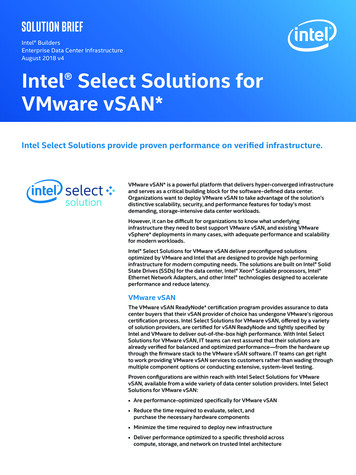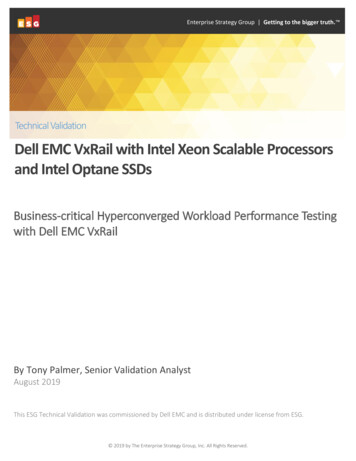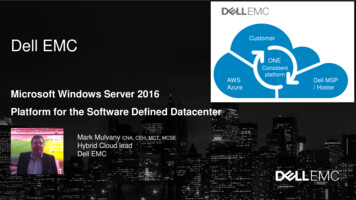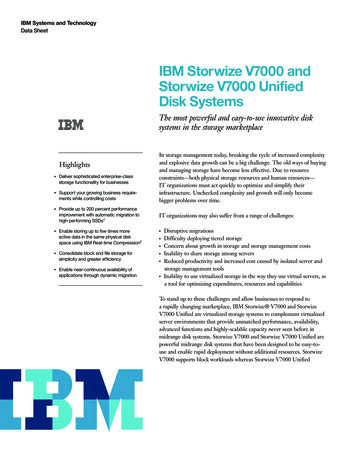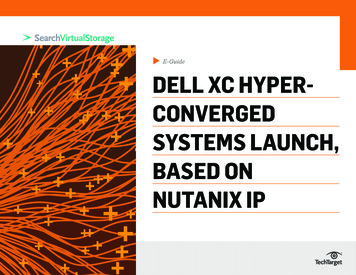Transcription
TN-FD-32: Enhancing SSDs With Momentum CacheIntroductionTechnical NoteEnhancing Burst Performance on Micron and Crucial SSDsWith Momentum CacheIntroductionWhat is Momentum Cache?Micron's Momentum Cache is an intelligent software driver that dynamically leveragesunused system resources to enhance burst performance on supported Micron and Crucial solid state drives (SSDs) in Windows operating systems. Momentum Cache is notrestricted by SATA bus throughput limitations; instead, it uses additional DRAM bandwidth to achieve increased burst performance.How Does Momentum Cache Work?As a software driver installed on Windows operating systems, 1 Momentum Cache manages all writes and reads between a supported SSD and the system. It optimizes input/output (I/O) data by caching the data in system memory and then committing it to theSSD at a consistent rate when additional bandwidth is available.SSDs typically have higher read performance than write performance. This is especiallyapparent in lower-density drives containing smaller amounts of NAND die accessed inparallel. Momentum Cache addresses this inefficiency by caching nearly all writes beingtransferred to the SSD. The writes are transferred from the cache to the SSD during periods of lower drive activity, providing a buffer to spread intense workloads over time andenabling improved burst performance.Momentum Cache addresses other limitations in SSD design. When system memory isavailable, Momentum Cache coalesces smaller write transfers into larger transfers to reduce the impact of small random writes on the NAND. Small transfer random writeshave the greatest impact on the endurance of NAND in an SSD. Additionally, Momentum Cache reduces wear on an SSD by filtering repetitive data written to the drive.Note 1: See minimum requirements for supported configurations.PDF: 09005aef864d29a6tnfd32 enhancing performance momentum cache.pdf - Rev. A 6/15 EN1Micron Technology, Inc. reserves the right to change products or specifications without notice. 2015 Micron Technology, Inc. All rights reserved.Products and specifications discussed herein are for evaluation and reference purposes only and are subject to change byMicron without notice. Products are only warranted by Micron to meet Micron's production data sheet specifications. Allinformation discussed herein is provided on an "as is" basis, without warranties of any kind.
TN-FD-32: Enhancing SSDs With Momentum CacheMomentum Cache in ActionMomentum Cache in ActionLaptop and desktop computers commonly have large amounts of system memory thatare not completely utilized. During periods of heightened data transfers between thesystem and the SSD, these resources can be leveraged to improve performance.When enabled, Momentum Cache is optimally set at one-quarter the size of the physical system memory, up to a maximum of 4GB.2 This memory allocation dynamicallyscales in direct relation to the amount of memory consumed by applications residingon the system.As application memory use increases, Momentum Cache relinquishes memory to ensure the applications are not impacted. When the amount of idle memory available tothe system falls below 1GB, Momentum Cache reduces its memory consumption tomaintain at least 1GB of idle memory available to the system. Memory allocation between the system and Momentum Cache is continually evaluated to maintain this balance.During intense application memory usage, Momentum Cache reduces its memory allocation to a minimum value of 256MB. If additional memory resources are required, Momentum Cache relinquishes all memory to the system. In this scenario, all data passesbetween the system and the SSD untouched by Momentum Cache.Momentum Cache does not re-allocate idle memory until a minimum of 1.4GB of system memory becomes available. Momentum Cache continues to increase its allocationof memory as it becomes idle in the system.Note 2: Windows 32-bit operating systems have limited memory addressing, which reduces the available memory to Momentum Cache.PDF: 09005aef864d29a6tnfd32 enhancing performance momentum cache.pdf - Rev. A 6/15 EN2Micron Technology, Inc. reserves the right to change products or specifications without notice. 2015 Micron Technology, Inc. All rights reserved.
TN-FD-32: Enhancing SSDs With Momentum CacheMomentum Cache System Memory UseMomentum Cache System Memory UseFigure 1: How Momentum Cache Uses System Memory12345Application memory usageMomentum cacheIdle system memory1: Typical system with 8GB of total physical memory (6GB of memory in an idle state).2: System with Momentum Cache enabled using 2GB (one quarter of the total physicalmemory). Memory was allocated from system resources that were previously idle.3: Increased application memory usage de-allocates Momentum Cache to 1GB of thetotal physical memory.4: Heavy application memory usage causes Momentum Cache to de-allocate all systemmemory and pass all data untouched.5: Application memory usage decreases sufficiently to allow Momentum Cache to beenabled and begin caching data transfers to the SSD.PDF: 09005aef864d29a6tnfd32 enhancing performance momentum cache.pdf - Rev. A 6/15 EN3Micron Technology, Inc. reserves the right to change products or specifications without notice. 2015 Micron Technology, Inc. All rights reserved.
TN-FD-32: Enhancing SSDs With Momentum CacheMomentum Cache Performance BenchmarkingMomentum Cache Performance BenchmarkingTwo industry-standard SSD performance benchmarking tools, CrystalDiskMark and ASSSD Benchmark, display the burst performance increases possible when MomentumCache is enabled on a Micron M600 SSD.Figure 2: CrystalDiskMark Sequential Performance7,6607,172MB/s514493WriteReadMicron M600Micron M600 Momentum CacheFigure 3: CrystalDiskMark Random Performance289,280269,312IOPS25,1908,3074KB Write4KB ReadMicron M600Micron M600 Momentum CacheNote: CrystalDiskMark results for Momentum Cache enabled versus disabled on a Micron 256GB M600 SSD. CrystalDiskMark test configuration 5 iterations, 500MB, version 3.0.3 x64. All performance tests were measured on the following system configuration; user results may vary:Intel Core i7 4770 @ 3.4 GHz16GB DDR3 memoryWindows 7 x64Micron 2.5-inch 256GB M600 SSDPDF: 09005aef864d29a6tnfd32 enhancing performance momentum cache.pdf - Rev. A 6/15 EN4Micron Technology, Inc. reserves the right to change products or specifications without notice. 2015 Micron Technology, Inc. All rights reserved.
TN-FD-32: Enhancing SSDs With Momentum CacheMomentum Cache Performance BenchmarkingFigure 4: AS SSD Sequential Performance2,3921,748MB/s522478WriteReadMicron M600Micron M600 Momentum CacheFigure 5: AS SSD Random Performance153,477150,638IOPS22,3927,7294KB Write4KB ReadMicron M600Micron M600 Momentum CacheNote: AS SSD Benchmark results for Momentum Cache enabled versus disabled on aMicron 256GB M600 SSD, AS SSD version 1.7.4739.38088. All performance tests weremeasured on the following system configuration; user results may vary:Intel Core i7 4770 @ 3.4 GHz16GB DDR3 memoryWindows 7 x64Micron 2.5-inch 256GB M600 SSDPDF: 09005aef864d29a6tnfd32 enhancing performance momentum cache.pdf - Rev. A 6/15 EN5Micron Technology, Inc. reserves the right to change products or specifications without notice. 2015 Micron Technology, Inc. All rights reserved.
TN-FD-32: Enhancing SSDs With Momentum CacheMinimum RequirementsMinimum RequirementsSupported SSDsSupported Operating SystemsMicron M500 M510 M550 M600 M500DC M510DC P400M Windows 7 (32-bit, 64-bit) Windows 8 (32-bit, 64-bit) Windows 8.1 (32-bit, 64-bit)Crucial by Micron MX100 MX200 BX100 M500 M550Installing Momentum CacheRisk of data loss: Enabling Momentum Cache leverages random access memory (RAM)to increase performance. Data stored in RAM is volatile and therefore at risk of beinglost in the event of system power loss. Having a battery-backed power source is stronglyrecommended to reduce the risk of data loss in the event of unexpected power loss. Dataloss may occur in the event of a system crash, such as a blue screen fatal system error.1. Download and install Storage Executive from www.micron.com or www.crucial.com based on the supported SSD.2. Micron Storage Executive automatically launches in the system's default webbrowser following installation and opens to the System Information page. Selectthe Momentum Cache option.3. The drive to be cached appears on the Momentum Cache page, along with the version of Momentum Cache being installed. Select Enable Momentum Cache.PDF: 09005aef864d29a6tnfd32 enhancing performance momentum cache.pdf - Rev. A 6/15 EN6Micron Technology, Inc. reserves the right to change products or specifications without notice. 2015 Micron Technology, Inc. All rights reserved.
TN-FD-32: Enhancing SSDs With Momentum CacheInstalling Momentum Cache4. Confirm the operation by selecting Enable Momentum Cache and Reboot theSystem. The system reboots to complete the installation.5. After the system reboots, verify the installation by launching Storage Executive andnavigating to the Momentum Cache page. The status should state Currently Enabled.PDF: 09005aef864d29a6tnfd32 enhancing performance momentum cache.pdf - Rev. A 6/15 EN7Micron Technology, Inc. reserves the right to change products or specifications without notice. 2015 Micron Technology, Inc. All rights reserved.
TN-FD-32: Enhancing SSDs With Momentum CacheRemoving Momentum CacheRemoving Momentum CacheMomentum Cache can be removed from the system by repeating the previous steps andselecting Disable Momentum Cache. A system reboot is required to complete the operation.Additional FAQ InformationI have an M600 configured with an OS partition and a storage partition. Will Momentum Cache increase burst performance on both partitions?Yes, Momentum Cache is enabled at the drive level, which provides additional burstperformance to all partitions located on the Windows OS boot drive.What if my laptop battery is depleted while I am using Momentum Cache?The Momentum Cache driver detects the current charge of the battery and disables thecache if the charge falls below 25% without AC power connected to the system.I don't have an uninterruptible power supply (UPS) or a battery backup on my gamingPC. Can I still use Momentum Cache?Yes, Momentum Cache can be enabled on a system without a battery-backed powersource. However, there is an increased potential for data loss in the event of an unexpected power loss compared to a system equipped with power backup.I added a second Micron SSD to my system for additional storage. Can I enable Momentum Cache on this SSD as well?Enabling Momentum Cache is currently supported on the OS drive only.My system has two Micron SSDs configured in hardware RAID. I receive the messagebelow when attempting to enable Momentum Cache.Momentum Cache is not currently supported on hardware RAID configurations.PDF: 09005aef864d29a6tnfd32 enhancing performance momentum cache.pdf - Rev. A 6/15 EN8Micron Technology, Inc. reserves the right to change products or specifications without notice. 2015 Micron Technology, Inc. All rights reserved.
TN-FD-32: Enhancing SSDs With Momentum CacheRevision HistoryRevision HistoryRev. A – 06/15 Initial release8000 S. Federal Way, P.O. Box 6, Boise, ID 83707-0006, Tel: 208-368-4000www.micron.com/products/support Sales inquiries: 800-932-4992Micron and the Micron logo are trademarks of Micron Technology, Inc.All other trademarks are the property of their respective owners.PDF: 09005aef864d29a6tnfd32 enhancing performance momentum cache.pdf - Rev. A 6/15 EN9Micron Technology, Inc. reserves the right to change products or specifications without notice. 2015 Micron Technology, Inc. All rights reserved.
Momentum Cache does not re-allocate idle memory until a minimum of 1.4GB of sys-tem memory becomes available. Momentum Cache continues to increase its allocation of memory as it becomes idle in the system. Note 2: Windows 32-bit operating systems have limited memory addressing, which re-duces the available memory to Momentum Cache.