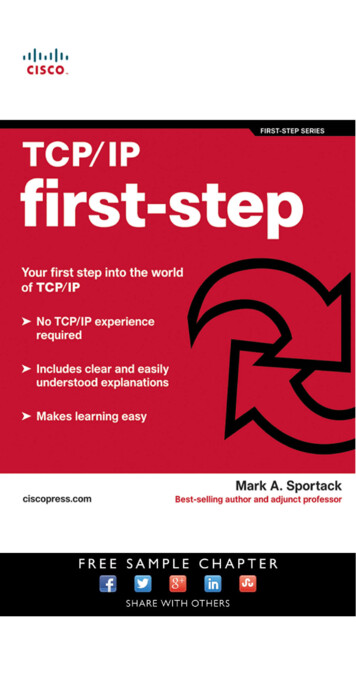
Transcription
TCP/IP First-StepMark A. SportackCisco Press800 East 96th StreetIndianapolis, IN 46240
iiTCP/IP First-StepPublisherJohn WaitMark A. SportackEditor-in-ChiefJohn KaneCopyright 2005 Cisco Systems, Inc.Published by:Cisco Press800 East 96th StreetIndianapolis, IN 46240 USAAll rights reserved. No part of this book may be reproduced ortransmitted in any form or by any means, electronic or mechanical, including photocopying, recording, or by any informationstorage and retrieval system, without written permission from thepublisher, except for the inclusion of brief quotations in a review.Printed in the United States of America 6 7 8 9 10Sixth Printing August 2009Library of Congress Cataloging-in-Publication Number:2003109693Cisco RepresentativeAnthony WolfendenCisco PressProgram ManagerJeff BradyExecutive EditorJim SchachterleProduction ManagerPatrick KanouseDevelopment EditorGrant MunroeSenior Project EditorSan Dee PhillipsISBN: 1-58720-108-9Copy EditorTonya CuppWarning and DisclaimerTechnical EditorsHenry BenjaminRon KovacDavid KurtiakThis book is designed to provide information about the basics ofTCP/IP. Every effort has been made to make this book as complete and as accurate as possible, but no warranty or fitness isimplied.The information is provided on an “as is” basis. The authors,Cisco Press, and Cisco Systems, Inc. shall have neither liabilitynor responsibility to any person or entity with respect to any lossor damages arising from the information contained in this bookor from the use of the discs or programs that may accompany it.The opinions expressed in this book belong to the author and arenot necessarily those of Cisco Systems, Inc.Trademark AcknowledgmentsAll terms mentioned in this book that are known to be trademarksor service marks have been appropriately capitalized. Cisco Pressor Cisco Systems, Inc. cannot attest to the accuracy of this information. Use of a term in this book should not be regarded asaffecting the validity of any trademark or service mark.Editorial AssistantTammi BarnettCover and Book DesignerLouisa AdairCompositorMark ShirarIndexerTim WrightProofreaderKatherin Bidwell
iiiCorporate and Government SalesCisco Press offers excellent discounts on this book when ordered in quantity for bulk purchasesor special sales.For more information please contact: U.S. Corporate and Government Sales 1-800-382-3419corpsales@pearsontechgroup.comFor sales outside the U.S. please contact: International Sales international@pearsoned.comFeedback InformationAt Cisco Press, our goal is to create in-depth technical books of the highest quality and value.Each book is crafted with care and precision, undergoing rigorous development that involvesthe unique expertise of members from the professional technical community.Readers’ feedback is a natural continuation of this process. If you have any comments regardinghow we could improve the quality of this book, or otherwise alter it to better suit your needs,you can contact us through email at feedback@ciscopress.com. Please make sure to include thebook title and ISBN in your message.We greatly appreciate your assistance.
ivAbout the AuthorMark A. Sportack has worked in the information technology industry for morethan 20 years. Mark’s experience includes everything from computer programmingand systems analysis, to running a national ISP network and hosting centers, tomanaging the daily technical operations of small, medium, and large enterprises.During his career, Mark has had the privilege to lead large teams of technicalpersonnel, set technical direction and long-range plans, and manage multimilliondollar capital and expense budgets. Mark is chief information officer for PitneyHardin, LLP.Mark has authored numerous books including IP Addressing Fundamentals andIP Routing Fundamentals for Cisco Press. He has also written High PerformanceNetworking Unleashed, Networking Essentials Unleashed, and Windows NTClustering Blueprints.Mark holds an undergraduate degree from Montclair State University and anM.B.A. degree from Lehigh University.
vAbout the Technical ReviewersHenry Benjamin, CCIE No. 4695, holds three CCIE certifications (Routingand Switching, ISP Dial, and Communications and Services). He has more than10 years experience with Cisco networks and recently worked for Cisco in theinternal IT department helping to design and implement networks throughoutAustralia and Asia. Henry was a key member of the CCIE global team, where hewas responsible for writing new laboratory examinations and questions for theCCIE exams. Henry is an independent consultant with a large security firm inAustralia.Dr. Ron Kovac is currently employed with the Center for Information and Communication Sciences at Ball State University in Muncie, Indiana as a full professor.The Center prepares graduate students in the field of telecommunications. Previousto this, Dr. Kovac was the telecommunications manager for the State of New Yorkand an executive director for a large computing center located on the east coast.Dr. Kovac’s previous studies included electrical engineering and education. Dr.Kovac has numerous publications and has consulted in both the education andtelecommunications field, speaks worldwide on telecommunications issues, holdsnumerous certifications including the CCNA, CCAI, and almost complete CCNP.David Kurtiak is experienced in many telecommunications technologies and isrecognized as the resident expert in TCP/IP networking. He specializes in end-toend network analysis, planning, troubleshooting, and performance tuning. Davidhas a master’s degree (MS) in telecommunications from the University of Colorado at Boulder and a bachelor’s degree (BS) in information systems from theUniversity of North Carolina at Greensboro.
viDedicationsI dedicate this book in memory of Veronika J. (Sportack) Swisher. Thank you forbeing my sister.I would also like to dedicate this book to my wife Karen, my son Adam, and mydaughters Jennifer and Jacqueline. I don’t know how I would have made itthrough the last year without you. If ever there was an ill-timed project, this wasit. Yet, your love, support, and patience helped me to persevere.
viiAcknowledgmentsThere are many people to whom I am indebted for their assistance with this book.First, thanks to Jim Schachterle for his patience as I missed deadline after deadline due to the events in my personal life. I know I sorely tested your patience, butthank you for sticking with me.I’d also like to thank my technical editors for keeping me honest and not laughingtoo loudly at my inevitable mistakes and typos. Special thanks to my long-sufferingfriend and favorite technical editor, David Kurtiak. Knob Creek beckons! Thanksalso to Ron Kovac and Henry Benjamin for their contributions as technical editors.I’d also like to thank John Kane for continuing to watch over my authoring careerwith Cisco Press, Christopher Cleveland, Grant Munroe, and everyone else atCisco Press that helped to make this book possible.Lastly, I’d like to thank Michael Simmons: my friend, fellow long-distance commuter, and surrogate for this book’s target audience.
viiiContents at a GlanceIntroductionxviiiPart IIntroduction and Architecture3Chapter 1TCP/IP: The Official Protocol of the Internet!Chapter 2What Has TCP/IP Done for Me Lately?Chapter 3The Quest for Freedom of ChoiceChapter 4TCP/IP: The Networking Protocol That Changed theWorld 61Part IIProtocols: The Building Blocks of TCP/IPChapter 5Peeking Under the CoversChapter 6Pushing the EnvelopeChapter 7More Fun with IP AddressesChapter 8Guaranteed Delivery: Your Package Will GetDelivered Eventually! 163Chapter 9Best-Effort Delivery: It’s Now or Never!Part IIINetwork Services: Making Your Network Easyto Use 207Chapter 10Special Delivery for Special MessagesChapter 11How Do I Get There from Here?Part IVUser Services: Making the Most Use of YourNetwork 251Chapter 12Connecting to TCP/IP NetworksChapter 13Smiling and Dialing519338385109281139189209227253
ixChapter 14Taking the Next StepPart VAppendixAppendix AChapter Review AnswersGlossary 375Index 387313345347
xContentsIntroductionxviiiPart IIntroduction and Architecture3Chapter 1TCP/IP: The Official Protocol of the Internet!What Is TCP/IP? 6Finding TCP/IP’s Roots 7The Birth of TCP/IP 8The Early Days of Networking 8Enabling the Internet’s Success 9The Abilities and Limitations of TCP/IP 11TCP/IP’s Top Five Critical Functions 13What It Can’t Do 15Chapter Summary 16Chapter Review Questions 17Chapter 2What Has TCP/IP Done for Me Lately? 19Business and Pleasure? 19At Play 20At Work 21What’s the Secret? 21Open Standards 22Generalizing to See the Patterns 23Generalizing from TCP/IP’s Perspective 24A Closer Look at the Example 25The Need for Reliable Communications 26The Need for Timely Communications 28Chapter Summary 30Chapter Review Questions 31Chapter 3The Quest for Freedom of Choice 33Open or Closed? 34The Case for Closed Technologies 34The Consumer’s Benefits 35The Manufacturer’s Benefits 36The Case for Open Technologies 36The Benefits of Open Computing 37TCP/IP: The Ultimate Open Technology375
xiHow Do You Not Keep a Secret? 38Open Architectures Equals Open Standards 38Reference Models: Keeping Things Organized 39Speaking of Political Committees 42EIA/TIA 43IEEE 44IETF 46Layers of Layered Standards 48OSI Reference Model 48Using the OSI Reference Model 51What It Looks Like 53What It Really Does 54Gotcha! 55Getting a Jump on Emerging Standards 56Using Open Standards to Create Proprietary ProductsMaking Sense of the Chaos 57Chapter Summary 58Chapter Review Questions 59Chapter 457TCP/IP: The Networking Protocol That Changed theWorld 61The Official Protocol of the Internet 61Groups of Functions 63Inside the Tool Box 64Tools for Users 64Tools for Applications 65TCP 67UDP 71Tools for the Network 72The Big Picture 75Dissecting TCP/IP 76Process/Application Layer 77Host-to-Host Layer 78Internet Layer 79Network Access Layer 79Chapter Summary 80Chapter Review Questions 80
xiiPart IIProtocols: The Building Blocks of TCP/IP83Chapter 5Peeking Under the Covers 85Tools of the Trade 85TCP’s Functional Requirements 86Revisiting TCP’s Functions 86TCP’s Header 88UDP 92Revisiting UDP’s Functions 93UDP’s Header 94Comparing TCP and UDP 95IP 96Revisiting IP’s Functions 96IP’s Header 97A Closer Look at Port Numbers 100Well-Known Port Numbers 102Registered Port Numbers 104Private and Dynamic Port Numbers 104Chapter Summary 105Chapter Review Questions 105Chapter 6Pushing the Envelope 109The Life of a Packet 109Stage 1: Wrap It Up 111Stage 2: Pass It On 112Stage 3: Take It Away 114The Numbers Game 116Finding Your IP Address 117Decimal Numbers 119Binary Numbers 120The Architecture of an IP Address 121The Real Deal 122User-Friendly IP Addresses 123Decimal Numbers Are Easy to Remember 123Smaller Numbers Are Easier to Remember 124Small Decimal Numbers Are the Easiest toRemember 125Learning to Count All Over Again 125Using IP Addresses 128
xiiiHow Can You Tell a Host Address from a NetworkAddress? 129One Address, Two Parts 130Classical IP: The Way It Was 132Classless IP: The Way It Is 134Chapter Summary 135Chapter Review Questions 135Chapter 7More Fun with IP Addresses 139Subdivision: It’s Not Just for Real Estate 139The Need to Subdivide 140Cut It Up! 143Subnetting a Network 145Where’s the Subnet Address? 147Checking the Math 148Staring at the Bits 149Leaving Room for the Network 151The Benefits and Drawbacks of Subnetting 151The Benefits 152Drawbacks 152Mystery Behind the Mask 153Decimal Masks 153Network Masks 154Subnet Masks 155Two Types of Subnets 158Chapter Summary 160Chapter Review Questions 160Chapter 8Guaranteed Delivery: Your Package Will GetDelivered Eventually! 163Reliability and Networking 163Communication Is the Key 164Six Little Flags, One Great Adventure 165Communicating in a Crowd 166Start It Up! 167A Little Acknowledgment? 168Let’s Talk 168What Did You Say? 169
xivDeal With This: Now! 169Where Was I? 170Later! 170Recapping the Conversation 171Communicating in a Network 172Getting Started 172Three-Way Handshake 173Keeping Track of Things 175Finding Common Ground 177Push It Along 179The Do-Over 181Stick a Fork in It: It’s Done 182Multitasking with TCP 184Chapter Summary 186Chapter Review Questions 186Chapter 9Best-Effort Delivery: It’s Now or Never!User Datagram Protocol 190What Do You Mean, Best Effort? 191Built for Speed 191The Header’s Shape 193Yeah, but What’s It Good For? 194Video Varieties 194Real-Time Video 195Not-So-Real-Time Video 196Sound Options 197It Gets a Little More Complicated 199UDP—In Action! 200The View from the Source 200The View from the Destination 201UDP Port Numbers 203Chapter Summary 204Chapter Review Questions 205189
xvPart IIINetwork Services: Making Your Network Easyto Use 207Chapter 10Special Delivery for Special Messages 209ICMP: A Protocol for System Messages 210The Architecture 211Fields and Functions 212Types of Messages 213Echo and Echo Reply 214Destination Unreachable 215Source Quench 216Redirect 217Time Exceeded 219Parameter Problem 219Timestamp and Timestamp Reply 220Using ICMP 221PING 221TRACEROUTE 222Chapter Summary 223Chapter Review Questions 224Chapter 11How Do I Get There from Here? 227Routers Route! 227What Is a Router? 228What Does a Router Do? 229How Does That Work? 231Learning About New Destinations 233Remembering Best Paths 234Forwarding Packets 236Calculating Routes 239Measuring Distances 241How It Works 241The Downside 243Measuring Quality of the Connections 244How It Works 245The Downside 246Applying Rules 247Chapter Summary 248Chapter Review Questions 249
xviPart IVUser Services: Making the Most Use of YourNetwork 251Chapter 12Connecting to TCP/IP Networks 253Anatomy of a Local-Area Network 253Wire-Based Networks 255Coaxial Cables 256Twisted-Pair Wire 256The Best of Both Worlds 257Benefits of Wire-Based Networks 258Drawbacks of Wire-Based Networks 259Wireless Networks 260Benefits of Wireless Networks 263Drawbacks of Wireless Networks 263Configuring a Network Connection 265Laptop Versus Desktop Computers 266Laptops 266Desktops 267Connecting to a Wire-Based Network 268Connecting to a Wireless Network 271Wireless B and G 272Wireless A 272Connecting Without Wires 273Chapter Summary 278Chapter Review Questions 278Chapter 13Smiling and Dialing 281What, Exactly, Is the Internet? 281All ISPs Are Not Created Equal 282Picking an ISP 284Picking an Access Technology 286More Power! 286What’s the Catch? 287What’s the Story with Dial-Up Connections?How Does It Work? 289Dial-Up Today 292When All Else Fails 293Even if Cable Is Available 293288
xviiConfiguring a Dial-Up Connection 295Tracking Down the Wizard 300General Tab 302Options Tab 303Security Tab 305Networking Tab 306Advanced Tab 308Chapter Summary 310Chapter Review Questions 310Chapter 14Taking the Next Step 313Information, Please! 314Checking Your Configuration 314Internet’s Yellow Pages 317InterNIC’s whois 318Packet Internet Groper 321ARIN’s whois 323TCP/IP’s Bugshooting Tools 325Map It Out 326Check the Browser 326Check TCP/IP 329Show Me the Numbers 330Check TCP/IP’s Performance 332Check the LAN 336Tracking Down Problems Beyond Your ControlBack to ping 339Tracing the Route 340Chapter Summary 342Chapter Review Questions 343Part VAppendixAppendix AChapter Review AnswersGlossary 375Index 387345347338
xviiiIntroductionTCP/IP is the language of the Internet. As such, it has become the single-mostwidely used communications protocol ever. It has literally revolutionized ourworld by enabling the Internet to become what it is today. Yet, for all its success, itremains a shadowy mystery to all but a handful of computer geeks and networknerds.I’ll be the first to admit that TCP/IP is as complex and mysterious a protocol suiteas you could hope to find. That’s a shame because it doesn’t need to be. TCP/IPhas a rich history and offers many capabilities that the vast majority of today’sInternet users don’t know about. Although you could live a lifetime without everknowing about or using these features, you would also be missing out on quite abit!To my twisted way of thinking, the only way to truly understand the Internet andlearn how to use it to maximum advantage requires that you first understand TCP/IP. Armed with the knowledge you gain from this book, you can take the first stepinto your future and become more than just another point-and-click Internet user.Goals of This BookMy goal in writing this book was to help make TCP/IP as understandable as possible for all people, not just computer science majors or network engineers. TheInternet has become everybody’s most powerful tool yet so much of it is hiddenbehind a graphical user interface. It seemed only fair and fitting that somebodyshould write a book for the nontechnical Internet user community to help themharness more of the power of the Internet.Who Should Read This BookIf you use the Internet, or any other network that uses TCP/IP, you should readthis book. I intentionally stayed away from technical jargon and used everydayanalogies to help you understand otherwise technical material. However, TCP/IPis sufficiently complex that many a fine IT engineer can benefit from the plainEnglish explanations and illustrations in this book.
xixHow This Book Is OrganizedThis book is organized into a logical, step-by-step approach to building a comprehensive understanding of TCP/IP and the Internet. That approach is demonstratedfor you in the following outline of the chapters:Part I, “Introduction and Architecture” Chapter 1, “TCP/IP: The Official Protocol of the Internet”—In thischapter, you learn what TCP/IP is, what it isn’t, and where it came from.This provides you with a foundation that the rest of the book builds on. Chapter 2, “What Has TCP/IP Done for Me Lately?”—TCP/IP literallysupports everything that you do on the Internet and any other private network that uses it. When you think about it, that’s a Herculean task thatimplies TCP/IP can support virtually any type of application anywherearound the world. This chapter shows you just how TCP/IP manages to successfully meet that challenge. Chapter 3, “The Quest for Freedom of Choice”—TCP/IP is perhaps thebest example of a nonsecret technology. Unlike many companies that jealously guard their trade secrets, TCP/IP was made, and continues to be developed, in an open and public forum. This chapter shows you how TCP/IPbecame the best-unkept secret in the world. Chapter 4, “TCP/IP: The Networking Protocol That Changed theWorld”—One of the hallmarks of success is consistency over time. TCP/IPachieves consistency by having a carefully sequenced set of steps that itmust perform time after time. This chapter shows you how TCP/IP managesto achieve consistency and introduces you to those sequenced steps that itneeds to perform when sending and receiving your data.Part II, “Protocols: The Building Blocks of TCP/IP” Chapter 5, “Peeking Under the Covers”—Whenever you want to see howsomething was made, or really works, you need to look beyond what’ssuperficial and obvious. In this chapter, you see what’s under the hood ofTCP/IP so that you can see the actual mechanisms that enable it to work.
xx Chapter 6, “Pushing the Envelope”—All data sent across the Internet orany other TCP/IP network is wrapped up in an envelope (known more properly as a packet) and pushed through the network; however, to get to where itneeds to go, that envelope must have an address. This chapter introduces youto the seemingly arcane mathematics of the Internet’s addressing system.Don’t worry: It’s not that bad! Chapter 7, “More Fun with IP Addresses”—One important trick that canbe performed with IP addresses is taking a big block of them and breakingthem down into many smaller blocks. That lets you take a block of addressesdesigned for use on one network and use it to provide unique addresses formany networks. That concept, known as subnetting, is demystified for you inthis chapter. Chapter 8, “Guaranteed Delivery: Your Package Will GetDelivered Eventually!”—The notion of guaranteeing the delivery of yourdata to a remote computer is paramount in a TCP/IP network. In this chapter,you learn how TCP/IP actually does that. In the process, you might be surprised to learn of a “gotcha” or two that lies hiding in wait. Chapter 9, “Best-Effort Delivery: It’s Now or Never” —This chapter isall about a stripped-down, built-for-speed transport mechanism built intoTCP/IP. You learn about this mechanism, UDP, how it is used, why it’simportant, and which of your favorite applications use it without you evenknowing it!Part III, “Network Services: Making Your Network Easy to Use” Chapter 10, “Special Delivery for Special Messages”—Not all messagessent across a TCP/IP network are sent by users and their computers. Sometimes, machines need to communicate and coordinate activities with eachother. For such instances, there is a special delivery mechanism, ICMP. Thischapter introduces you to ICMP and shows you how it works and the role itplays in a TCP/IP network. Chapter 11, “How Do I Get There from Here?”—Ahh, the universalquestion. You will be pleased to know that knowing how to get from Point Ato Point B is quite the mathematical science in a TCP/IP network. That science is known as routing, and in this chapter, you learn more about how yourdata actually finds its way to where you want it to go.
xxiPart IV, “User Services: Making the Most Use of Your Network” Chapter 12, “Connecting to TCP/IP Networks”—In this chapter, thingsbecome a bit more real; you learn how to connect to a TCP/IP network. Chapter 13, “Smiling and Dialing”—This chapter builds upon the previous chapter by showing you that there is still a place in a modern TCP/IPnetwork for a modem and good, old-fashioned dial-up access to the Internet. Chapter 14, “Taking the Next Step”—In this final chapter, you advancebeyond the first step toward understanding TCP/IP and take the next step:learning how to diagnose network problems from your computer.Part V, “Appendix” Appendix A, “Chapter Review Answers”—This appendix containsanswers and explanations to the “Chapter Review Questions” that appear atthe end of each chapter. Glossary—The glossary is a tool that you can easily reference as you comeacross key terms throughout the book.Stuff You’ll Find in This BookThis book includes several features to help you master wireless topics. Here’s asummary of the elements that you’ll find: What You Will Learn—Every chapter begins with a list of objectives thatare addressed in the chapter. The objectives summarize what you learn in thechapter. Key terms and glossary—Throughout this book, you will see key termsformatted with bold and italics. These terms are particularly significant inwireless and networking. So, if you find you aren’t familiar with the term orat any point need a refresher, simply look up the term in the glossary towardthe end of the book to find a full definition.
xxii Chapter Summaries—Every chapter concludes with a comprehensive“Chapter Summary” that reviews chapter objectives, ensuring complete coverage and discussing the chapter’s relationship to future content. Chapter Review Questions—Every chapter concludes with “ChapterReview Questions” that test the basic ideas and concepts covered in eachchapter. You can find the answers and explanations to the questions inAppendix A. Nontechie headings and explanations—The headings and text usedthroughout this book avoid the use of technical terms when possible, focusing instead on words that connote something about the underlying concepts.
xxiiiThe illustrations in this book use the following icons for networking devices andconnections:CommunicationServerPCPC oshAccessServerCisco WorksWorkstationModemTokenRingToken RingPrinterLaptopWebServerIBMMainframeFront lystSwitchNetwork CloudBridgeMultilayerSwitchLine: EthernetHubATMSwitchLine: SerialDSU/CSUDSU/CSUFDDIISDN/Frame RelaySwitchLine: Switched Serial
What You Will LearnAfter reading this chapter, you should be able to answer the followingquestions: What is the IETF? What is the difference between open standards and closed, or proprietary, technologies? What is interoperability? What is the benefit of interoperability? How do you create and maintain the technical standards that enablethe Internet and its technologies to be interoperable? What is a reference model and why is it needed? What is logical adjacency?
CHAPTER 3The Quest for Freedomof ChoiceThe freedom of choice: It seems like such a basic right that people almost take itfor granted. That’s especially true when it comes to choosing whose hardware andsoftware products to buy for your home or office networks. You’re obviously freeto spend your money on technology products in any way you please. Customershave grown accustomed to buying computers from one company, printers fromanother, and network equipment from yet another. More to the point, buyersexpect all these different brands to work together perfectly. That capability isknown as interoperability. For example, customers expect to buy a PC from onemanufacturer, a network interface card (NIC) from another manufacturer, andlocal-area network (LAN) equipment from a third company and still expect all towork together seamlessly.Things didn’t always work that way. In fact, it wasn’t so many years ago whentechnology manufacturers couldn’t imagine sharing their technical secrets withanyone and took great pains to ensure that if you purchased their brand, that youalso had to purchase their peripherals. They made certain nothing else would workwith their computer!This chapter introduces the concept of vendor interoperability, including how itbecame possible, how new technologies are designed for interoperability rightfrom the start, and how the standards permitting interoperability are created andmaintained. These important concepts, not coincidentally, also tell TCP/IP’s story.
34Chapter 3: The Quest for Freedom of ChoiceOpen or Closed?Which is better, open or closed? The question is simple to ask, but not necessarilyeasy to answer. For one thing, open and closed aren’t physical states, such as anopen door versus a closed door. In the context of information technologies, openor closed refers to the way a product or technology was developed. You can’tdetermine that development just by looking at the product in question.A closed, or proprietary, technology is developed in secret. Details about how it ismade or how it works are kept a secret. Conversely, an open technology is developed publicly. Its technical details are shared freely with anyone who would liketo know them. These two polar opposites represent the before and after perspectives of the information technology industry.Emotionally, the notion of working hard, developing something special, and thenkeeping it a secret so nobody else can profit is appealing. In some industries, collaborating with a competitor is self defeating. Consequently, the benefits of collaborating publicly with competitors on a new technology are not readilyapparent.Take a closer look at the benefits and limitations of both open and closedapproaches to technology development. Then you can better understand them andappreciate why TCP/IP might be the ultimate open technology.The Case for Closed TechnologiesThe time-honored approach to creating an advantage over competitors was tosecretly develop something and then jealously guard that secret. You createdsomething special—your competitors don’t know how and buyers can only buy itfrom you. This approach is logical and intuitive. You invested your time and effortto develop something, so why give it away? Why let someone else profits fromyour efforts? When you look at closed or proprietary technology from that perspective, it seems quite logical and even fair. The business world is full of tradesecrets, from McDonald’s secret sauce to the Colonel’s blend of secret seasonings.
Open or Closed?It’s an accepted business practice, and keeping trade secrets provides real and tangible benefits.In fact, the first few generations of information technologies were created and soldunder this mindset. One great distinction lies between secret recipes and proprietary computer technologies. Those proprietary technologies won’t work withother products and other products won’t work with them: They were designed tonot interoperate with other vendors’ products!The Consumer’s BenefitsThe benefits of proprietary computing are few and easy to enumerate. Thisapproach greatly simplifies the following things for consumers: Purchasing decisions. If you pick Brand X, you pick Brand X for everything! Only Brand X has the cables that work with its computers. In a proprietary computer market, deciding to purchase a particular brand is a de factodecision to buy all peripheral parts, products, and supplies from the samecompany for as long as you continue to own and operate that computer system. Vendor management. In an attempt to find something positive to say aboutsuch an approach to buying technology, it’s that vendor-management dutiesare greatly simplified. You only have one vendor to worry about! Instead oftrying to keep track of multiple vendors with different products and prices,you can deal with only one vendor that handles all your needs. Make onesingle call to a single vendor when you need new items. Trouble escalation. Troubleshooting is greatly simplified in this instance.You still need to identify potential causes, isolate them, and test them one ata time until you found the problem’s source. However, you never have toworry about your network vendor pointing the finger at your computer vendorand vice versa: All parts come from the same vendor! You can rest assured itall works together because it was all designed to work together.Aside from this paltry list of consumer benefits, the bene
Registered Port Numbers 104 Private and Dynamic Port Numbers 104 Chapter Summary 105 Chapter Review Questions 105 Chapter 6 Pushing the Envelope 109 The Life of a Packet 109 Stage 1: Wrap It Up 111 Stage 2: Pass It On 112 Stage 3: Take It Away 114 The Numbers Game 116 Finding Your IP Address 117 Decimal Numbers 119 Binary Numbers 120











