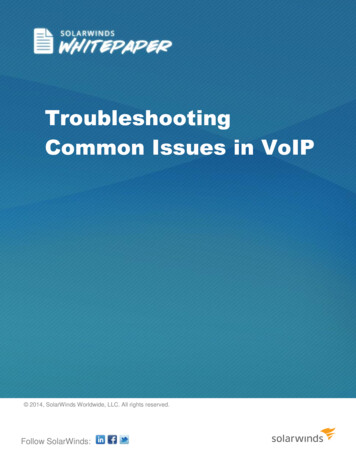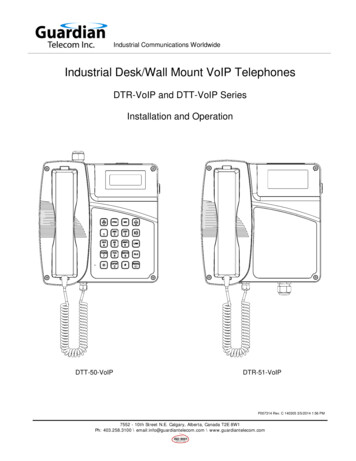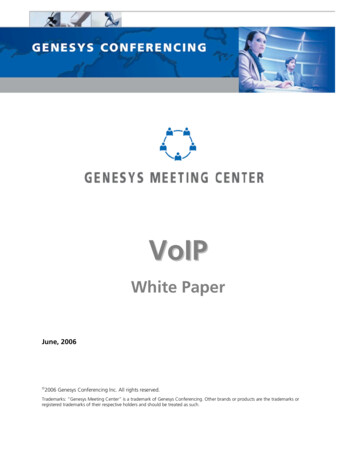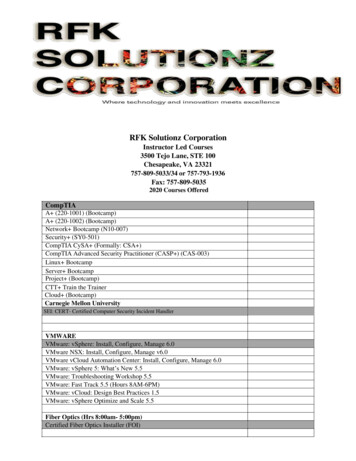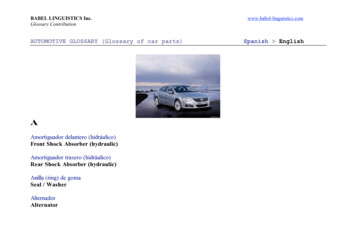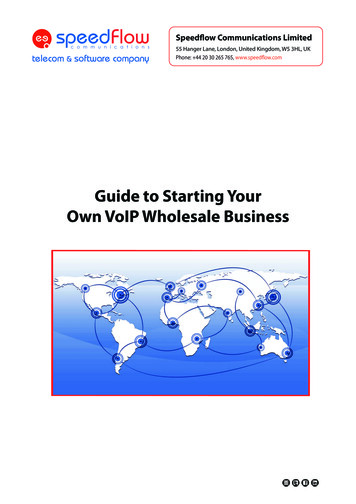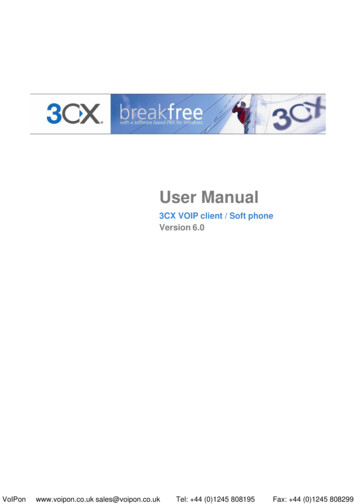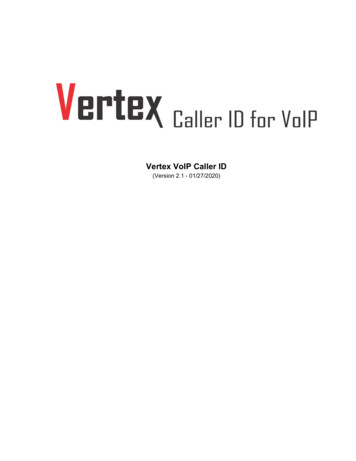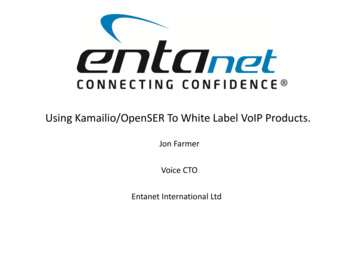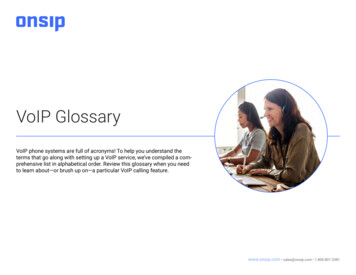
Transcription
VoIP GlossaryVoIP phone systems are full of acronyms! To help you understand theterms that go along with setting up a VoIP service, we’ve compiled a comprehensive list in alphabetical order. Review this glossary when you needto learn about—or brush up on—a particular VoIP calling feature.www.onsip.com sales@onsip.com 1.800.801.3381
GlossaryVoIP GlossaryAutomatic Call Distribution (ACD) QueuesACD queues allow employees to take one call at a time while newcallers wait in line (in a “queue”) for an available person. Employees log in to the queue to receive calls and log out when they areunavailable or done for the day. This is a great tool for keepingcallers on the line instead of them constantly getting a busy signal or hanging up because no one answered.Business Hour Rules (BHR)BHRs allow you to automatically direct calls based on your business’s operating hours. If you’re open 9 to 5 on weekdays, thecall will go to your main attendant menu. If someone calls duringoff hours, you can set up an announcement listing your hours oralternate methods of communication. Customize business hourrules to meet your company’s needs.AnnouncementsAnnouncements play a message to the caller and then immediately forward them on to another destination. They may be usedfor such purposes as playing the hours of operation of your business and then forwarding the caller back to the main attendantmenu. Another use may be to play a status message to callersbefore forwarding them on to your support group, potentially alleviating your representatives from answering repetitive questionsabout a known issue currently affecting your business.Business VoIP vs. Consumer VoIPEven if you don’t know it, you’re probably familiar with consumerVoIP. While VoIP as a proper phone system is primarily a business tool, platforms like FaceTime and Google Voice that use theInternet for free voice and video calls are designed for personal use, so fall into the consumer VoIP category. Business VoIPis much more complex and comprises numerous extra featuresthat companies rely on to communicate efficiently.APIs (Application Programming Interface)Sets of specifications, communication protocols, and tools thathelp developers build programs. APIs are what allow various appsto communicate and share data with each other, even if writtenin different languages—it’s the bit of software that sends and receives requests.Auto Attendants and Attendant MenusAn auto attendant is simply the automated menu you hear whencalling a company: “Press 1 for Sales; press 2 for Support.” It moreefficiently funnels calls for employees and gives callers the exactdirection they need, cutting down on frustration. Also known as a“virtual receptionist.”Busy Lamp Field (BLF)A PBX feature that indicates which lines are busy or available andcan even show when a teammate’s phone is ringing. It helps youkeep track of which coworkers are free in real-time.Call Detail Records (CDR)CDRs log the metadata on how a number or user is utilizing thephone system. It tracks call length, type of call, date and time,parties involved, etc. CDRs are handy for billing and call reporting,as well as for identifying calling trends.
GlossaryVoIP GlossaryCall ParkingCall parking is like transferring a call to a colleague but withoutrisking the possibility that the call is unanswered or sent to avoicemail box. The call gets “parked” (read: put on hold) in thecloud, and anyone from your organization can take it from a device on your network.Communications Platform as a Service (CPaaS)CPaaS is similar to software as a service (SaaS) but is specific tocommunications. Based in the cloud, it allows for real-time communication and integrated communications tools without requiring any heavy lifting by developers.Call TransferA call transfer occurs when one person sends a call to anotherline. There are two types of call transfers: cold and warm. Cold,also known as a blind transfer, occurs when a call is transferredto another person with no introduction. Warm, also known as anattended transfer, occurs when there’s a bit of conversation withpertinent information to introduce the call before it is actuallytransferred.Conference BridgeA conference bridge creates a virtual meeting room for yourbusiness, allowing staff members and external parties to call infrom wherever they are working. Equipment familiarly known asa “conference bridge” can answer many separate phone calls atthe same time and link—or “bridge”—them together. That way, thegroup of callers can speak and listen to each other as if they wereall in the same room.Caller IDCaller ID is a widely used feature that allows you to see the nameand number of an incoming call before you pick it up. Becauseit’s not regulated by the FCC, caller ID info can be outdated orcamouflaged so should not be taken as absolute confirmation ofthe caller’s identity.Contact CenterContact centers manage a wider communications variety thancall centers. Agents handle calls, emails, support tickets, livechat, SMS messages, and the like. Contact centers can be inbound (meaning they only handle incoming communications),outbound (handling outgoing communications), or a blend ofthe two. Cloud-based software that helps agents respond to andtrack these communications is known as Contact Center as aService (CCaaS).Cloud Phone SystemA cloud phone system is a VoIP-based business phone systemhosted by a third-party provider like OnSIP. It’s typically moresecure and advanced than regular phone lines. The term “cloudphone system” is often used interchangeably with “businessVoIP.”Dial by Name DirectoryA dial by name directory is a feature that allows callers to efficiently find a user on your business’s phone system. Using theDTMF keypads on their phones, callers can type in a few letters
Glossaryof the person’s (first or last) name that they wish to reach. Whenthe directory finds a match, it will automatically connect the callerwith that person.Direct Inward Dialing (DID)A telephone service developed for people who have their ownPBX system, DID was developed for POTS (plain old telephonesystem) and is a way for a service provider to allocate a rangeof numbers to a business without needing a separate physicaltelephone line for each user. In VoIP, a DID number is assignedto a gateway that allows PSTN calls to directly reach VoIP userswith the corresponding DID number, allowing callers to bypassthe attendant menu.Disaster Recovery as a Service (DRaaS)DRaaS is a service by third-party providers to help prevent andtemper the effects of business disruptions. The service exists tohelp companies plan for the worst so that when it strikes, you areprepared to handle the disruption and get back to business asusual in the shortest time possible.Dual-Tone Multi-Frequency (DTMF) TonesEight different audio frequencies are assigned to the rows andcolumns of a phone’s keypad. The columns on the keypad are assigned high-frequency signals, and the rows are assigned low-frequency signals. When you press a key—which corresponds to anumber or symbol—the phone generates a tone that simultaneously combines the high-frequency signal from the column thatkey is in with the low-frequency signal of the row it’s in. Thisunique signal pair is then transmitted over telephone wires to theVoIP Glossarylocal phone exchange, where the two signals are decoded to determine which numbers you are dialing.Enhanced 911 (E911)This is the extra information, like your location and callback number, that 911 dispatchers receive when you make an emergencycall. Since VoIP phones can be used anywhere with an Internetconnection, their exact location isn’t clear. So service providersrequire you to enter your location for each phone that needs it sothat in case of an emergency, first responders know where to go.Five 9sThe term “the five 9s” is a metric that refers to system and network availability. It measures uptime (how often a system is upand running), and it is typically measured in percentage of availability per year, usually ranging from 99% (“two 9s”) to 99.999%(“five 9s”) of the time.5G5G is the latest mobile generation, introduced in 2018. New mobile generations are introduced roughly once a decade and theycome with new capabilities and standards. The last generation,4G, introduced the Internet on mobile devices (and coincidedwith Apple’s first iPhone launch). 5G has incredibly faster speedsthat allow Internet connectivity to expand from typical mobile devices to all things in the IoT (Internet of Things). It’s still unclearexactly how this new generation will impact innovation, but thinkof increased automation, machine learning (ML), remote surgery,and smart cities.
GlossaryHD VoiceHD voice describes a high-definition audio call. You may hear alot of jargon behind the technical specs of voice quality, like “codec” and “frequency” and “wideband,” but suffice to say that anydevice that supports HD voice (which is most non-landline devices) is compatible with OnSIP.Hold MusicHold music, or music on hold, is what your callers hear whenthey’re waiting in a queue or on hold. With VoIP, the days ofscratchy classical music distorted through phone lines are over.Because VoIP runs over the Internet, providers can link HD Internet radio to your VoIP system to keep your callers in a pleasantmood while they wait.IP PhonesIP phones are specialized telephones that connect to your office’s Internet instead of being plugged into the phone jack on awall. Typically connected via an Ethernet cable, IP phones lookand feel like traditional business phones but are made to handle the digital communication packets of VoIP technology. Theyare available in a wide variety of models, including desk phones,cordless phones, and conference phones. They are also knownas “VoIP phones.”Local Area NetworkA computer network in a specified confined area like a school,office, home, or campus. LANs are most commonly seen in association with WiFi and Ethernet connections (wireless and wired,specifically), and it’s important that those connections be work-VoIP Glossarying properly for a VoIP system to function. In educational and professional settings, the LAN usually includes common access todatabases or devices like printers. (If you’ve ever done researchon a library computer and then printed something out, you’ve accessed the library’s LAN.)Local Number PortabilityThe process of transferring a phone number from one serviceprovider to another. While it’s a federally protected ability, it doeshave limitations and can be quite an intricate process, so be sureto read up before shopping around for new service providers.Network Address Translation (NAT) and Firewall TraversalsNAT and firewall traversals act as translators and gatekeepers,respectively, for local networks as added security. NAT is a bitof tech in your router that makes sure Internet traffic goes to theright place by translating IP addresses to the appropriate privateIP (incoming traffic) or public IP (outgoing traffic). Firewalls arenetwork security systems that filter out bad traffic, both incomingand outgoing.NAT KeepaliveThis phone feature prevents connection timeouts between VoIPphones and the local network. It doesn’t solve all call quality issues, but once enabled and configured to your requirements, itcan help quite a bit with incoming calls and reliable connectivity.OAuthThe tool that lets you sign in to third-party websites via existing account logins, such as Google or Facebook. You grant the
Glossarythird-party website access to your information stored on thoseaccounts without handing over your password.Phone Lines & Phone Line KeysTraditionally, “phone line” refers to the physical copper line thatcarries landline phone calls to the telecom network. With VoIP,the phrase’s meaning—and functionality—has expanded but generally refers to a phone number. Phone line keys are the buttonson a desk phone that either light up to indicate if a line is busy(BLF) or allow toggling between calls.IP PhonesAlso known as “VoIP phones” these are specialized telephonesthat connect to your office’s Internet instead of being pluggedinto a phone jack. Typically connected via an Ethernet cable, IPphones look and feel like traditional business phones but aremade to handle the digital communication packets of VoIP technology. They are available in a wide variety of models, includingdesk phones, cordless phones, and conference phones.VoIP Glossarywhich the Ethernet cable provides power and a data connectionwhen the device on the other end is PoE enabled. It has a numberof benefits, particularly with regard to cost, time, and flexibility.PresenceIf you’ve ever set a status on Slack or AIM, then you’ve used presence: a visual indicator of someone’s ability or willingness tocommunicate in real-time. It’s a great tool that increases employee productivity, flexibility, and communication precision.Public Switched Telephone Network (PSTN)The PSTN refers to the traditional phone network of wires, landlines, and switchboards that’s been around since the invention oftelephones. VoIP is the best alternative to the PSTN, particularlyin the realm of cost but also for the business features and benefits it provides. The PSTN is also known as plain old telephonesystem (POTS).PBX Phone SystemPBX stands for Private Branch Exchange. Translated, it simplymeans a business-grade phone system. PBXs offer key featuresnecessary to a company’s daily functions that residential linesand mobile providers do not, including extension dialing, businesshour rules, ACD queues, music on hold, and call conferencing.Ring GroupsInstead of an incoming call going to a specific extension, a ringgroup allows incoming calls to ring several devices at once sothat the first available person can answer. For the caller, it cutsdown on wait time when ringing a department where it doesn’tnecessarily matter which individual answers. A ring group is alsoknown as a call group or hunt group. This feature is a particularlygood tool for billing and support teams.Power over Ethernet (PoE)Ethernet is most commonly known as a wired Internet connectionas opposed to a wireless connection (WiFi). PoE is a feature insaysosayso is OnSIP’s unique inbound voice and video chat solution.Calling an organization can be difficult—there are so many barri-
Glossaryers between deciding to call a business and actually finding ananswer. So, we decided to make calling easier with sayso webcalls. sayso is incredibly easy to install. Copy and paste a littlecode once, and then customize to your heart’s content.Session Initiation ProtocolIf you’ve ever connected to WiFi (or tried to troubleshoot a WiFiconnection), you’ve come across common Internet protocols likeIP and HTTP. SIP is a signaling protocol used primarily for settingup communications within an IP network. SIP is the standard protocol for VoIP communications because it excels at locating andconnecting call participants even if they’re switching locations ordevices or popping in and out of a call.SIP AddressA SIP address is essentially your VoIP phone number, but it lookslike an email address (although it’s not). Think of your SIP address as your personal contact number that follows you everywhere and allows you to log in to your phone, meaning you’re nottied to a single phone on your desk.SIP CallingSIP calls are phone calls made through SIP protocol—i.e., phonecalls over the Internet. Think Instant Messaging but with voiceinstead of text. SIP calling means there’s no need for the usualhardwired connection to a traditional phone company—and thatincludes the fees that go with regular phone calls.SIP DNS SRV RecordsTogether, DNS (Domain Name Server) and SRV (Service Record)VoIP Glossaryhelp to connect calls to a SIP user in the same way that DNS usesMX records to send email to the right destination. SIP addresseslook like email addresses for this reason—being able to dial bydomain name means a SIP user can be reached on any devicewhere she is logged into that domain.SIP Proxy ServerA SIP proxy’s primary function is to handle call processing. Additionally, it can handle network access control, authorization, andsometimes even network security.SIP Service ProviderA telecommunications company that provides SIP service tocustomers, usually businesses. OnSIP is a SIP service provider.Think of your mobile phone; without a service provider, like AT&Tor T-Mobile, for example, it can’t make calls. OnSIP provides thesame service but for calls made over the Internet (SIP calls),whether they’re to other SIP numbers or to the PSTN.SIP TrunkingSIP trunking allows SIP users to connect to people outside oftheir private network. A trunk is essentially the pipe that connectsprivate servers to the PSTN or other SIP networks, and SIP service providers give their clients this pipe to completely expandtheir reach.SoftphoneSoftware that functions as a phone, allowing users to make phonecalls over the Internet from whichever device has the softphoneinstalled. In this way, users can make calls from their computer
Glossarywithout requiring physical telephones. Most softphones today areaccessed through a web browser or through apps easily downloaded to your desktop, tablet, or smartphone. Most softphoneshave more features and functionality than desk phones do.Unified Communications as a Service (UCaaS)UCaaS refers to all of your communication tools neatly collectedinto a single package and hosted on the cloud. UCaaS fits mostly into the software as a service (SaaS) sphere. Companies canchoose their UCaaS provider and sit back, knowing that the technical side is covered by the UCaaS provider.UDP and TCPUser Datagram Protocol and Transmission Control Protocol aretwo of the most used data transfer protocols on the Internet.TCP requires a connection and guarantees delivery of data in thesame order it was sent without error. UDP doesn’t require an established connection, so it lacks TCP’s staunch reliability. However, that means it functions best for real-time communications likeVoIP, where a dropped data packet (read: a few milliseconds ofsilence) is better than seconds of lag. Essentially, it’s like havinga package dropped at your door (UDP) versus having to scheduleredelivery because you weren’t there to sign for it (TCP).Video CallingVideo calling with VoIP is just like making a telephone call butwith visual as well as audio. Think Skype, FaceTime, and Slackcalls. With video calling, you can easily organize a face-to-facemeeting with remote workers and clients for a more personal,“in-person” calling experience.VoIP GlossaryVirtual PBXVirtual PBXs are modern-day switchboards, routing calls betweenSIP endpoints. While the physical technology is still fairly bulky, itdoesn’t need to be on site or even owned by you, but rather hosted by a provider like OnSIP. Think of it as the cloud for telephony.You work on the Internet and we handle the functionality, savingyou the immense cost of hosting your own PBX.Virtual Phone NumberA telephone number that is not tied to a specific phone device orline. They remove the limitations of hardwired phones, so you canroute your business calls to whichever device you have on hand.Voicemail to EmailVoicemail recordings are delivered straight to your email inbox.Simply connect your work email to your phone and have all voicemails sent to your email so that you can check them from anydevice. The emails usually include caller ID info, time the message was left, and can either have the recording attached or simply let you know you have one waiting. This feature keeps yourvoicemail box uncluttered and presents you with another optionto help ensure you don’t miss another message.Voicemail TranscriptionHow many times have you listened to a voicemail over and overjust to write down the details? This technology converts audiomessages into text, which is then texted or emailed to you. Alsoknown as speech to text, voice to text, or voicemail to text.
GlossaryVoIP (Voice over Internet Protocol)VoIP is a method for making phone calls over the Internet ratherthan through the traditional phone system. It harnesses the digital communication power of the Internet in the same way thatInstant Messaging or email does. In this instance, audio signalsare turned into data and transmitted through the Internet, whereas traditional phones use analog signals through copper wiring.VoIP BandwidthBandwidth is the maximum data transfer rate your Internet connection allows. It doesn’t describe the speed but rather the amountof speed allowed. Some actions require more bandwidth thanothers, like video calling over voice calling. Before implementingVoIP, it’s important to understand how your existing bandwidthstacks up to VoIP requirements.WebphoneWeb-based applications that allow you to make phone callsthrough your browser. Webphones stand out from most A/V chatapps because they can connect to the PSTN. Legitimate webphones have the same functionality as desk phones, eliminatingthe need for expensive hardware and wiring.Web Real-Time Communications (WebRTC)WebRTC is an open-source project to connect the IoT on a common platform and allow real-time communication (RTC) over theweb. In the past, this required various plugins and licenses thatslowed down devices and could be expensive, not to mentionoften unreliable. With the ongoing developments in the field, allIoT devices, desktop browsers, and mobile platforms will be ableVoIP Glossaryto communicate with each other free of buggy and bulky software add-ons. VoIP is a stellar example of the power of WebRTCbecause it has removed the need to download and install softphones.
VoIP Glossary www.onsip.com sales@onsip.com 1.800.801.3381 VoIP phone systems are full of acronyms! To help you understand the terms that go along with setting up a VoIP service, we've compiled a com-prehensive list in alphabetical order. Review this glossary when you need to learn about—or brush up on—a particular VoIP calling .