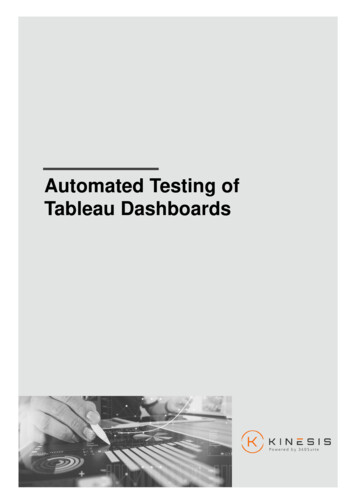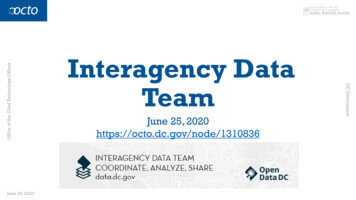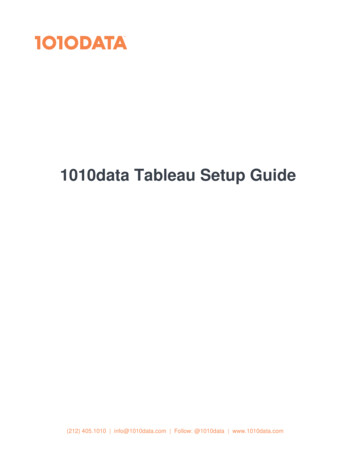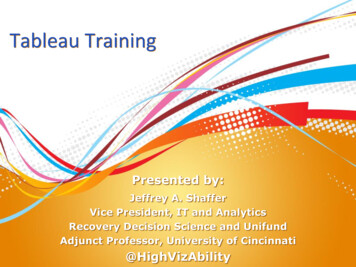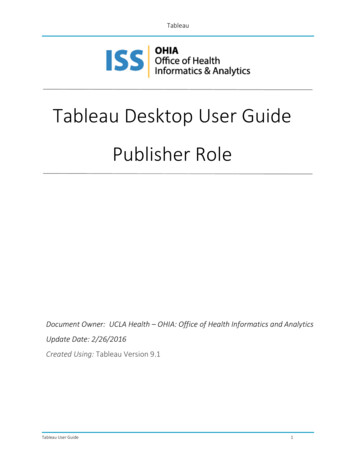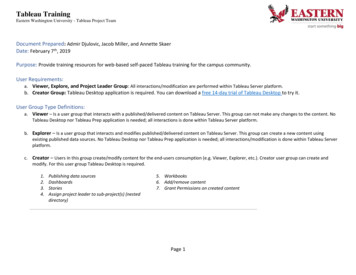Transcription
AUTOMATEDTESTING OF TABLEAUDASHBOARDS 27232,142,950232,00075%Making Trusted Decisions, Together
ABSTRACTCompanies make business-critical decisions every day based on data from their businessintelligence systems. It is therefore essential that Business Intelligence (BI) reports display correctdata in an efficient way that is interactive and easy to understand for business users. BI reportsare usually validated manually, but there are other efficient ways of conducting testing whichare more reliable and can reduce testing time. In this whitepaper, we explore alternatives tomanual testing of Tableau dashboards and describe how software developers have been relyingon automated testing via Continuous Integration and techniques like Test-Driven Developmentto improve software stability and reduce maintenance costs. We will explore how Wiiisdom Opssupports these practices for Tableau.WHY TEST DASHBOARD CHANGES?Business intelligence dashboards constantly evolve as business and reporting needs change.Such changes can potentially alter existing unrelated functionality and cause unintended reportingerrors, which is why testing dashboard deployments is essential. In large organizations, it is notuncommon to have a high number of changes committed on any given day to a dashboard or anumber of dashboards. These changes can only be effectively validated with automated testing.We can also use automated testing to ensure that our reports display correct data and, that ourdata refresh processes and manual modifications are executed correctly either by comparing theresults with pre-set values or referencing data in the underlying database. Performing such testtasks in an automated fashion on a Continuous Integration server can greatlyreduce costs and speed up delivery.
BACKGROUNDModern software development practices encourage making testing a fundamental part of theproject. If a software project does not have reasonable test coverage it is considered as“legacy code”:any change to such a project is a potential risk and makes maintenance harder and more costly.There are a number of software test categories but some of the most commonly used ones are:UnitFunctionalPerformanceEach software test category provides different values: in unit testing, it is possible to write simpleand quick tests and validate low-level logic, while functional tests are higher level, take longerto write but give more confidence in the overall correctness of the system. Performance testscan help identify slowdowns and bottlenecks introduced by changes. It is common to use acombination of several test types in a software project to get optimal results.Ideally, we should be able to use a similar approach and perform different kinds of tests on ourTableau dashboards to gain complete confidence in our changes before promoting the newversion to our clients.BUSINESS INTELLIGENCE TESTINGDrawing parallels between BI dashboard and software testing can be helpful to understandimportant similarities, but there is a major difference with business intelligence systems: softwaretesting tools and frameworks are typically designed for traditional programming languages andare not suitable for BI projects. Testing Business Intelligence applications is different from testingtraditional transactional applications, as it requires a data-centric testing approach and you needto work with third-party BI tools, resulting in limited alternatives for applicable testing tools. Inaddition, the volume, variety, and complexity of the data make it difficult to create robust testcases, and specialized skills are required to execute the data validation and verification processes.Despite limited testing options with Tableau, we can still implement a full test suite to validate theaccuracy and performance of our dashboards.We can implement some of the following test types in our BI testing strategy:Regression to verify new changes don’t impact existing functionality.Functional to ensure that the delivered changes are in line with requirements.Cross - Environment to compare different Tableau environments(i.e. sites or servers) to make sure changes can be safely deployed.Performance to make sure no performance regressions are introduced in our changes.
TESTING OPTIONSTESTING TABLEAU DASHBOARDSTesting is an integral and very important part of most areas of software development.However in BI, it is not yet widespread, despite the fact that BI developers not only visualizedata but they also make a lot of data transformations, implementing various businesslogic into the visualization layer, blending data from multiple sources, etc. This simplyresults in a very high risk of potentially showing data incorrectly.BI professionals who recognize the need for testing their BI projects can implement oneof the following approaches, or a combination of them.1Manual testing. Compile a list of test cases that need to be verified after every change.These can be maintained in a simple spreadsheet and updated with new test casesas dashboard development progresses. As this kind of testing does not require anyadditional software products it is the simplest one to implement. However, it is theslowest and most expensive one to maintain.2Automated testing via Selenium. Since Tableau Server can be accessed with a webbrowser, automation can be built with a headless browser using Selenium WebDriver.This means we can automate manual test executions, but it does take a considerableinvestment to build out the initial automation framework. Adding and maintainingtests requires software development skills depending on how much abstraction ourframework does. It is also not possible with Selenium to test data or Tableau-specificfunctionalities.3Automated testing with specialized Tableau testing tools, likeWiiisdom Ops. Wiiisdom Ops is a Tableau testing framework that uses headless browser automation with an easy-to-use user interface to set-up and maintains test cases.Wiiisdom Ops allows users to describe dashboard interactions and user journeys intheir test cases, and execute the tests using the UI or through the command-line interface. This is so that tests can be driven from continuous integration servers like Jenkins.At present, manual testing is by far the most prevalent. BI analysts usually implement and follow amanual testing process. To follow a manual testing routine, companies are reliant on QA resources,resulting in an increased headcount. Manual testing is also prone to human errors and thus notthe most efficient process.Selenium tests are designed for web applications. However, they cannot deal with the challengesof a data-centric testing approach, where data can be changing at frequent intervals. Writingand maintaining test cases in Selenium is also a lengthy process, creating overhead and requiringskills data analysts and BI developers do not necessarily have.Specialized Tableau testing tools can efficiently deal with the challenges of changing data, andspecific features are designed to provide interactivity for Tableau users.
THE ADVANTAGEHOW WIIISDOM OPS CAN HELP YOUR ORGANIZATIONWiiisdom Ops is a testing tool designed for BI projects to cover testing requirements, includingfunctional, regression, and performance testing, and to implement test-driven development forTableau dashboards. Wiiisdom Ops offers a versatile and flexible test framework for Tableau thatcan reduce the high costs of repetitive manual testing by shortening your BI development cycleand increasing the reliability of your BI dashboards.Write tests for your Tableau reports:using Wiiisdom Ops Designer, analysts can quickly put together acomprehensive test plan for their dashboards, including functional, regression,cross-environment, and performance testing. Tests can be executed directlywithin the tool.Use source control for your tests:as the test cases are described in JSON file format, they can be easily kept insource control systems. Wiiisdom Ops Designer integrates with Git so usersdon’t need to leave the tool to clone or upload tests.Implement continuous integration:as reports evolve, new changes can break existing functionality. The Wiiisdom Opscommand-line interface tool can be easily integrated with your organization’scontinuous integration server, and every dashboard change can trigger a re-runof the entire test suite against the latest dashboard version. This ensures thatthe changes do not cause problems before the dashboard is published to thelive environment.Test Driven Development:find issues at the earliest possible phase when developing new features.Continuous Delivery:automatically deploy changes after successful test runs to improve productivity.Scheduled Test Runs:run the test suite on a regular basis to ensure the Tableau environment is alwaysin a healthy state.ADVANTAGES OF WIIISDOM OPS IN-HOUSE TEST AUTOMATIONS:In order to be able to use the Wiiisdom Ops tool, users do not need special skills other thanworking knowledge of Tableau. Users can quickly learn how to use Wiiisdom Ops Designer andstart implementing tests. In-house test automation solutions without a simplified user experienceusually require training and continuous assistance from the software engineering group.Cost of ownership: implementing a custom automation solution for Tableau is non- trivial. TakingSelenium as an example to drive test automation, even a minimal solution that can be used by nontechnical users will likely require hundreds of man-hours of development time and continuousmaintenance to keep up with changes introduced by new Tableau releases. In contrast, the totalcost of ownership of a ready-made solution like Wiiisdom Ops will be much less and is practicallymaintenance-free.
TDD AND AGILETEST-DRIVEN DEVELOPMENTIn most areas of software development, adopting CI and other agile methodologies have changedthe way people test. Development teams are required to do more testing, faster and more often.Testing is done earlier in the development lifecycle and the focus is on automated testing asdevelopers try to move away from manual testing.Test-Driven Development (TDD) as a concept is widely used in most areas of softwaredevelopment. Software developers using TDD start with writing test cases, based on whatthe software or piece of code is expected to do, then write the code, so that the test passes.They then keep repeating these steps on a regular basis.This concept enables developers to find issues at the earliest possible phase whendeveloping new features, so they will know of any issues before merging the changes intothe existing codebase. A large number of studies prove that writing tests are crucial whendeveloping software, and will result in a decrease in production issues and of course lessheadache with fixing bugs.In Business Intelligence, test-driven development can be implemented with WiiisdomOps, as this tool is designed for BI applications and is able to test dashboards withchanging data, complex calculation logic, and interactive fields. Wiiisdom Ops is usingthe Tableau JS/REST APIs and further internal communication methods to interact withthe visualizations where web testing frameworks are not efficient. Moreover, it comes withbuilt-in data comparison tasks that are mandatory to validate the figures shown on thedashboard.
TDD AND AGILEAGILE BI DEVELOPMENTAgile software development is an approach whereby software solutions evolve throughcontinuous collaboration between teams. It is widespread in modern software development aschanges in requirements can be dealt with more efficiently, and results in delivering solutionsto end-users faster and more accurately.With Wiiisdom Ops, users can evolve their BI projects into an agile process. Automated testingcan be implemented at all stages of dashboard development and used by various teams,starting with BI developers or data analysts developing functional tests when developing thedashboards themselves. These can be run whenever a change is committed to a dashboardto make sure existing functionality is preserved. Regression tests can be run by QA analyststo keep track of unexpected changes to dashboards. Finally, fully tested dashboards can bedeployed automatically to the production environment.PRODUCTION BI PLATFORMDataOpsTESTQAWith Wiiisdom Ops you can be on top of your data and ensure userrequirements are met at all times. Detect issues immediately andlocate them more easily.AGILE BIWITHEAutomated deployment/Continuous DeliverySIGNDEPerformance / Stress TestingTesting BI Software UpgradesATIONITERRELEASEDeploy fully tested dashboardsautomatically to Production withContinuous DeliveryIntegrate newly developed dashoards orfeatures regularly into a shared repositoryand verify with an automated build toidentify any potential issues affectingyour dashboards immediately.&DRELEASEFIXCORegression TestingIntegration TestingNOTIFYINGFAILING TESTBI DevelopersIntegrate your tests with a CI pipeline in minutes and let itrun all the testing jobs for you after every new commits orwhenever you want to.Regression TestingIntegration TestingAutomating previouslymanual testsCode and testslive togetherVersion Control SystemTest Driven DevelopmentPASSING TESTINTEGRATION WITH COMPANY STANDARD SOFTWARE DEVELOPMENT TOOLS
ARCHITECTURESOFTWARE ARCHITECTURETests are created in the User Interface, Wiiisdom Ops Designer. Wiiisdom Ops Designergenerates a JSON file that includes the test properties necessary for the Command LineInterface to run the test cases.To set up test cases, i.e. creating snapshots from Tableau dashboards containing metadata,Wiiisdom Ops Designer is using a web driver.Tests are run by the Command Line Interface. Communication with Tableau is done by usinga combination of REST API, Javascript API, Tabcmd, and web interactions.WIIISDOM OPS DESIGNER - USER NALTOOLSJSONVERSION CONTROLREPOSITORYTest Plan GeneratorTEST RUNNER - COMMAND LINE INTERFACEMAIN TESTING COMPONENTSFunctional erformance Test(TabJolt)CronBACKEND COMPONENTSCOMMUNICATIONJSON Test PlanParserWeb CanvasWebdriver(Chromedrive)INTEGRATIONSTest Executor andReport GeneratorWindows TaskScheduler
TestingWiiisdomOpsTDDinANDAGILETEST-DRIVEN DEVELOPMENTThere are four testing modules within Wiiisdom Ops:Test Typesfunctional,regression, cross-environment, and performance testing.Functional Testing is designed to test different components of Tableaudashboards, such as filters, parameters, or the layout. Users can validatedata by a number of criteria. Data can be tested against expected results,based on user- defined rules using flexible formulas. Equally, data displayedon Tableau dashboards can be tested directly against the content of theunderlying data source at the moment of running the test case. Users cansimulate user journeys and test every step of these journeys in Wiiisdom Ops.Functional testing is highly modular and flexible.Regression Testing enables users to compare the actual status of a Tableaudashboard to a baseline of the same Tableau dashboard taken earlier fromTableau Server to verify unexpected changes. Any future test runs will becompared to this baseline.Cross-Environment Testing enables users to compare the same dashboardon two different Tableau environments at the same time.Performance Testing drives load to your Tableau server and assessesresponse times based on SLA requirements. You can work with multipleconcurrent users and dashboards. Performance testing in Wiiisdom Ops isbased on the Apex score, which is commonly used for web applications.After every test run, a report which gives an overview of the test case and a detailed illustrationfor any failures is generated. This enables users to easily identify and fix issues before they getescalated or cause bigger problems down the line.
FUNCTIONAL TESTINGFunctional Testing in Wiiisdom Ops is designed to simulate user journeys on Tableaudashboards. It offers options to test dashboard elements, such as filters and parameters, tosimulate user clicks, and more importantly to test the underlying data.Functional testing is very flexible. Every functional test in Wiiisdom Ops is made up of aseries of tasks that will be run by the Wiiisdom Ops test runner one after the other. Youcan simulate user interactions and describe complete user journeys with Functional testing,such as setting and asserting filters and parameters, or user clicks.You can also test your underlying data based on user-defined rules against an expected dataset or query your underlying data source with an SQL command, and compare the contentof your database to the data displayed on your Tableau server in real-time. Functional testingoffers you the opportunity to design and implement a flexible and comprehensive test planto ensure the functionality of your Tableau Dashboards is preserved at all times.TASKS IN FUNCTIONAL TESTINGIn Wiiisdom Ops at present, the following tasks are available within Functional Testing:1LOGIN TO TABLEAU23Logs in to Tableau ServerOpens a TableauVisualizationOPEN VIZPUBLISH TO TABLEAU456REFRESH EXTRACTSLOAD DATAPublishes a Tableau file toTableau Server (twb, twbx,tds, tdsx)SET FILTERRefreshes Data Extractsbased on data sourceLoads data from a CSV fileinto a database tableValidates Tableau filters(separate List, Date, and Daterange options available)789SET PARAMETERValidates TableauparametersASSERT DATA EQUALSDownloads and comparesthe underlying data on aworksheet to an expectedresult defined by the userDownloads and comparesthe layout in a picture formatto an expected resultdefined by the user101112ASSERT SQL EQUALSASSERT DATA RULESValidates data displayedon Tableau Server torules defined by the userASSERT FILTER EQUALSVerifies the existence of afilter and comparesthe value of a filter toan expected resultCompares values from theunderlying database,queried by an SQL command,to the data on the Tableauworksheet/ dashboardASSERT IMAGE EQUALS
FUNCTIONAL TESTING13ASSERT PARAMETEREQUALSVerifies the existence of aparameter and compares thevalue of a parameter to anexpected result16SWITCH TABSwitches between worksheetswithin a Tableau workbook1415Selects marks on yourTableau visualizationto simulate clicks/ userinteractionsRun custom web drivercommands based onindividual requirements, i.e.when using SAML SSOSELECT MARKSDRIVE BROWSER17RUN COMMANDGives additional flexibilityto run a command in thecommand-line interface.The above testing tasks can be combined in a sequence to describetest cases. Please see below an example for Functional testing.Validating underlying data with Assert SQL Equals task
REGRESSION TESTINGIn regression testing, users can compare a Tableau dashboard to a baseline taken earlier to checkfor regression over time. Users take an initial baseline of the dashboard they wish to test.The baseline contains all metadata such as worksheets, data, layout, filters, and parametersavailable on the dashboard.Any future test runs will be compared to this baseline.When a regression test is run, Wiiisdom Ops compares the actual content of your Tableau serverto the baseline taken earlier.If the baseline and the actual dashboard are the same, the test passes. If there is a difference, thetest fails. To update the Baseline, tests can be re-based. Following a re-base, the baseline will beupdated and any test runs will compare metadata to the updated baseline.Flow diagram of Regression Testing
Testingin Wiiisdom OpsREGRESSIONTESTINGWiiisdom Ops also gives flexibility for users to determine what to include intheir Regression test cases. For instance, if data is changing on a regular basis,users can exclude data testing in regression, and focus on the structure of theTest Typesworkbooks and elements such as filters and parameters.Regression testing task properties
CROSS-ENVIRONMENT TESTINGWith Cross-Environment testing, users can compare the same dashboard on two differentTableau environments at the same time. These will be the Source and Target Environmentson Tableau.For instance, a dashboard on a dev server can be compared to the same dashboard alreadydeployed on the prod server. Alternatively, when conducting a Tableau Server upgrade youhave the old and the new server running in parallel -- this means you can automaticallycompare the dashboards on those servers to accelerate pre-upgrade testing.When the test is run, Wiiisdom Ops takes a snapshot of both the source and the targetenvironment and compares the two. If the two snapshots are the same, the test passes, if theydiffer, the test fails.Flow diagram of Cross-Environment Testing
Testingin Wiiisdom OpsCROSS-ENVIRONMENTTESTINGSimilar to Regression testing, in Cross-Environment testing users can also selectwhat to include in the scope of the Cross-Environment test, i.e. worksheets, datacolumns,the actual data, the layout, as well as filter and parameter names, dataTest Typestypes, and values.Cross-Environment testing task properties
PERFORMANCE TESTINGPerformance testing in Wiiisdom Ops drives load to your Tableau server and assessesresponse times based on SLA requirements. You can work with multiple concurrent usersand dashboards. Users can define SLA’s (Service Level Agreements) with multiple goals, suchas Performance Goal, Availability Goal, or Apdex Score.Apex (Application Performance Index) score is commonly used for web applications. Userscan define a performance and an availability goal. Apdex is a combination of availabilityand performance metrics, where fast and error-free responses increase the score, and longresponses and errors reduce the score. It is similar to Service Level Agreements (SLAs) butmore tolerant of rare occasional delays. Apdex ranges from 0 to 1, where 1 means all users arehappy, and 0 means all users are frustrated.In Performance testing, users can include up to 100 concurrent clients to test the Performanceof the Tableau Server and they can determine a pool of Tableau views to include in the testcasePerformance test run reports are illustrative and easy to understand, featuring an overview ofresponse times, availability score, and samples logs.Performance Test Report - Response Times
COMPATIBILITYFLEXIBILITY THROUGH CONTEXT VARIABLESTableau server connection details can be set up in context variables. Users can set-up multiplecontexts, enabling them to run tests on multiple sites or servers, changing only the Active Context-- there is no need to refactor test cases.With changing context, continuous deployment of Tableau dashboards can also be implemented.IMPORTING TABLEAU DASHBOARDS INTO WIIISDOM OPSUsers can also import Tableau files, including twb and twbx workbooks and data sourcesinto Wiiisdom Ops. This way, dashboards can be kept together with the respective testcases, promoting test-driven development. Using this approach, users can constantlymonitor their dashboards to make sure existing functionality is preserved, even whennew a functionality or features are added.COMPATIBILITY WITH ENTERPRISE SOLUTIONSWiiisdom Ops is also compatible with Single Sign-On systems and other custom loginimplementations.
RUNNING TEST CASESTEST RUNSThe tests are run by the command-line interface, and Tableau Server interactions are executed bya web driver.Test runs can be executed from the UI one by one or automated in Windows Task Scheduler orCrontab. Users can also integrate Wiiisdom Ops with a CI tool of your choice, such as Jenkins,Bamboo, or TeamCity.VERSION CONTROLWiiisdom Ops projects use a Wiiisdom Ops Project Standard Directory Layout that onlycontains text files (JSON files mostly), which enables easy collaboration between developers and version control.Sample Wiiisdom Ops Project published to GitHub
RUNNING TEST CASESCONTINUOUS INTEGRATIONContinuous Integration (CI) is a development practice that requires developers to integrate codeinto a shared repository several times a day. Each check-in is then verified by an automated build,allowing teams to detect problems immediately and locate them more easily.To run tests automatically on a Continuous Integration Server, i.e. Jenkins, TeamCity, etc., usersneed to install the Wiiisdom Ops Command Line Interface to the server where their CI server isrunning and integrate it with the CI tool of choice.Example Jenkins Pipeline with stages running Wiiisdom Ops tests
DEPLOYMENTWiiisdom Ops is shipped in bundle packages including the following two software components:Wiiisdom Ops Designer:User Interface for building and running test cases in an easy-to-use environment.Command Line Interface (CLI):Used for running tests, enables automated test runs and continuous integration.The bundle packages contain self-executable files and no further installation is required.Wiiisdom Ops Designer is installed locally at the BI developers’ computer and WiiisdomOps CLI may be deployed on a server to run tests automatically.Operating SystemsWindowsMacOSLinux (CLI Only)
Testingin WiiisdomOpsABOUTWIIISDOMOPSTesting should be an integral part of our BI development process to deliver reliable reports ina cost-effective manner. Wiiisdom Ops is a unique tool designed for Tableau that provides asophisticated and comprehensive test environment to cover all your BI testing needs.Test TypesLearn More About Wiiisdom OpsMaking Trusted Decisions, Togetherhttps://wiiisdom.com
manual testing of Tableau dashboards and describe how software developers have been relying on automated testing via Continuous Integration and techniques like Test-Driven Development to improve software stability and reduce maintenance costs. We will explore how Wiiisdom Ops supports these practices for Tableau. WHY TEST DASHBOARD CHANGES? ABSTRACT