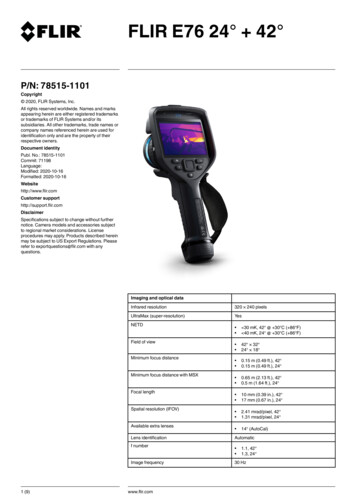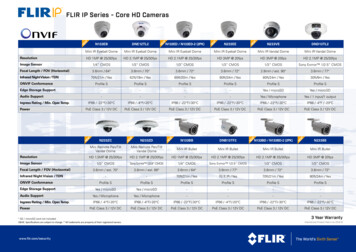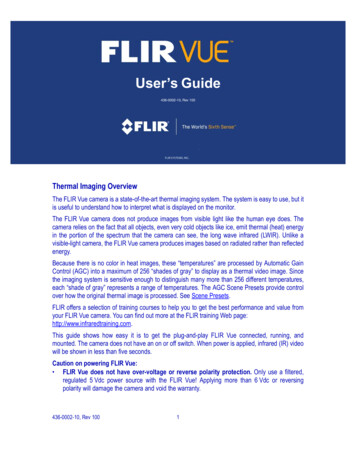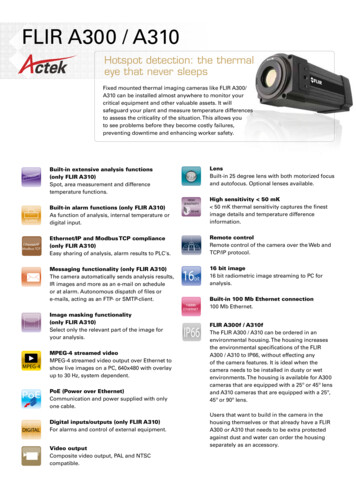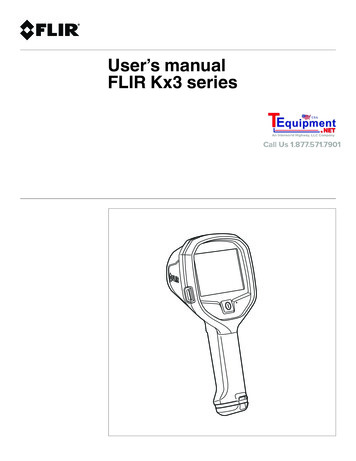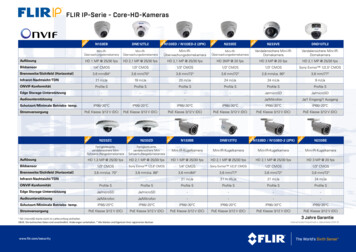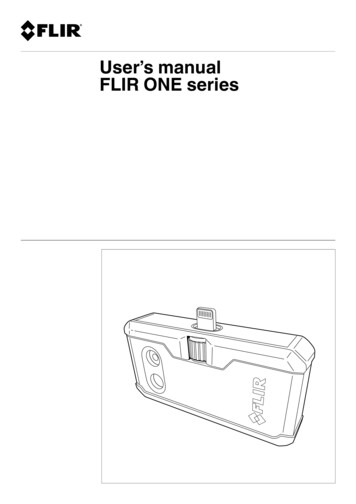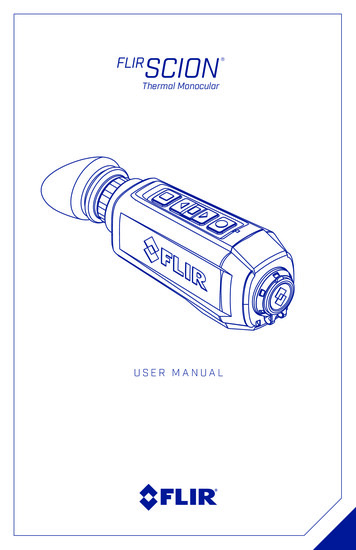Transcription
FLIR Tools / FLIR Tools nbn Austria GmbH
FLIR Tools Software for PC and MacGroundbreaking IR Reporting SoftwareShowing those who need to know the hidden problems that you’ve found with yourFLIR thermal imager is just as important as uncovering them in the first place. AndFLIR Tools is the powerful, free software solution to help you present those findingsto decision makers most effectively.With the first IR software for Mac OS, FLIR Tools now gives both PC and Mac usersthe tools to quickly import, edit and analyze images, and turn them into convincing,professional PDF inspection reports, ready to print or email so you can get the “yesfor repairs” fast.Proprietary - Company Confidential 2016 FLIR Systems Inc. Information and equipment described hereinmay require US Government authorization for export purposes. Diversion contrary to US law is prohibited.2nbn Austria GmbHRiesstraße 146, 8010 GrazTel. 43 316 40 28 05 Fax 43 316 40 25 06nbn @ nbn. at www. nbn. at
FLIR Tools Software for PC and MacKey Features of FLIR Tools Software Import, search, filter, and view FLIR JPEG images directly from your FLIR handheld camera via USB cable or by downloading from the imager’s SD cardEdit radiometric images to thermal tune level and span, change the palette, or adjust parameters such as emissivity, reflective temperature, and moreAdd measurement tools – spots, area boxes, circles, lines, Delta TAdd text annotations and edit image descriptionsCreate professional PDF image sheets and reportsAdd headers, footers, and logosCreate, import, edit and export text annotation templates (FLIR Tools for PC only)Create custom PDF report templates (FLIR Tools for Mac OS only)Choose a report format: horizontal IR DC, vertical IR DC, horizontal IR IREdit MSX images and “Sketch on IR/Visual” imagesDisplay stored compass and GPS informationPerform updates on C-Series, E-Series and T-Series cameras (FLIR Tools for PC only)Stream live video from compatible cameras via USB or Ethernet (FLIR Tools for PC only)Import and playback stored MP4 video imported from the cameraSwitch between IR, DC, Thermal Fusion, PiP, and MSX modesRe-open saved PDFs for further editing and revisions (FLIR Tools for Mac OS only)Export reports to print or email for easy sharingManual IR/Visual image grouping and ungrouping (FLIR Tools for PC only)Import, play and analyze radiometric CSQ and SEQ movies (FLIR Tools for PC only)Create temporal plots from radiometric CSQ and SEQ movies (FLIR Tools for PC only)Proprietary - Company Confidential 2016 FLIR Systems Inc. Information and equipment described hereinmay require US Government authorization for export purposes. Diversion contrary to US law is prohibited.3nbn Austria GmbHRiesstraße 146, 8010 GrazTel. 43 316 40 28 05 Fax 43 316 40 25 06nbn @ nbn. at www. nbn. at
Scale Enhancement for GF-3xx“My image looks good onthe camera, but it doesn’tlook the same in FLIRTools.”Proprietary - Company Confidential 2016 FLIR Systems Inc. Information and equipment described hereinmay require US Government authorization for export purposes. Diversion contrary to US law is prohibited.4nbn Austria GmbHRiesstraße 146, 8010 GrazTel. 43 316 40 28 05 Fax 43 316 40 25 06nbn @ nbn. at www. nbn. at
Scale Enhancement for GF-3xxScale setting in the Options menu will more closelymatch GF-3xx scaling algorithm.Proprietary - Company Confidential 2016 FLIR Systems Inc. Information and equipment described hereinmay require US Government authorization for export purposes. Diversion contrary to US law is prohibited.5nbn Austria GmbHRiesstraße 146, 8010 GrazTel. 43 316 40 28 05 Fax 43 316 40 25 06nbn @ nbn. at www. nbn. at
“Clone” Images in the LibraryThe Clone function creates an exact copy of the image or group in the Library.Proprietary - Company Confidential 2016 FLIR Systems Inc. Information and equipment described hereinmay require US Government authorization for export purposes. Diversion contrary to US law is prohibited.6nbn Austria GmbHRiesstraße 146, 8010 GrazTel. 43 316 40 28 05 Fax 43 316 40 25 06nbn @ nbn. at www. nbn. at
“Clone” Images in the LibraryThis allows you to create a “backup copy” of an image, and you can save theimage with different settings and measurement tools.You can send the images to aWord report for a side-byside comparison.Proprietary - Company Confidential 2016 FLIR Systems Inc. Information and equipment described hereinmay require US Government authorization for export purposes. Diversion contrary to US law is prohibited.7nbn Austria GmbHRiesstraße 146, 8010 GrazTel. 43 316 40 28 05 Fax 43 316 40 25 06nbn @ nbn. at www. nbn. at
Extract Photo/Full Photo from MSX ImagesYou can right-click on an MSX image to extract the photo as a separate picture file.The photo appears asa separate file inWindows Explorer.Proprietary - Company Confidential 2016 FLIR Systems Inc. Information and equipment described hereinmay require US Government authorization for export purposes. Diversion contrary to US law is prohibited.8nbn Austria GmbHRiesstraße 146, 8010 GrazTel. 43 316 40 28 05 Fax 43 316 40 25 06nbn @ nbn. at www. nbn. at
Previous/Next in Edit ModeYou can move through the images in the library folder while in Edit mode.Proprietary - Company Confidential 2016 FLIR Systems Inc. Information and equipment described hereinmay require US Government authorization for export purposes. Diversion contrary to US law is prohibited.9nbn Austria GmbHRiesstraße 146, 8010 GrazTel. 43 316 40 28 05 Fax 43 316 40 25 06nbn @ nbn. at www. nbn. at
SEQ/CSQ Playback in FLIR ToolsIt is now possible to play and edit SEQand CSQ recordings using FLIR Tools!Previously FLIR Tools was required forCSQ/SEQ playback.Proprietary - Company Confidential 2016 FLIR Systems Inc. Information and equipment described hereinmay require US Government authorization for export purposes. Diversion contrary to US law is prohibited.10nbn Austria GmbHRiesstraße 146, 8010 GrazTel. 43 316 40 28 05 Fax 43 316 40 25 06nbn @ nbn. at www. nbn. at
Image Grouping in FLIR ToolsIt is now possible to create IR and photo groups using FLIR Tools. This is a great featurefor low-cost (ix) and legacy camera (P65, EX320, etc.) owners.Drag and drop tocreate a new group.Proprietary - Company Confidential 2016 FLIR Systems Inc. Information and equipment described hereinmay require US Government authorization for export purposes. Diversion contrary to US law is prohibited.11nbn Austria GmbHRiesstraße 146, 8010 GrazTel. 43 316 40 28 05 Fax 43 316 40 25 06nbn @ nbn. at www. nbn. at
T6xx Visual Image is Enlarged when ImportedWhen same FOV is used withT6xx cameras, the visual imagewas very small when importedby FLIR Tools.Imported using 4.1 or higherImported using 4.0 or lowerProprietary - Company Confidential 2016 FLIR Systems Inc. Information and equipment described hereinmay require US Government authorization for export purposes. Diversion contrary to US law is prohibited.The latest version correctsthis so there is no loss inquality.12nbn Austria GmbHRiesstraße 146, 8010 GrazTel. 43 316 40 28 05 Fax 43 316 40 25 06nbn @ nbn. at www. nbn. at
Intuitive image colorization controlAllows changing the color distribution.Signal linearTemperature linearRight click option to change color distribution mode.Histogram equalizationProprietary - Company Confidential 2016 FLIR Systems Inc. Information and equipment described hereinmay require US Government authorization for export purposes. Diversion contrary to US law is prohibited.13nbn Austria GmbHRiesstraße 146, 8010 GrazTel. 43 316 40 28 05 Fax 43 316 40 25 06nbn @ nbn. at www. nbn. at
Rapid Reportthe Rapid Report feature enables users to create desktop icons based onpredefined report templates.To create infrared inspection reports in a single step, the user simply drags imagefiles onto the Rapid Report (TM) icon on the desktop and a report is immediatelygenerated.Proprietary - Company Confidential 2016 FLIR Systems Inc. Information and equipment described hereinmay require US Government authorization for export purposes. Diversion contrary to US law is prohibited.14nbn Austria GmbHRiesstraße 146, 8010 GrazTel. 43 316 40 28 05 Fax 43 316 40 25 06nbn @ nbn. at www. nbn. at
CSV Export Image and Sequence data from Tools can be exported as a CSV file forreporting and analysis in other software programs.Proprietary - Company Confidential 2016 FLIR Systems Inc. Information and equipment described hereinmay require US Government authorization for export purposes. Diversion contrary to US law is prohibited.15nbn Austria GmbHRiesstraße 146, 8010 GrazTel. 43 316 40 28 05 Fax 43 316 40 25 06nbn @ nbn. at www. nbn. at
Digital ZoomTo Zoom In and Out: Use CTRL and – .DigitalZoomwheel.has been added Use CTRL andmouseto FLIR Tools!To Pan: Hold downIfSpaceandovermovemouse.you hoverthe zoomiconinstructions will appear.To Select ZoomsomeWindow: Use Alt and drag mouse to select zoom window.Click Zoom button to resetzoom.Proprietary - Company Confidential 2016 FLIR Systems Inc. Information and equipment described hereinmay require US Government authorization for export purposes. Diversion contrary to US law is prohibited.16nbn Austria GmbHRiesstraße 146, 8010 GrazTel. 43 316 40 28 05 Fax 43 316 40 25 06nbn @ nbn. at www. nbn. at
Auto Adjust RegionAuto-adjust doesn’t always give thebest contrast for diagnosing a thermalanomaly.Adjust Region allows the user to definethe auto-adjust region, rather than usingthe entire image. Faster than thermallytuning manually.With Adjust Region selected, clickand drag to define the auto-adjustregion.Proprietary - Company Confidential 2016 FLIR Systems Inc. Information and equipment described hereinmay require US Government authorization for export purposes. Diversion contrary to US law is prohibited.17nbn Austria GmbHRiesstraße 146, 8010 GrazTel. 43 316 40 28 05 Fax 43 316 40 25 06nbn @ nbn. at www. nbn. at
FLIR Tools Reporting SoftwareGroundbreaking IR Reporting SoftwareAlong with all of our standard FLIR Tools software features, new FLIR Tools provides an expanded set of cutting-edge controls for generating morecomprehensive thermal imaging inspection and research reports.Record and playback radiometric video files and time/temperature plots. Build aradiometric panorama image. Use Microsoft Word to quickly create a report. Andprovide advanced analysis data and more detailed thermal imagery in impressivePDF documents that show anomalies, trends, and results with greater precision.Proprietary - Company Confidential 2016 FLIR Systems Inc. Information and equipment described hereinmay require US Government authorization for export purposes. Diversion contrary to US law is prohibited.18nbn Austria GmbHRiesstraße 146, 8010 GrazTel. 43 316 40 28 05 Fax 43 316 40 25 06nbn @ nbn. at www. nbn. at
FLIR Tools Reporting SoftwareThe Plusses of FLIR Tools Radiometric PanoramaStitch FLIR IR images (including MSX ) regardless of the order they were taken tohelp you measure and paint the complete thermal picture in one full scene(minimum 30% overlap).Radiometric IR Video RecordingRecord and replay thermal video sequences, create a temporal plot with therecording, and export the sequence to AVI.Advanced ReportsFLIR Tools merges the power of FLIR Reporter with improved speed, allowing youto create a Microsoft Word report 50% faster.Proprietary - Company Confidential 2016 FLIR Systems Inc. Information and equipment described hereinmay require US Government authorization for export purposes. Diversion contrary to US law is prohibited.19nbn Austria GmbHRiesstraße 146, 8010 GrazTel. 43 316 40 28 05 Fax 43 316 40 25 06nbn @ nbn. at www. nbn. at
FLIR Tools Mobile AppThe Free FLIR Wi-Fi App for Apple , Android , and Kindle Mobile DevicesFLIR Tools Mobile lets you stream live video to your mobile device from compatibleFLIR C-Series, E-Series* and FLIR T-Series infrared cameras, allowing you to monitorfrom a distance and show others what the camera is seeing as it happens.Incorporate images into professional reports using the app.Then send them from the field by email or up to the cloudto customers and co-workers.*FLIR E40, E50, and E60 infrared camerasProprietary - Company Confidential 2016 FLIR Systems Inc. Information and equipment described hereinmay require US Government authorization for export purposes. Diversion contrary to US law is prohibited.20nbn Austria GmbHRiesstraße 146, 8010 GrazTel. 43 316 40 28 05 Fax 43 316 40 25 06nbn @ nbn. at www. nbn. at
FLIR Tools Mobile AppFLIR Tools Mobile allows users to: Import stored images wirelesslyAdjust the temperature span and contrast levelsChange color palettesAdd temperature measurement toolsPlay back voice commentsAuto and manual focusAdjust picture-in-picture, thermal fusion, and IR and visible light image blendingRemote control your FLIR infrared cameraSupport for MSX (Multi-Spectral Dynamic Imaging) imagesSupport for sketch images on both IR and visual with toggling ON/OFF featureSupport for same FOV (field of view match)Editable text comments21Proprietary - Company Confidential 2016 FLIR Systems Inc. Information and equipment described hereinmay require US Government authorization for export purposes. Diversion contrary to US law is prohibited.Aufgrund laufender Weiterentwicklungen sind Änderungen der Spezifikationen vorbehalten. Alle Angaben vorbehaltlich Satz- und Druckfehler.v 18 03 28nbn Austria GmbHRiesstraße 146, 8010 GrazTel. 43 316 40 28 05 Fax 43 316 40 25 06nbn @ nbn. at www. nbn. at
With the first IR software for Mac OS, FLIR Tools now gives both PC and Mac users the tools to quickly import, edit and analyze images, and turn them into convincing, . Then send them from the field by email or up to the cloud to customers and co-workers. *FLIR E40, E50, and E60 infrared cameras The Free FLIR Wi-Fi App for Apple , Android .