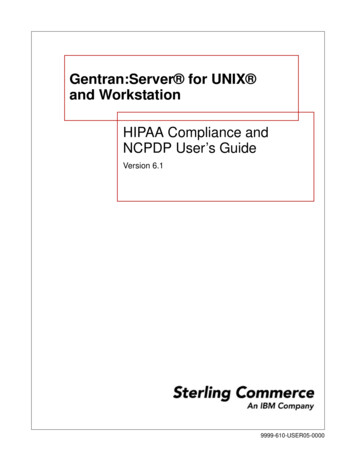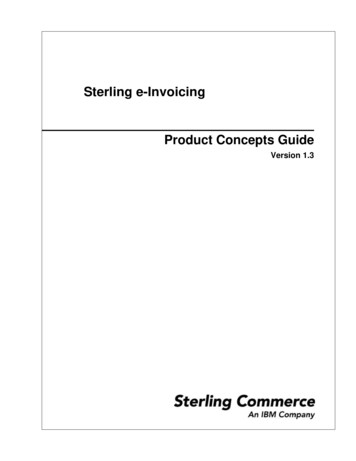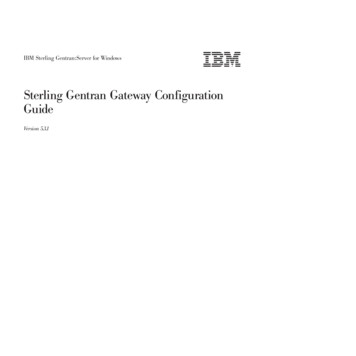
Transcription
IBM Sterling Gentran:Server for Windows Sterling Gentran Gateway ConfigurationGuideVersion 5.3.1
IBM Sterling Gentran:Server for Windows Sterling Gentran Gateway ConfigurationGuideVersion 5.3.1
NoteBefore using this information and the product it supports, read the information in “Notices” on page 13.This edition applies to the 5.3.1 version of IBM Sterling Gentran:Server for Microsoft Windows and to allsubsequent releases and modifications until otherwise indicated in new editions. Copyright IBM Corporation 1996, 2012.US Government Users Restricted Rights – Use, duplication or disclosure restricted by GSA ADP Schedule Contractwith IBM Corp.
ContentsChapter 1. Sterling Gentran GatewayOverview . . . . . . . . . . . . . . 1About Sterling Gentran Gateway . . .Sterling Gentran Gateway Message Flow .Sterling Gentran Gateway Mailboxes . . 1. 1. 1Chapter 2. Configuring Communications 3GentranGentranMailboxMailboxMailboxMailbox Properties - Sending Tab . . .Mailbox Properties - Receiving Tab . . .Properties Dialog Box - Addressing Tab .Properties Dialog Box - Gateway Tab . .Properties Dialog Box - Delivery Rules Tab Copyright IBM Corp. 1996, 2012.33456Mailbox Properties Dialog Box - Security TabConfiguration Process . . . . . . . .Creating Sterling Gentran Gateway MailboxesModifying Mailbox Properties . . . . .7789Chapter 3. Error Messages . . . . . . 11Sterling Gentran Gateway Messages . 11Notices . . . . . . . . . . . . . . 13Index . . . . . . . . . . . . . . . 17iii
ivIBM Sterling Gentran:Server for Windows: Sterling Gentran Gateway Configuration Guide
Chapter 1. Sterling Gentran Gateway OverviewAbout Sterling Gentran GatewayGateways are software components that control the transmission of messagesbetween two parties. The gateway is responsible for using the correct protocols totransfer messages between the sender and receiver.The Sterling Gentran Gateway can handle communications between two IBM Sterling Gentran:Server for Microsoft Windows systems.Sterling Gentran Gateway Message FlowThis table describes how messages are routed from one Sterling Gentran:Serversystem to another.StageDescription1Messages are sent from Sterling Gentran:Server to the OutBox of theSterling Gentran Application mailbox.2Sterling Gentran:Server connects to the Sterling Gentran Gateway.3Sterling Gentran:Server creates the appropriate message attachments ande-mail properties.4Sterling Gentran:Server sends message attachments and E-mail properties tothe appropriate Sterling Gentran:Server Outbox on another system using theSterling Gentran Gateway.5Sterling Gentran:Server routes messages to predefined recipients.Sterling Gentran Gateway MailboxesAll properties that apply to a specific mailbox are configured using mailboxproperties.When you configure a mailbox for use with the Sterling Gentran Gateway, youdefine the:v Sending propertiesv Receiving propertiesWhen you configure mailbox Sending properties, you define:v whether you want to send messages from this mailboxv the name of the machine that you want to registerv the Sterling Gentran Gateway mailbox that you want to associate with theregistered Mailbox Server ManagerWhen you configure mailbox Receiving properties, you define:v whether the mailbox can receive messagesv whether you want to use the message recipient’s e-mail address to further definehow messages are routedv the message recipients Copyright IBM Corp. 1996, 20121
2IBM Sterling Gentran:Server for Windows: Sterling Gentran Gateway Configuration Guide
Chapter 2. Configuring CommunicationsGentran Mailbox Properties - Sending TabThe Sending and Receiving tabs of the Gentran Mailbox Properties dialog boxenables you to configure sending and receiving properties for this gateway.This illustration shows an example of the Sending tab of the Gentran MailboxProperties dialog box.This table describes the parts of the Sending tab of the Gentran Mailbox Propertiesdialog box.PartFunctionSend messages fromthis mailboxSelection specifies that you want to send messages from thismailbox.A cleared check box indicates that you do not want to sendmessages from this mailbox or that you want to disable previouslyconfigured sending properties.Enter the name ofSpecifies the name of the remote Sterling Gentran:Server machine tothe Server to register which you want to connect.Note: A valid remote machine name entry populates the list as soonas you select another field in the dialog box. If there are no SterlingGentran:Server mailboxes associated with the remote machine name,or if the machine name is invalid, the system displays a messageprompt to that effect.Enter or select anexisting mailbox toregisterSpecifies valid Sterling Gentran:Server mailboxes associated with theremote machine.Note: A valid remote machine name entry populates this list withassociated Sterling Gentran:Server mailboxes.Gentran Mailbox Properties - Receiving TabThe Sending and Receiving tabs of the Gentran Mailbox Properties dialog boxenables you to configure sending and receiving properties for this gateway. Copyright IBM Corp. 1996, 20123
This illustration shows an example of the Receiving tab of the Gentran MailboxProperties dialog box.This table describes the parts of the Receiving tab of the Gentran MailboxProperties dialog box.PartFunctionReceive Messagesinto this mailboxSpecifies that you want this mailbox to receive messages.MessagesSpecifies how you want to receive messages. Options are:A cleared check box indicates that you do not want to receivemessages or that you want to disable previously configuredreceiving properties.v Use Recipient EMail Address on Message for Routing - specifiesthat you want to use recipient values defined by the sender. Thisvalue overrides recipient values defined on the Edit Recipientsdialog box.v Edit Recipients - Accesses the Edit Recipients dialog box to enableyou to select message recipients for messages received.Mailbox Properties Dialog Box - Addressing TabThe following shows an example of the Addressing tab of the Mailbox Propertiesdialog box.4IBM Sterling Gentran:Server for Windows: Sterling Gentran Gateway Configuration Guide
The following table describes the parts of the Addressing tab.PartFunctionNameDefines the name of the mailbox.Gentran EMailAddressDefines the Sterling Gentran:Server email address for messages sentfrom the mailbox.Mailbox Properties Dialog Box - Gateway TabThe following shows an example of the Gateway tab of the Mailbox Propertiesdialog box.The following table describes the parts of the Gateway tab.PartFunctionGatewaySpecifies whether the mailbox is or is not a gateway.TypeSpecifies the type of gateway. Active when "This mailbox is agateway" is selected. Valid values are:v Connect:Directv E-Mailv File Systemv Gentranv Gentran:Server Communicationsv HTTPv SAPConfigureEnables you to configure properties for a selected gateway.Chapter 2. Configuring Communications5
Mailbox Properties Dialog Box - Delivery Rules TabThe following shows an example of the Delivery Rules tab of the MailboxProperties dialog box.The following table describes the parts of the Delivery Rules tab.PartFunctionNameDefines the name of the delivery rule.DirectionIdentifies whether the rule is run when sending or receiving a message.Sender/RecipientIdentifies the mailbox of the sender or recipient. The mail address can bespecified in addition to the mailbox name.AgentIdentifies the name of the delivery agent to be run.NewCreates new delivery rules.EditEdits existing delivery rules.DeleteDeletes the selected delivery rules.Move UpMoves the selected delivery rule up in the processing order.Move DownMoves the selected delivery rule down in the processing order.The following shows an example of the New/Edit Delivery Rule dialog box.6IBM Sterling Gentran:Server for Windows: Sterling Gentran Gateway Configuration Guide
Mailbox Properties Dialog Box - Security TabThe Security tab of the Mailbox Properties dialog box defines the level of accessusers have for the mailbox.The following shows an example of the Security tab of the Mailbox Propertiesdialog box.The following table describes the parts of the Security tab.PartFunctionUser listDefines users and groups that have access to mailbox.Type of AccessDesignates level at which a user can interact with a mailbox. Values are:v Full controlv Readv WriteAddEnables you to grant mailbox access to users or groups.RemoveEnables you to remove mailbox access for a user or group.Configuration ProcessThis table lists the stages in which you must configure communications for usewith Sterling Gentran Gateway.StageDescription1Install and configure your Sterling Gentran:Server software on the firstsystem.2Create the Sterling Gentran Gateway mailboxes on the first system.3Install and configure your Sterling Gentran:Server software on the secondsystem.4Create the Sterling Gentran Gateway mailboxes on the second system.Chapter 2. Configuring Communications7
Creating Sterling Gentran Gateway MailboxesAbout this taskUse this procedure to create Sterling Gentran Gateway mailboxes.Procedure1. Start the Mailbox Server Manager.2. Right-click on the Mailboxes folder icon and select Create.The system displays the Create Mailbox Wizard dialog box.3. Type the name and description of the mailbox you are creating and click Nexttwice.The system displays a dialog asking whether you want to use the mailbox as agateway to another messaging system.4. Select Yes, use this mailbox as a gateway.5. Select Gentran and click Next.6. Verify that the information that you entered is correct and click Finish.The system displays the Gentran Mailbox Properties dialog box.Note: If you attempt to create a mailbox and the data store is missing, thesystem generates an error stating that the mailbox cannot be created. Click OKto exit the message box and click Cancel to exit the Create Mailbox Wizard.7. To configure the sending properties, do the following. To configure thereceiving properties, continue with step 8.a. On the Sending tab, select Send messages from this mailbox.b. Enter the name of the remote Sterling Gentran:Server machine.c. Type or select a mailbox to register.Note: The mailbox that you select must be defined and configured inSterling Gentran:Server as a Sterling Gentran Gateway mailbox. Otherwise,the information that you send to the second Sterling Gentran:Server will notbe properly received into that system.8. To configure the sending properties, do the following.a. On the Receiving tab, select Receive messages into this mailbox.b. To use the E-Mail Address value on messages received from SterlingGentran:Server as the message recipient value, select Use Recipient E-MailAddress on message for routing.Note: This selection overrides any values defined on the Edit Recipientsdialog box.c. Click Edit Recipients.The system displays the Edit Recipients dialog box.d. Select a recipient from the list, enter a name, or select a predefineddistribution list.e. Select the appropriate routing button (To, CC, BCC).The system displays the EMail Addresses dialog box.f. To specify an e-mail value, enter the e-mail value in the box. Click Add, andclick OK.Repeat steps d -f for each of your recipients.g. Click OK to return to the Receiving tab dialog box.8IBM Sterling Gentran:Server for Windows: Sterling Gentran Gateway Configuration Guide
h. Click OK to save your changes and to exit the Receiving tab dialog box.Modifying Mailbox PropertiesThis topic describes how to modify mailbox properties that were created using theCreate Mailbox Wizard.About this taskUse this procedure to modify mailbox properties.Procedure1. Start the Mailbox Server Manager.2. From the Mailboxes folder, select the mailbox for which you want to add ormodify properties.3. Right-click and select Properties.4. Do one of the following:v If you want to change the mailbox name or Sterling Gentran:Server e-mailaddress, click the Addressing tab.v If you want to change the mailbox gateway properties or configurationproperties, click the Gateway tab.v If you want to change the mailbox delivery rules, click the Delivery Rulestab.v If you want to change the mailbox user security permissions, click theSecurity tab.5. Make the appropriate modifications and click OK to save changes and exit thedialog box.Chapter 2. Configuring Communications9
10IBM Sterling Gentran:Server for Windows: Sterling Gentran Gateway Configuration Guide
Chapter 3. Error MessagesSterling Gentran Gateway MessagesThis topic includes the error messages that Sterling Gentran Gateway writes to theAudit Log.Note: If you are working with the Communications subsystem through theMailbox Server Manager, the user interface displays messages interactively.This table describes the Sterling Gentran Gateway error messages.Msg ID Message TextExplanationYour Action1003The Gentran gatewayfailed to start.The Mailbox Service wasnot able to load theGateway dll.Restart your services. Ifthis does not correct theproblem, check the auditlog for service errors. Ifneither of these actionsresolve the problem,reinstall the gateway fromthe installation DVD.1005The Gentran Gatewaywas not able to initializeits local connection toGentran:Server.The gateway was not ableto perform itsinitialization routine whenthe Mailbox Service wasstarted.1006Unable to createmessage. The serverreturned error code[(error code number)].A message could not becreated in the queue ofthe Server machine towhich you are connecting.1007Unable to add a recipient A recipient is either(Name [(recipientinvalid or has beendeleted.name)]) to the message.The server returned errorcode [(error codenumber)].1008No recipients weresuccessfully added to themessage. The messagecannot be processed.1009The content type was notUnable to modifymessage content type.valid.The server returned errorcode [(error codenumber)].1010Unable to add anattachment [(attachmentID)] to the message. Theserver returned errorcode [(error codenumber)]. Copyright IBM Corp. 1996, 2012No valid recipients wereadded to the message.Consequently, the messagecan not be sent.Check the return code todetermine why the systemwas unable to add arecipient and take theappropriate correctiveaction.The attachment could notbe added to the message.11
Msg ID Message Text12Explanation1011Error writing the fileThe system could notdata into the attachment. write the file. This may bedue to a disk fullcondition or hardwareproblems.1012Unable to send themessage (id [(IDnumber)]). The serverreturned error code[(error code number)].The system was able tocreate the message andattachments and addrecipients, but was unableto send the message.1014Unable to open/createfile [(file name)].The system was not ableto open the store file.1015Unable to getattachments frommessage (id [(IDnumber)]).The system located a validmessage, but was unableto read the attachmentdata. This may be causedby a corrupt disk ordatabase.1016Unable to write theattachment data to thefile.The system was not ableto write the data for theattachment to disk. Thiscould be caused by acorrupt disk or a baddatabase.1017The Gentran Gatewaywas unable to read itssettings. Default valueswill be used.The hidden message forthe properties of thegateway were not able tobe read.1019Unable to retrieve thelocal host name.The local host namespecified in the propertieswas not accessible.1020Unable to read remoteproperties for mailbox(Name [(mailboxname)]).The local system wasunable to read theproperties of the remotemailbox. Either themailbox did not exist orthe properties werecorrupt.1021Unable to write remoteproperties for mailbox(Name [(mailboxname)]).The local system wasunable to write to theproperties of the remotemailbox. Either themailbox did not exist orthe properties werecorrupt.1022Unable to openattachment.The system located a validmessage but was unableto open the attachmentdata. This may be causedby a corrupt disk ordatabase.IBM Sterling Gentran:Server for Windows: Sterling Gentran Gateway Configuration GuideYour Action
NoticesThis information was developed for products and services offered in the U.S.A.IBM may not offer the products, services, or features discussed in this document inother countries. Consult your local IBM representative for information on theproducts and services currently available in your area. Any reference to an IBMproduct, program, or service is not intended to state or imply that only that IBMproduct, program, or service may be used. Any functionally equivalent product,program, or service that does not infringe any IBM intellectual property right maybe used instead. However, it is the user's responsibility to evaluate and verify theoperation of any non-IBM product, program, or service.IBM may have patents or pending patent applications covering subject matterdescribed in this document. The furnishing of this document does not grant youany license to these patents. You can send license inquiries, in writing, to:IBM Director of LicensingIBM CorporationNorth Castle DriveArmonk, NY 10504-1785U.S.A.For license inquiries regarding double-byte character set (DBCS) information,contact the IBM Intellectual Property Department in your country or sendinquiries, in writing, to:Intellectual Property LicensingLegal and Intellectual Property LawIBM Japan Ltd.19-21, Nihonbashi-Hakozakicho, Chuo-kuTokyo 103-8510, JapanThe following paragraph does not apply to the United Kingdom or any othercountry where such provisions are inconsistent with local law:INTERNATIONAL BUSINESS MACHINES CORPORATION PROVIDES THISPUBLICATION "AS IS" WITHOUT WARRANTY OF ANY KIND, EITHEREXPRESS OR IMPLIED, INCLUDING, BUT NOT LIMITED TO, THE IMPLIEDWARRANTIES OF NON-INFRINGEMENT, MERCHANTABILITY OR FITNESSFOR A PARTICULAR PURPOSE. Some states do not allow disclaimer of express orimplied warranties in certain transactions, therefore, this statement may not applyto you.This information could include technical inaccuracies or typographical errors.Changes are periodically made to the information herein; these changes will be Copyright IBM Corp. 1996, 201213
incorporated in new editions of the publication. IBM may make improvementsand/or changes in the product(s) and/or the program(s) described in thispublication at any time without notice.Any references in this information to non-IBM Web sites are provided forconvenience only and do not in any manner serve as an endorsement of those Websites. The materials at those Web sites are not part of the materials for this IBMproduct and use of those Web sites is at your own risk.IBM may use or distribute any of the information you supply in any way itbelieves appropriate without incurring any obligation to you.Licensees of this program who wish to have information about it for the purposeof enabling: (i) the exchange of information between independently createdprograms and other programs (including this one) and (ii) the mutual use of theinformation which has been exchanged, should contact:IBM CorporationJ46A/G4555 Bailey AvenueSan Jose, CA 95141-1003U.S.A.Such information may be available, subject to appropriate terms and conditions,including in some cases, payment of a fee.The licensed program described in this document and all licensed materialavailable for it are provided by IBM under terms of the IBM Customer Agreement,IBM International Program License Agreement or any equivalent agreementbetween us.Any performance data contained herein was determined in a controlledenvironment. Therefore, the results obtained in other operating environments mayvary significantly. Some measurements may have been made on development-levelsystems and there is no guarantee that these measurements will be the same ongenerally available systems. Furthermore, some measurements may have beenestimated through extrapolation. Actual results may vary. Users of this documentshould verify the applicable data for their specific environment.Information concerning non-IBM products was obtained from the suppliers ofthose products, their published announcements or other publicly available sources.IBM has not tested those products and cannot confirm the accuracy ofperformance, compatibility or any other claims related to non-IBM products.Questions on the capabilities of non-IBM products should be addressed to thesuppliers of those products.All statements regarding IBM's future direction or intent are subject to change orwithdrawal without notice, and represent goals and objectives only.All IBM prices shown are IBM's suggested retail prices, are current and are subjectto change without notice. Dealer prices may vary.14IBM Sterling Gentran:Server for Windows: Sterling Gentran Gateway Configuration Guide
This information is for planning purposes only. The information herein is subject tochange before the products described become available.This information contains examples of data and reports used in daily businessoperations. To illustrate them as completely as possible, the examples include thenames of individuals, companies, brands, and products. All of these names arefictitious and any similarity to the names and addresses used by an actual businessenterprise is entirely coincidental.COPYRIGHT LICENSE:This information contains sample application programs in source language, whichillustrate programming techniques on various operating platforms. You may copy,modify, and distribute these sample programs in any form without payment toIBM, for the purposes of developing, using, marketing or distributing applicationprograms conforming to the application programming interface for the operatingplatform for which the sample programs are written. These examples have notbeen thoroughly tested under all conditions. IBM, therefore, cannot guarantee orimply reliability, serviceability, or function of these programs. The sampleprograms are provided "AS IS", without warranty of any kind. IBM shall not beliable for any damages arising out of your use of the sample programs.Each copy or any portion of these sample programs or any derivative work, mustinclude a copyright notice as follows: IBM 2012. Portions of this code are derived from IBM Corp. Sample Programs. Copyright IBM Corp. 2012.If you are viewing this information softcopy, the photographs and colorillustrations may not appear.TrademarksIBM, the IBM logo, and ibm.com are trademarks or registered trademarks ofInternational Business Machines Corp., registered in many jurisdictions worldwide.Other product and service names might be trademarks of IBM or other companies.A current list of IBM trademarks is available on the Web at “Copyright andtrademark information” at http://www.ibm.com/legal/copytrade.shtml.Adobe, the Adobe logo, PostScript, and the PostScript logo are either registeredtrademarks or trademarks of Adobe Systems Incorporated in the United States,and/or other countries.IT Infrastructure Library is a registered trademark of the Central Computer andTelecommunications Agency which is now part of the Office of GovernmentCommerce.Intel, Intel logo, Intel Inside, Intel Inside logo, Intel Centrino, Intel Centrino logo,Celeron, Intel Xeon, Intel SpeedStep, Itanium, and Pentium are trademarks orregistered trademarks of Intel Corporation or its subsidiaries in the United Statesand other countries.Linux is a registered trademark of Linus Torvalds in the United States, othercountries, or both.Notices15
Microsoft, Windows, Windows NT, and the Windows logo are trademarks ofMicrosoft Corporation in the United States, other countries, or both.ITIL is a registered trademark, and a registered community trademark of the Officeof Government Commerce, and is registered in the U.S. Patent and TrademarkOffice.UNIX is a registered trademark of The Open Group in the United States and othercountries.Java and all Java-based trademarks and logos are trademarks or registeredtrademarks of Oracle and/or its affiliates.Cell Broadband Engine is a trademark of Sony Computer Entertainment, Inc. in theUnited States, other countries, or both and is used under license therefrom.Linear Tape-Open, LTO, the LTO Logo, Ultrium and the Ultrium Logo aretrademarks of HP, IBM Corp. and Quantum in the U.S. and other countries.Connect Control Center , Connect:Direct , Connect:Enterprise , Gentran ,Gentran:Basic , Gentran:Control , Gentran:Director , Gentran:Plus ,Gentran:Realtime , Gentran:Server , Gentran:Viewpoint , Sterling Commerce ,Sterling Information Broker , and Sterling Integrator are trademarks or registeredtrademarks of Sterling Commerce , Inc., an IBM Company.Other company, product, and service names may be trademarks or service marksof others.16IBM Sterling Gentran:Server for Windows: Sterling Gentran Gateway Configuration Guide
IndexCcommunications gateway 4, 5, 6, 7configuration process overview 7configuringGentran Gateway mailboxes 8Ddelivery agents 6delivery rulesproperties 6Ee-mail addressesGentran mailboxerror messages 114Ggateway types 5Gentran Gatewayconfiguration process 7message flow 1overview 1Gentran Gateway mailboxescreating 8Gentran Mailboxreceiving properties 4sending properties 3Mmailbox access 7mailbox properties 9delivery rules 6Mailbox Properties dialog boxAddressing tab 4Delivery Rules tab 6Gateway tab 5Security tab 7mailboxescreating 8delivery rules 6modifying 9message flow 1Rreceiving properties 1Gentran Mailbox 4Ssecurity access 7sending properties 1Gentran Mailbox 3Sterling Gentran Gateway mailboxes Copyright IBM Corp. 1996, 2012117
18IBM Sterling Gentran:Server for Windows: Sterling Gentran Gateway Configuration Guide
Product Number: 5725-D09Printed in USA
with Sterling Gentran Gateway. Stage Description 1 Install and configure your Sterling Gentran:Server software on the first system. 2 Create the Sterling Gentran Gateway mailboxes on the first system. 3 Install and configure your Sterling Gentran:Server software on the second system. 4 Create the Sterling Gentran Gateway mailboxes on the second .