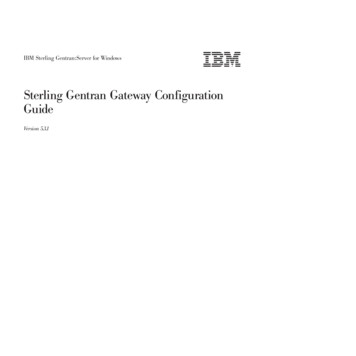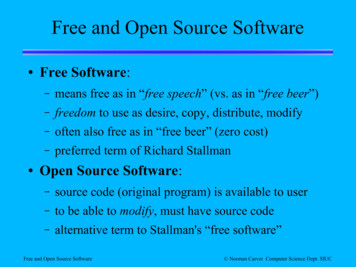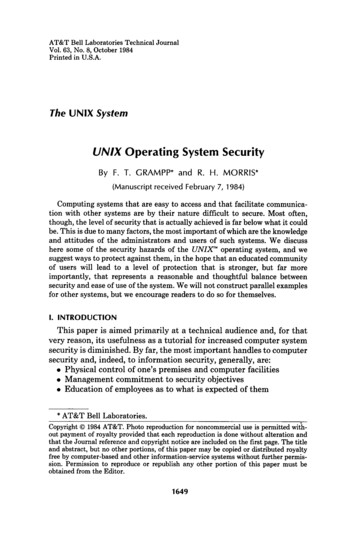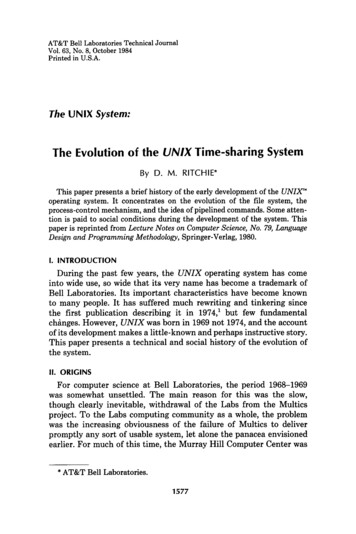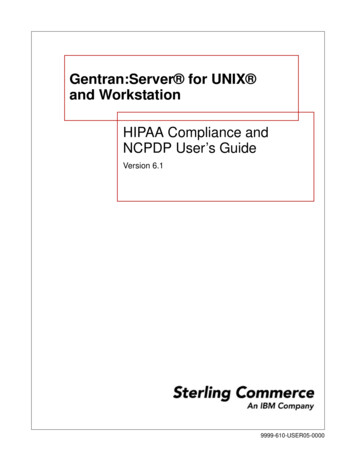
Transcription
Gentran:Server for UNIX and WorkstationHIPAA Compliance andNCPDP User’s GuideVersion 6.19999-610-USER05-0000
Copyright NoticeAugust 2004 Copyright 1998 - 2004Sterling Commerce, Inc.ALL RIGHTS RESERVEDSterling Commerce SoftwareTrade Secret NoticeTHE GENTRAN:SERVER FOR UNIX SOFTWARE (“STERLING COMMERCE SOFTWARE”) IS THECONFIDENTIAL AND TRADE SECRET PROPERTY OF STERLING COMMERCE, INC., ITSAFFILIATED COMPANIES OR ITS OR THEIR LICENSORS, AND IS PROVIDED UNDER THE TERMSOF A LICENSE AGREEMENT. NO DUPLICATION OR DISCLOSURE WITHOUT PRIOR WRITTENPERMISSION. RESTRICTED RIGHTS.This documentation, the Sterling Commerce Software it describes, and the information and know-how theycontain constitute the proprietary, confidential and valuable trade secret information of Sterling Commerce,Inc., its affiliated companies or its or their licensors, and may not be used for any unauthorized purpose, ordisclosed to others without the prior written permission of the applicable Sterling Commerce entity. Thisdocumentation and the Sterling Commerce Software that it describes have been provided pursuant to alicense agreement that contains prohibitions against and/or restrictions on their copying, modification anduse. Duplication, in whole or in part, if and when permitted, shall bear this notice and the SterlingCommerce, Inc. copyright notice.As and when provided to any governmental entity, government contractor or subcontractor subject to theFARs, this documentation is provided with RESTRICTED RIGHTS under Title 48 CFR 52.227-19. Further,as and when provided to any governmental entity, government contractor or subcontractor subject toDFARs, this documentation and the Sterling Commerce Software it describes are provided pursuant to thecustomary Sterling Commerce license, as described in Title 48 CFR 227-7202 with respect to commercialsoftware and commercial software documentation.These terms of use shall be governed by the laws of the State of Ohio, USA, without regard to its conflict oflaws provisions. If you are accessing the Sterling Commerce Software under an executed agreement, thennothing in these terms and conditions supersedes or modifies the executed agreement.Product names mentioned herein may be trademarks and/or registered trademarks of their respectivecompanies. Gentran and Gentran:Server are registered trademarks of Sterling Commerce, Inc.Third Party SoftwarePortions of the Sterling Commerce Software may include products, or may be distributed on the samestorage media with products, (“Third Party Software”) offered by third parties (“Third Party Licensors”).Portions of this software are copyrighted by Data Direct Technologies, Inc. 1991-2002.
Warranty DisclaimerThis documentation and the Sterling Commerce Software which it describes are licensed either “AS IS” orwith a limited warranty, as set forth in the Sterling Commerce license agreement. Other than any limitedwarranties provided, NO OTHER WARRANTY IS EXPRESSED AND NONE SHALL BE IMPLIED,INCLUDING THE WARRANTIES OF MERCHANTABILITY AND FITNESS FOR USE OR FOR APARTICULAR PURPOSE. The applicable Sterling Commerce entity reserves the right to revise thispublication from time to time and to make changes in the content hereof without the obligation to notify anyperson or entity of such revisions or changes.The Third Party Software is provided ‘AS IS’ WITHOUT ANY WARRANTY AND ANY EXPRESSED ORIMPLIED WARRANTIES, INCLUDING BUT NOT LIMITED TO, THE IMPLIED WARRANTIES OFMERCHANTABILITY, AND FITNESS FOR A PARTICULAR PURPOSE ARE DISCLAIMED. FURTHER, IFYOU ARE LOCATED OR ACCESSING THIS SOFTWARE IN THE UNITED STATES, ANY EXPRESS ORIMPLIED WARRANTY REGARDING TITLE OR NON-INFRINGEMENT ARE DISCLAIMED.Sterling Commerce, Inc.4600 Lakehurst Court Dublin, OH 43016-2000 * 614/793-7000 Copyright 2004—Sterling Commerce, Inc.
iTable of ContentsAbout This Guide Introduction. . . . . . . . . . . . . . . . . . . . . . . . . . . . . . . . . . . . . . . . . . . . . . . . . . . . . . . . . . . . . . . .vi What’s in This Manual . . . . . . . . . . . . . . . . . . . . . . . . . . . . . . . . . . . . . . . . . . . . . . . . . . . . . . vii Related Publications. . . . . . . . . . . . . . . . . . . . . . . . . . . . . . . . . . . . . . . . . . . . . . . . . . . . . . . . .ix Documentation Conventions . . . . . . . . . . . . . . . . . . . . . . . . . . . . . . . . . . . . . . . . . . . . . . . . . xiiGentran:ServerHIPAA Support Features Overview . . . . . . . . . . . . . . . . . . . . . . . . . . . . . . . . . . . . . . . . . . . . . . . . . . . . . . . . . . . . . . . 1-2Procedures How to Set Up Security on a Workstation PC . . . . . . . . . . . . . . . . . . . . . . . . . . . . . . . . . . . 1-4 How to Set Up Security on a UNIX Host Server and Client PCs . . . . . . . . . . . . . . . . . . . . . 1-7 How to Access Gentran:Server in an Emergency . . . . . . . . . . . . . . . . . . . . . . . . . . . . . . . . 1-9Introduction to Using NCPDP with Gentran:ServerOverview Terms Used in the NCPDP Standard . . . . . . . . . . . . . . . . . . . . . . . . . . . . . . . . . . . . . . . . . 2-4 Supported NCPDP Version and Transactions . . . . . . . . . . . . . . . . . . . . . . . . . . . . . . . . . . 2-7 Transaction Types: Requests and Responses . . . . . . . . . . . . . . . . . . . . . . . . . . . . . . . . . . 2-8 NCPDP Transaction Syntax . . . . . . . . . . . . . . . . . . . . . . . . . . . . . . . . . . . . . . . . . . . . . . . 2-10 Six Key Fields for Trading Partnership Code . . . . . . . . . . . . . . . . . . . . . . . . . . . . . . . . . . 2-12NCPDP Batch Transmissions Overview . . . . . . . . . . . . . . . . . . . . . . . . . . . . . . . . . . . . . . . . . . . . . . . . . . . . . . . . . . . . . . 2-13 Parts of an NCPDP Batch Transmission . . . . . . . . . . . . . . . . . . . . . . . . . . . . . . . . . . . . . . 2-14 Batch Transaction Header Segment . . . . . . . . . . . . . . . . . . . . . . . . . . . . . . . . . . . . . . . . . 2-15 Batch Detail Data Record . . . . . . . . . . . . . . . . . . . . . . . . . . . . . . . . . . . . . . . . . . . . . . . . . 2-16 Transaction Header Segment . . . . . . . . . . . . . . . . . . . . . . . . . . . . . . . . . . . . . . . . . . . . . . 2-17 Batch Trailer Segment . . . . . . . . . . . . . . . . . . . . . . . . . . . . . . . . . . . . . . . . . . . . . . . . . . . . 2-19Creating NCPDP MapsOverview Introduction . . . . . . . . . . . . . . . . . . . . . . . . . . . . . . . . . . . . . . . . . . . . . . . . . . . . . . . . . . . . . 3-2Preparing for Mapping The NCPDP Standard Templates . . . . . . . . . . . . . . . . . . . . . . . . . . . . . . . . . . . . . . . . . . . . 3-3HIPAA Compliance and NCPDP User’s Guide – August 2004
ii How to Copy the NCPDP Templates . . . . . . . . . . . . . . . . . . . . . . . . . . . . . . . . . . . . . . . . . 3-4 Setting Up for NCPDP Translation . . . . . . . . . . . . . . . . . . . . . . . . . . . . . . . . . . . . . . . . . . . 3-5 How to Analyze the NCPDP Data . . . . . . . . . . . . . . . . . . . . . . . . . . . . . . . . . . . . . . . . . . . . 3-6Creating an NCPDP Map NCPDP Map Components . . . . . . . . . . . . . . . . . . . . . . . . . . . . . . . . . . . . . . . . . . . . . . . . . 3-8 How to Create an Inbound NCPDP Map . . . . . . . . . . . . . . . . . . . . . . . . . . . . . . . . . . . . . . 3-10 Inbound NCPDP Translation Process . . . . . . . . . . . . . . . . . . . . . . . . . . . . . . . . . . . . . . . . 3-13 How to Create an Outbound NCPDP Map . . . . . . . . . . . . . . . . . . . . . . . . . . . . . . . . . . . . 3-14 Outbound NCPDP Translation Process . . . . . . . . . . . . . . . . . . . . . . . . . . . . . . . . . . . . . . 3-17Structuring an NCPDP MapOverview Introduction . . . . . . . . . . . . . . . . . . . . . . . . . . . . . . . . . . . . . . . . . . . . . . . . . . . . . . . . . . . . . 4-3 NCPDP Map Structure . . . . . . . . . . . . . . . . . . . . . . . . . . . . . . . . . . . . . . . . . . . . . . . . . . . . 4-4 Field Format Values . . . . . . . . . . . . . . . . . . . . . . . . . . . . . . . . . . . . . . . . . . . . . . . . . . . . . . 4-6Dialog Boxes NCPDP File Properties Dialog Box . . . . . . . . . . . . . . . . . . . . . . . . . . . . . . . . . . . . . . . . . . . 4-8 NCPDP Group Properties Dialog Box . . . . . . . . . . . . . . . . . . . . . . . . . . . . . . . . . . . . . . . . 4-14 NCPDP Positional Segment Properties Dialog Box . . . . . . . . . . . . . . . . . . . . . . . . . . . . . 4-19 NCPDP Positional Field Properties Dialog Box . . . . . . . . . . . . . . . . . . . . . . . . . . . . . . . . 4-26 NCPDP Delimited Segment Properties Dialog Box . . . . . . . . . . . . . . . . . . . . . . . . . . . . . 4-36 NCPDP Delimited Field Properties Dialog Box . . . . . . . . . . . . . . . . . . . . . . . . . . . . . . . . . 4-41 NCPDP Count Field Properties Dialog Box . . . . . . . . . . . . . . . . . . . . . . . . . . . . . . . . . . . 4-49 NCPDP Counter Field Properties Dialog Box . . . . . . . . . . . . . . . . . . . . . . . . . . . . . . . . . . 4-53Procedures Defining an NCPDP Batch File . . . . . . . . . . . . . . . . . . . . . . . . . . . . . . . . . . . . . . . . . . . . . 4-57 Loading an NCPDP Template . . . . . . . . . . . . . . . . . . . . . . . . . . . . . . . . . . . . . . . . . . . . . . 4-58 Manually Creating NCPDP Map Components . . . . . . . . . . . . . . . . . . . . . . . . . . . . . . . . . 4-59 How to Configure NCPDP File Properties . . . . . . . . . . . . . . . . . . . . . . . . . . . . . . . . . . . . . 4-61 How to Create the Batch Header Segment . . . . . . . . . . . . . . . . . . . . . . . . . . . . . . . . . . . . 4-65 How to Create the Batch Detail Data Segment . . . . . . . . . . . . . . . . . . . . . . . . . . . . . . . . . 4-67 How to Create a Transaction Header Segment . . . . . . . . . . . . . . . . . . . . . . . . . . . . . . . . 4-70 How to Create the Batch Trailer Segment . . . . . . . . . . . . . . . . . . . . . . . . . . . . . . . . . . . . 4-72 How to Create a Group . . . . . . . . . . . . . . . . . . . . . . . . . . . . . . . . . . . . . . . . . . . . . . . . . . . 4-74 How to Create a Positional Segment . . . . . . . . . . . . . . . . . . . . . . . . . . . . . . . . . . . . . . . . 4-78 How to Create a Delimited Segment . . . . . . . . . . . . . . . . . . . . . . . . . . . . . . . . . . . . . . . . . 4-83 How to Create a Positional Field . . . . . . . . . . . . . . . . . . . . . . . . . . . . . . . . . . . . . . . . . . . . 4-88 How to Create a Delimited Field . . . . . . . . . . . . . . . . . . . . . . . . . . . . . . . . . . . . . . . . . . . . 4-98 Repeating Fields . . . . . . . . . . . . . . . . . . . . . . . . . . . . . . . . . . . . . . . . . . . . . . . . . . . . . . . 4-103 How to Create a Count Field . . . . . . . . . . . . . . . . . . . . . . . . . . . . . . . . . . . . . . . . . . . . . . 4-105HIPAA Compliance and NCPDP User’s Guide – August 2004
iii How to Create a Counter Field . . . . . . . . . . . . . . . . . . . . . . . . . . . . . . . . . . . . . . . . . . . . 4-108Creating NCPDP Trading Partnership RecordsOverview Introduction . . . . . . . . . . . . . . . . . . . . . . . . . . . . . . . . . . . . . . . . . . . . . . . . . . . . . . . . . . . . . 5-2 NCPDP Trading Partnership Records . . . . . . . . . . . . . . . . . . . . . . . . . . . . . . . . . . . . . . . . . 5-3Trading Partnership Dialog Boxes Interchange Organization Dialog Box . . . . . . . . . . . . . . . . . . . . . . . . . . . . . . . . . . . . . . . . . 5-5 Group Organization Dialog Box . . . . . . . . . . . . . . . . . . . . . . . . . . . . . . . . . . . . . . . . . . . . . 5-7 Trading Partnership Editor Dialog Boxes . . . . . . . . . . . . . . . . . . . . . . . . . . . . . . . . . . . . . . 5-9 Batch Transaction Information Dialog Box . . . . . . . . . . . . . . . . . . . . . . . . . . . . . . . . . . . . 5-18 NCPDP Transaction Request Header Information Dialog Box . . . . . . . . . . . . . . . . . . . . . 5-21 NCPDP Transaction Response Header Information Dialog Box . . . . . . . . . . . . . . . . . . . 5-23Procedures How to Create Inbound NCPDP Trading Partnership Records . . . . . . . . . . . . . . . . . . . . . 5-25 How to Create Outbound NCPDP Trading Partnership Records . . . . . . . . . . . . . . . . . . . 5-28 How to Set Batch Transaction Information . . . . . . . . . . . . . . . . . . . . . . . . . . . . . . . . . . . . 5-31 How to Configure the Transaction Request Header . . . . . . . . . . . . . . . . . . . . . . . . . . . . . 5-34 How to View the Transaction Response Header . . . . . . . . . . . . . . . . . . . . . . . . . . . . . . . 5-36Batch Transaction Sets Batch Transaction Header . . . . . . . . . . . . . . . . . . . . . . . . . . . . . . . . . . . . . . . . . . . . . . . . . A-2 Batch Detail Data Record . . . . . . . . . . . . . . . . . . . . . . . . . . . . . . . . . . . . . . . . . . . . . . . . . . A-3 Batch Trailer Record . . . . . . . . . . . . . . . . . . . . . . . . . . . . . . . . . . . . . . . . . . . . . . . . . . . . . . A-4 Request Transaction Header Segment . . . . . . . . . . . . . . . . . . . . . . . . . . . . . . . . . . . . . . . . A-5 Response Transaction Header Segment . . . . . . . . . . . . . . . . . . . . . . . . . . . . . . . . . . . . . . A-6IndexHIPAA Compliance and NCPDP User’s Guide – August 2004
ivHIPAA Compliance and NCPDP User’s Guide – August 2004
-vvPREFACEAbout This GuideContents Introduction . . . . . . . . . . . . . . . . . . . . . . . . . . . . . . . . . . . . . . . . . . . vi What’s in This Manual . . . . . . . . . . . . . . . . . . . . . . . . . . . . . . . . . . . vii Related Publications . . . . . . . . . . . . . . . . . . . . . . . . . . . . . . . . . . . . ix Documentation Conventions . . . . . . . . . . . . . . . . . . . . . . . . . . . . . . xiiHIPAA Compliance and NCPDP User’s Guide – August 2004
viIntroductionWelcomeWelcome to the Gentran:Server for UNIX and Workstation HIPAA Complianceand NCPDP User’s Guide for the Application Integration subsystem.NCPDP is the National Council of Prescription Drug Programs standard for theelectronic exchange of documents.HIPAA refers to the federally mandated Health Insurance Portability andAccountability Act. This legislation requires that health care providers and insurersuse the NCPDP standard for electronic transmissions.The HIPAA Compliance and NCPDP User’s Guide provides you with theinformation you need to develop maps that translate: Your application files to an NCPDP standard format for documents you sendto your trading partners (outbound mapping) An NCPDP standard format to your application format for documents that youreceive from your trading partners (inbound mapping)We believe that you will find this software and the supporting materials easy touse and directly beneficial to your business.HIPAA Compliance and NCPDP User’s Guide – August 2004
viiWhat’s in This ManualAssumptionsThis manual assumes that you are familiar with using a PC and with Microsoft Windows functions, including the terminology used to describe: Mouse and cursor actions. Windows-specific attributes, such as dialog boxes, icons, windows, andbuttons.This manual also assumes that you are familiar with your internal applicationformat, data mapping concepts, and the Gentran:Server for UNIX or Workstationproduct.In addition, you should be familiar with the NCPDP Telecommunication StandardFormat 5.0.Description ofcontentsThe HIPAA Compliance and NCPDP User’s Guide is organized into chapters.This table describes the contents.ChapterDescriptionAbout This GuideIntroduces the content, organization, and conventionsin this guide. This chapter also describes how to gettechnical support.HIPAA ComplianceFeaturesDescribes the features of Gentran:Server designed tohelp you comply with HIPAA.Introduction to UsingNCPD withGentran:ServerIntroduces you to the Gentran:Server features thatsupport mapping and translation of data that is in theNCPDP format.Creating NCPDPMapsProvides instructions for creating inbound NCPDP andoutbound NCPDP maps.Structuring anNCPDP MapExplains how to define the components of an NCPDPbatch file and provides instructions for creating specialmap components, such as repeating fields and binarysegments.Creating NCPDPTrading PartnershipRecordsProvides instructions for creating NCPDP TradingPartnership records.(Continued on next page)HIPAA Compliance and NCPDP User’s Guide – August 2004
viii(Contd)ChapterOnline HelpSystemDescriptionAppendix ADescribes the fields in the batch records andtransaction header segments.GlossaryDefines the key terms used in this guide.IndexLists terms, concepts, functions, and processes toenable you to quickly find them in this guide.Additional documentation for Gentran:Server for UNIX is contained in the onlineHelp system. The online Help documentation includes all the dialog box elementdefinitions, detailed processing information, and all the “how to” informationcontained in this manual.HIPAA Compliance and NCPDP User’s Guide – August 2004
ixRelated PublicationsGentran:ServerdocumentationThis table describes additional documentation for the Gentran:Server software.DocumentDescriptionUpgrade and DataConversion GuideInstructions for upgrading from previous versions ofGentran:Server Workstation and Gentran:Server forUNIX. Also includes instructions for converting the filesthat are part of the upgrade.Gentran:Server forUNIX Getting StartedGuideInstructions for installing the Gentran:Server softwareand performing setup tasks, such as setting upsecurity.Instructions for starting and exiting Gentran:Server andfor setting preferences and default values. Alsoincludes instructions for checking files in and out andsaving files.Gentran:ServerWorkstation GettingStarted GuideInstructions for installing the Gentran:ServerWorkstation software and performing setup tasks.Instructions for starting and exiting Gentran:Server andfor setting preferences and default values. Alsoincludes instructions for checking files in and out andsaving files.ApplicationIntegration User’sGuideInstructions for performing mapping and translationtasks using the Gentran:Server Application IntegrationMapper.XML User’s GuideInstructions for mapping and translating XML files withthe Application Integration system.NoteThis guide is provided only if your organization has theGentran:Server XML translation option.ODBC User’s GuideInstructions for mapping and translating ODBC fileswith the Application Integration system.NoteThis guide is provided only if your organization has theGentran:Server ODBC translation option.(Continued on next page)HIPAA Compliance and NCPDP User’s Guide – August 2004
x(Contd)DocumentDescriptionGENCOD User’sGuideInstructions for mapping and translating GENCOD fileswith the Application Integration system and the VisualMapper.VDA User’s GuideInstructions for mapping and translating VDA files withthe Application Integration system and the VisualMapper.Technical ReferenceGuideDescribes processes, lists command-line commands inalphabetical order, and describes file record layoutsand data type formats.Data FlowAdministration GuideUser instructions for configuring data flows using theGentran:Server for UNIX software.NoteThis guide is provided only if you have theGentran:Server EC Workbench or higher product level.Maintenance andTroubleshootingGuideInstructions for maintaining your Gentran:Serverinstallation. Also provides troubleshooting informationto help determine the cause and solution of problemsthat may occur.Advanced DataDistribution GuideInstructions for configuring and using theGentran:Server Advanced Data Distribution product.NoteThis guide is provided only if you have Gentran:Serverwith Advanced Data Distribution.FTP Daemon User’sGuideInstructions for configuring and using the FTP Daemontool with the Advanced Data Distribution product.Online HelpContext-sensitive help screens describing theGentran:Server dialog boxes for the mapping andtranslation features. Also includes procedures for usingthe mapping and translation and the data flowadministration software.Readme fileInformation about recent enhancements included withthis software release. This file is in the /readmedirectory on the Windows client computer.HIPAA Compliance and NCPDP User’s Guide – August 2004
xiOtherdocumentationThis table lists other documentation you may need to refer to when installing andsetting up Gentran:Server.DescriptionInstructions for installing and using theoperating system on your computer.SourceYour hardware vendorThe computer manufacturerInformation about the NCPDP formatPublications from the National Councilfor Prescription Drug Programs, suchas: Telecommunication StandardImplementation Guide for NCPDP Telecommunication StandardSpecifications for NCPDP Batch Transaction Standard forNCPDP Batch Standard BatchImplementation Guide for NCPDP Data dictionary for NCPDPHIPAA Compliance and NCPDP User’s Guide – August 2004
xiiDocumentation ConventionsTypographicconventionsThis table describes the typographic conventions used in this guide.ConventionItalicsUseThis typeface is used for titles of other manuals anddocuments, names of files and file extensions, and toemphasize important information.ExampleGentran:Server for UNIX Getting Started GuideBoldBold type is used for program names, menu names,button names, and entries you are to make on-screen.ExampleA password is a set of characters a user must enter togain access to a system.HIPAA Compliance and NCPDP User’s Guide – August 2004
1 - 1-1CHAPTER1Gentran:ServerHIPAA Support FeaturesContents Overview . . . . . . . . . . . . . . . . . . . . . . . . . . . . . . . . . . . . . . . . . . . . . 2Procedures How to Set Up Security on a Workstation PC . . . . . . . . . . . . . . . . . 4 How to Set Up Security on a UNIX Host Server and Client PCs . . . 7 How to Access Gentran:Server in an Emergency . . . . . . . . . . . . . . 9HIPAA Compliance and NCPDP User’s Guide – August 2004
1-2OverviewGentran:Server HIPAA Support FeaturesOverviewIntroductionThe Health Insurance Portability and Accountability Act of 1996 (HIPAA) requiresthat various health care plans, and health care providers and clearinghousesmeet certain data security and other types of mandates for electronic health caretransactions.Your Gentran:Server product provides features to help you meet HIPAArequirements. These are Gentran:Server’s compliance features: Support for the electronic data interchange standards that HIPAA requires Provision for automatic logoff Provision for emergency access to the systemIMPORTANTTo comply with the HIPAA mandates listed above, you mustimplement the features as described in this guide. You will not be incompliance if you bypass or modify these features.Turning onHIPAA featuresSupportedstandardsAutomatic logoffWhen you install your Gentran:Server product, you must choose the HIPAAcompliance option to enable the HIPAA features in the product.Gentran:Server supports the national electronic data interchange (EDI) standardsfor electronic health care transactions adopted in HIPAA. These are: ANSI ASC X12N standards, Version 4010, for all transactions except retailpharmacy transactions. Certain ASC X12 transaction sets include binarysegments. Gentran:Server is able to process binary segments that are part ofa supported standard. NCPDP Telecommunications Standard, Version 5.1 (batch version).Gentran:Server is able to process repeating elements that are part of thisstandard.The Health Insurance Portability and Accountability Act (HIPAA) requires softwaresystems that display patient information to automatically exit when not in use. Thepurpose of this requirement is to prevent unauthorized persons from viewing andgaining access to the system.(Continued on next page)HIPAA Compliance and NCPDP User’s Guide – August 2004
Gentran:Server HIPAA Support FeaturesOverview1-3To help you protect the confidentiality of individual health information,Gentran:Server enables you to configure your system to automatically exit after aspecified time has elapsed with no activity.This feature is implemented differently in Gentran:Server Workstation andGentran:Server for UNIX client/server products.EmergencyaccessHIPAA requires that software systems provide a means to by-pass security inemergency situations.Gentran:Server for UNIX client/server products provide for emergency access.HIPAA Compliance and NCPDP User’s Guide – August 2004
1-4How to Set Up Security on a Workstation PCProceduresGentran:Server HIPAA Support Features0How to Set Up Security on a Workstation PCIntroductionIf you are running Gentran:Server Workstation on a Windows NT or Windows2000 platform, you can prevent unauthorized access through your Windowsdisplay options. These settings control security: Windows user ID with password Screen saver with passwordCAUTIONYou must configure both settings to protect your files.NoteYou may not be able to implement HIPAA security on systems that do not allowyou to restrict access to drives and files.ProcedureUse this procedure to set up security on a Windows NT or Windows 2000computer.StepAction1When you install your Gentran:Server Workstation software, selectthe HIPAA compliance option.ReferenceSee your Gentran:Server Workstation Getting Started Guide forinstructions.2Configure your Windows display options to require a logon with auser ID and password to access the computer.ReferenceSee your Windows documentation and online help system forinstructions on configuring these settings.(Continued on next page)HIPAA Compliance and NCPDP User’s Guide – August 2004
Gentran:Server HIPAA Support FeaturesHow to Set Up Security on a Workstation PC(Contd)Step31-5ActionConfigure the access options so that only authorized users canview and run Gentran:Server.NoteTo implement HIPAA security, your operating system must enableyou to set up users and restrict access to files.4Configure your system’s screen saver to protect your files. Select a screen saver Enable the password protection option and set a password forthe screen saver Select the number of minutes your computer can remain idlebefore it displays the password-protected screen saver.ReferenceSee your Windows documentation and online help system forinstructions on configuring these settings.System checksBecause you chose the HIPAA compliance option during installation,Gentran:Server will verify that you have set your computer’s screen saver optionwith a password when you start certain programs.If the screen saver with password is not set, the system blocks your access toprograms capable of displaying patient information, such as the File Browser.Gentran:Server displays a message to remind you that you must set the screensaver option with a password.If you turn off the screen saver with password option after you startGentran:Server, the system halts and displays a reminder message. You cannotresume until you turn on the screen saver with password(Continued on next page)HIPAA Compliance and NCPDP User’s Guide – August 2004
1-6How to Set Up Security on a Workstation PCRegainingaccessGentran:Server HIPAA Support FeaturesThis table shows how to regain access to your system when you have securitysettings enabled.IF THEN AND you must The Windows screensaver with passwordoption is turned offwhen you startGentran:ServerGentran:Server displays
Gentran:Server documentation This table describes additional documentation for the Gentran:Server software. Document Description Upgrade and Data Conversion Guide Instructions for upgrading from previous versions of Gentran:Server Workstation and Gentran:Server for UNIX. Also includes instruct ions for converting the files that are part of the .