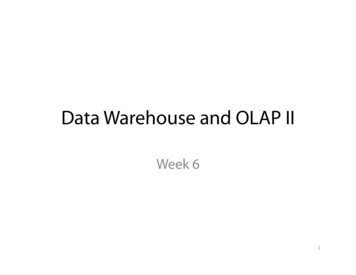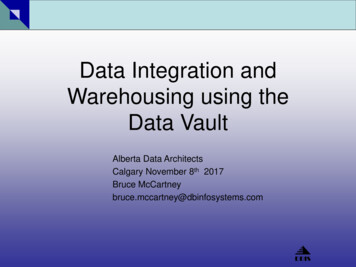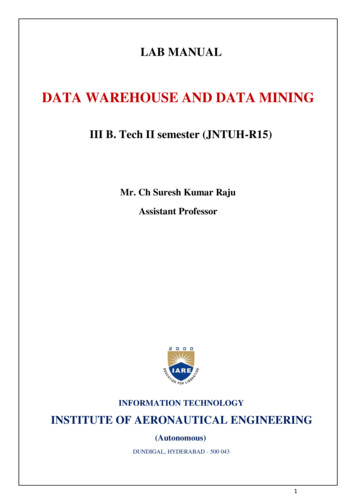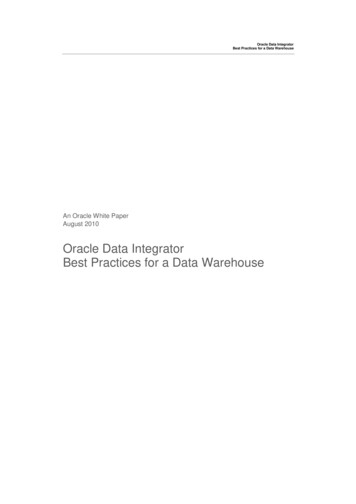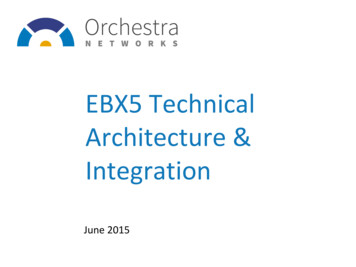Transcription
Database/Data WarehouseIntegration Architecture
ContentsIntroduction . 2Overview . 2Business Intelligence Integration . 2Database Integration . 2Business Intelligence Integration . 2Extraction Process . 2Application Configuration . 4Entities. 4Database Integration . 6Synchronization Process . 6Application Configuration . 9Entities. 9Links to Related Material . 12
IntroductionThis document provides detailed information regarding implementation of: Extraction architecture between Marketo and an external Business Intelligence system (BI) Synchronization architecture between Marketo and an external Database/Data Warehousesystem (DB)Entities are described, and the specifics of maintaining synchronization of new and updated records.OverviewBusiness Intelligence IntegrationThis use case answers the question, "How do I get Marketo data into my enterprise BI solution forcustom reporting?" BI solutions permit flexible reporting on Marketo marketing data combined withother data sources such as from customer service, operations or finance. Combined data is oftenanalyzed and presented in the form of dashboards that are used to track business metrics.Marketo recommends implementation of BI integration applications using a one-way polling model,retrieving new records from Marketo, and pushing those records as mapped in the applicationconfiguration to the BI system. The application should query for new records periodically and thenperform any necessary translation and filtration before pushing the updates to BI data store.Database IntegrationThis use case answers the question, "How do I synchronize Marketo with an external Database/DataWarehouse?" A common data management pattern is to maintain a "system of record" (SOR), whichserves as the authoritative data source for a given element or piece of information. The SOR is typicallya repository where data objects are maintained. Keeping lead/contact data in synch between marketingcampaigns and back end system processes ensures consistency. Modeling Marketo custom objectsusing data objects such as sales orders or order fulfillment can help improve your marketing campaignsby including enriched data in customer communications.Marketo recommends implementation of DB synchronization applications using a two-way pollingmodel, retrieving changes and new records from either system, and pushing those changes as mappedin the application configuration to the other system. The application should query for changes ofselected record types periodically and then perform any necessary translation and filtration beforepushing the updates to DB or Marketo respectively.Business Intelligence IntegrationExtraction ProcessThe simplest and most efficient way to extract data is to implement a polling process that retrieves newactivity records from Marketo and pushes data to the BI data store. The cycle is then repeated after apredetermined period each time. This could be implemented as a daily scheduled job for example.
Recommended Extraction Order1. Extract Activities from Marketo2. Extract Lead detail for each Activity from Marketo (optional)3. Update BI data storeActivities are read-only after creation. They are read from Marketo via the Get Lead Activities endpoint,in groups of up to 10 activity types. The endpoint accepts an earliest creation date via a paging tokenwhich is retrieved via the Get Paging Token endpoint. The set of results should be paged through untilthe moreResult parameter in the response is returned as false, and the corresponding activities writtento BI data store. Begin the next extraction cycle by adjusting the earliest creation date and creating anew pagingToken. Move the date forward in time by the desired amount to establish a new earliestcreation date. The amount of time selected becomes the polling interval.Since Marketo maintains only per-second resolution for datetimes, it is possible that the same activityrecord could be returned in two different extract cycles. To avoid data duplication, the applicationshould use the activity id which is a unique identifier. Duplicate activity records can be safely ignored. Ifthe activity record does not provide all of the lead-related data required to meet your business need,you may perform an additional lookup of the related lead record. To lookup the related lead record, youpass the leadId field from the activity record to Get Multiple Leads by FilterType. This endpoint allowsyou to send a batch of leadIds in a single request. This helps minimize the overall number of API callsrequired for the lookup. You will then combine activity record data with lead field data. The logic usedto combine the two data sets should reflect an inner join operation, using leadId as primary key and asforeign key.
Application ConfigurationThe application should support a set of configuration options to control program behavior. Theseoptions could be stored in a properties file for example.FieldsNot all fields are necessary to be mapped between Marketo and an associated BI system. An option toenable or disable extraction of specific fields from Lead and Activity entity types is recommended. Onlythe leadId field is mandatory, while all others should be optional. Reducing the number of extractedfields will improve performance in all cases.Activity TypesAdmin users should be able to select which activity types are and are not extracted to limit API callusage and improve performance.Polling IntervalThe time between extraction batch jobs needs to strike a balance between low data latency, and highutilization of API calls.Your polling interval should be based on how many API calls a typical extraction cycle will take. Thenumber of new activity records that a client expects to be created will be the greatest influence on thecumulative number of API calls which will be used in a given day. For accounts provisioned or renewedafter March 2016, the default number of API calls per day is 50,000. Additional API calls may bepurchased in groups of 10,000/day.Traditional BI presents historical data for manual analysis, so latency is not a concern. In this case a 24hour interval is appropriate. Real-time BI relies on event driven processing, so latency is a concern. Inthis case a 5 minute interval is appropriate.EntitiesThe following are the Marketo entities that apply for BI integration use case: Leads, Activities.LeadsPrimary Key: idThe integer id of a Marketo lead record and the primary key. This is system managed by Marketo, andmay only be assigned by Marketo.In Marketo, leads represent any person-record which represents a sales or marketing target. All SmartCampaigns (commonly referred to as a “workflow” in non-Marketo systems), filter, trigger, and operateon lead records, based on their characteristics and actions.ModelLeads are highly extensible in Marketo and may include a large number of custom fields. Whenextracting data from any particular subscription, the Describe Lead endpoint of the REST API should beused as the exclusive source of truth to determine field availability in a particular subscription.
Note that the model for a lead is also potentially dynamic, as fields may be added or hidden by endusers at any time. The application must be resilient to such changes, and not break when they occur.RelationshipsLeads are related to numerous accessible object types in Marketo. For this use case, we are onlyconcerned with Activities.ObjectActivitiesRelationship Type1:NLink TypeActivity FieldLink FieldleadIdAccessibilityIn order to read leads, an API user must have Read-Only Lead permission. They can be read through thefollowing endpoints: Get Multiple Leads by Filter TypeGet Multiple Leads by List IdGet Multiple Leads by Program IdLead Metadata is read through the Describe Lead endpoint.ActivitiesPrimary Key: idActivities have a unique integer id that is set upon creation by Marketo.Activities are records of activities associated to lead records in Marketo. They may record activity ofmany different types, as indicated by their activityTypeId. Activities are read-only in Marketo. Certainactivity types are pruned after 90 days in the Marketo system.Pruned Activities Data Value Change Add to List Remove from List Visit Web Page Click Link Change ScoreThe types of activities available in a given subscription vary depending on many factors, including thetype of subscription. The available types and their metadata should always be determined by calling GetActivity Types endpoint from the target subscription.ModelActivities have a semi-strict schema. The following fields are defined, but not necessarily used for allactivity types:
criptionUnique id for activity.Id of the linked lead. Maps to id on lead records.Id of the type of activity. Corresponds to a result of GetActivity Types.Date that the activity occurred.Value of the primary attribute.Id of the primary attribute.Array of name/value pairs representing the secondaryattributes of the activity.Each activity type has a primary attribute that corresponds to a value of some kind. The primaryattribute may be related to any type of asset or object in Marketo. For example, theprimaryAttributeValue of the Visits Web Page type corresponds to the name or URL of the web pagethat was visited. The Marketo name will be presented if the page was a landing page and the page URLif it is not a Marketo page. Secondary attributes consist of an array of name/value pairs, naming each ofthe fields for an activity type and the corresponding value. Continuing with the example, some of thesecondary attributes would be Client IP Address, Query Parameters, Referrer URL, and User Agent.RelationshipsActivities in Marketo are always related to lead records through the leadId field. Some activity typesmay have a relationship to other Marketo assets through their primaryAttributeValue.AccessibilityIn order to read activities, an API user must have the Read-Only Activity permission.Activities can be read through the Get Lead Activities, Get Lead Changes, and Get Deleted Leadsendpoints.Database IntegrationSynchronization ProcessThe simplest and most efficient way to maintain continuous synchronization is to implement a pollingprocess that retrieves changes to lead records in Marketo and pushes them to DB and then fromLead/Contact, Custom Object, or Company records in DB and pushes them to Marketo. The cycle is thenrepeated after a predetermined period each time. This could be implemented as a scheduled job forexample.
To retrieve changes from Marketo, a high watermark must be maintained for changes to lead/companyfields which have occurred since the most recently retrieved change. These are datetime values. Whenretrieving changes in a subsequent synchronization cycle, the exact datetime of the most recentlycreated record should be used. Since Marketo maintains only per-second resolution for datetimes, it ispossible that the same lead change record could be returned in two different extract cycles. To avoiddata duplication, the application should use the activity id which uniquely identifies the activity record.Duplicate activity records can be safely ignored.Recommended Synchronization Order1.2.3.4.5.6.7.Retrieve Leads changes from Marketo*Retrieve Lead/Contact changes from DB*Retrieve Company changes from DB (optional)*Retrieve Custom Object changes from DB (optional)*Resolve conflicts (optional)Update DB with Marketo DataUpdate Marketo with DB Data* Includes new, changed, and deleted recordsLeads and CompaniesSynchronization for Leads and Companies is maintained primarily using the Get Lead Changes endpointwhich retrieves data value change records which occur after a timestamp given by a paging token whichis retrieved via the Get Paging Token endpoint. This endpoint will return both New Lead activities,which indicate the creation of a new known lead in Marketo, and data value change activities for a set offields given in the parameters of the call.
The change activities should be applied in the order of the createdDate, from earliest to latest, given inthe activity to the records in DB which correspond to the record given by leadId in the activity. NewLead activities should be added to a queue of new lead records which need to be retrieved by id,“leadId” in the activity, using the Get Leads by Filter Type endpoint, with id as the filterType. These maybe retrieved up to 300 at a time. It is recommended to wait until there are 300 records to retrieve, andthen to make the call to retrieve these records, instead of calling whenever these become available. If,upon reaching the end of the set of changes, there are less than 300 records, than the set should beretrieved.In addition to changes and new leads, in order to maintain synchronization the Merge Lead and DeleteLead activity must be retrieved in order account for lead records which are merged together. Themerge activity indicates that two records have been merged into a single record. The DB may or maynot choose to honor the merge/delete, delete the losing record and retrieve the changes from thewinning lead, or it may be ignored and have a “Deleted in Marketo” flag set to indicate that the MarketoLead ID for that record is no longer valid.As part of a standard synchronization cycle, changes from the DB should also be retrieved. Ideally onlyfields which have been updated since the most recent synch cycle should be retrieved, but this may notbe possible given the constraints of the system. If this is available, all the changes for a given recordshould be aggregated into a lead record to be submitted to Marketo. If a changes-only option is notavailable, then it is viable to retrieve the whole record with all of the Marketo-mapped fields forsubmission to Marketo.To push changes for lead records, use the Create/Update Leads endpoint. Create/Update Leads allowsfor the input of up to 300 lead records as JSON.For incremental synching of updates from DB, the lookupField should be specified as the primary keyselected from the DB system, and the createOrUpdate mode should be used. This allows sharing of thesame queue by net new leads and lead updates which need to be pushed into Marketo.In the case that a Marketo Lead is linked to a company record via externalCompanyId, commonlyconceptualized as a contact, the company type fields that were part of the lead record are no longerwriteable through the lead record and are deferred to the linked company recordCompaniesIt is important to determine which fields are Company-type fields, and which fields are Lead-type fields.This can be done with the Describe Company endpoint. All fields listed there are Company-type fields,of which most are mirrored as lead fields for unlinked leads. If a Company-type field is reflected in aChange Data Value operation, then the change should be reflected against the company record in DB ifthe change was made against a lead which is linked to a company record via externalCompanyId. If not,the change should just be reflected against the lead record.Custom Objects
Since the DB is the system of record for Custom Objects, synchronization is one-way from DB toMarketo. The definition of a Custom Object should be derived from the type in DB. Custom Objectrecords should be created, updated, or deleted in Marketo whenever a corresponding event occurs inthe DB system. This check should be performed by the integration software upon every synchronizationcycle to see if changes are required.Application ConfigurationThe application should support a set of configuration options to control program behavior. Theseoptions could be stored in a properties file for example.FieldsNot all fields are necessary to be mapped and synchronized between Marketo and an associated DB. Anoption to enable or disable synchronization of specific fields from the Lead or Custom Object entities isrecommended. Only the leadId and DB foreign key fields should be mandatory for synchronization,while all others should be optional. Reducing the number of synchronized fields will improveperformance in all cases.Custom ObjectsAn option to enable or disable custom object synchronization is recommended.Polling IntervalMarketo’s native synchronization connectors queue a new batch of pushes and pulls 5 minutes after thecompletion of the previous batch. This covers a great deal of cases and strikes an acceptablecompromise between low synchronization latency, and excessive utilization of API calls. For yoursolution, you should base the synchronization interval based on how many API calls a typicalsynchronization cycle will take. For accounts provisioned or renewed after March 2016, the defaultnumber of API calls per day is 50,000. Additional API calls purchased in groups of 10,000/day.The number of changes that a client expects to occur for their lead records will be the greatest influenceon the cumulative number of API calls which will be used in a given day, and this should influence yourdesign.EntitiesThe following are the Marketo entities that apply for DB integration use case: Leads, Companies, CustomObjects.LeadsPrimary Key: idThe integer id of a Marketo lead record and the primary key. This is system managed by Marketo, andmay only be assigned by Marketo. Any insert operations attempted by a foreign system which include idwill be rejected.
In Marketo leads represent any person-record which represents a sales or marketing target. All SmartCampaigns (commonly referred to as a workflow in non-Marketo systems), filter, trigger, and operate onlead records, based on their characteristics and actions.ModelLeads are highly extensible in Marketo and may include a large number of Custom Fields. Whensynchronizing any particular subscription, a set of standard fields should not be relied upon, and theDescribe Lead function of the REST API should be used as the exclusive source of truth to determinefield availability and updateability in a particular subscription.Note that the model for a lead is also potentially dynamic, as fields may be added or hidden by endusers at any time. The application must be resilient to such changes, and not break when they occur.Rela
The following are the Marketo entities that apply for BI integration use case: Leads, Activities. Leads Primary Key: id The integer id of a Marketo lead record and the primary key. This is system managed by Marketo, and may only be assigned by Marketo. In Marketo, leads represent any person-record which represents a sales or marketing target.