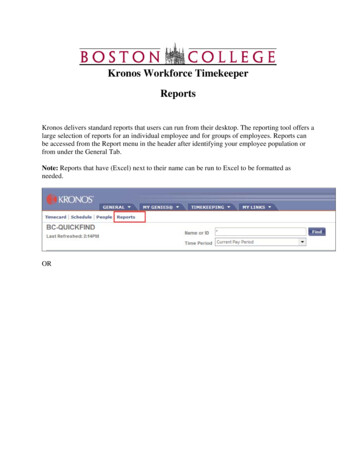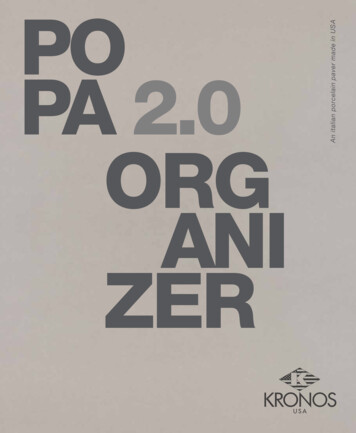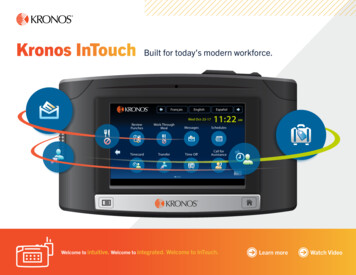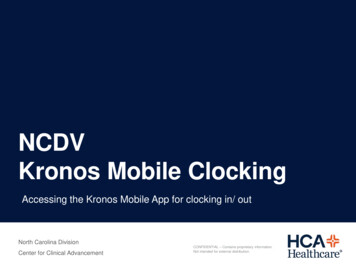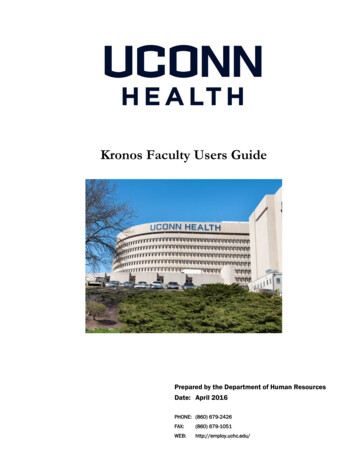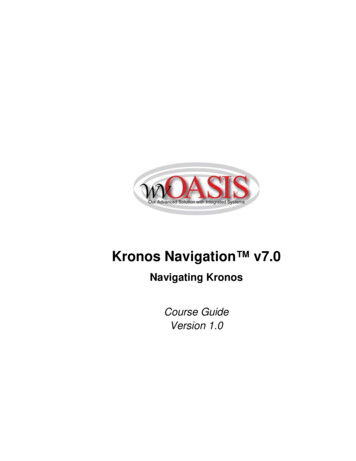Transcription
Kronos WorkforceTimekeeper(LoboTime) Upgrade
LoboTime Background We are currently on LoboTime/Kronos Workforce Central (WFC)Timekeeper v7.0.10 Newest version of WFC Timekeeper is v8.1.4 Java and Flash will be deprecated soon Java applets were removed in WFC in v8.0.11 Kronos began removing Flash widgets starting with v8.1.3 The current version v8.1.4 contains no Java applets and almost noFlash widgets.
Reasons for Upgrade Kronos will no longer be providing feature releases or defect fixesafter 12/31/19. No longer providing legislative updates after 3/31/2020. Support for version 7.0.10 will still be available, but the longer wehave it the less support we will be to receive from Kronos. At the end of the 2020 Adobe will stop supporting Flash
Changes from v7.0.10 to v8.1.4 Added functionalities Added tables Changes to the application infrastructure (Removal of Java & Flash) Similar, but improved UI
Benefits of v8.1.4 Improved overtime approval for managers Streamlined accrual calculation Bulk delete moved pay code amounts Time-off correction enhancements Flextime support Quick actions Approve multiple timecards, correct missed punches, etc. Much more benefits!
Upgrade Process Kronos will only provide a like for like upgrade Upgrade process is free as part of hosting fees. Additional functionalities/changes will cost money to implement We have a fairly standard interface No flags on our interface Our servers will need to be updated. Our clocks will need to be updated as well.
LoboTime Upgrade Information We will be able to have the new version running in parallel with our currentinstance. Workforce Integration Manager will also be upgraded Mainly UI changes New tables added. There should be no effect on our Banner integration Java applets were replaced with Flash/Java-free replacements in v8.0.11Kronos has a migration tool for converting Flash widgets to HTML versionsHistorical edits now called historical correctionsOur HyperFind queries will also be moved over
Flash Widgets Not Migrated in v8.1.4
Timeframe Usually takes about 3 months to implement project Longest project took 14 weeks. Kronos will work with us on the timeline of the project We have say on days and times of project Upgrade will only require about 2 hours of workload 4-6 hours during testing. Kronos has a backlog until February 2020 Could potential get longer
Timeframe
Current LoboTime – My Calendar
New LoboTime – My Calendar
Current LoboTime – Time Off Details
New LoboTime – Time Off Details
Current LoboTime – Manage My Requests
New LoboTime – Request Manager
Current LoboTime – Timecard/Timestamp
New LoboTime – Timecard/Timestamp
New LoboTime Interface - Managers
Current LoboTime Navigator - Exceptions
Latest LoboTime Navigator - Exceptions
Latest LoboTime Navigator - Exceptions
Latest LoboTime Navigator - Exceptions
Questions?
Links to Resources HTML Navigator Webinar YouTube video:https://www.youtube.com/watch?v WGe8kdY8BOQ SharePoint Link with 8dicynExw6q3Q?e cdCLT4
Kronos WorkforceTimekeeper(LoboTime) Support
Integration overview and common problemsStep 1HR makes ANY MAJOR CHANGE to an employee’s job record: Employee is hired, promoted, moves to anew org, is terminated, etc.Step 2a) Employee and these changes appear in the “Personality Import” file to be transferred to Kronos.b) Twice daily that file is transferred and the employee is granted a LoboTime license and is able to loginto LoboTime.If the employee isn’t able to log in at all, go no further! Contact HR to confirm their job record is correctand then use the process above to submit a ticket to IT.
Integration overview and common problemsStep 3a) If the employee is also a Supervisor, they must then submit a BAR.b) When their BAR is approved, a different set of data is placed in thePersonality Import file to be transferred to Kronos.NOTE: If Steps 1 and 2 were not successful, Step 3 will not be either!NOTE 2: If an employee’s job or org changes, Banner Roles (BARs) aretypically revoked.
LoboTime Support elp.html
LoboTime Support Model ONLY LT agents *should* submit tickets to IT (anyone can, butthey should know that the support model indicates contactingtheir Agent first) ONLY submit a ticket to IT after you’ve contacted HR or Payrollfirst—where appropriate. ONLY submit a ticket to IT in the template format we’ve provided.
Submitting a ticket to IT1.2.3.4.5.https://help.unm.eduLogin (top right corner)Report an IssueComputer or LaptopComplete form as follows:a) Symptom Level 1: Issues with application or UNM websiteb) Symptom Level 2: LoboTimec) Symptom Level 3: Issues with data6. Scroll down to Incident Description and include the following:a) Type: Please task to Apps – Supportb) Explain the situation including the affected employee/managerc) Include the employees and manager’s BANNER ID’S and NETID’Sd) Note any org discrepancies between the employee/managere) Determine when a change was made to an employee/manager employee record (i.e. BAR roles submitted,employee terminated/hired/changed orgs)f) This is critical in order for IT to determine time-frame of when feed occurred which enables IT to see theerror message from Kronos7. Click Submit
We are currently on LoboTime/Kronos Workforce Central (WFC) Timekeeper v7.0.10 Newest version of WFC Timekeeper is v8.1.4 Java and Flash will be deprecated soon Java applets were removed in WFC in v8.0.11 Kronos began removing Flash widgets starting with v8.1.3 The current version v8.1.4 contains no Java applets and almost no