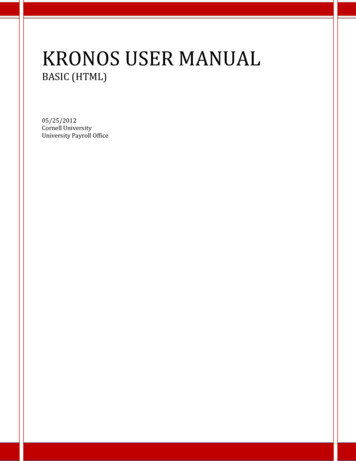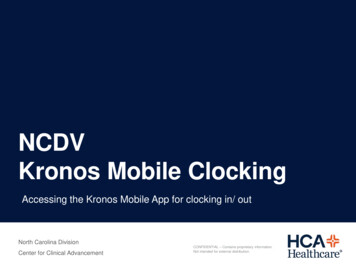
Transcription
NCDVKronos Mobile ClockingAccessing the Kronos Mobile App for clocking in/ outNorth Carolina DivisionCenter for Clinical AdvancementCONFIDENTIAL – Contains proprietary information.Not intended for external distribution.
Objectives1. Explain why the organization is moving to mobile clocking2. Describe the primary and alternative methods to clock in/out2Center for Clinical AdvancementCONFIDENTIAL – Contains proprietary information.Not intended for external distribution.
Telephone Clocking3Center for Clinical Advancement Current telephone clocking will nolonger be supported due to the age ofthe hardware and the software is nolonger being supported by Microsoft andKronos. NC Division is moving to Kronos Mobileas a primary means of clocking. For employees with access to aPC/laptop, there will be the ability toclock in/out using Citrix and the KronosApp. There will be a few time clocks installedin various locations in the event they donot have the mobile app or Citrix access.CONFIDENTIAL – Contains proprietary information.Not intended for external distribution.
Kronos Mobile App Primary method of clocking in will be from theKronos Mobile App (UKG workforce central) Download the App from the Apple / Android App store User must sign in using their Mission ID not your HCA3/4 ID (example—cnsjhl) App will use location services to ensure clockingoccurs within each facility4Center for Clinical AdvancementCONFIDENTIAL – Contains proprietary information.Not intended for external distribution.
Location ServicesLocation Services must be enabled to use Mobile ClockingIphone5Center for Clinical AdvancementAndroidCONFIDENTIAL – Contains proprietary information.Not intended for external distribution.
How to Download UKG Workforce Centralfrom the App StoreSearch your app store for UKG Workforce Central (there are other UKGapps, please be sure to choose the correct one)Download theAccess theEnter theKronosapplicationfollowing Missionapplication tothrough theserver address:your mobileKronos mobilehttps://workforcedevice.app icon.msj.org/wfc/ .6Center for Clinical AdvancementCONFIDENTIAL – Contains proprietary information.Not intended for external distribution.
Kronos Application for Mobile DevicesFrom the KronosLog in withmain menu youyourcan clock in,Mission IDcheck yourandtimecard, viewpasswordyour schedule,submit requestsfor time off andview your PTObalance.Note: There are some differences in Android and iPhone. Your device may vary from images included in this material.7Center for Clinical AdvancementCONFIDENTIAL – Contains proprietary information.Not intended for external distribution.
Clocking In/OutThe map shows your locationOnce you have arrived toyour work location (utilizingSelectat the top. If this is youryour device’s GPS“Punch”REGULAR work shift, taplocation) you will be able to“Punch” to enter your clockclock in/out for yourtime. You will be notified onscheduled work shift.screen that your punch hasbeen accepted.Kronos DowntimeIn order to use your device in offline mode during a Kronos downtime, you must have had a successful log in prior tothe downtime. Your device will hold the punch information until you successfully log in when the system is back upand then it will transmit the data.Note: There are some differences in Android and iPhone. Your device may vary from images included in this material.8Center for Clinical AdvancementCONFIDENTIAL – Contains proprietary information.Not intended for external distribution.
Additional Clock CodesIf you are working outside of your “home” department, you must enter transfer details.By tapping “Build” before you punch, you can enter additionalinformation on your timecard. Each person is assigned a work rulebased on their job type and pay differentials. Your assigned numberappears with codes following. The last letters of the code indicate yourwork assignment for the day.Focus on the last group of letters of the work rule: CB Call back (for those who are required to take call and called in) IED Education/ Training MET Meeting OFF Clinical office work ORE Orientation PRE Preceptor differential (RNs who are precepting new staff andhave completed required training) SCR working in an alternate role as a door screener SIT working as a sitter.After entering the work rule change, tap done, then punch.Note: There are some differences in Android and iPhone. Your device may vary from images included in this material.9Center for Clinical AdvancementCONFIDENTIAL – Contains proprietary information.Not intended for external distribution.
Viewing Your Time CardSelect “Timecard” to viewFrom the Kronosyour current timecard. Itmain menu touchis your responsibility tothe wheel icon toperiodically reviewchange theyour timecard fortimeframe fromaccuracy and completecurrent toa time edit for anyprevious paycorrections needed.periodNote: There are some differences in Android and iPhone. Your device may vary from images included in this material.10Center for Clinical AdvancementCONFIDENTIAL – Contains proprietary information.Not intended for external distribution.
Log OutOn an android device,On an Apple device, usetap the dots in the lowerthe “door” icon in theright to open the menulower left corner.to sign out.Please DO NOT changeyour password in thisapp.Note: There are some differences in Android and iPhone. Your device may vary from images included in this material.11Center for Clinical AdvancementCONFIDENTIAL – Contains proprietary information.Not intended for external distribution.
Web Access (Alternative) Web access profiles can be setup for users who need to clock via Citrix as analternate to Kronos Mobile clockingo Go to Citrix Login Linko Go to Kronos Workforce Central and log inClocking In/Out – Time Stamping:12Center for Clinical AdvancementCONFIDENTIAL – Contains proprietary information.Not intended for external distribution.
Web Access (Alternative)If you are working outside of your “home” department, you must enter transfer details.1Selecting the“Transfers” dropdown brings up theavailable units totransfer into2User can selecttransfer location andupdate their work rule.3Work RulesOnce selection ismade, the click‘OK’ and ‘RecordTime Stamp’.13CONFIDENTIAL – Contains proprietary information.Not intended for external distribution.
Time Clocks (Alternative) For those staff that do not have access to Kronos Mobile or Citrix, a limitednumber of time clocks will be available Users will be able to pin-punch into the clock to Clock-In/Out14Center for Clinical AdvancementCONFIDENTIAL – Contains proprietary information.Not intended for external distribution.
Kronos. NC Division is moving to Kronos Mobile as a . primary. means of clocking. For employees with access to a PC/laptop, there will be the ability to clock in/out using Citrix and the Kronos App. There will be a few time clocks installed in various locations in the event they do not have the mobile app or Citrix access.
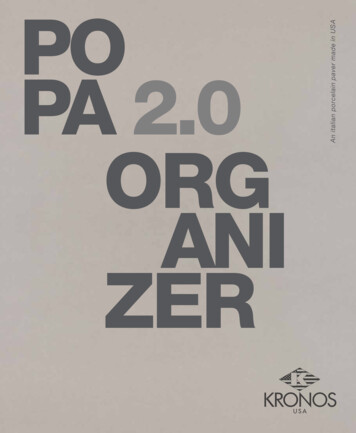


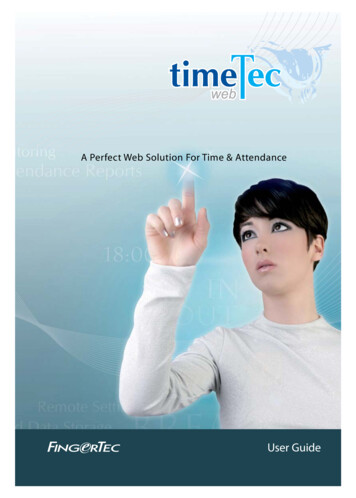


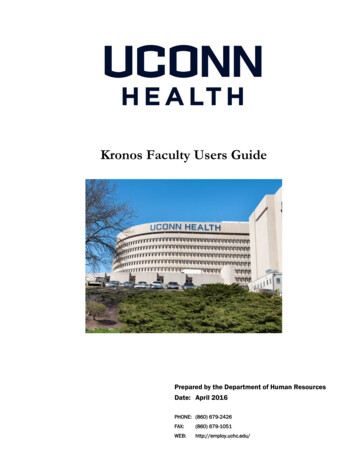
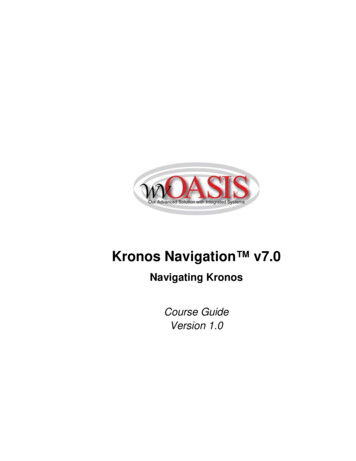
![Kronos Government Terms [reformatted 10.22.13] - immixGroup](/img/54/tcs-kronos.jpg)