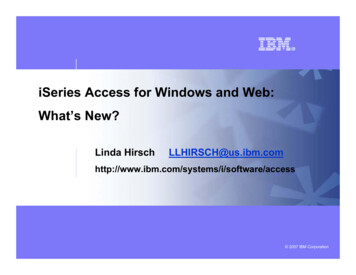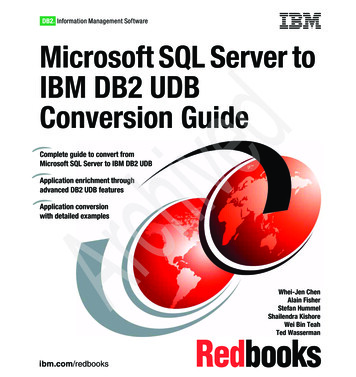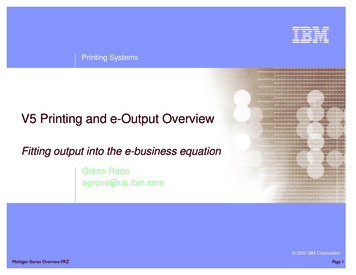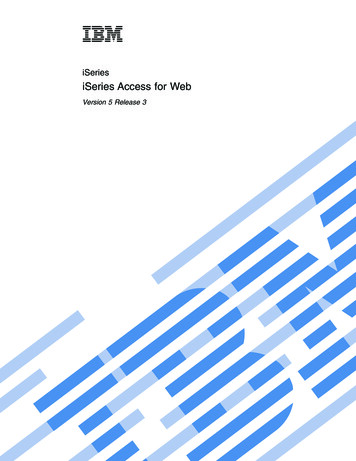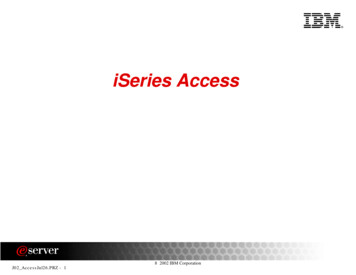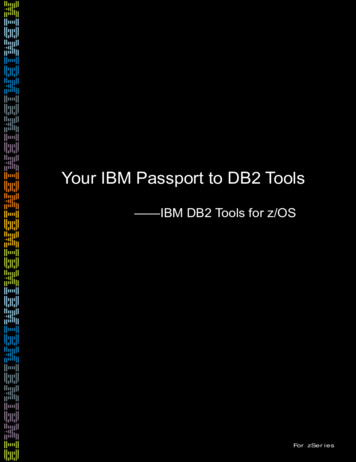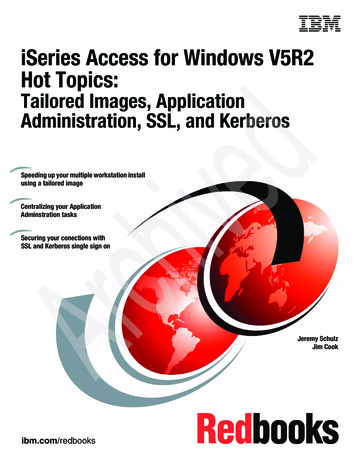Transcription
IBM Db2 Web Query for i:Frequently Asked QuestionsDecember 2020
This FAQ document is broken into three sections. Section 1 covers Db2 Web Query for iFAQ. Section 2 covers the Db2 Web Query DataMigrator ETL product, and section 3covers Upgrade and Licensing considerations. Use Control-Click on the links to jumpdirectly to that section!SECTION 1: Db2 Web Query for i1.What is IBM Db2 Web Query for i?IBM is offering a Web-based query and report writing product that offers enhanced capabilities over theIBM Query for System i (also commonly known as Query/400) product with extensions to build robustData Warehouse or Data Mart infrastructures to support Business Intelligence (BI) or Analyticsapplications .IBMtm Db2 Web Query for i (5733-WQx), provides easy to use tools for building powerful reporting orBusiness Intelligence solutions, including the Info Assist report builder that is a highly intuitive drag anddrop authoring tool. InfoAssist is so easy to learn and use it can extend the number of people that can buildanalytical reports without having to be SQL programmers or database experts.IBM Db2 Web Query DataMigrator ETL Extension (5733-WQM) provides extract, transformation, andload facilities to support the automation of replication and transforming data from a variety of supportedrelational and flat file data sources, into a Db2 for i data warehouse or data mart. For more informationabout DataMigrator, see section 2.2.What are some of the capabilities of Db2 Web Query?Db2 Web Query provides the ability to query or build reports against data stored in Db2, Microsoft SQLServer , MySQL , Postgres or other relational databases1 through browser-based user interfacetechnologies. Spreadsheets and flat files can also be imported into Db2 Web Query and leveraged as a datasource for reports. You can also use Query/400 definitions, SQL Scripts, views and procedures as datasources for reports and dashboards.Deliver data to end users in many different formats, including spreadsheets, PDF, or viewed from thebrowser in HTML. Create dashboards or highly analytical applications that empower the end user.Leverage advanced reporting functions such as matrix reporting, ranking, color coding, drill-down and fontcustomization to enhance the visualization of Db2 data. Embed ad-hoc reporting capability directly intoyour favorite spreadsheet or deliver reports automatically to mobile devices for data analysis “on the go.”As data analysis becomes a more and more critical part of daily activities, you can integrate Db2 WebQuery reports into existing or new applications through provided programming interfaces. Simplify themanagement of reports by significantly reducing the number of report definitions required through the useof parameter driven or drill down reports.Create a controlled ad-hoc query environment to eliminate run-away or uncontrolled queries written in freeform query or SQL generation tools.Take advantage of the latest in Db2 for i performance, analysis, and functional enhancements to improvereport delivery, reduce dependency on I/T, and align with database modernization strategies.Leverage an industry “best practice” meta data layer to shield the complexities of the database from reportauthors and end users while standardizing key calculated data fields to ensure a single version of the truth isdeployed in reports enterprise wide.1Non Db2 database access requires Db2 Web Query Standard Edition
Automate the process of building data warehouses or data marts to consolidate data sources, isolate theanalytics workloads in its own optimized environment, and transform the data into an analytical ready datamodel.3.Is there a trial version download available for Db2 Web Query?Yes, we recommend you acquire the “EZ-Install” package from IBM. This package simplifies traditionalIBM i Licensed Program Product processes and includes many sample reports and set up to allow you todig right into our TEST DRIVE or TUTORIALS to help you learn the product.The sample reports, charts, and dashboards provide examples of some of the reports and visualizations youcan leverage in your business. The provided tutorials show you how to build such reports and the meta dataframework. Leverage the built-in administration sample reports to gain immediate value for managing andmonitoring IBM i utilization metrics and learn how simple it is to build your own system utilization reportsusing IBM i “services” (part of the OS).In addition to the sample reports there are tools such as the Query/400 Discovery tool which you can use toanalyze existing Query/400 reports to determine how best to consolidate, eliminate and/or modernize thosereports.To request the EZ-Install package, send an email to QU2@us.ibm.com and include your name, companyname, and serial number of the system you plan to install Db2 Web Query on.4.We are happy with our Query/400 reports. Is there really any reason to move to this newproduct?There are several reasons you might want to consider using this new technology: PRODUCTIVITY: Many report types offer dynamic filtering that could substantially reduce thenumber of reports that have to be maintained individually, reducing the backlog of report writingrequests and simplifying the execution of reports for end users. For those report definitions inplace, Db2 Web Query provides better tooling to understand the impact of database changes onreport definitions. EMPOWERMENT OF END USERS: Today’s requests for information demand that the data bedelivered in many different formats. Information must be provided via easy to interpret graphicalrepresentations, dashboards, or integrated with spreadsheets. End users want to interact with thedata with drill down and pivot functions. The reports must be able to be saved as PDF, PPT,HTML, spread formats, and more. Query/400 is very limited in its ability to meet these demands.Providing Self Service guided ad-hoc forms further simplifies the access to data for end users in acontrolled environment beneficial to I/T. STANDARDIZING AND SIMPLIFYING DATA: Today, with Query/400, only the “expert” whoknows the data can build reports, limiting the number of report authors and building a dependencyon that knowledge worker. Db2 Web Query’s meta data layer allows you the shield thecomplexities of the database from report authors and end users, opening up the report authoringcommunity to a much broader group while creating single version of the truth definitions of datathat provide consistency across the enterprise. ADVANCED VISUALIZATIONS: Db2 Web Query contains over 100 charts and graphs,including heat maps, bubble charts, stock hi-lo charts, and many pre-packaged geographical maps.These visualizations enhance end users experience in easily identifying trends or areas of focus.Add the visualizations to a personal or public dashboard through a variety of dashboard layouttools.
5.Can I continue to use Query/400?Yes. You can use both Db2 Web Query and the older green screen product independently.6.How can I modernize Query/400 reports into Db2 Web Query?Db2 Web Query contains an import function that allows you to bring a Query/400 report definition intoDb2 Web Query’s web-based environment. With a few clicks of the mouse you can web-enable theQuery/400 definitions. Enhance those reports by choosing a direct to Excel output option, add a parameteror return the data in chart/graph format. Place the report into a dashboard or schedule the report to run atnight and be distributed via email.For customers with large numbers of Query/400 definitions, it may be of value to take a systematicmodernization approach that can consolidate Query/400 definitions, eliminate redundant definitions, andconvert a subset of definitions to native Db2 Web Query reports.IBM provides a Query/400 Discovery Tool as part of the Db2 Web Query EZ-Install package that can beused to analyze existing definitions on your system. Information such as how many, what files are in use,what fields are used as selection criteria or result sets, joins, output types and whether they are “chained” ornot can all be extracted from definitions and analyzed to assist in building a strategy to modernize.IBM Systems Lab Services also offers a consulting service to assist in modernizing your reportingenvironment. For information on the Query/400 modernization service, visit:http://ibm.biz/db2ilabservices.7.Do I need to rename all my files to use them with Db2 Web Query?No. You do need to create a synonym (meta data representation) over your database tables/files, but that isa very quick process and there are a number of ways to auto generate a synonym and a report. You maychoose to enhance the synonym over time because of the long term benefits of enhancing that meta data toinclude pre-defined joins, date decompositions, multi-dimensional relationships, column/field formatting,and other meta data concepts is extremely valuable to documenting your database, improving productivity,and creating “single version of the truth” data elements so the information is trusted by those that need itthe most.8.How is Db2 Web Query packaged?The Db2 Web Query Business Intelligence side of the product set comes in one of four packages.EXPRESS Edition is the entry level version of the software that allows you to build analytical reports,including drill down, OLAP and HTML Analytical documents. Spreadsheet integration, PDF, andPowerpoint outputs are also included. The graphical report authoring tools are simple to learn interfaces forreport authoring. Express Edition is generally offered as a low-cost solution for a small number of users.SCHEDULER Edition builds on Express Edition by adding the ability to schedule reports to run and bedistributed out to consumers. Automate the running of reports based on a calendar or your IBM i jobscheduler. Distribute the resulting report (spreadsheets, HTML, PDF, HTM Analytical documents) by wayof email (including distribution lists), FTP, or send to a file system directory.RUNTIME USER Edition is also an option to that builds on Express Edition by adding the ability tosupport large number of users that need to sign and RUN reports interactively. This edition is mutuallyexclusive of Scheduler Edition (if you need both the functions of Scheduler and RunTime User you shouldbe looking at Standard Edition.STANDARD Edition is the most robust edition supporting 1000’s of users and includes all the functions ofExpress, Scheduler, and RunTime User Editions. It also adds ability to access non Db2 databases withspecific adapters for SQLServer, Postgres, and MySQL, and a generic JDBC adapter for others (such as
Oracle). Customers can also integrate reports and dashboards into their own web-based applications usingthe simple URL construction API referred to as WebQuery Run-time Access Extension (WQRAX).In addition to the BI side product set, Db2 Web Query DataMigrator, ETL is a separately priced componentto provide an automated way to create an optimized data mart or data warehouse to support thereporting/dashboarding infrastructure. DataMigrator ETL requires one of the above four Editions as a prereq, and Standard Edition is required if you specifically need to extract data from non Db2 databases intoyour consolidated data warehouse repository. DataMigrator can also support data replication fromdatabases or journal receivers (or any data source that the Db2 Web Query Editions support).9.Is Db2 Web Query available in the cloud?On October 6, 2020, IBM announce the availability of Db2 Web Query in IBM’s Power Systems VirtualServer cloud offering. This is a cloud-based offering of Standard Edition with unlimited users. For moreinformation, visit: https://www.ibm.com/cloud/power-virtual-server.10. What are some of the capabilities of the IBM Db2 Web Query for i product?Both Express and Standard Editions contain the following functions: Mobility SupportThe Internet makes vital information easily accessible to large numbers of people. But what about mobileworkers who are frequently disconnected from the Web and using devices such as smart phones and iPads?With Db2 Web Query active technologies, users like these can take the power of business intelligence withthem wherever they go. By combining data and interactive controls into a single, self-contained HTML file,active technologies deliver analytic capabilities in a completely portable and disconnected environment,with absolutely no software required. Users can manipulate reports in various sort orders, filter data bydifferent criteria, and chart information for visual impact - anytime, anywhere. Auto Drill Down ReportsBusiness analysts know that even a slight variation in the way they look at data often uncovers previouslyindiscernible trends and relationships and produce remarkable insights. But if each new view required anew report request, more time would be spent building and processing reports than analyzing results andtaking appropriate action. The auto-drill down report output type (included in Express and StandardEditions) solves the data analysis issues that business analysts face by adding in-depth, built-in analyticalprocessing to the product's robust and scalable enterprise reporting and information delivery capabilities. Microsoft Excel IntegrationDb2 Web Query provides enhanced capabilities for users of Microsoft Excel . With the Express orStandard Edition users can create templates or regularly used spreadsheets that can be repopulated withdata from Db2 for i. End users with appropriate authority can build queries from directly within the Excelapplication in order to populate spreadsheet cells. Choosing Excel as an output option of a report opens upa new spreadsheet but preserves data computations. Totals, for instance, are brought into Excel as nativeformulas, and you can add data filtering and style the output to further enhance the data within Excel. Visualizations (Interactive Dashboards)It is often much easier to glean trends or understand metrics over copious amounts of data using avisualization. “A picture is worth a thousand words” is a popular English language idiom that suggests thatyou can derive a lot of information in a shorter amount of time from a single picture than you could from
digging through a lot of text. The same could be true for data analysis—a visual depiction of data is worth athousand spreadsheets!Db2 Web Query provides many new visualizations, from bubble charts to tree and heat maps, togeographical maps that can be leveraged as part of an interactive dashboard, or “visualization” object. Goway beyond static reporting with powerful new ways to analyze data. Examples of visualizations can befound on the Db2 Web Query Video page here.Available as an option for Db2 Web Query Express or Standard Edition: Dashboard Builder and Meta data EnhancementThe Db2 Web Query Developer Workbench is an open and intuitive environment that allows for rapiddevelopment of more customized Web-based reports. It includes an HTML layout painter for buildingcompound reports or dashboards, combining multiple reports onto a single view. Create guided ad-hocforms to front end queries and make life simpler for end users to select different criteria across multipleruns of the same report.The Developer Workbench’s synonym editor is used for building meta data to hide complexities of the datafrom end users, such as decomposing date fields, applying pre and post calculation rules, or any of thehundreds of data manipulation functions. You can use the meta data interface to define relationships in thedata, such as defining the hierarchy of dimensions that automates the drill down function of the OLAPfeature.The following capabilities of Db2 Web Query are available with RunTime User and Standard Edition: Support for Virtually Unlimited Number of Run Time UsersWith Standard Edition, Db2 Web Query provides support for a large community of run time users. WithStandard Edition Run Time Group Licenses, members of that group can run reports concurrently andsupport exists for literally thousands of users per Run Time Group License.Unlike Query/400, Db2 Web Query’s parameterized reporting capabilities, analytical and activetechnologies mean many more capabilities are available to end users without having to edit the querydefinition. In other words, the need for end users to have editing capabilities is significantly reduced withDb2 Web Query when compared to Query/400, which required almost all users to have full developeraccess.The following capabilities of Db2 Web Query are available with Scheduler and Standard Edition: Automated Report Execution and DistributionStandard Edition includes automated report execution and distribution. Use the scheduling facilities to runreports in batch on a daily or weekly basis, or on specific dates, or add blackout dates. Run reports based onan event, such as end of day processing.Deliver reports in formats such as PDF, spreadsheet or other PC File formats and automate reportdistribution through an e-mail distribution list. Send reports to users with active technologies that can alsobe analyzed on a mobile device. Intelligently burst reports by a key field, such as REGION ID, allowingonly the pertinent pages to be distributed to recipients such that they only see the pages associated withtheir regional data.The following capabilities of Db2 Web Query are available only in Standard Edition: Accessing non Db2 for i Databases
Db2 Web Query Standard Edition includes the ability to build reports accessing remote Microsoft SQLServer, MySQL, Postgres databases through specific adapters. In addition, a generic JDBC adapter can beleveraged to access other non Db2 relational databases. Many IBM i customers have the majority of theirdata in Db2 for i, but occasionally want to get real time access to data in another database for reportingpurposes. Accessing Db2 family member databases other than Db2 for i is built into Express and StandardEditions. Standard Edition is required for access to non Db2 databases. Adapter for Oracle JD EdwardsThe Db2 Web Query Adapter for Oracle JD Edwards is an option that can be added to Standard Edition andallows Db2 Web Query to report on data stored in World or EnterpriseOne databases within Db2 for i. Theadapter provides a level of seamless integration that simplifies authoring of reports. The adapter alsopreserves data integrity and security during report execution by automatically interfacing to theapplication’s meta data and security layers. Application Integration EnablementThe Db2 Web Query application integration support provides a set of Web Services that allow you tointegrate Db2 Web Query functions into applications or to customize an interface into Db2 Web Queryfunctions. Included is the ability to provide a URL interface to report execution.The Web Services allow web applications to authenticate users, view domains and folders, determine reportparameters, and execute Db2 Web Query reports and more.Db2 Web Query Web Services are language independent, meaning you can invoke Db2 Web Queryfunctions through Java, C, .NET, PHP and more.Note – when deploying an application built with the application integration functions of Standard Edition,deployment servers also require Standard Edition.11. Can I add additional users or other features to Express Edition?Yes, you can add additional Licensed Users or Developer Workbench Users to any of the Editions. RunTime Group Licenses can also be added to RunTime User and Standard Editions. You can also add theDataMigrator ETL Extension product to any of the Editions (see Section 2).12. Will I need to download data to a PC Server or install a Windows server to sit between theclient and the System i server?No. Many enterprise reporting tools on the market force you to move your data out of Db2 or requiremultiple servers to support various reporting functions. The Db2 Web Query product is an IBM iimplementation with a web browser interface and an optional PC client for meta data developers. Thisgreatly simplifies the whole reporting infrastructure. Software upgrades are simplified, reliability can beincreased, network traffic is reduced, and security and auditing may be simplified.13. Can I query remote Db2 for i databases within my enterprise with Db2 Web Query?Yes, the Db2 Web Query server component can reside in a single copy (LPAR/VM or Server) of IBM i andallow you to query databases (any Db2 family member, or, with Standard Edition, non-IBM Db2databases) that are remote from where Db2 Web Query is installed.14. What is the latest version of Db2 Web Query?Version 2, Release 3 (V2.3.0) is the latest version that will be generally available at the end of 2020.Version 2.2.1 is the most recent level currently available and the recommended level you should move to or
install if you are not already on 2.2.1. The recommendation for installing or upgrading from previous levelsis with the EZ-Install package (http://ibm/biz/db2wqezinstall-info). For release and pre-requisiteinformation, refer the Release Levels and Pre-Reqs document at http://ibm.biz/db2wqwiki.15. How can I learn more about what’s coming in Version 2.3.0?Glad you asked! There are some very powerful new user interfaces and capabilities in 2.3.0, including anew Home Page, Page Designer, and the introduction of some AI/ML type analytics called “Insights.” Formore information, you can refer to a blog post at http://ibm.biz/db2wq-blog-230 or review the NewFeatures or Product Manual documents off the DOCUMENT link from our wiki:http://ibm.biz/db2wqwiki.16. Is V2R1M0 still supported?No, it has been withdrawn from support. Current supported versions are 2.2.0 and up.17. I still have version 1 of Db2 Web Query. How can I get V2 licenses?Clients that have an existing software maintenance agreement for Db2 Web Query can obtain any Version2 licenses at no charge as part of that agreement if they upgrade from Version 1. An order must be placedto refresh Db2 Web Query (currently, only your Business Partner or IBM can process this upgrade order –the upgrade process cannot be done through the Entitled Software Support system). If your SWMaintenance has expired, the configuration system will add it back into your order.To upgrade Db2 Web Query, we recommend you use the “EZ-Install” package that includes all Db2 WebQuery components, sample reports, tools and supporting tutorials to allow you to get up to speed quickly.18. Will I have to buy Db2 Web Query if I already own Query for System i and never waslicensed to Db2 Web Query?Possibly, yes, although most customers probably have license rights to a limited use version of Db2 WebQuery (Express Edition with limited number of user licenses) as that was provided for many years if youowned the Query/400 (57xx-QU1) product. You may want to check with your IBM Business Partner orsend an email to QU2@us.ibm.com to determine if you already own this limited use license of Db2 WebQuery. If you send an email to QU2, please include the serial number of your system of interest.19. Can I use Db2 Web Query to build a data warehouse?Yes, with the addition of DataMigrator Extension for ETL (extract, transformation, and load). Please seesection 2 of this document. This ETL tool is designed to automate the extraction of data, usually fromproduction application databases, transform that data (optimize it for analytics), replicate and load intoanother database potentially on different server or LPAR/VM. It can pull data from any of the data sourcessupported by Db2 Web Query, including journal receivers, and populate any of the supported databases asthe target.Other ETL tools from IBM could also be leveraged to build a Db2 for i data warehouse, includingInfoSphere DataStage, but that does not run in IBM i.20. What is the relationship with Information Builders?IBM has an agreement with Information Builders to provide a customized version of their WebFOCUS product to IBM.21. I already own WebFOCUS. Is that a problem?
No, that should not be a problem at all. We would suggest you continue to work with Information Buildersdirectly. Information Builders can supply you with information about how you can get the new adapter forQuery for System i.22. How does this compare to other products on the market?While a comparison is too exhaustive for a FAQ format, there are several key differentiators that thisproduct offers (some of these functions require additional adapters): Pure IBM i Server and thin client implementationLeverages the latest Db2 for i query optimization technologiesLeverage Db2 for your reporting environment without having to download data to anotherdatabaseLeverages an industry best practice of a meta data layer that shields the complexities of thedatabase from report authors and end users, while reducing a dependency on I/T for buildingreports.Audience. The product is not just for developers, but also for any information consumer.Combine multiple data sources into a single reportWeb or desktop authoring vs. fat client onlyExcel Support, e.g., automatic generation of excel pivot tables, push data into different tabs of thesheet, even embed a query into your spreadsheet to leverage existing excel formats and macros.Built in relational OLAP functionality enabled with a few clicks of a mouse buttonPowerful mobility support – no charge downloads for Apple and Android devices to synchronizereports and dashboards with tables and smart phones.23. IBM also provides Cognos solutions for analytics. Should I buy Cognos instead?There are many factors in choosing a solution to meet your query, report writing, or analyticalrequirements. Db2 Web Query is designed as an IBM i centric query and report writing tool, andoffered as an affordable upgrade from Query/400. The product is designed specifically for IBM i and Db2for i usage, including native, heritage, and query/400 adapters in the base product, CL commands,automatic setup of a dedicated subsystem, and more.All components of the reporting server, including the meta data layer and OLAP functionality, can reside inIBM i. IBM has many offerings for Business Intelligence to serve multiple marketplaces and accommodatedifferent customer requirements, and what is right for you will depend on your requirements, includingbudget.We suggest you continue to work with your IBM or IBM Business Partner, or the Db2 for i Lab Servicesteam to craft the right solution based on your specific requirements. The Db2 for i Lab Services team offersan IBM i Analytics Discovery workshop that is designed to identify requirements, analyze currentenvironments, and recommend how to move forward with tools, education, design, best practices andproject planning.For information on the Discovery Workshop go to: http://ibm.biz/db2ilabservices.24. Is Websphere Application Server required?No. Db2 Web Query leverages the Web Application Server that comes standard with IBM i.25. What is the best way to get some help getting started this product?First off, your installing of Db2 Web Query SHOULD be done with the EZ-Install package as it containsmany sample reports and all the set up you need to then take the self-guided tutorials. The two tutorialsthat come in the EZ-Install package are the best place to start.
In addition, one of the best resources available to learn about Db2 Web Query is the Nuts and BoltsRedbook. There is also a wealth of documentation at on the technical wiki.For best practices skills transfer and consulting, IBM’s Db2 for i Lab Services team offers a “GettingStarted” 2.5day on site, or 20-hour remote service designed specifically to jump start your implementation.Using a combination of skills transfer and joint workshops, and taught by the experts, this service cangreatly shorten the implementation cycle and get you on your way to self-service reporting for end users!The cost of the service can be minimized with the use of a Services Voucher. If you want to find out if youhave a Services Voucher available for your use, send an email to QU2@us.ibm.com. Include the serialnumber of your system and request an inquiry into whether you have a valid Services Voucher.For information on the Getting Started Service, go to: https://ibm.biz/Db2forilabservices .26. IBM offered a complete hardware and software solution for Db2 Web Query, called the IBMi for BI solution. Is that still available?This packaged solution combined a POWER7 server with Db2 Web Query Standard Edition. It hasbeen removed from marketing but replaced with a Db2 Web Query Solution Edition that supportsPOWER8 and POWER9.For many customers, having a separate server that is hosting the analytics databases (data marts or datawarehouses) provides an opportunity to isolate the query workloads from production, and could alsoprovide additional benefits if used to address other requirements, such as Disaster Recovery. For moreinformation about the Db2 Web Query Solution Edition, refer ioneditions/ibmi/27. Where can I find out more information about Db2 Web Query?More information can be found at ibm.biz/Db2webqueryi or from the Db2 Web Query wiki atibm.biz/db2wqwiki.Section 2: Db2 Web Query DataMigrator ETL Extension28. What is DataMigrator ETL Extension?Db2 Web Query DataMigrator ETL Extension (short name DataMigrator) is an additional product in theDb2 Web Query family. This product provides Extract, Transform, and Load (ETL) capabilities for theIBM i client. As part of the Db2 Web Query portfolio, it has a similar look and feel, and integration pointswith the Db2 Web Query product.Many customers struggle with operational reporting because of conflicts of queries running in the sameenvironment as production systems or the difficulty in understanding the data. Business analysts arespending too much time gathering data from multiple data sources, including Db2 for i, MicrosoftSQLServe
Db2 Web Query contains an import function that allows you to bring a Query/400 report definition into Db2 Web Query's web-based environment. With a few clicks of the mouse you can web-enable the Query/400 definitions. Enhance those reports by choosing a direct to Excel output option, add a parameter or return the data in chart/graph format.