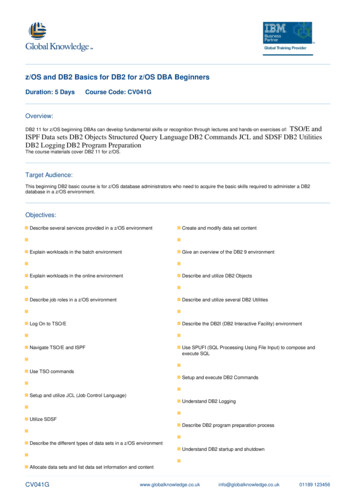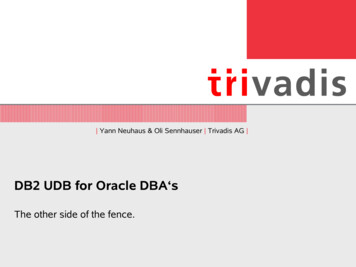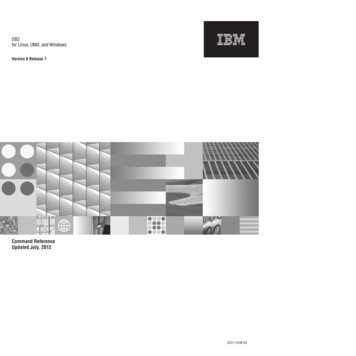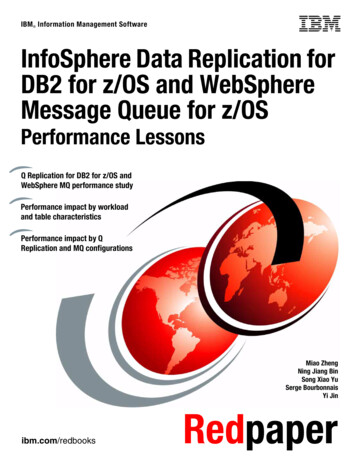Transcription
IBM DB2 Connect Quick Beginnings for DB2 ConnectEnterprise EditionVersion 8GC09-4833-00
IBM DB2 Connect Quick Beginnings for DB2 ConnectEnterprise EditionVersion 8GC09-4833-00
Before using this information and the product it supports, be sure to read the general information under Notices.This document contains proprietary information of IBM. It is provided under a license agreement and is protected bycopyright law. The information contained in this publication does not include any product warranties, and anystatements provided in this manual should not be interpreted as such.You can order IBM publications online or through your local IBM representative.v To order publications online, go to the IBM Publications Center at www.ibm.com/shop/publications/orderv To find your local IBM representative, go to the IBM Directory of Worldwide Contacts atwww.ibm.com/planetwideTo order DB2 publications from DB2 Marketing and Sales in the United States or Canada, call 1-800-IBM-4YOU(426-4968).When you send information to IBM, you grant IBM a nonexclusive right to use or distribute the information in anyway it believes appropriate without incurring any obligation to you. Copyright International Business Machines Corporation 1993-2002. All rights reserved.US Government Users Restricted Rights – Use, duplication or disclosure restricted by GSA ADP Schedule Contractwith IBM Corp.
ContentsPart 1. Introduction to DB2 Connect 1Installing DB2 Connect Enterprise Edition(AIX) . . . . . . . . . . . . .Chapter 1. About DB2 Connect . . . . . 3DB2 Connect product offerings . . . . . . 3Accessing host or iSeries DB2 data using DB2Connect EE . . . . . . . . . . . . 5Accessing DB2 data from remote clients. . . 12Accessing DB2 data from the web using Java 12Managing connections to databases using theConfiguration Assistant . . . . . . . . 15Understanding the Administration Server . . 16Administering instances and databases withthe DB2 administration tools . . . . . . 16Developing applications using the DB2Application Development Client . . . . . 18Typical steps required to install and configureDB2 Connect EE . . . . . . . . . . 19Chapter 4. Installing DB2 Connect EE onHP-UX. . . . . . . . . . . . . . 39Installation requirements for DB2 ConnectEnterprise Edition (HP-UX) . . . . . . . 39Memory requirements for DB2 ConnectEnterprise Edition (HP-UX) . . . . . . . 40Disk requirements for DB2 ConnectEnterprise Edition (HP-UX) . . . . . . . 41Recommended HP-UX kernel configurationparameters . . . . . . . . . . . . 42Mounting the CD-ROM on HP-UX . . . . 43Installing DB2 Connect Enterprise Edition(HP-UX) . . . . . . . . . . . . . 44Part 2. Planning and Installation21Chapter 2. Installing DB2 Connect EE onWindows . . . . . . . . . . . . . 23Installation requirements for DB2 ConnectEnterprise Edition (Windows) . . . . . . 23Memory requirements for DB2 ConnectEnterprise Edition (Windows) . . . . . . 24Disk requirements for DB2 ConnectEnterprise Edition (Windows) . . . . . . 25Installing DB2 Connect Enterprise Edition(Windows) . . . . . . . . . . . . 26Extending the directory schema (Windows2000 and Windows .NET) . . . . . . . 28Non-Administrator installation of DB2Connect (Windows) . . . . . . . . . 29Chapter 3. Installing DB2 Connect EE onAIX . . . . . . . . . . . . . . . 31Installation requirements for DB2 ConnectEnterprise Edition (AIX) . . . . . . . . 31Memory requirements for DB2 ConnectEnterprise Edition (AIX) . . . . . . . . 32Disk requirements for DB2 ConnectEnterprise Edition (AIX) . . . . . . . . 33Mounting the CD-ROM on AIX . . . . . 34 Copyright IBM Corp. 1993-2002Chapter 5. Installing DB2 Connect EE onLinux . . . . . . . . . . . . .Installation requirements for DB2 ConnectEnterprise Edition (Linux) . . . . . .Memory requirements for DB2 ConnectEnterprise Edition (Linux) . . . . . .Disk requirements for DB2 ConnectEnterprise Edition (Linux) . . . . . .Mounting the CD-ROM on Linux . . . .Installing DB2 Connect Enterprise Edition(Linux). . . . . . . . . . . . .Preparing to install DB2 for Linux on S/390. 35. 47. 47. 48. 49. 50. 5052Chapter 6. Installing DB2 Connect EE onSolaris . . . . . . . . . . . . . 55Installation requirements for DB2 ConnectEnterprise Edition (Solaris) . . . . . . . 55Memory requirements for DB2 ConnectEnterprise Edition (Solaris) . . . . . . . 56Disk requirements for DB2 ConnectEnterprise Edition (Solaris) . . . . . . . 57Recommended Solaris kernel configurationparameters . . . . . . . . . . . . 58Mounting the CD-ROM on Solaris . . . . 59Installing DB2 Connect Enterprise Edition(Solaris) . . . . . . . . . . . . . 59iii
Chapter 7. Migrating from previousversions of DB2 Connect . . . . 63Chapter 8. Applying the latest FixPak. 65Chapter 9. DB2 Connect license activationInstalling your DB2 Connect license key usingthe db2licm command . . . . . . . .Installing your DB2 Connect license key usingthe License Center . . . . . . . . . .Setting the license type using the db2licmcommand . . . . . . . . . . . . .Setting the license type using the LicenseCenter . . . . . . . . . . . . . .6767686969Part 3. Preparing host and iSeriesdatabases for DB2 Connectcommunications . . . . . . . . 71Chapter 10. Preparing DB2 for OS/390 andz/OS databases for DB2 Connectcommunications . . . . . . . . . .Preparing DB2 Universal Database forOS/390 and z/OS for connections from DB2Connect . . . . . . . . . . . . .Configuring DB2 Universal Database forOS/390 and z/OS . . . . . . . . . .Configuring TCP/IP for DB2 UniversalDatabase for OS/390 and z/OS . . . . .Configuring VTAM . . . . . . . . .7373747578Chapter 11. Preparing DB2 UDB for iSeriesdatabases for DB2 Connectcommunications . . . . . . . . . . 83Preparing DB2 Universal Database for iSeriesfor connections from DB2 Connect . . . . 83Chapter 12. Preparing DB2 for VM & VSEdatabases for DB2 Connectcommunications . . . . . . . . . . 85Preparing DB2 for VSE & VM for connectionsfrom DB2 Connect . . . . . . . . . . 85Part 4. Configuring access to hostand iSeries databases . . . . . . 87Chapter 13. Using the ConfigurationAssistant . . . . . . . . . .ivDB2 Connect EE Quick Beginnings. 89Configuring a connection to host or iSeriesdatabase servers using the CA . . . . .Configuration tasks . . . . . . . .Configuring a database connection usingDiscovery . . . . . . . . . . .Configuring a database connection usingprofile . . . . . . . . . . . .Configuring a database connection usingthe Configuration Assistant (CA) . . .Testing a database connection . . . . 89. 90. 90a. 91. 92. 93Chapter 14. Multisite update . . . . . .Multisite Updates . . . . . . . . . .Enabling Multisite Updates using the ControlCenter . . . . . . . . . . . . . .Testing Multisite Update using the ControlCenter . . . . . . . . . . . . . .Multisite update and sync point manager . .9595969798Chapter 15. DB2 Connect Sysplexsupport . . . . . . . . . . . . . 101DB2 Connect Sysplex support. . . . . . 101Considerations for S/390 and zSeriesSYSPLEX exploitation . . . . . . . . 101Configuration requirements for Sysplex . . 103DB2 Sysplex exploitation . . . . . . . 104Part 5. Installing and configuringclients . . . . . . . . . . . . 107Chapter 16. DB2 client concepts .DB2 clients . . . . . . . . .DB2 Administration Client . . . .DB2 Application Development ClientDB2 Run-Time Client . . . . . . . 109. . . 109. . . 109. . . 110. . . 110Chapter 17. Installing clients . . . .Client installation requirements . . . .Installation requirements for DB2 clients(Windows) . . . . . . . . . .Installation requirements for DB2 clients(AIX) . . . . . . . . . . . .Installation requirements for DB2 clients(HP-UX) . . . . . . . . . . .Installation requirements for DB2 clients(Linux) . . . . . . . . . . .Installation requirements for DB2 clients(Solaris) . . . . . . . . . . .Disk requirements for DB2 clients . . . 113. 113. 113. 114. 115. 116. 117. 119
Memory requirements for DB2 clients .Installing a DB2 client on Windowsoperating systems. . . . . . . .Installing DB2 clients on UNIX . . . 120. 120. 122Chapter 18. Configuring DB2 clients touse DB2 Connect . . . . . . . . .Configuration tasks . . . . . . . . .Configuring a database connection usingDiscovery . . . . . . . . . . .Configuring a database connection usinga profile . . . . . . . . . . . .Configuring a database connection usingthe Configuration Assistant (CA). . . .Testing a database connection . . . . .Chapter 19. Using client and serverprofiles . . . . . . . . . . . . .Client profiles . . . . . . . . . . .Creating client profiles using the exportfunction of the Configuration Assistant (CA) .Configuring client profiles using the importfunction of the Configuration Assistant (CA) .Exporting and importing a profile . . . .125125125127128129131131131133134Part 6. Using DB2 Connect . . . 135Chapter 20. Running your ownapplications . . . . . . . 137Chapter 21. Binding database utilities onDB2 Connect . . . . . . . . . . . 139Chapter 22. DB2 Connect and the CLIenvironment . . . . . . . . . . . 141Setting Up the CLI Environment . . . . . 141Setting Up the UNIX ODBC Environment142Setting Up the Windows CLI Environment144Part 7. Appendixes . . . . . . . 147Appendix A. Language Support . . . .Changing the DB2 interface language(Windows) . . . . . . . . . . . .Changing the DB2 interface language(UNIX) . . . . . . . . . . . . .Supported DB2 interface languages, locales,and code pages . . . . . . . . . .149149150150Language identifiers (for running theSetup wizard in another language) .Bidirectional CCSID support . . .Conversion of character data . . .DB2. . . .Appendix B. Naming Rules . . . . .Naming rules . . . . . . . . . .DB2 object naming rules . . . . . .Subconcepts. . . . . . . . . . .Delimited identifiers and object namesUser, userID and group naming rules .Federated database object naming rulesAdditional schema names informationAdditional password information . .Workstation naming rules . . . . .Naming rules in an NLS environment .Naming rules in a Unicode environment. 155. 156. 158.Appendix C. DB2 Universal Databasetechnical information . . . . . . . .Overview of DB2 Universal Databasetechnical information . . . . . . . .Categories of DB2 technical informationPrinting DB2 books from PDF files . . . .Ordering printed DB2 books . . . . . .Accessing online help . . . . . . . .Finding topics by accessing the DB2Information Center from a browser . . . .Finding product information by accessingthe DB2 Information Center from theadministration tools . . . . . . . . .Viewing technical documentation onlinedirectly from the DB2 HTML DocumentationCD. . . . . . . . . . . . . . .Updating the HTML documentation installedon your machine . . . . . . . . . .Copying files from the DB2 HTMLDocumentation CD to a Web Server. . . .Troubleshooting DB2 documentation searchwith Netscape 4.x . . . . . . . . . .Searching the DB2 documentation . . . .Online DB2 troubleshooting information . .Accessibility . . . . . . . . . . .Keyboard Input and Navigation . . . .Accessible Display . . . . . . . .Alternative Alert Cues . . . . . . .Compatibility with Assistive TechnologiesAccessible Documentation . . . . . .DB2 tutorials . . . . . . . . . . .DB2 Information Center for topics . . . 90190190191v
Appendix D. Notices . . . . . . . . 193Trademarks . . . . . . . . . . . . 196Indexvi.DB2 Connect EE Quick Beginnings. 199Contacting IBM . . . . . . . . . . 203Product information . . . . . . . . . 203
Part 1. Introduction to DB2 ConnectThe following section contains an overview of DB2 Connect, includingexamples of different DB2 Connect environments. Topics discussed include:v Available versions of DB2 Connectv Suitability of each version for different business environmentsv Administration and client tools that work with DB2 Connectv How DB2 Connect relates to Java, web applications, and transactionprocessing scenariosWho Should Read This Sectionv Managers exploring how to integrate DB2 Connect with present or plannedbusiness operationsv Technical staff preparing to install DB2 Connect Copyright IBM Corp. 1993-20021
2DB2 Connect EE Quick Beginnings
Chapter 1. About DB2 ConnectDB2 Connect provides connectivity to mainframe and midrange databasesfrom Windows, and UNIX-based platforms. You can connect to DB2 databaseson OS/390 and z/OS, iSeries, VSE, and VM. You can also connect to non-IBMdatabases that comply with the Distributed Relational Database Architecture(DRDA).DB2 Connect product offeringsDB2 Connect has several connection solutions. DB2 Connect Personal Editionprovides direct connectivity to host and iSeries database series, while DB2Connect Enterprise Edition provides indirect connectivity that allows clients toaccess host and iSeries database servers through the DB2 Connect server. DB2Connect Unlimited Edition provides a unique packaging solution that makesproduct selection and licensing easier.DB2 Connect Enterprise EditionDB2 Connect Enterprise Edition is a connectivity server thatconcentrates and manages connections from multiple desktop clientsand web applications to DB2 database servers running on host oriSeries systems. IBM’s DB2 Universal Database (UDB) for iSeries, DB2for OS/390 and z/OS, and DB2 for VSE & VM databases continue tobe the systems of choice for managing most critical data for theworld’s largest organizations. While these host and iSeries databasesmanage the data, there is a great demand to integrate this data withapplications running on Windows and UNIX workstations.DB2 Connect Enterprise Edition enables local and remote clientapplications to create, update, control, and manage DB2 databases andhost systems using Structured Query Language (SQL), DB2 APIs(Application Programming Interfaces), ODBC (Open DatabaseConnectivity), JDBC (Java Database Connectivity), SQLJ (EmbeddedSQLJ for Java), or DB2 CLI (Call Level Interface). In addition, DB2Connect supports Microsoft Windows data interfaces such as ActiveXData Objects (ADO), Remote Data Objects (RDO), and Object Linkingand Embedding (OLE) DB.DB2 Connect Enterprise Edition is currently available for AIX, HP-UX,Linux, Solaris, and Windows operating systems. These servers providesupport for applications running on UNIX (AIX, HP-UX, Linux, andSolaris operating environment), and Windows workstations. Copyright IBM Corp. 1993-20023
DB2 Connect Enterprise Edition is often installed on an intermediateserver to connect DB2 clients to a host or iSeries database. It can alsobe used on machines where multiple local users want to access thehost or iSeries servers directly.For example, DB2 Connect Enterprise Edition may be installed on alarge machine with many local users. It may also be installed on aweb server, a machine that is running a Transaction Processor (TP)monitor, or other 3-tier application servers with multiple local SQLapplication processes and threads. In these cases, you can install DB2Connect Enterprise Edition on the same machine for simplicity, or ona separate machine to off-load CPU cycles.DB2 Connect Enterprise Edition is most appropriate for environmentswhere:v Host and iSeries database servers do not support native TCP/IPconnectivity and direct connectivity from desktop workstations viaSNA is not desirable.v Web servers run web-based applications.v Web servers run web-based application using data-aware Javaapplications.v A middle-tier application server is used.v TP monitors, such as CICS, Encina, Microsoft Transaction Server(MTS), Tuxedo, Component Broker, and MQSeries, are used.DB2 Connect Personal EditionDB2 Connect Personal Edition provides access from a singleworkstation to DB2 databases residing on servers such as OS/390,z/OS, OS/400, VM and VSE, as well as to DB2 Universal Databaseservers on UNIX and Windows operating systems. DB2 ConnectPersonal Edition provides the same rich set of APIs as DB2 ConnectEnterprise Edition.This product is currently available for Linux and Windows operatingsystems.DB2 Connect Personal Edition is used to connect a single Windowsoperating system, or Linux workstation, to a host or iSeries database.DB2 Connect Personal Edition is best suited for environments wherenative TCP/IP support is provided by the database servers, and theapplication being deployed is a traditional 2-tier client-serverapplication.For example, DB2 Connect Personal Edition is a good choice forenabling traditional 2-tier VisualBasic and Microsoft Accessapplications. Applications that require a mid-tier application serverneed to use DB2 Connect Enterprise Edition.4DB2 Connect EE Quick Beginnings
DB2 Connect Unlimited EditionDB2 Connect Unlimited Edition is a unique package offering thatallows complete flexibility of DB2 Connect deployment and simplifiesproduct selection and licensing. This product contains both DB2Connect Personal Edition and DB2 Connect Enterprise Edition withlicense terms and conditions that allow the unlimited deployment ofany DB2 Connect product. License charges are based on the size ofthe S/390 or zSeries server that DB2 Connect users will be workingwith.This package offering is only available for OS/390 and z/OS systems,and licensing is only valid for DB2 for OS/390 and z/OS datasources.Related concepts:v “DB2 Connect” in the DB2 Connect User’s Guidev “DB2 Connect and SQL statements” in the DB2 Connect User’s Guidev “Thin clients” in the Installation and Configuration SupplementRelated tasks:v “Response file installation of DB2 on UNIX” in the Installation andConfiguration Supplementv “Response file installation of DB2 on Windows” in the Installation andConfiguration SupplementRelated reference:v “Host databases” in the DB2 Connect User’s Guidev “DB2 Connect administration utilities” in the DB2 Connect User’s GuideAccessing host or iSeries DB2 data using DB2 Connect EEA DB2 Connect server enables DB2 clients on a LAN access to data that isstored on host or iSeries systems. DB2 Universal Database EnterpriseServer Edition includes the DB2 Connect Server Support component. Allreferences to DB2 Connect Enterprise Edition also apply to the DB2 ConnectServer Support component.In organizations with large amounts of data, DB2 UDB for iSeries, DB2 UDBfor OS/390 and z/OS, or DB2 for VSE & VM are commonly used to managethat data. Applications that run on any of the supported platforms can workwith this data transparently, as if a local database server managed it. DB2Connect Enterprise Edition is required for supporting applications whichaccess host or iSeries data and exploit transaction monitors (for example,Chapter 1. About DB2 Connect5
IBM TxSeries CICS and Encina Monitor, Microsoft Transaction Server,BEA Tuxedo) as well as applications that are implemented as Java applets.In addition, you can use a wide range of off-the-shelf or custom-developeddatabase applications with DB2 Connect and its associated tools. For example,you can use DB2 Connect products with:v Spreadsheets, such as Lotus 1-2-3 and Microsoft Excel, to analyze real-timedata without having the cost and complexity of data extract and importprocedures.v Decision support tools, such as BusinessObjects, Brio and Impromptu, andCrystal Reports, to provide real-time information.v Database products, such as Lotus Approach and Microsoft Access.v Development tools, such as PowerSoft PowerBuilder, Microsoft Visual Basic,and Borland Delphi, to create client/server solutions.DB2 Connect Enterprise Edition is most appropriate for environments where:v Host and iSeries database servers do not support native TCP/IPconnectivity, and direct connectivity from desktop workstations via SNA isnot desirable (see Figure 1 on page 8).v Application is implemented using data-aware Java applets (see Figure 5 onpage 14).v Web servers are used to implement web-based applications (see Figure 4 onpage 11 and Figure 5 on page 14).v Middle-tier application server is employed.v Transaction monitors such as IBM TxSeries CICS and Encina Monitor, IBMComponent Broker, IBM MQSeries, Microsoft Transaction Server (MTS), andBEA Tuxedo are used. (See Figure 2 on page 9.)DB2 Connect provides transparent access to host or iSeries data through astandard architecture for managing distributed data. This standard is knownas Distributed Relational Database Architecture (DRDA). DRDA allows yourapplications to establish a fast connection to host and iSeries databaseswithout expensive host or iSeries components or proprietary gateways.Although DB2 Connect is often installed on an intermediate server machine toconnect DB2 clients to a host or iSeries database, it is also installed onmachines where multiple local users want to access the host or iSeries serversdirectly. For example, DB2 Connect may be installed on a large machine withmany local users.DB2 Connect may also be installed on a Web server, Transaction Processor(TP) monitor, or other 3-tier application server machines with multiple local6DB2 Connect EE Quick Beginnings
SQL application processes and threads. In these cases, you can choose toinstall DB2 Connect on the same machine for simplicity, or on a separatemachine to off-load CPU cycles.A DB2 Connect server enables multiple clients to connect to host or iSeriesdata and can significantly reduce the effort that is required to establish andmaintain access to enterprise data. Figure 1 on page 8 illustrates IBM’ssolution for environments where a DB2 client makes an indirect connection toa host or iSeries database server through DB2 Connect Enterprise Edition.In the example, you could replace the DB2 Connect server with a DB2 serverthat has the DB2 Connect Server Support component installed.Chapter 1. About DB2 Connect7
DB2for VSEDB2for VMDB2for OS/390and z/OSDB2 UDBfor iSeriesS/390, S/370, zSeriesiSeriesAPPC, TCP/IP***, MPTNCoax*, Ethernet, Asynch Twinax**,SDLC, Token-ring, X.25, ESCONSNA Communications Support****DB2 Connect Enterprise EditionAPPC, Named Pipes, NetBIOS,TCP/IPDB2Run-Time Clientand applicationsDB2Administration Clientand applicationsNot all protocols are supported for all platforms.Legend* For Host connections only** For iSeries*** TCP/IP connectivity requires DB2 for OS/390 V5R1,DB2 for AS/400 V4R2, or DB2 for VM V6.1**** SNA Comm Support is specific for each operating system and isrequired only in cases where native TCP/IP connectivity is not available.Figure 1. DB2 Connect Enterprise Edition8DB2 Connect EE Quick Beginnings
DB2for VSEDB2for VMDB2for OS/390and z/OSDB2 foriSeriesiSeriesS/390, S/370, zSeriesAPPC, TCP/IP***, MPTNCoax*, Ethernet, Asynch Twinax**,SDLC, Token-ring, X.25, ESCONApplication nApplicationBusiness LogicApplication 2TP Monitor(eg. CICS, ENCINA, MTS)Application 1DB2 Connect Enterprise EditionLegend* For Host connections onlyTP Monitor Client** For iSeries*** TCP/IP connectivity requires DB2 for OS/390 V5R1,DB2 for AS/400 V4R2, or DB2 for VM V6.1Not all protocols are supported for all platforms.Figure 2. Transaction monitors working with DB2 Connect.Chapter 1. About DB2 Connect9
DB2for VSEDB2for VMDB2for OS/390and z/OSDB2 foriSeriesiSeriesS/390, S/370, zSeriesAPPC, TCP/IP***, MPTNCoax*, Ethernet, Asynch Twinax**,SDLC, Token-ring, X.25, ESCONJava Servlets, JSP,Enterprise Java BeansApplication nWebSphereApplication 2WebServerApplication 1DB2 Connect Enterprise EditionLegend* For Host connections onlyWeb Browser** For iSeries*** TCP/IP connectivity requires DB2 for OS/390 V5R1or later, DB2 for AS/400 V4R2 or later, or DB2 forVM V6.1Not all protocols are supported for all platforms.Figure 3. WebSphere and Java server functionality in DB2 Connect10DB2 Connect EE Quick Beginnings
DB2for VSEDB2for VMDB2for OS/390and z/OSDB2 foriSeriesiSeriesS/390, S/370, zSeriesAPPC, TCP/IP***, MPTNCoax*, Ethernet, Asynch Twinax**,SDLC, Token-ring, X.25, ESCONASPs,COM ObjectsApplication nADOApplication 2IIS &MTSApplication 1DB2 Connect Enterprise EditionLegend* For Host connections onlyWeb Browser** For iSeries*** TCP/IP connectivity requires DB2 for OS/390 V5R1,DB2 for AS/400 V4R2, or DB2 for VM V6.1Not all protocols are supported for all platforms.Figure 4. DB2 Connect working with Microsoft Internet Information Server (IIS)Related concepts:v “Typical steps required to install and configure DB2 Connect EE” on page19Chapter 1. About DB2 Connect11
Accessing DB2 data from remote clientsDB2 clients provide a run-time environment that enables client applicationsto access one or more remote databases. With a DB2 Administration Client,you can remotely administer DB2 or DB2 Connect servers. All applicationsmust access a database through a DB2 client. A Java applet can access aremote database through a Java-enabled browser.DB2 clients are supported on:v UNIX (AIX, HP-UX, Linux, and the Solaris Operating Environment)v Windows 98, Windows ME Windows NT, Windows 2000, Windows XP(32-bit and 64-bit), and Windows .NET (32-bit and 64-bit) .Related concepts:vvvv“DB2 clients” on page 109“DB2 Run-Time Client” on page 110“DB2 Administration Client” on page 109“DB2 Application Development Client” on page 110Accessing DB2 data from the web using JavaJava Database Connectivity (JDBC) and Embedded SQL for Java (SQLj) areprovided with DB2 to allow you to create applications that access data inDB2 databases from the Web.Programming languages containing embedded SQL are called host languages.Java differs from the traditional host languages C, COBOL, and FORTRAN, inways that significantly affect how it embeds SQL:v SQLj and JDBC are open standards, enabling you to easily port SQLj orJDBC applications from other standards-compliant database systems to DB2Universal Database.v All Java types representing composite data, and data of varying sizes, havea distinguished value, null, which can be used to represent the SQL NULLstate, giving Java programs an alternative to NULL indicators that are afixture of other host languages.v Java is designed to support programs that, by nature, are heterogeneouslyportable (also called ″super portable″ or simply ″downloadable″). Alongwith Java’s type system of classes and interfaces, this feature enablescomponent software. In particular, an SQLj translator written in Java cancall components that are specialized by database vendors in order toleverage existing database functions such as authorization, schemachecking, type checking, transactional, and recovery capabilities, and togenerate code optimized for specific databases.12DB2 Connect EE Quick Beginnings
v Java is designed for binary portability in heterogeneous networks, whichpromises to enable binary portability for database applications that usestatic SQL.v You can run JDBC applets inside a web page on any system with aJava-enabled browser, regardless of the platform of your client. Your clientsystem requires no additional software beyond this browser. The client andthe server share the processing of JDBC and SQLj applets and applications.The DB2 JDBC Applet server and the DB2 Connect server must reside onthe same machine as the Web server. The DB2 JDBC Applet server calls theDB2 client to connect to local and remote databases. When the applet requestsa connection to a DB2 database, the JDBC client opens a TCP/IP connection tothe DB2 JDBC Applet on the machine where the Web server is running.Chapter 1. About DB2 Connect13
DB2for VSEDB2for VMDB2for OS/390and z/OSDB2 foriSeriesiSeriesS/390, S/370, zSeriesAPPC, TCP/IP***, MPTNCoax*, Ethernet, Asynch Twinax**,SDLC, Token-ring, X.25, ESCONDB2 JDBCApplet ServerApplication nJDBC driverApplication 2WebServerApplication 1DB2 Connect Enterprise EditionLegend* For Host connections only** For iSeries*** TCP/IP connectivity requires DB2 for OS/390 V5R1,DB2 for AS/400 V4R2, or DB2 for VM V6.1Java-enabledWeb BrowserNot all protocols are supported for all platforms.Figure 5. JDBC and DB2 ConnectJDBC and SQLj applications can be run from any system that has a DB2 clientinstalled; a Web browser and a Web server are not required.For more information on Java enablement, see thehttp://www.ibm.com/software/data/db2/java/ web page.For more information on the JDBC API, see the http://java.sun.com/ webpage.14DB2 Connect EE Quick Beginnings
Managing connections to databases using the Configuration AssistantThe Configuration Assistant (CA) helps you manage your databaseconnections to remote servers. This is the preferred method to set up anyclient to server communications.You can also use the command line processor to set up DB2 clients on anyplatform.With the CA, you can:v Catalog databases so that they can be used by applications. Three methodsare available:– Use a profile provided by a database administrator to automaticallydefine your connections. Client access is automatically set up for thatdatabase.– Search the network for available databases and select one. Client accessis automatically set up for for those databases defined in the profile. DB2Connect Personal Edition cannot search for host or iSeries databasesexcept through a DB2 Connect Enterprise Edition server that has host oriSeries databases defined.– Manually configure a connection to a database by entering the requiredconnection parameters.v Remove cataloged databases, or change the properties of a catalogeddatabase.v Export and import client profiles that contain database and configurationinformation for a client.v Test connections to local or remote databases identified on your system.v Bind applications to a database by selecting utilities or bind files from a list.v Add, change, remove CLI/ODBC data sources, and configure CLI/ODBCconfiguration settings.v Tune the client configuration parameters on your system. Parameters arelogically grouped and suggested settings are provided on the interface asparameters are selected.v Update the database server password.Related tasks:v “Configuring a client to server connection using the Configuration Assistant(CA)” in the Quick Beginnings for DB2 Serversv Chapter 21,
DB2 Connect has several connection solutions. DB2 Connect Personal Edition provides direct connectivity to host and iSeries database series, while DB2 Connect Enterprise Edition provides indirect connectivity that allows clients to access host and iSeries