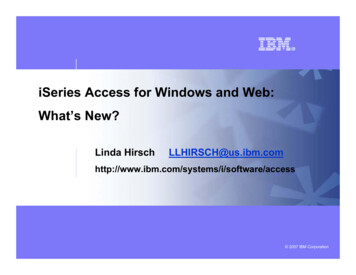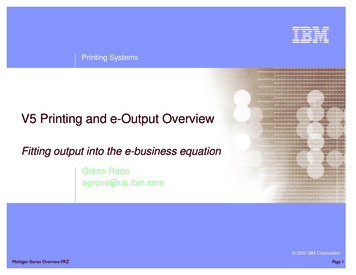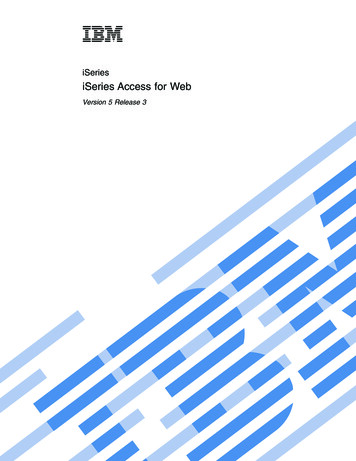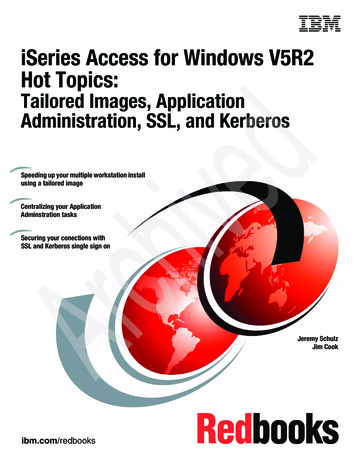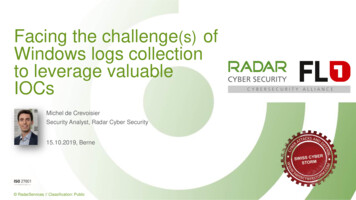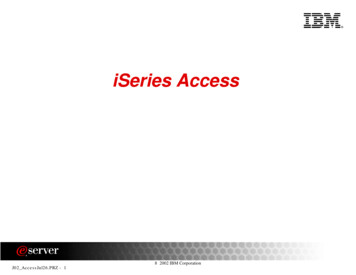Transcription
ERserveriSeriesElectronic Service Agentfor iSeries User’s GuideVersion 5 Release 2SC41-5016-00
ERserveriSeriesElectronic Service Agentfor iSeries User’s GuideVersion 5 Release 2SC41-5016-00
NoteBefore using this information and the product it supports, be sure to read the information inAppendix F, “Notices and Trademarks” on page 51.FIRST Edition (August 2002)This edition applies to V5R2 Electronic Service Agent for iSeries . Copyright International Business Machines Corporation 1992, 2002. All rights reserved.US Government Users Restricted Rights – Use, duplication or disclosure restricted by GSA ADP Schedule Contractwith IBM Corp.
ContentsPreface . . . . . . . . . . . . . . . vWho Should Read This Guide . . . . . . .How To Use This Guide . . . . . . . . .To use Hardware problem reporting and Systeminventory collection and transmission, read andperform the steps in these chapters: . . . .Summary of changes to Electronic Service Agent . v. v. v. vPart 1. About Electronic ServiceAgent . . . . . . . . . . . . . . . 1Chapter 1. About Electronic ServiceAgent . . . . . . . . . . . . . . . . 3AboutAboutAboutAboutExtreme Support. .Management CentralUniversal ConnectioniSeries Navigator .3444Chapter 2. Related Technical Information 5Who Do I Contact if I Have a Question. 6Part 2. Overview of ElectronicService Agent . . . . . . . . . . . 7Chapter 3. Overview of ElectronicService Agent . . . . . . . . . . . . 9What Does Electronic Service Agent Do . . . .What Does Hardware Problem Reporting Do .What Does System Inventory Collection andTransmission Do. . . . . . . . . . .What Models Are Supported . . . . . .How Does Electronic Service Agent Work . . .How Does Hardware Problem Reporting WorkHow Does System Inventory Collection andTransmission Work . . . . . . . . . . 9. 9. 10. 10. 1111. 11Chapter 6. Set up and ConfigureSystem Inventory Collection andTransmission . . . . . . . . . . . . 19iSeries Server Prerequisites . . . . . . . . .PC Prerequisites . . . . . . . . . . . . .PTF Prerequisites . . . . . . . . . . . .Electronic Service Agent Plug-in Prerequisite . . .Set up and Configure Universal Connection forElectronic Service Agent . . . . . . . . . .Set up and Configure Inventory Collection throughExtreme Support . . . . . . . . . . . .Inventory Collection and Transmission Tasks . . .Verify the Inventory Collection Scheduled Task(s)Collect inventory with Management Central andsend information to IBM at the same time . . .Collect inventory with Management Central andsend information to IBM at separate times . . .Verify Inventory Information Sent to IBM . . .1919202021222424242425Chapter 7. View Electronic ServiceAgent System Information . . . . . . 27IBM Electronic Service Agent InformationTo Register for an IBMid . . . . .To Register Your iSeries Servers . .To View your Server Information . .Web site 27. . . . 27. . . . 27. . . . 28Chapter 8. Delete Electronic ServiceAgent . . . . . . . . . . . . . . . 29Part 4. Appendixes. . . . . . . . . 31Appendix A. Authority Requirements33Appendix B. Modem and ConnectionInformation . . . . . . . . . . . . . 35Part 3. Install, Set up and ConfigureElectronic Service Agent . . . . . . 13Hardware Problem Reporting . . . . . .System Inventory Collection and TransmissionModem Requirements . . . . . . . . .Communications I/O Adapter Requirements .Chapter 4. Install Electronic ServiceAgent, 5798–RZG . . . . . . . . . . 15Appendix C. Additional PrerequisiteInformation . . . . . . . . . . . . . 37How to obtain Electronic Service Agent . . . .Determine if Electronic Service Agent is Installed .Install Electronic Service Agent . . . . . . . 15. 15. 16Select which Server you want to use as your centralsystem . . . . . . . . . . . . . . . . 37Create a Management Central system group . . . 37Chapter 5. Set up and ConfigureHardware Problem Reporting . . . . . 17Appendix D. Messages . . . . . . . . 39iSeries Server Prerequisites . . . . . . . . . 17PTF Prerequisites . . . . . . . . . . . . 17Set up and Configure Hardware Problem Reporting 17Appendix E. Glossary . . . . . . . . 47Terminology Used in This Guide .Appendix F. Notices and Trademarks Copyright IBM Corp. 1992, 2002.35353536. 4751iii
iviSeries: Electronic Service Agent for iSeries User’s Guide
PrefaceThis guide provides overview, prerequisite information, installation, set up andconfiguration instructions, and user information for V5R2 Electronic Service Agentfor iSeries, 5798–RZG.Who Should Read This GuideThis guide is intended for use by iSeries server administrators who are familiarwith, or have a working knowledge of iSeries servers and iSeries Navigator. Abasic understanding of an iSeries server is beneficial to assist you with theinformation provided in this guide as it pertains to V5R2 of Electronic ServiceAgent for iSeries.How To Use This GuideUse the following outline as a path to use Hardware problem reporting andSystem inventory collection and transmission:To use Hardware problem reporting and System inventorycollection and transmission, read and perform the steps inthese chapters:v Chapter 4. Install Electronic Service Agent, 5798–RZGv Chapter 5. Set up and Configure Hardware Problem Reportingv Chapter 6. Set up and Configure System Inventory Collection and TransmissionSummary of changes to Electronic Service AgentFollowing are the changes you should be aware of for V5R2 Electronic ServiceAgent for iSeries.v Hardware problem reporting– Two new functions:- Send a test problem without an error log idService Agent Main menu; Option 2. Send a Service Agent test problem- Automated Operational TestSend a test request automatically every 13 weeks– One less restriction:- *JUL date format is allowed– Service Agent Main Menu:- Option 1. Change Service Agent settings parametersReport Problem Automatically defaults to *YES (formerly a required [blank]parameter)Replace Problem Log Filter defaults to *REPLACE (formerly a required[blank] parameter)v Inventory Collection and Transmission– Inventory Collection and Transmission:- Configure Electronic Services Copyright IBM Corp. 1992, 2002v
Interface to enter a user’s IBM Registration id to send to IBM for use withthe Electronic Services web rof/- Ability to turn job logging on and off- Ability to display the audit logDisplay audit log information from V5R2 as well as V5R1 central servers– Wizard:- The user needs to fill the Contact Information only once for either theElectronic Service Agent or Electronic Customer Support (ECS) connectionsetups.– History Panel:- Can be refreshed by using F5 or Refresh from the context menu on thehistory panel.viiSeries: Electronic Service Agent for iSeries User’s Guide
Part 1. About Electronic Service AgentChapter 1. About Electronic Service Agent . . . 3About Extreme Support. . . . . . . . . . . 3About Management Central . . . . . . . . . 4About Universal Connection . . . . . . . . . 4About iSeries Navigator . . . . . . . . . . 4Chapter 2. Related Technical Information . . . . 5Who Do I Contact if I Have a Question . . . . . 6 Copyright IBM Corp. 1992, 20021
2iSeries: Electronic Service Agent for iSeries User’s Guide
Chapter 1. About Electronic Service AgentElectronic Service Agent is a no charge licensed program, 5798–RZG, that resideson your server and is designed to monitor events and to transmit server inventoryinformation to IBM on a periodic, customer-definable timetable. This release ofElectronic Service Agent supports all iSeries servers running OS/400 V5R2. Thetwo key functions of Electronic Service Agent are:v Hardware problem reporting predicts and prevents hardware errors by earlydetection of potential problems, fix downloads, and automatic calls to IBMService when necessary. With early knowledge about potential problems, IBMcan provide proactive service, assisting in maintaining higher availability andperformance. The Hardware problem reporting configuration is done in theiSeries ’command line format’ environment.Note: The Hardware problem reporting function can be activated only if yourserver is under warranty, or if you have purchased an IBM MaintenanceServices Agreement.v System inventory collection and transmission assists IBM in providingimproved service by collecting and electronically sending server information toIBM as input to problem analysis and problem prevention functions. The serverinformation is gathered and stored by Management Central. It is then sent toIBM using the Universal Connection. Through the Management Centralgraphical user interface (GUI), the user chooses the type of information to collectand send, the frequency at which to send it, and the time at which to send it.Inventory examples. You can collect any of the following server information:hardware, software, fixes, system values, service attributes, contact information,network attributes, PM/400 performance data, and system registration.This function of Electronic Service Agent also has the ability to collect andtransmit information from multiple servers. This is done by consolidatinginventory from multiple servers onto one central system prior to transmissonover the connection.The System inventory collection and transmission function of Electronic ServiceAgent is available with iSeries Navigator (a product of iSeries Access).About Extreme SupportElectronic Service Agent is part of Extreme Support. Extreme Support is IBM’scomprehensive technical service and support initiative exclusively for IBM iSeries.Extreme Support is total solutions support, personalized for you in the form youneed it. It involves support over the Internet, voice and onsite support, andsupport that is integrated right into the product.One of the offerings includes support that uses TCP/IP with PerformanceManagement/400, Electronic Service Agent, and inventory consolidation withManagement Central.For more information on Extreme Support, see:www.ibm.com/servers/eserver/iseries/support Copyright IBM Corp. 1992, 20023
About Management CentralManagement Central extends the value of the iSeries by making it as easy tomanage a group of iSeries servers as it is to manage one. The graphical userinterface provides significantly enhanced functions for managing multiple servers.Management Central is part of iSeries Navigator and the operating system; itcomes with every iSeries. It is easy to access - just select Management Central iniSeries Navigator to start managing your servers.For information on Management Central, sol/mgmtcentral.htmAbout Universal ConnectionUniversal Connection allows you to control how your business connects to IBMsupport services. Once connected, you can access a variety of customer supportoptions as you need them. The Universal Connection is Extreme Support’sfundamental electronic assistance enabler, making it possible for you to receivepersonalized attention and assistance with support. The Universal Connectionenables electronic help for such key things as problem determination, performancemanagement, and fix management.The System inventory collection and transmission function of Electronic ServiceAgent uses the Universal Connection. You will be asked to set up and configurethe Universal Connection later in this guide. To prepare for this, it is recommendedthat you reference the Universal Connection Web site below.For more information on Universal Connection, tware/univconn.htmAbout iSeries NavigatorIBM iSeries Navigator is a powerful graphical interface for managing your iSeriesservers. iSeries Navigator functionality includes server navigation, configuration,planning capabilities, and online help to guide you through your tasks. iSeriesNavigator makes operation and administration of the server easier and moreproductive and is the only user interface to the new, advanced features of theOS/400 operating system. It also includes Management Central for managingmultiple servers from a central system.For information on iSeries Navigator, igator/4iSeries: Electronic Service Agent for iSeries User’s Guide
Chapter 2. Related Technical InformationIt is HIGHLY recommended that you become familiar with the associated productsused by Electronic Service Agent. Reference the available Frequently AskedQuestions, use the iSeries Information Center, the iSeries home page and theprovided list of additional reference information to view other iSeries technicalinformation.v Frequently Asked QuestionsThe Electronic Service Agent Web site maintains a section dedicated to yourmost frequently asked questions (FAQs). This section answers PTF, installation,set up, configuration and miscellaneous questions.You can access the Electronic Service Agent Web site at:http://publib.boulder.ibm.com/as400 sd/sdsadoc.htmlv iSeries Information CenterYou can access the iSeries Information Center two ways:– From the following Web – From CD-ROMS that ship with your Operating System/400 order:iSeries Information Center, SK3T-4091–02. This package also includes the PDFversions of the iSeries manuals, iSeries Information Center: SupplementalManuals, SK3T-4092–01, which replaces the Softcopy Library CD-ROM.The iSeries Information Center contains advisors, important topics of referenceand it also includes links to related IBM Redbooks and Internet links to otherIBM Web sites such as the Technical Studio and IBM iSeries Support.v iSeries home pageYou can access general information from the iSeries home page at the followingWeb site:http://www.ibm.com/servers/eserver/iseries/v Additional Reference Information– For information on Electronic Service Agent, see:http://publib.boulder.ibm.com/as400 sd/sdsadoc.html– For information on Management Central, sol/mgmtcentral.htm– For information on iSeries Navigator, igator/– For information on iSeries NetServer, server/– For information on Performance Management/400 (PM/400), 00– For information on Universal Connection, see: Copyright IBM Corp. 1992, 20025
e/univconn.htm– For information on iSeries Access , entaccess/– For information on how to view individual server information whichElectronic Service Agent has collected and sent to IBM, rof/Who Do I Contact if I Have a Questionv Contact your local iSeries Support Center.6iSeries: Electronic Service Agent for iSeries User’s Guide
Part 2. Overview of Electronic Service AgentChapter 3. Overview of Electronic Service AgentWhat Does Electronic Service Agent Do . . . .What Does Hardware Problem Reporting Do .What Does System Inventory Collection andTransmission Do. . . . . . . . . . .What Models Are Supported . . . . . .How Does Electronic Service Agent Work . . .How Does Hardware Problem Reporting WorkHow Does System Inventory Collection andTransmission Work . . . . . . . . . . Copyright IBM Corp. 1992, 20029. 9. 9. 10. 10. 1111. 117
8iSeries: Electronic Service Agent for iSeries User’s Guide
Chapter 3. Overview of Electronic Service AgentThis chapter presents general information about Electronic Service Agent.What Does Electronic Service Agent DoWhat Does Hardware Problem Reporting DoThe Hardware problem reporting function of Electronic Service Agent is providedas part of the IBM Service agreement for iSeries servers. Its primary purpose is toinform you and, optionally, your service provider (normally IBM Service)whenever a hardware problem has occurred or is about to occur on an iSeriesserver. It does this by analyzing entries in two server logs: the Problem Log andthe Product Activity Log. The iSeries server reports problems and status changesusing a table-lookup approach. Entries in the Problem Log and Product ActivityLog contain a Reference Code Translate Table (RCTT) field, and a System ReferenceCode (SRC) field. The RCTT field identifies a table of possible problems or statuschanges that can occur on a particular hardware device type or family of devicetypes. The SRC field indicates a particular entry within the associated RCTT.Hardware problem reporting uses the RCTT and SRC to determine the severity ofeach log entry. If a matching SRC code is not found in the Electronic Service Agentthreshold table, the Error Analysis Framework (EAF) flags are referenced. ErrorAnalysis Framework intercepts an error before it reaches the Product Activity Logand adds information to it and sets various flags. The flags used include whetherthe problem is isolated, whether or not EAF intercepted the error, and whether ornot Electronic Service Agent should report the error.Hardware problem reporting can also automatically do problem analysis onproblems before calling for service. When a server logs a hardware error in theProblem Log, it attempts to process any Problem Determination Procedures (PDPs)which exist for that particular System Reference Code (SRC). Although it is notable to complete the PDPs for every SRC on the server, it completes as muchproblem diagnosis as possible so that your System Services Representative (SSR)will have a better understanding of the problem. This means that when a servicecall is placed to IBM, it contains a list of possible replacement parts with automaticproblem analysis.This function of Electronic Service Agent aids IBM Service personnel in problemsource identification. Server and I/O errors are dynamically monitored andanalyzed. No user intervention is required. Hardware problem reporting furthersimplifies analysis for some errors, by giving the System Services Representative(SSR) a list of the most probable parts to be replaced and alternate plans of actionfor the problem.Note: The Hardware problem reporting function of Electronic Service Agent doesnot support OEM equipment. If Electronic Service Agent is installed on aniSeries server with OEM equipment, call 1-800-IBM-SERV to place a Servicecall for your System Services Representative (SSR) to deactivate the ResourceDescriptions for those devices.Hardware problem reporting is part of IBM’s electronically delivered servicestrategy, and has been expanded to perform additional functions in addition to itsprimary purpose. Currently implemented extensions are: Copyright IBM Corp. 1992, 20029
1. Collection of removable media statistics. These statistics are available to theuser in report form to assist with the identification of faulty or deterioratingremovable media volumes.2. Identification and automatic downloading of critical PTFs that should beapplied to the server as preventive maintenance.3. Transmission of service-related information about the machine to IBM Servicefor summary and analysis by other applications.The connection to IBM for Hardware problem reporting is made using the ECSlink with either SDLC or TCP/IP on your iSeries.Note: To configure ECS with either SDLC or TCP/IP, see Appendix B. Modem andConnection Information for assistance.What Does System Inventory Collection and Transmission DoThe System inventory collection and transmission function of Electronic ServiceAgent automatically collects server information including hardware, installedsoftware, performance data, and fix levels and then electronically sends thisinformation to IBM over the Universal Connection. You can either inventory asingle iSeries server or multiple servers by consolidating multiple servers’inventory onto one Management Central system prior to transmission.Note: You control the transmission of data to IBM; which information is sent andwhen it is sent.The server inventory information that you can choose to collect and send to IBM iscategorized as follows:v Hardware - A list of physical objects that includes communications, systemsadapters, LAN resources, workstation resources, processor information, andstorage devices.v Software - A list of installed and supported software products and associatedlicense information.v Fixes - A list of fixes (PTFs), or corrections, to problems or potential problemswithin a particular software product and associated Group PTF information.v System Values - A list of system values and their settings. Available only whenboth the central system and the endpoint systems are running OS/400 V4R5 orlater.v Service Attributes - Service attributes of the server.v Contact Information - The contact information for your organization whichincludes the name of the person in your organization who is responsible for therepair and maintenance of your server, the mailing address of your organization,and the language code indicating your preferred language for programtemporary fix (PTF) cover letters.v Network Attributes - Network attributes of the server.v PM/400 Performance Data - Non-proprietary performance and capacity data.v System Registration - A list of the information that you provide (contactinformation, contact mailing address, machine type, serial number, install date,etc.) when you register your server with IBM.What Models Are SupportedThis level of Electronic Service Agent installs on all iSeries servers running OS/400V5R2.10iSeries: Electronic Service Agent for iSeries User’s Guide
How Does Electronic Service Agent WorkHow Does Hardware Problem Reporting WorkThe Hardware problem reporting function of Electronic Service Agent has thecapability to detect hardware problems, prepare them for automatic problemreporting and send them to IBM over the ECS line, using TCP/IP or SDLC.If this function determines that a service call should be placed, it will automaticallysend the call to IBM or to a central site’s server with System Manager/400installed — for more information on Electronic Service Agent and SystemManager/400, reference the FAQ section from the Electronic Service Agent Web siteat:http://publib.boulder.ibm.com/as400 sd/sdsadoc.htmlIf a service call is placed, a message will also be sent to all specified USER IDs(designated during the set up of Hardware problem reporting) containing detailedproblem information.How Does System Inventory Collection and TransmissionWorkThe System inventory collection and transmission function of Electronic ServiceAgent retrieves server information gathered and stored by Management Central.This information is then sent to IBM using the Universal Connection.Extreme Support is used under Management Central to configure the inventorycollection and transmission task(s). Through a wizard, the user chooses the type ofinformation to collect and send, and the frequency and time at which to send it.From this information, a Management Central task is created. If you choose to sendyour information to IBM immediately after it has been collected, a single task iscreated. This single task runs a job that both collects the information and sends itto IBM. If you schedule the transmission time to be different than the collectiontime, then two Management Central tasks are created: one task for the job thatcollects the information; another task for the job that sends the information to IBM.These tasks will run at the specified frequency and time of day.At the time the information is ready to be sent to IBM, Electronic Service Agentwill determine if any of the information has changed from the previoustransmission. If any of the information has changed, or if the information has notbeen sent, it will be sent to IBM. If there are no changes to the information sincethe previous time it was sent, the information will not be sent again. After IBMhas successfully received the information, Electronic Service Agent will updateinformation on the iSeries server indicating that the information was received. Thiscan be viewed using the history function of Electronic Service Agent. Theinformation that was sent to IBM can be viewed at the IBM Electronic ServiceAgent Information Web site. For details, see Chapter 7. View Electronic Service AgentSystem Information.Chapter 3. Overview of Electronic Service Agent11
12iSeries: Electronic Service Agent for iSeries User’s Guide
Part 3. Install, Set up and Configure Electronic Service AgentChapter 4. Install Electronic Service Agent,5798–RZG . . . . . . . . . . . . . . 15How to obtain Electronic Service Agent . . . . . 15Determine if Electronic Service Agent is Installed . . 15Install Electronic Service Agent . . . . . . . . 16Chapter 5. Set up and Configure HardwareProblem Reporting . . . . . . . . . . .iSeries Server Prerequisites . . . . . . . . .PTF Prerequisites . . . . . . . . . . . .Set up and Configure Hardware Problem ReportingChapter 6. Set up and Configure SystemInventory Collection and Transmission . . . .iSeries Server Prerequisites . . . . . . . . .PC Prerequisites . . . . . . . . . . . . .PTF Prerequisites . . . . . . . . . . . .Electronic Service Agent Plug-in Prerequisite . . .Set up and Configure Universal Connection forElectronic Service Agent . . . . . . . . . .Set up and Configure Inventory Collection throughExtreme Support . . . . . . . . . . . .Inventory Collection and Transmission Tasks . . .Verify the Inventory Collection Scheduled Task(s)Collect inventory with Management Central andsend information to IBM at the same time . . .Collect inventory with Management Central andsend information to IBM at separate times . . .Verify Inventory Information Sent to IBM . . .Chapter 7. View Electronic Service Agent SystemInformation . . . . . . . . . . . . . .IBM Electronic Service Agent Information Web siteTo Register for an IBMid . . . . . . . . .To Register Your iSeries Servers . . . . . .To View your Server Information . . . . . .Chapter 8. Delete Electronic Service Agent . Copyright IBM Corp. 1992, 2002.171717171919192020212224242424252727272728. 2913
14iSeries: Electronic Service Agent for iSeries User’s Guide
Chapter 4. Install Electronic Service Agent, 5798–RZGThis chapter presents the necessary steps to install Electronic Service Agent.How to obtain Electronic Service AgentThere are two ways to obtain Electronic Service Agent, 5798–RZG:v Preloaded from manufacturing on your iSeries server.v Included with your OS/400 software order on the B29xx 07 standard setproducts CD-ROM.Determine if Electronic Service Agent is InstalledTo determine if Electronic Service Agent, 5798–RZG, is already installed on youriSeries server, do this:1. Type DSPSFWRSC on an iSeries command line and press Enter. A list ofsoftware resources is displayed.2. Press F11 to display libraries/releases. Press Page Down until you locateproduct ID 5798RZG under the Resource ID column. Check the Release columnassociated with the Resource ID to determine the Electronic Service Agentrelease. Press Enter.Notes:a. Release V5R2 of Electronic Service Agent installs on all iSeries serversrunning OS/400 V5R2.b. If you determine that V5R2 of Electronic Service Agent is installed on yourserver, you do not have to re-install the product.c. If you determine that V5R2 of Electronic Service Agent is NOT installed onyour server, or if a previous release of Electronic Service Agent is installedon your server, go to the next section to install Electronic Service Agent. Copyright IBM Corp. 1992, 200215
Install Electronic Service AgentTo install Electronic Service Agent, 5798–RZG on your iSeries server, do this:Note: A User Profile with *SECADM and *ALLOBJ authority is required to usethe RSTLICPGM command.Note: Electronic Service Agent, 5798–RZG does NOT support installing asecondary language.Note: If you are upgrading from a prior release, complete the installation steps toinstall Electronic Service Agent.1. Find the CD labeled B29xx 07 standard set products that you received withyour OS/400 software order. Electronic Service Agent, 5798–RZG, is includedon this CD.2. Insert the CD into the CD-ROM device on your iSeries server.3. Sign on to your iSeries server.4. Type RSTLICPGM LICPGM(5798RZG) DEV(XXXXX) (where XXXXX is thename of the iSeries CD-ROM device) on an iSeries command line and pressEnter.Note: GO LICPGM can also be used to install Electronic Service Agent.16iSeries: Electronic Service Agent for iSeries User’s Guide
Chapter 5. Set up and Configure Hardware Problem ReportingThis chapter contains a prerequisite checklist and the necessary steps to set up andconfigure the Hardware problem reporting function of Electronic Service Agent.iSeries Server PrerequisitesTable 1. iSeries Server PrerequisitesiSeries Server Prerequisites:ChecklistA user profile (other than QSECOFR) with *SECOFR authority with*ALLOBJ, *SECADM and *IOSYSCFG special authorities. A user without*ALLOBJ authority would need to have specific authority to the objectsaccessed by Electronic Service Agent. See Appendix A. Authority Requirementsfor the specific authorities required.WRKCNTINF completed with correct customer information. Use commandGO MAIN, options 7, 4, 2 to verify.Network Attribute parameter MDMCNTRYID must be set to the correctcountry or region code. Use command CHGNETA and press F4 (to prompt) toverify.Verify that a modem with an attached phone line is available. The connectionto IBM for Hardware problem reporting is made using the ECS link. SeeAppendix B. Modem and Connection Information for additional information.Note: The 2771 internal modem is shipped with new iSeries servers.PTF PrerequisitesTable 2. PTF PrerequisitesPTF PrerequisitesChecklistElectronic Service Agent, iSeries Access, Management Central, and othernecessary PTFs for use with Hardware problem reporting. See ElectronicService Agent Web site at:http://publib.boulder.ibm.com/as400 sd/sdsadoc.htmland reference the FAQ section.S
IBM iSeries Navigator is a powerful graphical interface for managing your iSeries servers. iSeries Navigator functionality includes server navigation, configuration, planning capabilities, and online help to guide you through your tasks. iSeries