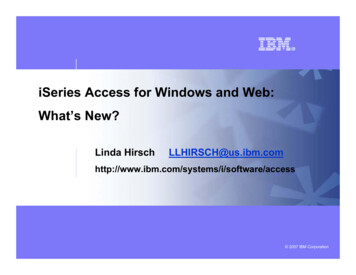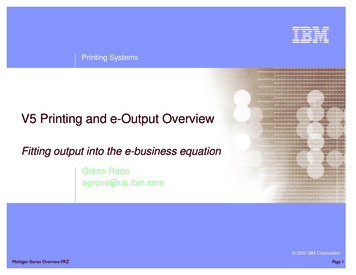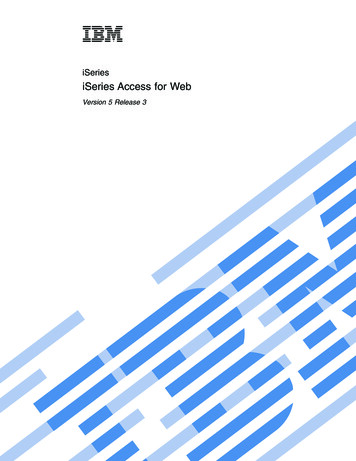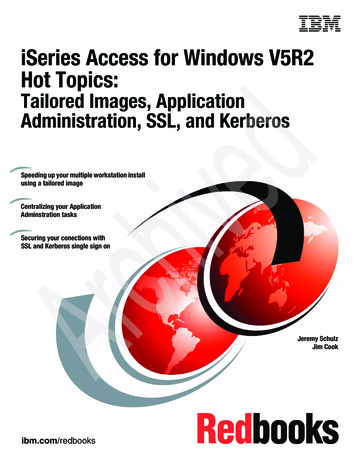
Transcription
Front coveriSeries Access for Windows V5R2Hot Topics:Tailored Images, ApplicationAdministration, SSL, and KerberosSpeeding up your multiple workstation installusing a tailored imageCentralizing your ApplicationAdminstration tasksSecuring your conections withSSL and Kerberos single sign onJeremy SchulzJim Cookibm.com/redbooks
International Technical Support OrganizationiSeries Access for Windows V5R2 Hot Topics: TailoredImages, Application Administration, SSL, andKerberosFebruary 2004SG24-6939-00
Note: Before using this information and the product it supports, read the information in “Notices” on page v.First Edition (February 2004)This edition applies to Version 5, Release 2, Modification 0 of OS/400, 5722-SS1 and iSeries Access forWindows, 5722-XE1, with Service Pack level available with PTF SI09809. Copyright International Business Machines Corporation 2004. All rights reserved.Note to U.S. Government Users Restricted Rights -- Use, duplication or disclosure restricted by GSA ADP ScheduleContract with IBM Corp.
ContentsNotices . . . . . . . . . . . . . . . . . . . . . . . . . . . . . . . . . . . . . . . . . . . . . . . . . . . . . . . . . . . . . . . . . .vTrademarks . . . . . . . . . . . . . . . . . . . . . . . . . . . . . . . . . . . . . . . . . . . . . . . . . . . . . . . . . . . . . . viPreface . . . . . . . . . . . . . . . . . . . . . . . . . . . . . . . . . . . . . . . . . . . . . . . . . . . . . . . . . . . . . . . . . viiThe team that wrote this redbook. . . . . . . . . . . . . . . . . . . . . . . . . . . . . . . . . . . . . . . . . . . . . viiiBecome a published author . . . . . . . . . . . . . . . . . . . . . . . . . . . . . . . . . . . . . . . . . . . . . . . . . viiiComments welcome. . . . . . . . . . . . . . . . . . . . . . . . . . . . . . . . . . . . . . . . . . . . . . . . . . . . . . . . ixSummary of changes . . . . . . . . . . . . . . . . . . . . . . . . . . . . . . . . . . . . . . . . . . . . . . . . . . . . . . xiMarch 2004, Update. . . . . . . . . . . . . . . . . . . . . . . . . . . . . . . . . . . . . . . . . . . . . . . . . . . . . . . . xiChapter 1. Overview . . . . . . . . . . . . . . . . . . . . . . . . . . . . . . . . . . . . . . . . . . . . . . . . . . . . . . 11.1 iSeries Access for Windows overview. . . . . . . . . . . . . . . . . . . . . . . . . . . . . . . . . . . . . . . 21.2 Topics by chapter . . . . . . . . . . . . . . . . . . . . . . . . . . . . . . . . . . . . . . . . . . . . . . . . . . . . . . 3Chapter 2. Installing iSeries Access for Windows . . . . . . . . . . . . . . . . . . . . . . . . . . . . . . 52.1 Introduction . . . . . . . . . . . . . . . . . . . . . . . . . . . . . . . . . . . . . . . . . . . . . . . . . . . . . . . . . . . 62.2 Tailored installation image . . . . . . . . . . . . . . . . . . . . . . . . . . . . . . . . . . . . . . . . . . . . . . . 72.3 Combining a service pack with your install image. . . . . . . . . . . . . . . . . . . . . . . . . . . . . 152.3.1 Merging the service pack with the install image on the iSeries server . . . . . . . . . 152.3.2 Using PTFFORM.EXE to merge a service pack and an install image . . . . . . . . . 162.4 Distributing and installing the merged installation image . . . . . . . . . . . . . . . . . . . . . . . 202.5 Silent install . . . . . . . . . . . . . . . . . . . . . . . . . . . . . . . . . . . . . . . . . . . . . . . . . . . . . . . . . . 222.5.1 Creating a response file . . . . . . . . . . . . . . . . . . . . . . . . . . . . . . . . . . . . . . . . . . . . 232.5.2 Starting a silent installation . . . . . . . . . . . . . . . . . . . . . . . . . . . . . . . . . . . . . . . . . . 242.5.3 Example response file: setup.iss. . . . . . . . . . . . . . . . . . . . . . . . . . . . . . . . . . . . . . 242.5.4 Installing upgrades and service packs silently . . . . . . . . . . . . . . . . . . . . . . . . . . . 27Chapter 3. Application Administration: Administration system and Central Settings3.1 Administration system and Central Settings overview . . . . . . . . . . . . . . . . . . . . . . . . .3.2 Application Administration concepts . . . . . . . . . . . . . . . . . . . . . . . . . . . . . . . . . . . . . . .3.3 Implementing Central Settings . . . . . . . . . . . . . . . . . . . . . . . . . . . . . . . . . . . . . . . . . . .3.3.1 Choosing an administration system . . . . . . . . . . . . . . . . . . . . . . . . . . . . . . . . . . .3.3.2 Customizing the administration of users . . . . . . . . . . . . . . . . . . . . . . . . . . . . . . . .3.3.3 Configuring Central Settings . . . . . . . . . . . . . . . . . . . . . . . . . . . . . . . . . . . . . . . . .3.4 Registering Central Settings . . . . . . . . . . . . . . . . . . . . . . . . . . . . . . . . . . . . . . . . . . . . .3.5 Managing Central Settings . . . . . . . . . . . . . . . . . . . . . . . . . . . . . . . . . . . . . . . . . . . . . .3.5.1 Managing Central Settings: Basic customization . . . . . . . . . . . . . . . . . . . . . . . . .3.5.2 Managing Central Settings: Advanced customization. . . . . . . . . . . . . . . . . . . . . .3.6 Client discovery of the administration system . . . . . . . . . . . . . . . . . . . . . . . . . . . . . . . .3.6.1 Administration system discovery: Manual . . . . . . . . . . . . . . . . . . . . . . . . . . . . . . .3.6.2 Administration system discovery: Signon . . . . . . . . . . . . . . . . . . . . . . . . . . . . . . .3.6.3 Administration system discovery: Install . . . . . . . . . . . . . . . . . . . . . . . . . . . . . . . .293031323236373739414350525253Chapter 4. Secure Sockets Layer (SSL) . . . . . . . . . . . . . . . . . . . . . . . . . . . . . . . . . . . . .4.1 Introduction . . . . . . . . . . . . . . . . . . . . . . . . . . . . . . . . . . . . . . . . . . . . . . . . . . . . . . . . . .4.1.1 iSeries Access for Windows SSL utility program . . . . . . . . . . . . . . . . . . . . . . . . .4.2 SSL prerequisites . . . . . . . . . . . . . . . . . . . . . . . . . . . . . . . . . . . . . . . . . . . . . . . . . . . . .4.3 Server authentication . . . . . . . . . . . . . . . . . . . . . . . . . . . . . . . . . . . . . . . . . . . . . . . . . .5556565858 Copyright IBM Corp. 2004. All rights reserved.iii
4.3.1 Creating the system certificate . . . . . . . . . . . . . . . . . . . . . . . . . . . . . . . . . . . . . . .4.3.2 Certificate authority (CA). . . . . . . . . . . . . . . . . . . . . . . . . . . . . . . . . . . . . . . . . . . .4.4 Client authentication . . . . . . . . . . . . . . . . . . . . . . . . . . . . . . . . . . . . . . . . . . . . . . . . . . .4.4.1 Creating a user certificate for client authentication . . . . . . . . . . . . . . . . . . . . . . . .4.4.2 Importing the user certificate. . . . . . . . . . . . . . . . . . . . . . . . . . . . . . . . . . . . . . . . .4.5 Configuring iSeries Access for Windows to use SSL . . . . . . . . . . . . . . . . . . . . . . . . . .4.5.1 Installing the Secure Sockets Layer . . . . . . . . . . . . . . . . . . . . . . . . . . . . . . . . . . .4.5.2 Downloading the certificate authority . . . . . . . . . . . . . . . . . . . . . . . . . . . . . . . . . .4.5.3 Verifying the SSL connection . . . . . . . . . . . . . . . . . . . . . . . . . . . . . . . . . . . . . . . .4.5.4 Configuring PC5250 emulation to use SSL. . . . . . . . . . . . . . . . . . . . . . . . . . . . . .4.6 Viewing a certificate authority certificate . . . . . . . . . . . . . . . . . . . . . . . . . . . . . . . . . . . .5860666780848486878991Chapter 5. iSeries Access for Windows in a Kerberos environment . . . . . . . . . . . . . . 975.1 Using Kerberos authentication with iSeries Access for Windows functions . . . . . . . . . 985.2 Kerberos overview . . . . . . . . . . . . . . . . . . . . . . . . . . . . . . . . . . . . . . . . . . . . . . . . . . . . 995.2.1 Kerberos concepts . . . . . . . . . . . . . . . . . . . . . . . . . . . . . . . . . . . . . . . . . . . . . . . 1015.3 Kerberos protocol components . . . . . . . . . . . . . . . . . . . . . . . . . . . . . . . . . . . . . . . . . . 1025.3.1 Kerberos tickets . . . . . . . . . . . . . . . . . . . . . . . . . . . . . . . . . . . . . . . . . . . . . . . . . 1035.3.2 Principals and realms . . . . . . . . . . . . . . . . . . . . . . . . . . . . . . . . . . . . . . . . . . . . . 1035.3.3 Key Distribution Center . . . . . . . . . . . . . . . . . . . . . . . . . . . . . . . . . . . . . . . . . . . . 1045.4 Kerberos and Microsoft: Implicit support by Microsoft. . . . . . . . . . . . . . . . . . . . . . . . . 1065.5 Kerberos commands . . . . . . . . . . . . . . . . . . . . . . . . . . . . . . . . . . . . . . . . . . . . . . . . . . 1065.6 Setting up an operational Kerberos realm example . . . . . . . . . . . . . . . . . . . . . . . . . . 1095.6.1 General TCP/IP network host name resolution considerations. . . . . . . . . . . . . . 1105.6.2 Coordinating the time used on all network servers . . . . . . . . . . . . . . . . . . . . . . . 1135.6.3 KDC server setup . . . . . . . . . . . . . . . . . . . . . . . . . . . . . . . . . . . . . . . . . . . . . . . . 1165.6.4 Setting up an iSeries server to perform Kerberos functions . . . . . . . . . . . . . . . . 1235.6.5 Verifying Network Authentication Service setup . . . . . . . . . . . . . . . . . . . . . . . . . 1305.7 Enterprise Identity Mapping . . . . . . . . . . . . . . . . . . . . . . . . . . . . . . . . . . . . . . . . . . . . 1325.7.1 EIM overview and components . . . . . . . . . . . . . . . . . . . . . . . . . . . . . . . . . . . . . . 1335.7.2 EIM authorities . . . . . . . . . . . . . . . . . . . . . . . . . . . . . . . . . . . . . . . . . . . . . . . . . . 1425.7.3 Simple EIM setup example for iSeries Access for Windows users . . . . . . . . . . . 1425.7.4 Setting up Kerberos authentication for an iSeries Navigator session . . . . . . . . . 1545.7.5 Setting up Kerberos authentication for an iSeries Access PC5250 session . . . . 1565.7.6 Verifying iSeries Access for Windows with single signon . . . . . . . . . . . . . . . . . . 157Appendix A. Coming attractions for iSeries Access for Windows . . . . . . . . . . . . . . .iSeries Access for Windows: Beyond V5R2 overview . . . . . . . . . . . . . . . . . . . . . . . . . . . .New database provider . . . . . . . . . . . . . . . . . . . . . . . . . . . . . . . . . . . . . . . . . . . . . . . . . . .Data transfer . . . . . . . . . . . . . . . . . . . . . . . . . . . . . . . . . . . . . . . . . . . . . . . . . . . . . . . . . . .ODBC . . . . . . . . . . . . . . . . . . . . . . . . . . . . . . . . . . . . . . . . . . . . . . . . . . . . . . . . . . . . . . . . .OLE DB . . . . . . . . . . . . . . . . . . . . . . . . . . . . . . . . . . . . . . . . . . . . . . . . . . . . . . . . . . . . . . .Incoming Remote Command (IRC) . . . . . . . . . . . . . . . . . . . . . . . . . . . . . . . . . . . . . . . . . .PC5250 . . . . . . . . . . . . . . . . . . . . . . . . . . . . . . . . . . . . . . . . . . . . . . . . . . . . . . . . . . . . . . .Configuration . . . . . . . . . . . . . . . . . . . . . . . . . . . . . . . . . . . . . . . . . . . . . . . . . . . . . . . . . . .161162162162162163163163163Related publications . . . . . . . . . . . . . . . . . . . . . . . . . . . . . . . . . . . . . . . . . . . . . . . . . . . .IBM Redbooks . . . . . . . . . . . . . . . . . . . . . . . . . . . . . . . . . . . . . . . . . . . . . . . . . . . . . . . . . .Other publications . . . . . . . . . . . . . . . . . . . . . . . . . . . . . . . . . . . . . . . . . . . . . . . . . . . . . . .Online resources . . . . . . . . . . . . . . . . . . . . . . . . . . . . . . . . . . . . . . . . . . . . . . . . . . . . . . . .How to get IBM Redbooks . . . . . . . . . . . . . . . . . . . . . . . . . . . . . . . . . . . . . . . . . . . . . . . . .165165165165166Index . . . . . . . . . . . . . . . . . . . . . . . . . . . . . . . . . . . . . . . . . . . . . . . . . . . . . . . . . . . . . . . . . 167iviSeries Access for Windows V5R2 Hot Topics
NoticesThis information was developed for products and services offered in the U.S.A.IBM may not offer the products, services, or features discussed in this document in other countries. Consultyour local IBM representative for information on the products and services currently available in your area. Anyreference to an IBM product, program, or service is not intended to state or imply that only that IBM product,program, or service may be used. Any functionally equivalent product, program, or service that does notinfringe any IBM intellectual property right may be used instead. However, it is the user's responsibility toevaluate and verify the operation of any non-IBM product, program, or service.IBM may have patents or pending patent applications covering subject matter described in this document. Thefurnishing of this document does not give you any license to these patents. You can send license inquiries, inwriting, to:IBM Director of Licensing, IBM Corporation, North Castle Drive Armonk, NY 10504-1785 U.S.A.The following paragraph does not apply to the United Kingdom or any other country where such provisions areinconsistent with local law: INTERNATIONAL BUSINESS MACHINES CORPORATION PROVIDES THISPUBLICATION "AS IS" WITHOUT WARRANTY OF ANY KIND, EITHER EXPRESS OR IMPLIED,INCLUDING, BUT NOT LIMITED TO, THE IMPLIED WARRANTIES OF NON-INFRINGEMENT,MERCHANTABILITY OR FITNESS FOR A PARTICULAR PURPOSE. Some states do not allow disclaimer ofexpress or implied warranties in certain transactions, therefore, this statement may not apply to you.This information could include technical inaccuracies or typographical errors. Changes are periodically madeto the information herein; these changes will be incorporated in new editions of the publication. IBM may makeimprovements and/or changes in the product(s) and/or the program(s) described in this publication at any timewithout notice.Any references in this information to non-IBM Web sites are provided for convenience only and do not in anymanner serve as an endorsement of those Web sites. The materials at those Web sites are not part of thematerials for this IBM product and use of those Web sites is at your own risk.IBM may use or distribute any of the information you supply in any way it believes appropriate without incurringany obligation to you.Information concerning non-IBM products was obtained from the suppliers of those products, their publishedannouncements or other publicly available sources. IBM has not tested those products and cannot confirm theaccuracy of performance, compatibility or any other claims related to non-IBM products. Questions on thecapabilities of non-IBM products should be addressed to the suppliers of those products.This information contains examples of data and reports used in daily business operations. To illustrate themas completely as possible, the examples include the names of individuals, companies, brands, and products.All of these names are fictitious and any similarity to the names and addresses used by an actual businessenterprise is entirely coincidental.COPYRIGHT LICENSE:This information contains sample application programs in source language, which illustrates programmingtechniques on various operating platforms. You may copy, modify, and distribute these sample programs inany form without payment to IBM, for the purposes of developing, using, marketing or distributing applicationprograms conforming to the application programming interface for the operating platform for which the sampleprograms are written. These examples have not been thoroughly tested under all conditions. IBM, therefore,cannot guarantee or imply reliability, serviceability, or function of these programs. You may copy, modify, anddistribute these sample programs in any form without payment to IBM for the purposes of developing, using,marketing, or distributing application programs conforming to IBM's application programming interfaces. Copyright IBM Corp. 2004. All rights reserved.v
TrademarksThe following terms are trademarks of the International Business Machines Corporation in the United States,other countries, or both:AIX AS/400 Distributed Relational DatabaseArchitecture Domino DB2 Universal Database DB2 DRDA Eserver IBM ibm.com iSeries Lotus Lotus Notes OS/400 Redbooks Redbooks (logo)xSeries z/OS The following terms are trademarks of other companies:Intel, Intel Inside (logos), MMX, and Pentium are trademarks of Intel Corporation in the United States, othercountries, or both.Microsoft, Windows, Windows NT, and the Windows logo are trademarks of Microsoft Corporation in theUnited States, other countries, or both.Java and all Java-based trademarks and logos are trademarks or registered trademarks of Sun Microsystems,Inc. in the United States, other countries, or both.UNIX is a registered trademark of The Open Group in the United States and other countries.Other company, product, and service names may be trademarks or service marks of others.viiSeries Access for Windows V5R2 Hot Topics
PrefaceThis IBM Redbook covers the “hot topic tasks” (according to client feedback) related torunning the following iSeries Access for Windows, 5722-XE1, capabilities: iSeries Access for Windows installation, focusing on tailored and silent installation iSeries Access for Windows Application Administration, focusing on the new starting inVersion 5 Release 2, Central Settings support Setting up iSeries Access for Windows functions to use Secure Sockets Layer (SSL)support iSeries Access for Windows functions using Kerberos and IBM Enterprise IdentityMapping (EIM) network authentication capabilitiesThis information should get you up and running quickly using these capabilities.This book also includes a summary of what is coming in the next release of iSeries Access forWindows by describing what is available as Beta code from the iSeries Access Web site wsThe information in this book is generally available through sets of information located at thefollowing Web sites, but is documented here all in one place and with actual examples tospeed up your deployment of these ocenterSelect your geographical region and your V5R2 language. In the Information Center,select Connecting to iSeries What to connect with iSeries Access.Note that iSeries Access for Windows, 5722-XE1, includes a wide range of TCP/IP-basedfunctions not covered in this book that use client PC workstations running a variety ofMicrosoft Windows operating systems when connected to one or more iSeries systems.iSeries Access for Windows offers an all-inclusive client solution for accessing and usingresources from your Windows desktop.The primary components of iSeries Access for Windows are: iSeries Navigator, which provides interfaces to the system for:– Work management– Configuration and service (hardware, software, fixes, system value, logical partitionmanagement and performance data collection)– Network management (TCP/IP configuration and status and mange servers)– User and group profile management– Database access– OS/400 Integrated File System (IFS) management– Management Central functions for managing one or more iSeries systems, includingsoftware and fixes, system values, performance data collection, performance metricsand job monitoring, and task scheduling– And more Copyright IBM Corp. 2004. All rights reserved.vii
Middleware for using and developing client applications to access OS/400 resources andthat uses iSeries NetServer for working with the OS/400 Integrated File System andprinters 5250 emulation (PC5250) Data transfer access to DB2 Universal Database (UDB) to your iSeries serverThe team that wrote this redbookThis redbook was produced by a team of specialists from around the world working at theInternational Technical Support Organization, Rochester Center.Jim Cook is a Senior Software Engineer at the International Technical Support Organization,Rochester Center. He leads teams that produce iSeries Announcement presentation sets thatare maintained on the IBM Eserver iSeries Web site(http://www.ibm.com/eserver/iseries/support) and presented at ITSO iSeries Forumsinternationally. Jim also produces Redbooks about various OS/400 topics.Jeremy Schulz is a Staff Software Engineer in Rochester, Minnesota in the U.S. He has fiveyears of experience in the client support field. He has worked at IBM for five years. His areasof expertise include iSeries Access for Windows, iSeries Access for Web, and the TelnetServer.Thanks to the following people for their key contributions to this project:IBM Rochester DevelopmentYvonne GriffinGordie GroutLinda HirschJeff Van HueklonSteve MervoshCarole MinerTim MossingSharee OesterlinJill ShepherdMark VanderwieliSeries Support, Rochester (Support Line)Gary Lakner, especially for his Kerberos and Enterprise Identity Mapping assistanceBecome a published authorJoin us for a two- to six-week residency program! Help write an IBM Redbook dealing withspecific products or solutions, while getting hands-on experience with leading-edgetechnologies. You'll team with IBM technical professionals, Business Partners or clients, orboth.Your efforts will help increase product acceptance and client satisfaction. As a bonus, you'lldevelop a network of contacts in IBM development labs, and increase your productivity andmarketability.viiiiSeries Access for Windows V5R2 Hot Topics
Find out more about the residency program, browse the residency index, and apply online at:ibm.com/redbooks/residencies.htmlComments welcomeYour comments are important to us!We want our Redbooks to be as helpful as possible. Send us your comments about this orother Redbooks in one of the following ways: Use the online Contact us review redbook form found at:ibm.com/redbooks Send your comments in an Internet note to:redbook@us.ibm.com Mail your comments to:IBM Corporation, International Technical Support OrganizationDept. JLU Building 107-23605 Highway 52NRochester, Minnesota 55901-7829Prefaceix
xiSeries Access for Windows V5R2 Hot Topics
Summary of changesThis section describes the technical changes made in this update of iSeries Access forWindows V5R2 Hot Topics: Tailored Images, Application Administration, SSL, and Kerberos,SG24-6939-00, as updated March 2004. This update might also include minor correctionsand editorial changes that are not identified.March 2004, UpdateThis revision reflects the addition, deletion, or modification of new and changed informationdescribed in the following sections.New informationSection 5.7, “Enterprise Identity Mapping” on page 132, now includes expanded EnterpriseIdentity Mapping (EIM) overview information and simple EIM configuration examples. Thisinformation is required because iSeries support of Kerberos authentication requires basicEIM configuration to map between a Kerberos principal and an OS/400 user profile.The previous edition indicated EIM configuration was not required when the Kerberosprincipal name and OS/400 user profile were identical.Changed information The “Preface” on page vii and Chapter 1, “Overview” on page 1 now contain text thatincludes the new information in the Enterprise Identity Mapping topic. In Chapter 5, “iSeries Access for Windows in a Kerberos environment” on page 97, thetopics about setting up iSeries Access for Windows iSeries Navigator and PC5250Emulation to use Kerberos are moved to the end of the chapter. Copyright IBM Corp. 2004. All rights reserved.xi
xiiiSeries Access for Windows V5R2 Hot Topics
1Chapter 1.OverviewThis chapter provides an overview of: iSeries Access for Windows Topics covered in each chapter of this redbook Copyright IBM Corp. 2004. All rights reserved.1
1.1 iSeries Access for Windows overviewiSeries Access for Windows, 5722-XE1, includes a wide range of TCP/IP-based functionsthat use client PC workstations running a variety of Microsoft Windows operating systemswhen connected to one or more IBM Eserver iSeries systems. iSeries Access for Windowsoffers an all-inclusive client solution for accessing and using resources from your Windowsdesktop.The primary components of iSeries Access for Windows are: iSeries Navigator, which provides a Windows operating system-based graphical userinterface (GUI) to an iSeries system with the following major functional areas:– Work management (view and manage jobs, subsystems, job queues, spool outputqueues, and more)– Configuration and service (multiple system management of hardware, software,software fixes, OS/400 system values, and user inventory, installing software and fixes,search results for user profile usage attributes, system-wide performance datacollection, logical partition management, and more)– Network management (TCP/IP configuration, IP policies, and status, OS/400 “servers”such as Telnet and Management Central, and more)– User and group profile management– Database access (primarily through SQL-based functions)– OS/400 Integrated File System (IFS) management (including file shares)– Security (view and manage authorization lists, security policies, and NetworkAuthentication Services (Kerberos usage))– Windows administration (view, start, stop, and install fixes for a Windows operatingsystem installed on either the Integrated xSeries server (IXS) or the IntegratedxSeries Adapter (IXA) for iSeries, configure and manage virtual disks to that Windowsoperating system, propagate OS/400 users to users on the Windows network domain,and more)– Support for properly set up products to appear as “plug-ins” in the function hierarchytree on the PC workstation (includes IBM products, such as Lotus Domino , BackupRecovery and Media Services, Advanced Job Scheduler, and Performance Tools foriSeries)– Management Central (an underlying component that provides multiple system support,scheduling of specific iSeries Navigator functions, such as performance datacollection, performance monitoring, job and message monitoring, and all of theconfiguration and service functions)– And more Middleware for using and developing client applications to access OS/400 resources andthat uses iSeries NetServer for working with the OS/400 Integrated File System andprinters 5250 emulation (PC5250), which provides 5250 display and printer emulation Data transfer access to DB2 Universal Database (UDB) to your iSeries server, whichprovides SQL-based selection of file data exchange between the iSeries server and theiSeries Access for Windows client workstationThis book is not intended to provide additional details about these capabilities, but ratheruseful information about underlying support, such as installation options and specifically2iSeries Access for Windows V5R2 Hot Topics
tailored image installation, iSeries Access function administration (ApplicationAdministration), and SSL-based and Kerberos-based security when using these functions.For details about iSeries Access for Windows capabilities, see the following informationresources: iSeries Information erSelect your geographical region, your V5R2 language, and the Connecting to iSerieslink. iSeries Access Web site:http://www.ibm.com/eserver/iseries/access iSeries Access for Windows online help information iSeries IBM Redbook volumes about V5R1 Operations Navigator (renamed iSeriesNavigator in V5R2):http://www.ibm.com/redbooksSearch the iSeries domain with “Operations AND Navigator” or the following manualnumbers. Although based on V5R1, this series of books gives moderate detail levelinformation with examples of the major iSeries (Partitions) Navigator capabilities. TheseRedbook titles are:– Managing OS/400 with Operations Navigator V5R1, Volume 1: Overview and More,SG24-6226– Managing OS/400 with Operations Navigator V5R1, Volume 2: Security, SG24-6227– Managing OS/400 with Operations Navigator V5R1, Volume 3: Configuration andService, SG24-5951– Managing OS/400 with Operations Navigator V5R1, Volume 4: Packages andProducts, SG24-6564– Managing OS/400 with Operations Navigator V5R1, Volume 5: PerformanceManagement, SG24-6565– Managing OS/400 with Operations Navigator V5R1, Volume 6: Networking,SG24-6566With all these functional capabilities, there are underlying iSeries Access functions that spanthis entire set of capabilities that provide installing these functions, controlling who can usespecific functions (Application Administration, an iSeries Access for Windows function), andusing Secure Sockets Layer (SSL)-based application authentication and data encryption, andusing Kerberos-based network sign on (authentication).1.2 Topics by chapterThe following chapters take information located in several sources and integrate thatinformation into this book according to the following highest-level topics: Chapter 2, “Installing iSeries Access for Windows” on page 5This chapter gives a brief overview of all of the iSeries installation options and focuses onthe tailored installation option to provide images that contain only certain iSeries Accessfor Windows functions. Each tailored image can be used for installation on a specific set ofPC client workstations.Chapter 1. Overview3
Chapter 3, “Application Administration: Administration system and Central Settings” onpage 29This chapter describes how to allow or deny usage of iSeries Access for Windowsfunctions explicitly using the new for V5R2 Central Settings along with Local Settings,which in previous releases were the only way to implement Application Administration. Chapter 4, “Secure Sockets Layer (SSL)” on page 55This chapter describes how to set up all or selected iSeries Access for Windows functionsto use the security capabilities of SSL under OS/400. This includes the setting up andassignment of digital certificates using the iSeries browser-based interface to the iSeriesDigital Certificate Manager (DCM)
iSeries Access for Windows Application Administration, focusing on the new starting in Version 5 Release 2, Central Settings support Setting up iSeries Access for Windows functions to use Secure Sockets Layer (SSL) support iSeries Access for Windows functions using Kerberos and IBM Enterprise Identity Mapping (EIM) network authentication .