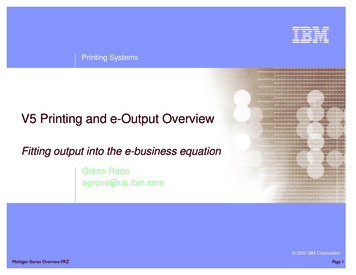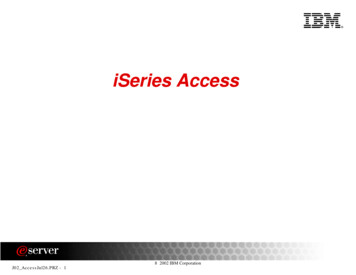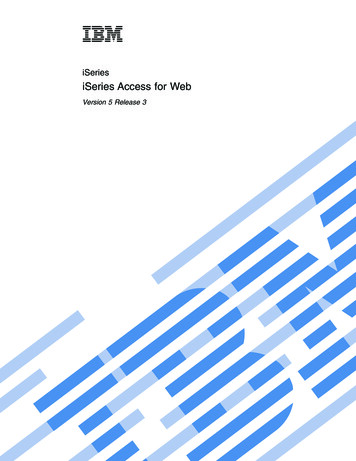
Transcription
iSeriesiSeries Access for WebVersion 5 Release 3
iSeriesiSeries Access for WebVersion 5 Release 3
NoteBefore using this information and the product it supports, be sure to read the information inAppendix A, “Notices,” on page 79.First Edition (December 2003)This edition applies to version 5, release 3, modification 0 of IBM EserveriSeries Access for Web (5722–XH2) and toall subsequent releases and modifications until otherwise indicated in new editions. This version does not run on allreduced instruction set computer (RISC) models nor does it run on CISC models. Copyright International Business Machines Corporation 2003. All rights reserved.US Government Users Restricted Rights – Use, duplication or disclosure restricted by GSA ADP Schedule Contractwith IBM Corp.
ContentsPart 1. iSeries Access for Web . . . . 1Chapter 1. What’s new for V5R3 . . . . 3 Chapter 2. What’s new as of May 2006. 7Chapter 3. What’s new as of January2006 . . . . . . . . . . . . . . . . 9Chapter 4. What’s new as of September2005 . . . . . . . . . . . . . . . . 11Chapter 5. Print this topic . . . . . . 13Chapter 6. License information foriSeries Access for Web . . . . . . . 15Part 2. Install and set up iSeriesAccess for Web . . . . . . . . . . 17WebSphere Portal for iSeries V4.1 . . . . .ASF Tomcat . . . . . . . . . . . .Verify the iSeries Access for Web configuration .Verify the iSeries Access for Web configurationwithin WebSphere Application Server V5 –Express for iSeries . . . . . . . . . .Verify the iSeries Access for Web configurationwithin WebSphere Application Server V5.0 foriSeries (″Base and Network DeploymentEditions″) . . . . . . . . . . . . .Verify the iSeries Access for Web configurationwithin WebSphere V4 Advanced Edition. . .Verify the iSeries Access for Web configurationwithin WebSphere 4.0 Advanced Single ServerEdition . . . . . . . . . . . . . .Verify the iSeries Access for Web configurationwithin ASF Tomcat . . . . . . . . . .Tune performance . . . . . . . . . . . 34. 34. 35. 35. 36. 36. 37. 37. 38Chapter 10. Security . . . . . . . . . 39Chapter 11. WebSphere HATS LE . . . 41Chapter 7. Prerequisite, installation,and setup checklist . . . . . . . . . 19Part 3. Use iSeries Access for WebiSeries setup considerations . .WebSphere setup considerationsChapter 12. Use iSeries Access forWeb functions . . . . . . . . . . . 45. 19. 20Chapter 8. Prerequisites for installingiSeries Access for Web . . . . . . . 21iSeries hardware requirements . . . .iSeries software requirements . . . .License usage notes. . . . . . .SSL usage notes . . . . . . . .WebSphere Portal for iSeries support .Web browser requirements . . . . .Delete the beta release . . . . . . .21212324242424Chapter 9. Install iSeries Access forWeb on the iSeries server . . . . . . 27Install iSeries Access for Web . . . . . . .Install PTFs . . . . . . . . . . . . .Set up iSeries Access for Web on the iSeries serverHTTP servers and Web application servers . .Upgrade iSeries Access for Web to V5R3. . . .Configure iSeries Access for Web . . . . . .WebSphere Application Server V5 - Express foriSeries . . . . . . . . . . . . . .WebSphere Application Server V5 for iSeries(″Base and Network Deployment Editions″) .WebSphere Application Server V4 AdvancedSingle Server Edition . . . . . . . . .WebSphere Application Server V4 AdvancedEdition . . . . . . . . . . . . . . Copyright IBM Corp. 2003. 27. 2829. 29. 30. 31. 31. 32. 33. 33Browser considerations . . .Browser restrictions. . . .WebSphere Portal considerations5250 . . . . . . . . . .Command . . . . . . . .Customize . . . . . . . .Database . . . . . . . .Database considerations . .Database restrictions . . .Download . . . . . . . .Files . . . . . . . . . .File considerations . . . .File restrictions . . . . .Jobs . . . . . . . . . .Mail . . . . . . . . . .Messages . . . . . . . .My Home Page . . . . . .My Home Page considerationsMy Folder . . . . . . . .Other . . . . . . . . .Print . . . . . . . . . .Print considerations . . .Print restrictions . . . . Part 4. Administer and customizeiSeries Access for Web . . . . . . 65iii
Chapter 13. Save and restore iSeriesAccess for Web . . . . . . . . . . . 67Chapter 14. NLS considerations . . . . 69Part 5. URL interfaces . . . . . . . 71Chapter 15. Delete iSeries Access forWeb . . . . . . . . . . . . . . . . 73Chapter 16. Related information foriSeries Access for Web . . . . . . . 75iviSeries: iSeries Access for WebPart 6. Appendixes . . . . . . . . . 77Appendix A. Notices . . . . . . . . . 79Trademarks . . . . . . . . . . . . . . 80Terms and conditions for downloading and printingpublications . . . . . . . . . . . . . . 81Appendix B. Code disclaimerinformation . . . . . . . . . . . . . 83
Part 1. iSeries Access for WebiSeries Access for Web (5722-XH2) is the latest offering in the iSeries Access (5722-XW1) family ofproducts. It offers Web browser based access to iSeries servers. iSeries Access for Web enables end usersto leverage business information, applications, and resources across an enterprise by extending the iSeriesresources to the client desktop through a Web browser.iSeries Access for Web has the following advantages:v It is server based.v It is implemented using Java Servlet technology.v It uses industry standard protocols – HTTP, HTTPS, and HTML.v It is lightweight, requiring only a browser on the client.v It provides a 5250 user interface and access to the iSeries database, integrated file system, printers,printer output, jobs, batch commands, and messages.What’s new for V5R3Learn about new and changed information for this release of iSeries Access for Web. What’s new as of May, 2006Learn about what information was updated.What’s new as of January, 2006Learn about what information was updated.What’s new as of September, 2005Learn about new and changed information for PTRs to this release of iSeries Access for Web.Print this topicUse this to print a PDF version of the iSeries Access for Web information.License informationLearn about the licensing requirements for iSeries Access for Web.Install and set up iSeries Access for WebUse this information to install, configure, verify, and secure iSeries Access for Web on the iSeriesserver. Use the Prerequisite, installation, and setup checklist to guide you through your installationof iSeries Access for Web.Use iSeries Access for WebUse this information to learn about the functions provided by iSeries Access for Web. Learn aboutthe following iSeries Access for Web functions:v 5250 user interfacev Commandv Customizev Databasev Downloadv Filesv Jobsv Mail Copyright IBM Corp. 20031
vvvvvMessagesMy FolderMy Home PageOtherPrintAdminister and customize iSeries Access for WebLearn about administering and customizing iSeries Access for Web, including:v Preferences and policiesv Administering users and groupsv How to save and restore iSeries Access for Webv NLS considerationsURL interfacesLearn about where to find documentation on the interfaces to iSeries Access for Web servlets.Delete iSeries Access for WebFind the steps necessary to delete iSeries Access for Web from your iSeries server.Related informationFind other sources of information about iSeries Access for Web.Note: Read the Appendix B, “Code disclaimer information,” on page 83 for important legal information.2iSeries: iSeries Access for Web
Chapter 1. What’s new for V5R3Web Application Server supportIn addition to WebSphere Application Server V4 Advanced Single Server Edition, WebSphereApplication Server V4 Advanced Edition, and ASF Tomcat, V5R3 iSeries Access for Web supportsthe following Web application servers on V5R2 and later iSeries servers:v IBM WebSphere Application Server - Express for iSeriesv WebSphere Application Server V5.0 for iSeries (″Base and Network Deployment Editions″)v WebSphere Portal for iSeries V4.1For the latest information about Web application servers supported by iSeries Access for Web, seethe IBM iSeries Access for Web home ss/WebSphere Portal Enable for iSeriesiSeries Access for Web provides the following portlets for use in the WebSphere Portal for iSeriesenvironment:iSeries 5250 Session portletProvides iSeries 5250 user interface session support. If the 5250 session portlet is the only iSeriesAccess for Web function being used, the servlet configuration steps do not need to be performed.iSeries Access for Web IFrame portletProvides the ability to use iSeries Access for Web URL interfaces in the WebSphere Portalenvironment. Output generated by the iSeries Access for Web URL interface is rendered by theportlet within an HTML iframe element. If using this support, the iSeries Access for Web servletsneed to be configured on the server.HATS LE supportHost Access Transformation Server Limited Edition (HATS LE) is a new member of the iSeriesAccess Family that is being bundled with the 5722-XH2 iSeries Access for Web product. HATS LEdynamically transforms 5250 screens with a point-and-click Web interface. Screens are converted onthe fly and delivered as HTML to your Web browser.HATS LE has the following advantages:v It dynamically transforms 5250 screens to HTMLv It does not require access to source codevvvvItItItItrejuvenates existing applications with a Web-like look and feeldoes not require programming skillsprovides stock HTML templates you can tailorintegrates with WebSphere Application Server5250Customize supportYou can fully customize the 5250 user interface with the preferences and policies functions. Copyright IBM Corp. 20033
Shared sessionsYou can share active sessions with other users and groups. The user who starts the sessionmaintains full control of it, while users with whom the session is shared can view the session.Initial macroYou can specify an initial macro on the Start Session page or as a configured session setting to playimmediately after a session is started.Session and macro shortcutsYou can create shortcuts to session configurations and macro definitions. Use shortcuts to share asession or macro with other users and groups.Position cursor at exact locationUse this new session view setting to enable the ability to position the cursor at an exact locationwithin a field.CustomizeAdditional help textDetailed descriptions for preference and policy settings are now available from help links in theCustomize function. General usage help is also available from help links.Easier administration for restricting access to functional categoriesNew policies are provided to restrict users to a category of functions without the need to deny eachof the functions individually.Navigation menu changesThe User Profiles, Group Profiles and Selected Profile menu items on the Customize tab have beencombined into one new menu item named Policies. The new Policies page allows administrators toselect the iSeries profile to customize. In addition, links to the user profiles list and group profileslist are provided.Settings functionSettings is a new function accessible to administrators from the Customize tab. Settings areconfiguration values that apply to all users of iSeries Access for Web.Report viewThe Customize interface provides an option to view all of the current policy settings for a user orgroup profile. A printer friendly link is available to generate a view that can be sent to a printer.DatabasePrompted requestsThe SQL wizard can be used to build requests which prompt the user for one or more conditionvalues when the request is run. Users can also use Run SQL to manually create statements withparameter markers. Values for the parameter markers must be supplied using an HTML form orURL parameters when the request is run.Import requestFiles created with the new Data Transfer file format can be imported into iSeries Access for Web.Excel XMLRun SQL and Copy Data to Table now have support for the Microsoft Excel XML format. This isthe XML spreadsheet format used by Microsoft Excel 2002.4iSeries: iSeries Access for Web
Extract Server DataExtract Server Data can be used to retrieve information about objects on the iSeries server and storethe results in a database table. General object information can be retrieved for any iSeries objecttype. Object specific information can also be retrieved for the following object types:v Directory entriesv Messagesv Software fixesv Software productsv System poolv User profilesDownloadDownload is a new functional category used for managed file distribution. A downloadable file isstored on the iSeries server and made available for distribution through iSeries Access for Web.Some IBM products are available as iSeries Access for Web downloadable files, and you can createyour own downloadable files. A set of management functions are provided for updating andcontrolling access to downloadable files.FilesDirectory contents viewDirectory contents are now displayed in the current browser window. Previously, directory contentswere displayed in a separate browser window. A preference setting is available to maintain theprevious behavior.Sort links for directory contentsSort links are now available for the Name, Size, Type and Modified column headers whendisplaying directory contents. Clicking the link for the column header refreshes the directorycontents sorted on the column data.File actionsWhen using the Browse files and Browse NetServer file shares functions, you can now editauthority, change object owner, change primary group for object, change authorization list for object,and perform zip and unzip operations.File actionsWhen using the Browse files and Browse NetServer file shares functions, you can now editauthority, change object owner, change primary group for object, change authorization list for object,and perform zip and unzip operations.MessagesNew message functions are available to send break messages to iSeries workstations and Lotus Sametime announcements to iSeries Access for Web Sametime users.My folderMaximum folder items and sizeNew policies allow administrators to control the maximum number of items allowed in a user’spersonal folder and to control the maximum amount of disk space taken up by a user’s personalfolder.Chapter 1. What’s new for V5R35
Additional notification optionsNew preferences allow users to be notified when the number of items in their personal folderreaches a percentage of the maximum items allowed, or be notified when the total size of the itemsin their personal folder reaches a percentage of the maximum size allowed. These notificationoptions take effect if the administrator has set maximum folder items or maximum folder sizepolicies for the user. Folder notifications can now be sent to a configured Lotus Sametime user namein addition to a configured e-mail address.Folder actionsYou can perform two new actions on folder items, copy and copy to file. Copy allows a you to copyfolder items to another user’s personal folder. Copy to file allows you to copy the contents of thefolder item to a file in the integrated file system.PrintPrinter output enhancementsThe interface for working with printer output has been enhanced by the consolidation of the Actionand Preview column links into one Action column.PDF printersThe new PDF printer support allows you to use an iSeries printer to convert AFPDS or SCS spooledfiles into PDF documents. The PDF conversion occurs automatically when a spooled file is routed tothe output queue for the printer device. To use this function, IBM Infoprint Server for iSeries (5722IP1) must be installed on the iSeries server.PDF printer outputPDF printer output displays a list of PDF documents that were converted by a PDF printer.Internet printers and Internet printer sharesInternet printers support existed in V5R2 iSeries Access for Web, under the name Internet printershares. To correct this confusion, Internet printers has been appropriately renamed to be Internetprinter shares, with the underlying functionality remaining the same. The new Internet printersfunction displays a list of internet printers configured on the iSeries.OtherBookmarksBookmarks is a new utility accessible from the Other tab. It can be used to create a bookmark filewith entries for each link in the iSeries Access for Web navigation tabs.Connection poolThe Connection pool menu item has been changed to Connection pool status and now displays thecurrent status of the connection pool. The connection pool settings, previously accessible from theOther tab, are now accessible from the new Customize Settings function.6iSeries: iSeries Access for Web
Chapter 2. What’s new as of May 2006 An incorrect command in “ASF Tomcat” on page 34 has been corrected. Copyright IBM Corp. 20037
8iSeries: iSeries Access for Web
Chapter 3. What’s new as of January 2006Table 1 on page 22, which lists iSeries Access for Web software requirements, has been updated to make iteasier to understand. Copyright IBM Corp. 20039
10iSeries: iSeries Access for Web
Chapter 4. What’s new as of September 2005This topic provides information about the iSeries Access for Web functions which were introduced in aV5R3 PTF to support the portal environment.CommandiSeries Command:Provides the ability to run batch type CL commands, without requiring the user to start a 5250session.DatabaseiSeries Database Table:Displays a list of database table records for a specified iSeries database table. Provides the ability toadd, delete, or modify records in the table.iSeries SQL Query:Displays the results of a specified SQL query. The database results can be transformed into variousclient file formats.iSeries Dynamic SQL:Provides the ability to run SQL statements. If the SQL statement generates a result set, the resultscan be transformed into various client file formats.FileiSeries File List:Allows navigation of the iSeries integrated file system. Files can be downloaded, viewed, modified,or deleted. Workstation files can also be copied to the iSeries integrated file system.iSeries File List - Viewer:Displays a file when requested to do so by user interaction with the iSeries File List portlet.iSeries File List - Editor:Allows for simple file editing when requested to do so by interaction with the iSeries File Listportlet.iSeries File Viewer:Displays a specified file that exists in the iSeries integrated file system.PrintiSeries Printer Output:Displays a list of printer output files for a specified user or output queue. Individual files can bemodified, deleted, viewed, or printed.iSeries Printer Output - Viewer:Displays the contents of a printer output file, when requested to do so by user interaction with theiSeries Printer Output portlet.iSeries Printers:Displays a list of printers on the system. Individual printers can be started or stopped. Copyright IBM Corp. 200311
iSeries Printer Output Queues:Displays a list of output queues on the system. Individual queues may be held or released.OtheriSeries Credentials:Displays a list of credentials available for use when accessing your server with the iSeries Access forWeb portlets.iSeries Related Links:Displays a list of links to iSeries resources on the internet.12iSeries: iSeries Access for Web
Chapter 5. Print this topicTo view or download the PDF version, select iSeries Access for Web(about 550 KB).Saving PDF filesTo save a PDF on your workstation for viewing or printing:1. Right-click the PDF in your browser (right-click the link above).2. Click Save Target As. if you are using Internet Explorer. Click Save Link As. if you are usingNetscape Communicator.3. Navigate to the directory in which you would like to save the PDF.4. Click Save.Downloading Adobe Acrobat ReaderIf you need Adobe Acrobat Reader to view or print these PDFs, you can download a copy from theAdobe Web site (www.adobe.com/products/acrobat/readstep.html) Copyright IBM Corp. 2003.13
14iSeries: iSeries Access for Web
Chapter 6. License information for iSeries Access for WebIBM Eserver iSeries Access for Web is a licensed program. All components of iSeries Access for Webrequire an iSeries Access Family (5722-XW1) license before you can use them.Important:For V5Rx servers, a software license key is required for iSeries Access Family 5722-XW1. iSeriesAccess is included on the V5Rx Keyed Stamped Media that comes with all OS/400 V5Rxsoftware orders. You receive a license key if you order 5722-XW1. If you have not ordered5722-XW1, you may evaluate the product from the keyed stamped media for 70 days. At the endof the 70-day evaluation period, the product will be disabled if you have not ordered the productand received a software license key. The software license key is an 18-digit authorization codethat allows the software product and feature on the keyed stamped media to be used on aspecified iSeries server.iSeries Access for Web is licensed by the number of concurrently active HTTP sessions to the iSeriesserver. The behavior of sessions is dependent on the implementation of the browser being used. Forexample, each new instance of Internet Explorer results in a new session, thus a new, unique license isused for each instance of Internet Explorer. Each new instance of Netscape Navigator uses the samesession, therefore, only one license is used. iSeries Access for Web prompts for login at the start of eachnew session, so it is a good assumption that each time a login prompt appears, a new license is beingrequested.iSeries Access for Web expires licenses at five minute intervals. A session that is idle for more than fiveminutes will have its license released. Activity (retrieving a new Web page) after the license has expiredwill result in a new license being used. For example, when a user uses iSeries Access for Web to requestsome data from the iSeries, a license is retrieved and ″held″ by the session. If the browser is then left idlefor five to ten minutes, the license being used for the session will be released. When another action isperformed to the iSeries server from this browser, a new license is requested and used.Note: Only activity to the iSeries server would result in a license being used. Browsing other Web sites inthe same browser window would not result in a new license being requested.Licensing is managed at the iSeries Access Family (5722–XW1) level, not at the individual client level.Therefore, any combination of the iSeries Access for Windows clients and iSeries Access for Web clients isallowable up to the license limit. Customers who acquire iSeries Access licenses are entitled to use theiSeries Access for Windows and iSeries Access for Web clients in any combination.To determine the iSeries Access Family usage limit:1. Type the WRKLICINF command on the iSeries server to which you intend to connect. A list of productsappears.2. Type a 5 in the entry field next to the product 5722XW1 Base, Feature 5050. This will display thedetails for the iSeries Access Family license product, including the usage limit. The usage limit shouldbe equal to the number of licenses that are purchased for the iSeries Access family. Any numberexceeding the purchased limit violates the IBM license agreement. Copyright IBM Corp. 200315
16iSeries: iSeries Access for Web
Part 2. Install and set up iSeries Access for WebUse this information to install, configure, verify, and secure iSeries Access for Web on the iSeries server.Prerequisite, installation, and setup checklistBefore and during your installation and configuration of iSeries Access for Web, use this checklist to ensureyou meet all the requirements and complete each step of the process.Prerequisites for installing iSeries Access for WebBefore you begin your installation, use this information to ensure you meet all the hardware, software, andbrowser requirements. You can also find information about deleting the beta release of iSeries Access for Webif you have it installed.Install iSeries Access for Web on the iSeries serverThis topic gives you the steps necessary to install iSeries Access for Web, including information about thefollowing topics:v Installation and verification of iSeries Access for Webv Installation of PTFsv WebSphere HATS LESet up iSeries Access for Web on the iSeries serverThis topic gives you the steps necessary to set up iSeries Access for Web within the Web serving environmenton the iSeries server. You can also learn how to do the following:v Set up HTTP for WebSphere and ASF Tomcat environmentsv Upgrade iSeries Access for Web to V5R3v Configure iSeries Access for Web and verify the configurationv Tune the performance of your iSeries serverv Set up securityWebSphere HATS LELearn about WebSphere HATS LE, a member of the iSeries Access Family that converts 5250 screens to HTMLand delivers them to your browser. Copyright IBM Corp. 200317
18iSeries: iSeries Access for Web
Chapter 7. Prerequisite, installation, and setup checklistUse this checklist to guide you through the steps necessary to install, verify, and configure a simpleiSeries Access for Web environment. These steps do not take into account other Web applications or morecomplex Web environments.For items to consider when setting up your iSeries for iSeries Access for Web use, see “iSeries setupconsiderations.”For items to consider when setting up your WebSphere environment for iSeries Access for Web use, see“WebSphere setup considerations” on page 20.Before you install and set up iSeries Access for Web, complete the following checklist:1. Verify your iSeries server has the necessary hardware listed in the “iSeries hardwarerequirements” on page 21.2. Verify your iSeries server has the prerequisite software listed in the “iSeries softwarerequirements” on page 21.3. Verify your Web browser meets the requirements listed in “Web browser requirements” on page24.4. If the beta release of iSeries Access for Web was installed on your server, it must be deletedbefore installing V5R3 iSeries Access for Web. For details, see “Delete the beta release” on page24.5. Install iSeries Access for Web on the iSeries server using the instructions in Chapter 9, “InstalliSeries Access for Web on the iSeries server,” on page 27.6. Now that the iSeries server software has been installed, install the latest program temporary fixes(PTFs) for the following:Cumulative PTF packageAdditional PTFsWebSphere Application ServerASF Tomcat/HTTP Server for iSeriesiSeries Access for WebRefer to “Install PTFs” on page 28 for additional details.7. If you are using WebSphere Portal for iSeries V4.1, continue to 10. All others continue to 8.8. Learn how to create and start “HTTP servers and Web application servers” on page 29.9. If you have a previous release of iSeries Access for Web installed, see “Upgrade iSeries Access forWeb to V5R3” on page 30 for more information.10. “Configure iSeries Access for Web” on page 31 to run the Web application server.11. The installation and configuration of iSeries Access for Web has completed. Follow “Verify theiSeries Access for Web configuration” on page 35 to verify that iSeries Access for Web is installedand configured correctly and is operational.12. HATS Limited Edition dynamically transforms 5250 screens with a point-and-click Web interface.If you want to use HATS LE, continue to Chapter 11, “WebSphere HATS LE,” on page 41.iSeries setup considerationsSome servers may need to be tuned to achieve optimal performance. Review the information about “Tuneperformance” on page 38.For more information about iSeries Access for Web, see the references provided in Chapter 16, “Relatedinformation for iSeries Access for Web,” on page 75. Copyright IBM Corp. 200319
WebSphere setup considerationsv iSeries Access for Web assumes that the WebSphere administrative server environment has been set upto use the QEJBSVR user profile. Using a user profile other than QEJBSVR is not supported. iSeriesAccess for Web defaults to use QEJBSVR.v WebSphere tools such as Application Assembly Tool (ATT) must not be used to manage, manipulate, orchange iSeries Access for Web installations and configurations.v iSeries Access for Web will use the server-cfg.xml configuration file for the WebSphere AdvancedSingle Server Edition environment. If your WebSphere Advanced Single Server Edition environment isusing a different configuration file, change the administrative server to use server-cfg.xml or create anew administrative server that does use this configuration file.20iSeries: iSeries Access for Web
Chapter 8. Prerequisites for installing iSeries Access for WebBefore you begin your installation, use this information to ensure you meet all the hardware, software,and browser requirements. You can also find information about deleting the beta release of iSeries Accessfor Web if you have it installed.For the prerequisites for installing iSeries Access for Web, see:v “iSeries hardware requirements”v “iSeries software requirements”v “Web browser requirements” on page 24v “Delete the beta release” on page 24iSeries hardware requirementsServer models, processor features, and memoryFor information about the server models, processor features, and server memory required for your iSeriesserver, depending on your application server type, see:v WebSphere Application Server re/websphere/.wsappserver/)1. Click on the appropriate application server.2. Click on Prerequisites.v WebSphere Portal for iSeries V4.1 ddoc.html).1. Click on WebSphere Portal for Multiplatforms Version 4.1.x.2. Click on Version 4.1.4 and 4.1.5, Portal Server Supported Hardware and Software.v ASF Tomcat 1. Click on Document
IBM Corp. 2003 iii Chapter 13. Save and restore iSeries Access for Web.67 Chapter 14. NLS considerations.69 Part 5. URL interfaces.71 Chapter 15. Delete iSeries . HATS LE support Host Access Transformation Server Limited Edition (HATS LE) is a new member of the iSeries