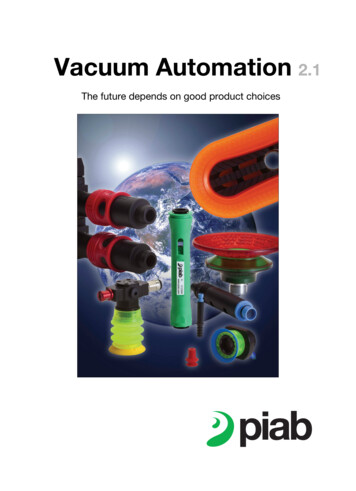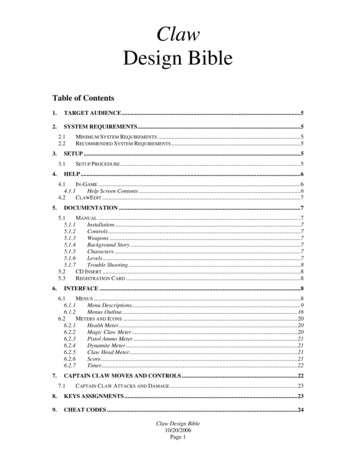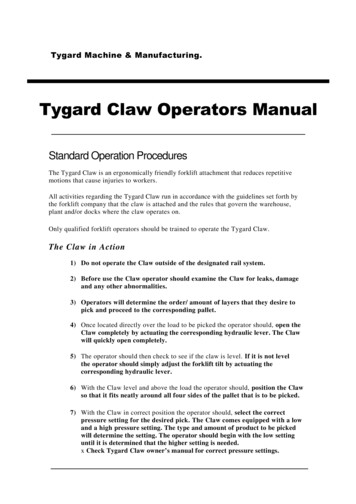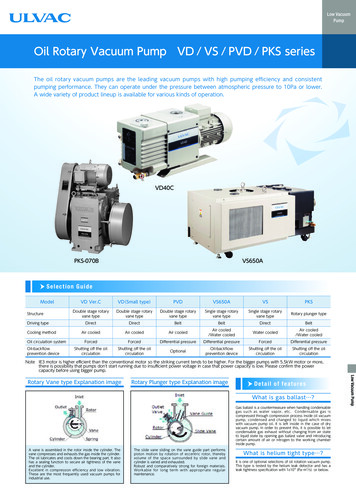Transcription
Installation, Operation and Maintenance InstructionsOil-Less Claw Medical Vacuum SystemPart number 4107 9000 95Revision 07May 1, 2019
Installation, Operation and Maintenance ManualOil-Less Claw Medical Vacuum System andO2Assured Claw for WAGD Applications 2 - 15 Hp 5 - 15 Hp with Variable Speed DriveThis unit is purchased from:Date purchased:Model number:Serial number:Option(s) included:Any information, service or spare parts requests should include the machine serial number and bedirected to:BeaconMedæs1059 Paragon WayRock Hill, SC 29730Telephone: (888) 463-3427Fax: (803) 817-5750BeaconMedæs reserves the right to make changes and improvements to update products soldpreviously without notice or obligation.Part number 4107 9000 95Revision 07May 1, 2019
Oil-Less Claw Medical VacuumTable of Contents1.0 Electromagnetic Immunity2.0 Installation2.1 Inspection Upon Receiving2.2 Handling2.3 Location2.4 Locations Above Sea Level2.5 Electrical Requirements2.6 Intake Piping2.7 Exhaust Piping3.0 Start Up3.1 Prestart-up3.2 Initial Start-up3.3 Initial Operation4.0 General Operation4.1 Electrical Control Panel4.2 Tank Drains4.3 Emergency Shutdown / Alarms4.4 Backup Vacuum Switch Set Point Adjustments5.0 Trouble Shooting6.0 Maintenance7.0 Replacement / Maintenance Parts7.1 Service Kits for Standard Claw Systems7.2 Service Kits for O2Assured Claw Systems8.0 Maintenance Recordi4107 9000 95.07
Oil-Less Claw Medical VacuumTable of Contents (continued)Appendix A: TotalAlert Embedded Control SystemA.1 Board ConfigurationsA.2 PCB1 (5.7” Display Controller)A.3 PCB2 (3.5” Display Controller)A.4 Password AccessA.5 Testing AlarmsA.6 MaintenanceA.7 Remote MonitoringA.8 BACnet ActiviationAppendix B1: Variable Speed Drive Inverter (F700)B1.1 VSD (Variable Speed Drive) Operation PanelB1.2 SpecificationsB1.3 AlarmsB1.4 Correspondances Between Digital and Actual CharactersB1.5 Cooling Fan ReplacementB1.6 Inverter ReplacementB1.7 Parts ListAppendix B2: Variable Speed Drive Inverter (F800)B2.1 VSD (Variable Speed Drive) Operation PanelB2.2 SpecificationsB2.3 AlarmsB2.4 Correspondances Between Digital and Actual CharactersB2.5 Cooling Fan ReplacementB2.6 Inverter ReplacementB2.7 Parts List4107 9000 95.07ii
Oil-Less Claw Medical VacuumSafety PrecautionsThe operator should carefully read the entirecontents of this manual before installing, wiring,starting, operating, adjusting and maintaining thesystem.The operator is expected to use common-sensesafety precautions, good workmanship practicesand follow any related local safety precautions. To prevent automatic starting, disconnectall electrical power before performing anymaintenance functions. Do not operate unit without guards, shields orscreens in place. Make sure that all loose articles, packingmaterial, and tools are clear of the package.In addition: Before starting any installation ormaintenance procedures, disconnect allpower to the package.Check all safety devices periodically for properoperation. All electrical procedures must be in compliancewith all national, state, and local codes andrequirements.Electrical service must be the same as specifiedon the control panel nameplate or damage tothe equipment may occur. Vibration during shipment can loosen electricalterminals, fuse inserts, and mechanicalconnections. Tighten all electrical connectionsprior to energizing the control panel. A certified electrician should connect allwiring. Refer to the electrical wiring diagram providedwith the unit before starting any installation ormaintenance work. Release all vacuum from the affectedcomponents before removing, loosening,or servicing any covers, guards, fittings,connections, or other devices. Notify appropriate hospital personnel if repairsor maintenance will affect available vacuumlevels. Prior to using the LifeLine Claw MedicalVacuum System, the medical facility musthave a Certifier perform all installation testsas specified in NFPA 99. The medical facility isalso responsible for ensuring that the medicalvacuum meets the minimum requirements formedical vacuum as specified in NFPA 99. This is a high speed, rotating piece ofmachinery. Do not attempt to service any partwhile machine is in operation.iii4107 9000 95.07
Oil-Less Claw Medical Vacuum1.0 Electromagnetic ImmunityEN 61000-6-2Medical Electrical Equipment needs specialprecautions regarding EMC and needs to beinstalled and put into service according to theEMC information provided in this manual.Portable and mobile RF communicationsequipment can affect Medical ElectricalEquipment.The use of accessories, transducers, and cablesother than those specified by the manufacturer,may result in decreased immunity of the TotalAlertEmbedded control system.The TotalAlert Embedded control system shouldnot be used adjacent to other equipment. Ifadjacent use is necessary, the TotalAlert Embeddedcontrol system should be observed to verifynormal operation in the configuration in which itwill be used.1-14107 9000 95.07
Oil-Less Claw Medical Vacuum1.0 Electromagnetic ImmunityEN 61000-6-2 (Cont.)Guidance and manufacturer’s declaration - electromagnetic immunityThe TotalAlert Embedded control system is intended for use in the electromagnetic environment specifiedbelow. The customer or the user of the TotalAlert Embedded control system should assure that it is used in suchan environment.Immunity testIEC 60601test levelCompliance levelElectromagnetic environment - guidanceElectrostaticDischarge (ESD)IEC 61000-4-2 6 kV contact 8 kV air 6 kV contact 8 kV airFloors should be wood, concrete, metal or ceramictile. If floors are covered with synthetic material, therelative humidity should be at least 30 %.Electrical fasttransient/burstIEC 61000-4-4 2 kV for powersupply lines 1 kV for input/output lines 2 kV for power supplylines 1 kV for input/outputlinesMains power quality should be that of a typicalcommercial or hospital environment.SurgeIEC 61000-4-5 1 kV differentialmode 2 kV common mode 1 kV differential mode Mains power quality should be that of a typical 2 kV common modecommercial or hospital environmentVoltage dips, shortInterruptions andvoltage variations onpower supply inputlinesIEC 61000-4-11 5 % UT( 95 % dip in UT)for 0,5 cycle 40 % UT( 60 % dip in UT)for 5 cycles 70 % UT( 30 % dip in UT)for 25 cycles 5 % UT( 95 % dip in UT)for 5 sec 5 % UT( 95 % dip in UT)for 0,5 cycle 40 % UT( 60 % dip in UT)for 5 cycles 70 % UT( 30 % dip in UT)for 25 cycles 5 % UT( 95 % dip in UT)for 5 secMains power quality should be that of a typicalcommercial or hospital environment. If the userof the TotalAlert Embedded control systemrequires continued operation during power mainsinterruptions, it is recommended that the system beinstalled on an emergency power service.Power frequency(50/60 Hz) magneticfieldIEC 61000-4-83 A/m3 A/mPower frequency magnetic fields should be atlevels characteristic of a typical location in a typicalcommercial or hospital environment.NOTE: UT is the a.c. mains voltage prior to application of the test level.4107 9000 95.071-2
Oil-Less Claw Medical Vacuum1.0 Electromagnetic ImmunityEN 61000-6-2 (Cont.)Guidance and manufacturer’s declaration - electromagnetic immunityThe TotalAlert Embedded control system is intended for use in the electromagnetic environment specifiedbelow. The customer or the user of the TotalAlert Embedded control system should assure that it is used in suchan environment.Immunity testIEC 60601test levelCompliance levelElectromagnetic environment - guidancePortable and mobile RF communicationsequipment should be used no closer to any part ofthe TotalAlert Embedded control system, includingcables, than the recommended separation distancecalculated from the equation applicable to thefrequency of the transmitter.Recommended separation distanced 1,2 PConducted RFIEC 61000-4-63 Vrms150 kHz to 80 MHz3 Vrmsd 1,2 P80 MHz to 800 MHzd 2,3 P800 MHz to 2,5 GHzwhere P is the maximum output power ratingof the transmitter in watts (W) according tothe transmitter manufacturer and d is therecommended separation distance in metres (m).Radiated RFIEC 61000-4-33 V/m80 MHz to 2,5 GHzField strengths from fixed RF transmitters, asdetermined by an electromagnetic site survey,ashould be less than the compliance level in eachfrequency range.b3 V/mInterference may occur in the vicinity of equipmentmarked with the following symbol:NOTE 1At 80 MHz and 800 MHz, the higher frequency range applies.NOTE 2These guidelines may not apply in all situations. Electromagnetic propagation is affected by absorption andreflection from structures, objects and people.abField strengths from fixed transmitters, such as base stations for radio (cellular/cordless) telephones and land mobileradios, amateur radio, AM and FM radio broadcast and TV broadcast cannot be predicticted theoretically withaccuracy. To assess the electromagnetic environment due to fixed RF transmitters, an electromagnetic site surveyshould be considered. If the measured field strength in the location in which the TotalAlert Embedded control systemis used exceeds the applicable RF compliance level above, the TotalAlert Embedded control system should beobserved to verify normal operation. If abnormal performance is observed, additional measures may be necessary,such as reorienting or relocating the TotalAlert Embedded control system.Over the frequency range 150 kHz to 80 MHz, field strengths should be less than 3 V/m.1-34107 9000 95.07
Oil-Less Claw Medical Vacuum2.0 Installation2.1 Inspection Upon ReceivingPlace units to ensure high visibility of indicatorsand gauges and for performing maintenance on thesystem. Refer to your installation diagram. If youdo not have one, please contact BeaconMedæsTechnical Support at 888-4-MEDGAS.The condition of the LifeLine Claw MedicalVacuum System should be carefully inspectedupon delivery. Any indication of damage by thecarrier should be noted on the delivery receipt,especially if the system will not be immediatelyuncrated and installed. BeaconMedæs ships allsystems F.O.B. factory; therefore, damage is theresponsibility of the carrier, and all claims must bemade with them. Claw systems may remain in theirshipping containers until ready for installation. IfLifeLine Claw systems are to be stored prior toinstallation, they must be protected from theelements to prevent rust and deterioration.2.3 LocationThe LifeLine Claw Medical Vacuum system shouldbe installed indoors in a clean, well-ventilatedenvironment. Areas of excessive dust, dirt or otherair-borne particulate should be avoided.Certain considerations should be given to theplacement of the system. The package may beinstalled in a location that is flat, level, and willsupport its weight. Clearance between the unitand adjacent walls should be no less than 24”to ensure sufficient airflow for cooling. Thereshould be a minimum of three feet of clearancein front of the control panel for safe operationand maintenance. A vertical distance of 24” isrequired above the modules for ventilation andmaintenance.DO NOT REMOVE the protective covers from theinlet and discharge connection ports of the unituntil they are ready for connecting to the hospital’spipeline distribution system.2.2 HandlingWARNING:USE APPROPRIATE LOAD RATED LIFTINGEQUIPMENT AND OBSERVE SAFE LIFTINGPROCEDURES DURING ALL MOVES.No special foundation is required. However, allunits must be securely bolted using all mountingholes provided. If a raised concrete pad is used,the module bases must not overhang the concretebase. A method to drain away moisture isnecessary.The vacuum package can be moved with either aforklift or dollies. Keep all packing in place duringinstallation to minimize damage. Walk along theroute the unit must travel and note dimensionsof doorways and low ceilings. LifeLine Clawsystems are designed to go through 36” doorways.Adequate ventilation is required. The pumps areair-cooled. Therefore, it is very important that theambient temperature should be between 40 Fand 105 F (if the maximum ambient exceeds105 F, contact factory for special instructions).The system should be located as close as possibleto the point of usage to prevent excessive loss ofoperating vacuum due to pressure drop.Most Single Point Connection systems can beseparated to fit through 36” doorways (Pentaplexand Hexaplex control skid bases measure 40.5”).If separating bases, carefully label all removedelectrical connections for easier re-assembly at thefinal destination.When selecting the location for the system,remember to keep in mind the requirements forservice, such as cleaning, changing filters, andchanging oil.2-14107 9000 95.07
Oil-Less Claw Medical Vacuum2.0 Installation2.4 Locations Above Sea Level2.5 Electrical RequirementsAll vacuum pumps above sea level have reducedflow and should be de-rated. After determiningthe correct flow needed for the medical vacuumsystem, multiply this number by the adjustmentfactor located in Table 2.1. After determining thenew flow required, use this number to size themedical vacuum system.WARNING:BE SURE THAT ALL POWER IS TURNED OFFPRIOR TO PERFORMING ANY WORK ONTHE ELECTRICAL PANEL!Refer to the electrical diagram provided withthe unit before starting any installation ormaintenance work.Table 2.1 Altitude Adjustment FactorDo not operate vacuum pump on a voltage otherthan the voltage specified on the control panelnameplate.Altitude Adjustment FactorAltitude (ft)NormalMultiplier UsedBarometricfor RequiredPressureSCFM(inches .14400025.841.16 4000Contact FactoryAll customer wiring should be in compliancewith the National Electrical Code and any otherapplicable state or local codes.Refer to the wiring diagram(s) that came withthe vacuum pump system for pertinent wiringconnections.Electrical power for the medical system mustbe supplied from the emergency life supportcircuit.Check the control voltage, phase, and amp ratingsbefore starting the electrical installation, andmake sure the voltage supplied by the hospital isthe same. The wire size should be able to handlepeak motor amp load of all operating units. Referto the vacuum pump system full load amperes onthe wiring diagram.Check all electrical connections within the vacuumsystem that may have loosened during shipment.Qualified electricians only should make powerconnections to the control panel and anyinterconnecting wiring.The control panelhas openings for electrical and alarm/dataconnections. Do not drill additional holes inthe control panel as this may void the systemwarranty. See Figure 2.1 for opening locations.4107 9000 95.072-2
Oil-Less Claw Medical Vacuum2.0 InstallationDataConnectionAlarmWires2.6 Intake PipingElectricalConnectionBefore connecting any piping, the plastic threadprotector installed in the connection port must beremoved. We recommend that the main vacuumline to the receiver should not be reduced belowthat provided on the receiver. Long piping runs mayneed to be increased in size to minimize pressuredrop. Improper line sizing may result in a loss ofcapacity. Ideally, piping should be constructedusing long radius elbows and a minimum numberof turns.All secondary lines should be taken from the top orside of the main line to prevent any accumulatedmoisture from draining towards the pumps. Alllines should slope away from the pumps. Any lowpoints in the piping should be equipped with pipedrains to remove accumulated moisture.All intake vacuum lines must be piped inaccordance with NFPA 99. All pipe must beeither seamless copper tubing or other corrosionresistant metallic tubing, as detailed in NFPA 99.Figure 2.1 Electrical/Alarm/Data Openings2.7 Exhaust PipingEnsure that the emergency generation systemelectrical supply is consistent with the vacuumsystem’s requirements.The exhaust line must be piped outside of thebuilding in accordance with NFPA 99. To ensurethat no restriction of airflow will occur, size thepiping according to Table 2.2. All pipe must beeither seamless copper tubing or other corrosionresistant metallic tubing as detailed in NFPA99. A flexible connector must be installed oneach exhaust port of the vacuum pump beforeconnecting to the main exhaust line leadingoutdoors. Additionally, a drip leg must be installedat each exhaust port connection to allow for thedraining of any accumulated moisture (Refer tothe installation schematics for more details). Theoutside pipe must be turned down and screenedto prevent contamination.The electrical controls for the system were wiredat the factory and were fully tested.Three-phase power supplied from emergencygenerator(s) must match that of the normal supplyto allow for correct direction of the motor rotationat all times.NOTE: It may be necessary to switch two of theleads when performing start-up, if the pumprotation is in the wrong direction.2-34107 9000 95.07
Oil-Less Claw Medical Vacuum2.0 InstallationWARNING:THE VACUUM EXHAUST VENT MUST BELOCATED AWAY FROM MEDICAL AIRINTAKES, DOORS, AND OPENINGS INTHE BUILDINGS TO MINIMIZE POSSIBLECONTAMINATION TO THE FACILITY, INACCORDANCE WITH NFPA 99.Table 2.2 Exhaust Pipe LengthSystem Exhaust Pipe Length (ft) - See NotesLifeLine Units255075100150200250300350400450500Duplex 2 Duplex 3 Duplex 4 Duplex 5.4 Duplex 6.4 Duplex 7.5 Duplex 8.7 Duplex 10 Duplex 15 Triplex 5.4 Triplex 6.4 Triplex 7.5 Triplex 8.7 Triplex 10 Triplex 15 Quadruplex 5.4 Quadruplex 6.4 Quadruplex 7.5 Quadruplex 8.7 Quadruplex 10 Quadruplex 15 Pentaplex 15 Hexaplex 15 Notes:1.All pipe sizes are based on the following: copper pipe (Type L), 14.7 psia.2.The minimum pipe size must be maintained for the total length of the exhaust pipe. Use next larger size pipe inthe event the minimum size is not available.3.When determining the total pipe length, add all the straight lengths of pipe together in addition to the numberof elbows times the effective pipe length for that pipe size. (See the table and example below.)4107 9000 95.072-4
Oil-Less Claw Medical Vacuum2.0 InstallationTable 2.3 Pipe Length for 90 ElbowPipe Size (in.)Eff. Pipe Length (ft)Effective Pipe Length Equivalent to each 90 degree .011.96.0013.28.0014.5Example:Select the pipe size for a Duplex 7.5 HP with 60 feet of straight pipe and six elbows:A) Select the pipe size of 3” diameter for 60 feet of straight pipe.B) Determine the eff. Pipe length for an elbow of 3” dia. (EPL 7.9 ft / elbow).C) Calculate the SYSTEM PIPE LENGTH {SPL (3.0” D) 60 (6 x 7.9) 107.4 ft}D) Check this SYSTEM PIPE LENGTH to see if it exceeds the minimum pipe size. In this case it does, select the next larger pipesize from the table (D 4”).E) To double-check the pipe size, recalculate the SPL with the new diameter. SPL (D 4”) 60 (6 x 10.0) 120 ft. This isin the allowable range.2-54107 9000 95.07
Oil-Less Claw Medical Vacuum3.0 Start Up3.1 Prestart-upThe contractor should notify BeaconMedæstwo weeks prior to start-up date to schedule anappointment for an authorized technician toreview the installation prior to start-up.CAUTION:and haveFailure to install the unit properlyan authorized technician fromBeaconMedæs start-up the system can void themanufacturer’s warranties.WARNING:Prior to putting the LifeLine Claw MedicalVacuum system into use, the medicalfacility must have a Certifier perform allinstallation tests as specified in NFPA 99.The medical facility is also responsible forensuring that the Medical Vacuum meetsthe minimum requirements for MedicalVacuum as specified in NFPA 99.Prestart-up and start-up procedures should beperformed for a new installation or when majormaintenance has been performed. Check the intake piping for proper size andconnection to the vacuum modules. Check all piping system joints that might havecome loose during shipment and installationto ensure they are tight. Check the air receiver, controls, and pumps fordamage. Check the drain valve on the air receiver. Check all valves for full open and full closetravel. Ensure that the system’s valves arepositioned for proper operation. (Refer tolabeling on valve handles) Remove all packing material from theunit. Check the electrical connections to the controlcabinet. Verify electrical service. Before starting thesystem, check to see that voltage, amperage,and wire size are appropriate.CAUTION: Electrical service must be as specifiedor damage to equipment may occur.WARNING:Have more than one person on hand duringprestart-up and start-up procedures toensure safety and to facilitate certainchecks.WARNING:To prevent electrical shock, ensure thatALL electrical power to the system is OFF,including the disconnect switches andAutomatic-Off-Manual touch screens onthe control panel. The facility’s supplycircuit breaker should also be locked out.The main power source to the control panel shouldbe OFF for the duration of the visual inspection.Ensure that the equipment is installed on a solidlevel surface. Walk around the system to ensure thatthere is enough clearance on all sides to performoperational checks/actions and maintenance. Thetemperature of the area containing the modulesshould be approximately 70 F (21.1 C) with aminimum ambient temperature of 40 F (4.4 C)and a maximum ambient temperature of 105 F(40 C). Open the electrical cabinet by loosening thefasteners on the front.CAUTION: Vibration during shipment andinstallation can loosen electrical terminals, fuseinserts, and mechanical connections. Tighten asnecessary.3-14107 9000 95.07
Oil-Less Claw Medical Vacuum3.0 Start Up Check the electrical cabinet for any brokencomponents. Check that all motor starter connections aretight and that there are no loose objects suchas terminal lugs, screws, nuts, etc., in thecabinet.3.2 Initial Start-upCAUTION: Complete the prestart-up procedurebefore continuing with the initial start-upprocedure.WARNING:Manual OverrideSwitchTo prevent electrical shock, ensure thatALL electrical power to the system is OFF,including the disconnect switches. Thefacility’s supply circuit breaker shouldalso be locked out.O - On ManualX - OffA - AutomaticFigure 3.1 Unit PCB Override Switch3.2.1 LubricationPrior to actual operation, the pumps must bechecked for correct rotation.The pump gears are oil lubricated, but there isno lubricant or sealing fluid inside the pumpingchamber.Inside the control cabinet, switch one of the unitprinted circuit boards from the manual override“Off” position to the bottom position, the default“Automatic” mode. Make sure the Pump Mode onthe Unit touchscreens are in the Off position, seeFigures 3.2 and 3.3. (See Figure A.15 for completelist of Screen Toolbar Descriptions)All LifeLine Claw vacuum pumps are shippedwith the required amount of oil for start-up. Allmodels are shipped with the required oil alreadyin the pumps.3.2.2 Pump RotationInside the control panel, make sure that all unitprinted circuit boards are set to the manualoverride “Off” position. This is indicated by themiddle position “X” on the three-position slidingswitch as shown in Figure 3.1.Check all voltages supplied to the LifeLine systemto ensure they are the required value and phasesneeded by the control panel.Apply power to the system and turn the disconnectswitches to “On”.4107 9000 95.07Figure 3.2 Unit Screen - Off Position3-2
Oil-Less Claw Medical Vacuum3.0 Start UpMain ScreenUnit Screen # 1Unit Screen # 2TMEMBEDDEDProximity SensorPower ON LightAlarm BuzzerFigure 3.3 Touchscreen ControlsDirect On Line or Wye Delta StartingCheck for correct direction of rotation of each pumpby pressing the “Rotation” button on touchscreendisplay (found in the Service section of the Unittouchscreens) and observing rotation. See Figure3.4. The Pump Mode for each compressor mustbe in the Off Position for the Rotation to function.By observing the cooling fan of the motor, you candetermine the rotation of the pump. After pressingthe “Rotation” button on the touchscreen, thereis a 3 second delay before the pump will start fora brief amount of time. Pump rotation should becounterclockwise when looking at the rear of themotor. Directional arrows are located on eachpump.Figure 3.4 Unit Screen - Service: RotationVariable Speed DrivePrior to actual operation, the pumps must bechecked for correct rotation in both “Manual” and“Automatic” position. In the “Manual” position,the pump starts Across the Line. In the “Automatic”position, the pump starts with the Variable SpeedDrive. It is possible for the pump to turn in onedirection when started in the “Manual” position,and then turn the other direction when started inthe “Automatic” position. This must be checkedusing the following two steps.If the pumps are rotating in the wrong direction,rotation can be reversed by switching any twomain power leads to the panel. Correct rotationshould be confirmed in the previous manner.Repeat the process of switching the Unit printedcircuit boards from the manual override “Off”position to the default “Automatic” position andtesting rotation.3-34107 9000 95.07
Oil-Less Claw Medical Vacuum3.0 Start UpStep 1: Running Pump without VSD3.3 Initial OperationCheck for correct direction of rotation of eachpump by pressing the “Rotation” button onthe touchscreen display (found in the Servicesection of the Unit touchscreens) and observingrotation. See Figure 3.4. The Pump Mode for eachcompressor must be in the Off Position for theRotation to function.Start each pump by pressing “Automatic” on thetouchscreen. See Figure 3.5.By observing the cooling fan of the motor, youcan determine the rotation of the pump. Pumprotation should be counterclockwise when lookingat the rear of the motor. Directional arrows arelocated on each pump.If the pumps are rotating in the wrong direction,rotation can be reversed by switching any twomain power leads to the panel. Correct rotationshould be confirmed in the previous manner.Figure 3.5 Unit Screen - Automatic ModeStep 2: Running Pump with VSDWARNING:Check for correct direction of rotation of eachpump by pressing the “Automatic” button on thetouchscreen display and observing rotation. SeeFigure 3.5.Pumps that have reached operatingtemperature may have a high surfacetemperature on the top of the exhaustmuffler.By observing the cooling fan of the motor, youcan determine the rotation of the pump. Pumprotation should be counterclockwise when lookingat the rear of the motor. Directional arrows arelocated on each pump.DO NOT TOUCH!Run the pump for two minutes in the correctrotation. Stop the pump and check that the gearbox is at the correct oil level, as shown in the sightglass (See Figure 6.1). See Section 6.1.3 for the oiltype and quantity. DO NOT OPEN THE FILLERPORT WHILE THE PUMP IS RUNNING.If the pumps are rotating in the wrong direction,rotation can be reversed by switching any twomain power leads between the VSD and the motorstarter. Correct rotation should be confirmed inthe previous manner.After testing each pump, if everything appearsnormal, put each pump into the “Automatic”mode and allow each pump to run until vacuumbuilds. Check for any leaks in the piping. Repairleaks, if needed.WARNING:Do not allow the vacuum pump torun backwards.4107 9000 95.073-4
Oil-Less Claw Medical Vacuum4.0 General OperationWARNING:NEVER RUN THELUBRICATING OIL!PUMPWITHOUT4.1 Electrical Control PanelThe LifeLine multiplex control system is U.L.labeled. The control system has a touch screencontrol, single variable speed drive (VSD Controlonly), automatic lead/lag sequencing, externaloperators with circuit breaker disconnects, fullvoltage motor starters and VSD contactors (VSDControl only), overload protection, 24V controlcircuit, and automatic-off-manual selector for eachvacuum pump. Automatic alternation of all vacuumpumps is based on first-on/first-off principle withprovisions for simultaneous operation if required.Automatic activation of reserve unit, if required,will activate an audible alarm as well as a visualalarm on the control panel. The control paneldisplays service alert, run hours for each vacuumpump, system status, system vacuum level, andhigh discharge air temperature. A complete alarmand service history is available on the controlpanel. (see Appendix A for more details)Reset ButtonFigure 4.1 Main Screen - Reset Button(DOL shown)In a typical duplex system, one pump will be ableto handle the system load. The control system willsignal the lead pump to start when the vacuumtransducer senses the vacuum level below its setpoint. If one pump can carry the load, then thevacuum level will rise and maintain the vacuumlevel setting. At this point, if the minimum runtimer for that pump has been satisfied, thecontrol system will turn off the lead pump. If theminimum run timer for that pump has not beensatisfied, the lead pump will continue to run untilthe timer expires. When the system vac
Oil-Less Claw Medical Vacuum System Part number 4107 9000 95 Revision 07 May 1, 2019. Part number 4107 9000 95 Revision 07 May 1, 2019 Installation, Operation and Maintenance Manual Oil-Less Claw Medical Vacuum System and O2Assured Claw for WAGD Applications 2 - 15 Hp 5 - 15 Hp with Variable Speed Drive . 80 MHz to 2,5 GHz 3 Vrms 3 V/m