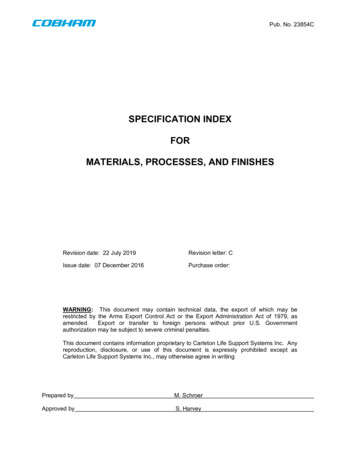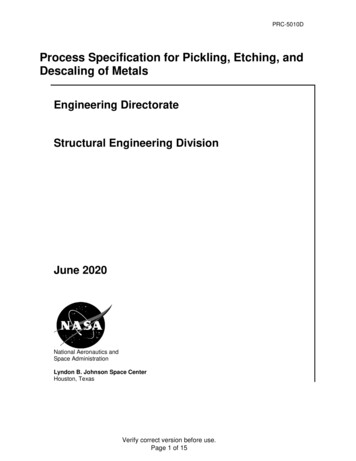Transcription
TREND MICRO TITANIUM 3.0 AND THE WINDOWS FIREWALLTrend Micro Titanium 3.0 and the Windows FirewallFaster, Easier, SmarterHow the Titanium 3.0 FamilyBoosts Protections for theWindows FirewallA Trend Micro Whitepaper June 20101 - White Paper Trend Micro Titanium 3.0 and the Windows Firewall v1.1
TREND MICRO TITANIUM 3.0 AND THE WINDOWS FIREWALLTable of Contents1.EXECUTIVE SUMMARY: TREND MICRO TITANIUM 3.0 AND THE WINDOWS FIREWALL . 32.FIREWALLS COMPARED: TREND MICRO PERSONAL FIREWALL VS. THE WINDOWS FIREWALL . 4LOCATION CHANGE DETECTION .5FIREWALL PROFILE CONCEPT.6APPLICATION FILTER .7OUTBOUND FIREWALL RULES .7IPV6 SUPPORT .8MY HOME NETWORK .83.TITANIUM FIREWALL BOOSTERS AND COMPLEMENTARY PROTECTIONS . 9FIREWALL BOOSTERS .10Network Virus Scan . 10Intrusion Detection System (IDS) . 10COMPLEMENTARY PROTECTIONS .10Internet and Email Controls . 10Unauthorized Change Prevention . 11Malicious Script Prevention . 114.CONCLUSION: BUILDING A BETTER CONSUMER ENDPOINT SECURITY PRODUCT . 122 - White Paper Trend Micro Titanium 3.0 and the Windows Firewall v1.1
TREND MICRO TITANIUM 3.0 AND THE WINDOWS FIREWALL1. Executive Summary: Trend Micro Titanium 3.0 and theWindows FirewallConsumers often complain that their endpoint security software is too intrusive, is overly complex, and eatsup system resources, even as they continue to demand the best antimalware protection their money can buy.In response, Trend Micro has created Trend Micro Titanium , Titanium Internet Security, and TitaniumMaximum Security—a new three-sibling family of consumer endpoint security products, that’s leaner,smarter, and simpler to use than ever before. Not only is the Titanium family more user-friendly than itspredecessors, it has reduced its impact on system resources, while maintaining the comprehensive securityprotections users require.Trend Micro has accomplished this feat in part by removing its own firewall, deferring to the now maturingMicrosoft Windows Firewall. To address what’s missing in the Windows Firewall, Titanium Internet Securityand Titanium Maximum Security, the mid-range and high-end versions respectively, add “firewall boosters;”while the whole Titanium family adds other security enhancements, including Web threat protections, tostrengthen the security posture of consumers’ machines.This whitepaper outlines the rationale and benefits of this strategy; explains how it affects Windows XP, Vista,and Windows 7 users; and profiles the additional security enhancements Titanium provides.3 - White Paper Trend Micro Titanium 3.0 and the Windows Firewall v1.1
TREND MICRO TITANIUM 3.0 AND THE WINDOWS FIREWALL2. Firewalls Compared: Trend Micro Personal Firewall vs. theWindows FirewallIn the past, when customers installed Trend Micro Internet Security (TIS) or Internet Security Pro (TIS-Pro)—the immediate predecessors of Titanium Internet Security and Titanium Maximum Security respectively—theTrend Micro Personal Firewall (TMPF) was enabled and the Windows Firewall disabled by default. While thishad some advantages (all the main network security controls were under one Trend Micro roof), it also hadsome drawbacks, both from a technology and a user perspective: TMPF added to the system resource footprint, since the disabled Windows Firewall components were stillpresent in memory, though they were turned off.Some pop-up messages in TMPF confused naïve users, ironically exposing them to more threats (as whenthey clicked “allow” to a system change when they shouldn’t have).Such drawbacks aside, a comparison of TMPF with the Windows Firewall shows that Windows XP SP3 users inparticular would appear to have diminished network protection now that TMPF is removed. Windows Vistaand Windows 7 users are also affected, though to a lesser degree. What this whitepaper will show is thatTitanium’s “Firewall Boosters” and complementary protections mitigate the removal of the TMPF.Note:The table below only addresses the firewall components most relevant to our discussion. Not allfeatures in the firewalls are listed in the table.4 - White Paper Trend Micro Titanium 3.0 and the Windows Firewall v1.1
TREND MICRO TITANIUM 3.0 AND THE WINDOWS FIREWALLTable 1. Trend Micro Internet Security Pro 2010 Microsoft Windows Firewalls Titanium 3.0 AdditionsFirewall FunctionTrend MicroInternetSecurity/Pro2010Location Change DetectionWindowsFirewall onXP SP3WindowsFirewall onVistaWindowsFirewall onWin7 Firewall Profile Concept Application Filter Inbound Firewall Rules Outbound Firewall Rules Partial* My Home Network IPv6 Support M Network Virus Scan T1T1T1Intrusion Detection System T1T1T1Internet and Email Controls T2T2T2Unauthorized ChangePrevention T2T2T2T2T2T2Complementary ProtectionsMalicious Script PreventionKey:* Some outbound protection is provided via Trend Micro Proxy (TMProxy); See Section 3 following. Feature AvailableM Absent in Windows Firewall, but Additional Install Available from MicrosoftT1 Absent in Windows Firewall, but Titanium 3.0 Firewall Booster Provides the FeatureT2 Absent in Windows Firewall, but Additional Titanium 3.0 Protections Complement itBlank Feature AbsentTo address these missing elements, Trend Micro Titanium 3.0 supplements the Windows Firewall protectionswith “firewall boosters” and other network-related security enhancements, which we’ll discuss in Section 3 ofthis whitepaper.For those it won’t supplement, it offers the following assessments and remedies, for Windows XP SP3 users inparticular.Location Change DetectionTo achieve better protection when a user is on the road (roaming through different networks), TMPF inTIS/TIS-Pro implements “Location Change Detection” to correctly identify which physical networkenvironment a user’s PC is connecting to. By doing this, TMPF can set different firewall rules for different5 - White Paper Trend Micro Titanium 3.0 and the Windows Firewall v1.1
TREND MICRO TITANIUM 3.0 AND THE WINDOWS FIREWALLnetwork environments. For example, in a public Wi-Fi network environment, TMPF can disable file-sharingrelated network ports to better protect the user.Both Windows Vista and Windows 7 provide Home, Work, Public, and Domain network location settings toadjust for the type of network you’re connected to.The Windows Firewall in XP SP3 does not provide a Location Change Detection function and though it doesprovide some of the building blocks of location awareness (such as Network Interface Card (NIC) and IPAddress detections), these cannot be leveraged in XP without the rule structure to apply them to the firewallengine. That said, XP laptop users can “harden” the inbound Windows Firewall rules when they’re out of theoffice by checking the “Don’t Allow Exceptions” function for extra security. In addition, users of any memberof Titanium family obtain additional protection via the Domain Reputation Service in Trend Micro’s SmartProtection Network (SPN), which maintains an up-to-date database of good and bad domains. Finally, TrendMicro Titanium Maximum Security also provides a Wi-Fi protection feature that displays a warning whenconnected to potentially unsafe wireless networks or hotspots.Summary: Mobile users of Windows XP don’t have Location Change Detection, but a combination of nativeand Trend Micro technologies can address the issue.Remedy: Users of laptops running Windows XP can “harden” the default inbound firewall restrictions by notallowing exceptions when travelling and using Wi-Fi connections. Moreover, Trend Micro’s Domain ReputationService in the Smart Protection Network (SPN) adds an additional layer of protection by checking good andbad domains, blocking the bad ones. Finally, Titanium Maximum Security users also get an extra layer of Wi-Fiprotection: the user is warned when they try to connect to unsafe wireless networks or hotspots.Firewall Profile ConceptAs described above, TMPF provides the capability to detect a location change. TMPF then implements the“Firewall Profile” concept in TIS/TIS-Pro by associating one set of firewall rules (the so-called “firewall profile”)with network location, to achieve automated location-aware firewall protection. So a firewall profile (like“Direct Internet Connection”, “Home network”, “Office network”, etc) represents a group of “firewall rules”that a user might set, which would then automatically come into play when a new location is detected.TMPF also combines the “Firewall Profile Concept” with that of “Security Level” (maximum, medium, low, andminimum) to greatly simplify the configuration effort when a user adjusts the firewall strength. For example,the user will likely set the security level to “maximum” on a “Direct Internet Connection” firewall profile.The Windows Firewall in XP does not support this feature through its UI, though it does in Windows Vista andWindows 7. For instance, selecting “Windows Firewall with Advanced Security” in Windows Vista or 7Administrative Tools brings up a window to add and manage Advanced Firewall Settings such asinbound/outbound rules or connection security rules, then apply them to Domain, Private, or Public profiles.Summary: Mobile users of Windows XP don’t have a Firewall Profile Concept, but a combination of native andTrend Micro technologies can address the issue.Remedy: The situation is almost identical with the one above. Users of laptops running Windows XP can“harden” the default inbound firewall restrictions by not allowing exceptions when travelling and using Wi-Ficonnections. Moreover, Trend Micro’s Domain Reputation Service in the Smart Protection Network (SPN) addsan additional layer of protection by checking good and bad domains, blocking the bad ones. Finally, Titanium6 - White Paper Trend Micro Titanium 3.0 and the Windows Firewall v1.1
TREND MICRO TITANIUM 3.0 AND THE WINDOWS FIREWALLMaximum Security users also get an extra layer of Wi-Fi protection: the user is warned when they try toconnect to unsafe wireless networks or hotspots.Application FilterGenerally speaking there are two types of firewall rules provided by modern stateful firewalls (including theTMPF, XP SP2, Vista, and Win7 firewalls):1) Network Five-tuple firewall rules (Network Protocol, Source IP, Destination IP, Source Port, DestinationPort).2) Program control firewall rules (or the so-called TMPF Application Filter).For not so tech-savvy users, the TMPF “program control” firewall rules are easier to understand and set. TheTMPF Application Filter will also trigger system tray pop-ups to notify the user there is an application programtrying to connect (for outbound packets) or bind (for inbound packets) to the network protocol stack (TCP/IP).Unfortunately, this feature is no longer considered effective because it relies on the user’s decision toallow/block the application program. And most of the time the user will just allow the connection. Secondly,the TMPF outbound application filter is no longer considered effective because the majority of malwarestoday actually use Windows components as a proxy to redirect their outbound traffic. The most famoustargets today are Internet Explorer and svchost.exe; IE alone takes 42% of the outbound traffic, according tointernal Trend Micro reports. Hence, the decision to default to the Application Filter function in WindowsFirewall, particularly for Windows Vista and 7, even though XP only provides inbound application filtering forapplications like the FTP, Internet Mail, Web, and Telnet Servers.The key way Titanium Internet Security / Maximum Security addresses this problem is through itsUnauthorized Change Prevention module, which protects the computer from suspicious changes to thesystem. It does this by monitoring the behavior of executables via black and white application lists, as well asthe program’s digital certificate, thus blocking the bad behaviors. Users are protected from outbound badbehavior, such as unauthorized “phoning home,” by proactively preventing such infections in the first place.Summary: The Windows Firewall in XP only provides inbound application protection, while the WindowsFirewall in Vista and Windows 7 provides it in both directions. Titanium addresses XP’s shortcomings bymonitoring applications.Remedy: Titanium’s Unauthorized Change Protection module protects end-user computers from suspiciouschanges on the host system, protecting users on the Application layer via a Black/White application lists anddigital certificates, among other functions. See the second section below for more details.Outbound Firewall RulesThe protection of a stateful firewall is achieved by applying firewall rules to a firewall engine. (Firewall rulesare applied by the active network profile). Firewall rules can be categorized by “connection” or direction—such as inbound rules (incoming to the PC) or outbound rules (outgoing from the PC). Note that the WindowsFirewall in XP provides inbound rules, but not outbound ones; while Windows Vista and Windows 7 provideboth. That said, even though Windows Vista and Windows 7 have outbound firewall engines, their defaultoutbound firewall rule is “Allow ALL except rule matched.” Moreover, there are no default “Block” outboundfirewall rules in Windows Vista/7, though the user can add rules to change that.Why should you enable a firewall’s Outbound protection? The answer is fairly simple: to prevent malwaresand viruses from sending confidential information back to their botnet servers. When backdoor worms attackyour computer, they steal the information and then connect to an external hacker’s server to send the data.7 - White Paper Trend Micro Titanium 3.0 and the Windows Firewall v1.1
TREND MICRO TITANIUM 3.0 AND THE WINDOWS FIREWALLEnabling Firewall Outbound Connection will prevent any outbound connection except for the applications youdefine, thus keeping your system more secure.Since the Windows Firewall in Windows XP does not provide outbound rules, removing the TMPF can exposeusers to “phone home” malware behavior. However, this presumes that the malware has been able to bypassthe inbound firewall rules in the first place. The way it might do this on a consumer’s endpoint machine wouldbe through a Web, Email, or File exposure vector. Fortunately, Titanium provides such protections with itsWeb Threat Protections (WTP)—Web, Email, and File Reputation Services. These are supplemented inTitanium Internet Security and Titanium Maximum Security with its Unauthorized Change Protection module(see section below).Note too that Trend Micro Proxy (see section 3 following) can block some but not all outbound requests. Itcan block HTTP/S on any port, but the current implementation just uses the standard HTTP/S ports such as 80,8080, 8081, 443, etc.Note:Some command-and-control malwares use the Internet Relay Chat as the protocol tocommunicate to their server. In this case, the malware’s “phone home” will not be blocked byTrend's Web Threat Protection (WTP). However, if the command-and-control malware uses theHTTP protocol and the domain/URL is in our WRS database, the “phone home” will be blocked.Summary: Although Windows Firewall in XP does not have outbound rules, which could allow a malware to“phone home” if it got installed, Windows XP users can obtain the protection accorded Windows Vista andWindows 7 users by means of Titanium’s WTP and behavior monitoring modules.Remedy: Titanium’s Web Threat Protection function, which includes Web, Email, File, and Domain ReputationServices; and its Unauthorized Change Prevention module in the mid-range and high-end Titanium products,can together proactively prevent this kind of malware infection from ever occurring. Malwares never get achance to install and phone home.IPv6 SupportTMPF and the Vista and Windows 7 Firewalls support IPv6 by default. While the default XP firewall does notsupport IPv6 by default, a separate downloadable firewall package from Microsoft supplements XP to supportIPv6.Summary: Windows Firewall in XP does not support IPv6 by default.Remedy: Download and install the IPv6 package from Microsoft.My Home NetworkMy Home Network in TMPF provides users with a Home Network Map of all computers on the local network(Network Discovery), which they can use to block wireless network users from accessing any computer on thenetwork (Wi-Fi Protection), or to manage and update compatible security software (TIS/TIS-Pro) for thosecomputers (basic Remote Administration). My Home Network is implemented by sending Address ResolutionProtocol (ARP) broadcast packets to the local LAN to identify all neighboring network devices (including otherPCs). While this feature is nice to have, in practice, consumer users rarely use it.Windows XP does not have a similar feature for its Windows Firewall, but Windows Vista and Windows 7provide the basic layer (only the first of the above three functions) for insight into what’s active on yournetwork. This is implemented as a Network Discovery setting that affects whether your computer can see or8 - White Paper Trend Micro Titanium 3.0 and the Windows Firewall v1.1
TREND MICRO TITANIUM 3.0 AND THE WINDOWS FIREWALLfind other computers and devices on the network and vice versa. Network Discovery can be On or Off, or userscan define a Custom mixed state in which some services are enabled and some aren’t. As long as the WindowsFirewall exception for network discovery is enabled and other firewalls are not interfering with it, the networkdiscovery state is active and shown as Custom.Summary: This is a “nice to have” feature; Windows XP users do not have a similar function, but the feature isnot used much by the average consumer.Remedy: Windows Vista and Windows 7 can use Network Discovery for basic insight into devices andcomputers on the home network.3. Titanium Firewall Boosters and ComplementaryProtectionsAs Table 2 (page following) reminds us, Trend Micro proposes to supplement the Windows Firewall in twomain areas, using firewall boosters (T1) and complementary protections (T2), which together provide an upto-date response to the removal of TMPF. Most of these functions were originally included in TIS/TIS-Pro,though Titanium 3.0 adds a new “browser guard” feature that prevents Microsoft Internet Explorer fromrunning malicious scripts on infected websites.Table 2. Titanium Firewall Boosters and Complementary ProtectionsFirewall BoostersTrend MicroInternetSecurity Pro2010WindowsFirewall onXP SP3WindowsFirewall onVistaWindowsFirewall onWin7Network Virus Scan T1T1T1Intrusion Detection System T1T1T1Internet and Email Controls T2T2T2Unauthorized ChangePrevention T2T2T2T2T2T2Complementary ProtectionsMalicious Script PreventionKey: Feature AvailableT1 Absent in Windows Firewall, but Titanium 3.0 Firewall Booster Provides the FeatureT2 Absent in Windows Firewall, but Additional Titanium 3.0 Protections Complement itBlank Feature Absent9 - White Paper Trend Micro Titanium 3.0 and the Windows Firewall v1.1
TREND MICRO TITANIUM 3.0 AND THE WINDOWS FIREWALLFirewall BoostersNetwork Virus ScanThe Network Virus Scan (NVS), the first Windows Firewall Booster, allows Titanium to check payloads in TCP,UDP, ICMP, and ICMPv6 packets against rules in a pattern, then drop or accept packets based on the results.NVS can do both inbound and outbound network packet scans using rules (though the majority of rules are forinbound scanning. These rules are subject modification by Trend Micro’s anti-malware team.For example, because the Conficker/Downad worm uses an exploit to a particular vulnerability to spread, wecan create a NVS rule based on distinct exploit-related characteristics in the payloads of Conficker/Downadpackets. NVS is then able to drop Conficker/Downad packets and possibly other malicious packets that containthe same exploit.In general, malware detected using NVS are considered "network viruses" because of their ability to directlyspread from one computer to another without user intervention. Network viruses typically achieve this bysending specially-crafted code that exploits system vulnerabilities to target computers. NVS can detect notonly the payload of the network viruses, but also the underlying network packet level vulnerabilities used bythese viruses, therefore stopping all variants of viruses exploiting the same vulnerability.The pattern used by Network Virus Scanning is updated regularly by TrendLabs whenever a major networklevel vulnerability is found. The pattern updated automatically to endpoint. Description of the pattern file isat: nvp-new.txt.Intrusion Detection System (IDS)The IDS function provided by TMPF will be included in Titanium 3.0 and provides strong detection capability*for a variety of network intrusions, including such things as the “Ping of Death,” “Trace Route,” and “SYNFlood”—typical indicators that an intrusion may be taking place. While most of these attack techniques havebeen around for quite some time and are not the latest-and-greatest in a hacker’s arsenal, Trend Micro stillconsiders them dangerous enough to continue to provide them as a Windows Firewall Booster. (Note thoughthat home routers/Wi-Fi access points often provide similar features by default.)*Note: A January 2009 report from West Coast Labs entitled Trend Micro Worry-Free Business Security[WFBS] Comparative Testing Report, which gave the results of comparative lab tests of WFBS 5.0and three competitors, included important details about the IDS function in Worry-Free BusinessSecurity’s firewall—the same Trend Micro IDS component used in Trend Titanium. Whencompared with the IDS function in the competitors’ products, Trend Micro’s WFBS 5.0 IDSdetected and logged some 30,000 intrusion attempts, while Symantec’s Endpoint Protection 11.0logged only one, and McAfee’s Total Protection Advanced 4.5 and Microsoft’s Live OneCare forServers (Beta) logged none.Complementary ProtectionsTitanium 3.0 also bolsters the network-layer security posture of the consumer’s computer by complementingthe Windows Firewall protections at the application layer.Internet and Email ControlsTrend Micro’s cloud/client-based Internet (aka Web Threat Protection) and Email Controls are important partsof the Smart Protection Network (SPN) and are comprised in part by Web, Email, File, and Domain ReputationServices (the newest addition to the SPN, which blocks the DNS query when the domain name is suspicious).10 - White Paper Trend Micro Titanium 3.0 and the Windows Firewall v1.1
TREND MICRO TITANIUM 3.0 AND THE WINDOWS FIREWALLThese gather the respective reputations of websites, IP Addresses, files and applications, as well as domains,to protect users from exposure to the malware in bad URLs, emails and instant messages, and files anddomains. These cloud/client-based services are correlated with each other and include intelligent feedbackloops, to provide state-of-the-art, real-time protections for the global community of Trend Micro customers,including users of endpoint protection solutions such as Titanium.According to TrendLabs threat statistics data, the majority of threats come from the Internet via malwareposted on malicious, hacked websites. Titanium blocks malicious web sites automatically when the userbrowses the internet, but also comes into play when malicious URLs are placed in phishing emails or instantmessages. If a user clicks the link in the email, they’re automatically blocked. In short, Titanium anti-malwarestrategy focuses on prevention, blocking malware from getting to your computer in the first place.In addition, as part of its Internet Controls, Titanium provides Wi-Fi protection, which displays a warning whenconnected to potentially unsafe wireless networks or hotspots.Finally, Titanium includes a process brought over from TIS/TIS-Pro called Trend Micro Proxy (TmProxy), an ISOOSI (Open System Interconnection) Layer 7 (Application Layer) traffic scanning process that runs on the user’slocal machine, scanning for malware like spam, viruses, private data, bad URLs, as well as changes to the Hostsfile, etc. TmProxy receives network traffic redirected by a subcomponent, then parses the network protocoland scans the content inside. The whole process works like a local network proxy on the user’s machine—which is why the component is called TmProxy. Currently, the network protocol parsers supported by TmProxyinclude HTTP/S, SMTP, POP3, and popular IM programs. Addtionally, Trend Micro Proxy can block some butnot all outbound requests. It can block HTTP/S on any port, but the current implementation just uses thestandard HTTP/S ports such as 80, 8080, 8081, 443, etc.Unauthorized Change PreventionTitanium 3.0 employs a behavior monitoring module that provides increased security for host computers viahost intrusion prevention (HIPS) techniques. These watch running processes on the system for unauthorizedand potentially malicious system changes, then block them according to rules.The assumption here is that a new malware variant has already somehow bypassed WTP as well as thefirewall—perhaps because it resides on a portable drive and is executing via autorun—and is now attemptingto install on the system. If it tries to execute and make system changes, such as a malware injecting code inInternet Explorer to connect out (without triggering a firewall warning), it’s blocked.The newest feature of the module includes behavioral feedback and containment with a significant level ofdetection with lower false positives and can block both individual and multiple malware activities. For thisreason, it can proactively stop malware in its tracks before the infection happens, though even a partially orfully infected system can also benefit from the module.Malicious Script PreventionThe new Malicious Script Prevention (MSP) feature in Titanium 3.0 provides a “browser guard” for InternetExplorer that helps detect malicious scripts that infect Web pages on websites and adds the bad link to ourURL reputation database in the Smart Protection Network. This includes scripts that are packed or obfuscated.Scripts are unpacked and analyzed to determine what they look like, if they’re malicious, where they comefrom, what they do (their behavior), and they are then controlled or cleaned.11 - White Paper Trend Micro Titanium 3.0 and the Windows Firewall v1.1
TREND MICRO TITANIUM 3.0 AND THE WINDOWS FIREWALLMSP uses heuristic analysis to detect generic shell codes and exploits without requiring signature updates. Itcan proactively detect/block exploits such as the 0day MS10-002 exploit -threat-activity/zero-day-attacks). MSP currently supports IEJavaScript in obfuscated format, which means that MSP is able to intercept and scan obfuscated JavaScriptcontent before the script executes. If shell code is found in the script, MSP can stop the script from executingand display a warning message. MSP sends detected URLs to the SPN backend, enhancing the overall WebThreat Protection (WTP) blocking rate for all Trend Micro products, including Titanium.4. Conclusion: Building a Better Consumer Endpoint SecurityProductAs the threat landscape has changed—with threats now coming primarily from the Web—consumers needendpoint security products that more adequately address the latest threat vectors. At the same time, they’retired of bloated endpoint security software that needlessly consumes computer resources. Trend Micro Titanium has addressed both concerns by providing state-of-the-art Web threat protections, while lighteningthe load on the endpoint by removing its personal firewall in favor of the firewall already present in theWindows operating systems. And where concerns might be raised over any missing network security features,Titanium steps up to the plate and compensates for the handicaps.As this whitepaper has shown, the missing features in the XP SP3
TREND MICRO TITANIU M 3.0 AND THE WINDO WS FIREWALL 3 - White Paper Trend Micro Titanium 3.0 and the Windows Firewallv1. 1 1. Executive Summary: Trend Micro Titanium 3.0 and the Windows Firewall Consumers often complain that their endpoint security software is too intrusive, is overly complex, and eats