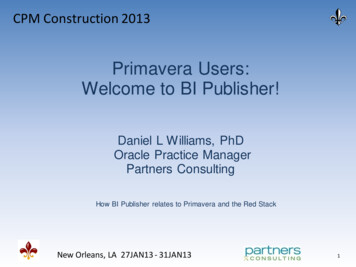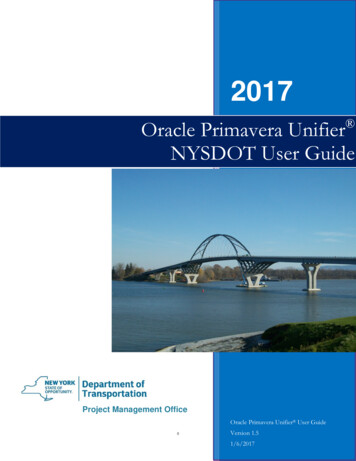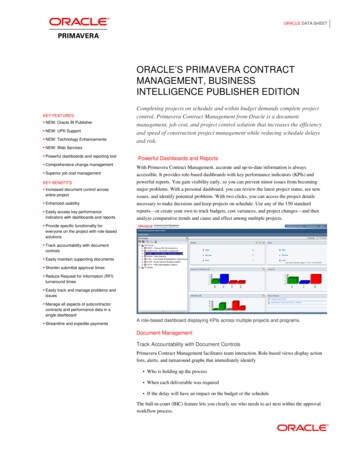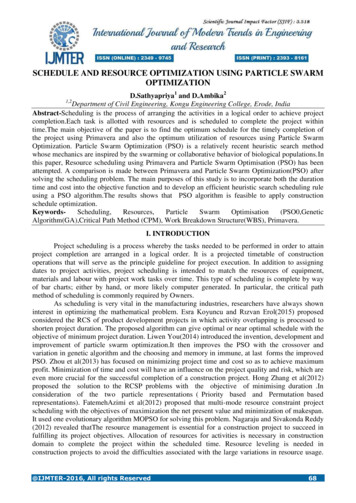Transcription
OraclePrimavera CloudIntegration OverviewVersion 22August 2022
ContentsIntegration Overview . 5About the Oracle Primavera Cloud Integration App. 5About Primavera Gateway Application . 5Setting up an Integration User Account . 6Plans for Integration . 7Planning Integrations within Primavera Cloud User Interface . 7Integration with P6 EPPM . 8Connect Directly to P6 EPPM . 8Connect Using Primavera Gateway . 9Connect Using Primavera Gateway Cloud Service . 10Connect Using Primavera Gateway On-Premises . 11In-App Integration Plan Comparison Chart . 12Planning Integrations External to the Oracle Primavera Cloud User Interface. 15Integration Plans Using Primavera Gateway Cloud Service Only . 16Integration Plans Using Primavera Gateway On-Premises Only . 16Integration Plan Comparison Chart . 17Data Exchange Methods. 21Using Generic File Formats . 21Copyright . 233
Integration OverviewOracle Primavera Cloud supports integration with multiple applications.Integration with Oracle Primavera Cloud primarily depends on: The applications selected to integrate data with Oracle Primavera Cloud The availability of the selected applications as a cloud service or on-premises The setup and configuration of integration within Oracle Primavera Cloud application orexternal to the Oracle Primavera Cloud applicationThis document provides a broad overview of all the integration options available for theapplications you choose to integrate with Oracle Primavera Cloud. Use this document as a guideto understand and determine an integration plan that best addresses the needs of yourorganization.In This SectionAbout the Oracle Primavera Cloud Integration App . 5About Primavera Gateway Application . 5Setting up an Integration User Account . 6About the Oracle Primavera Cloud Integration AppIntegrations within Oracle Primavera Cloud service is accomplished using the Integration app.The Integrations app allows you set up connections with: P6 EPPMSelect this option to set up an Oracle Primavera Cloud - P6 EPPM integration only using adirect connection between both application user interfaces. For more details, see ConnectDirectly to P6 EPPM (on page 8). Primavera GatewaySelect this option to set up an Oracle Primavera Cloud integration with applicationssupported by Primavera Gateway, a middleware application that facilitates integration. Formore details, see About Primavera Gateway Application (on page 5). Microsoft ProjectSelect this option to set up an Oracle Primavera Cloud integration to exchange data in XMLformat by connecting to a Microsoft Project desktop application. For more details, see DataExchange Methods (on page 21).About Primavera Gateway ApplicationPrimavera Gateway provides seamless integration between your project portfolio managementsolutions and other Oracle and third-party applications.5
Integration OverviewPrimavera Gateway is an application that facilitates sharing project, resource, and other databetween your enterprise application and Primavera applications, enabling you to combineOracle Primavera's management and scheduling power for projects, portfolios, and resourceswith other enterprise software.The following applications are supported in Primavera Gateway: Oracle Primavera Cloud (cloud only)EnterpriseTrack (cloud only)P6 EPPM (cloud and on-premises)Primavera Unifier (cloud and on-premises)Oracle E-Business Suite (on-premises only)Oracle Value Chain Planning (on-premises only)Setting up an Integration User AccountAn integration user account is a generic user account that is used to manage integrationsbetween Oracle Primavera Cloud and other applications. Based on the needs of yourorganization, you can have a dedicated integration user or a tenant administrator who managesintegrations with an alias account. Creating an integration user is optional but recommended tokeep track of the data modified through integrations and to prevent integration failures uponinadvertent changes to the shared user account. Use your identity management domain tocreate the integration account and later associate this account with an owning company inPrimavera Cloud.To create an integration user account:1) Log in to your identity management domain. In the Admin Console, select Users, and thenselect Add Users.2) In the Add User dialog box, enter the First Name, Last Name, and User Name / Email forthe integration user account.Note: If an existing user manages integrations, then provide an aliasemail address in the User Name / Email field.3) Ensure to check the Use the email address as the user name check box.4) Select Finish.5) On the Account Information page, provide a valid email address in the Email andRecovery Email fields.6) In Primavera Cloud, add this integration user account to the owning company and assign itto the Application Administrator user type. See Add a User (see Add a User https://docs.oracle.com/cd/E80480 01/English/admin/app admin guide/90890.htm) formore information.Tips The integration user account should only be invited to the owning tenant.6
Plans for IntegrationThis chapter provides an overview of the integration plans available with Oracle PrimaveraCloud and applications supported within each integration plan.Primavera Cloud integration plans can be categorized into the following main categories: Integrations within the Primavera Cloud user interface Integrations external to the Primavera Cloud user interfaceThe following sections describes variations of Oracle Primavera Cloud integration plans withineach category. Use this information to determine the plan best suited for your organization.In This SectionPlanning Integrations within Primavera Cloud User Interface . 7Planning Integrations External to the Oracle Primavera Cloud User Interface . 15Planning Integrations within Primavera Cloud User InterfaceThe Integration app within the Primavera Cloud user interface is used to set up connectionswith: P6 EPPMSelect this option to set up a dedicated connection to P6 EPPM.Use this option to set up only an Oracle Primavera Cloud - P6 EPPM integration from withinPrimavera Cloud user interface.For more details, see Connect Directly to P6 EPPM (on page 8). Primavera GatewaySelect this option to set up a connection to Primavera Gateway from within Primavera Clouduser interface.Use this option to set up an Oracle Primavera Cloud integration with any applicationssupported by Primavera Gateway.Note: Primavera Gateway can be a cloud service or an on-premisesinstallation. For more details, see Connect Using Primavera Gateway(on page 9). Microsoft ProjectSelect this option to set up a connection to Microsoft Project desktop application from withinPrimavera Cloud user interface.Use this option to send or receive Oracle Primavera Cloud data in XML format. For moredetails, see Using Generic File Formats (on page 21).To learn about setting up any of these integrations, see Integration Overview in the OraclePrimavera Cloud Help.7
Integration OverviewIntegration with P6 EPPMIn Oracle Primavera Cloud, the following options are available to plan an integration with P6EPPM: Connect Directly to P6 EPPM (on page 8) or Connect Using Primavera Gateway (on page 9)Note: Primavera Cloud is available as a cloud service only.Connect Directly to P6 EPPMSince P6 EPPM is available as a cloud service or an on-premises application, the followingoptions are available to set up a direct connection between each application's interface usingREST API. See Integrate P6 EPPM in the Oracle Primavera Cloud Help for instructions on howto do this.Note: If the P6 EPPM environment is hosted on-premises, the P6 EPPMserver name and the port used must be listed on the allowlist on theOracle Cloud to open up a connection with Primavera Cloud. To do this,submit a service request through My Oracle Support.Option 1: Direct Connection between Oracle Primavera Cloud and P6 EPPM CloudServices8
Plans for IntegrationOption 2: Direct Connection between Oracle Primavera Cloud Service and P6 EPPMOn-PremisesConnect Using Primavera GatewayPrimavera Gateway cloud service or on-premises has provision for setting up additionalPrimavera Cloud integrations with all the applications supported by Gateway. See IntegratePrimavera Gateway in the Oracle Primavera Cloud Help for instructions on how to set upGateway integrations.Note: If the Primavera Gateway environment is hosted on-premises, thePrimavera Gateway server name and the port used must be listed on theallowlist on the Oracle Cloud to open up a connection with PrimaveraCloud. To do this, submit a service request through My Oracle Support.Primavera Cloud Integrations Using Gateway Cloud ServicePrimavera Gateway cloud service supports the following applications: Primavera CloudP6 EPPMUnifierEnterpriseTrackFile ProviderA Primavera Cloud integration with any of the above applications can be setup from withinPrimavera Cloud by using Primavera Gateway cloud service. For example, use PrimaveraGateway cloud service to set up Primavera Cloud - Unifier integration from within the PrimaveraCloud user interface. For more details, see Connect Using Primavera Gateway Cloud Service(on page 10).Primavera Cloud Integrations Using GatewayPrimavera Gateway on-premises supports the following applications: Primavera Cloud P6 EPPM9
Integration Overview UnifierEnterpriseTrackFile ProviderE-Business Suite (third party application)Value Chain Planning (third party application)Microsoft Project (third party application)A Primavera Cloud integration with any of the above applications can be setup from withinPrimavera Cloud by connecting to Primavera Gateway on-premises. For example, usePrimavera Gateway on-premises to set up Primavera Cloud - E-Business Suite integration fromwithin the Primavera Cloud user interface. For more details, see Connect Using PrimaveraGateway On-Premises (on page 11).Connect Using Primavera Gateway Cloud ServiceSet up Oracle Primavera Cloud - P6 EPPM integration by connecting to Primavera Gatewaycloud service from each application for the following combinations: Oracle Primavera Cloud, Primavera Gateway, and P6 EPPM are all cloud services (Option3) Oracle Primavera Cloud and Primavera Gateway are cloud services, whereas P6 EPPM ison-premises (Option 4)Note: Primavera Gateway cloud service is used as the middlewareapplication to exchange data between Oracle Primavera Cloud and P6EPPM instead of the P6 EPPM connection described previously.Option 3: Primavera Gateway Cloud Service Connection in Oracle Primavera Cloud andP6 EPPM Cloud Services10
Plans for IntegrationOption 4: Primavera Gateway Cloud Service Connection in Oracle Primavera CloudService and P6 EPPM On-PremisesConnect Using Primavera Gateway On-PremisesSet up Oracle Primavera Cloud - P6 EPPM integration by connecting to Primavera Gatewayon-premises from each application for the following combinations: Primavera Gateway is on-premises whereas Oracle Primavera Cloud and P6 EPPM arecloud services (Option 5) Primavera Gateway and P6 EPPM are on-premises whereas Oracle Primavera Cloud is acloud service (Option 6)Note: Primavera Gateway on-premises is used as the middlewareapplication to exchange data between Oracle Primavera Cloud and P6EPPM instead of the direct connection described previously.Option 5: Primavera Gateway On-Premises Connected to Oracle Primavera Cloud and P6EPPM Cloud Services11
Integration OverviewOption 6: Primavera Gateway On-Premises Connected to Oracle Primavera Cloud Serviceand P6 EPPM On-PremisesIn-App Integration Plan Comparison ChartThe following table compares the integration plans when set up from within the Primavera Clouduser interface.IntegrationPlan FeaturesOptions 1 & 2Options 3 & 4Options 5 & 6IntegrationPlanDescriptionA direct connectionbetween PrimaveraCloud and P6 EPPMuser interfaces toexchange data withP6 EPPM only.A connection toGateway cloudservice set up inPrimavera Cloud andP6 EPPM toexchange data.Note: Can be usedto support for futureintegration with otherproducts supportedby Gateway.A Gateway on-premisesconnection set up inPrimavera Cloud and P6EPPM to exchange data.Note: Can be used tosupport for futureintegration with otherproducts supported byGateway.12
Plans for IntegrationIntegrationPlan FeaturesOptions 1 & 2Options 3 & 4Options 5 & 6GoalTo set up adedicated directconnection betweeneach application'suser interface usingout-of-the-boxconfigurations withlimited ability tocustomize dataflows.To use Gatewaycloud service to setup an integrationbetween PrimaveraCloud and P6 EPPMapplications usingout-of-the-boxconfigurations withthe ability tocustomize data flowsas necessary.To use Gatewayon-premises to set up anintegration betweenPrimavera Cloud and P6EPPM applications withthe possibility to extendsupport for futureintegration with otherproducts supported byGateway.RequiredLicensedApplications Primavera Cloud Primavera Cloud Primavera Cloudservice P6 EPPM cloudservice oron-premisesSee ConnectDirectly to P6EPPM (on page 8)service P6 EPPM cloudservice oron-premises Gateway cloudserviceSee Connect UsingPrimavera GatewayCloud Service (onpage 10).service P6 EPPM cloudservice oron-premises Gateway on-premisesSee Connect UsingPrimavera GatewayOn-Premises (on page11).REST APIURLsDedicatedconnection to P6EPPM fromPrimavera Cloudapplication.Dedicatedconnection toPrimavera Cloudfrom P6 EPPMapplication.Connect usingGateway REST APIfrom PrimaveraCloud to Gatewaycloud service.Connect using GatewayREST API fromPrimavera Cloud toGateway on-premises.Configured inPrimavera Cloud.Use the Integrationapp to connect toGateway cloudservice.Configured in PrimaveraCloud. Use theIntegration app toconnect to Gatewayon-premises.DeploymentConfigured inSetup Location Primavera Cloud.Use the IntegrationApp to connect toP6 EPPM.In P6 EPPM, set upa deployment toPrimavera Cloud.13
Integration OverviewIntegrationPlan FeaturesOptions 1 & 2Exchange data P6 EPPM onlywith14Options 3 & 4Options 5 & 6Any applicationsupported byGateway cloudservice. Theseinclude: P6 EPPMon-premises orcloud service Unifieron-premises orcloud service EnterpriseTrackcloud service File ProviderAny application supportedby Gateway on-premises.These include: P6 EPPMon-premises or cloudservice Unifier on-premises orcloud service EnterpriseTrack(cloud only) File Provider MSP Provider E-Business Suite(EBS) on-premisesonly Value Chain Planning(VCP) on-premisesonly
Plans for IntegrationIntegrationPlan FeaturesOptions 1 & 2Options 3 & 4Options 5 & 6SupportedGatewayfunctionalityNoneGateway cloudservice functionalityonly.These include: Automaticupgrade to themost recentGateway cloudversion Add new fields tosupported flowsin PrimaveraCloud No support foradding or editingcross-references,field mappingtemplates, andmodifying datadictionaries No built-insupport forthird-partyapplications Need to contactOracle Supportfor anymodificationsIncludes completeGateway on-premisesfunctionality.These include: Provides completecontrol in determiningwhat data can beintegrated in flowsbetween applications Add new fields andcross-references todata dictionaries forintegration Add or edit fieldmapping templatesand business flows tosupport dataexchange Customize objects,fields, and mappingtemplates Integrate withcurrently supportedthird-partyapplications Ability to build andadd new providers inGateway to supportintegration withadditional third-partyproductsPlanning Integrations External to the Oracle Primavera Cloud User InterfacePrimavera Cloud integrations can be set up by simply using the Primavera Gateway userinterface to connect the two applications you want to integrate. In Primavera Gateway,connections to each application are established by setting up Deployments.For example, for a Primavera Cloud - P6 EPPM integration, set up the following: In Primavera Gateway, set up a Primavera Cloud deployment and a P6 EPPM deployment In P6 EPPM, connect to Gateway using the API URL. In Oracle Primavera Cloud, connect to Gateway using the API URL.15
Integration OverviewNote: The integration plans outlined in this section do not use theIntegration app in Oracle Primavera Cloud.Integration Plans Using Primavera Gateway Cloud Service OnlyThe following Primavera Cloud - P6 EPPM integration plan is available with Primavera Gatewaycloud service.Note: This plan does not use the Integration app in Primavera Cloud.Select this plan to integrate Primavera Cloud data with any applications supported by PrimaveraGateway cloud service.Option 7: Integration Plans Using Primavera Gateway Cloud ServiceIntegration Plans Using Primavera Gateway On-Premises OnlyThe following Primavera Cloud - P6 EPPM integration plan is available with Primavera Gatewayon-premises installation.Note: This plan does not use the Integration app in Primavera Cloud.In this plan, Gateway is installed externally as a standalone on-premises application. Select thisplan to integrate Primavera Cloud data with any applications supported by Primavera Gatewayon-premises including third-party applications such as Oracle E-business Suite (EBS) or OracleValue Chain Planning (VCP).16
Plans for IntegrationOption 8: Integration Plans Using Primavera Gateway On-PremisesIntegration Plan Comparison ChartThe following table compares the integration plans when set up from Gateway Cloud Service oron-premises installations.Integration PlanFeaturesOption 7 (Using GatewayCloud Service)Option 8 (Using GatewayOn-Premises)Integration PlanDescriptionA connection to Gatewaycloud service set up inPrimavera Cloud and P6EPPM to exchange data.Note: This plan can be usedto support for futureintegration with otherproducts supported byGateway.A Gateway on-premisesconnection set up in PrimaveraCloud and P6 EPPM toexchange data.Note: This plan can be used tosupport for future integration withother products supported byGateway.17
Integration OverviewIntegration PlanFeaturesOption 7 (Using GatewayCloud Service)Option 8 (Using GatewayOn-Premises)GoalTo use Gateway cloudservice to set up integrationbetween Primavera Cloudand P6 EPPM applicationswith the possibility to extendsupport for future integrationwith other productssupported by Gateway.To use Gateway on-premises toset up integration betweenPrimavera Cloud and P6 EPPMapplications with the possibility toextend support for futureintegration with other productssupported by Gateway.Required LicensedApplications Primavera Cloud service Primavera Cloud service P6 EPPM cloud service P6 EPPM cloud service oror on-premiseson-premises Gateway cloud service Gateway on-premisesSee Integration PlansUsing Primavera GatewayCloud Service Only (onpage 16) (Option 7).See Integration Plans UsingPrimavera GatewayOn-Premises Only (on page 16)(Option 8).REST API URLsConnect using GatewayREST API from eachapplication you choose tointegrate with usingGateway cloud service.Connect using Gateway RESTAPI from each application youchoose to integrate with usingGateway on-premises.Deployment SetupLocationIn Primavera Cloud use theIntegration app to connectto P6 EPPM deployment.In Primavera Cloud use theIntegration app to connect toGateway on-premises.Additional IntegrationOptionsAny application supportedby Gateway cloud service.These include: P6 EPPM (cloud oron-premises) Unifier (cloud oron-premises) EnterpriseTrack (cloudonly) File ProviderAny application supported byGateway on-premises. Theseinclude: P6 EPPM (cloud oron-premises) Unifier (cloud or on-premises) EnterpriseTrack (cloud only) File Provider MSP Provider (on-premisesonly) E-Business Suite (EBS)(on-premises only) Value Chain Planning (VCP)(on-premises only)18
Plans for IntegrationIntegration PlanFeaturesOption 7 (Using GatewayCloud Service)Option 8 (Using GatewayOn-Premises)Supported GatewayfunctionalityGateway cloud servicefunctionality only.These include: Automatic upgrade tothe most recentGateway cloud version Add new fields tosupported flows inPrimavera Cloud No support for adding orediting cross-references,field mapping templates,and modifying datadictionaries No built-in support forthird-party applications Contact Oracle Supportfor any modificationsIncludes complete Gatewayon-premises functionality.These include: Provides complete control indetermining what data can beintegrated in flows betweenapplications Add new fields, andcross-references to datadictionaries for integration Add or edit field mappingtemplates and business flowsto support data exchange Customize objects, fields,and mapping templates Integrate with currentlysupported third-partyapplications Ability to build and add newproviders in Gateway tosupport integration withadditional third-party products19
Data Exchange MethodsTo accommodate and extend integrations beyond the applications supported in PrimaveraGateway, generic file formats are supported to facilitate data exchange between any twoapplications.Note: Explore this option if you want to plan a Primavera Cloudintegration with any third-party applications that are not supported bydefault in Primavera Gateway.In This SectionUsing Generic File Formats .21Using Generic File FormatsData can be exchanged between any two applications using Primavera Gateway by usinggeneric file formats. The following file formats are supported: XML XLS or XLSX CSVTo exchange Primavera Cloud data using any of the file formats, the following options areavailable:Data Exchange Using XML File FormatThe following methods are available to send or receive data as XML files using PrimaveraCloud: Using Primavera Cloud User InterfaceIf you choose this method:a. Select the Integration app in Primavera Cloud.b. Set up a connection to Microsoft Project Desktop application or Gateway application.Note: The Microsoft Project desktop application allows you to performa one-time data import for each project only. The import is notbi-directional. Using Gateway User Interface (on-premises)Data can be sent or received in XML format by using either MSP Provider or File Provider.If you choose to use MSP Provider:a. Download and install MSP provider.21
Integration Overviewb. Set up a connection in Gateway to MSP provider to connect to a Microsoft Projectdesktop application.If you choose to use File Provider to send or receive data in XML format, set up a connectionin Gateway to File provider.Data Exchange Using XLS, XLSX, or CSV FilesThe following methods are available to send or receive data as XLS, XLSX, or CSV files: Using Primavera Cloud User InterfaceIf you choose this method:a. Select the Integration app in Primavera Cloudb. Set up a connection to Gateway application. Using Gateway User Interface (on-premises)If you choose to use Primavera Gateway user interface to facilitate integrations withPrimavera Cloud data:a. Set up a connection in Gatewayto File provider.b. Set up a connection in Gateway to Primavera Cloud provider.22
CopyrightOracle Primavera Cloud Integration OverviewCopyright 2014, 2022, Oracle and/or its affiliates.Oracle , Java, and MySQL are registered trademarks of Oracle and/or its affiliates. Othernames may be trademarks of their respective owners.Intel and Intel Inside are trademarks or registered trademarks of Intel Corporation. All SPARCtrademarks are used under license and are trademarks or registered trademarks of SPARCInternational, Inc. AMD, Epyc, and the AMD logo are trademarks or registered trademarks ofAdvanced Micro Devices. UNIX is a registered trademark of The Open Group.This software and related documentation are provided under a license agreement containingrestrictions on use and disclosure and are protected by intellectual property laws. Except asexpressly permitted in your license agreement or allowed by law, you may not use, copy,reproduce, translate, broadcast, modify, license, transmit, distribute, exhibit, perform, publish ordisplay any part, in any form, or by any means. Reverse engineering, disassembly, ordecompilation of this software, unless required by law for interoperability, is prohibited.The information contained herein is subject to change without notice and is not warranted to beerror-free. If you find any errors, please report them to us in writing.If this is software or related documentation that is delivered to the U.S. Government or anyonelicensing it on behalf of the U.S. Government, the following notice is applicable:U.S. GOVERNMENT END USERS: Oracle programs, including any operating system,integrated software, any programs installed on the hardware, and/or documentation, delivered toU.S. Government end users are “commercial computer software" pursuant to the applicableFederal Acquisition Regulation and agency-specific supplemental regulations. As such, use,duplication, disclosure, modification, and adaptation of the programs, including any operatingsystem, integrated software, any programs installed on the hardware, and/or documentation,shall be subject to license terms and license restrictions applicable to the programs. No otherrights are granted to the U.S. Government.This software or hardware is developed for general use in a variety of information managementapplications. It is not developed or intended for use in any inherently dangerous applications,including applications that may create a risk of personal injury. If you use this software orhardware in dangerous applications, then you shall be responsible to take all appropriatefailsafe, backup, redundancy, and other measures to ensure its safe use. Oracle Corporationand its affiliates disclaim any liability for any damages caused by use of this software orhardware in dangerous applications.This software or hardware and documentation may provide access to or information on content,products and services from third-parties. Oracle Corporation and its affiliates are not responsiblefor and expressly disclaim all warranties of any kind with respect to third-party content, products,and services. Oracle Corporation and its affiliates will not be responsible for any loss, costs, ordamages incurred due to your access to or use of third-party content, products, or services.23
Integration Overview 10 Unifier EnterpriseTrack File Provider E-Business Suite (third party application) Value Chain Planning (third party application) Microsoft Project (third party application) A Primavera Cloud integration with any of the above applications can be setup from within Primavera Cloud by connecting to Primavera Gateway on-premises.