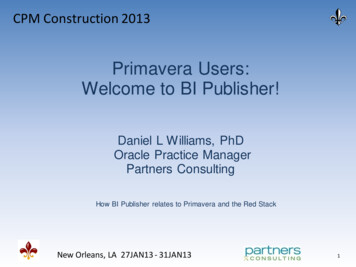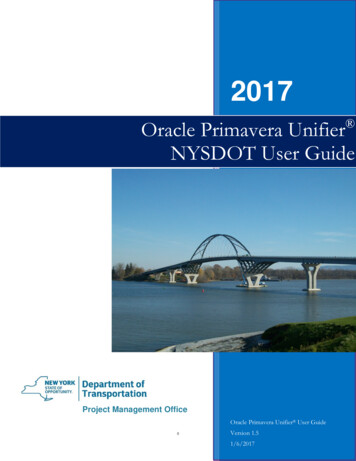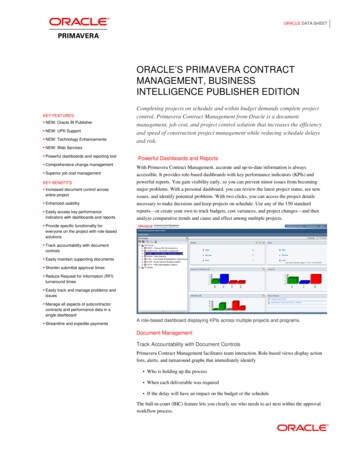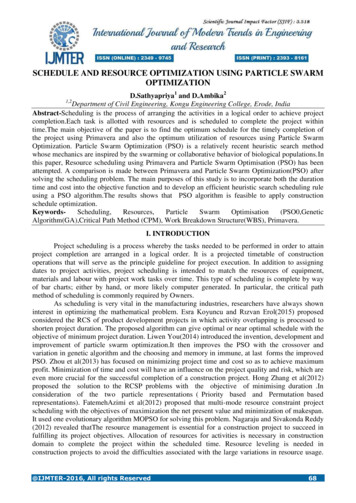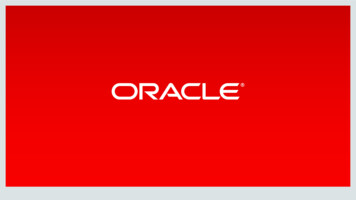Transcription
Oracle Primavera Gateway
DisclaimerThe following is intended to outline our general product direction. It is intended for informationpurposes only, and may not be incorporated into any contract. It is not a commitment to deliver anymaterial, code, or functionality, and should not be relied upon in making purchasing decisions. Thedevelopment, release, and timing of any features or functionality described for Oracle’s productsremains at the sole discretion of Oracle.Contents of this document are Copyright 2014, Oracle and/or its affiliates. All rights reserved.
ContentsWhat Is Primavera Gateway . 1Primavera Gateway Architecture . 2How Does Primavera Gateway Work . 3Providers and Flows. 3Business Flows . 4Synchronizations . 6Monitoring . 9Customization . 11Sample Customization Project . 13Summary . 14
What Is Primavera GatewayOracle Primavera Gateway allows data to be moved between two applications (at least one of them is aPrimavera application) on schedule or on demand. It is a single integration hub where all the dataintegration happens with Primavera applications. As of right now, there are multiple ways how theseintegrations happen between Primavera applications and other applications, such as Enterprise ResourcePlanning (ERP) applications like E-Business Suite, PeopleSoft, JD Edwards and SAP. Having a singleway of integrating with them makes it easier for customers to install just one integration applicationinstead of several applications. It also reduces the overall cost for maintaining these integrations.Primavera Gateway is a light-weight integration web application that is deployed into WebLogicapplication server, with an Oracle database as its data store. When compared with AIA, it does not needSOA Suite, BPEL or everything above the black line (see Figure 1). With a lighter architecture,Primavera Gateway costs less and runs faster without sacrificing much of flexibility and scalability.With the support of mapping templates and other customization features, Primavera Gateway is moreflexible and does a better job customizing an integration in accordance to a customer’s need.Figure 11
Primavera Gateway ArchitecturePrimavera Gateway consists of an Integration Broker in the middle, and at least two providers, one foreach application that is involved in the integration (see Figure 2 below). Even though each flow onlyinvolves two providers at a time, Gateway can support multiple integrations using multiple providerssimultaneously. For example, Gateway can support a P6 to SAP integration and a P6 to Unifierintegration running at the same time.Figure 2Primavera Gateway is designed to be easily extensible. All Primavera providers are built-in. Theseinclude the P6 Provider, Unifier Provider, Enterprise Track Provider and Prime Provider. As newerversions of the enterprise applications are developed, newer versions of the corresponding providers alsowill be made available. All Primavera data is represented in a canonical Gateway data format which ismore stable than the individual application’s data format. Therefore, a third party provider would needto only focus on supporting the mapping to this canonical Gateway data format as the applicationsevolve from one version to the next.Primavera encourages third-party vendors to create additional Primavera Gateway providers to integratenon-Primavera applications with Primavera applications. Primavera Gateway also makes it easy to writea third-party provider. A Gateway provider consists of a set of Java code bundled in a jar file and a set ofXML descriptor files. A very detailed sample provider is also built into the Primavera Gatewayapplication that customers use as an example when writing their third-party provider. By opening up theintegration system, and allowing third party vendors to participate, a lot more integration applicationscan be made available in the Primavera ecosystem to benefit Primavera customers, thereby providingmore options for Primavera customers. The more flavors there are for the same provider, the greater thechances of these satisfying a customer’s needs.Integration applications built with Primavera Gateway are easily customizable. A customer can definenew fields and new mapping templates directly within the Gateway user interface to map additionalcustomer-specific fields. Customers can also write Groovy mapping templates right in the Gateway userinterface to include simple logic which is more than directly copying a field.Customers can also develop complex customization, the customers can still develop it themselves. Thiseliminates the need and costs of using integration vendors to develop a custom integration. Similar to aprovider, a customization consists of a set of Java code bundled in a jar file and a single XML descriptorfile. In many cases though, a single XML descriptor file alone will suffice. A sample customizationproject is also provided to serve as an example for developing a customization.Primavera Gateway also provides a set of REST APIs for applications to invoke Gateway functionalitiesexternal to Gateway. For example, P6 EPPM 8.4 has developed dialogs that can initiate a Gatewaysynchronization right within P6 user interface, by leveraging Gateway API.2
How Does Primavera Gateway WorkProviders and FlowsIn Primavera Gateway, an integration is carried out using flows. A flow is made of multiple flow steps.In its simplest form, a flow is comprised of four flow steps as illustrated in Figure 3 below, where eacharrow is a flow step.Figure 3 ERP to P6 FlowIn the first step (a load step), the data is loaded from the source application. In the second step (a convertstep), the data is converted from the source application format to this Primavera canonical data formatcalled Gateway Data Format. In the third step (another convert step), the data is converted fromGateway format to the target application format. In the fourth and last step (a save step), the data issaved to the target application.Among the four steps, the first two steps (the load step and the first convert step) are carried out by theprovider of the source application, and the last two steps (the second convert step and the save step) arecarried out by the provider of the target application. Each provider handles the communication with theapplication (load or save steps), and also the conversion between the application format and the Gatewayformat. The advantage is that the providers involved here are not required to be aware of the data formatof the other application involved in the integration. This makes the whole system potentially pluggable.For the two applications involved in the integration, one of them must be Primavera application (such asP6), and the other can be a Primavera application or a non-Primavera application (such as SAP). Theproviders for Primavera applications are provided out-of-the-box. The providers for non-Primaveraapplications can be developed mostly by third-party integration vendors. For Primavera Gateway 14.2,we already have the following providers: P6 Provider, Prime Provider, Unifier Provider, EnterpriseTrack Provider, EBS Provider, VCP Provider and SAP Provider. Additional providers are beingdeveloped.In a more complex form involved with a compare step, as illustrated by Figure 4, the data is loaded fromthe source application and the target application simultaneously, converted to the Gateway format,compared to generate the delta (still in Gateway format), converted to the target data format, andeventually saved to the target application.3
Figure 4 ERP to P6 Flow with Compare StepThe main benefit that a compare step brings is a better performance, as less data needs to be persisted tothe target system. Saving data to an application takes much more time than reading data from the sameapplication. For example, in a real world project, as the project progresses, each day brings just a littlebit of change, even though the whole project can contain a lot of data. In this case, after using thecompare step, only a small delta needs to be accounted for, just as much as the progress made since thelast time the flow is run.The second benefit of the compare step is that it enables delete. By setting the allow deletion parameter,the compare step will report on data that is still in the target application, thereby identifying data that canbe deleted in the target application.The compare step is carried out entirely by the Integration Broker with the data converted into thegeneric Gateway format to compare data sets in a generic format. Therefore third party vendors do nothave to address it in any manner. This is also one of the benefits of using the canonical Gateway DataFormat. Without it, comparing source application data directly with target application data would bemuch more a tedious process.Business FlowsCurrently the following four flow types are as defined as out-of-the-box (OOTB): Import Master Data flow Export Master Data flow Import Project Data flow Export Project Data flow Master Data flowThe Import/Export Master Data flow supports global objects such as resource, role, calendar, currencyand notebook topics etc.The Import/Export Project Data flow supports project specific objects like project, WBS, activity,resource assignment etc.The Master Data flow has been developed to have P6 on both sides of the flow to achieve P6 to P6 dataintegration. This is useful for configuration management use case, where data is pushed from a testingenvironment to a production environment.Once a Primavera Gateway integration solution is installed at a customer site, administrators can createbusiness flows based on these pre-defined flow types. When creating business flows, administratorsneed to make the following decisions: Identify the business objects that are to be included in the integration; For each business object, determine what mapping templates are to be used (see Fig. 5);4
Identify what parameters are to be visible for end users.Fig. 5 Selection of objects and mapping templatesA mapping template handles the simplest form of field mapping. First, it is a one-to-one mapping. Eachfield in the source application is mapped to a field in Gateway side, and the Gateway field in turn ismapped to the target application side. Second, when the mapping template is applied at run time, thefield values are directly copied over from the source side to the destination side, if the field type is notenum or foreign keys. For enum type fields, the values are mapped according to how they are defined inData Value Mapping (DVM) XML files. For foreign key fields, the values are mapped by looking upcross reference. A parameter is usually defined by a provider in the provider descriptor XML file,specified by users in the user interface and used by the provider in Java code. When administrators arecreating a business flow, they need to make the following decisions: Decide which parameters are to be made visible and hidden to end users, Define what default values must be set across the organization (see Fig. 6)5
Fig. 6 Selection of parameters to show in Synchronization dialogSynchronizationsBased on the business flows created by the administrators, the end users can create synchronizations. Tocreate a synchronization, end users have to select application deployments and set parameter values.Application deployments must be configured ahead of time, according to how many applications areinvolved in the integration and where they are deployed. For example, an organization can have a singleSAP deployment and multiple P6 deployments (one for each region for example). An applicationdeployment includes the configuration parameters that an application provider would need tocommunicate with the application itself. Again taking P6 as an example, the P6 deployment mustinclude the URL to the P6 Adapter (a SOAP web service), and credentials for accessing the P6 Adapter.6
Fig. 7 Pick source and destination application deploymentsIn addition to picking application deployments for source/destination side of the flow (see Fig. 7 above),the end users must also specify the parameter values for the integration. For example, to export a projectfrom P6, you must specify which project you want to export. These parameters are configured to bevisible when the business flow is created by an administrator. Some parameters are configured to bevisible but read only (solely for information purpose). Parameters can be left untouched when the defaultvalues are just fine whereas a few parameters have to be set, like the P6 project filter parametermentioned above.The synchronization can then be run right away or with a fixed schedule. You can schedule it to rundaily, weekly or monthly (see Fig. 8).7
Fig. 8 Configure schedule for a synchronizationThe synchronization can also be run right away with review enabled, by selecting the “Run withReview” button instead of “Run” button. It will run right away, but will transition to a Review statebefore the Save step. At that time, you can review all the changes. If you need to make any furtherchanges, you can cancel the job without any changes taking effect (see Fig. 9).8
Fig. 9 Review before commitMonitoringAfter a synchronization is run, a job is created in the system. Jobs can be monitored at any time on theMonitoring page. A job is made up of steps. Once a step is completed, the status of the step is reportedin a generated log. Users can review these logs to troublehshoot and fix errors (see Fig. 10).Fig. 10 Job details and logs9
With P6 Provider, when an error occurs, by default the changes are fully rolled back in both P6 andGateway, as if the flow is never run. However, you can also change this behavior by setting a parameterto ensure that only the failed objects are rolled back, while the changes to all other objects are stillcommitted.In addition to the logs on the Monitoring page, you can also configure Gateway to send emailnotification to notify you when a flow is run.10
CustomizationEvery organization has its own process for accomplishing objectives. Most of applications are designedto allow themselves to be extended. For example, Primavera P6 has user defined fields and codes toallow customers to extend the system. For this reason, the integration needs to be extended as well foreach organization.While a custom-built integration is much more expensive than a generic integration application, ageneric integration application can rarely be used as is. Some kind of modification would have to bemade before the generic integration can be used in real production. This modification, here we calledcustomization, can be expensive, since the customers mostly likely won’t have the skills to do itthemselves and they would need to hire some experts to do it.Primavera Gateway is designed to be highly customizable, and makes the customization job easy. Youcan extend the data definition by adding additional fields to the existing objects, and then defineadditional field mappings for these fields. To extend the data definition, or to add additional mappingtemplates, it is as easy as writing a new XML file, and importing it from the Configuration tab (see Fig.11).Fig. 11 Define a new mapping template in a customization XML fileWith Gateway 14.2 release, you can now define a new mapping template right in the Gateway UI (seeFig. 12). If a field is not yet available, you can define it in this dialog as well. You can also export allthese mapping templates to an external XML file for backup purpose, or import these back after aGateway system upgrade.11
Fig. 12 Create a direct mapping template in UIFor more advanced field mappings, or mappings what are not as simple as one-to-one mappings, youcan also use Java custom field mapping or Groovy custom field mapping. These two mechanisms giveyou the additional flexibility to define many-to-one mappings, and also introduce coding logics into themapping.With Java field mapping, you would need to write Java code in addition to the XML descriptor file. TheJava code must be built into a Jar file and bundled into the integration application. With Groovy fieldmapping, the script is embedded right within the XML descriptor file, and you do not need to provideadditional Jar file. With Gateway 14.2 release, you can now create a Groovy field mapping templates inthe UI as well (see Fig. 13).Fig. 13 Create a new Groovy field mapping templateAnother feature for customization is the capability to define a custom step using Java code for a flowtype, in addition to the existing load/convert/compare/save steps. The custom step can be inserted12
anywhere after the load step and before the save step. A custom step Java code allows you control to thewhole document (not just one object like custom field mapping), manipulate fields of existing objects,and add new objects or delete existing objects. Custom steps are complex, yet very powerfulmechanisms with significant benefits than custom field mappings.Sample Customization ProjectPrimavera Gateway delivers a sample customization project to illustrate how the customization shouldbe done. The sample customization project contains examples for the following: How to extend P6 data definition with additional user defined fields and codes (resourcecodes/project codes/activity codes) How to define additional mapping template to map the newly added fields. Custom field mappings, including custom Java field mapping and Groovy field mapping, Custom stepJava source code for the custom Java field mapping and the custom step is also included.13
SummaryOracle Primavera Gateway is a light-weight integration framework, using Java, WebLogic applicationserver and Oracle Database, for integrating with Oracle Primavera products. While it is a genericintegration framework, it is built to be highly customizable. It is easy and economical to buildcustomizations for Gateway integrations. Oracle Primavera Gateway should be your first choice for anyintegration needs with Oracle Primavera products.14
]Oracle CorporationCopyright 2014, Oracle and/or its affiliates. All rights reserved.World Headquarters500 Oracle ParkwayThis document is provided for information purposes only, and the contents hereof are subject to change without notice. ThisRedwood Shores, CA 94065document is not warranted to be error-free, nor subject to any other warranties or conditions, whether expressed orally or implied inU.S.A.law, including implied warranties and conditions of merchantability or fitness for a particular purpose. We specifically disclaim anyWorldwide Inquiries:Phone: 1.650.506.7000Fax: 1.650.506.7200oracle.comliability with respect to this document, and no contractual obligations are formed either directly or indirectly by this document. Thisdocument may not be reproduced or transmitted in any form or by any means, electronic or mechanical, for any purpose, without ourprior written permission.Oracle and Java are registered trademarks of Oracle and/or its affiliates. Other names may be trademarks of their respective owners.Intel and Intel Xeon are trademarks or registered trademarks of Intel Corporation. All SPARC trademarks are used under license andare trademarks or registered trademarks of SPARC International, Inc. AMD, Opteron, the AMD logo, and the AMD Opteron logo aretrademarks or registered trademarks of Advanced Micro Devices. UNIX is a registered trademark of The Open Group. 0113
Primavera encourages third-party vendors to create additional Primavera Gateway providers to integrate non-Primavera applications with Primavera applications. Primavera Gateway also makes it easy to write a third-party provider. A Gateway provider consists of a set of Java code bundled in a jar file and a set of XML descriptor files.