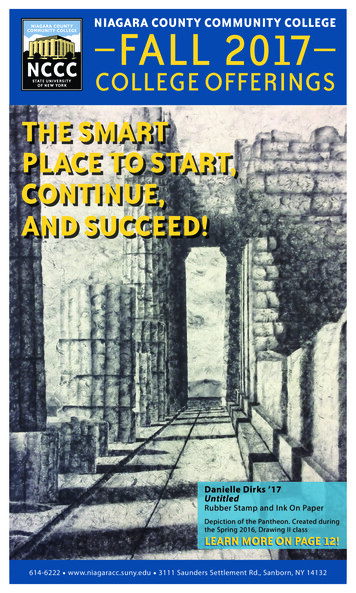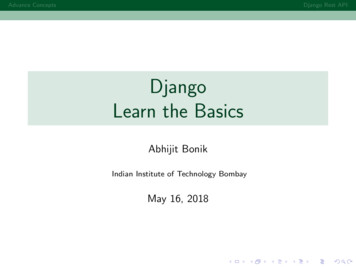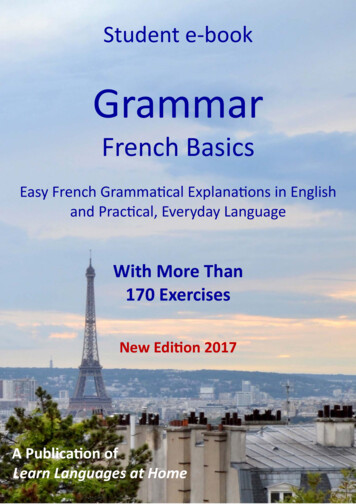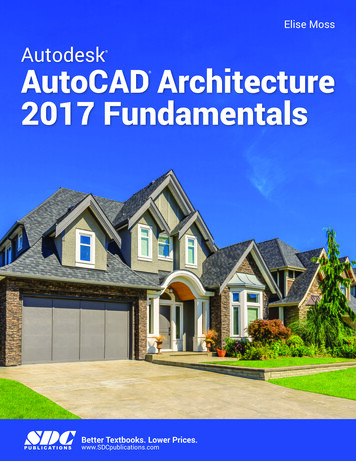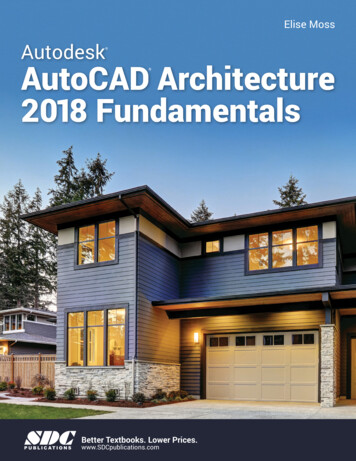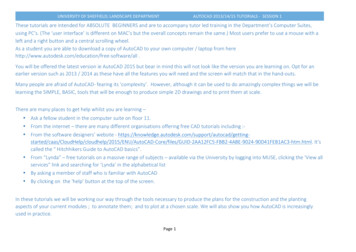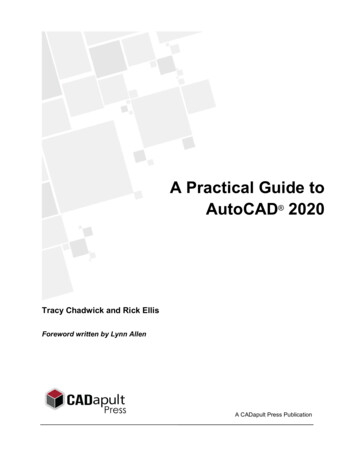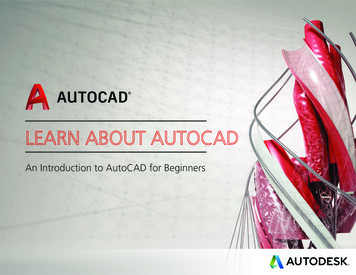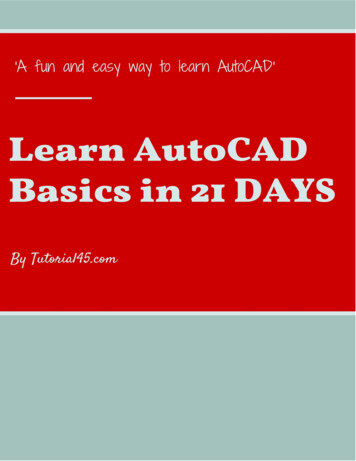
Transcription
The primary aim of this eBook is to provide a setof 2D practice projects that will challenge any CADbeginner and help him/her learn whatever CADsoftware he/she is longing to rial45.com where steps and all youneed to know to be able to complete themsuccessfully using the CAD software AutoCADwere shown.In this eBook, only images will be provided, andlinks to the original article will be provided alongwith project specifications.Learn AutoCAD Basics in 21 DAYS – http://www.tutorial45.com2
DisclaimerThe point here is not to show you how to work these projectsout. You will need to visit tutorial45.com if you will want tolearn how to replicate the following projects.All project are laid here for information purpose only, andthere is a risk that all annotation are not provided, alwaysremember to visit the original post on tutorial45.com to finda missing information, Nevertheless we are going to tryputting all information in this eBook.Few projects will be appearing in double, this is meant toseparate annotations and avoid having a bunch ofunreadable information on a single image.Learn AutoCAD Basics in 21 DAYS – http://www.tutorial45.com3
Table of contentDisclaimer . 3Table of content . 4Day 1 . 5Day 2 . 6Day 3 . 7Day 4 . 8Day 5 . 9Day 6 . 10Day 7 . 12Day 8 . 14Day 9 . 16Day 10 . 17DAY 11 . 18DAY 12 . 19DAY 13 . 20DAY 14 . 22DAY 15 . 24DAY 16 . 26DAY 17 . 27DAY 18 . 29DAY 19 . 30DAY 20 . 31DAY 21 . 33Links and Helpful Tools . 34Thank You . 35Learn AutoCAD Basics in 21 DAYS – http://www.tutorial45.com4
Day 1This is the starting step. The point here is to understand theconcept of coordinates in AutoCAD. On this project you willhave to replicate the following image using the points ofcoordinate annotated on the figure below.Fig CAD 1All information to help you accomplish this project can befound at earn AutoCAD Basics in 21 DAYS – http://www.tutorial45.com5
Day 2Learning how to create line, play with angles, and rotateexisting objects.All information to help you accomplish this project can befound at http://tutorial45.com/autocad-exercise-01/Learn AutoCAD Basics in 21 DAYS – http://www.tutorial45.com6
Day 3Learning how to relatively change the location of an object iswhat you are supposed to be learning in this session. Learnhow to create an object at a specific position in the drawingsheet.All information to help you accomplish this project can befound at earn AutoCAD Basics in 21 DAYS – http://www.tutorial45.com7
Day 4Here, you will have to learn that there is more than a way toreach a goal in AutoCAD. You will have to learn how to usethe features of the status bar.All information to help you accomplish this project can befound at earn AutoCAD Basics in 21 DAYS – http://www.tutorial45.com8
Day 5This project is mainly about applying the TRIM command theproper way and learning how to create polygons in AutoCAD.All information to help you accomplish this project can befound at earn AutoCAD Basics in 21 DAYS – http://www.tutorial45.com9
Day 6Learn how to create circular pattern using the ARRAYcommand in AutoCAD. You will also have to learn how toround the shape of edges using the FILLET command.Learn AutoCAD Basics in 21 DAYS – http://www.tutorial45.com10
The following information will be helpful while working onthe project.All information to help you accomplish this project can befound at earn AutoCAD Basics in 21 DAYS – http://www.tutorial45.com11
Day 7The projects below will help you learn how to create parallellines in AutoCAD using the OFFSET command and will alsohelp get use with other ways of creating circles.Learn AutoCAD Basics in 21 DAYS – http://www.tutorial45.com12
It is to be noted that you will also have to learn how to playwith the ROTATE command in AutoCAD, the one that helpsrotate objects. This is the reason why on the followingimages, you are given angles which you will have to figureout how to make use of to accurately replicate this project.All information to help you accomplish this project can befound at earn AutoCAD Basics in 21 DAYS – http://www.tutorial45.com13
Day 8In this project, all commands needed to complete the projecthas already been used, you will need to use themappropriately here.Learn AutoCAD Basics in 21 DAYS – http://www.tutorial45.com14
Additional needed information.All information to help you accomplish this project can befound at earn AutoCAD Basics in 21 DAYS – http://www.tutorial45.com15
Day 9Not a big deal in this project. Learning how to use theCHAMFER command is part of the expectation in this project.All information to help you accomplish this project can befound at earn AutoCAD Basics in 21 DAYS – http://www.tutorial45.com16
Day 10We are here diving into a project with lot of sub-objects, andyou will need to make your mind on what the first object tocreate is. This will help you learn to read the complexity of aproject from a bird-eye-view.All on information to help you accomplish this project can befound at earn AutoCAD Basics in 21 DAYS – http://www.tutorial45.com17
DAY 11This project is a good one that will help practice how tocreate symmetric objects in AutoCAD.All information to help you accomplish this project can befound at 1/Learn AutoCAD Basics in 21 DAYS – http://www.tutorial45.com18
DAY 12Here, you will learn how to create ellipse in AutoCAD, andhow to create a pattern using a path in AutoCAD.All information to help you accomplish this project can befound at Learn AutoCAD Basics in 21 DAYS – http://www.tutorial45.com19
DAY 13Nothing new in this one but helping you practice more whatyou have learned with earlier projects.Learn AutoCAD Basics in 21 DAYS – http://www.tutorial45.com20
This image will provide additional information needed tohelp complete the project.All information to help you accomplish this project can befound at Learn AutoCAD Basics in 21 DAYS – http://www.tutorial45.com21
DAY 14It is all about practice with the following one. You will haveto figure out what you need and use skill previously acquiredto complete the project.Learn AutoCAD Basics in 21 DAYS – http://www.tutorial45.com22
The following information will be needed.All information to help you accomplish this project can befound at Learn AutoCAD Basics in 21 DAYS – http://www.tutorial45.com23
DAY 15This is another project that will help you practice whilegiving you more room to check your shortcoming.Learn AutoCAD Basics in 21 DAYS – http://www.tutorial45.com24
The following information will make your life easier.All information to help you accomplish this project can befound at Learn AutoCAD Basics in 21 DAYS – http://www.tutorial45.com25
DAY 16You will need tips and tricks learned on DAY 12 here.All information to help you accomplish this project can befound at Learn AutoCAD Basics in 21 DAYS – http://www.tutorial45.com26
DAY 17This project will help associate quite a lot command to get allright the right way.Learn AutoCAD Basics in 21 DAYS – http://www.tutorial45.com27
The following information will be needed while working onthe project.All information to help you accomplish this project can befound at earn AutoCAD Basics in 21 DAYS – http://www.tutorial45.com28
DAY 18Here is one of the more complex projects on this list. You willneed to pay close attention to the image below.All information to help you accomplish this project can befound at earn AutoCAD Basics in 21 DAYS – http://www.tutorial45.com29
DAY 19The following project will help you hatch object in AutoCAD,and have the basic information about how the HACTHcommand works.All information to help you accomplish this project can befound at earn AutoCAD Basics in 21 DAYS – http://www.tutorial45.com30
DAY 20This is the bushiest project. At this point all you need iseither in your possession or on the image below, just to saythat there is nothing you will need to use in this session thatyou have not used in the past.Learn AutoCAD Basics in 21 DAYS – http://www.tutorial45.com31
Additional informationAll information to help you accomplish this project can befound at earn AutoCAD Basics in 21 DAYS – http://www.tutorial45.com32
DAY 21The last project is exclusively available on the site due toinformation you need to have while working on it.The link: earn AutoCAD Basics in 21 DAYS – http://www.tutorial45.com33
Links and Helpful ToolsHere is how you can download AutoCAD for free (valid forStudents and instructors only)You can find basic AutoCAD tutorials hereYou can join Autodesk forum if you want to learn what otherbeginners are doing, and you will by the same means havethe opportunity to belong to a community of like-mindedCAD people.Learn AutoCAD Basics in 21 DAYS – http://www.tutorial45.com34
Thank YouWe hope you enjoyed this eBook as much as we lovedproviding all these projects to you.We hope this set of projects has helped you improve yourCAD skill and if you have an extra second, we will appreciateif you like our Facebook page.Please leave a comment at ys/ or if you’d rather reach me inprivate, don’t hesitate to shoot me an email.Thanks again, we wish you nothing less than success!Andreea G.andreea@tutorial45.comhttp://Tutorial45.comLearn AutoCAD
autocad-basics-in-21-days/ or if you’d rather reach me in private, don’t hesitate to shoot me an email. Thanks again, we wish you nothing less than success!