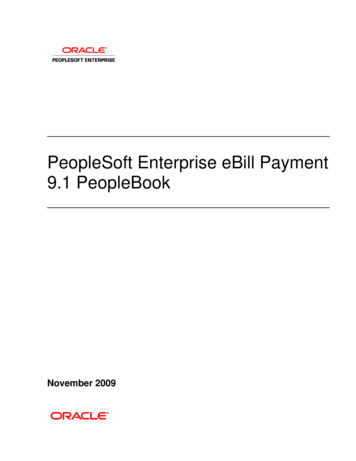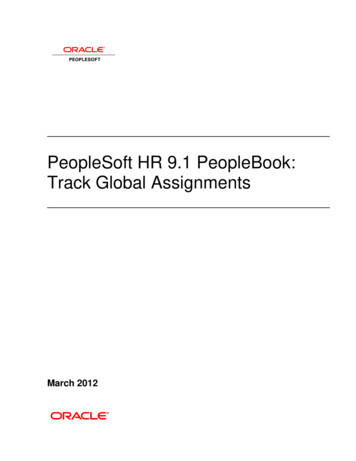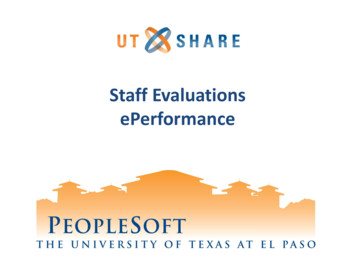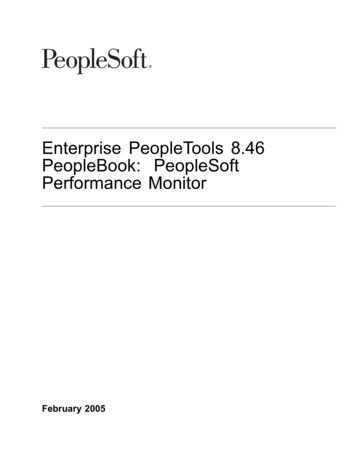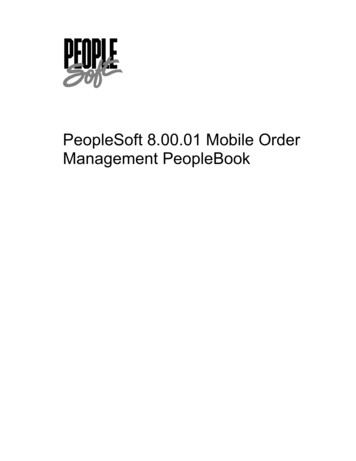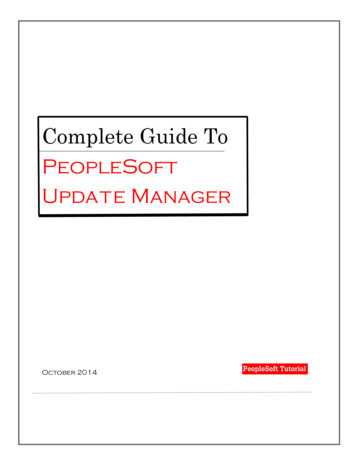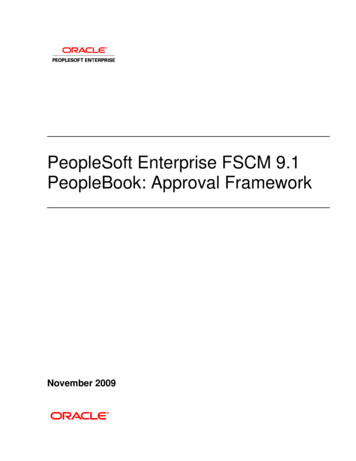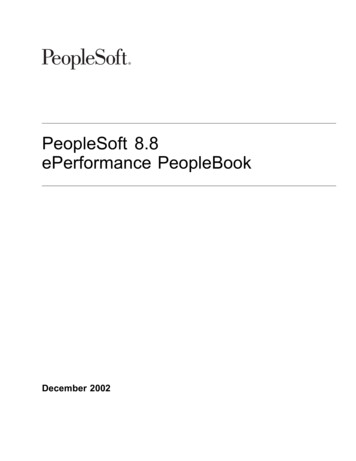
Transcription
PeopleSoft 8.8ePerformance PeopleBookDecember 2002
PeopleSoft 8.8ePerformance PeopleBookSKU HRMS88EPF-B 1202PeopleBooks Contributors: Teams from PeopleSoft Product Documentation and Development.Copyright 1988-2002 PeopleSoft, Inc. All rights reserved.Printed in the United States.All material contained in this documentation is proprietary and confidential to PeopleSoft, Inc. ("PeopleSoft"),protected by copyright laws and subject to the nondisclosure provisions of the applicable PeopleSoftagreement. No part of this documentation may be reproduced, stored in a retrieval system, or transmittedin any form or by any means, including, but not limited to, electronic, graphic, mechanical, photocopying,recording, or otherwise without the prior written permission of PeopleSoft.This documentation is subject to change without notice, and PeopleSoft does not warrant that the material containedin this documentation is free of errors. Any errors found in this document should be reported to PeopleSoft in writing.The copyrighted software that accompanies this document is licensed for use only in strict accordancewith the applicable license agreement which should be read carefully as it governs the terms of useof the software and this document, including the disclosure thereof.PeopleSoft, PeopleTools, PS/nVision, PeopleCode, PeopleBooks, PeopleTalk, and Vantive are registeredtrademarks, and Pure Internet Architecture, Intelligent Context Manager, and The Real-Time Enterprise aretrademarks of PeopleSoft, Inc. All other company and product names may be trademarks of their respectiveowners. The information contained herein is subject to change without notice.Open Source DisclosureThis product includes software developed by the Apache Software Foundation (http://www.apache.org/). Copyright(c) 1999-2000 The Apache Software Foundation. All rights reserved. THIS SOFTWARE IS PROVIDED“AS IS’’ AND ANY EXPRESSED OR IMPLIED WARRANTIES, INCLUDING, BUT NOT LIMITEDTO, THE IMPLIED WARRANTIES OF MERCHANTABILITY AND FITNESS FOR A PARTICULARPURPOSE ARE DISCLAIMED. IN NO EVENT SHALL THE APACHE SOFTWARE FOUNDATION OR ITSCONTRIBUTORS BE LIABLE FOR ANY DIRECT, INDIRECT, INCIDENTAL, SPECIAL, EXEMPLARY, ORCONSEQUENTIAL DAMAGES (INCLUDING, BUT NOT LIMITED TO, PROCUREMENT OF SUBSTITUTEGOODS OR SERVICES; LOSS OF USE, DATA, OR PROFITS; OR BUSINESS INTERRUPTION) HOWEVERCAUSED AND ON ANY THEORY OF LIABILITY, WHETHER IN CONTRACT, STRICT LIABILITY,OR TORT (INCLUDING NEGLIGENCE OR OTHERWISE) ARISING IN ANY WAY OUT OF THE USEOF THIS SOFTWARE, EVEN IF ADVISED OF THE POSSIBILITY OF SUCH DAMAGE.PeopleSoft takes no responsibility for its use or distribution of any open source or shareware software ordocumentation and disclaims any and all liability or damages resulting from use of said software or documentation.
ContentsGeneral PrefaceAbout This PeopleBook . . . . .xiPeopleSoft Application Prerequisites. . . . . . . . . .xiPeopleSoft Application Fundamentals. . . . . . . . . .xiRelated Documentation. .xiiObtaining Documentation Updates.xiiOrdering Printed Documentation.xiiTypographical Conventions and Visual Cues. . . . . . . . .xiiiTypographical Conventions. . . . . . . .xiiiVisual Cues.xivComments and Suggestions. . . . . . . . .xvCommon Elements in These PeopleBooks. . . . . . . . .xvPrefacePeopleSoft ePerformance Preface. .xviiPeopleSoft Application Fundamentals. . . . . . . .xviiPeopleBook Structure. . . . . . . .xviiChapter 1Getting Started With PeopleSoft ePerformance. .1PeopleSoft ePerformance Business Processes. .1PeopleSoft ePerformance Implementation. .1Setting Up PeopleSoft HRMS Fundamental Tables.2Setting Up HRMS Core Tables.2Setting Up Core PeopleSoft ePerformance Tables.2Chapter 2Understanding PeopleSoft ePerformance. .5PeopleSoft ePerformance. .5Understanding Performance Documents. .5Common Terms.6PeopleSoft ePerformance Business Processes. .7PeopleSoft ePerformance Integrations. .8PeopleSoft Proprietary and Confidentialiii
ContentsDesigning and Using Your Employee Performance System. .9Setting Up the Supporting Tables and Other Building Blocks.9Creating Templates. . . . . . . .11Generating Performance Documents. . . . . . . .12Entering Preliminary Ratings. . . . . . . .12Adding Performance Notes. . . . . . . .12Maintaining Manager Documents. . . . . . . .12Maintaining Employee Documents. . . . . . . .12Performing Administrative Tasks. . . . . . . .12Monitoring Reviews. . . . . . . .13Chapter 3Defining Basic Settings and Tables. . . . . . . . .15Understanding the ePerformance Building Blocks. . . . . . . . .15Defining Rating Models. . . . . . . . .16Page Used to Create Rating Models. . . . . . . .16Creating Job Profiles. . . . . . . . .16Pages Used to Define Job Profiles. . . . . . . .17Defining General Settings for ePerformance. . . . . . . . .17Page Used to Define General Settings. . . . . . . .18Defining General Settings. . . . . . . . .18Activating Workflow for Approvals. . . . . . . . .19Establishing Document Types. . . . . . . . .20Page Used to Define Document Types. . . . . . . .21Defining Document Types. . . . . . . .21(JPN) Creating Review Definitions. . . . . . . . .23Page Used to Create Review Definitions. . . . . . . .23Creating a Review Definition. . . . . . . .23Chapter 4Defining Performance Criteria. . . . . . . . .25Understanding Performance Criteria. . . . . . . . .25Prerequisites for Defining Performance Criteria. . . . . . . . .25Common Terms Used in this Chapter. . . . . . . . .25Defining the Performance Document Structure. . . . . . . . .26Pages Used to Define Performance Document Structure. . . . . . . .27Defining a Mission Statement. . . . . . . .27Defining Initiatives. . . . . . . .28ivPeopleSoft Proprietary and Confidential
ContentsDefining Goals and Objectives. . . . . . . .28Defining Responsibilities. . . . . . . .29Creating Tables for Performance Criteria. . . . . . . .30Defining Development Tips and Results Writer. . . . . . . . .30Prerequisites for Using Development Tips and Result Writer. . . . . . . .31Pages Used to Define Development Tips and Result Writer. . . . . . . .32Linking Development Tips to Competencies. . . . . . . .32Linking Development Tips to Sub-Competencies. . . . . . . .33Defining Result Writer Text for Competencies. . . . . . . .33Defining Result Writer Text for Sub-Competencies. . . . . . . .34Chapter 5Designing Performance Documents. . . . . . . . .35Understanding the Process for Designing Employee Performance Documents. . . . . . . . . .35Understanding Methods for Calculating Review Ratings. . . . . . . .36Creating Sections. . . . . . . . .39Common Terms Used in this Section. . . . . . . .39Pages Used to Define Sections. . . . . . . .40Defining a Section. . . . . . . .40Creating Templates. . . . . . . . .46Prerequisites. . . . . . . .46Pages Used to Define Templates. . . . . . . .47Defining General Information for a Template. . . . . . . .47Selecting Sections and Overriding Default Rules for a Template. . . . . . . . . . . . . .51Defining Rules and Roles for a Template. . . . . . . .53Adding Content to a Template. . . . . . . .57Cloning a Template. . . . . . . .60Chapter 6Defining Content for the Language Checker. . . . . . . . .63Understanding the Language Checker. . . . . . . . . .63Defining Content for the Language Checker. . . . . . . . .63Pages Used to Define Content for the Language Checker. . . . . . . . . .64Defining Language Checker Suggestions. . . . . . . .64Defining Language Checker Words and Phrases. . . . . . . . .65Importing Third-Party Content. . . . . . . . .65File Identifiers. . . . . . . .66Preparing to Import Data. . . . . . . .66PeopleSoft Proprietary and Confidentialv
ContentsImporting Data. . . . . . . .66Chapter 7Modifying Text for Self-Service Pages and Email Notifications. . . . . . . . .69Guidelines for Creating and Modifying Text Entries. . . . . . . . .69Creating and Modifying Text Entries. . . . . . . . .70Pages Used to Modify Content in the Text Catalog. . . . . . . .71Defining and Maintaining Content in the Text Catalog. . . . . . . .71Testing Text Retrieval. . . . . . . .73Viewing All Effective Dates and Context Keys for a Text ID. . . . . . . . . . . . . .74Types of Notifications. . . . . . . . .75Notices and Message Content. . . . . . . .75Prerequisites to Use Notifications. . . . . . . . .78Chapter 8Generating Performance Documents. . . . . . . . .79Understanding Performance Documents. . . . . . . . .79Understanding Pages Used to Generate Employee Performance Documents. . . . . . . . . . . . . . . . . . . . . .79Prerequisites. . . . . . . . .80Creating Mass Performance Documents (batch mode). . . . . . . . . .83Understanding the Mass Employee Document Creation Process. . . . . . . . . . . .83Page Used to Create Mass Performance Documents. . . . . . . .84Creating Mass Performance Documents. . . . . . . .84Viewing the Mass Document Creation Results. . . . . . . .86Creating Manager Initiated Documents (online mode). . . . . . . . .86Understanding Manager Initiated Documents. . . . . . . .86Pages Use Create Manager Initiated Performance Documents. . . . . . . .88Creating Manager Initiated Performance Documents for Direct Reports. . . . . . . . . . . . . . . . . . . . . . . . . . . . . . . . . .88Entering Document Creation Details and Generating Performance Documents. . . . . . . . .90Selecting a Group. . . . . . . .91Chapter 9Accessing Performance Documents. . . . . . . . .93Understanding Access. . . . . . . . .93Selecting Documents Using the Document Selection Page. . . . . . . . .94Page Used to Access Performance Documents. . . . . . . .95Selecting Reviews. . . . . . . .95viPeopleSoft Proprietary and Confidential
ContentsChapter 10Using Performance Documents. . . . . . . . .99Understanding Employee Performance Documents. . . . . . . . .99Common Terms Used in this Chapter.101Understanding Review Process Options and Statuses. .101Review Process Options.102Review Document Statuses.102Approval Statuses.104How Document Status, Approval Status, and Review Process Options Control User Actions.105Entering Preliminary Review (Rating) Data. .107Understanding Preliminary Ratings.107Page Used to Enter Preliminary Ratings.108Entering Preliminary Rating Data.108Recording Performance Notes. .108Understanding Performance Notes.108Pages Used to Enter Performance Notes. .109Viewing and Editing Existing Performance Notes.109Entering New Notes.110Modifying Performance Criteria. . . . . . . .111Types of Modifications. . . . . . .111Understanding Modification Steps.112Prerequisites for Adding Evaluation Criteria.112Pages Used to Modify Performance Criteria.112Evaluating Employee Performance on the Manager’s Document. . . . . .114Understanding the Evaluation Process.114Pages Used by Managers to Enter and Maintain Performance Data.115Entering and Maintaining Review Data.115Evaluating Performance on the Employee’s Document (Employee Self-Evaluation). . . . . . . . . . . . . . . . . .121Understanding the Self-Evaluation Process. .121Pages Used by Employees to Enter and Maintain Self-Evaluation Data.122Entering and Maintaining Performance Data.122Using the Language Checker. .128Page Used to Review Language Checker Results.129Reviewing the Results of the Language Checker.129Using Development Tips. .130Page Used to Review Development Tips.130Reviewing Development Tips.130Using the Results Writer. .131Page Used to Search for Results Writer Content.132Using the Results Writer.132PeopleSoft Proprietary and Confidentialvii
ContentsChapter 11Managing Approvals. .135Understanding Approvals. .135Controlling When Approvals Must be Obtained.135Controlling Who Participates in the Approval Process.136Approval Statuses.136Controlling User Actions During the Approval Process.137Understanding How to Initiate and Complete the Approval Process. . . . . . . . . . . . . . . . .137Understanding the Review Process Options.137Prerequisites. .138Approving a Review Document. .139Pages Used to Approve Documents.139Approving a Document.139Approval Transactions in Error.142Chapter 12Performing Administrative Tasks. .143Understanding Administrative Tasks. .143Accessing Performance Documents. .145Common Terms Used in This Section. .145Managing Administrative Tasks. .145Pages Used Perform Administrative Tasks.146Transferring Documents.146Changing Document Due Dates.147Changing Document Status.148Canceling Documents.148Viewing Performance Documents.149Chapter 13Using Inquiry Pages. .151Understanding Inquiry Pages. .151Manager Pages.151Administrator Pages.152Viewing Employee Performance History (Managers). .152Page Used to View Employee Performance History.152Viewing Employee Performance History.152Viewing Approval Status (Managers). .154Pages Used to View Approval Status.154viiiPeopleSoft Proprietary and Confidential
ContentsViewing Approval Status Summary.154Viewing Approval Status Detail.155Preparing Data for Administrators’ Inquiry Pages (HR Administrators). . . . . . .157Prerequisites.158Pages Used to Prepare Data for Inquiry Pages.158Defining the Desired Rating Distribution.158Running the Create Summary Data Process.160Viewing Rating Distributions (HR Administrators). .161Prerequisites.161Pages Used to View a Rating Distribution.162Viewing Rating Distribution Summaries.162Viewing Rating Distribution Details.165Viewing Document Status (HR Administrators). .165Prerequisites.166Pages Used to View Document Status.166Viewing the Performance Document Status Summary.166Viewing Performance Document Status Details.168Viewing Results of Review Creation Process (HR Administrators). .168Prerequisites.169Pages Used to View Results of Review Creation Process.169Viewing Results of the Mass Document Creation Process for Manager Documents. .169Viewing Results for the Mass Document Creation Process for Employee Documents. . . . . . . . . . . .170Viewing Detailed Calculations of Performance Results. .171Prerequisites.172Pages Used to View Calculations.172Viewing the Debug/Trace Log.172Chapter 14Generating Reports in PeopleSoft ePerformance. .175Understanding Reporting in PeopleSoft ePerformance. .175Generating Reports. . .175Pages Used to Generate Reports.176Monitor Missing Documents.176Monitor Late Documents.
PeopleSoft 8.8 ePerformance PeopleBook SKU HRMS88EPF-B 1202 PeopleBooks Contributors: Teams from PeopleSoft Product Documentation and Development.