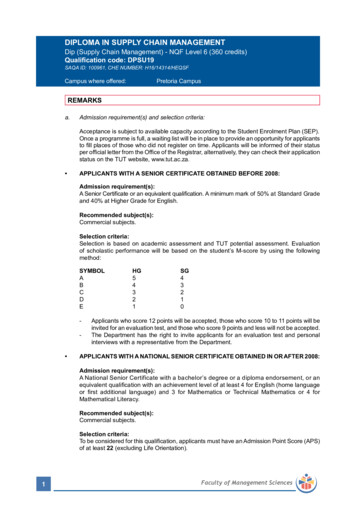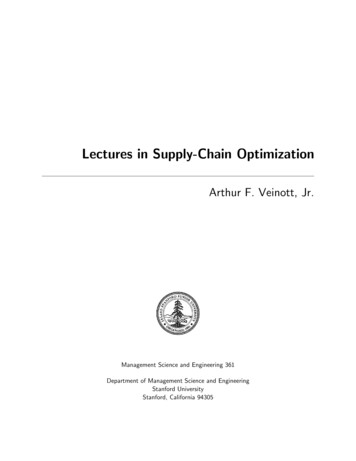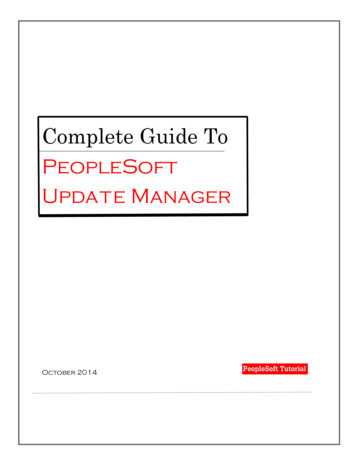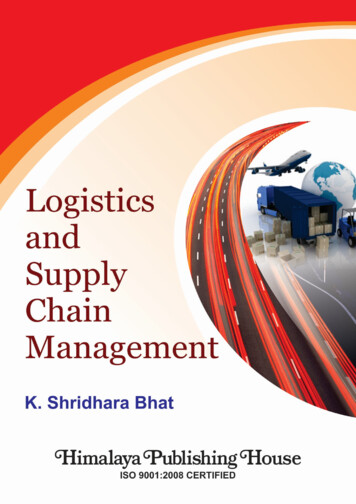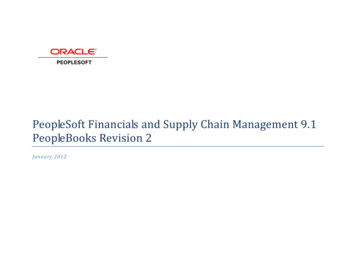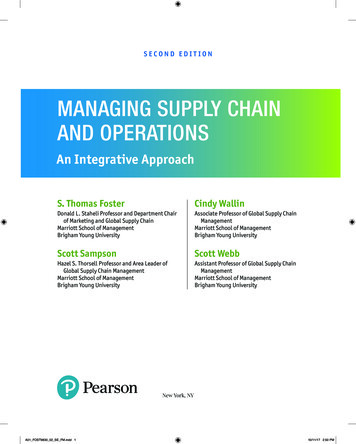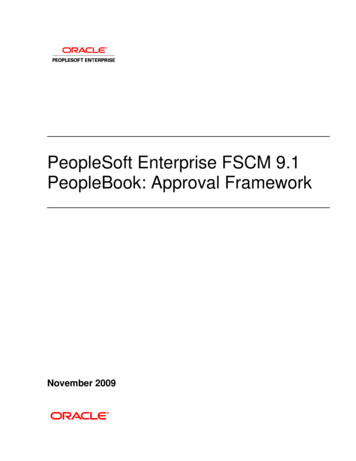Transcription
PeopleSoft Supply ChainManagement Integration 8.8PeopleBookDecember 2003
PeopleSoft Supply Chain Management Integration 8.8 PeopleBookSKU FSCM88STP-B 1203Copyright 1992-2003 PeopleSoft, Inc. All rights reserved.All material contained in this documentation is proprietary and confidential to PeopleSoft, Inc. ("PeopleSoft"), protected by copyright laws and subject tothe nondisclosure provisions of the applicable PeopleSoft agreement. No part of this documentation may be reproduced, stored in a retrieval system,or transmitted in any form or by any means, including, but not limited to, electronic, graphic, mechanical, photocopying, recording, or otherwise withoutthe prior written permission of PeopleSoft.This documentation is subject to change without notice, and PeopleSoft does not warrant that the material contained in this documentation is free of errors.Any errors found in this document should be reported to PeopleSoft in writing.The copyrighted software that accompanies this document is licensed for use only in strict accordance with the applicable license agreement which should beread carefully as it governs the terms of use of the software and this document, including the disclosure thereof.PeopleSoft, PeopleTools, PS/nVision, PeopleCode, PeopleBooks, PeopleTalk, and Vantive are registered trademarks, and Pure Internet Architecture,Intelligent Context Manager, and The Real-Time Enterprise are trademarks of PeopleSoft, Inc. All other company and product names may be trademarks oftheir respective owners. The information contained herein is subject to change without notice.Open Source DisclosurePeopleSoft takes no responsibility for its use or distribution of any open source or shareware software or documentation and disclaims any and all liability ordamages resulting from use of said software or documentation. The following open source software may be used in PeopleSoft products and the followingdisclaimers are provided.Apache Software FoundationThis product includes software developed by the Apache Software Foundation (http://www.apache.org/). Copyright (c) 1999-2000 The Apache SoftwareFoundation. All rights reserved.THIS SOFTWARE IS PROVIDED "AS IS" AND ANY EXPRESSED OR IMPLIED WARRANTIES, INCLUDING, BUT NOT LIMITED TO, THEIMPLIED WARRANTIES OF MERCHANTABILITY AND FITNESS FOR A PARTICULAR PURPOSE ARE DISCLAIMED. IN NO EVENT SHALLTHE APACHE SOFTWARE FOUNDATION OR ITS CONTRIBUTORS BE LIABLE FOR ANY DIRECT, INDIRECT, INCIDENTAL, SPECIAL,EXEMPLARY, OR CONSEQUENTIAL DAMAGES (INCLUDING, BUT NOT LIMITED TO, PROCUREMENT OF SUBSTITUTE GOODS ORSERVICES; LOSS OF USE, DATA, OR PROFITS; OR BUSINESS INTERRUPTION) HOWEVER CAUSED AND ON ANY THEORY OF LIABILITY,WHETHER IN CONTRACT, STRICT LIABILITY, OR TORT (INCLUDING NEGLIGENCE OR OTHERWISE) ARISING IN ANY WAY OUT OF THEUSE OF THIS SOFTWARE, EVEN IF ADVISED OF THE POSSIBILITY OF SUCH DAMAGE.OpenSSLCopyright (c) 1998-2003 The OpenSSL Project. All rights reserved.THIS SOFTWARE IS PROVIDED BY THE OpenSSL PROJECT "AS IS" AND ANY EXPRESSED OR IMPLIED WARRANTIES, INCLUDING, BUTNOT LIMITED TO, THE IMPLIED WARRANTIES OF MERCHANTABILITY AND FITNESS FOR A PARTICULAR PURPOSE ARE DISCLAIMED.IN NO EVENT SHALL THE OpenSSL PROJECT OR ITS CONTRIBUTORS BE LIABLE FOR ANY DIRECT, INDIRECT, INCIDENTAL, SPECIAL,EXEMPLARY, OR CONSEQUENTIAL DAMAGES (INCLUDING, BUT NOT LIMITED TO, PROCUREMENT OF SUBSTITUTE GOODS ORSERVICES; LOSS OF USE, DATA, OR PROFITS; OR BUSINESS INTERRUPTION) HOWEVER CAUSED AND ON ANY THEORY OF LIABILITY,WHETHER IN CONTRACT, STRICT LIABILITY, OR TORT (INCLUDING NEGLIGENCE OR OTHERWISE) ARISING IN ANY WAY OUT OF THEUSE OF THIS SOFTWARE, EVEN IF ADVISED OF THE POSSIBILITY OF SUCH DAMAGE.SSLeayCopyright (c) 1995-1998 Eric Young. All rights reserved.THIS SOFTWARE IS PROVIDED BY ERIC YOUNG "AS IS" AND ANY EXPRESS OR IMPLIED WARRANTIES, INCLUDING, BUT NOT LIMITEDTO, THE IMPLIED WARRANTIES OF MERCHANTABILITY AND FITNESS FOR A PARTICULAR PURPOSE ARE DISCLAIMED. IN NOEVENT SHALL THE AUTHOR OR CONTRIBUTORS BE LIABLE FOR ANY DIRECT, INDIRECT, INCIDENTAL, SPECIAL, EXEMPLARY, ORCONSEQUENTIAL DAMAGES (INCLUDING, BUT NOT LIMITED TO, PROCUREMENT OF SUBSTITUTE GOODS OR SERVICES; LOSS OFUSE, DATA, OR PROFITS; OR BUSINESS INTERRUPTION) HOWEVER CAUSED AND ON ANY THEORY OF LIABILITY, WHETHER INCONTRACT, STRICT LIABILITY, OR TORT (INCLUDING NEGLIGENCE OR OTHERWISE) ARISING IN ANY WAY OUT OF THE USE OF THISSOFTWARE, EVEN IF ADVISED OF THE POSSIBILITY OF SUCH DAMAGE.Loki LibraryCopyright (c) 2001 by Andrei Alexandrescu. This code accompanies the book:Alexandrescu, Andrei. "Modern C Design: Generic Programming and Design Patterns Applied". Copyright (c) 2001. Addison-Wesley. Permission to use,copy, modify, distribute and sell this software for any purpose is hereby granted without fee, provided that the above copyright notice appear in all copiesand that both that copyright notice and this permission notice appear in supporting documentation.
ContentsGeneral PrefaceAbout This PeopleBook . . . . . . . . . . . . . .xvPeopleSoft Application Prerequisites. . . . . . . . . . . . .xvPeopleSoft Application Fundamentals. . . . . . . . .xvRelated Documentation. . . . . . .xviObtaining Documentation Updates. . . . . . .xviOrdering Printed Documentation. . . . . . . . . . . . .xviTypographical Conventions and Visual Cues. . . . . . . .xviiTypographical Conventions. . . . . . . . . . . . . . . .xviiVisual Cues. . .xviiiComments and Suggestions. . . . . . .xixCommon Elements in These PeopleBooks . . . . . . . . . . . . . .xixPrefacePreface. . . . . . . . . . . . . . . . . . . . . . . . . . . . . . . .xxiPeopleSoft Application Fundamentals. . . . . . .xxiCommon Elements Used in This PeopleBook. . . . . . .xxiPart 1Getting StartedChapter 1Getting Started with SCM Integration. . . . . . . . . . . . . . . . . . . . . . .3Navigating PeopleSoft SCM Integration Documentation. . . . . . .3Integration Implementation. . . . . .6Part 2Understanding SCM IntegrationPeopleSoft Proprietary and Confidentialiii
ContentsChapter 2Managing PeopleSoft Supply Chain Management Integration Points. . . . . . . . . . . . . .9Understanding PeopleSoft SCM Integration Points. . . . . .9Processing PeopleSoft Business Interlinks Transactions. . . . . . . . . .9Processing Inbound Application Message Transactions. . . . . . . . . . . . .13Understanding the Inbound Transaction Architecture. . . . . . . . . . . . . . . . . . .13Using Inbound Transactions. . . . . . . . . . . . . . . . . .16Processing Inbound Transactions. . . . . . . . .34Pages Used to Process Inbound Transactions . . . . . . . . . . . . . . . . . .35Setting Up Electronic Data Collection Defaults. . . . . . . . . . . .35Using Transaction Maintenance. . . . . . . . . . . .36Using Data Definition Maintenance. . . . . . . . . . . . . . . . .37Purging Transactions. . . . . . . . .39Processing Outbound Application Message Transactions. . . . . . . . . . . . .39Understanding the Outbound Transaction Architecture. . . . . . . . . . . . . . . . . .40Using Outbound Transactions. . . . . . . . . . . . . . . .41Setting Up Chunking. . . . . . . . . . .57Understanding Chunking. . . . . . . . . . . . . . .57Pages Used to Set Up Chunking. . . . . . . . . . . .59Publishing Outbound Messages. . . . . . . . .60Page Used to Publish Outbound Messages. . . . . . . . . . . . . . . . .60Publishing Outbound Messages. . . . . . . . .60Chapter 3SCM EIP Examples. . . . . . . . . . . . . . . . . . . . . . . . . . . . . .63Understanding EIP Examples. . . . . . . . .63Common Elements in this Chapter. . . . . . . . .64Setting Up the Advanced Shipping Notice EIP. . . . . . . . . . . . .64Understanding the Advanced Shipping Notice EIP. . . . . . . . . . . . . . . . . .64Pages Used to Set Up the Advanced Shipping Notice EIP. . . . . . . . . . . . . . .66Activating Messages. . . . . . . . . . . . . .66Verifying Contacts. . . . . . . . . . . . . .66Enabling the Inventory Business Unit. . . . . . . . .68Activate the Batch Publish Rule. . . . . . . . . . . . . . . .69Processing the Advanced Shipping Notice EIP. . . . . . . . . . . . . . . . .70Pages Used to Process the Advanced Shipping Notice EIP. . . . . . . . .70Publishing Advanced Shipping Notices. . . . . . . . .70Message Separation. . . . . . . . . . . . . .72Troubleshooting Information. . . . . . . . . . . . . . . . . .72ivPeopleSoft Proprietary and Confidential
ContentsSetting Up the Sales Order Inbound EIP. . . . . . . . .73Understanding the Sales Order Inbound EIP. . . . . . . . . . . . .73Pages Used to Set Up the Sales Order EIP. . . . . . . . . . . . . . . . . . .73Activating Messages. . . . . . . . . . . . . .73Defining Nodes. . . . . . . . .74Setting the Inbound File Rule. . . . . . . . . . . . .74Processing Inbound Sales Orders. . . . . . . . . . . . . . . . . .75Pages Used to Process Inbound Sales Orders. . . . . . . . .76Running Electronic Commerce. . . . . . . . . . . . . . . .76Correcting Errors. . . . . . . . . . . . . . . . .76Completing the Orders. . . . . . . . .77Setting Up the Sales Order Acknowledgement EIP. . . . . . . . .78Understanding the Sales Order Acknowledgment EIP. . . . . . . . . . . . . . . . .78Pages Used to Set Up the Sales Order Acknowledgement EIP. . . . . . . . .79Activating Messages. . . . . . . . . . . . . .79Verifying Contacts. . . . . . . . . . . . .80Activate the Batch Publish Rule. . . . . . . . . . . . . . .81Processing the Sales Order Acknowledgement EIP. . . . . . . . .82Pages Used to Process the Sales Order Acknowledgement EIPs. . . . . . . . .82Publishing Outbound Sales Order Acknowledgement Messages. . . . . . . . .82Setting Up the Purchase Order Dispatch EIP. . . . . . . . . . . . . . . . . . . .83Understanding the Purchase Order Dispatch EIP. . . . . . . . .83Pages Used to Set Up the Purchase Order Dispatch EIP. . . . . . . . . . . . . . . . . . . . .84Activating Messages. . . . . . . . . . . . . .84Setting the Purchase Order Dispatch Method. . . . . . . . . . . . . . .84Activate the Batch Publish Rule. . . . . . . . . . . . . . .85Processing the Purchase Order Dispatch EIP. . . . . . . . .86Pages Used to Process the Purchase Order EIP. . . . . . . . . . . . . . . . .87Dispatching Purchase Orders. . . . . . . . .87Publishing Outbound Purchase Order Messages. . . . . . . . . . . .88Setting Up the Customer EIP. . . . . . . . . . . . .88Understanding the Customer EIP. . . . . . . . . . . . . . . .88Pages Used to Set Up the Customer EIP. . . . . . . . . . . . . .89Activating Messages. . . . . . . . . . . . . .89Activating the Message Channel. . . . . . . . . . . . . . .89Processing Customer EIPs. . . . . . . . .90Pages used to Process Customer EIPs. . . . . . . . . . . . . . . .90Processing Outbound Customer Messages. . . . . . . . . . . . . . . . . . .90Setting Up the Billing Invoice EIP. . . . . . . . . . . . . . . .90Understanding the Billing Invoice EIP . . . . . . . . .90PeopleSoft Proprietary and Confidentialv
ContentsPages Used to Process Billing Invoices. . . . . . . . . . . . .92Activating Messages. . . . . . . . . . . . . .92Activate the Batch Publish Rule. . . . . . . . . . . . . . . .93Verifying Contacts. . . . . . . . . . . . . .93Processing Billing Invoice EIPs. . . . . . . . .95Pages Used to Process the Billing Invoice EIP. . . . . . . . .96Publishing Billing Invoices. . . . . . . . .96Setting Up Chunking. . . . . . . . . . .97Pages Used to Set Up Chunking. . . . . . . . . . . .97Associating Chunking Rules to Publication Rules. . . . . . . . .98Mapping Nodes to Chunk Rules. . . . . . . . .98Set Up the OnRoute PeopleCode. . . . . . . . . . .98Part 3Using Electronic Data InterchangeChapter 4Using Electronic Data Interchange Messaging. . . . . . . . . . . . . . . . . . . . . .103Understanding Electronic Data Interchange. . . . . . . . .103Understanding the Inbound Process Utilizing Flat Files. . . .104Understanding the Outbound Process Utilizing Flat Files. . . .105Understanding Inbound and Outbound Processing Utilizing the Latest Industry Technology (XMLMessaging). . . .107Setting Up EDI Transactions Using XML Messages. . . .109List of EDI Transactions Supported by PeopleSoft. . . . . . . . . . . . . . . . .111File Layout Definition Information. . . . . . . . . .121Chapter 5Understanding the Differences Between the 7.5 Flat File EDI Processes and the 8.XFlat File EDI Processes. . . . . . . . . . . . . . . . . .125Understanding the Inbound Process Utilizing Flat Files (PeopleSoft 7.5 and 8.X). . . . . . . . . . . . . .125Understanding the Outbound Process Utilizing Flat Files (PeopleSoft 7.5 and 8.X). . . . . . . . . . . . .128EDI Transaction Set Up Using Flat Files. . . . . . . . .130File Layout Definition Information. . . . . . . . . .133viPeopleSoft Proprietary and Confidential
ContentsPart 4Integrating to Warehouse Management SystemsChapter 6Understanding Warehouse Management Systems. . . . . . . .139General WMS Integration Issues. . . .139System-Wide Assumptions About WMS Integration. . . . . .139WMS EIPs . . . . .141The Order-to-Cash Business Process in a WMS Integration. . . . . .144Order Entry. . . .145Reservation Processing. . . . . . . . . . . .146Order Release Processing . . .146Order Changes. . .148Shipping Processing. . . . . . . . . .148The Procure-to-Pay Business Process in a WMS Integration. . . . . . . .149Requisitions. . . . . . . .151Purchase Orders . . .151Purchase Order Expected Receipts Processing . . .151Receiving. . . . . .153Four-Wall Warehousing Functions in a WMS Integration. . . . . . . . . .154Inventory Adjustments. . . . . . . .155Storage Location Transfers (Inventory Status Updates). . .155Physical Inventory (Stock Quantity Snapshots). . . . . . . . . . . .155Static Information Updates in a WMS Integration. . . . . .156Customer Data. . .157Vendor Data. . .157Item Data. . . . . . . .157Carrier and Shipping Method Data. . . .158Location Data. . . . . . . . .158Part 5Integrating to Healthcare ApplicationsChapter 7Integrating With a Third-Party Point-of-Use Supplier System. . . . . . . . . . . . . .161Understanding POU Supplier Systems. . . .161Assumptions About POU Supplier System Integration. . . . . . . .162PeopleSoft Proprietary and Confidentialvii
ContentsDefinition of Items and Par Locations for a POU Supplier Integration. . . . .162Chunking Rules for Streamlining POU Supplier Integration Processes. . . . . . . .163POU Suppliers as Par Locations in PeopleSoft Inventory. . . . . . . . . . . . . . .163RTVs for POU Supplier Items. . .163Defining Par Location Data for the POU Supplier and the PeopleSoft System. . . . . . . . . . . . .164Managing Item Replenishment Data in the POU Supplier and the PeopleSoft System. . . . . . . . . . . . . . . . .165Restocking a POU Supplier . . . . . . . . .166Using POU Supplier EIPs. . . . . . . . .166Following the Data Flow Between the PeopleSoft System and the POU Supplier System. . . . .167Managing Subscription Errors for POU EIPs. . . . . . . . . . . . .168Chapter 8Integrating With a Third-Party Surgical Resource Software Application. . . . . . . . . . . . . . . . .169Understanding SRS Applications. . . .169Defining Assumptions of an SRS Application Integration. . . . . . . .169Defining Items and Par Locations for an SRS Application Integration. . . . . . . . . . . . . . . .170Using Chunking to Streamline SRS Application Integration Processes. . . . . .170Creating RTVs for Surgical Resource Par Location Items. . . . . . . .171Implementing an SRS Application Integration. . . . . . .171Defining Par Location Data for the SRS Application and the PeopleSoft System. . . . . . . . . . . . . . .171Stocking Case Carts From a Surgical Resource Par Location. . . . . . . . . . .172Maintaining Item Replenishment Data in the SRS Application and the PeopleSoft System. . . .173Restocking a Surgical Resource Par Location . . .174Using SRS Application EIPs. . . . . . . . .175Managing Errors for SRS EIPs. . . . . . . . .177Part 6Integrating to Electronic Data Collection SystemsChapter 9Designing an Electronic Data Collection System. . . . . . . . . . . . . . . . . . . . . . .181Understanding Electronic Data Collection. . . .181Setting Up Electronic Data Collection Defaults. . . .182Setting Up Labels. . . .182Pages Used to Set Up Labels. . .182Setting Up Data Collection Labels. . .182Setting Up the UCC/EAN Manufacturer ID. . . .183viiiPeopleSoft Proprietary and Confidential
ContentsPages Used to Set Up the UCC/EAN Manufacturer ID. . .183Specifying the Manufacturer ID. . .183Setting Up the Wedge Command Code. . . . . .184Setting Up Unit of Measure. . . . . . . . . . . .184Setting Up Picking. . . .184Setting Up Putaway. . . . . . .184Chapter 10Using an Electronic Data Collection System. . . . . . . . . . . . . . . . . . .185Understanding Electronic Data Collection. . . .185Device Selection. . .186Using Electronic Data Collection Transactions. . . . . . . .187Using Background Transaction Processes. . . .189Purging Transactions. . . . . . . . . . . .191Generating Labels. . . .191Managing Files. . . .192Common Elements Used in This Section. . . . . . . . . . . . .194Pages Used to Print Labels. . . . . . . .195Printing Purchasing Receipt Labels. . . .196Printing Completion Labels. . .197Printing Pull Ticket Labels. . . .198Printing Kanban Card Labels. . . . . . . . . . . .199Selecting the Kanban Card Label Range. . .199Printing Storage Location Labels. .
The Order-to-Cash Business Process in a WMS Integration.144 Order Entry . Managing PeopleSoft Supply Chain Management Integration Points. Management Management 8.8 PeopleBook, Management PeopleBook Management. Files PeopleSoft. Shipping.