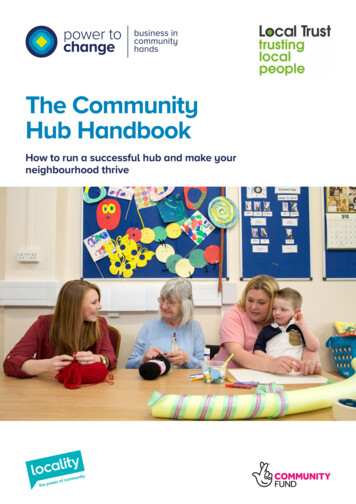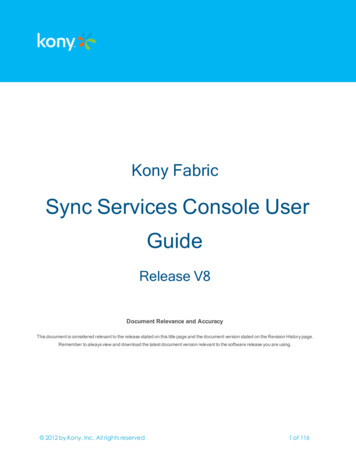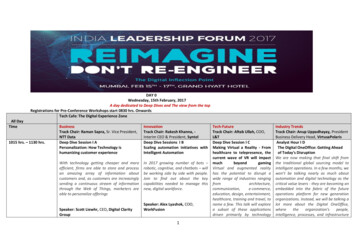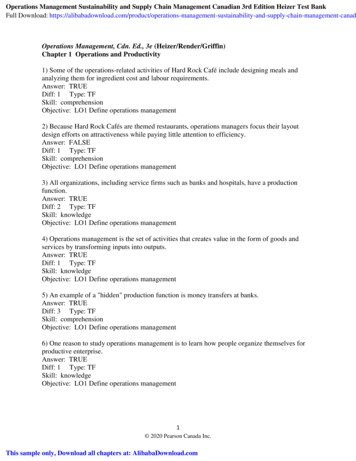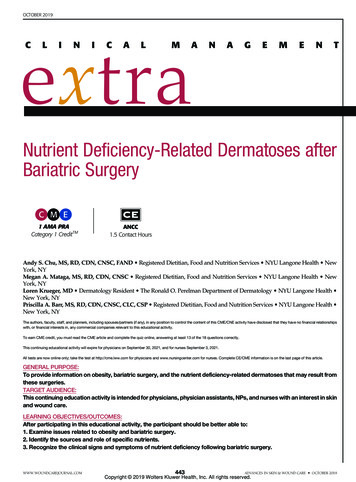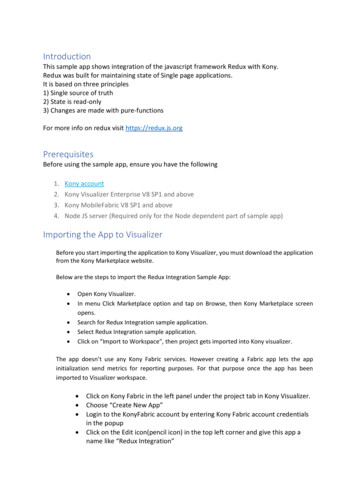
Transcription
IntroductionThis sample app shows integration of the javascript framework Redux with Kony.Redux was built for maintaining state of Single page applications.It is based on three principles1) Single source of truth2) State is read-only3) Changes are made with pure-functionsFor more info on redux visit https://redux.js.orgPrerequisitesBefore using the sample app, ensure you have the following1. Kony account2. Kony Visualizer Enterprise V8 SP1 and above3. Kony MobileFabric V8 SP1 and above4. Node JS server (Required only for the Node dependent part of sample app)Importing the App to VisualizerBefore you start importing the application to Kony Visualizer, you must download the applicationfrom the Kony Marketplace website.Below are the steps to import the Redux Integration Sample App: Open Kony Visualizer.In menu Click Marketplace option and tap on Browse, then Kony Marketplace screenopens.Search for Redux Integration sample application.Select Redux Integration sample application.Click on “Import to Workspace”, then project gets imported into Kony visualizer.The app doesn’t use any Kony Fabric services. However creating a Fabric app lets the appinitialization send metrics for reporting purposes. For that purpose once the app has beenimported to Visualizer workspace. Click on Kony Fabric in the left panel under the project tab in Kony Visualizer.Choose “Create New App”Login to the KonyFabric account by entering Kony Fabric account credentialsin the popupClick on the Edit icon(pencil icon) in the top left corner and give this app aname like “Redux Integration”
Click on the workspace icon (grid icon) in the top left and return back to theVisualizer codeviewClick on File - Publish to Kony Fabric from the top menu of Kony VisualizerChoose the Fabric server that you want to publish the app to and click onPublishApp functionalityThe sample app allows the user to add items to a todo list.Enter the task and click on “Add Todo” to add the task.Click on a task in the list below to mark the task as complete.User can click “Show All” to see completed and todo tasks.Click on “Active” to only see tasks that are todo (not completed)Click on “Completed” to only see tasks that are done.The sample app maintains its state using Redux JS.It uses the redux actions, store, reducers, dispatch functionality.You can learn more about redux basics from https://redux.js.org/basicsThe app shows integration of Redux JS with Kony app in three different modes.User lands on the landing page and chooses to view sample using one of the integrationmodes from the landing page.
1) Redux with NodeThis part of app requires app developer to download a sample app from https://redux.js.orgThe sample shown in the screenshot below is the todo app xamples/todosConfiguration:a. Install Node JS (if not already present). The code has been tested with v8.9.4.It might be compatible with earlier versions.b. Download the source code xamples/todosc. Open a terminal or command prompt and navigate to the project directory.d. Runnpm installto install node dependencies for the project.e. Runnpm startto start the node serverf. http://localhost:3000 will open in a browser with the sample app.g. Note the IP address of the system that is running nodeh. Open the client app in Kony Visualizeri. Open frmReduxWithNode form in Mobile and edit the bwsrReduxWithNodei. Right click the bwsrReduxWithNode in the left project panelii. Click on “Action: Edit Master Data”
iii. Choose type as URL and set the URL to the system that is runningNode sample with the port and set method to get.2) Redux without NodeIn this sample we have taken the Todo sample app and rewritten it completely inplain javascript removing the dependencies on Node JS and React JS frameworks.The code can be seen in the kony Visualizer project in the pathWeb - Localfiles.redux.min.js is the minified version of the redux library.The main.js file implements the Todo app using the redux library and simple webappcomponents of the html file.The index.html is the UI for the Todo app.The Kony app surfaces the index.html using a browser widget in the Redux withoutNode page.
3) Redux with Kony WidgetsThis is the redux sample app that is fully integrated with Kony widgets.In this sample the Todo sample app built for running on plain JS and web app, isrewritten to use Kony widgets like segments, button, textbox, checkbox, images andinteract with them and use the redux JS library for maintaining the state of the app.The code can be seen in the Kony Visualizer project in the Modules folderRedux.js is the redux library codeReduxlogic.js implements the Todo app using redux library and Kony widgetsBuild and test the app in iOS/Android phone or simulators.
Kony MobileFabric V8 SP1 and above 4. Node JS server (Required only for the Node dependent part of sample app) Importing the App to Visualizer . The code can be seen in the Kony Visualizer project