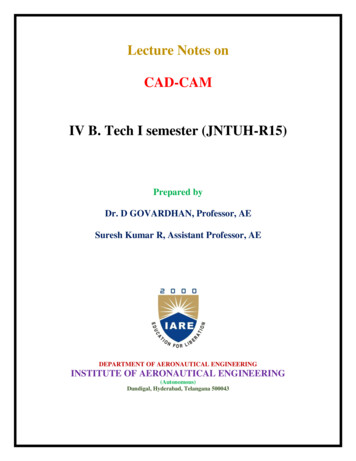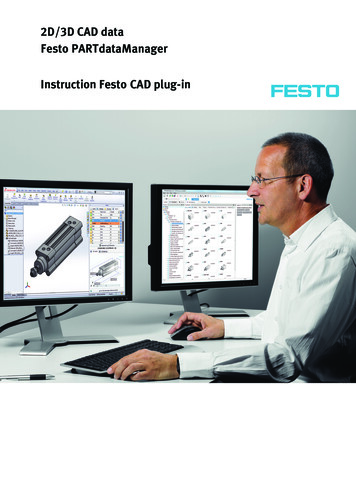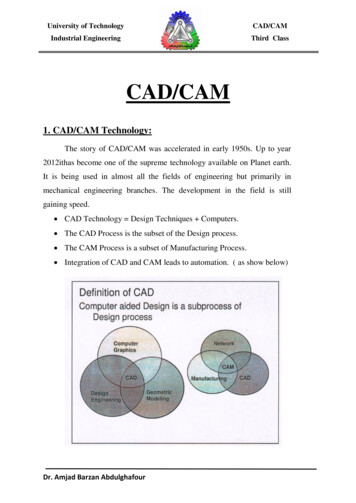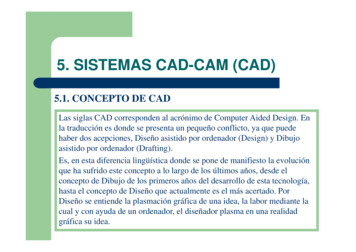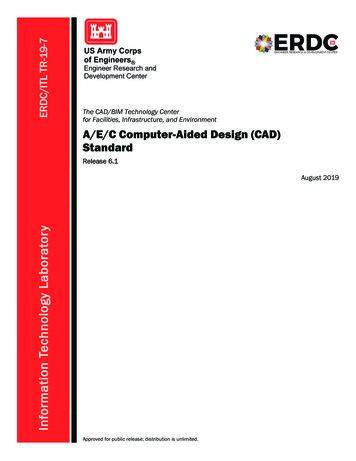Transcription
Update-DescriptioninLab CAD & CAM SW 22.1.0This document describes changes and improvements comparedto previous version inLab CAD 22.0.1 & inLab CAM 22.0.0Date: May 2022
inLab CAD & CAM SW 22.1.0 Update Description 02General – inLab SW 22.1The inLab CAD/CAM SW 22.1.0 is all about the integration and support of Primeprint Solution.Primeprint Solution is a simplified and highly automated end-to-end 3D printing solution, from dental intelligentsoftware and hardware to 3D printing and automated post-processing – for the production of medicalapplications. It reduces handling times and manual work, allows for full delegation and maximizes productivity.The use of regulated parameters ensures a high quality of printed appliances for excellent treatment outcomes.Primeprint Solution enables you to improve the patient experience and to offer additional procedures, therebyexpanding your practice or lab.CEREC orinLab Software3rd partysoftwareDentsply Sirona orcertified partnerPrimeprint WorkflowMachine dataeasy, clean andsafe handling*.stl dataData flowCEREC GuideCEREC SWinLab CAD SWSolid ModelCEREC SWinLab CAD SWWorking ModelCEREC SWThermoforming ModelinLabInLab CADDAC SWSplintCEREC SWImpression TrayinLab CAD SWCastinLab CAD SWTemporaryinLab CAD SWMaterial flowinLab Model AppinLab CAM SW 22inLab Model AppinLab Splint AppinLab Partial Framework AppDS Primeprint and PPU
inLab CAD & CAM SW 22.1.0 Update Description 03Installation requirementsRecommended: inLab PC V6.0.xMinimum Requirement: inLab PC V5.0.1.PartRecommended requirementsOperating systemWindows 10 (64-Bit)RAM32 GBGraphics cardAMD Pulse Radeon RX 570 or Nvidia GeForce RTX2060 or similarHard disk-SSHD2 TBProcessorIntel Core i7-9700 or betterMonitor resolution1920x10803D mouse3Dconnexion SpaceMouse CompactinLab CAD SW 22.1.0Administration phaseNew materialsThe following additional materials can be selected for restorations in this version. Not all materials are available,depending on the machine type and country:Dentsply SironaPrimeprint TrayPrimeprint SplintPrimeprint ModelPrimeprint CastPrimeprint Model TPrimeprint TempPrimeprint GuidePrinter indications inthe administration phaseNew machine: PrimeprintinLab CAD SW 22.1 supports the following indicationsfor printing with Primeprint: Design with inLab CAD: Temporarycrowns & bridges, CEREC Guide Design with inLab App: Splints, custom trays,solid models, working model, thermoforming model,partial frameworksNew machine: Generic 3D Printer One “Generic Printer 3D Printer” is availableinitially when software is installed “Instrument Geometry” is automatically set to 0 µm More generic printers can be added on device settingsand adjusted on the machine administration
inLab CAD & CAM SW 22.1.0 Update Description 04Scan phaseCorrelate function for STL importWhen importing STL files they remain in their original coordinate system. In case they are not oriented correctly,the “Correlate” functionality can automatically stitch the orientation of the sub-object (Copy Upper, Misc Upper,Die Rotation, Gingiva Mask) to the main object (upper or lower jaw).Furthermore the “Method” in the object list is automatically set to “Import STL” if no inEos X5 scanner is attachedto the workstation. Live view gets disabled to have more space for the 3D models.Model phaseScanbody visualization checkWith this new visualization, it is possible to check as early as possible in the inLab CAD software whether thescanbody is correctly scanned and recognized by the algorithm or not. So, the user would have a checkpoint inthe model phase with the visualization that can safeguard and indicate that a new scan would be needed.Ideal scanbody scan with correct detectionBad scanbody scan with wrong detectionDesign phase“Built-in Dental Intelligence”for printing indicationsRestorations designed for 3D printing withPrimeprint can be checked for correct wallthickness in the “Finalize” step of the designphase using the “Show wall thickness” button. Display wall thickness to secureprinting safe designs Dental intelligence identifies sensitive andfunctional areas of the object Provide data for positioning and supportsto inLab CAM software“Show wall thickness” feature
inLab CAD & CAM SW 22.1.0 Update Description 05inLab Apps 22.0.xGeneralinLab Apps 22.0.x (Model, Splint, Partial Framework) will run together with inLab CAD SW 22.1.x.inLab Apps 22.0.x (Model, Splint) will recently also run together with CEREC SW 5.2.3 if a Primeprint device isconnected.For the inLab Apps (Splint, Model, Partial Framework) a facelift of the software graphical user interface has beenmade to create a seamless transition to other DS software products as well as a modern look and feel.For the inLab Apps it is now also possible to use the database settings which are known from inLab CAD SW.This function allows the user to select individual paths for saving design data and exporting it. The designedobject can be seamlessly exported to the inLab CAM SW 22.1 via “Export to Manufacturing” function. Theprerequisite for this is that the design software accesses the same data folder as the manufacturing software.“Built-in Dental Intelligence” for printingindicationsRestorations designed for 3D printing with Primeprintcan be checked for correct wall thickness in the“Finalize” step of the design phase using the “Showwall thickness” button. Display wall thickness to secure printing safedesigns Dental intelligence identifies sensitive andfunctional areas of the object Provide data for positioning and supportsto inLab CAM software“Show wall thickness” feature“Sensitive and functional areas”
inLab CAD & CAM SW 22.1.0 Update Description 06inLab ModelNew stump geometry available: Shape of tooth root.This stump shape has a snap-in action with a click effect and isthus, seated wobble-free in the model.Thermoforming models: It is now possible to designspecially blocked-out models that can be used forthe thermoforming process. If construction type“Thermoforming” is chosen additional steps such as“Define Insertion Axis” and “Check Blockout” willappear in the step menu. In the design phaseadditional tools like “form”, “reservoir” or “partingline” are available to individually design the modelfor the thermoforming process.inLab SplintSplint: Improved “Articulator Grinding” feature,which achieves a smooth grinding of thecontacts of the antagonist based on the valuesset in the virtual articulator.Custom Tray: New geometry of tray handle,which allows better use of the impression tray,as the fingers have more grip when placing thetray in the patient jawQuality improvement and stabilityDentsply Sirona continuously improves the quality of its products. As part of this release, several improvementshave been made and known software bugs have been fixed. We always recommend using the latest softwareversion.
inLab CAD & CAM SW 22.1.0 Update Description 07Primeprint Solution – CAM SoftwareThe inLab CAM Software was specifically developed for use with Dentsply Sirona manufacturing units. Witha few automated steps, it is possible to prepare the fully constructed application in the CAM software. Thesoftware controls all necessary print and post-processing steps in a fully automated way and monitors thecomplete process up to the building platform removal from the PPU.The Dental Intelligence concept of the Primeprint Solution is particularly reflected in the software. Object data designed with CEREC and inLab CAD Software are seamlessly transmitted to the CAM Software,without the need for further manual steps. Alternaltively a 3rd party STL file can be uploaded into the CAMSoftware or the user can order the CAM file via our Design Service: DS Core Create The CAM software automatically suggests the Primeprint validated print material for each print object. The CAM software automatically incorporates the requirements regarding alignment, support and postprocessing for each print object.Fast Forward ProductionThe print process can be immediately initiated, in a time saving manner and without the need for further manualadjustments. Alternatively, the CAM software guides the user step-by-step through the particular print objectpreparation, offering different adjustment options as desired.Dental Intelligence from CAD to CAMIn addition to purely geometrical generated design data, CEREC orinLab CAD Software contains additional specific dental informationregarding application aspects, such as functional areas andimportant geometries, which require special consideration duringthe 3D printing process. For 3D prints with Primeprint Solution, theCAM software algorithm detects and applies this specific dentalinformation to optimize the print job.Object positioningThe software automatically sets the print object on the building platform based on the selected orientationstrategy. Manual processing is possible, but in most cases not needed.Automatic orientation strategies: Optimized quality orientation is based on the given surface attributes and the concepts of best printabilityand washability. The footprint optimization supports optimal use of the building platform space. The height-optimized orientation positions the print objects with less height to shorten the print time.Preparation of object and fabrication structures Support structures as well as drainage canals and vents areautomatically placed by the software but can also be added,removed and repositioned manually.To create an optimal 3D print, customized adjustments of functionalareas are especially important during the preparation of STL designdata, for example: Targeted addition or removal of drainage canals and vents. Marking of areas that may not be used for support structures. Hollowing of solid models.
inLab CAD & CAM SW 22.1.0 Update Description 08Analysis ToolsFor quality enhancement, the software indicates compliance ornoncompliance with manufacturerspecified wall strength – a specialadvantage of the validation process that was performed for eachPrimeprint material. As such, additional corrections can be made,for example in the case file when cases of noncompliance aredetected.The software indicates where air may potentially get trapped duringthe wash process later on or where puddling of resin may occur,which might not be cleaned up. In this case, drainage canals can bepositioned virtually, based on the planned print placement, directlyin the CAM software without the need to go back to the designphase.A color-coded system interactively visualizes the support quality.Depending on the application and its desired surface quality,different thicknesses can be defined with the appropriate detaillevel, thereby optimizing print times.A quality process protocol documents the manufacturing process for each medical device produced withPrimeprint Solution. In addition to the simplified distributor declaration of MDR conformity, it can be used asproof of compliance with the process specifications validated by the material manufacturer.CAM ServiceinLab CAM Software 22.0 uses the CAM Service for storage of manufacturing related data such as importeddesigns, production jobs, blanks, and status of RFID tagged process components of Primeprint Solution.CAM Service provides the data within the local network to all CAM software clients and Primeprint automatically.CAM Service is a mandatory component for operating the inLab CAM SW 22.0 and Primeprint (from inLab CAMSW 22.1). inLab CAM SW 22.0 comes with a new installation routine “inLabCamWizard.exe”, which ensures thatthe installation of CAM Service and inLab CAM SW is performed properly.
Subject to technical changes and errors in the text.Procedural icsImplantsProstheticsDentsply SironaSirona Dental Systems GmbHFabrikstraße 31, 64625 Bensheim, Germanydentsplysirona.comEnabling TechnologiesCAD/CAMImagingTreatment CentersInstruments
The Dental Intelligence concept of the Primeprint Solution is particularly reflected in the software. Object data designed with CEREC and inLab CAD Software are seamlessly transmitted to the CAM Software, without the need for further manual steps. Alternaltively a 3rd party STL file can be uploaded into the CAM