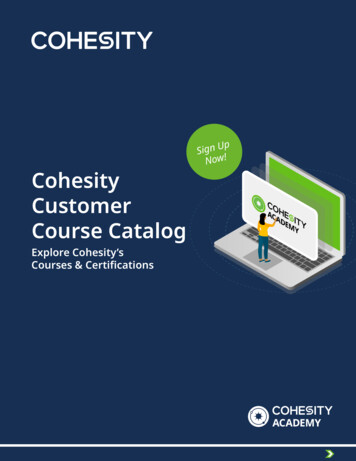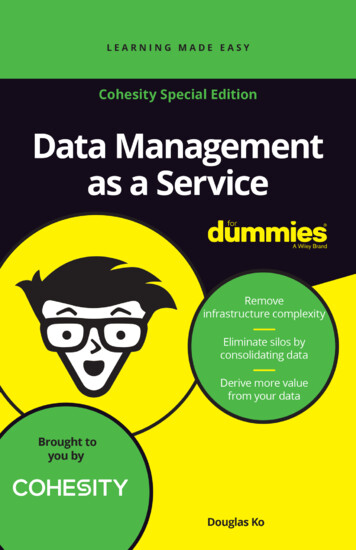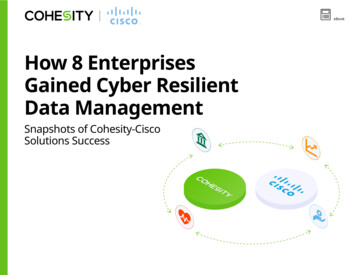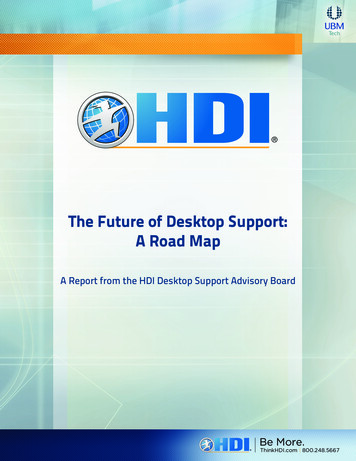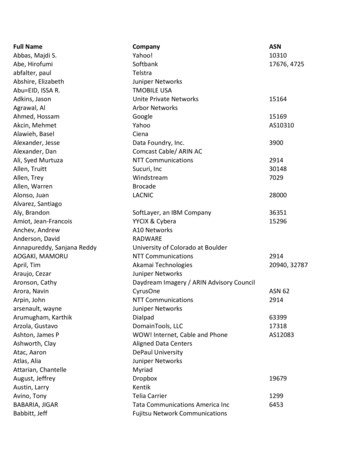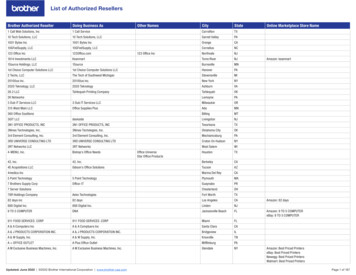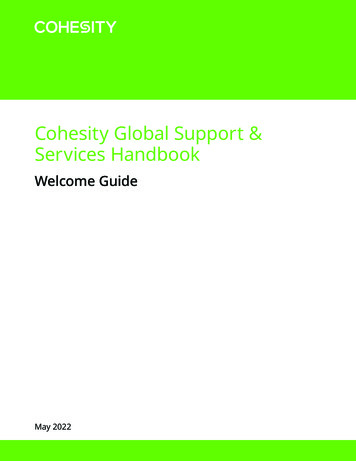
Transcription
Cohesity Global Support &Services HandbookWelcome GuideMay 20221
GLOBAL SUPPORT &SERVICES HANDBOOKWelcome to the Cohesity Family!Data is exploding, and becoming the most valuable resource in the world.This is why we’re excited to be working with you to solve mass data fragmentation, consolidating thesilos of data you have across different locations, clouds, and management systems that prevent youfrom fully leveraging all of your data for business value.Our mission is to simplify data management. To empower your team to tap into all of your enterprisedata—in backups, archives, file shares, object stores, and data used for dev/test and analytics—toderive insights that give your organization a competitive edge.We’re customer-obsessed (it’s a core value) with a world-class support team, focused on your success.We pride ourselves on maintaining excellence.2021In this handbook, you’ll find details about everything you need to get started—from our internalSupport and Helios portals to our Galaxy community—as you begin your relationship with Cohesity.Our success only happens when YOU are successful, so stay in touch. Let us know what works anddoesn’t work for you so we can continue to improve and keep learning. I’m looking forward tohearing from you as we redefine data management.Sincerely,Andrew DobrovSVP Global Support and Services2
GLOBAL SUPPORT &SERVICES HANDBOOKTable of ContentsWelcome to the Cohesity Family!. 2Our Services & Support Commitment to You. 4Our Support Program Overview. 5Cohesity Software Support. 6Cohesity Hardware Support . 7U.S. Federal Government Customers . 7Availability of Our Technical Teams . 8Contact Our Support Team . 8MyCohesity: All in one place . 9Cohesity Helios . 10DMaaS - Data Management as a Service. 10Cohesity Support Portal. 11Create a New Support Case . 11Cohesity Cases Involving Hardware. 13Cohesity Case Escalation. 13Proactive, Automated Techniques to Speed Case Resolution . 14Cohesity Support Channel. 14When Cohesity Closes Your Case . 16Accessing Cohesity Software. 16Our Software Release Lifecycle . 17Release Controlled Rollout Process. 18Feature Release Stages. 18End of Support and End of Life Policy . 19Read Our Product Documentation. 19Submit Your Ideas And Feedback. 19Cohesity User Groups. 19Cohesity Academy. 19Cohesity Product Documentation. 20Cohesity Galaxy: Our Customer Community. 20Cohesity Partner Portal . 20Additional Support Services and Resources. 20We’re Here For You and Your Organization. 21Terms and ConditionsCohesity Support and Maintenance Terms and Conditions (the “Support Terms”) apply to any customer (“Customer”) who is entitled to receive support services fromCohesity, Inc. (“Cohesity”) for specific Cohesity software product(s) (the “Software Product”) and/or hardware product(s) (the “Hardware Product” and together withthe Software Product, “Products”) pursuant to a written agreement or order between Customer and Cohesity (or its authorized reseller or distributor, as applicable)(an “Agreement”). Customer is entitled to receive only the support specified for the applicable Support Level and term that Customer has ordered and paid forpursuant to such Agreement. To the extent Cohesity has become obligated for support and maintenance, the following will apply with respect to Products so long asthey remain Cohesity’s standard terms for support and the Customer is in full compliance with Cohesity’s end-user agreement (the “EULA”).3
GLOBAL SUPPORT &SERVICES HANDBOOKOur Services & Support Commitment to YouThe Cohesity technical team is dedicated to providing your organization with complete, responsive,high-quality services, boosting your experiences with Cohesity products. Our services and supportcommitment to you focus on delivering: Enterprise-grade support and services World-class online experiences Global scalabilityStaffed by talented professionals—with expertise honed at enterprise industry leaders such asVMware, Cisco, Google, Nutanix, and more—our support and services professionals strive to alwaysprovide the highest level of customer satisfaction.Whether you are deploying Cohesity software on Cohesity appliances, in the cloud, in hypervisors, ordeploying Cohesity on one of our certified partner appliances, you can expect: Timely and knowledgeable responses for fast case resolution Easy access to software Up-to-date documentation Helpful and current knowledge base articles Visual dashboarding of your cluster information Peer-to-peer community engagement opportunities Accurate information to assist your decision making4
GLOBAL SUPPORT &SERVICES HANDBOOKOur Support Program OverviewCohesity support and services professionals work in combination with our appliance and applicationpartner technical support teams to address your questions and successfully solve your issues. Thefollowing table outlines the program and first point of contact, based on your deployment:Cohesity SolutionFirst Point of ContactCohesity software deployed:Contact Cohesity Support via web or telephone. On Cohesity appliances In the cloud In hypervisorsCohesity software on certified partner appliances: For software issues, open a case with Cohesity. Cisco Dell Hewlett-Packard Enterprise (HPE) FujitsuFor hardware issues, Cohesity advisesfollowing the published field replacementguides, and Cohesity Support is available toreview a suspected hardware issue. Hardwarereplacements must be requested directly fromthe hardware vendor. Cohesity Support isavailable to assist you and the hardware vendorduring the replacement process.If you are unsure where to open a case, theCohesity Support team is trained on partners’solutions and can help refer you appropriately.Learn more about service for Cohesity andpartner’s solutions: Cohesity and Cisco solutions Cohesity and HPE solutions Cohesity and HPE Greenlake Cohesity and Dell solutionsThird-party applications (Marketplace Apps)running on the Cohesity platformInstallation issues - contact Cohesity Support.Applications issues - contact application vendor.5
GLOBAL SUPPORT &SERVICES HANDBOOKCohesity Software SupportThe following levels apply to you if your organization has Premium support and maintenance servicesfrom Cohesity. For more information, review the Cohesity Support and Maintenance Terms andConditions.Priority LevelCohesity Response Time ObligationInitial Response TimePriority 1Respond within an hour and promptly begin thefollowing procedures:1 hour(i) assign Cohesity engineers to correct the error;(ii) notify Cohesity management that errors have beenreported and of steps being taken to correct error(s);(iii) provide Customer with periodic reports on thestatus of the corrections; and(iv) in the case of software products, initiate workto provide a workaround or fix or, in the case ofhardware products, initiate hardware support basedon hardware support terms.Priority 2Respond within the relevant time and promptlycommence the following procedures:2 hoursPriority 3(i) assign Cohesity engineers to correct the error;3 hours(ii) provide periodic reports on the status of thecorrections; and(iii) in the case of software products, initiate workto provide a workaround or fix or, in the case ofhardware products, initiate hardware support basedon hardware support terms.Priority 4Use reasonable efforts to acknowledge the problem,report and commence reasonable efforts to supply afix for the error.Reasonable effortsIMPORTANT: Cohesity supports qualified hardware from third-party vendors. Customers should updatesuch qualified hardware and associated firmware to the minimum supported levels as listed in the productdocuments on the Cohesity Support site.6
GLOBAL SUPPORT &SERVICES HANDBOOKCohesity Hardware SupportIf you are using Cohesity hardware products and have purchased a hardware support agreement,then Cohesity will deliver to you, at no charge, the replacement parts that Cohesity determines arerequired within the Part Delivery Time:LocationParts Delivery TimeUSA (incl. Hawaii, Alaska, Puerto Rico)Next Business DayEU Countries & UKNext Business DayNon-EU Countries in EuropeBest EffortsAustralia, Singapore, Japan, China (Beijing,Shanghai, Shenzhen, Guangzhou)Next Business DayRest of WorldBest EffortsAdd-On Services (may be added for an additional fee): Hardware Non-Return Option 4-hour Hardware Services (designated locations only)Please note, actual delivery times might vary if your location is remote and/or if common carriersencounter delays or require special transportation arrangements for reaching your site, or if Customsclearances impose delays. As part of the Return Material Authorization (RMA) process, a case isrequired for hardware troubleshooting and product (or part) replacement. For more information onthe RMA process, review the Cohesity Support and Maintenance Terms and Conditions.Cohesity does NOT support hardware other than Cohesity’s own Hardware Products. Although wedon’t open cases with hardware vendors on your behalf and cannot arrange your RMAs, we can guideyou to the right people and places.U.S. Federal Government CustomersFor existing qualified U.S. federal government customers, you are entitled to all of our Premiumsupport benefits, and your requests will be handled by U.S. citizens. We have a dedicated supportnumber for your convenience: 1-202-470-18217
GLOBAL SUPPORT &SERVICES HANDBOOKAvailability of Our Technical TeamsWe strive to serve your organization with local support professionals from our offices in NorthAmerica, Asia-Pacific, and Europe.CorkSan JoseTokyoRaleighBangalore24x7x3655“Follow the Sun” SupportWW Support CentersContact Our Support TeamYou can reach our Cohesity technical support professionals every day of the year, at all times of the day.Visit us on the Web: https://support.cohesity.com/loginVia phone: For the full list of global technical support numbers, visit our Cohesity Support page.8
GLOBAL SUPPORT &SERVICES HANDBOOKMyCohesity: All in one placeMyCohesity provides users with one account and one password, so you can navigate and manageall of the Cohesity resources you have access to without hassling with multiple locations, logins andpasswords. The portal provides a single place to access: Helios Product Documentation Support Portal Galaxy User Groups Partner Portal AcademyWith this fast, centralized access to all resources and the ability to seamlessly transition fromone service to another without disruption, our goal is to increase engagement and deepen ourrelationships.If you are a new user to Cohesity you can just sign up (top left from picture below) for a new accountat MyCohesity. Alternatively, your Helios Administrator can give you access to MyCohesity by addingyou as a user. You will receive a welcome email with your username and a link to activate youraccount and set your password. The first person in your organization given access to MyCohesityportal by your Cohesity Account Team will have Helios Admin access.9
GLOBAL SUPPORT &SERVICES HANDBOOKCohesity HeliosCohesity Helios is a SaaS-based platform that combines a single, global user interface (UI) with builtin machine learning to provide you operational insights and actionable recommendations to helpmeet your SLAs and ensure business continuity. Connecting clusters to Helios dramatically simplifiesmanaging all of your data and applications, wherever they are distributed across a hybrid landscape,from data centers, to edge environments, to public clouds.You can access Helios going directly to helios.cohesity.com using MyCohesity credentials. If you areusing an Identity Provider to login to Helios then use your SSO credentials.With Helios, you can: Manage all your Cohesity clusters from a single UI.NOTE: Make sure your clusters are connected to Helios. Generate global reports for deeper visibility. Search and take actions across your global footprint. Monitor your clusters continuously. Orchestrate cluster upgrades. Proactively plan for emerging business requirements with capacity prediction. Monitor machine learning-based anomalies detection for ransomware attacks. Download and manage applications from the Cohesity Marketplace. Add users to the support channel and manage their permissions.Helios also provides a proactive wellness mechanism that auto-generates cases based on predictivealerts, cluster alerts, and bundle logs (see the full list of proactive alerts in our Helios Auto-generatedCases for Proactive Wellness knowledge base article). The contact information used for auto-generatedcases and notifications is determined by the contact email address that you associated with thecluster during cluster registration. It’s crucial that you have an email address associated with each ofyour clusters. If you need to update the contact for a cluster, please contact our support team.Learn more about Helios in the online Help.DMaaS - Data Management as a ServiceDMaaS is our portfolio of offerings built atop the Cohesity Helios platform, radically simplifies the waydata is backed up, secured, governed, and analyzed. It provides capacity-based pricing, eliminatesinfrastructure and silos, and consolidates data from multiple use cases such as data backup andarchiving, disaster recovery, file and object services, copy data management, and analytics - allprovided through a Software as a Service (SaaS) delivery model.Cohesity DataProtect delivered as a Service provides backup and recovery capabilities (BaaS).Cohesity SiteContinuity provides SaaS-based automated disaster recovery failover and failbackorchestration to the AWS public cloud for disaster recovery as a service (DRaaS). DRaaS is currentlyin preview.Learn more about DMaaS here, and how to get started in the Cohesity Helios Help.10
GLOBAL SUPPORT &SERVICES HANDBOOKCohesity Support PortalVisit the Cohesity Support portal to explore all of our resources and programs. From there you can: Create and manage existing cases. Access and download Cohesity software updates.NOTE: If the cluster is connected to Helios, you can do this directly in Helios. Access product documentation and knowledge base articles. Submit IDEAS and feedback, and vote on new product ideas Contact support via email or phoneCreate a New Support CaseTo expedite your request the first time through and in subsequent requests, make sure you have thisinformation to open your Cohesity Support case online, by email, or phone: Account Name. Your company name. Contact Name. Your name and email. Cluster Id. Your cluster’s Id number. Type of issue. Configuration, Documentation, Errors or Alerts, Hardware, etc. Description. A detailed description of your issue and its impact on your business. Priority. Select the number that reflects the impact of the issue on your business.11
GLOBAL SUPPORT &SERVICES HANDBOOKThe priorities definitions and their initial response time are:Priority LevelPriority DefinitionsInitial Response TimePriority 1Error that causes the production use of a product tobe stopped, or so severely affected that you cannotreasonably continue to use the product.1 hourThe diagnosis and resolution of the issue might requireremote access to the system (that is, you might needto enable the Support Channel).NOTE: If remote access is not available, you might berequired to access the system console to review errormessages or to run diagnostics on the system andsupply the results.Priority 2Error causes important product features to be2 hoursunavailable (and, in the case of software products, withno acceptable workaround), but your production use iscapable of continuing.Priority 2 issues are addressed during your localbusiness hours—8:00 AM to 5:00 PM (excludingweekends and public holidays in the United States,unless continuous effort is required). If continuouseffort is required, you must be able to providecomplimentary resources to work with CohesitySupport.Priority 3Error causes important product features to beunavailable (but, in the case of software products,a workaround is available), or less significantsoftware product features to be unavailable, but yourproduction use is capable of continuing.3 hoursPriority 3 issues are addressed by Cohesity Supportduring your local business hours—8:00 AM to 5:00 PM(excluding weekends and public holidays in the UnitedStates, unless continuous effort is required).Priority 4For general questions or inquiries aboutrecommended product modifications. There is no lossof service.Reasonable effortsPriority 4 issues are addressed by Cohesity Supportduring your local business hours—8:00 AM to 5:00 PM(excluding weekends and public holidays in the UnitedStates).12
GLOBAL SUPPORT &SERVICES HANDBOOKCohesity Cases Involving HardwareAny potential Cohesity hardware-related issues require a case for hardware troubleshooting andproduct (or part) replacement to be opened. All returns must be authorized and assigned a ReturnMaterials Authorization (RMA) number in advance by Cohesity Support staff.Replacement products and components are shipped to end users, systems integrators, and resellersbased on instructions from Cohesity Support. Our products and components that are (A) coveredunder the terms and conditions of Cohesity’s Express Limited Warranty, or (B) covered under apurchased support package, must be pre-authorized for return by Cohesity with an RMA numbermarked on the outside of the package and packaged appropriately for safe shipment.If our Support staff determine that a replacement part (or product) is needed, a replacement will beshipped. You (or your designated service provider) will receive a dispatch number that also acts asyour RMA number. We pay all freight charges for returned Covered Products or components via aCohesity-designated carrier. If your support level allows you to keep defective hardware parts, thereis no need to return them to us. However, all other defective hardware parts must be returned via ourRMA process.The case SLA resets to the contractual SLA when a case is transferred from Cohesity to the certifiedhardware partner and from a certified hardware partner to Cohesity.Cohesity Case EscalationYou can raise the priority of your case based on business impact at any time. To begin an escalation,open the case that needs to be escalated, click Attention Needed, and provide the reason and detailsfor the escalation. If you have Platinum service (check your asset inventory), you can contact yourCohesity TAM (Technical Account Manager) resource to escalate the case.If your request is not addressed within a reasonable time, our system automatically notifies oursecond-line management. All escalation requests notify both the engineer working on your issue aswell as our management team.13
GLOBAL SUPPORT &SERVICES HANDBOOKProactive, Automated Techniques to Speed Case ResolutionWe use two solutions with innovative techniques to speed your case resolution: the Cohesity SupportChannel and Cohesity Helios Support Automation.Cohesity Support ChannelThis is a secure, simple, and effective way for our Support Engineers to provide you with on-demandassistance. When the Support Channel is enabled, one of our qualified Support Engineers can log into your Cohesity cluster to troubleshoot and solve your issue remotely.Our Support Channel server is located in the public cloud and has a secure login mechanism. Theserver is configured with a public key and accepts connections only from the Cohesity cluster andauthorized Cohesity personnel. The cluster chooses one node as the master node and that nodeinitiates a 2048-bit RSA-encrypted tunnel on TCP port 22 with the server. (Contact Support if youprefer to use another port.) This ensures that all communication is encrypted between the Supportteam and the cluster. The server configuration is restricted to a limited set of Support Engineers anda strict user registration policy is enforced and audited on a regular basis.You can turn access off, turn access on, or provide temporary access for a set period of time toprovide our Customer Support personnel access when needed for support purposes. SupportChannel access is off by default.Typically, the Support Channel is used by our Support team to download support logs, examinecurrent system settings, and view job progress for problem diagnostics. All Support Channel usage istracked and logged.The diagram below illustrates how our Support Channel works.Cohesity ManagedCustomer Data CenterSSH usingTCP Port 22DynamicPortSupport ChannelOFF by DefaultSupport Channel ServerRemote Troubleshooting byRegistered Cohesity StaffCohesity HeliosThe shared token works like public-private key setup –having access to the token by itself is not enough to log in.OFFAdminTemporaryONShares Generated Token(Public Key)No service backdoorToken required for accessNew token generated every timeFor instructions on enabling and disabling the Support Channel, see Manage the Support Channel inthe online Help.14
GLOBAL SUPPORT &SERVICES HANDBOOKCohesity Helios Support AutomationCohesity Helios Support Automation is enabled by default to detect issues and help you ensure youmeet your business SLAs. To do this, Helios collects metadata from managed clusters for the purposeof monitoring, reporting, and providing interactive management.Helios collects the following metadata from the cluster: Alerts Cluster configuration and status Firmware information Time capsule for troubleshooting (that is, debug logs, Linux command outputs, and custom settingson the cluster) Audit logs Statistics Rest API outputs Objects discovered from various sources Protection Group and Protection Run details Dashboard, users, and groups activityCohesity Helios Support Automation works on an opt-out model. It enables a proactive wellnessmechanism that auto-generates cases based on predictive alerts, cluster alerts, and bundle logs. Formore information, see the Helios Auto-generated Cases for Proactive Wellness knowledge base article.Verify that port 443 is open for the following targets: eagle.cohesity.com helios-data.cohesity.com helios.cohesity.comHelios collects metadata: Daily. Includes logs for troubleshooting In real time (every 15 minutes). Includes alerts, cluster configuration, and statistics for the last 15minutes (but does not include logs)We retain the raw metadata for only 15 days, but we hold onto the processed metadata required forsome use cases, such as capacity prediction and proactive wellness.Helios does not collect customer data residing on the Cohesity cluster; only the related metadata iscollected and analyzed.15
GLOBAL SUPPORT &SERVICES HANDBOOKMetadata EncryptionHelios encrypts metadata in flight and at rest by default and takes a multilayered approach.Specifically, in flight, the metadata is encrypted using HTTPS over the TLS 1.2 protocol, and at rest,the public cloud infrastructure encrypts the metadata using the AES-256 standard.Helios leverages the services provided by the cloud platform vendors to manage and encryptthe metadata and keys that are stored at rest in cloud storage services. This ensures that all themetadata that we store are encrypted, secured, and protected from unauthorized access.When Cohesity Closes Your CaseOnce your case—regardless of priority—has been resolved, we mark it closed. When your case isclosed, you will automatically receive a satisfaction survey. Please take a few minutes to complete itas it helps us identify areas for improvement and when appropriate, celebrate achievement.Accessing Cohesity SoftwareYou can use your Cohesity Support portal account login credentials to access the latest Cohesitysoftware. If you are upgrading your Cohesity cluster’s software version and it’s connected to Helios,you can do it directly from the Helios portal.If you don’t have Support portal credentials, contact your Helios Administrator (see Cohesity SupportPortal above).16
GLOBAL SUPPORT &SERVICES HANDBOOKOur Software Release LifecycleWe regularly release Cohesity software updates, supporting a variety of capabilities—from new featuresto fixes.Cohesity Software Release Types and their Feature releases deliver new features. Afeature release can have major or minorfeatures and fixes. The numbering formatfor major feature releases follows thispattern: 6.5, 6.6, etc., and minor featurereleases follow this pattern: 6.5.1, 6.6.1, etc.Feature releases (major and minor)are supported for a minimum of 6months from first availability of thefeature release (the General Availabilitydate). Once a feature release is GA, itbecomes available via the controlledrollout process (see section below). Afeature release also progresses throughvarious stages before it may earn LTSdesignation.MaintenanceReleasesMaintenance releases deliver fixes (nofeatures) to important issues in a release.They are indicated by a letter at the endof the release number, such as 6.6.0a.Maintenance releases are released asneeded, typically every 6 to 8 weeks.The lifecycle of maintenance releases isaligned to that of a feature release and/or LTS release.PatchReleasesPatches are urgent fixes delivered formaintenance releases. They are indicatedby ‘p number ’ in the release name andare provided as needed (about every 2 to 4weeks).Patches are rolled up cumulatively intothe next maintenance release.LTS (LongTermSupport)LTS is a designation made to a featurerelease (major or minor) when specificstringent quality and stability requirementsare met. From the moment a featurerelease earns a LTS designation, it isreferred to as an LTS release. Our goalis to have two LTS releases available tocustomers at any given time.LTS releases are supported for aminimum of 12 months from the dateof LTS designation and minimum of6 months of overlapping coveragebetween two LTS releases and areavailable to all customers. Customersusing LTS releases are encouragedto upgrade to the latest maintenancerelease as each becomes available.Urgent fixes might be addressed witha patch (see below) (which is alwaysincluded in all subsequent patch ormaintenance releases).17
GLOBAL SUPPORT &SERVICES HANDBOOKThe diagram below illustrates the software string key.MinorMaintenanceMinor newfeaturesBug fixesMajorPatchNew featuresUrgent bug fixes6.7. 0 c p3
using an Identity Provider to login to Helios then use your SSO credentials. With Helios, you can: Manage all your Cohesity clusters from a single UI. NOTE: Make sure your clusters are connected to Helios. Generate global reports for deeper visibility. Search and take actions across your global footprint.