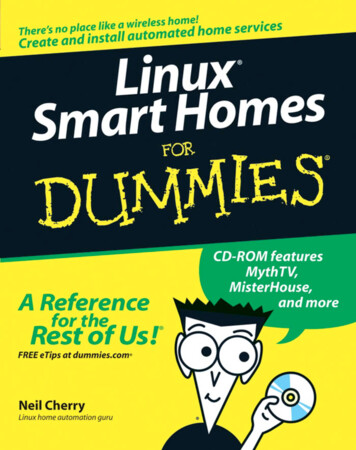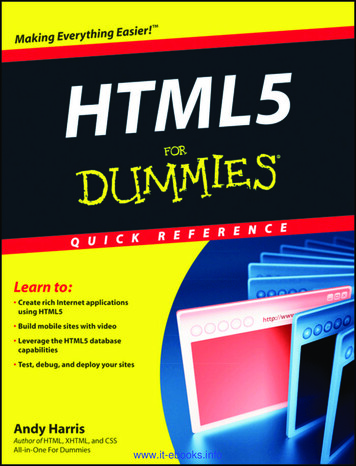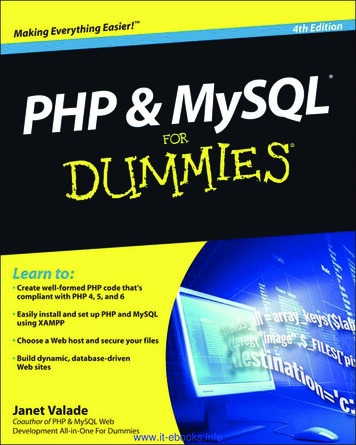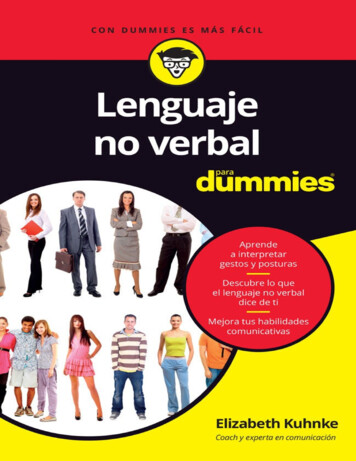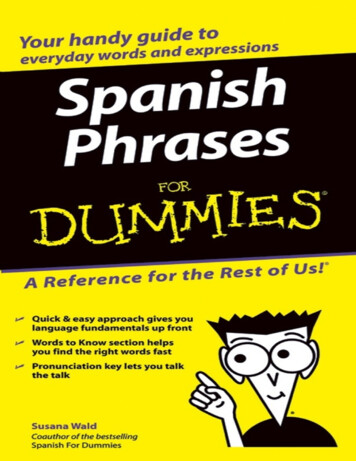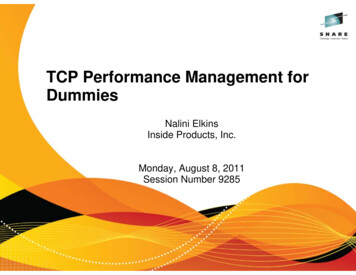
Transcription
TCP Performance Management forDummiesNalini ElkinsInside Products, Inc.Monday, August 8, 2011Session Number 9285
Our SHARE Sessions – Orlando 9285: TCP/IP Performance Management for DummiesMonday, August 8, 2011: 11:00 AM-12:00 PM 9269: IPv6 Addressing Wednesday, August 10, 2011:11:00 AM-12:00 PM 9289: Staying Ahead of Network Problems at DTCCWednesday, August 10, 2011: 3:00 PM-4:00 PM
If TCP/IP Works Fine Then, you don’t need to lookThis session will tell you:at anything. But, if it doesn’t What can cause problems onyour TCP/IP network or stack. This session is for the How to find problems.systems programmer who Where you may be able tohas to maintain TCP/IP, butchange things.doesn’t really know where to How to actually fix somestart.things.Copyright Inside Products, Inc.
How Does TCP/IP Work? Packets are sent from one host toanother They go through some equipmentin the middle – a router, switch, etc. Sometimes they get there,sometimes they don’t. Sometimes some malicious persontries to snoop on them.Packet 2Packet 1RouterChicagoPacket 1 What so hard about this?Packet 2Server
Because, itis morelike
Networkdiagnosticsinvolvesdecodingmultiplelayers TN3270
Core Internet ProtocolsThe core internet protocolsare: TCP, UDP, IP, and ICMP(IPv4 and IPv6)The TCP Profile: TCPConfig SOMAXCONN UDPConfig IPConfig IPConfig6
Basic TCP Functions Virtual circuit creation andmanagement Network I/O management Reliability Application managementVirtual Circuit Functions TCP connection start up TCP shut downsequence Data transmissionTCP is a conversation Hello, Dude! (startup) How’s the surf? (datatransmission) Later, man! Let’s blowthis popstand. (close)
Virtual CircuitConnection 1ClientHost 1Connection2TCP/IP–NetworkServerHost 2 When two endpoints need to communicate with each other using TCP, a virtualcircuit is established.The endpoints are the TCP listener running on the server and the remote client orforeign IP address.The virtual circuit provides the reliability, flow control and I/O management thatmake it different from UDP.There may be multiple connections between the client and server.
Each connection needs to be openedA TCP packet is sent from one sideOther side allocates buffers, otherresourcesSYN -- SYN/ACK sequenceReady for data transmission
757 HOST1 PACKET 00000001 07:50:10.150650 Packet TraceFrom Interface : GBE2 Device: QDIO Ethernet Full 60Tod Clock : 2009/12/03 07:50:10.150649Sequence # : 0 Flags: Pkt Ver2Source Port : 3886 Dest Port: 5023 Asid: 0066 TCB: 00000000IpHeader: Version : 4 Header Length: 20Tos : 00 QOS: Routine Normal ServicePacket Length : 60 ID Number: 0F74Fragment : Offset: 0TTL : 64 Protocol: TCP CheckSum: CACC FFFFOpen PacketSource : xxx.194.129.5Destination : xxx.194.129.241TCPSource Port : 3886 () Destination Port: 5023 ()Sequence Number : 3392023214 Ack Number: 0Header Length : 40 Flags: SynWindow Size : 65535 CheckSum: 6EDE FFFF Urgent Data: 0000Option : Max Seg Size Len: 4 MSS: 8952Option : NOPOption : Window Scale OPT Len: 3 Shift: 1Option : NOPOption : NOPOption : Timestamp Len: 10 Value: DA182CA6 Echo: 00000000
758 HOST1 PACKET 00000001 07:50:10.150761 Packet TraceTo Interface : GBE1 Device: QDIO Ethernet Full 60Tod Clock : 2009/12/03 07:50:10.150761Sequence # : 0 Flags: Pkt Ver2 OutSource Port : 5023 Dest Port: 3886 Asid: 0066 TCB: 00000000IpHeader: Version : 4 Header Length: 20Tos : 00 QOS: Routine Normal ServicePacket Length : 60 ID Number: F585Fragment : Offset: 0TTL : 64 Protocol: TCP CheckSum: E4BA FFFFSource : xxx.194.129.241Destination : xxx.194.129.5TCPSource Port : 5023 () Destination Port: 3886 ()Sequence Number : 1441719441 Ack Number: 3392023215Header Length : 40 Flags: Ack SynWindow Size : 65535 CheckSum: 4AD2 FFFF Urgent Data Pointer: 0000Option : Max Seg Size Len: 4 MSS: 1460Option : NOPOption : Window Scale OPT Len: 3 Shift: 0Option : NOPOption : NOPOption : Timestamp Len: 10 Value: DA182CA7 Echo: DA182CA6
The session start times seem quite good. The absolute time is small and it is consistent. Next we will see a bad situation.
Look at the last time! Why might this be?
Let’s look at how sessionestablishment works. Why do you think that theSYN-ACK was sent after somuch time?
Viewing Session States How do you view session states? This is aNetstat Byteinfo command on z/OS. Notice Listen and Established connect states Established state will have foreign address
TCP Connect States (RFC793) A connection progresses through a series of states during its lifetime. The states are: LISTEN,SYN-SENT, SYN-RECEIVED, ESTABLISHED, FIN-WAIT-1, FIN-WAIT-2, CLOSE-WAIT,CLOSING, LAST-ACK, TIME-WAIT, and the fictional state CLOSED. CLOSED is fictionalbecause it represents the state when there is no TCB, and therefore, no connection. A TCP connection progresses from one state to another in response to events. The events arethe user calls, OPEN, SEND, RECEIVE, CLOSE, ABORT, and STATUS; the incomingsegments, particularly those containing the SYN, ACK, RST and FIN flags; and timeouts. LISTEN - represents waiting for a connection request from any remote TCP and port. This isfor a server port. SYN-SENT - represents waiting for a matching connection request after having sent aconnection request. SYN-RECEIVED - represents waiting for a confirming connection request acknowledgmentafter having both received and sent a connection request. ESTABLISHED - represents an open connection, data received can be delivered to the user.The normal state for the data transfer phase of the connection.
How Does ACK Work?Ack 101 Assume eachsegment has 100bytes.Ack 301 Ack is for all thebytes received andindicates the nextbyte of data that isexpectedSegment 1Segment 101Segment 201 Ack is not sent foreach packetSegment 301Segment 401Ack 501
15 HOST2 PACKET 00000001 13:31:53.385054 Packet TraceFrom Interface : CISCO1 Device: CLAW Full 43Tod Clock : 2009/10/14 13:31:53.385052Sequence # : 0 Flags: Pkt Ver2 AdjSource Port : 1080 Dest Port: 23 Asid: 0038 TCB: 00000000IpHeader: Version : 4 Header Length: 20Tos : 00 QOS: Routine Normal ServicePacket Length : 43 ID Number: 0280Fragment : Offset: 0TTL : 125 Protocol: TCP CheckSum: DED2 FFFFSource : 192.168.145.7Destination : 10.201.0.2TCPSource Port : 1080 () Destination Port: 23 (telnet)Sequence Number : 3010274514 Ack Number: 2247247751Header Length : 20 Flags: Ack PshAt: 2009/10/14 13:31:53.385052Window Size : 16592 CheckSum: 6878 FFFF Urgent DataFrom:Pointer:0000192.168.145.7:1080Telnet: 30000 IAC,DO,BIN TRANS;IP Header : 20Data : 3 Data Length: 3To: 10.201.0.2:23 - 3 bytesSequence number: 3010274514Expected ACK : 3010274517
16 HOST2 PACKET 00000001 13:31:53.385455 Packet TraceTo Interface : CISCO1 Device: CLAW Full 119Tod Clock : 2009/10/14 13:31:53.385454Sequence # : 0 Flags: Pkt Ver2 Adj OutSource Port : 23 Dest Port: 1080 Asid: 0038 TCB: 00000000IpHeader: Version : 4 Header Length: 20Tos : 00 QOS: Routine Normal ServicePacket Length : 119 ID Number: 01E9Fragment : Offset: 0TTL : 64 Protocol: TCP CheckSum: 1C1E FFFFSource : 10.201.0.2Destination : 192.168.145.7TCPSource Port : 23 (telnet) Destination Port: 1080 ()Sequence Number : 2247247751 Ack Number: 3010274517Header Length : 20 Flags: Ack PshWindow Size : 65535 CheckSum: 5974 FFFF Urgent Data Ptr: 0000Telnet: 790000 (data 77),IAC,EOR;IP Header : 20000000 45000077 01E90000 40061C1E 0AC90002 C0A89107Protocol Header : 20000000 00170438 85F24787 B36D24D5 5018FFFF 59740000
TCP Buffers and MSS In the TCP Open, the TCP Send /Receive buffers and MSS are set. The Send / Receive buffers are poolsused to hold data prior to sending it outacross the physical adapter. TCP Send and Receive Bufferso Can affect speed of transmissiono Match sender and receiver windowsizes Max Segment Sizeo Can affect speed oftransmissiono Can be different in eachdirection. On most platforms eachapplication can explicity set thebuffer size via a socket option call.Send andReceiveBuffersServerInterfacePacketIP Layer TCPLayerApplicationSend and ReceiveBuffers
Congestion Windowz/OS HostInterfaceGBE1Port 2089Pkt 368: 14:15:49.845144 – Set Window Size to 17520Pkt 369: 14:15:49.845266 – Send Data - 1448Pkt 370: 14:15:49.845304 – Send Data - 1448Pkt 371: 14:15:49.845308 – Send Data - 1448Pkt 372: 14:15:49.845312 – Send Data - 1448Pkt 373: 14:15:49.845328 – Send Data - 1448Pkt 374: 14:15:49.845332 – Send Data - 1448Pkt 375: 14:15:49.845336 – Send Data - 1448Pkt 376: 14:15:49.845353 – Send Data - 1448Pkt 377: 14:15:49.845357 – Send Data - 1448Pkt 378: 14:15:49.845374 – Send Data - 1448Pkt 379: 14:15:49.845387 – Send Data - 1448Pkt 380: 14:15:49.845391 – Send Data - 1448Pkt 381: 14:15:49.845512 – Send Data - 144Pkt 384 14:15:49.846338 – ACKRemote:10.2.161.4Port 4987(12 * 1448) 144 17,520
1 HOST2 PACKET 00000001 13:31:51.410583 Packet TraceFrom Interface : CISCO1 Device: CLAW Full 48Tod Clock : 2009/10/14 13:31:51.410582Sequence # : 0 Flags: Pkt Ver2Source Port : 1080 Dest Port: 23 Asid: 0038 TCB:IpHeader: Version : 4 Header Length: 20Tos : 00 QOS: Routine Normal ServicePacket Length : 48 ID Number: 026EFragment : Offset: 0TTL : 125 Protocol: TCP CheckSum: DEDF FFFFSource : 192.168.145.7Destination : 10.201.0.2TCPSource Port : 1080 () Destination Port: 23 (telnet)Sequence Number : 3010274480 Ack Number: 0Header Length : 28 Flags: SynWindow Size : 17520 CheckSum: 0A9C FFFF Urgent Data:0000-- SYN Packet: TCP OpenOption : Max Seg Size Len: 4 MSS: 1448 Option : NOPConnection.Option : NOP-- Will send out 13Option : SACK Permittedpackets (12 at 1,448 and 1with remainder) beforeIP Header : 20000000 45000030 026E0000 7D06DEDF C0A89107 0AC90002 waiting for an ACK.Protocol Header : 28000000 04380017 B36D24B0 00000000 70024000 0A9C0000 02040550 01010402
Congestion Window 0 If the window size is set to0, then the sender shouldstop sending. The buffersmay be full at the receiverside. Network printers arethe most likely to advertisea 0 window.ServerRouter 1New York This may be because:o Paper jam in the printero Printer is out of paperRouter 2ChicagoWindow 0
Monitoring Congestion Window Netstat All or SNMP (z/OS MIB TCP connectionentry)o Provide congestion window on a perconnection basiso Must sample regularly to have meaning SMF Record 119 (TCP termination record) showsCongestion Window Size at time of connectionclose Network Management API – shows if congestionwindow ever went to 0 during the life of theconnection.After z/OS 1.4, there is a newnetwork management APIwhich provides somemeasurements.You need to write anapplication to retrieve thedata periodically.
What is a Duplicate ACK? Assume each segmenthas 100 bytes.Segment 1Ack 101Segment 101LOST!Segment 201Ack 101Segment 301Ack 101Segment 101(again)Ack 401 Ack is for the next byte ofdata it is waiting for. A duplicate ack is sentwhen a packet isreceived and thesequence numberindicates that it does notcontain the byte you arewaiting for.
TCP Retransmits By Remote Address Five remote addresses are responsible for over 80% of the retransmits. Duplicate acknowledgments show a similar pattern to the retransmits.
Monitoring Retransmits and Dup Acks Netstat All or SNMP (z/OS MIB TCP connection entry)o Provide retransmits / duplicate acknowledgments on a per connection basiso Must sample regularly to have meaningSMF Record 119 (TCP termination record) shows retransmits at time of connectionclose (after z/OS 1.8 will also show dup acks)Network Management API (SYSTCPCN) shows retransmits at time of connectionclose (after z/OS 1.8 will also show dup acks)Network Management API (EZBNMIFR) shows retransmits / duplicateacknowledgments on a per connection basis. Must sample regularly.
Tuning TCP Saves Money Eliminate errors and unneeded traffic and benefit from:o Lower CPU usageo Less frequent hardware upgradeso Lower costs for MIPS-based software chargeso Increased bandwidth availabilityo Increased technical staff productivity Focus on problem solving and tuning.
Before Tuning Data from a recent Network Health Check reveal TCP, UDP,ICMP, and listener errors for both systems. Over 2,000 errors per 3-minute interval. With tuning these numbers fall significantly. Errors contribute to TCP/IP SRB usage.
After Tuning After a Health Check and tuning efforts lasting 2 -3 weeks, the listenerand UDP errors for both systems have been completely eliminated. The ICMP errors for both systems are nearly eliminated. The TCP errors have been cut to 1/4 to 1/3 of what they used to be. TCP CPU usage dropped
The Silent Killer You may not even realize you have problems with TCP/IP. Just as cholesterol in the heart can be a silent killer,retransmissions, excessive connections, and unneeded trafficcan clog up the network. And these problems are preventable!
Today’s Complex Network Protocols Today, the packets we see arequite complex. They may havemultiple protocols or multipleheaders.o HPR over UDPo IPSeco Tunneling (6to4) for IPv6 Why?o Because of the need tointegrate legacy SNAnetworks with TCP/IPo Securityo IPv4 and IPv6 areincompatible protocolsUDP PacketSNA DataIPv4 PacketIPv6 PacketIP HeaderESP HeaderEncrypted Data
EE Trace Analysis Enterprise Extender uses HPR/RTPwithin IP/UDP. Let’s decode the packets ourselves. Wehave to decode multiple headers. Inside some of the headers are indicatorsof congestion or problems RTP will retransmit data, if needed, socontrol information for retransmission is insome of the headers. RTP will try to adapt to changing networkconditions, so some headers containinformation needed for flow control.EE Packet HeadersIP Header (20 bytes)UDP Header (8 bytes)LLC Header (3 bytes)NLC (variable)RTP Header (20 bytes)Optional RTP SegmentsFID5 THRH (3 bytes)RU – SNA Data
Inside Products OfferingsClasses: www.insidethestack.com/classes.html TCP Diagnostics TCP/IP Trace Analysis, EE Trace Analysis IP Security Protocols (SSL, IPSec) IPv6Consulting: www.insidethestack.com/consulting.htm Network Health Check / EE Health Check TCP Problem Resolution Planning for the FutureProducts: www.insidethestack.com/products.htm Inside the Stack, Early Warning System, Connection Log, Availability Checker TCP Problem Finder, EE Problem Finder, SSL Problem Finder TCP Response Time Monitor, TN3270 Response Time Reports 2cSNA (NetView replacement)Webcasts: www.insidethestack.com/webcasts.htm
TCP/IP - Network Client Host 1 Virtual Circuit When two endpoints need to communicate with each other using TCP, a virtual circuit is established. The endpoints are the TCP listener running on the server and the remote client or foreign IP address. The virtual circuit provides the reliability, flow control and I/O management that make it different from UDP.