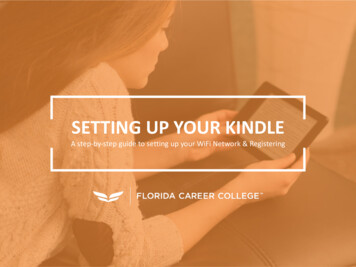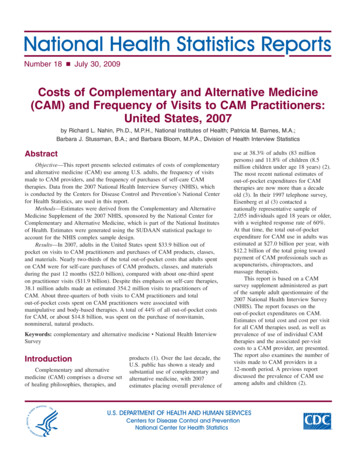Transcription
Manuals User Manuals Simplified.FEIT CAM/WM/WIFI Smart Outdoor Camera InstallationGuideDecember 1, 2021January 22, 2022Home » Feit » FEIT CAM/WM/WIFI Smart Outdoor Camera Installation GuideFEIT CAM/WM/WIFI Smart Outdoor Camera Installation Guide
Contents [ hide123456789Safety InformationFCC STATEMENTLimited WarrantyPre-AssemblyDescriptionMounting & InstallationAPP SetupNeed HelpDocuments / Resources9.1 Related Manuals /ResourcesSafety InformationIMPORTANT SAFEGUARDSALWAYS FOLLOW BASIC SAFETY PRECAUTIONS WHEN USING ELECTRICAL PRODUCTS, ESPECIALLYWHEN CHILDREN ARE PRESENTWARNING: This produN may represent a possible shock or fire hazard if improperly installed or attached in any way.Product should be installed in accordance with the owner’s manual, current electrical todes and/or the currentNational Electric Code (NEC}.RISK OF ELECTRIC SHOCK: Turn off the main powerCAUTION: Please read all information carefully before installationCAUTION: If you are unfamiliar or inexperienced with your home’s electrical systems, comact a cenified electricianfor assistanceCAUTION: Intendal for ouBoor use. May be used indoon.Supplier’s Declaration of Conformity: 47 CFR § 2.1077 Compliance Information Feit Electric Company 4901 GreggRoad, Pico Rivera, CA 90660, bSA 562-463-2852 Unique Identifier: CAM/D00RMIFIFCC STATEMENTThis device complies with part 15 of the FCC Rules. Operation is subject to the following two conditions: (1) Thisdevice may not cause harmful interference, and (2) this device must accept any interference received, indudinginterference that may cause undesired operation. Note: This equipment has been tested and found to comply with thelimits for a Class B digital device, pursuant to Part 15 of the FCC Rules. These limits are designed to providereasonable protection against harmful interference in a residential installation. This equipment generates, uses andcan radiate radio frequency energy and, if not installed and used in accordance with the instructions, may causeharmful interference to radio communications. However, there is no guarantee that interference will not occur in aparticular installation. If this equipment does cause harmful interference to radio or television reception, which can bedetermined by turning the equipment off and on, the user is encouraged to try to correct the interference by one ormore of the following measures: Reorient or relocate the receiving antenna. Increase the separation between theequipment and receiver. Connect the equipment into an outlet on a circuit different from that to which the receiver isconnected. Consult the dealer or an experienced radio/TV technician for help. Warning: Changes or modifications tothis unit not expressly approved by the part responsible for compliance could void the user’s authority to operate theequipmentThe device has been evaluated to meet general RF exposure requirementThe device can be used in portable exposure condition without restriction.The device can be used in mobile (min 7.87 in.) exposure condition without restriction.
Limited WarrantyThis product is warranted to be free from defects in workmanship and materials for up to 1 year from date ofpurchase. If the product fails within the warranty period, please contact Feit Electric at info@feit.com, visitfeit.com/contact-us or call 1-866 326-BULB (2852) for instructions on replacement or refund. REPLACEMENT ORREFUND IS YOUR SOLE REMEDY. EXCEPT TO THE EXTENT PROHIBITED BY APPLICABLE LAW, ANYIMPLIED WARRANTIES ARE LIMITED IN DURATION TO THE DURATION OF THIS WARRANTY. LIABILITY FORINCIDENTAL OR CONSEQUENTIAL DAMAGES IS HEREBY EXPRESSLY EXCLUDED. Some states andprovinces do not allow the exclusion of incidental or consequential damages, so the above limitation or exclusion maynot apply to you. This warranty gives you specific legal rights, and you may also have other rights which vary fromstate to state or province to province.Pre-AssemblyTools Required to Mount CameraPhillips ScrewdriverPencilPower drill
Hardware IncludedNote: Hardware not shown to actual size.PartDescriptionQuantitySmart Outdoor CameraAA1Power AdapterBB1Mounting ScrewsCC6Mounting AnchorsDD6Hex KeyEEDescription1
Input Power: 12VDC, Max. 1AStatus LightBlinking RED Pairing Mode Solid RED NoWi-Fi ConnectionBlinking BLUE Connecting to Wi-FiSolid BLUE Connected to InternetSD Card SlotAdd 128GB or less microSD card to enable recording (not included). Onlysupports microSD card with FAT32 format.ResetPress and hold for 5 seconds on the Reset button to reset the camera.Mounting & Installation1. Mark Screw PositionsMark screw positions using the Camera Bracket (AA) on your wall.2. Inserting the Mounting AnchorsDrill holes at the marked points if installing on a hard surface such as concrete or brick. Insert MountingAnchors (DD) into holes. You can skip this step if installing on wood or siding.3. Feeding the cable thru the Camera BracketThe cable can go through the base slot of the Camera Bracket (M) or drill a hole in the wall if the cable needs togo through there.
4. Attaching the Camera BracketUse the Mounting Screws (CC) to attach the Camera Bracket (AA) to the wall.5. Adjust CameraUse the Hex Key (EE) to loosen the hex screws then adjust and rotate viewing angle on the Smart OutdoorCamera (AA).
6. Plug into Wall OutletAfter adjusting, tighten all hex screws. Connect the cable from the camera to the Power Adapter (BB). Plug thecamera into an outlet or surge protector.Note: When using outdoors, plug the camera into an outdoor rated GFCI receptacle with appropriate outdoorcover.APP SetupDownload and install the Feit Electric appSearch for the Feit Electric app in the App Store or Google Play Store.Download and install the Feit Electric app on your smart device.Set up the smart outdoor camera using the Feit Electric appCheck to be sure the camera is in pairing mode. The RED indicator light must be blinking rapidly to connect. If
not already blinking, press and hold the Reset Button until you hear an audible tone. Use the Feit Electric app tocomplete the set up.Tap Add Device or the sign, then select Camera and confirm. You will be prompted to enter your Wi-Finetwork and password.Be sure to connect to a 2.4 GHz Wi-Fi network that covers your installation location.Need HelpFAQs and the latest versions of user guides can be found at feit.com/help and feit.com/smart. To reach customersupport please visit feit.com/contact-usDocuments / Resources
FIET CAM/WM/WIFI Smart Outdoor Camera [pdf] Installation GuideCAM WM WIFI, Smart Outdoor CameraRelated Manuals / ResourcesCALIBER HWC401 Smart Outdoor Camera 1080p with MotionDetection User ManualCALIBER HWC401 Smart Outdoor Camera 1080p with Motion DetectionUser Manual Warning For all info on the disposal FIET CAM WM WIFI BAT Smart Outdoor Camera User GuideModel: CAM/WM/WIFI/BAT SMART OUTDOOR CAMERA IMPORTANTSAFETY INSTRUCTIONS AND INSTALLATION GUIDE Thank you for yourpurchase. Questions, comments, Yale SV-ABFX-B Smart Home Wired Outdoor Camera User GuideYale SV-ABFX-B Smart Home Wired Outdoor Camera In the box Setting upMounting Warning: Support Manual THE YALE Ooma Smart Cam User ManualOoma Smart Cam User Manual - Optimized PDF Ooma Smart Cam UserManual - Original PDFManuals ,homeprivacy
Blinking RED Pairing Mode Solid RED NoWi-Fi Connection Blinking BLUE Connecting to Wi-Fi Solid BLUE Connected to Internet SD Card Slot Add 128GB or less microSD card to enable recording (not included). Only supports microSD card with FAT32 format. Reset Press and hold for 5 seconds on the Reset button to reset the camera. Mounting .