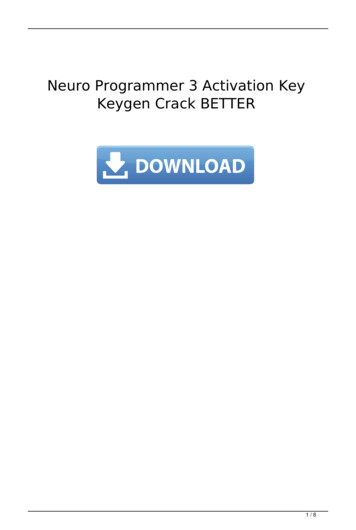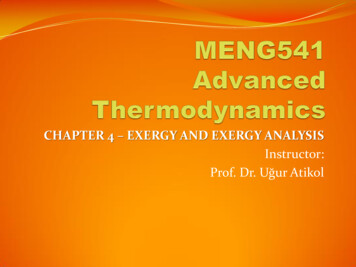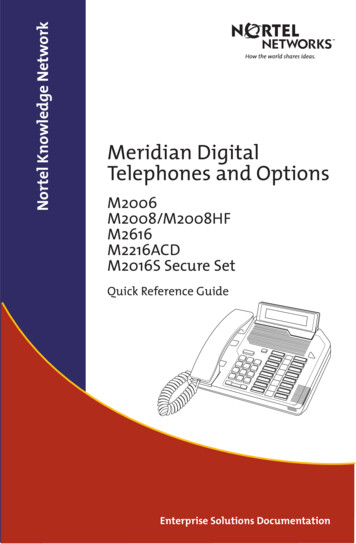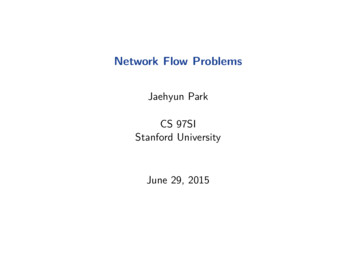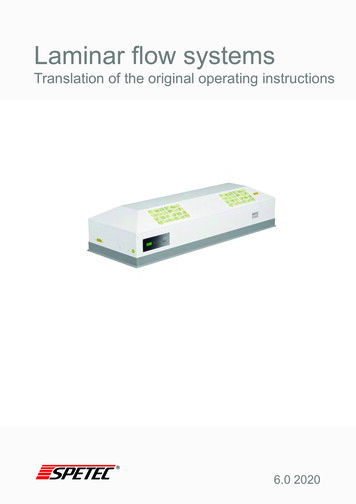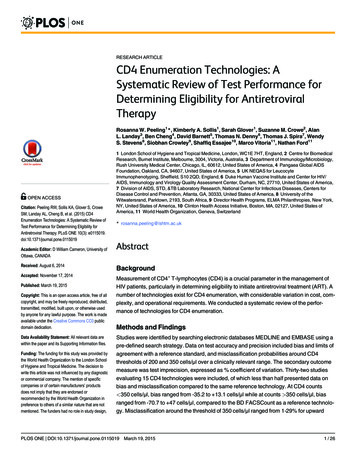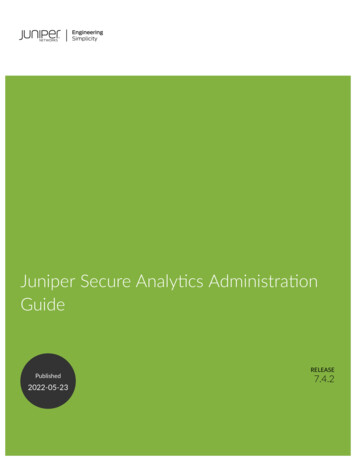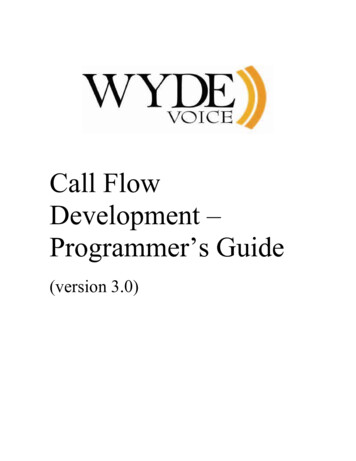
Transcription
Call FlowDevelopment –Programmer’s Guide(version 3.0)
2Call Flow DevelopmentProgrammer’s GuideDisclaimerTHE SPECIFICATIONS AND INFORMATION REGARDING THE PRODUCTS INTHIS MANUAL ARE SUBJECT TO CHANGE WITHOUT NOTICE. ALLSTATEMENTS, INFORMATION, AND RECOMMENDATIONS IN THIS MANUALARE BELIEVED TO BE ACCURATE BUT ARE PRESENTED WITHOUTWARRANTY OF ANY KIND, EXPRESS OR IMPLIED. USERS MUST TAKE FULLRESPONSIBILITY FOR THEIR APPLICATION OF ANY PRODUCTS.THE SOFTWARE LICENSE AND LIMITED WARRANTY FOR THEACCOMPANYING PRODUCT ARE SET FORTH IN THE INFORMATION PACKETTHAT SHIPPED WITH THE PRODUCT AND ARE INCORPORATED HEREIN BYTHIS REFERENCE. IF YOU ARE UNABLE TO LOCATE THE SOFTWARE LICENSEOR LIMITED WARRANTY, CONTACT YOUR WYDE VOICE REPRESENTATIVEFOR A COPY.IN NO EVENT SHALL WYDE VOICE OR ITS SUPPLIERS BE LIABLE FOR ANYINDIRECT, SPECIAL, CONSEQUENTIAL, OR INCIDENTAL DAMAGES,INCLUDING, WITHOUT LIMITATION LOST PROFITS OR LOSS OR DAMAGE TODATA ARISING OUT OF THE USE OR INABILITY TO USE THIS MANUAL, EVENIF WYDE OR ITS SUPPLIERS HAVE BEEN ADVISED OF THE POSSIBILITY OFSUCH DAMAGES.CopyrightExcept where expressly stated otherwise, the Product is protected by copyright and otherlaws respecting proprietary rights. Unauthorized reproduction, transfer, and or use can be acriminal, as well as civil, offense under the applicable law.WYDE Voice and the WYDE Voice logo are registered trademarks of WYDE Voice LLCin the United States of America and other jurisdictions. Unless otherwise provided in thisDocumentation, marks identified with “R” / , “TM” / and “SM” are registered marks;trademarks are the property of their respective owners.For the most current versions of documentation, go to the WYDE support Web site:http://docs.wydevoice.com/November 4, 2011
Call Flow DevelopmentProgrammer’s Guide3Symbols and Notations in this ManualThe following notations and symbols can be found in this manual.Denotes any item that requires special attention or care. Damage to theequipment or the operator may result from failure to take note of the notedinstructionsFigureDenotes any illustrationTableDenotes any tableTextDenotes any text outputFolder/FileDenotes any folders (paths) or files namescommandsDenotes any callback handlers, DTMF commands, attributes andparameters
4Call Flow DevelopmentProgrammer’s GuideTable of ContentsSymbols and Notations in this Manual. 3Table of Contents . 4Tables List . 6Figures List . 7Chapter 1: Introduction. 8Assumed Skills . 8Asterisk Extension Language . 8Assumptions . 9Definitions . 10Chapter 2: Samples of Call Flows . 13Sample 1 – Simple Call Flow without Authorization . 15Sample 2 – Call Flow with Authorization . 17Sample 3 – Call Flow with DTMF Processing. 21Sample 4 – Call Flow with Custom Handlers . 25Chapter 3: Function Reference. 31Callback Handlers . 31entry handler . 31fastjoin handler . 31conf enter handler . 32waitmoderator handler. 32holdline handler . 32welcome handler. 32gotomp handler . 32recstop handler. 33terminate handler . 33hangup handler . 34DTMF commands. 34call participantsnumber. 34call exit . 34call instructions. 34call mute switch . 34conference mute switch . 35conference lock switch . 35conference entryexittones switch. 35conference qa moderator . 35recording switch . 36Dialplan commands and functions . 36WYDE Playback . 36WYDE Input. 36WYDE Choice. 37WYDE AGIRequest . 37WYDE IVRStat . 37WYDE IVRConfStat . 38WYDE IVRVar . 39
5Call Flow DevelopmentProgrammer’s GuideWYDE IVRCheckRole . 39Appendix A: Call Flow Library . 40/usr/local/DNCA/lib/CallFlows/functions.ael . 40Appendix B: Support Resources . 45Support Documentation. 45Web Support . 45Telephone Support. 45Email Support. 45
6Call Flow DevelopmentProgrammer’s GuideTables ListTable 1: SAMPLE Call Flow Folder Structure and Contents . 13
7Call Flow DevelopmentProgrammer’s GuideFigures ListFigure 1: Register New SAMPLE Call Flow on the Bridge . 14Figure 2: New SAMPLE Call Flow . 14Figure 3: New DNIS 8665089020 for SAMPLE Call Flow . 15Figure 4: Calls Screen for the Conference – Sample 1 Call Flow (without Authorization). 17Figure 5: Two Created Conference Accounts with Host and Participants Roles. 18Figure 6: Calls Screen for the Conference – Sample 2 Call Flow (with Authorization). 21Figure 7: Calls Report – Sample 2 Call Flow (with Authorization). 21Figure 8: SAMPLE Call Flow with New Lock and Mute Attributes. 24Figure 9: Calls Screen for the Conference – Sample 3 Call Flow (with DTMF Processing). 25Figure 10: SAMPLE Call Flow with New Custom Attributes. 30
8Call Flow DevelopmentProgrammer’s GuideChapter 1: IntroductionCall flow is a unique conference service setup, the logic that is used to process theconference calls. This is the process a call goes through from call setup to, to processing, tocall tear down. It is possible to create own call flow and customize existing call flow. Thisguide describes how to do it.AEL2 language (Asterisk Extension Language v.2) is used to write call flow scenarios.When you write own call flows you can either use standard applications and functionsavailable in AEL2 or use procedures and functions provided by WYDE bridgeenvironment.Assumed SkillsThis call flow development programmer’s guide assumes you have a working knowledge ofthe following technologies and skills:PC usageSystem administrationAsterisk administration and configurationAEL basicsVOIP basicsTCP/IP networkingWeb Administration Interface – User GuideAsterisk Extension LanguageAsterisk is software that turns an ordinary computer into a voice communications server.Asterisk is the worlds most powerful and popular telephony development tool-kit. It is usedby small businesses, large businesses, call centers, carriers and governments worldwide.Asterisk is open source and is available free to all under the terms of the GPL.The Asterisk software includes many features available in proprietary PBX systems: voicemail, conference calling, interactive voice response (phone menus), and automatic calldistribution. Users can create new functionality by writing dial plan scripts in several ofAsterisk's own extensions languages, by adding custom loadable modules written in C, orby implementing Asterisk Gateway Interface (AGI) programs using any programminglanguage capable of communicating via the standard streams system (stdin and stdout) orby network TCP sockets.Perhaps one of more interest to many deployers today, Asterisk also supports a wide rangeof Video and Voice over IP protocols, including SIP, MGCP and H.323. Asterisk caninteroperate with most SIP telephones, acting both as registrar and as a gateway between IPphones and the PSTN. Asterisk developers have also designed a new protocol, InterAsterisk eXchange (IAX2), for efficient trunking of calls among Asterisk PBXes, and toVoIP service providers who support it. Some telephones support the IAX2 protocoldirectly.
9Call Flow DevelopmentProgrammer’s GuideAEL v.2 is intended to provide an actual programming language that can be used to writean Asterisk dialplan. It further extends AEL, and provides more flexible syntax, better errormessages, and some missing functionality.AEL v.2 is a new version of the AEL compiler. It was originally introduced as a largeasterisk patch in the Asterisk bug database.AEL is really the merger of 4 different 'languages', or syntaxes:The first and most obvious is the AEL v.2 syntax itself. A BNF is provided near the endof this document.The second syntax is the Expression Syntax, which is normally handled by Asteriskextension engine, as expressions enclosed in [.]. The right hand side of assignmentsare wrapped in [ . ] by AEL, and so are the if and while expressions, among others.The third syntax is the Variable Reference Syntax, the stuff enclosed in {.} curlybraces. It's a bit more involved than just putting a variable name in there. You caninclude one of dozens of 'functions', and their arguments, and there are even some stringmanipulation notations in there.The last syntax that underlies AEL/AEL2, and is not used directly in AEL/AEL2, is theExtension Language Syntax. The extension language is what you see inextensions.conf, and AEL2 compiles the higher level AEL2 language into extensionsand priorities, and passes them via function calls into Asterisk. Embedded in thislanguage is the Application/AGI commands, of which one application call per step, orpriority can be made. You can think of this as a "macro assembler" language that AEL2will compile into.Any programmer of AEL should be familiar with its syntax, of course, as well as theExpression syntax, and the Variable syntax.The detail information about AEL can be read in the following articles:The Open Source Telephony Project Asterisk – http://www.asterisk.org/Asterisk Extension Language on Voip-Info.org – http://www.voipinfo.org/wiki/view/Asterisk AEL2Asterisk on WikipediA.org – http://en.wikipedia.org/wiki/Asterisk PBXAssumptionsEach call flow scenario should be placed in its own folder – the subfolder of/usr/local/DNCA/callflows folder that is root folder for call flow scenarios.This folder should contain the following files:script.ael – Asterisk dialplan on AEL language;callflow.spec – specification of the scenario;and this folder also should contain subfolder:sounds – the set of voice files for different supported codecs (such as al, amrwb, g722,g729, ilbc, isac, siren7, ulaw, etc.), the file name for different formats is being formedas audio file name . codec ;and optionally if you would like to use custom music-on-hold sound file for your call flow,your call flow folder should contain subfolder:
Call Flow DevelopmentProgrammer’s Guide10moh – the set of music-of-hold audio files in different supported codecs, i.e. the filesmusiconhold. codec for the formats al, amrwb, g722, g729, ilbc, isac, siren7, ulaw,etc.When you write call flow scenarios you should follow to the following assumptions andregulations:to customize the call flow scenario the callback procedures are used, these proceduresare written on AEL language and these procedures are being called by WYDE bridgeenvironment in all key-points of the processing of the calls;each callback procedure is being defined in the script.ael file as separate AEL scope(context);the callback procedure either returns processing to call flows execution environmentusing Return() command or interrupts the call using Hangup()command;the binding of the callback procedures and descriptors is being made in thecallflow.spec file in the handlers section;the script.ael file should contain the definition for at least one callback procedure – thiscallback procedure should be bound with the call entry point (entry handler);the names of the procedures (scopes/contexts) defined in the script.ael file should beunique and should not match to the names defined in other call flow scenarios andshould not match to the names of the call flows execution environment core;the audio files for music-on-hold prompts are being searched in the following order:o if the music-on-hold file name defined in confefence moh call flow attributevalue is not empty and is not equal to default , the system checks the conferencerecording folder (usually /usr/local/DNCA/var/recordings/ folder) upload subfolderfor the specific conference, the files could be uploaded into this folder using WebControl Console (for example the folder name could /);o if the file was not found in the previous location, the system searches the file in/usr/local/DNCA/var/moh folder, the files could be uploaded into this folder usingWeb Administration Interface;o otherwise, if the file not found, the system treats confefence moh call flowattribute value as equal to default , and searches the audio files in/usr/local/DNCA/callflows/ call flow name /moh/ folder, filesmusiconhold. codec for specific codecs;o if the audio file was not found in the previous location, the system uses the filesmusiconhold. codec for specific codecs from n order to discuss the WYDE call flows development effectively, we need to have acommon set of terminology. For this purpose, we should definite the dictionary for theterms you will see throughout this programmer’s guide:Call Flow – A unique conference service setup, the logic that is used to process theconference calls. This is the process a call goes through from call setup to, toprocessing, to call tear down. It includes the logic, DTMF key-presses used, functions,
11Call Flow DevelopmentProgrammer’s Guideand the recorded prompts. There are two basic call flow categories: call flows withoutauthentication and call flows with authentication.Attribute – In terms of WYDE web services API, a data structure is used to carryattributes for call flow, DNIS and conference account (user). The attributes skeleton isdefined by call flow; other attributes can only override some of them, so for instancewhen a user called in to the conference DNIS it gets attributes exposed by the call flow,but some of these attributes can be already altered by the DNIS. Each attribute hasname, type, value, and role.Subscriber – A real person, he has a name, phone number, e-mail address, etc. Thesubscriber can have conference accounts, he does not have access codes, but accesscodes are properties of conference accounts that have subscribers. Note that non-admin(non-operator) subscribers can see only “own” information, i.e. his information andinformation that belongs to subscribers created by him, he can see only their calls,conferences, the reports will show only their data, etc.PIN – The login ID for the subscriber (must be unique). It can be used either as login inWeb Administration Interface (in this case it can be either number or alpha-numeric) oras login for some call flows (in this case must be numeric) for participantsauthorization.Conference Account – The element of subscriber conferences configuration.Conference accounts always belong to subscriber. It is being used to define a person ina conference with a particular role (e.g. host, participant, listener, etc.), the DNISnumber that should be used to call to the conference, and the access code that should beentered by the user that called to the conference DNIS to determine his role. Asubscriber could be a host user in one conference and a listener in another. Conferenceaccounts with the same conference number represent single conference setup.DNIS – A unique set of numbers that is outpulsed by a phone carrier that indicates theintended destination for a particular call. It can be any length digits (although usually 10digits). DNIS is the property of the conference account, but different DNIS numberscan be used to connect to the same conference.Access Code – A numeric code unique for DNIS that allows a host or participant orlistener access to a conference call. When users call to DNIS number they being askedto enter their access code. The access code determines the conference and the user rolein the conference. Different access codes can determine the same conference, forinstance one access code can determine the connected user has host role, another accesscode can determine that connected user has participant role, and another access codecan determine that connected user has listener role.Host – A user in the conference call that can make changes to the system while theconference call is in progress. Like change the security setting, change who can talk oranswer, etc. Sometimes the host user is called moderator. This user role is defined inconference account.Participant – A person in the conference who can actively participate in a call by bothtalking and listening. This user role is defined in conference account.Listener – A person in the conference who can hear the conference call, but cannotspeak. Their audio path is one way only (receive). This user role is defined inconference account.
12Call Flow DevelopmentProgrammer’s GuideConference Number – A unique external conference number. Conference number isthe property of conference account. If the conference accounts have the sameconference number all these accounts determine one single conference. For instance theuser can create one conference account record that determine host role, anotherconference account record that determine participant role, and another conferenceaccount record that determine listener role – all these records should have the sameconference number to determine one unique conference.Conference ID – A unique conference ID that represents the instance of a conference.When any conference is being started it receives unique conference ID, and all calls tothis conference have the same conference ID; if this conference has been completed andanother conference is being started that conference will receive another conference ID.Conference ID is normally not exposed to users, unless on the reports.Conference – A data structure is used to describe ongoing conference on the bridge.Objects of this type are only created by server. User may fetch these objects by callingappropriate function. When conference is over the conference object is deleted by theserver.Session – A data structure represents a single ongoing call on the server. User can notdirectly create this object. When the call is over server automatically deletes this object.Normally this data structure is used to get information about call attributes likecalling/called number etc., or do something with the call, for instance mute, hang, holdetc.
Call Flow DevelopmentProgrammer’s Guide13Chapter 2: Samples of Call FlowsIn this section we will explain how to write call flows and we will give few samples of callflow scripts.Let’s assume that for samples purposes we create call flow with name SAMPLE. To do thatwe need to create directory /usr/local/DNCA/callflows/SAMPLE, it will be the workingdirectory for the call flow SAMPLE. This folder will contain two files: callflow.spec andscript.ael; the content of these files will be different for each sample and this content willdefine the call flow behavior. Also we need to create subdirectory sounds(/usr/local/DNCA/callflows/SAMPLE/sounds) to put audio (voice) files in differentsupported codecs/formats (such as al, amrwb, g722, g729, ilbc, isac, siren7, ulaw, etc.) intothis folder. In addition if we need to pronounce numbers we need to create subdirectorydigits in directory sounds (/usr/local/DNCA/callflows/SAMPLE/sounds/digits) and put thefiles 0.al, 0.amrwb, 0.g722, 0.g729, 0.ilbc, 0.isac, 0.siren7, 0.ul, 1.al, 1.amrwb, 1.g722,1.g729, 1.ilbc, 1.isac, 1.siren7, 1.ul, 2.al, 2.amrwb, 2.g722, 2.g729, 2.ilbc, 2.isac, 2.siren7,2.ul, etc. into it. Note that it is not necessary to have the audio files in all codes; it is enoughhaving them only in formats that you are going to use. All samples described in this guideuse the audio files in ulaw format only. See “Command Line Administration Interface –User Guide”, section “Audio Prompts Management” for information how to convert theaudio files from one audio codec to another format.SAMPLE call flow folder structure is shown in Table 1.Click here to download all sounds files in ulaw format that are necessary to implementthese samples.Folder or File accesscode accepted.ulcallers.ulenter accesscode.ulincorrect accesscode.ulthereare.ulwelcome.uldigits0.ul 1.ul 2.ul 3.ul4.ul 5.ul 6.ul 7.ul 8.ul9.ul 10.ul 11.ul 12.ul13.ul 14.ul 15.ul 16.ul17.ul 18.ul 19.ul 20.ul30.ul 40.ul 50.ul 60.ul70.ul 80.ul 90.ulhundred.ul thousand.ulcall flow root folderAsterisk dialplan on AEL language filespecification of the scenario fileaudio (voice) files folderaudio file that pronounces “access code accepted” messageaudio file that pronounces “callers” messageaudio file that pronounces “enter access code” messageaudio file that pronounces “incorrect access code” messageaudio file that pronounces “there are” messageaudio file that pronounces “welcome” messagedigits audio files folder (to pronounce numbers)audio files that pronounce numbers (i.e. “zero”, “one”, .,“ten”, “eleven”, “twelve”, ., “twenty”, “thirty”, ., “ninety”,“hundred”, “thousand”)Table 1: SAMPLE Call Flow Folder Structure and Contents
14Call Flow DevelopmentProgrammer’s GuideLet’s assume that DID number for new call flow is 8665089020. To register new SAMPLEcall flow and assign it to the DID the following commands should be executed:cd /usr/local/DNCA/callflows/SAMPLEwyde callflow-add name SAMPLEwyde did-add number 8665089020 callflow SAMPLEFigure 1: Register New SAMPLE Call Flow on the BridgeThe cd command is being executed to make SAMPLE call flow directory the currentfolder; wyde callflow-add command creates new call flow (see Figure 2); wydedid-add command creates and associates new DNIS (DID) number with the specifiedcall flow (see Figure 3).Figure 2: New SAMPLE Call Flow
15Call Flow DevelopmentProgrammer’s GuideFigure 3: New DNIS 8665089020 for SAMPLE Call FlowIf the call flow already exists to update its attributes in a database the following commandshould be executed:wyde callflow-attr-update-db callflow SAMPLEThis command should be executed if callflow.spec file was updated. If the changes weremade in the script.ael file only, it is not necessary to run this command.To send the signal on the WYDE bridge to the call flow engine to reload the scripts thefollowing command should be executed:wyde callflow-reloadThis command should be execute if there were changes in the script.ael file or sound fileswere updated. If the changes were made in the callflow.spec file only, it is not necessary torun this command.Note this command reloads all call flows.As soon as these commands are executed you can call to the number 8665089020;SAMPLE call flow will process these calls to 8665089020 number.Sample 1 – Simple Call Flow without AuthorizationLet’s review the following call flow scenario:when the call is made we need to playback “welcome” prompt (message);after that we need to join the call to the conference with the number equal to the callednumber;the role of the caller in the conference should be “participant”.To implement this scenario we need to create the following callflow.spec and script.aelfiles with the following contents:
16Call Flow DevelopmentProgrammer’s Guidecallflow.spec[handlers]entry handler sample entry handlerscript.aelcontext sample entry handler {s {WYDE Playback(welcome);Set(conf number {called number});Set(role participant);Return();}}Let’s consider the implemented logic in details. The callflow.spec file defines thatsample entry handler handler should be used as entry handler of the call.The script.ael file contains the contents (context) of sample entry handler.WYDE Playback(welcome); // Play the prompt from a welcome.ulfile.Set(conf number {called number}); // Set the value ofconf number variable equal to called number (8665089020 inour sample).Set(role participant); // Set the value of role variableequal to participant, i.e. the caller will be connected tothe conference with “participant” role.Return(); // Return processing to call flows executionenvironment (the call flow engine context).Note 1. To join the call to the conference the WYDE bridge call flows executionenvironment should know the conference number and the caller role. In our sample theconference number is equal to called number (8665089020) and the role is alwaysparticipant.Note 2. If it was not previously made, do not forget to place welcome.ul audio file intosounds subfolder of SAMPLE folder of the call flow.If the call flow SAMPLE does not exist to register our new call flow and assign it to theDID 8665089020 the following commands should be executed (as it was previouslydescribed in this guide):cd /usr/local/DNCA/callflows/SAMPLEwyde callflow-add name SAMPLEwyde did-add number 8665089020 callflow SAMPLEIf the call flow already was created to update its attributes in a database the followingcommand should be executed:wyde callflow-attr-update-db callflow SAMPLE
17Call Flow DevelopmentProgrammer’s GuideTo send the signal on the WYDE bridge to the call flow engine to reload the scripts thefollowing command should be executed:wyde callflow-reloadNow if you call to the number 86
of Video and Voice over IP protocols, including SIP, MGCP and H.323. Asterisk can interoperate with most SIP telephones, acting both as registrar and as a gateway between IP phones and the PSTN. Asterisk developers have also designed a new protocol, Inter-Asterisk eXchange (IAX2), for efficient trunking of calls among Asterisk PBXes, and to