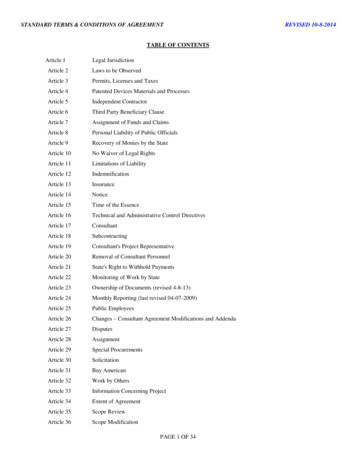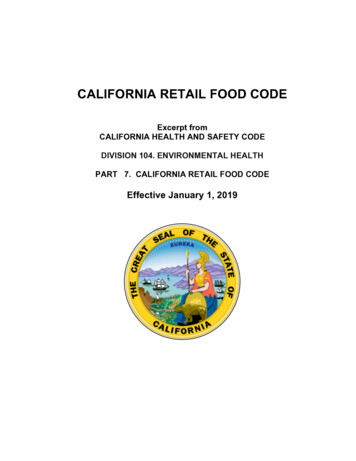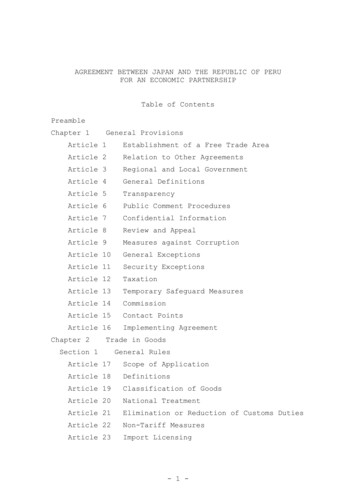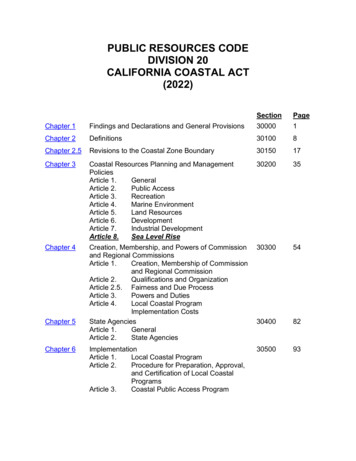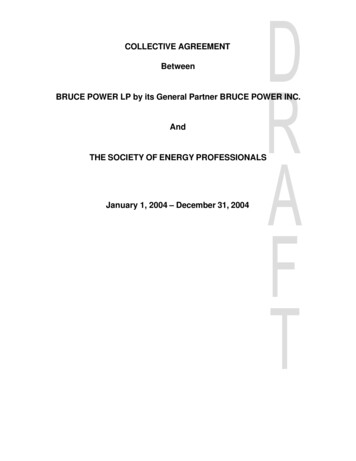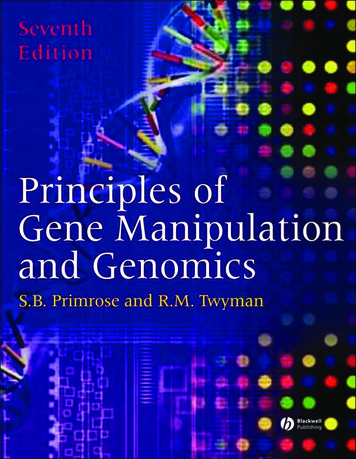Transcription
Article first published in the Sep-Oct 2014 issue of The Canadian AmateurTHE BROADBAND HAMRADIO [MESH]NETWORK (BBHN)—Part 3In this final part, we’ll look at streamingone-way video and two-way audio usingIP (Internet Protocol) cameras with acommercial program called “Blue Iris”then look at streaming two-wayvideo/audio using a free Skype-likeprogram called “Jitsi”. I’ve written aseries of supplementary BBHN articles(posted on my website); one is on usingthe free “iSpy Connect” software withwebcams (either external USB or built-in)and you may want to read it first beforeproceeding on with this article.FIGURE: 1 “MESHED” IP CAMERALIGHTS, IP CAMERA, ACTION!An IP camera is a very small and portable microcomputer (see Figure 1) with alow-resolution video camera, IR (infrared) vision, microphone/speaker plus abuilt-in [hardware] webserver with wired/wireless network connectivity.It doesn’t require a connected computer like a webcam does―all it needs is DCpower and an in-range wireless/wired network. Most have remote controlfeatures called “PTZ” (pan, tilt and zoom) with the pricier ones having opticalinstead of digital zoom capability plus higher video resolutions.
They are fairly easy to program using any web browser to customize theirwebserver settings (see Figure 2) plus the browser allows for basic PTZ controland video/audio streaming (see Figure 3).FIGURE 2: SAMPE IP CAMERA SETTINGSNewer IP cameras have dedicated iDevice (Apple/Android) applications toconnect (via the Internet) to the camera (see Figure 4) and the apps are generallyeasy to use but are usually limited to private streaming because most peopledon’t want others accessing their feeds, however EmComm (EmergencyCommunications) mesh networking is different since we want as many people aspossible who need a video/audio feed to have this access. In 2007, the city ofMinneapolis was in the process of building a city-wide mesh network systemwhen a major highway bridge collapsed and IP cameras were quickly deployedduring the incident and they (and the mesh network) greatly assisted the city’semergency response teams.
FIGURE 3: IP CAMERA REAL-TIME VIDEO FEEDFIGURE 4: IPOD IP CAMERA REAL-TIME VIDEO FEEDIPod IP camera remote video and audio feed from my first, cheap IP camera andits full-time IR filter which turned greens into violets!
BLUE IRISWhile the iSpy Connect/iSpy Server are very good free programs for generalwebcam use or simple IP camera control and video streaming, they aren’t veryeasy to setup for IP audio streaming so you that can both see and talk withsomeone on scene, but after searching for similar programs, I found Blue Iris (15day free trial) and in under 5 minutes both my IP cameras were in streaming videoand two-way audio (see Figure 5). It’s that simple and easy to use!Blue Iris setup on the host/control computer is a breeze, and it comes with manyeasy to use network features plus the professional version can handle up to 64cameras (the basic free version only handles one camera). At the other end of thefeed, you connect the IP camera to your mesh node router with an Ethernet cable(preferred) or use the IP camera’s built in Wi-Fi to connect to connect through awireless AP (Access Point) cabled to a mesh node router (see Figure 6).FIGURE 5: IP CAMERA AND BLUE IRIS REMOTE CONTROL WI-FI VIDEO FEED
FIGURE 6: BBHN MESH AND IP CAMERAS OVERVIEWBLUE IRIS QUICK STARTVIDEO1. Click ‘Add camera’ icon. (‘Network IP camera configuration’ formappears).2. Type in the camera’s IP address, port, user name/password.3. Select camera model from the drop-down pick list.4. Click ‘OK’ buttonAUDIO5. From the ‘New camera’ form ‘Audio’ tab section, click ‘Enable audiocapture hardware’ checkbox.6. Click ‘OK’.
If the IP camera is detected and configured properly, you’ll soon see and hear thelive video/audio feed, and anyone else who knows the IP address and nodename/password can also access the IP camera, or you can stream a separate,controlled feed from your computer using Blue Iris. The rest of the IP camerasettings are user preferences like ‘Record [video/audio] on motion detection’,sending email alerts, posting snapshots to a website, recording schedules, etc.,but for BBHN use, I turn off all the extra features and control things manually.Blue Iris is installed on both my Windows tablet and laptop because theregistration number can be easily transferred from one to the other but you canonly run the program on any one device at the same time (on the same network).FIGURE 7: JITSI TWO-WAY CALL STREAMING VIA BBHN-MESH NETWORKJITSI ME LIKE SKYPEYou may already use Skype but Jitsi (see Figure 7) is a far more powerful (free)variant for Voice over Internet Protocol (VoIP) program used for video/audio(face-to-face) one-on-one “phone” calls, conference calls, texting, long-distanceeducation, meetings, etc., using your computer’s (or iDevice’s) built-in or addedon multimedia features like webcams, speakers, microphones or other inputdevice and a network connection (wired or wireless).
Unlike IP cameras, you can stream video/audio back and forth in two or moredirections and can have many connected participants. Jitsi (Bulgarian for “wires”)is a free program (formerly called “SIP Communicator”) supporting severaloperating systems and many popular VoIP/text/chat systems. Because of this,many people are switching from Skype to Jitsi for regular Internet VoIP use, butthe real power comes from its ability to work “off the grid” and make connectionswithout any Internet connectivity by creating what are called “registrarless” [sic]SIP (Session Initiation Profile) accounts. The SIP is a digital communicationsmethodology developed for VoIP that allows everyone on the same network tocommunicate (peer-to-peer, one-to-many and many-to-many) without needing toroute through a central Internet VoIP server and is just perfect for meshnetworks!I run Jitsi on all myFIGURE 8: MESH-NODE ROUTERS FOR JITSI CALLScomputing devicesand especially likeusing it with myWindows tablet usingan AP to connect tomy personal BBHNMesh (see Figures 8and 9). Normally,BBHN users withmesh node routerstethered to theirlaptops, desktops,etc., use Jitsi tocontact others via theSIP account which is“branded” to thespecific IP address ofthe router/computerpair because a static IP address is required at all times for the SIP (it’s ‘@’ the IPaddress of the node).
An iDevice can use an AP to connect to a BBHN SIP user but the opposite isn’t aseasy because the iDevice’s IP address can change since it depends on the specificAP path used unless the iDevice user stays in one spot and always uses the sameAP; you’ll understand this point much better once you start using Jitsi. The Jitsiwebsite has easy to follow program setup and use instructions and it’s a very easyand intuitive program to use especially if you already use Skype.FIGURE 9: RUNNING JITSI ON MY WINDOWS NOTEBOOK THROUGH A MESH APMY FINALWell, that’s enough meshing around—for now. This one aspect of Amateur Radiois growing by leaps and bounds plus mesh networks are really big in thecommercial world because you’re already using them without even knowing it!
The brilliant BBHN programmers have released new firmware for Ubiquiti routers,5.8GHz routers plus a firmware upgrade for the LinkSys WRT series so meshnetworks aren’t limited to 2.4GHz and above anymore because the 70cm band isalso being used by Hams with cross-banding between the GHz routers!In the next column, we’ll revisit microcontroller units (MCUs) and have a look atthe Arduino Uno and some applications to go with.—73
REFERENCES AND RESOURCESBBHN (HSMM-MESH)http://tiny.cc/r8kyixBlue Irishttp://tiny.cc/g9kyixFoscam apolis Bridge Collapse (video)http://tiny.cc/pdlyixWireless Networking on 420MHz (video and PDF)http://tiny.cc/relyixhttp://tiny.cc/v4kyixAll Things Digitalhttp://tiny.cc/cwlyix
The brilliant BBHN programmers have released new firmware for Ubiquiti routers, 5.8GHz routers plus a firmware upgrade for the LinkSys WRT series so mesh networks aren ˇt limited to 2.4GHz and above anymore because the 70cm band is also being used by Hams with cross-banding between the GHz routers!