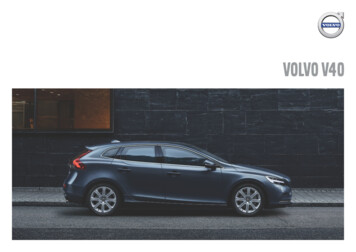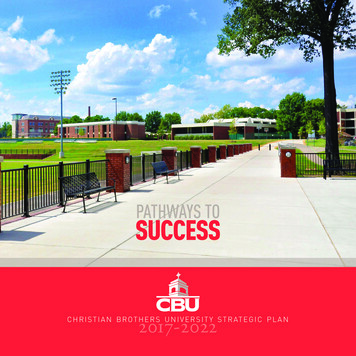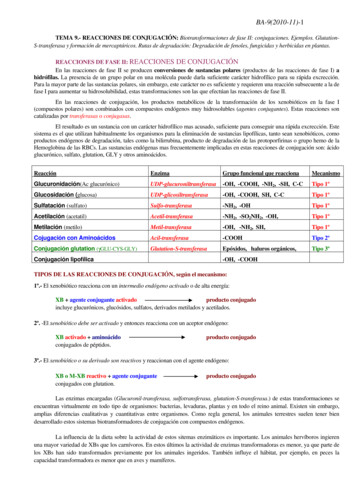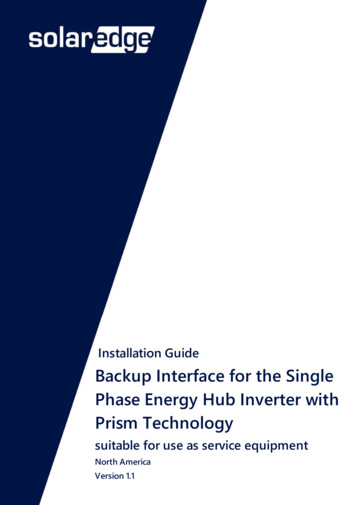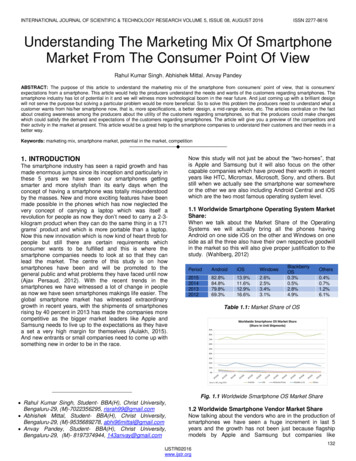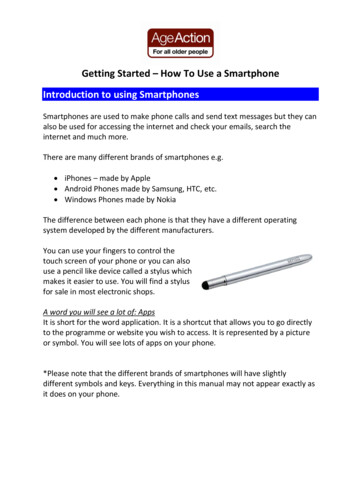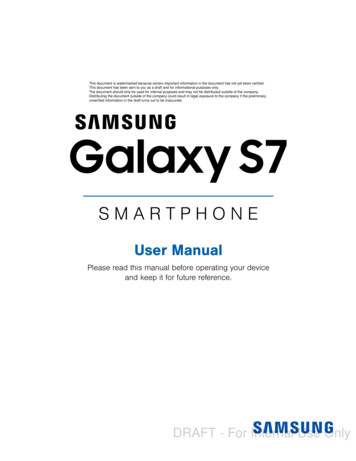
Transcription
This document is watermarked because certain important information in the document has not yet been verified.This document has been sent to you as a draft and for informational purposes only.The document should only be used for internal purposes and may not be distributed outside of the company.Distributing the document outside of the company could result in legal exposure to the company if the preliminary,unverified information in the draft turns out to be inaccurate.SMARTPHONEUser ManualPlease read this manual before operating your deviceand keep it for future reference.DRAFT - For Internal Use Only
Legal NoticesDisclaimer of Warranties;Exclusion of LiabilityWARNING! This product contains chemicals known tothe State of California to cause cancer, birth defects,or other reproductive harm. For more information,please call 1-800-SAMSUNG (726-7864).EXCEPT AS SET FORTH IN THE EXPRESSWARRANTY CONTAINED ON THE WARRANTYPAGE ENCLOSED WITH THE PRODUCT, THEPURCHASER TAKES THE PRODUCT “AS IS”, ANDSAMSUNG MAKES NO EXPRESS OR IMPLIEDWARRANTY OF ANY KIND WHATSOEVER WITHRESPECT TO THE PRODUCT, INCLUDING BUTNOT LIMITED TO THE MERCHANTABILITY OF THEPRODUCT OR ITS FITNESS FOR ANY PARTICULARPURPOSE OR USE; THE DESIGN, CONDITION ORQUALITY OF THE PRODUCT; THE PERFORMANCEOF THE PRODUCT; THE WORKMANSHIP OF THEPRODUCT OR THE COMPONENTS CONTAINEDTHEREIN; OR COMPLIANCE OF THE PRODUCTWITH THE REQUIREMENTS OF ANY LAW, RULE,SPECIFICATION OR CONTRACT PERTAININGTHERETO. NOTHING CONTAINED IN THEINSTRUCTION MANUAL SHALL BE CONSTRUEDTO CREATE AN EXPRESS OR IMPLIED WARRANTYOF ANY KIND WHATSOEVER WITH RESPECT TOTHE PRODUCT. IN ADDITION, SAMSUNG SHALLNOT BE LIABLE FOR ANY DAMAGES OF ANY KINDRESULTING FROM THE PURCHASE OR USE OFTHE PRODUCT OR ARISING FROM THE BREACHOF THE EXPRESS WARRANTY, INCLUDINGINCIDENTAL, SPECIAL OR CONSEQUENTIALDAMAGES, OR LOSS OF ANTICIPATED PROFITSOR BENEFITS.Note: Water-resistant and dustproof based on IP68rating, which tests submersion up to 5 feet for up to30 minutes.Intellectual PropertyAll Intellectual Property, as defined below, ownedby or which is otherwise the property of Samsungor its respective suppliers relating to the SAMSUNGPhone, including but not limited to, accessories,parts, or software relating there to (the “PhoneSystem”), is proprietary to Samsung and protectedunder federal laws, state laws, and internationaltreaty provisions. Intellectual Property includes,but is not limited to, inventions (patentable orunpatentable), patents, trade secrets, copyrights,software, computer programs, and relateddocumentation and other works of authorship. Youmay not infringe or otherwise violate the rightssecured by the Intellectual Property. Moreover,you agree that you will not (and will not attemptto) modify, prepare derivative works of, reverseengineer, decompile, disassemble, or otherwiseattempt to create source code from the software.No title to or ownership in the Intellectual Propertyis transferred to you. All applicable rights of theIntellectual Property shall remain with SAMSUNGand its suppliers.Modification of SoftwareSAMSUNG IS NOT LIABLE FOR PERFORMANCEISSUES OR INCOMPATIBILITIES CAUSED BYYOUR EDITING OF REGISTRY SETTINGS, ORYOUR MODIFICATION OF OPERATING SYSTEMSOFTWARE.Open Source SoftwareSome software components of this productincorporate source code covered underGNU General Public License (GPL), GNULesser General Public License (LGPL),OpenSSL License, BSD License and otheropen source licenses. To obtain the sourcecode covered under the open source licenses,please visit: opensource.samsung.comUSING CUSTOM OPERATING SYSTEM SOFTWAREMAY CAUSE YOUR DEVICE AND APPLICATIONSTO WORK IMPROPERLY. YOUR CARRIER MAYNOT PERMIT USERS TO DOWNLOAD CERTAINSOFTWARE, SUCH AS CUSTOM OS.DRAFT - For Internal Use OnlyLegal NoticesiCOM G930VC EN UM TN XXX 041916 R1
Samsung KNOXLegal InformationSamsung KNOX is Samsung’s security platformand is a mark for a Samsung device tested forsecurity with enterprise use in mind. Additionallicensing fee may be required. For more informationabout KNOX, please refer to: samsung.com/us/knox[030115]Important legal information can be accessed inwriting on the mobile device or at samsung.comREAD THIS INFORMATION BEFORE USING YOURMOBILE DEVICE.Samsung Limited Warranty - This product iscovered under the applicable Samsung LimitedWarranty INCLUDING ITS DISPUTE RESOLUTIONPROCEDURE and your right to opt out ofarbitration within 30 calendar days of the firstconsumer purchase. You may opt out by eithersending an email to optout@sea.samsung.comwith the subject line “Arbitration Opt-Out” or bycalling 1-800-SAMSUNG (726-7864). For moredetailed procedures, please refer to the “DisputeResolution Procedures and Arbitration and Opt-Out”section of the Limited Warranty.Samsung Electronics America(SEA), Inc.Address:85 Challenger RoadRidgefield Park,New Jersey 07660Phone:1-800-SAMSUNG (726-7864)Full written terms and detailed information aboutthe warranty and obtaining service are availableon the device at: Settings About device Legal information Samsung legal or you mayaccess the online version of the Health/Safety andWarranty guide for your device at:Internet Address:samsung.com 2016 Samsung Electronics America, Inc.Samsung, Samsung Galaxy, Multi Window, S Health,S Voice, Samsung Milk Music, and Smart Switch areall trademarks of Samsung Electronics Co., Ltd.Englishsamsung.com/us/Legal/Phone-HSGuideOther marks are the property of their -HSGuide-SPNote: Screen images are simulated. Appearance ofdevice may vary.The online version of the End User LicenseAgreement (EULA) for your device can be foundonline at:samsung.com/us/Legal/SamsungLegal-EULA4Do you have questions about yourSamsung Mobile Device?For 24 hour information and assistance, we offera new FAQ/ARS System (Automated ResponseSystem) at: samsung.com/us/supportThe actual available capacity of the internal memoryis less than the specified capacity because theoperating system and default applications occupypart of the memory. The available capacity maychange when you upgrade the device.DRAFT - For Internal Use OnlyLegal Noticesii
Table of ContentsGetting Started.1Galaxy Apps. 55Front View.2Back View.3Assemble Your Device.4Set Up Your Device.7Set Up Accounts on Your Device.9Gallery. 56Internet. 58Memo. 60Messages. 61My Files. 63S Health. 64Know Your Device. 10S Voice. 65Home Screen. 11Status Bar. 14Navigation. 15Notification Panel. 17Multi Window. 19Enter Text. 21Emergency Mode. 23Samsung Pay. 66Settings. 68How to Use Settings. 69Wi‑Fi. 70Bluetooth. 72Airplane Mode. 74Mobile Hotspot and Tethering. 75Calling. 24Data Usage. 77Phone Screen. 25Make and Answer Calls. 27Speed Dial. 31Emergency Calls. 32Set Up and Access Voicemail. 33Mobile Networks. 78NFC and Payment. 79More Connection Settings. 80Smart Manager. 83Applications Settings. 84Applications. 34Sounds and Vibration. 86Apps List. 35Google Apps. 37Additional Apps. 39Calculator. 40Calendar. 41Camera and Video. 43Clock. 47Contacts. 49Email. 53Notifications. 89Table of ContentsDisplay. 90Advanced Features. 93Wallpaper. 94Themes. 95Home Screen Settings. 96Lock Screen and Security. 97Privacy and Safety.101Easy Mode.103DRAFT - For Internal Use Onlyiii
Accessibility.104Accounts.106Backup and Reset.107Language and Input.109Battery.111Storage.112Date and Time.114Help.115About Device.116DRAFT - For Internal Use OnlyTable of Contentsiv
Getting StartedLearn about yourmobile device hardware,assembly procedures, andhow to get started usingyour new device.DRAFT - For Internal Use Only
Front ViewEarpieceProximity sensorsStatus lightFront cameraVolume keysPower keyRecentBackHome key/Finger scanner Earpiece: Listen to a call. Front camera: Take self-portraits and record Recent: Tap to display recent apps, or touch andhold for Multi Window . Volume keys: Adjust the volume of your device’svideos of yourself.sounds and audio playback. Power key: Press and hold to turn the device on Status light: Display a light when the battery isor off, restart it, or for quick access to Emergencymode. Press to lock or wake up the screen.low, charging, or fully charged, when a notificationarrives, or when recording voice. Back: Return to the previous screen or close a Proximity sensors: Detect the presence ofdialog box, menu, or keyboard.objects near the device. Home key/Finger scanner: Return to the Homescreen. Activate the Fingerprint security feature.DRAFT - For Internal Use OnlyGetting Started2Front View
Back ViewSIM card/Memory cardtrayMicrophoneFlashRear cameraHeart rate sensorHeadset jackSpeakerUSB charger/Accessory portMicrophone SIM card/Memory card tray: Install the SIM USB charger/Accessory port: Connect thecard and an optional memory card (not included)for storage of files. For more information,see Install the SIM Card and a Memory Card. USB charger (included) and other optionalaccessories (not included). Microphone: Record audio and detect voiceFlash: Illuminate subjects in low-lightenvironments when taking a photo or recordingvideo.commands. Speaker: Play music and other sounds. Rear camera: Take pictures and record videos. Heart rate sensor: Measure your heart rate usingyour fingertip when using the S Health app. Headset jack: Connect an optional headset.DRAFT - For Internal Use OnlyGetting Started3Back View
Assemble Your DeviceThis section helps you toassemble your device.1. Insert the removal tool into the hole on theSIM card/Memory card tray, and push until thetray pops out.Install the SIM Card and aMemory CardWhen you subscribe to a cellular network, you areprovided with a plug-in SIM card. During activation,your SIM card is loaded with your subscriptiondetails, such as your Personal Identification Number(PIN), available optional services, and otherfeatures.2. Place the SIM card on the tray.Warning: Please be careful when handling theSIM card to avoid damaging it. Keep all SIM cardsout of reach of small children. You can also install an optional microSD ormicroSDHC memory card (not included) to addmore memory space to your device.Make sure that the card’s gold contacts facedown into the device and that the card ispositioned as shown.Note: To improve performance and reliability withhigh-definition video recording and playback, it isrecommended you use a memory card (SD card) thatis both rated as at least a Class 10 and provides ahigh read speed.Caution: Exercise care when using the removal tool toeject the internal SIM card/Memory card tray.3. Place th
please call 1-800-samsung (726-7864). note: . instruction manual shall be construed to create an express or implied warranty of any kind whatsoever with respect to the product. in addition, samsung shall not be liable for any damages of any kind resulting from the purchase or use of the product or arising from the breach of the express warranty, including incidental, special or consequential .